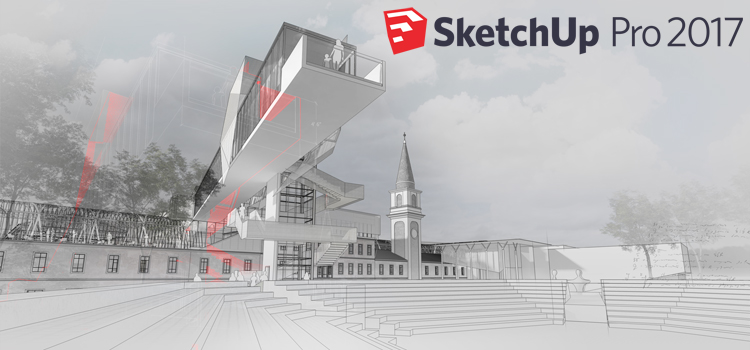SketchUp Pro 2017 17.0.18899

There’s a reason SketchUp is synonymous with friendly and forgiving 3D modeling software: we don’t sacrifice usability for the sake of functionality. Start by drawing lines and shapes. Push and pull surfaces to turn them into 3D forms. Stretch, copy, rotate and paint to make anything you like. If you want to be productive within a couple of hours, you’ve come to the right place.
Find a 3D model of anything
Why model everything from scratch? Whether it’s a chair for the room you’re designing or a rhino for your zoo, you’ll find almost anything you need in SketchUp’s 3D Warehouse, the world’s biggest repository of free 3D models. And anyone can use 3D Warehouse to store and share models. Upload your best work and become a SketchUp legend.
Turn models into documents
At some point in most 3D projects, you’ll need to turn your model into a set of drawings that gets the point across. LayOut in SketchUp Pro lets you add model views to pages, choose drawing scales, adjust line weights, and add dimensions, callouts, and graphics. Make a change to your SketchUp model, and find it reflected automatically in LayOut. And when it’s time, export PDFs, images and CAD files.
Make SketchUp yours
SketchUp is meant to be customized. Thanks to our Ruby API and an amazing community of developers, today you can explore an entire universe of extensions. These are add-on tools built to solve the kind of 3D modeling problems that might otherwise leave you scratching your head. Need to draw 3D moldings? There’s an extension for that. Wouldn’t it be cool to bend your models to fit a curve? That’s possible, too. Photorealistic rendering? Definitely. If you can imagine a SketchUp extension, chances are it already exists.
OS: Windows
Lang: Englisch
Size: 201,66 MB
Format: .exe
Hoster: Uploaded
PW: boerse
Directload