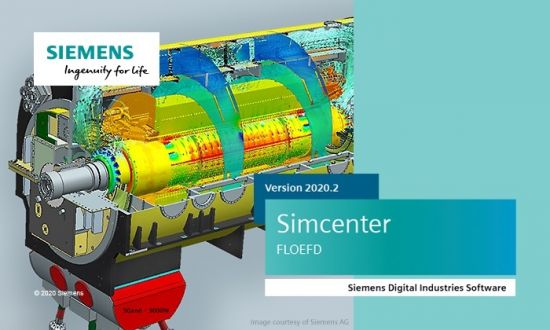Siemens Simcenter FloEFD 2020.2.1 v5192 (x64) for NX
Siemens Simcenter FloEFD 2020.2.1 v5192 (x64) for NX | 732 MB | Language: English
FloEFD for Siemens NX is a powerful computational fluid dynamics (CFD) analysis tool that is embedded into Siemens NX. It enables design engineers to frontload CFD by moving simulation early into the design process where it is more cost effective to identify and fix problems and enhance productivity by x2 to x40.
FloEFD is:
Embedded in Siemens NX - one interface, one model
Intuitive and easy-to-use
Fast and has robust convergence criteria even for highly complex geometry
Accurate due to use of intelligent technology
It is also the only CFD software delivering local user interfaces in Japanese, Chinese, Korean, French, German and Russian.
Experience streamlined workflows, faster results, and increased productivity with FloEFD.
NX-embedded CFD Simulation
CAD-embedded simulation enables engineers to conduct analysis in the same user environment as design. Therefore, engineers can use the latest CAD geometry for analysis to conduct multiple design studies and evaluate how the modifications influence the performance of the design without the hassle of data translation.
Parametric Study and Design Comparison Functionality
The compare configuration and parametric study capability inside FloEFD enables engineers to understand the influence of changes in the geometry or boundary conditions on the results. Users can evaluate the design envelope by assessing results by numerical values, by graphs and by visual images and animations and thereby compare a wide range of project permutations.
Fast and Automated Meshing Technology with SmartCells™
FloEFD uses meshing technology which is recognized as the most efficient framework for simulating fluid flows, heat and mass transfer. In addition, the meshing process can be automated easily for even the most complex CAD geometries with the aid of SmartCells technology.
SmartCells are unique technology that combine robust Cartesian meshing with highly efficient analytical or semi-empirical solver models; thus providing high levels of simulation accuracy with fewer number of mesh cells than in traditional CFD. SmartCells typically reduce the manual time spent by traditional CFD tool users in meshing even complex geometries by an order of magnitude on average thus dramatically reducing a historical bottleneck to CFD user productivity.
LED and Lighting Thermal Simulation Capabilities
FloEFD's LED Module offers a unique range of capabilities required for various lighting applications:
Its Monte Carlo radiation model is best suited for thermal radiation predictions in lighting applications where lenses or reflectors can cause hot spots in focal points from the light source (solar or man-made).
A new band-less Monte Carlo model for lighting and radiation allows users to dramatically decrease time required for defining wave-length dependent properties while increasing simulation accuracy of spectral characteristics.
Its new water film model enables simulation of surface condensation, evaporation, icing and de-icing exploration such as condensation on the inner surfaces of automobile headlights.
Combined thermal and photometric model for LEDs based on T3Ster measurements of actual off-the-shelf LEDs can yield correct power and temperature predictions and "hot lumen" output.
Definition of radiation spectrum and setting intensity of radiation can now be dependent on the angle. With that data defined, FloEFD now automatically applies the calculated radiant flux on top of the LED.
Easy ray visualization helps finding sources for radiation hot spots on other parts of the luminaire.
A water absorption model enables the simulation of absorption of water into the plastic housing of the luminaire and later release of it under the right environmental conditions.
Instinctive User Experience
FloEFD for NX features an easy-to-use GUI with considerable intelligent automation built-in as standard:
Operate within NX graphical user environment
Powerful analysis wizard guides users through the problem set-up
Interface uses engineering terms instead of technical jargon therefore users can focus on solving flow problems as opposed to figuring out how to use the software
Real-time feedback about the solution progress such as convergence and monitor point values
Engineering outputs appear in both a timely and intuitive manner including reports in Microsoft® Excel and Word
System requirements:
Microsoft Windows 7 Professional, Ultimate or Enterprise 64-bit edition, Microsoft Windows 10 Pro or Enterprise 64-bit (tested with v1809)
For solver: Microsoft Windows 2012 Server x64, Windows 2012 Server R2 x64, Windows Server 2016, Windows Server 2016 with HPC Pack 2016
Microsoft Office 2013; Microsoft Office 2010; Microsoft Office 2007
Microsoft Windows Media Player 7.0 or higher
Siemens NX 8.5.1.3, 8.5.2.3, 8.5.3.3
Siemens NX 9.0.1.3, 9.0.2.5, 9.0.3.4
Siemens NX 10.0.0.24, 10.0.2.6, 10.0.3.5
Siemens NX 11.0.0.33, 11.0.1.11, 11.0.2.7
Siemens NX 12.0.0.27, 12.0.2.9
Siemens NX 1847 series (tested versions 1855, 1867)
Siemens NX 1872 series (tested versions 1872, 1876, 1880, 1884, 1888, 1892)
Siemens NX 1899 series (tested versions 1899, 1903, 1907, 1911, 1915). The update
option must not be used to install NX1899. Use of update option leads to missing files
required for FLOEFD. An installation from scratch is required.
Siemens NX 1926 series (tested version 1934)
Siemens NX 1953 series (tested version 1953)
Ethernet network adapter
Mouse or other pointing device
4 GB RAM minimum, more recommended
1 GB of free hard disk space, more required for simulation models.
Größe: 732 MB
Sprache: English
Format: .rar / .exe
Medizin: Crack / Patch
Plattform: Windows (64 Bit)
HOSTER:
K2s.cc (Keep2Share)
Rapidgator.net
Nitroflare.com
Uploadgig.com
DOWNLOAD