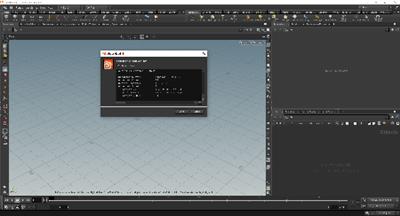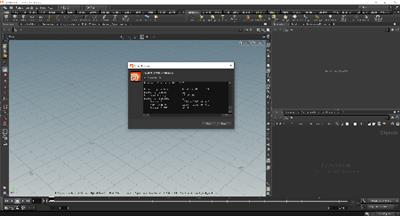Bleed
Warez Upper
SideFX Houdini FX v18.5.672 (x64)
Englisch // Keygen // Anleitung // 64-Bit
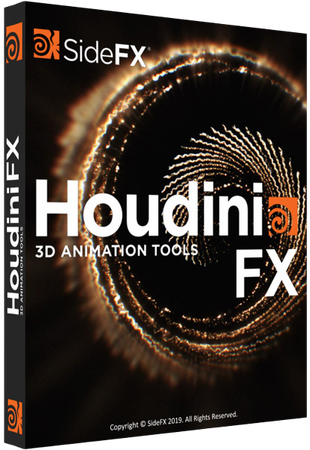
Beschreibung:
Houdini ist von Grund auf als prozedurales System aufgebaut, das es Künstlern ermöglicht, frei zu arbeiten, mehrere Iterationen zu erstellen und Arbeitsabläufe schnell mit Kollegen zu teilen.
FLEXIBEL
Knotenbasierter Workflow
In Houdini wird jede Aktion in einem Knoten gespeichert. Diese Knoten werden dann zu Netzwerken "verdrahtet", die ein "Rezept" definieren, das zur Verfeinerung des Ergebnisses optimiert und dann wiederholt werden kann, um ähnliche, aber einzigartige Ergebnisse zu erzielen. Die Fähigkeit von Knoten, gespeichert zu werden und Informationen in Form von Attributen entlang der Kette weiterzugeben, verleiht Houdini seinen prozeduralen Charakter.
INTUITIV
Künstlerfreundliche Tools
Während die Knoten Houdini einzigartig machen und ihm Leistung verleihen, gibt es viele Ansichtsfenster- und Regaltools, die künstlerfreundliche Ansichtsfenster-Interaktionen ermöglichen. Hinter den Kulissen baut Houdini die Knoten und Netzwerke für Sie auf. Houdini lässt Künstler verschiedene kreative Pfade erkunden, da es einfach ist, einen neuen Knoten abzweigen, um nach alternativen Lösungen zu suchen.
NÄCHSTE EBENE
VFX & Simulation
Visuelle Effektkünstler sind von Houdini begeistert, da der prozedurale Workflow ideal für die Erstellung anspruchsvoller Partikel- und dynamischer Simulationen ist. Die Effekte sind in der Regel so konzipiert, dass sie auf Aktionen reagieren, die in einer Aufnahme ausgeführt werden. Eine prozedurale Lösung „automatisiert“ diese Reaktionen und bietet den Studios eine kreativere Kontrolle und eine schnellere Abwicklung.
DIREKTIERBAR
Shots & Multiple Iterations
Mit Houdini können Sie tief in der Produktion kreative Entscheidungen treffen, da Änderungen an Houdini-Knoten über das Netzwerk kaskadiert werden, um ein neues und einzigartiges Ergebnis zu erzielen. Diese Richtbarkeit bleibt während des gesamten kreativen Prozesses erhalten und kann verwendet werden, um Entscheidungen in letzter Minute zu treffen, die in einer traditionellen CG-Pipeline zu kostspielig wären.
LEISTUNGSFÄHIG
Pipeline in einer Box
Unabhängig davon, ob Sie einen Schuss erstellen oder ein Spiellevel erstellen, können Sie mit Houdini Tools erstellen, die während des gesamten Projektlebenszyklus häufig wiederverwendet werden können. Anstatt einfach auf Probleme und Probleme zu reagieren, können Sie Ihre Pipeline vorausplanen und visualisieren und verfeinern.
ROBUST
Tools zur Asset-Erstellung
Ein großer Vorteil des knotenbasierten Ansatzes von Houdini ist die Fähigkeit, Knotennetzwerke in benutzerdefinierte Knoten zu kapseln, die gemeinsam genutzt werden können. Erstellen Sie diese digitalen Assets, ohne Code zu schreiben, und teilen Sie sie dann mit anderen Houdini-Künstlern.
Öffnen Sie mit der Houdini Engine Assets in anderen Anwendungen wie Autodesk Maya, Autodesk 3ds Max, C4D, UE4 und Unity.
_________________________________________________
Größe: 1.75 GB
Sprache: Englisch
Format: RAR/EXE
Plattform: Windows 7/8/8.1/10 (64-Bit)
Hoster: RapidGator|Ddownload|Nitroflare
________________________________________

Englisch // Keygen // Anleitung // 64-Bit
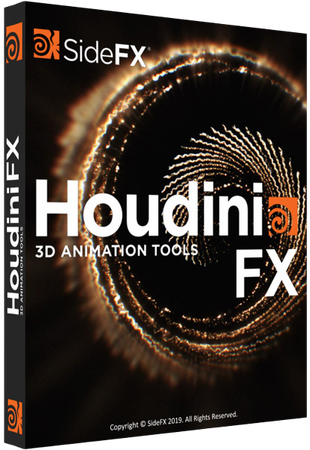
Beschreibung:
Houdini ist von Grund auf als prozedurales System aufgebaut, das es Künstlern ermöglicht, frei zu arbeiten, mehrere Iterationen zu erstellen und Arbeitsabläufe schnell mit Kollegen zu teilen.
FLEXIBEL
Knotenbasierter Workflow
In Houdini wird jede Aktion in einem Knoten gespeichert. Diese Knoten werden dann zu Netzwerken "verdrahtet", die ein "Rezept" definieren, das zur Verfeinerung des Ergebnisses optimiert und dann wiederholt werden kann, um ähnliche, aber einzigartige Ergebnisse zu erzielen. Die Fähigkeit von Knoten, gespeichert zu werden und Informationen in Form von Attributen entlang der Kette weiterzugeben, verleiht Houdini seinen prozeduralen Charakter.
INTUITIV
Künstlerfreundliche Tools
Während die Knoten Houdini einzigartig machen und ihm Leistung verleihen, gibt es viele Ansichtsfenster- und Regaltools, die künstlerfreundliche Ansichtsfenster-Interaktionen ermöglichen. Hinter den Kulissen baut Houdini die Knoten und Netzwerke für Sie auf. Houdini lässt Künstler verschiedene kreative Pfade erkunden, da es einfach ist, einen neuen Knoten abzweigen, um nach alternativen Lösungen zu suchen.
NÄCHSTE EBENE
VFX & Simulation
Visuelle Effektkünstler sind von Houdini begeistert, da der prozedurale Workflow ideal für die Erstellung anspruchsvoller Partikel- und dynamischer Simulationen ist. Die Effekte sind in der Regel so konzipiert, dass sie auf Aktionen reagieren, die in einer Aufnahme ausgeführt werden. Eine prozedurale Lösung „automatisiert“ diese Reaktionen und bietet den Studios eine kreativere Kontrolle und eine schnellere Abwicklung.
DIREKTIERBAR
Shots & Multiple Iterations
Mit Houdini können Sie tief in der Produktion kreative Entscheidungen treffen, da Änderungen an Houdini-Knoten über das Netzwerk kaskadiert werden, um ein neues und einzigartiges Ergebnis zu erzielen. Diese Richtbarkeit bleibt während des gesamten kreativen Prozesses erhalten und kann verwendet werden, um Entscheidungen in letzter Minute zu treffen, die in einer traditionellen CG-Pipeline zu kostspielig wären.
LEISTUNGSFÄHIG
Pipeline in einer Box
Unabhängig davon, ob Sie einen Schuss erstellen oder ein Spiellevel erstellen, können Sie mit Houdini Tools erstellen, die während des gesamten Projektlebenszyklus häufig wiederverwendet werden können. Anstatt einfach auf Probleme und Probleme zu reagieren, können Sie Ihre Pipeline vorausplanen und visualisieren und verfeinern.
ROBUST
Tools zur Asset-Erstellung
Ein großer Vorteil des knotenbasierten Ansatzes von Houdini ist die Fähigkeit, Knotennetzwerke in benutzerdefinierte Knoten zu kapseln, die gemeinsam genutzt werden können. Erstellen Sie diese digitalen Assets, ohne Code zu schreiben, und teilen Sie sie dann mit anderen Houdini-Künstlern.
Öffnen Sie mit der Houdini Engine Assets in anderen Anwendungen wie Autodesk Maya, Autodesk 3ds Max, C4D, UE4 und Unity.
_________________________________________________
Größe: 1.75 GB
Sprache: Englisch
Format: RAR/EXE
Plattform: Windows 7/8/8.1/10 (64-Bit)
Hoster: RapidGator|Ddownload|Nitroflare
________________________________________

Zuletzt bearbeitet: