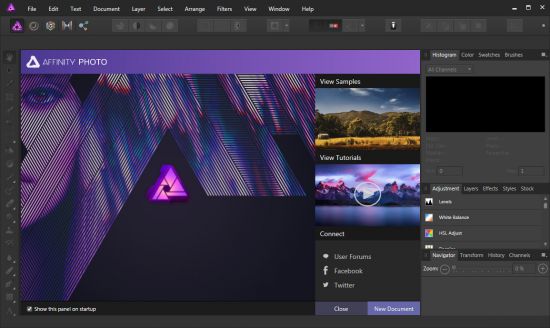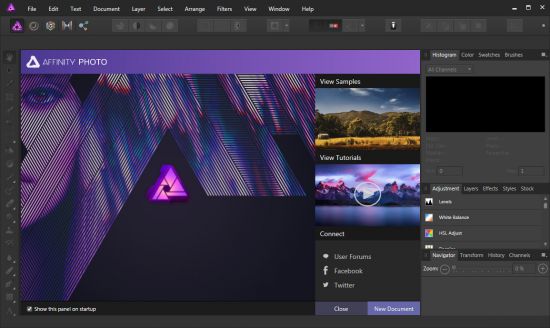Serif Affinity Photo 1.8.0.585 x64 Multilingual
Serif Affinity Photo 1.8.0.585 x64 Multilingual | 491 MB
Five years in the making, Affinity Photo redefines the boundaries for professional photo editing software. With a meticulous focus on workflow it offers sophisticated tools for enhancing, editing and retouching your images in an incredibly intuitive interface, with all the power and performance you need.
Engineered for professionals
Built on rock solid foundations with principles of performance, stability and lack of bloat, Affinity Photo is a professional photography tool to the very core.
Comprehensive RAW editing
Develop camera RAW files in a dedicated built-in workspace with all the processing adjustments and corrections you need.
Unsurpassed file compatibility
We've got the best PSD support out there, plus all the standards you'd expect including PNG, JPG, TIFF, EPS, PDF, and SVG.
Work in any color space
RGB, CMYK, LAB, Grayscale. End-to-end CMYK workflow with ICC color management, and 32-bit per channel editing.
Dedicated RAW editing workspace
Compatible with all major camera file formats, the Develop persona offers a dedicated processing workspace offering incredibly accurate editing in an unbounded linear color space.
Complete digital darkroom
Affinity Photo includes all the tools you need from a professional photography application. Every tool has been painstakingly engineered for speed, power and accuracy-and they work in precisely the way you want them to.
Fast, customizable effects
Affinity Photo comes with a huge range of high-end filters including lighting, blurs, distortions, tilt-shift, shadows, glows and many more. Full control is given over every aspect of a filter's properties with incredibly precise controls-all the while seeing a real-time live preview of the result. Best of all, filters can be applied as live layers, enabling you to edit, erase away, or mask effects after they have been applied.
Advanced adjustment layers
Correct and enhance images with Levels, Curves, Black and White, White Balance, HSL, Shadows and Highlights and over a dozen other adjustments that are previewed instantly and can be edited any time. Adjust, readjust, and drag and drop onto any layer, group, mask, or in any place in a stack to control how they're applied.
Live blend modes
Remove trial and error from your workflow-see changes to blend modes live as you edit without having to click apply each time. Affinity Photo's 30 layer blends preview smoothly in real time while you scroll through them.
Sophisticated selection refinement
Accurate selections are critical, whether cutting out objects, creating masks or selectively applying adjustments. Our selection refinement algorithm is one of the most advanced available, making selections-even down to individual strands of hair-easier than ever before.
Precise photo stitching
Affinity Photo's stitching algorithm is one of the most advanced available. On top of accurate automatic alignment and perspective corrections, you get full control over each image and boundary in the composite to fine tune to perfection.
Extensive retouching tools
Whether you want to make quick corrections, or spend an hour on a detailed retouch, Affinity Photo has all the tools you need. That naturally includes dodge, burn, clone, patch, blemish, and red eye tools. But you'll also find an incredibly accurate inpainting brush, frequency separation capability, and a full set of liquify features built-in.
Whats New:
New Features & Improvements:
Template support - save documents as template files to re-use time and time again, share templates across all apps and even access files on multiple devices through cloud storage.
New document dialog - it's now simpler than ever to find, create and manage document presets with customised, saveable presets and thumbnail previews.
Updated PANTONE© library - work with a seemingly endless range of colours, including updated PANTONE© Color Bridge and PANTONE© Formula Guide solid palettes (coated and uncoated).
Lens correction improvements - benefit from manual lens correction override in the Develop Persona, take advantage of the newly added 'recently used' and 'favourites' lists, and enjoy improved lens correction of RAW files coming from fixed focal length lenses.
Big plugin support improvements - experience the power of a range of plugins in the app, including Nik collection by DxO.
Better metadata handling - new support for user-editable fields in image metadata, including the IPTC standard for copyright and other information, plus, save and import metadata files (XMP)[enable in preferences], batch whole folders of images and tag with appropriate ownership info, and more.
PSD smart object support - any smart objects included in PSD files can now be imported into Affinity Photo as embedded documents [enable in preferences], letting you easily edit layers within any smart object and maintain a non-destructive workflow into Affinity.
Canon CR3 RAW support - open and edit your highest quality photographs in Affinity Photo.
Many other improvements and fixes.
Fixes:
Develop stability improvements.
Fixed issues when printing/exporting live filters.
Fixed crash loading certain JPEG files.
Double click to edit embedded docs from layers panel.
CMYK TIFF import improvements.
Filter effects now support high intensity colours in 32-bit mode.
Text field expression improvements.
Added a new lens profile selector to Develop.
Reimplemented the HSL filter's HSV option.
Improved quality & file size of results when exporting JPEG.
Switching to a mask node will now automatically switch to the grey colour slider.
Improved lens correction of RAW files coming from lenses with fixed focal length.
Improved unsharp mask "threshold" slider.
Improved selection refinement performance & quality.
Improved the noise reduction filter result when applied to JPEGs.
Improved precision of Gaussian algorithm (to reduce banding).
Improved reporting of file load errors (could previously report file corruption incorrectly).
Improved performance of operations with large selections.
Improved memory use with alternate futures and when replacing image layers.
Fixed Styles to show styles that would normally be invisible.
Fixed crash when loading some corrupt JPEGs (valid image data, but corrupt following data).
Fixed PSD export of hidden layers.
Fixed "Create Palette" from CMYK images resulting in RGB colours.
Fixed Pixel Selection appears incorrectly when started near page edge.
Fixed rasterising a fill layer goes wrong after changing document size.
Fixed Marquee Selection not constraining to a square if you drag across the right diagonal.
Fixed mis-identification of some Tamron lenses mounted to Canon bodies.
Fixed crash importing PSD files containing embedded colour profiles with unicode characters in their names.
Assorted other small fixes and improvements.
Localisation improvements.
HomePage:
DOWNLOAD LINKS: