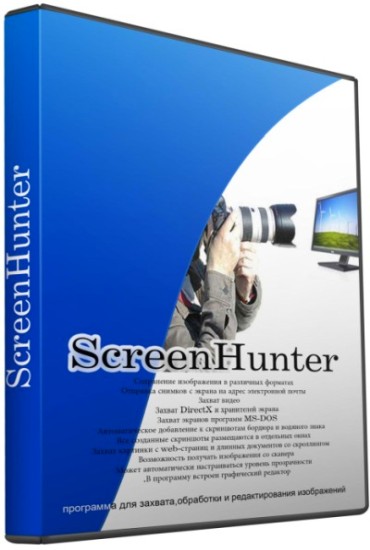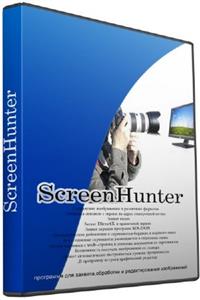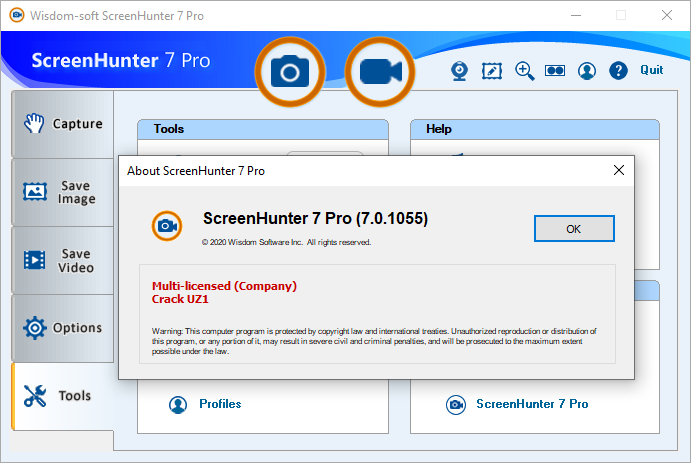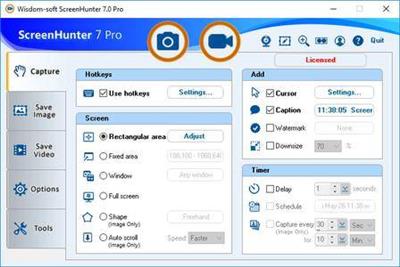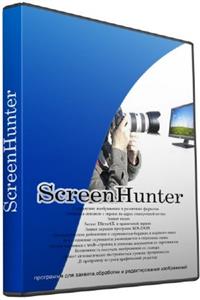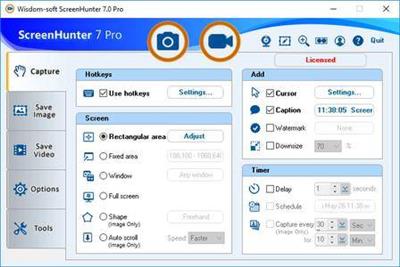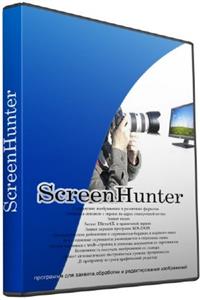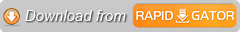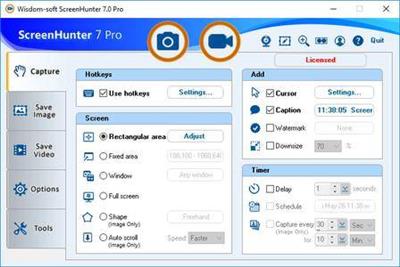berndherbert
MyBoerse.bz Pro Member
ScreenHunter Pro 7.0.1023
die aktuelle Version (-Juli 2019-)

ScreenHunter Pro 7.0.1023
download: 120,3 MB
language: engl
Beschreibung

Mit „ScreenHunter Free“ erstellen Sie Bildschirmfotos. Das Gratis-Programm unterscheidet dabei zwischen Snapshots des kompletten Desktops, vom aktuellen Fensterinhalt oder von einem rechteckigen Ausschnitt, den Sie mit der Maus aufziehen. Sie entscheiden sich einfach für die gewünschte Funktion und knipsen die Screenshots dann über Hotkeys (Tastenkombinationen), die Sie individuell bestimmen können. Wenn gewünscht, wird auch der Mauszeiger auf dem Bild festgehalten. Weiterhin sind bis zu 120 Sekunden Zeitverzögerung möglich. Die Bilder werden in einem festgelegten Ordner mit einer von Ihnen ausgewählten Dateinamen-Systematik als BMP-, JPG- oder GIF-Grafik gespeichert. Über die Zwischenablage fügen Sie das Bild in andere Anwendungen ein, etwa in Ihre Textverarbeitung.
Neben der „Free“-Version gibt es „ScreenHunter“ in zwei kostenpflichtigen Varianten. In der„Pro“- bzw. „Plus“-Version stehen Ihnen weitere Funktionen zur Verfügung: ein integrierter Editor zur Bildbearbeitung, Multi-Monitor-Unterstützung, zusätzliche Schnappschuss-Modi (etwa für scrollende Fenster), PDF als Exportformat und vieles mehr.
Homepage:

-http://www.wisdom-soft.com/


Hoster

Format:
RAR-EXE-ISO
Ein Danke wäre sehr nett


dankesagen
die aktuelle Version (-Juli 2019-)

ScreenHunter Pro 7.0.1023
download: 120,3 MB
language: engl
Beschreibung

Mit „ScreenHunter Free“ erstellen Sie Bildschirmfotos. Das Gratis-Programm unterscheidet dabei zwischen Snapshots des kompletten Desktops, vom aktuellen Fensterinhalt oder von einem rechteckigen Ausschnitt, den Sie mit der Maus aufziehen. Sie entscheiden sich einfach für die gewünschte Funktion und knipsen die Screenshots dann über Hotkeys (Tastenkombinationen), die Sie individuell bestimmen können. Wenn gewünscht, wird auch der Mauszeiger auf dem Bild festgehalten. Weiterhin sind bis zu 120 Sekunden Zeitverzögerung möglich. Die Bilder werden in einem festgelegten Ordner mit einer von Ihnen ausgewählten Dateinamen-Systematik als BMP-, JPG- oder GIF-Grafik gespeichert. Über die Zwischenablage fügen Sie das Bild in andere Anwendungen ein, etwa in Ihre Textverarbeitung.
Neben der „Free“-Version gibt es „ScreenHunter“ in zwei kostenpflichtigen Varianten. In der„Pro“- bzw. „Plus“-Version stehen Ihnen weitere Funktionen zur Verfügung: ein integrierter Editor zur Bildbearbeitung, Multi-Monitor-Unterstützung, zusätzliche Schnappschuss-Modi (etwa für scrollende Fenster), PDF als Exportformat und vieles mehr.
Homepage:

-http://www.wisdom-soft.com/


Hoster

Format:
RAR-EXE-ISO
Ein Danke wäre sehr nett


dankesagen