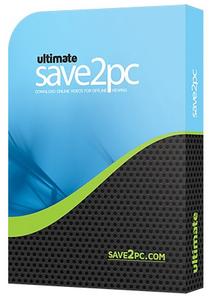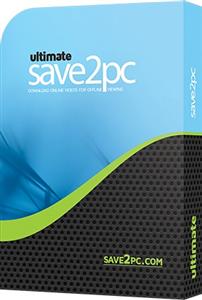save2pc 5.6.3.1615
Requirements: Windows 7 / Windows 8 / Windows 10
Overview:
save2pc (formerly known as YouTube Downloader) is a free tool that downloads videos from Youtube or Google Video and saves it as Avi or Mpeg or Flv file to your local computer. save2pc allows you to easily grab and save desired youtube video. The user interface of save2pc is very simple, so you don’t need any technical knowledge to use it. No need to use scripts for web browsers. Just run save2pc and start downloading! save2pc is a small, fast, useful, practical and powerful. It has a clean, simple interface.Simply paste the URL of a video into the program, press Start , and the AVI, MPEG or FLV file will be downloaded into the selected folder. You dont need any players to play flash video just play it on the defult media player clasic. save2pc is a completly Software. It contains absolutely NO ADWARE, NO SPYWARE, NO REGISTRATION, NO POPUPS, NO MALWARE or other unwanted software.
Simply paste the URL of a video into the program, press Start , and the AVI, MPEG or FLV file will be downloaded into the selected folder. You dont need any players to play flash video just play it on the defult media player clasic.
Features
Easy to use
Download from Youtube
Download from Google Video
Save youtube video as an AVI file
Save youtube video as an MPEG file
Save youtube video as an FLV file
More Info:
Download Instructions:
Platform: Windows
Size: 17 MB
Format:".rar/.zip" archive.. ".exe" after extracting
Language: English
Hoster: uploadship / uploaded