berndherbert
MyBoerse.bz Pro Member
die aktuelle Version (-Juni 201
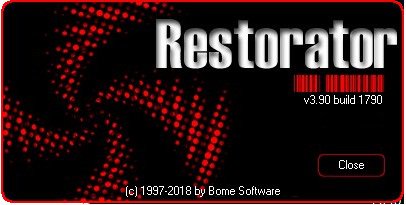
Restorator 2018 v3.90 Build 1790
download: 7,2 MB
language: deutsch/multi
Beschreibung

Mit dem Restorator (Shareware, 30 Tage Test) ist es möglich Programmkomponenten wie dll, exe, msstyles etc. zu bearbeiten. Gerade für das Deskmodding ist es unumgänglich die in den dlls liegenden Icons zu verändern.
Der Restorator ist zur Zeit einer der wenigen die für x32 und x64 Systeme geeignet ist.
Restorator is an award-winning utility for editing Windows resources in applications and their components; e.g. files with .exe, .dll, .res, .rc, and .dcr, extensions, Change, add, or remove resources such as text, images, icons, sounds, videos, version, dialogs and menus in almost all programs.
Features:
View and edit resources
Browse through your resources and edit them either in Restorator itself, or using applications you can integrate into Restorator’s tool menu.
WYSIWYG dialog editing
You can edit dialogs with your mouse on the screen. Move the dialog elements, resize and re-label them with immediate results and full control. Essential feature for translating applications.
Add multilingual support to your applications
You can add several languages to a single application. Your application will automatically start with the correct language, i.e. the default Windows language. Multilingual support can be added by just using Restorator. You can not only translate applications, but also add languages!
Release automated modifications – ResPatcher *)
Using ResPatcher you can create a small executable file that will re-do your changes, enabling you to customize any application and share it with others. You can customize applications like Internet Explorer and AOL Instant Messenger and share the modifications with your friends.
Grab resources in PE files from anywhere on your hard drive *)
Grab resources on your hard drive. This tool will find resources wherever they hide (for example, look for all cursors on your drive and save a lot of manual work).
Locating elements in resources
Are you looking for a specific resource in a program? No problem — the resource finder will do it!
Edit and update resource files that are in use
Restorator can cause files to be replaced at system boot time, allowing you to modify resources within files used by Windows.
Link resource editing tools
Define your own tools to edit sounds, images, and other resources. Easily launch your favorite image editor to edit a BMP image.
Resource View Modes
View resources in different modes. In the Default Mode you can listen to audio, look at images and find all resources that need translation. In Hexdump Mode you get access to the raw data. In the RC Resource Mode you see the resource entry in standard RC format.
Adding resources
Insert resources in .exe or .res files. Added resources are particularly useful for your created .res or .dcr files, or if you want to add custom resources to your own projects. This feature also allows you to add formats/resolutions to icons and cursors.
Deleting resources
Does your compiler creates useless resources? Want to strip debug information from the resources? Want to shrink the size of the executable file? Now you can: remove resources with Restorator!
UPX support
Open upx-compressed files seamlessly in Restorator: upon loading, the file is automatically uncompressed.
Command line support
With the command line parameters, you can execute Restorator conveniently from a batch program, for automated execution. It is also possible to incorporate Restorator or a ResPatch into installation programs (like InstallShield) to automate resource patching during installation.
Extract all resources
You can extract all resources of an application.
*) feature not available in trial version
Homepage:

-https://www.bome.com/


Hoster

Format:
RAR-EXE-ISO
Ein Danke wäre sehr nett


dankesagen
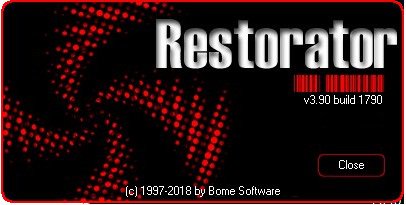
Restorator 2018 v3.90 Build 1790
download: 7,2 MB
language: deutsch/multi
Beschreibung

Mit dem Restorator (Shareware, 30 Tage Test) ist es möglich Programmkomponenten wie dll, exe, msstyles etc. zu bearbeiten. Gerade für das Deskmodding ist es unumgänglich die in den dlls liegenden Icons zu verändern.
Der Restorator ist zur Zeit einer der wenigen die für x32 und x64 Systeme geeignet ist.
Restorator is an award-winning utility for editing Windows resources in applications and their components; e.g. files with .exe, .dll, .res, .rc, and .dcr, extensions, Change, add, or remove resources such as text, images, icons, sounds, videos, version, dialogs and menus in almost all programs.
Features:
View and edit resources
Browse through your resources and edit them either in Restorator itself, or using applications you can integrate into Restorator’s tool menu.
WYSIWYG dialog editing
You can edit dialogs with your mouse on the screen. Move the dialog elements, resize and re-label them with immediate results and full control. Essential feature for translating applications.
Add multilingual support to your applications
You can add several languages to a single application. Your application will automatically start with the correct language, i.e. the default Windows language. Multilingual support can be added by just using Restorator. You can not only translate applications, but also add languages!
Release automated modifications – ResPatcher *)
Using ResPatcher you can create a small executable file that will re-do your changes, enabling you to customize any application and share it with others. You can customize applications like Internet Explorer and AOL Instant Messenger and share the modifications with your friends.
Grab resources in PE files from anywhere on your hard drive *)
Grab resources on your hard drive. This tool will find resources wherever they hide (for example, look for all cursors on your drive and save a lot of manual work).
Locating elements in resources
Are you looking for a specific resource in a program? No problem — the resource finder will do it!
Edit and update resource files that are in use
Restorator can cause files to be replaced at system boot time, allowing you to modify resources within files used by Windows.
Link resource editing tools
Define your own tools to edit sounds, images, and other resources. Easily launch your favorite image editor to edit a BMP image.
Resource View Modes
View resources in different modes. In the Default Mode you can listen to audio, look at images and find all resources that need translation. In Hexdump Mode you get access to the raw data. In the RC Resource Mode you see the resource entry in standard RC format.
Adding resources
Insert resources in .exe or .res files. Added resources are particularly useful for your created .res or .dcr files, or if you want to add custom resources to your own projects. This feature also allows you to add formats/resolutions to icons and cursors.
Deleting resources
Does your compiler creates useless resources? Want to strip debug information from the resources? Want to shrink the size of the executable file? Now you can: remove resources with Restorator!
UPX support
Open upx-compressed files seamlessly in Restorator: upon loading, the file is automatically uncompressed.
Command line support
With the command line parameters, you can execute Restorator conveniently from a batch program, for automated execution. It is also possible to incorporate Restorator or a ResPatch into installation programs (like InstallShield) to automate resource patching during installation.
Extract all resources
You can extract all resources of an application.
*) feature not available in trial version
Homepage:

-https://www.bome.com/


Hoster

Format:
RAR-EXE-ISO
Ein Danke wäre sehr nett


dankesagen






