Farid_Khan
MyBoerse.bz Pro Member
Programming Multi Timer 6.8.8
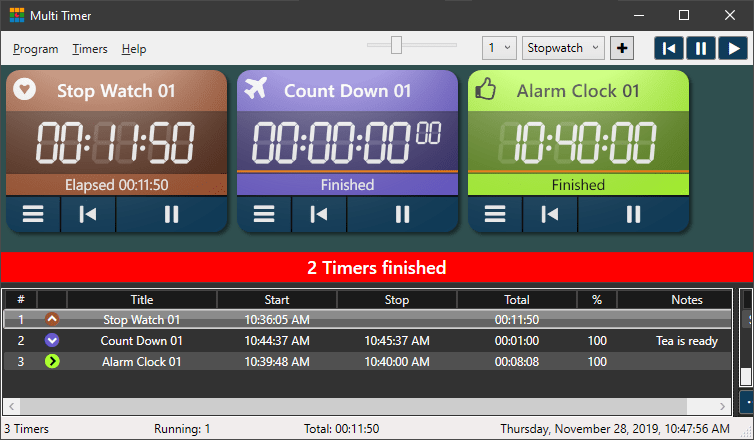
File size: 8.0 MB
Multi Timer is a powerful desktop timer program for Windows. You can add as many timers to the window as you like and create copies of existing timers. All timers show up in the list view on the bottom, which can also serve as an operating interface via the context menu, to control the timers. The list shows start time, stop time and total time and can be exported to an Excel file. Timers can be undocked and placed anywhere on the desktop, in any size. Timers can work in three modes: Stopwatch, Countdown and Alarmclock (single event or recurrent). They can pause and continue and they can even keep counting the time while the program is inactive.
Features
Virtually unlimited number of resizable timers in a flow layout interface or single, free floating
Different colors and icons for the timers, to keep them apart or create groups and many options to change the design of the timers and the display
Drag and Drop support - timers can be moved and rearranged within the array by drag & drop
Control the timers from a connected, sortable list and export it to Excel spread sheet
The list can be used to control the timers (via context menu) single or in groups
Timer states are saved and they can be paused and resumed later
Optional Resume on Startup and Run during Shutdown
Cloning function: create up to 9 clones (identical copies) of any timer
Solid / gradient color or background image for the window background
Timers can be started, stopped and reset single / all timers / a selected group
Global hotkeys to start / stop / reset timers and to hide / show the program window
Export / Import function to save and restore or to transfer timer configurations
Settings file in XML format, easily readable and editable by humans
Eternal event list of all stopwatch timers, until deleted
Timers have a title text plus an optional unlimited notes text
Fly-in banner notification and sound signal on alarm - plays any sound file (mp3, wma or wav) or speak the timer title
Dark or Light interface color scheme
E-Mail notifications for each event (Start / Stop / Finished / Reset)
Internal accuracy of 1 microsecond, for saved data: 1 millisecond, display accuracy: 1 second or 1/10 seconds
Runs on Windows 10 / 8 / 7
Whats New

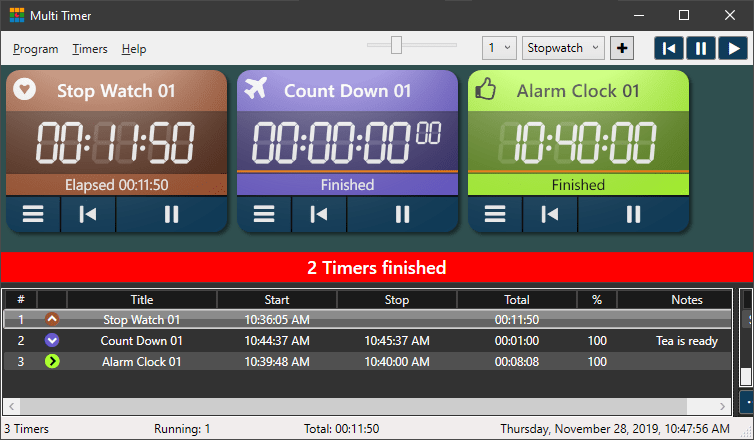
File size: 8.0 MB
Multi Timer is a powerful desktop timer program for Windows. You can add as many timers to the window as you like and create copies of existing timers. All timers show up in the list view on the bottom, which can also serve as an operating interface via the context menu, to control the timers. The list shows start time, stop time and total time and can be exported to an Excel file. Timers can be undocked and placed anywhere on the desktop, in any size. Timers can work in three modes: Stopwatch, Countdown and Alarmclock (single event or recurrent). They can pause and continue and they can even keep counting the time while the program is inactive.
Features
Virtually unlimited number of resizable timers in a flow layout interface or single, free floating
Different colors and icons for the timers, to keep them apart or create groups and many options to change the design of the timers and the display
Drag and Drop support - timers can be moved and rearranged within the array by drag & drop
Control the timers from a connected, sortable list and export it to Excel spread sheet
The list can be used to control the timers (via context menu) single or in groups
Timer states are saved and they can be paused and resumed later
Optional Resume on Startup and Run during Shutdown
Cloning function: create up to 9 clones (identical copies) of any timer
Solid / gradient color or background image for the window background
Timers can be started, stopped and reset single / all timers / a selected group
Global hotkeys to start / stop / reset timers and to hide / show the program window
Export / Import function to save and restore or to transfer timer configurations
Settings file in XML format, easily readable and editable by humans
Eternal event list of all stopwatch timers, until deleted
Timers have a title text plus an optional unlimited notes text
Fly-in banner notification and sound signal on alarm - plays any sound file (mp3, wma or wav) or speak the timer title
Dark or Light interface color scheme
E-Mail notifications for each event (Start / Stop / Finished / Reset)
Internal accuracy of 1 microsecond, for saved data: 1 millisecond, display accuracy: 1 second or 1/10 seconds
Runs on Windows 10 / 8 / 7
Whats New







