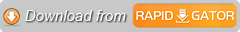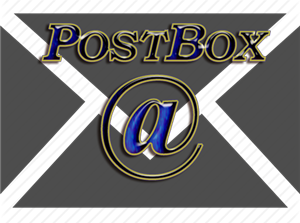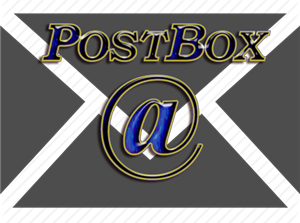berndherbert
MyBoerse.bz Pro Member
die aktuelle Version (-September 2019-)

Postbox 7.0.0
download: 46,6 MB
language: deutsch/multi
Beschreibung

Postbox ist ein neuer E-Mail-Client für Windows, der auf Firefox und Thunderbird basiert.
Besonders herauszuheben sind die integrierte Indexierung und Suche sowie die "Compose Sidebar" von Postbox: Der E-Mail-Client indexiert automatisch jegliche Inhalte, darunter Anhänge und Fotos. Er kann Mails sogar nach Konversationen ordnen. Aus der "Compose Sidebar" lassen sich Inhalte - wie über eine Suche gefundene Attachments, Fotos oder Links - direkt per Drag&Drop in eine neue Nachricht ziehen. Postbox stellt dazu unter anderem "Connectors" zur Verfügung, um E-Mail-Inhalte mit verschiedenen Online-Diensten von Facebook bis Twitter zu teilen. Ein neues Design und Support für die Cloud-Dienste Dropbox, Box und OneDrive verspricht die aktuelle Ausgabe.
Was gibt's Neues in 7.00
-https://www.postbox-inc.com/product/releasenotes
Homepage:

-https://www.postbox-inc.com/


Hoster

Format:
RAR-EXE-ISO
Ein Danke wäre sehr nett


dankesagen
...............................................................................
Ich habe den AV-Scanner "Baidu"

und die
"Windows Firewall Control"

an Board

Postbox 7.0.0
download: 46,6 MB
language: deutsch/multi
Beschreibung

Postbox ist ein neuer E-Mail-Client für Windows, der auf Firefox und Thunderbird basiert.
Besonders herauszuheben sind die integrierte Indexierung und Suche sowie die "Compose Sidebar" von Postbox: Der E-Mail-Client indexiert automatisch jegliche Inhalte, darunter Anhänge und Fotos. Er kann Mails sogar nach Konversationen ordnen. Aus der "Compose Sidebar" lassen sich Inhalte - wie über eine Suche gefundene Attachments, Fotos oder Links - direkt per Drag&Drop in eine neue Nachricht ziehen. Postbox stellt dazu unter anderem "Connectors" zur Verfügung, um E-Mail-Inhalte mit verschiedenen Online-Diensten von Facebook bis Twitter zu teilen. Ein neues Design und Support für die Cloud-Dienste Dropbox, Box und OneDrive verspricht die aktuelle Ausgabe.
Was gibt's Neues in 7.00
-https://www.postbox-inc.com/product/releasenotes
Homepage:

-https://www.postbox-inc.com/


Hoster

Format:
RAR-EXE-ISO
Ein Danke wäre sehr nett


dankesagen
...............................................................................
Ich habe den AV-Scanner "Baidu"

und die
"Windows Firewall Control"

an Board