App installieren
How to install the app on iOS
Follow along with the video below to see how to install our site as a web app on your home screen.

Anmerkung: This feature currently requires accessing the site using the built-in Safari browser.
-
Regeln für den Software-Bereich:
Allgemeines:
- In erster Linie sind unsere Boardregeln zu beachten, zu finden HIER.
- Software zur Audiobearbeitung sollte ausschließlich im Unterforum "Audio" eingestellt werden.
- Für Cracks, Keygens oder sonstige Freischaltungssoftware gibt es das Unterforum "Freischaltung".
- Portable Software bitte im entsprechenden Unterforum "Portable Software" eintragen.
- Diskussionen zur Installation und anderen Problemen mit der Software, bitte im enstprechenden Unterforum "Talk" führen.
- Bei Unklarheiten und Fragen zu den Regeln bitte die Moderatoren kontaktieren.
Angebot erstellen
- Die Struktur des Threadtitels muss wie folgt umgesetzt werden: Herstellername - Softwarename - Versionsnummer
- Unnötige Zusätze im Threadtitel wie "HOT", "NEW" oder Punkte zwischen den Wörtern sind nicht erlaubt.
- Achtet darauf immer nur die Hauptversion und deren Updates in einem Thread zusammenfassen, konkretes Beispiel: SoftwareXY v3.12 gehört in den selben Thread mit SoftwareXY v3.13; SoftwareXY v.4.1 gehört in einen neuen eigenen Thread. Ausgenommen hiervon sind Sammelthreads und Dauerangebote.
- Bei nicht bekannten Herstellern oder Angebote einer privaten Software, ist die Programmbezeichnung + Versionsnummer ausreichend.
- Besondere Beachtung gilt für den ersten Beitrag eines Angebots. Dort muss eine kurze Beschreibung der Software in deutscher Sprache angegeben werden. Für offizielle Releases ist es Pflicht die NFO im Beitrag einzustellen(Spoiler, siehe nächster Punkt).
- Weitere Informationen wie NFOs oder Changelogs, versteckt ihr bitte in einem Spoiler.
Software Suche
- Für Suchanfragen haben wir das Unterforum "Suche" erstellt.
- Auch hier sollte vorher die Suchfunktion benutzt werden, um Doppelthreads vorzubeugen. Sollte es bereits eine Suchanfrage geben, könnt ihr den Thread gerne mit einem "Danke" pushen.
Trojaner- und Virusalarm
- Falls Euer Virenscanner bei einem Angebot Alarm schlägt, solltet ihr zunächst Ruhe bewahren. Viele Virenscanner erkennen Cracks/Keygens oft fälschlicherweise als Bedrohung.
- Prüft die verdächtige Datei zuerst mit http://virustotal.com , sollte es sich hierbei wirklich um eine Bedrohung handeln, meldet den Beitrag und/oder wendet euch mit dem Bericht von VirusTotal.com an einen Moderator.
Unerwünschte Angebote
- Keylogger, Spionagetools, alles rund ums Thema Hacking/Cracking ist nicht erwünscht. -
Bitte registriere dich zunächst um Beiträge zu verfassen und externe Links aufzurufen.


Du verwendest einen veralteten Browser. Es ist möglich, dass diese oder andere Websites nicht korrekt angezeigt werden.
Du solltest ein Upgrade durchführen oder einen alternativen Browser verwenden.
Du solltest ein Upgrade durchführen oder einen alternativen Browser verwenden.
Pinnacle Studio Ultimate v23
- Ersteller PaulPanzer3
- Erstellt am
PowerUploader
MyBoerse.bz Pro Member
KAMAL
MyBoerse.bz Pro Member
Pinnacle Studio Ultimate 23.1.1.242 x64 Multilingual with Content Pack

Pinnacle Studio Ultimate 23.1.1.242 x64 Multilingual with Content Pack | 4.43 GB
Languages: Čeština, Dansk, Nederlands, English, Suomi, Français, Deutsch, Italiano, 日本語, Polski, Русский, Español, Svenska.
The Ultimate video editing software. Edit your media your way with the power, creativity and control of Pinnacle Studio 22 Ultimate video editor - our best just got better! Pinnacle Studio Ultimate delivers the tools you need to create pro-like videos, including premium effects from NewBlue FX. With powerful features like new Morph transitions, Split Screen video, Multi-Camera video editing and more, you can create HD and 4K videos with the controls, filters and precision you need to edit like a pro. Get the controls you need and go beyond what you thought possible with Pinnacle Studio Ultimate!
Ultimate video editing Software
Unleash the power, precision and control of Pinnacle Studio Ultimate and modify your next production like a true professional! This advanced and feature-rich editing suite allows you to edit on unlimited tracks with unmatched precision and control. Explore hundreds of creative effects, advanced video masking tools, color gradation, screen recording and more. Go beyond your definition of the possible with Pinnacle Studio Ultimate!
Powerful and precise
Pinnacle Studio's optimized timeline is complete with powerful professional-grade features. Benefit from Video Masking, Color Gradation, MultiCam Editing and other tools found in professional video editing software, at a fraction of the cost. With advanced frame controls, you can adjust every detail of your next video production. Get the total precision and control you need with Pinnacle Studio Ultimate.
Creative and customizable
Pinnacle Studio Ultimate is complete with professional-grade tools and advanced artistic effects to unlock your creative potential. Use the new video masks to optimize or eliminate objects within your footage or transform your production into a stylized animation with color gradation. Set the tone of your project with artistic effects to transform day into night, eliminate imperfections, stabilize videos and much more. The creative possibilities are endless with the intuitive features of Pinnacle Studio.
Powerful and efficient
This powerful collection of applications is full of intuitive tools, tutorials and learning materials that will ensure you get to work immediately and get to success quickly. Optimize your workflow with a customizable workspace, create custom shortcuts and edit smoothly on two monitors. Benefit from faster multitrack rendering and more efficient file management, to get the most out of your PC's processing power and memory.
Advanced editing
Get total precision and control with advanced keyframing to adjust every detail of your clips, transitions and effects. Freely edit on an unlimited number of tracks in HD and 4K. Access Pinnacle Studio's comprehensive library of powerful professional-grade tools.
Unlimited creativity
Take advantage of extended color gradation controls, 360 video editing and other exclusive Ultimate tools. Explore unlimited creative possibilities with over 2000 video effects, filters, transitions, including the collection of effects of excellence of NewBlueFX.
Work efficiently
The intuitive interface of Pinnacle Studio allows you to optimize your workflow. Save valuable editing time with clip nesting, timeline efficiencies, and customizable keyboard shortcuts. Work easily with the powerful and customizable tools you want.
System Requirements:
Operating system: Windows 10 recommended, Windows 8.x, Windows 7, 64-bit only
Processor: Intel Core i3 or AMD A4 3.0 GHz or higher
1.06 GHz or higher Intel Core i5 or i7 required for AVCHD and Intel Quick Sync Video support
4th generation Intel Core i7 or AMD Athlon A10 or higher processor for UHD, multi-camera or 360 RAM video editing
:at least 4 GB, at least 8 GB highly recommended for UHD, multi-camera or 360 ° video editing
Graphics card: minimum resolution 1024 x 768, at least 256 MB of VGA VRAM, at least 512 MB recommended for hardware acceleration for decoding
Support Formats:
Import Formats+
- Video: AVCHD2, DV, HDV, AVI, MPEG-1/-2/-4, Flash, 3GP (MPEG-4, H.263), WMV, Non-encrypted DVD titles (incl. DVD-VR/+VR), MOV (DV, MPEG-4, H.264), HEVC1 (H.265), XAVC, MXF, DVCPRO HD, XAVC S, GoPro LRV,
- Audio: MP3, MPA, M4A, WAV, AMR, AC32, AAC, Vorbis, WMA& ]8 D8 O% }5 n8 e8 f$ z: f9 M
- Graphic: JPS, BMP, GIF, JPG, PCX, PSD, TGA, TIF, WMF, PNG, J2K
Export Formats
- Disc: DVD, AVCHD, Blu-ray ($)% x i9 x. L8 o6
- Video: DV, HDV, AVI, WMV, MPEG-1/-2/-4, Flash, 3GP, HEVC (H.265, H.264), XAVC S, MOV, M2TS, FLV, 3GP, GIF, Cineform
- Image: BMP, JPEG, TIF, TGA' Y+ R: Z7
- Audio: AC32, MP2, MP3, MP4, WAV1 w6 L+ V)
Accessories
- DVD burner required for creating DVD and AVCHD discs
- Blu-Ray burning requires purchase of a separate plug-in from within the product
WHATS NEW:
What improvements/corrections in 23.1.1.242
- Preview is frozen after background rendering is complete
- Background rendering restarts at each project open
- Legacy Titler: "Face" field should not be editable
- Lack of responsiveness when Transparency switched on
- Pinnacle Studio crash when add ProDAD or Red Giant Magic Bullet Looks
- Export 50P on AMD, result is out of sync-
- Timeline Rotate option, rotates in wrong direction
- Animated GIF, Custom, creates a jpeg
- Update prompt hides the post-crash-action prompt
- After the 23.1 patch, installed Korean fonts are no longer displayed
HomePage:

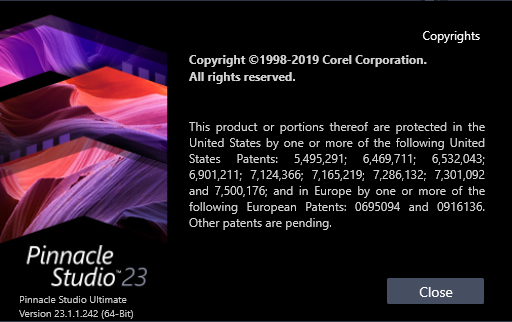
DOWNLOAD LINKS:
PowerUploader
MyBoerse.bz Pro Member
tim2009
MyBoerse.bz Pro Member
Pinnacle Studio Ultimate v23.1.1.242 with Content

Pinnacle Studio Ultimate v23.1.1.242 with Content
Größe: 4460 MB
Sprache: Multi
Format: Exe
Plattform: Windows
Die ultimative Videobearbeitungssoftware. Bearbeiten Sie Ihre Medien nach Ihren Wünschen mit der Kraft, Kreativität und Kontrolle des Pinnacle Studio 22 Ultimate Video Editors - unser Bestes ist jetzt noch besser! Pinnacle Studio Ultimate bietet die Tools, die Sie zum Erstellen professioneller Videos benötigen, einschließlich Premium-Effekten von NewBlue FX. Mit leistungsstarken Funktionen wie neuen Morph-Übergängen, Split-Screen-Video, Videobearbeitung mit mehreren Kameras und vielem mehr können Sie HD- und 4K-Videos mit den Steuerelementen, Filtern und der Präzision erstellen, die Sie zum Bearbeiten wie ein Profi benötigen. Holen Sie sich die Steuerelemente, die Sie benötigen, und gehen Sie mit Pinnacle Studio Ultimate über das hinaus, was Sie für möglich gehalten haben!
Uploaded.net
Oboom.com
Rapidgator.net

Pinnacle Studio Ultimate v23.1.1.242 with Content
Größe: 4460 MB
Sprache: Multi
Format: Exe
Plattform: Windows
Die ultimative Videobearbeitungssoftware. Bearbeiten Sie Ihre Medien nach Ihren Wünschen mit der Kraft, Kreativität und Kontrolle des Pinnacle Studio 22 Ultimate Video Editors - unser Bestes ist jetzt noch besser! Pinnacle Studio Ultimate bietet die Tools, die Sie zum Erstellen professioneller Videos benötigen, einschließlich Premium-Effekten von NewBlue FX. Mit leistungsstarken Funktionen wie neuen Morph-Übergängen, Split-Screen-Video, Videobearbeitung mit mehreren Kameras und vielem mehr können Sie HD- und 4K-Videos mit den Steuerelementen, Filtern und der Präzision erstellen, die Sie zum Bearbeiten wie ein Profi benötigen. Holen Sie sich die Steuerelemente, die Sie benötigen, und gehen Sie mit Pinnacle Studio Ultimate über das hinaus, was Sie für möglich gehalten haben!
Uploaded.net
Oboom.com
Rapidgator.net
PowerUploader
MyBoerse.bz Pro Member
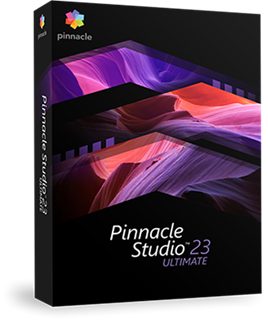
Pinnacle Studio Ultimate v23.1.1.242 (x64) Multilanguage + Cracked | 4.43 GB
Information:
PowerUploader
MyBoerse.bz Pro Member
Bleed
Warez Upper
Pinnacle Studio Ultimate v23.1.1.242 (x64)
Multilingual/Deutsch / inkl. Serial + Installationsanleitung / 64-Bit / + Content Pack

Beschreibung:
Pinnacle Studio 23 Ultimate Video Editor ist eine Reihe von Tools für die kreative Videobearbeitung. Erstellen Sie erstklassige Videos und Filme mit einer Kombination aus professionellen Videobearbeitungsfunktionen und unbegrenzten kreativen Ausdrucksmöglichkeiten sowie schnellen Lösungen für häufige Fehler, Farbkorrekturen und Beseitigung der Auswirkungen von Verwacklungen.
Die Rendergeschwindigkeit in der neuen Version hat sich dank der aktualisierten "Engine" und der Unterstützung der nVidia CUDA- und Intel QuickSync-Technologien verzehnfacht. Mit diesem Video-Editor können Sie erstaunliche Ergebnisse erzielen und Ihre wildesten kreativen Ideen verwirklichen. Dies ist auf eine sehr hohe Leistung, neue Funktionen und Eigenschaften sowie eine umfangreiche Sammlung von Inhalten mit mehr als 2000 Effekten zurückzuführen.
_________________________________________________
Größe: 4.43 GB
Sprache: Multi/Deutsch
Format: Exe
Plattform: Windows (64-Bit)
Hoster: RapidGator.net, Alfafile.net, DDl.to
________________________________________

Multilingual/Deutsch / inkl. Serial + Installationsanleitung / 64-Bit / + Content Pack

Beschreibung:
Pinnacle Studio 23 Ultimate Video Editor ist eine Reihe von Tools für die kreative Videobearbeitung. Erstellen Sie erstklassige Videos und Filme mit einer Kombination aus professionellen Videobearbeitungsfunktionen und unbegrenzten kreativen Ausdrucksmöglichkeiten sowie schnellen Lösungen für häufige Fehler, Farbkorrekturen und Beseitigung der Auswirkungen von Verwacklungen.
Die Rendergeschwindigkeit in der neuen Version hat sich dank der aktualisierten "Engine" und der Unterstützung der nVidia CUDA- und Intel QuickSync-Technologien verzehnfacht. Mit diesem Video-Editor können Sie erstaunliche Ergebnisse erzielen und Ihre wildesten kreativen Ideen verwirklichen. Dies ist auf eine sehr hohe Leistung, neue Funktionen und Eigenschaften sowie eine umfangreiche Sammlung von Inhalten mit mehr als 2000 Effekten zurückzuführen.
_________________________________________________
Größe: 4.43 GB
Sprache: Multi/Deutsch
Format: Exe
Plattform: Windows (64-Bit)
Hoster: RapidGator.net, Alfafile.net, DDl.to
________________________________________

PowerUploader
MyBoerse.bz Pro Member
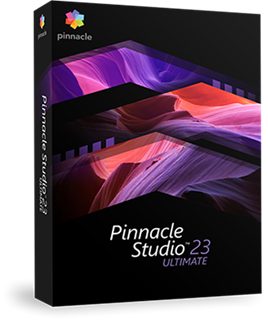
Pinnacle Studio Ultimate 23.2.0.290 (x64) Multilingual & Content Pack Full | 4.52 GB
Information:
PowerUploader
MyBoerse.bz Pro Member
KAMAL
MyBoerse.bz Pro Member
Pinnacle Studio Ultimate 23.2.0.290 (x64) Multilingual
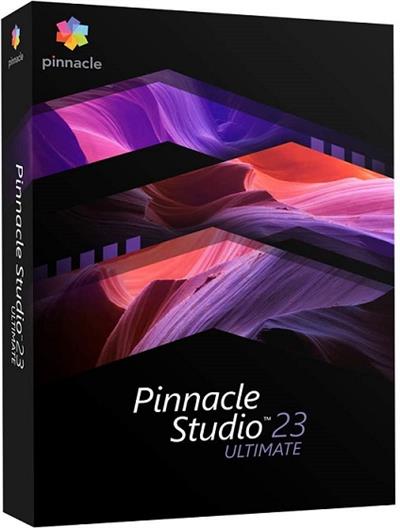
Pinnacle Studio Ultimate 23.2.0.290 (x64) Multilingual | 4.52 GB
The Ultimate video editing software. Edit your media your way with the power, creativity and control of Pinnacle Studio 22 Ultimate video editor - our best just got better! Pinnacle Studio Ultimate delivers the tools you need to create pro-like videos, including premium effects from NewBlue FX. With powerful features like new Morph transitions, Split Screen video, Multi-Camera video editing and more, you can create HD and 4K videos with the controls, filters and precision you need to edit like a pro. Get the controls you need and go beyond what you thought possible with Pinnacle Studio Ultimate!
Ultimate video editing Software
Unleash the power, precision and control of Pinnacle Studio Ultimate and modify your next production like a true professional! This advanced and feature-rich editing suite allows you to edit on unlimited tracks with unmatched precision and control. Explore hundreds of creative effects, advanced video masking tools, color gradation, screen recording and more. Go beyond your definition of the possible with Pinnacle Studio Ultimate!
Powerful and precise
Pinnacle Studio's optimized timeline is complete with powerful professional-grade features. Benefit from Video Masking, Color Gradation, MultiCam Editing and other tools found in professional video editing software, at a fraction of the cost. With advanced frame controls, you can adjust every detail of your next video production. Get the total precision and control you need with Pinnacle Studio Ultimate.
Creative and customizable
Pinnacle Studio Ultimate is complete with professional-grade tools and advanced artistic effects to unlock your creative potential. Use the new video masks to optimize or eliminate objects within your footage or transform your production into a stylized animation with color gradation. Set the tone of your project with artistic effects to transform day into night, eliminate imperfections, stabilize videos and much more. The creative possibilities are endless with the intuitive features of Pinnacle Studio.
Powerful and efficient
This powerful collection of applications is full of intuitive tools, tutorials and learning materials that will ensure you get to work immediately and get to success quickly. Optimize your workflow with a customizable workspace, create custom shortcuts and edit smoothly on two monitors. Benefit from faster multitrack rendering and more efficient file management, to get the most out of your PC's processing power and memory.
Advanced editing
Get total precision and control with advanced keyframing to adjust every detail of your clips, transitions and effects. Freely edit on an unlimited number of tracks in HD and 4K. Access Pinnacle Studio's comprehensive library of powerful professional-grade tools.
Unlimited creativity
Take advantage of extended color gradation controls, 360 video editing and other exclusive Ultimate tools. Explore unlimited creative possibilities with over 2000 video effects, filters, transitions, including the collection of effects of excellence of NewBlueFX.
Work efficiently
The intuitive interface of Pinnacle Studio allows you to optimize your workflow. Save valuable editing time with clip nesting, timeline efficiencies, and customizable keyboard shortcuts. Work easily with the powerful and customizable tools you want.
System Requirements:
Operating system: Windows 10 recommended, Windows 8.x, Windows 7, 64-bit only
Processor: Intel Core i3 or AMD A4 3.0 GHz or higher
1.06 GHz or higher Intel Core i5 or i7 required for AVCHD and Intel Quick Sync Video support
4th generation Intel Core i7 or AMD Athlon A10 or higher processor for UHD, multi-camera or 360 RAM video editing
:at least 4 GB, at least 8 GB highly recommended for UHD, multi-camera or 360 ° video editing
Graphics card: minimum resolution 1024 x 768, at least 256 MB of VGA VRAM, at least 512 MB recommended for hardware acceleration for decoding.
Home Page -
DOWNLOAD LINKS:
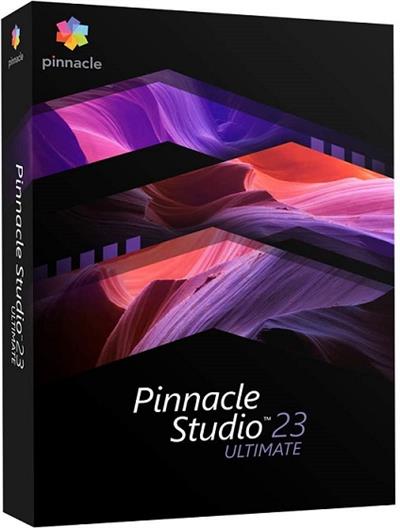
Pinnacle Studio Ultimate 23.2.0.290 (x64) Multilingual | 4.52 GB
The Ultimate video editing software. Edit your media your way with the power, creativity and control of Pinnacle Studio 22 Ultimate video editor - our best just got better! Pinnacle Studio Ultimate delivers the tools you need to create pro-like videos, including premium effects from NewBlue FX. With powerful features like new Morph transitions, Split Screen video, Multi-Camera video editing and more, you can create HD and 4K videos with the controls, filters and precision you need to edit like a pro. Get the controls you need and go beyond what you thought possible with Pinnacle Studio Ultimate!
Ultimate video editing Software
Unleash the power, precision and control of Pinnacle Studio Ultimate and modify your next production like a true professional! This advanced and feature-rich editing suite allows you to edit on unlimited tracks with unmatched precision and control. Explore hundreds of creative effects, advanced video masking tools, color gradation, screen recording and more. Go beyond your definition of the possible with Pinnacle Studio Ultimate!
Powerful and precise
Pinnacle Studio's optimized timeline is complete with powerful professional-grade features. Benefit from Video Masking, Color Gradation, MultiCam Editing and other tools found in professional video editing software, at a fraction of the cost. With advanced frame controls, you can adjust every detail of your next video production. Get the total precision and control you need with Pinnacle Studio Ultimate.
Creative and customizable
Pinnacle Studio Ultimate is complete with professional-grade tools and advanced artistic effects to unlock your creative potential. Use the new video masks to optimize or eliminate objects within your footage or transform your production into a stylized animation with color gradation. Set the tone of your project with artistic effects to transform day into night, eliminate imperfections, stabilize videos and much more. The creative possibilities are endless with the intuitive features of Pinnacle Studio.
Powerful and efficient
This powerful collection of applications is full of intuitive tools, tutorials and learning materials that will ensure you get to work immediately and get to success quickly. Optimize your workflow with a customizable workspace, create custom shortcuts and edit smoothly on two monitors. Benefit from faster multitrack rendering and more efficient file management, to get the most out of your PC's processing power and memory.
Advanced editing
Get total precision and control with advanced keyframing to adjust every detail of your clips, transitions and effects. Freely edit on an unlimited number of tracks in HD and 4K. Access Pinnacle Studio's comprehensive library of powerful professional-grade tools.
Unlimited creativity
Take advantage of extended color gradation controls, 360 video editing and other exclusive Ultimate tools. Explore unlimited creative possibilities with over 2000 video effects, filters, transitions, including the collection of effects of excellence of NewBlueFX.
Work efficiently
The intuitive interface of Pinnacle Studio allows you to optimize your workflow. Save valuable editing time with clip nesting, timeline efficiencies, and customizable keyboard shortcuts. Work easily with the powerful and customizable tools you want.
System Requirements:
Operating system: Windows 10 recommended, Windows 8.x, Windows 7, 64-bit only
Processor: Intel Core i3 or AMD A4 3.0 GHz or higher
1.06 GHz or higher Intel Core i5 or i7 required for AVCHD and Intel Quick Sync Video support
4th generation Intel Core i7 or AMD Athlon A10 or higher processor for UHD, multi-camera or 360 RAM video editing
:at least 4 GB, at least 8 GB highly recommended for UHD, multi-camera or 360 ° video editing
Graphics card: minimum resolution 1024 x 768, at least 256 MB of VGA VRAM, at least 512 MB recommended for hardware acceleration for decoding.
Home Page -
DOWNLOAD LINKS:
PowerUploader
MyBoerse.bz Pro Member
KAMAL
MyBoerse.bz Pro Member
Pinnacle Studio Ultimate 23.2.1.297 (x64) Multilingual with Content Pack
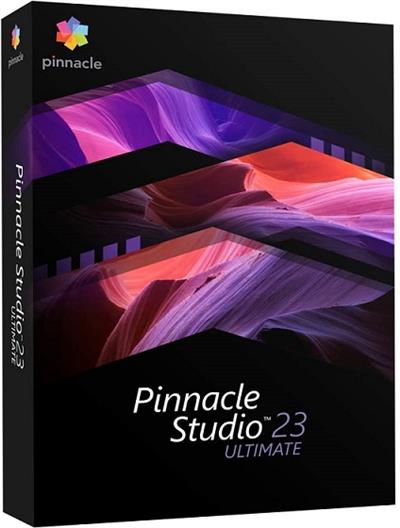
Pinnacle Studio Ultimate 23.2.1.297 (x64) Multilingual with Content Pack | 4.52 GB
The Ultimate video editing software. Edit your media your way with the power, creativity and control of Pinnacle Studio 22 Ultimate video editor - our best just got better! Pinnacle Studio Ultimate delivers the tools you need to create pro-like videos, including premium effects from NewBlue FX. With powerful features like new Morph transitions, Split Screen video, Multi-Camera video editing and more, you can create HD and 4K videos with the controls, filters and precision you need to edit like a pro. Get the controls you need and go beyond what you thought possible with Pinnacle Studio Ultimate!
Ultimate video editing Software
Unleash the power, precision and control of Pinnacle Studio Ultimate and modify your next production like a true professional! This advanced and feature-rich editing suite allows you to edit on unlimited tracks with unmatched precision and control. Explore hundreds of creative effects, advanced video masking tools, color gradation, screen recording and more. Go beyond your definition of the possible with Pinnacle Studio Ultimate!
Powerful and precise
Pinnacle Studio's optimized timeline is complete with powerful professional-grade features. Benefit from Video Masking, Color Gradation, MultiCam Editing and other tools found in professional video editing software, at a fraction of the cost. With advanced frame controls, you can adjust every detail of your next video production. Get the total precision and control you need with Pinnacle Studio Ultimate.
Creative and customizable
Pinnacle Studio Ultimate is complete with professional-grade tools and advanced artistic effects to unlock your creative potential. Use the new video masks to optimize or eliminate objects within your footage or transform your production into a stylized animation with color gradation. Set the tone of your project with artistic effects to transform day into night, eliminate imperfections, stabilize videos and much more. The creative possibilities are endless with the intuitive features of Pinnacle Studio.
Powerful and efficient
This powerful collection of applications is full of intuitive tools, tutorials and learning materials that will ensure you get to work immediately and get to success quickly. Optimize your workflow with a customizable workspace, create custom shortcuts and edit smoothly on two monitors. Benefit from faster multitrack rendering and more efficient file management, to get the most out of your PC's processing power and memory.
Advanced editing
Get total precision and control with advanced keyframing to adjust every detail of your clips, transitions and effects. Freely edit on an unlimited number of tracks in HD and 4K. Access Pinnacle Studio's comprehensive library of powerful professional-grade tools.
Unlimited creativity
Take advantage of extended color gradation controls, 360 video editing and other exclusive Ultimate tools. Explore unlimited creative possibilities with over 2000 video effects, filters, transitions, including the collection of effects of excellence of NewBlueFX.
Work efficiently
The intuitive interface of Pinnacle Studio allows you to optimize your workflow. Save valuable editing time with clip nesting, timeline efficiencies, and customizable keyboard shortcuts. Work easily with the powerful and customizable tools you want.
System Requirements:
Operating system: Windows 10 recommended, Windows 8.x, Windows 7, 64-bit only
Processor: Intel Core i3 or AMD A4 3.0 GHz or higher
1.06 GHz or higher Intel Core i5 or i7 required for AVCHD and Intel Quick Sync Video support
4th generation Intel Core i7 or AMD Athlon A10 or higher processor for UHD, multi-camera or 360 RAM video editing
:at least 4 GB, at least 8 GB highly recommended for UHD, multi-camera or 360 ° video editing
Graphics card: minimum resolution 1024 x 768, at least 256 MB of VGA VRAM, at least 512 MB recommended for hardware acceleration for decoding.
Home Page -
DOWNLOAD LINKS:
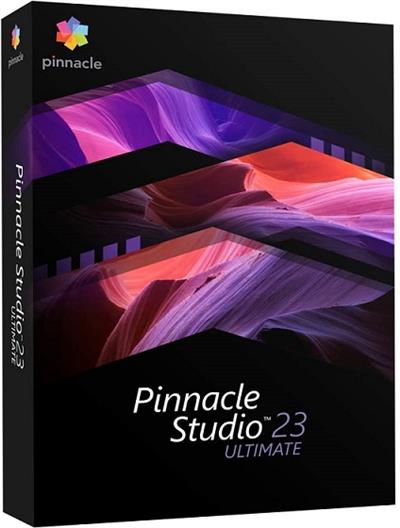
Pinnacle Studio Ultimate 23.2.1.297 (x64) Multilingual with Content Pack | 4.52 GB
The Ultimate video editing software. Edit your media your way with the power, creativity and control of Pinnacle Studio 22 Ultimate video editor - our best just got better! Pinnacle Studio Ultimate delivers the tools you need to create pro-like videos, including premium effects from NewBlue FX. With powerful features like new Morph transitions, Split Screen video, Multi-Camera video editing and more, you can create HD and 4K videos with the controls, filters and precision you need to edit like a pro. Get the controls you need and go beyond what you thought possible with Pinnacle Studio Ultimate!
Ultimate video editing Software
Unleash the power, precision and control of Pinnacle Studio Ultimate and modify your next production like a true professional! This advanced and feature-rich editing suite allows you to edit on unlimited tracks with unmatched precision and control. Explore hundreds of creative effects, advanced video masking tools, color gradation, screen recording and more. Go beyond your definition of the possible with Pinnacle Studio Ultimate!
Powerful and precise
Pinnacle Studio's optimized timeline is complete with powerful professional-grade features. Benefit from Video Masking, Color Gradation, MultiCam Editing and other tools found in professional video editing software, at a fraction of the cost. With advanced frame controls, you can adjust every detail of your next video production. Get the total precision and control you need with Pinnacle Studio Ultimate.
Creative and customizable
Pinnacle Studio Ultimate is complete with professional-grade tools and advanced artistic effects to unlock your creative potential. Use the new video masks to optimize or eliminate objects within your footage or transform your production into a stylized animation with color gradation. Set the tone of your project with artistic effects to transform day into night, eliminate imperfections, stabilize videos and much more. The creative possibilities are endless with the intuitive features of Pinnacle Studio.
Powerful and efficient
This powerful collection of applications is full of intuitive tools, tutorials and learning materials that will ensure you get to work immediately and get to success quickly. Optimize your workflow with a customizable workspace, create custom shortcuts and edit smoothly on two monitors. Benefit from faster multitrack rendering and more efficient file management, to get the most out of your PC's processing power and memory.
Advanced editing
Get total precision and control with advanced keyframing to adjust every detail of your clips, transitions and effects. Freely edit on an unlimited number of tracks in HD and 4K. Access Pinnacle Studio's comprehensive library of powerful professional-grade tools.
Unlimited creativity
Take advantage of extended color gradation controls, 360 video editing and other exclusive Ultimate tools. Explore unlimited creative possibilities with over 2000 video effects, filters, transitions, including the collection of effects of excellence of NewBlueFX.
Work efficiently
The intuitive interface of Pinnacle Studio allows you to optimize your workflow. Save valuable editing time with clip nesting, timeline efficiencies, and customizable keyboard shortcuts. Work easily with the powerful and customizable tools you want.
System Requirements:
Operating system: Windows 10 recommended, Windows 8.x, Windows 7, 64-bit only
Processor: Intel Core i3 or AMD A4 3.0 GHz or higher
1.06 GHz or higher Intel Core i5 or i7 required for AVCHD and Intel Quick Sync Video support
4th generation Intel Core i7 or AMD Athlon A10 or higher processor for UHD, multi-camera or 360 RAM video editing
:at least 4 GB, at least 8 GB highly recommended for UHD, multi-camera or 360 ° video editing
Graphics card: minimum resolution 1024 x 768, at least 256 MB of VGA VRAM, at least 512 MB recommended for hardware acceleration for decoding.
Home Page -
DOWNLOAD LINKS:
PowerUploader
MyBoerse.bz Pro Member
Bleed
Warez Upper
Pinnacle Studio Ultimate v23.2.0.290 (x64)
Multilingual/Deutsch / inkl. Installationsanleitung / 64-Bit / + Content Pack

Beschreibung:
Pinnacle Studio 23 Ultimate Video Editor ist eine Reihe von Tools für die kreative Videobearbeitung. Erstellen Sie erstklassige Videos und Filme mit einer Kombination aus professionellen Videobearbeitungsfunktionen und unbegrenzten kreativen Ausdrucksmöglichkeiten sowie schnellen Lösungen für häufige Fehler, Farbkorrekturen und Beseitigung der Auswirkungen von Verwacklungen.
Die Rendergeschwindigkeit in der neuen Version hat sich dank der aktualisierten "Engine" und der Unterstützung der nVidia CUDA- und Intel QuickSync-Technologien verzehnfacht. Mit diesem Video-Editor können Sie erstaunliche Ergebnisse erzielen und Ihre wildesten kreativen Ideen verwirklichen. Dies ist auf eine sehr hohe Leistung, neue Funktionen und Eigenschaften sowie eine umfangreiche Sammlung von Inhalten mit mehr als 2000 Effekten zurückzuführen.
_________________________________________________
Größe: 4.52 GB
Sprache: Multi/Deutsch
Format: Exe
Plattform: Windows (64-Bit)
Hoster: RapidGator.net, Alfafile.net, Ddownload.to
________________________________________

Multilingual/Deutsch / inkl. Installationsanleitung / 64-Bit / + Content Pack

Beschreibung:
Pinnacle Studio 23 Ultimate Video Editor ist eine Reihe von Tools für die kreative Videobearbeitung. Erstellen Sie erstklassige Videos und Filme mit einer Kombination aus professionellen Videobearbeitungsfunktionen und unbegrenzten kreativen Ausdrucksmöglichkeiten sowie schnellen Lösungen für häufige Fehler, Farbkorrekturen und Beseitigung der Auswirkungen von Verwacklungen.
Die Rendergeschwindigkeit in der neuen Version hat sich dank der aktualisierten "Engine" und der Unterstützung der nVidia CUDA- und Intel QuickSync-Technologien verzehnfacht. Mit diesem Video-Editor können Sie erstaunliche Ergebnisse erzielen und Ihre wildesten kreativen Ideen verwirklichen. Dies ist auf eine sehr hohe Leistung, neue Funktionen und Eigenschaften sowie eine umfangreiche Sammlung von Inhalten mit mehr als 2000 Effekten zurückzuführen.
_________________________________________________
Größe: 4.52 GB
Sprache: Multi/Deutsch
Format: Exe
Plattform: Windows (64-Bit)
Hoster: RapidGator.net, Alfafile.net, Ddownload.to
________________________________________

PowerUploader
MyBoerse.bz Pro Member
Bleed
Warez Upper
Pinnacle Studio Ultimate v23.2.1.297 (x64)
Multilingual/Deutsch / inkl. Installationsanleitung / 64-Bit / + Content Pack

Beschreibung:
Pinnacle Studio 23 Ultimate Video Editor ist eine Reihe von Tools für die kreative Videobearbeitung. Erstellen Sie erstklassige Videos und Filme mit einer Kombination aus professionellen Videobearbeitungsfunktionen und unbegrenzten kreativen Ausdrucksmöglichkeiten sowie schnellen Lösungen für häufige Fehler, Farbkorrekturen und Beseitigung der Auswirkungen von Verwacklungen.
Die Rendergeschwindigkeit in der neuen Version hat sich dank der aktualisierten "Engine" und der Unterstützung der nVidia CUDA- und Intel QuickSync-Technologien verzehnfacht. Mit diesem Video-Editor können Sie erstaunliche Ergebnisse erzielen und Ihre wildesten kreativen Ideen verwirklichen. Dies ist auf eine sehr hohe Leistung, neue Funktionen und Eigenschaften sowie eine umfangreiche Sammlung von Inhalten mit mehr als 2000 Effekten zurückzuführen.
_________________________________________________
Größe: 4.52 GB
Sprache: Multi/Deutsch
Format: Exe
Plattform: Windows (64-Bit)
Hoster: RapidGator.net, Alfafile.net, Ddownload.com
________________________________________

Multilingual/Deutsch / inkl. Installationsanleitung / 64-Bit / + Content Pack

Beschreibung:
Pinnacle Studio 23 Ultimate Video Editor ist eine Reihe von Tools für die kreative Videobearbeitung. Erstellen Sie erstklassige Videos und Filme mit einer Kombination aus professionellen Videobearbeitungsfunktionen und unbegrenzten kreativen Ausdrucksmöglichkeiten sowie schnellen Lösungen für häufige Fehler, Farbkorrekturen und Beseitigung der Auswirkungen von Verwacklungen.
Die Rendergeschwindigkeit in der neuen Version hat sich dank der aktualisierten "Engine" und der Unterstützung der nVidia CUDA- und Intel QuickSync-Technologien verzehnfacht. Mit diesem Video-Editor können Sie erstaunliche Ergebnisse erzielen und Ihre wildesten kreativen Ideen verwirklichen. Dies ist auf eine sehr hohe Leistung, neue Funktionen und Eigenschaften sowie eine umfangreiche Sammlung von Inhalten mit mehr als 2000 Effekten zurückzuführen.
_________________________________________________
Größe: 4.52 GB
Sprache: Multi/Deutsch
Format: Exe
Plattform: Windows (64-Bit)
Hoster: RapidGator.net, Alfafile.net, Ddownload.com
________________________________________

PowerUploader
MyBoerse.bz Pro Member
Bleed, dann bitte die von Ihnen erfolgreiche Version und Funktion, genaue Beschreibung, mitteilen. Das was Supernornbi geschrieben hat ist leider bisher die Tatsache und nichts funktioniert. Bitte verraten Sie uns Ihre erfolgreiche Installation und welche Version sie aus diese Forum benutzt habe.
Wenn es noch andere, erfolgreiche "Installateure" hier gibt bitte ich auch um Hilfe. Danke und liebe Grüße
Wenn es noch andere, erfolgreiche "Installateure" hier gibt bitte ich auch um Hilfe. Danke und liebe Grüße
PowerUploader
MyBoerse.bz Pro Member
Pinnacle Studio Ultimate v23.2.1.297 (x64)
Multilingual/Deutsch / inkl. Installationsanleitung / 64-Bit / + Content

Größe: 4.52 GB
Sprache: Multi/Deutsch
Plattform: Windows (64-Bit)
PW: alle
Wiederherstellungsinfo
Rapidgator
Pinnacle Studio 23 Ultimate Video Editor ist eine Reihe von Tools für die kreative Videobearbeitung. Erstellen Sie erstklassige Videos und Filme mit einer Kombination aus professionellen Videobearbeitungsfunktionen und unbegrenzten kreativen Ausdrucksmöglichkeiten sowie schnellen Lösungen für häufige Fehler, Farbkorrekturen und Beseitigung der Auswirkungen von Verwacklungen.
Die Rendergeschwindigkeit in der neuen Version hat sich dank der aktualisierten "Engine" und der Unterstützung der nVidia CUDA- und Intel QuickSync-Technologien verzehnfacht. Mit diesem Video-Editor können Sie erstaunliche Ergebnisse erzielen und Ihre wildesten kreativen Ideen verwirklichen. Dies ist auf eine sehr hohe Leistung, neue Funktionen und Eigenschaften sowie eine umfangreiche Sammlung von Inhalten mit mehr als 2000 Effekten zurückzuführen.
Multilingual/Deutsch / inkl. Installationsanleitung / 64-Bit / + Content

Größe: 4.52 GB
Sprache: Multi/Deutsch
Plattform: Windows (64-Bit)
PW: alle
Wiederherstellungsinfo
Rapidgator
Pinnacle Studio 23 Ultimate Video Editor ist eine Reihe von Tools für die kreative Videobearbeitung. Erstellen Sie erstklassige Videos und Filme mit einer Kombination aus professionellen Videobearbeitungsfunktionen und unbegrenzten kreativen Ausdrucksmöglichkeiten sowie schnellen Lösungen für häufige Fehler, Farbkorrekturen und Beseitigung der Auswirkungen von Verwacklungen.
Die Rendergeschwindigkeit in der neuen Version hat sich dank der aktualisierten "Engine" und der Unterstützung der nVidia CUDA- und Intel QuickSync-Technologien verzehnfacht. Mit diesem Video-Editor können Sie erstaunliche Ergebnisse erzielen und Ihre wildesten kreativen Ideen verwirklichen. Dies ist auf eine sehr hohe Leistung, neue Funktionen und Eigenschaften sowie eine umfangreiche Sammlung von Inhalten mit mehr als 2000 Effekten zurückzuführen.
Zuletzt bearbeitet:



