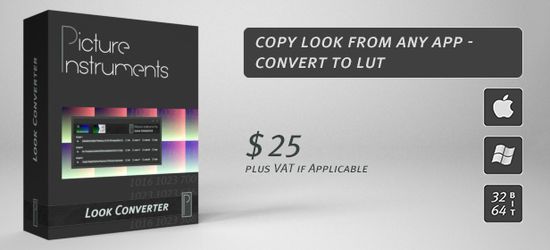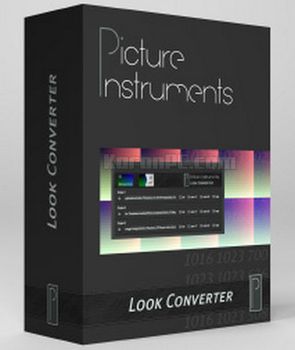Mocreia
MyBoerse.bz Pro Member
Picture Instruments Look Converter 2.0.4
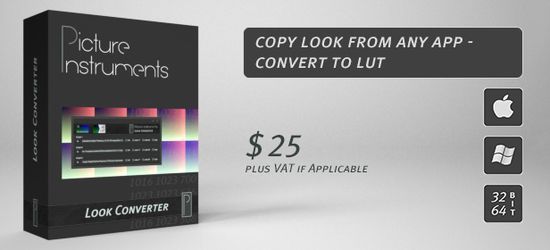
Working with LUTs (Lookup Tables) is gaining popularity. Photoshop has introduced the LUT adjustment layer in version CS6. Newer versions of Premiere and After Effects can also apply LUTs to videos. Final Cut Pro X as well as older versions of Premiere, After Effects, Final Cut and Motion allow you to apply LUTs through plug-ins.
At the same time there are numerous filter apps like DxO Filmpack. Instagram, Oggl and many more as well as various filter presets for Lightroom and others. Unfortunately, most software applications use their own formats. But it is possible to save the basic colorization or look into a universal format (the LUT) like for example .3dl or .cube.
But how do you transfer the color settings from DxO Filmpack or even a smartphone application to Photoshop or a video editing software? With our Look Converter!
The Look Converter allows you to:
- Save a neutral filter as a JPG-image to your computer
- Apply coloring effects to this filter in any software or app
- All adjustments in color, brightness and saturation will be saved to this filter image
- With the Look Converter you can convert your self-made filters to the LUT formats .3dl and .cube
- In addition you can download many filters from the filter sharing area of our website and then use the Look Converter to convert them into LUTs for the use in Photoshop and video editing software.
- You can use all filters you have created or copied via our neutral filter in Look Converter in our software Unlimited Filters as well.
What’s New in Version 2.0.4:
- Create or Copy Looks
- LUT Conversion
- .3dl .cube (17+32) .mga
Hoster: Uploaded.to
Größe: 57 MB
Format: Exe
Sprache: Englisch
Medizin: Ja
Passwort: B1ch@


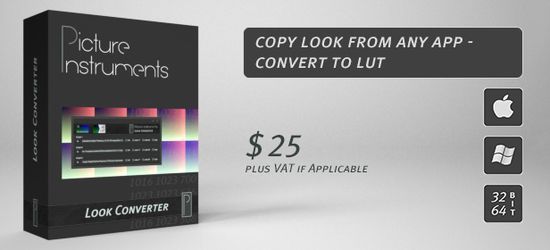
Working with LUTs (Lookup Tables) is gaining popularity. Photoshop has introduced the LUT adjustment layer in version CS6. Newer versions of Premiere and After Effects can also apply LUTs to videos. Final Cut Pro X as well as older versions of Premiere, After Effects, Final Cut and Motion allow you to apply LUTs through plug-ins.
At the same time there are numerous filter apps like DxO Filmpack. Instagram, Oggl and many more as well as various filter presets for Lightroom and others. Unfortunately, most software applications use their own formats. But it is possible to save the basic colorization or look into a universal format (the LUT) like for example .3dl or .cube.
But how do you transfer the color settings from DxO Filmpack or even a smartphone application to Photoshop or a video editing software? With our Look Converter!
The Look Converter allows you to:
- Save a neutral filter as a JPG-image to your computer
- Apply coloring effects to this filter in any software or app
- All adjustments in color, brightness and saturation will be saved to this filter image
- With the Look Converter you can convert your self-made filters to the LUT formats .3dl and .cube
- In addition you can download many filters from the filter sharing area of our website and then use the Look Converter to convert them into LUTs for the use in Photoshop and video editing software.
- You can use all filters you have created or copied via our neutral filter in Look Converter in our software Unlimited Filters as well.
What’s New in Version 2.0.4:
- Create or Copy Looks
- LUT Conversion
- .3dl .cube (17+32) .mga
Hoster: Uploaded.to
Größe: 57 MB
Format: Exe
Sprache: Englisch
Medizin: Ja
Passwort: B1ch@