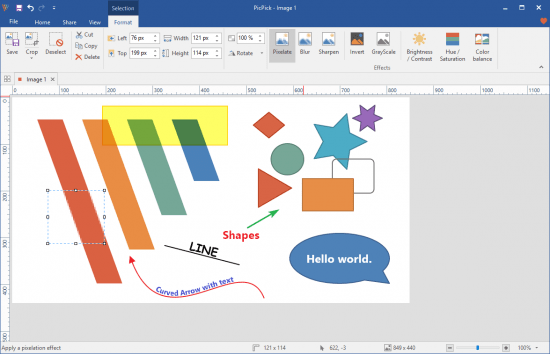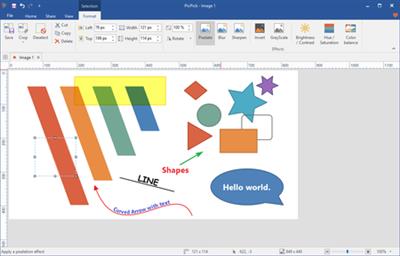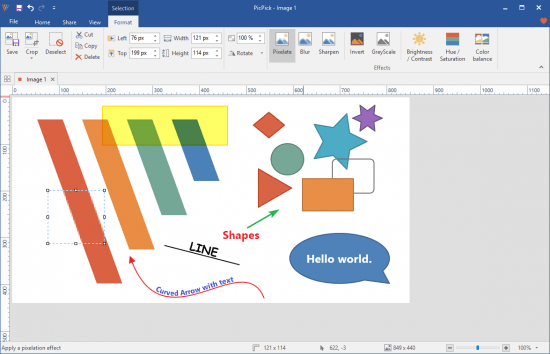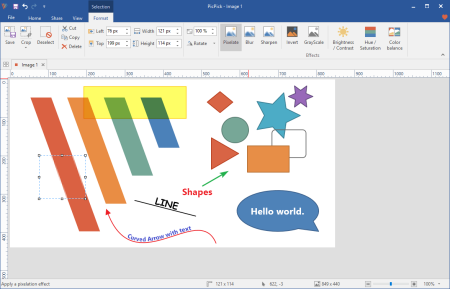the_eye
Förderer des Wissens
PicPick 5.0.6 Professional + Portable
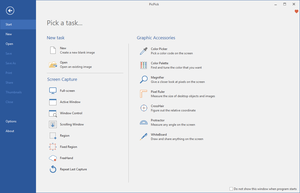
| MULTI | Exe | 32 MB |
Alles-in-Einem Zeichenwerkzeug für Jeden
Ein Bildschirm-Schnappschuss-Werkzeug mit vielen Funktionen, einer intuitiven Bildbearbeitung, Farbpipette, Farbpalette, Pixel-Lineal, Winkelmesser, Fadenkreuz, Whiteboard und vielem mehr.
Microsoft Windows 10, 8.1, 8, 7, Vista und XP, jeweils 32- und 64-Bit-Versionen.
PASSWORT
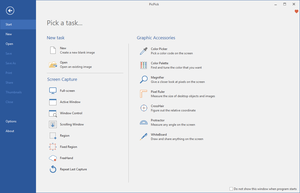
| MULTI | Exe | 32 MB |
Alles-in-Einem Zeichenwerkzeug für Jeden
Ein Bildschirm-Schnappschuss-Werkzeug mit vielen Funktionen, einer intuitiven Bildbearbeitung, Farbpipette, Farbpalette, Pixel-Lineal, Winkelmesser, Fadenkreuz, Whiteboard und vielem mehr.
Microsoft Windows 10, 8.1, 8, 7, Vista und XP, jeweils 32- und 64-Bit-Versionen.
PASSWORT
Zuletzt bearbeitet: