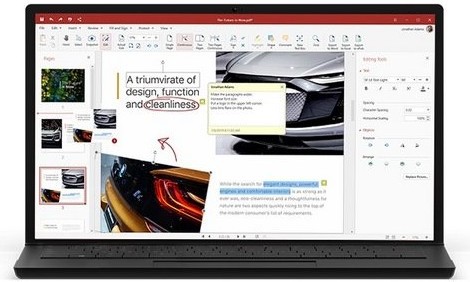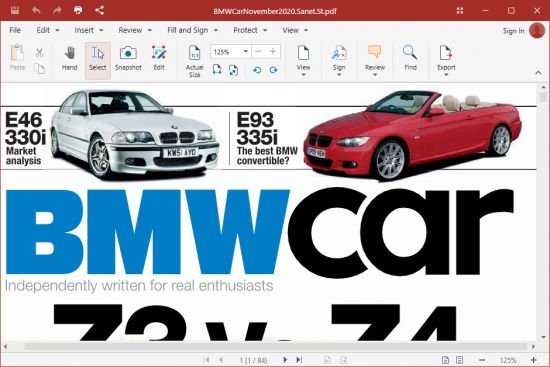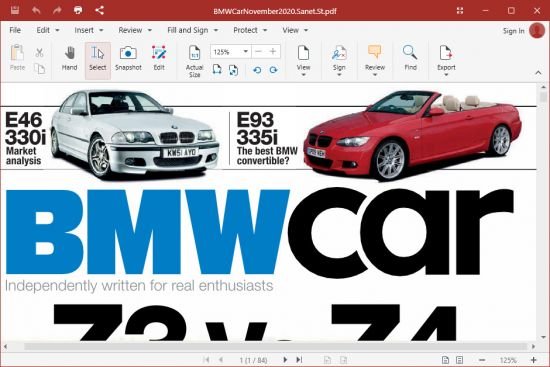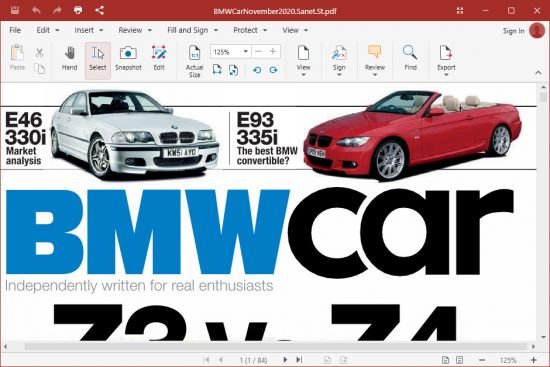tim2009
MyBoerse.bz Pro Member
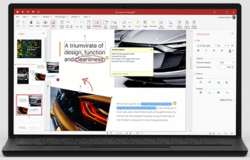
PDF Extra Premium v5.0.36344/36345
Größe: 255 MB
Sprache: Multi/Deutsch
Format: Exe
Plattform: Windows
Medizin: Crack/Patch
PDF Extra - Professioneller PDF-Editor. Lesen und bearbeiten Sie Dateien mit erweiterten PDF-Funktionen, um beeindruckende Ergebnisse zu erzielen. Kommentieren, sichern und konvertieren Sie sie in Word, Excel und ePub. Fügen Sie Text und Bilder direkt in PDFs hinzu oder ändern Sie sie. Kommentieren und markieren Sie Dateibereiche, arbeiten Sie mit ausfüllbaren Formularen und extrahieren Sie Seiten aus Dokumenten. Dokumente schützen und unterschreiben
Signieren Sie Ihre Dokumente mit einer digitalen Signatur oder verwenden Sie das kostenlose Zeichenwerkzeug, um Ihre eigenen zu zeichnen. Fügen Sie Ihren PDFs einen Zeitstempel hinzu und legen Sie die Bearbeitungsberechtigungen für Dateien fest.
Komplette PDF-Bearbeitung
Fügen Sie Text und Bilder direkt in PDFs hinzu oder ändern Sie sie. Kommentieren und markieren Sie Dateibereiche, arbeiten Sie mit ausfüllbaren Formularen und extrahieren Sie Seiten aus Dokumenten.
Konvertieren Sie PDFs in bearbeitbare Word-, Excel- und ePub-Dateien
Konvertieren Sie PDFs mit einem einzigen Klick in andere Formate, während die ursprüngliche Formatierung erhalten bleibt.
Uploaded.net
Rapidgator.net