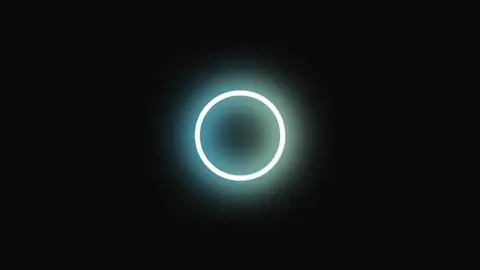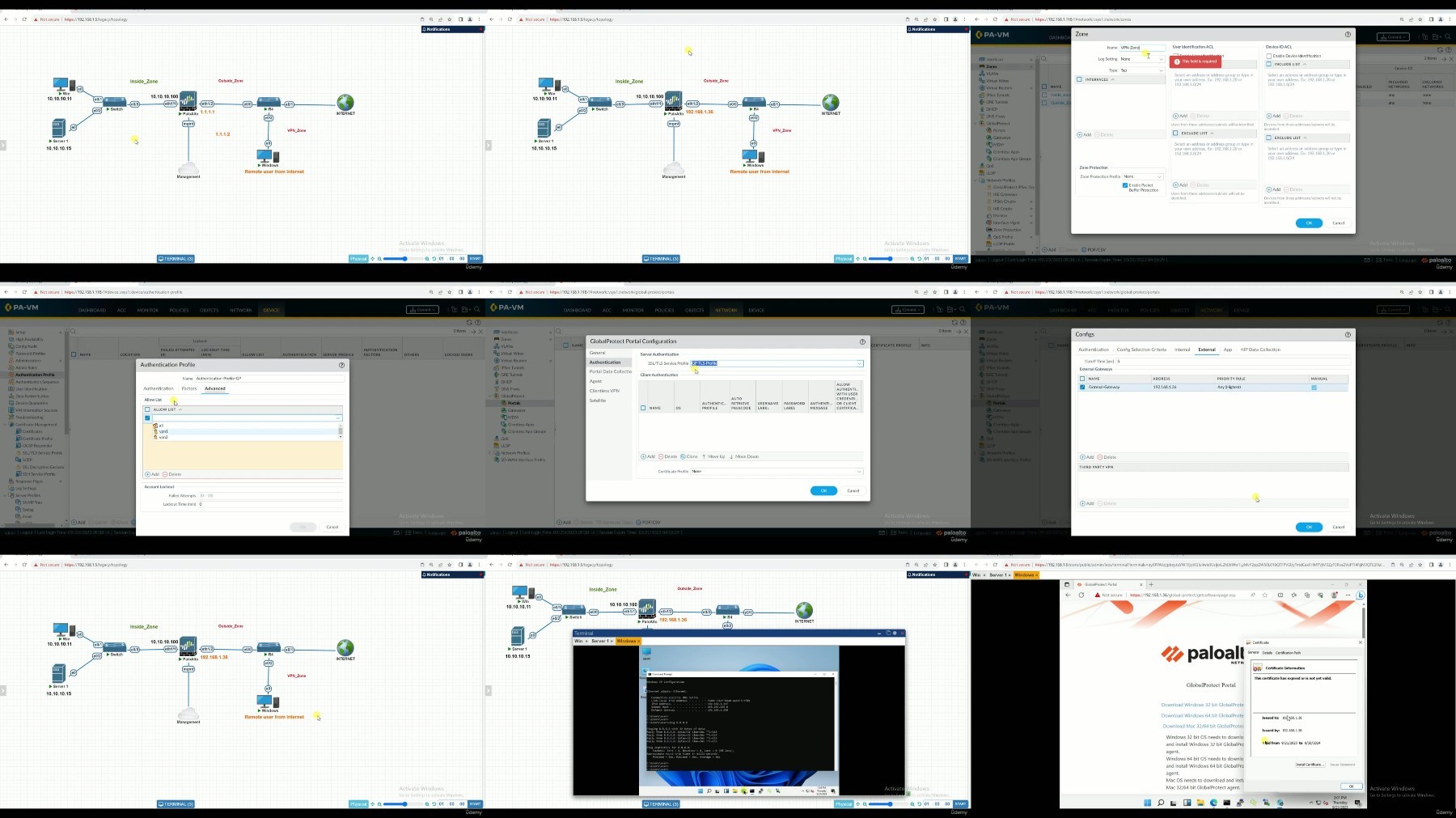Palo Alto Firewall Training V10 - Beginner To Expert 2023
Published 10/2023
MP4 | Video: h264, 1920x1080 | Audio: AAC, 44.1 KHz
Language: English
| Size: 18.59 GB[/center]
| Duration: 29h 57m
PCNSE Palo Alto Firewall Training v10 with the step-by-step lab sessions along with detailed Wireshark Packet Analysis
What you'll learn
Extensive knowledge about Configuring and Managing Palo Alto Firewall confidently
In-depth understanding about Palo Alto Firewalls Security Policies
Content Filtering in Palo Alto Firewall
User Identification in Palo Alto Firewall
Application Control in Palo Alto Firewall
Different methods of deployment in Palo Alto Firewall
SSL Decryption with Palo Alto Firewall
NAT Technologies used in Palo Alto Firewall
VPN technologies used in Palo Alto Firewall
URL Filtering in Palo Alto Firewall
Routing in Palo alto firewall
Security Profiles in Palo Alto Firewall
Understanding Antispyware profile, Antivirus profile, Vulnerability profile, IPS etc..
Captive portal authentication in palo alto firewall
High Availability and redundancy in Palo Alto Firewall
Traffic Analysis and Logging
Troubleshooting skills
Requirements
Basic understanding of Networks
TCP/IP Fundamentals
Interest to learn the Palo Alto Firewall
Description
Palo Alto Firewall PCNSE Training Version 10 from Beginner to Expert Journey 2023Welcome to the ultimate Palo Alto Firewall training course on Udemy! If you're looking to master Palo Alto Networks and become a proficient network security professional, you've come to the right place.In today's digital world, network security is paramount. Palo Alto firewalls have emerged as one of the most powerful and sought-after solutions in the field. This comprehensive course is designed to take you from a beginner to an advanced Palo Alto expert, covering everything you need to know to secure your network effectively.What You'll Learn

alo Alto Basics: We'll start with the fundamentals, ensuring you have a solid understanding of Palo Alto's architecture, terminology, and basic configuration.Firewall Administration: Dive deep into Palo Alto firewall administration, including policy management, Content identification, user identification, and application control.Advanced Security Features: Learn about Palo Alto's advanced security features like VPN configuration, intrusion prevention, and threat detection.Real-World Scenarios: Explore real-world network security scenarios and hands-on labs, giving you practical experience in dealing with security challenges.Troubleshooting Skills: Master the art of troubleshooting Palo Alto firewalls and network issues effectively.Best Practices: Discover industry best practices for network security and Palo Alto firewall management.Why Choose This Course:Instructor Expertise: I am a network security professional with 10+ years of experience in the domain and having a proven track record of teaching complex concepts in an easy-to-understand manner.Hands-On Learning: This course emphasizes hands-on learning and exercises that reinforce your knowledge.Certification Preparation: Whether you're aiming for Palo Alto certification or simply want to boost your career, this course provides the knowledge and skills you need to succeed.Lifetime Access: Enroll once and get lifetime access to the course material, including updates and new content.Active Q&A Support: Have questions? Your instructor and the course community are here to help. Get answers to your queries promptly.Who Should Enroll:Network AdministratorsIT ProfessionalsCybersecurity EnthusiastsAnyone interested in enhancing their network security skillsBy the end of this course, you'll be equipped with the knowledge and confidence to configure, manage, and troubleshoot Palo Alto firewalls effectively. Join us on this exciting journey towards becoming a Palo Alto Network Security expert.Don't miss out on this opportunity to enhance your skills and secure your network. Enroll now and take the first step toward mastering Palo Alto firewalls!
Overview
Section 1: Palo Alto Firewall Training (v10) from Beginner to Expert - 2023
Lecture 1 Introduction to Palo Alto Firewall
Lecture 2 Dashboard overview of Palo Alto Firewall
Lecture 3 Configuring the DNS & NTP in Palo Alto Firewall
Lecture 4 Management Interface Configuration in Palo Alto Firewall
Lecture 5 Basic requirements to establish a traffic flow through the Palo Alto Firewall
Lecture 6 Virtual Routers in Palo Alto Firewall
Lecture 7 Static Routing in Palo Alto Firewall
Lecture 8 Configuring & Managing RIP Routing Protocol in Palo Alto Firewall
Lecture 9 Configuring & Managing the RIP Routing Authentication in Palo Alto firewall
Lecture 10 Configuring & Managing the OSPF Routing Protocol in Palo Alto Firewall
Lecture 11 Configuring & Managing the Default Routing Protocol in Palo Alto Firewall
Lecture 12 Route Redistribution in Palo Alto Firewall
Lecture 13 Introduction to Security Policy
Lecture 14 Security Policy Granular view
Lecture 15 Security Policy - Different types of Actions
Lecture 16 Shadow Rule of a security policy
Lecture 17 Grouping of Security Policies
Lecture 18 Introduction to the SSL and TLS
Lecture 19 Understanding SSL / TLS using real time wireshark packet captures
Lecture 20 Need for the SSL Decryption
Lecture 21 Different Types of SSL / TLS Decryption methods in Palo Alto Firewall
Lecture 22 SSL Forward Proxy in Palo Alto Firewall
Lecture 23 Introduction to the Content-ID Security Profiles
Lecture 24 Anti-Virus Profile in Palo Alto Firewall
Lecture 25 Anti-Spyware Profile in Palo Alto Firewall
Lecture 26 Vulnerability Profiles in Palo Alto Firewall
Lecture 27 URL Filtering in Palo Alto Firewall
Lecture 28 File Blocking feature in Palo Alto Firewall
Lecture 29 Wildfire Analysis feature in Palo Alto Firewall
Lecture 30 Data Filtering Feature in Palo Alto Firewall
Lecture 31 DOS Protection Security Profiles in Palo Alto Firewall
Lecture 32 Packet Buffer Protection feature in Palo Alto Firewall
Lecture 33 Zone Protection feature in Palo Alto Firewall
Lecture 34 Grouping of Security Profiles in Palo Alto Firewall
Lecture 35 Layer 2 Deployment method of Palo Alto Firewall
Lecture 36 TAP mode of Deployment in Palo Alto Firewall
Lecture 37 Virtual wire Deployment method of Palo Alto Firewall
Lecture 38 Sub-Interfaces mode in Palo Alto Firewall
Lecture 39 Introduction to Application-ID in Palo Alto Firewall
Lecture 40 Application Dashboard Overview
Lecture 41 Application Shift in Palo Alto Firewall
Lecture 42 Working with the Dependent Applications
Lecture 43 Application Groups in Palo Alto Firewall
Lecture 44 Application Filters in Palo Alto Firewall
Lecture 45 Managing the Custom Applications in Palo Alto Firewall
Lecture 46 Application Overrides & Updates in Palo Alto Firewall
Lecture 47 Introduction to User-Identification in Palo Alto Firewall
Lecture 48 Captive Portal Authentication in Palo Alto Firewall
Lecture 49 DHCP Server configuration in Palo Alto FIrewall
Lecture 50 DHCP Relay Agent configuration in Palo Alto Firewall
Lecture 51 Introduction to the NAT (Network Address Translation) in Palo Alto Firewall
Lecture 52 Source NAT with Dynamic IP method in Palo Alto Firewall
Lecture 53 Source NAT with Static IP address in Palo Alto Firewall
Lecture 54 Destination NAT features in Palo Alto Firewall
Lecture 55 U-Turn NAT feature in Palo Alto Firewall
Lecture 56 Objects (Address, Address Groups, Service, Service Group).
Lecture 57 Introduction to Cryptography
Lecture 58 Basics of VPN Technology
Lecture 59 Understanding IPSEC protocol
Lecture 60 Understanding IKE Protocol
Lecture 61 Configuring & Managing IPSEC VPN in Palo Alto Firewall
Lecture 62 Configuring & Managing Global Protect VPN in Palo Alto Firewall
Lecture 63 Introduction about High Availability (HA) or Redundancy
Lecture 64 High Availability feature in Palo Alto Firewall
Lecture 65 Configuring SYSLOG server in Palo Alto Firewall
Lecture 66 Configuring the SNMP Server in the Palo Alto Firewall
Lecture 67 Packet Capturing feature in Palo Alto Firewall for Troubleshooting
Lecture 68 ACC dashboard Overview
Lecture 69 Backup & Restoring the configuration in Palo Alto Firewall
Lecture 70 Setup a Palo Alto Firewall Lab in EVE-NG
Lecture 71 Setup a Palo Alto Firewall lab in VMWare Workstation
This course is designed for individuals preparing for PCNSE and PCNSA,Network Administrators, who want to enhance their skills in configuring, managing, and troubleshooting Palo Alto firewalls.,IT Professionals, who are responsible for network security and are looking to gain expertise in Palo Alto firewall technology.,Security Analysts, beneficial for security analysts and professionals interested in understanding how Palo Alto firewalls can bolster network security.,Network Engineers who seeking to improve their knowledge of next-generation firewall technology should consider taking the course.,Students and Learners who are studying computer science, cybersecurity, or networking can benefit from the course as it provides hands-on experience with a widely-used firewall solution.,Cybersecurity Enthusiasts,Anyone Interested in Network Security
Free search engine download: Udemy Palo Alto Firewall Training V10 Beginner to Expert