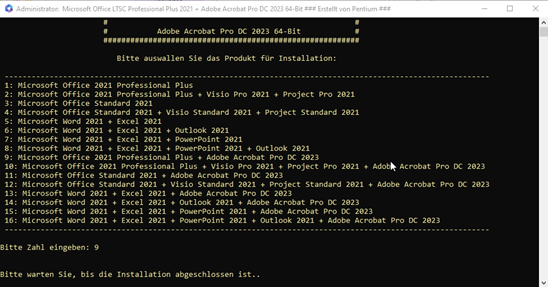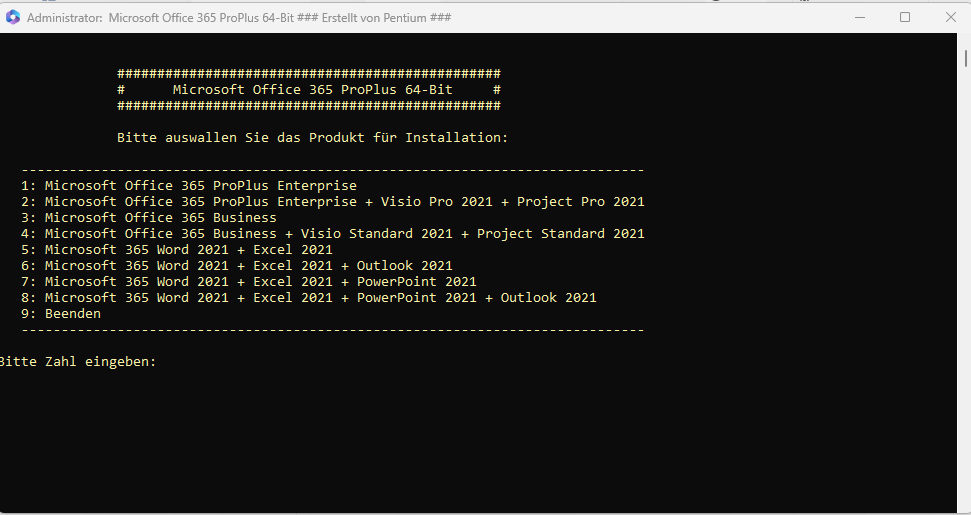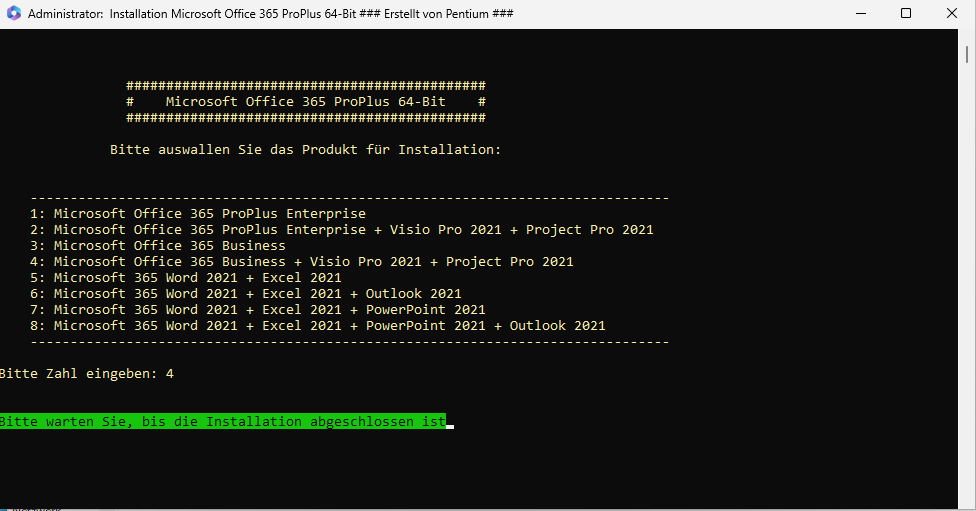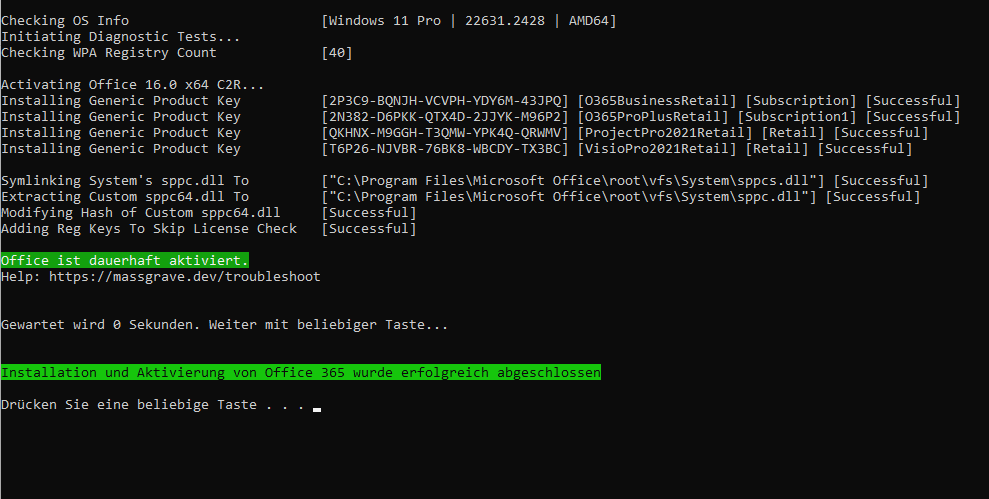Pentium
Warez Pro Upper
Microsoft Office 365 ProPlus Business + Enterprise v2403 Build 17425.20176
Deutsch // 32 + 64-Bit // Voraktiviert // Dauerhafte Aktivierung

Beschreibung:
Office 365 ProPlus, die mit der Cloud verbundene Version von Office, bietet das produktivste und sicherste Office-Erlebnis – mit den niedrigsten Gesamtbetriebskosten für Bereitstellung und Verwaltung.
Microsoft Office 365 ProPlus beinhaltet:
Microsoft Office 365 ProPlus Enterprise
Microsoft Office 365 ProPlus Enterprise + Visio Pro 2021 + Project Pro 2021
Microsoft Office 365 Business
Microsoft Office 365 Business + Visio Standard 2021 + Project Standard 2021
Microsoft 365 Word 2021 + Excel 2021
Microsoft 365 Word 2021 + Excel 2021 + Outlook 2021
Microsoft 365 Word 2021 + Excel 2021 + PowerPoint 2021
Microsoft 365 Word 2021 + Excel 2021 + PowerPoint 2021 + Outlook 2021
Installation:
1. Defender-Antivirenschutz in Windows-Sicherheit deaktivieren !!!
OInstall.exe wird oft als Malware erkannt und gelöscht
2. Entpacken
3. Wählen zwischen der 64-Bit oder 32-Bit Version von Office
4. Office ist bereits aktiviert (Dauerhafte Aktivierung)
5. Fertig.

Hoster:
DDownload
Größe
5,84 Gb (RAR/EXE/CMD)
Sprache
Deutsch
Plattform
Microsoft Windows 10/11 (32 + 64-Bit)


Deutsch // 32 + 64-Bit // Voraktiviert // Dauerhafte Aktivierung

Beschreibung:
Office 365 ProPlus, die mit der Cloud verbundene Version von Office, bietet das produktivste und sicherste Office-Erlebnis – mit den niedrigsten Gesamtbetriebskosten für Bereitstellung und Verwaltung.
Microsoft Office 365 ProPlus beinhaltet:
Microsoft Office 365 ProPlus Enterprise
Microsoft Office 365 ProPlus Enterprise + Visio Pro 2021 + Project Pro 2021
Microsoft Office 365 Business
Microsoft Office 365 Business + Visio Standard 2021 + Project Standard 2021
Microsoft 365 Word 2021 + Excel 2021
Microsoft 365 Word 2021 + Excel 2021 + Outlook 2021
Microsoft 365 Word 2021 + Excel 2021 + PowerPoint 2021
Microsoft 365 Word 2021 + Excel 2021 + PowerPoint 2021 + Outlook 2021
Installation:
1. Defender-Antivirenschutz in Windows-Sicherheit deaktivieren !!!
OInstall.exe wird oft als Malware erkannt und gelöscht
2. Entpacken
3. Wählen zwischen der 64-Bit oder 32-Bit Version von Office
4. Office ist bereits aktiviert (Dauerhafte Aktivierung)
5. Fertig.

Hoster:
DDownload
Größe
5,84 Gb (RAR/EXE/CMD)
Sprache
Deutsch
Plattform
Microsoft Windows 10/11 (32 + 64-Bit)


Zuletzt bearbeitet: