Microsoft 365 - Microsoft Forms 2024 + Ai - Zero To Hero

What you'll learn
Microsoft Forms professionally
Learning Microsoft 365
Creating a questionnaire
Creating a quiz
Creating custom themes for forms
Customize settings
Output to Excel
Sharing forms
Access to answers
Learning types of questions
Learning artificial intelligence multifunctional chatbot (Poe)
Building a personal artificial intelligence chatbot
Using artificial intelligence in creating forms
Creating a questionnaire to evaluate customer satisfaction
Creation of a digital marketer employment form
Creating a manager's performance evaluation form
Requirements
Basic knowledge of using a computer or mobile phone
Description
Not: This course is project oriented and practical and includes practical exercises.Would you like to replace paper forms with digital forms?Do you like to analyze the answers easily?Do you want to get rid of correcting quiz sheets?Do you want to be smarter, more creative and more professional?Would you like to have a personal AI chatbot?Microsoft Forms is an online tool for creating forms and surveys provided by Microsoft. It allows users to easily create forms and surveys, and collect and analyze the results.Key features of Microsoft Forms include:Easy-to-use Interface: Microsoft Forms has a user-friendly interface that enables users to quickly create forms and surveys. Users can customize the layout, theme, and design of their forms according to their preferences.Various Question Types: Microsoft Forms offers a wide range of question types, including multiple-choice, rating scale, text, date, ranking, and more. This allows users to collect different types of data and gather specific information from respondents.Collaboration and Sharing: Users can collaborate with others in real-time on form creation. Microsoft Forms allows forms and surveys to be shared with others through links, embedding on websites, email, or social media platforms.Response Collection and Analysis: Microsoft Forms automatically collects responses and provides real-time analytics. Users can view responses as they come in and access detailed summary reports. Response data can also be exported to Excel or other formats for further analysis.Quizzes and Grading: Microsoft Forms enables the creation of quizzes with automatic grading. Users can assign points to questions and provide correct answers. The tool calculates scores instantly, making it suitable for educational purposes and assessments.Branching and Skip Logic: Microsoft Forms supports branching and skip logic, allowing users to create personalized and dynamic surveys. This feature enables the display or hiding of specific questions based on respondents' previous answers, enhancing the user experience.Integration with Microsoft 365: Microsoft Forms seamlessly integrates with other Microsoft 365 applications such as Excel, SharePoint, and Teams. Forms can be used within these applications to gather feedback, conduct surveys, or create quizzes.Security and Privacy: Microsoft Forms ensures data security and privacy. All data is stored on Microsoft Azure servers, and users have control over access permissions for their forms and surveys.Microsoft Forms is a versatile and multipurpose tool used for collecting feedback, conducting surveys, creating quizzes, organizing events, and more. Add artificial intelligence to these capabilities. Artificial intelligence will help you in creating forms and writing questions by increasing the intelligence and creativity of your forms. In this course, we will teach you all the important and practical points in a practical way.I'll be with you and answer your questions so I can make sure you become a pro at this skill.
Overview
Section 1: Introduction
Lecture 1 Introducing Microsoft Forms
Lecture 2 Microsoft 365
Lecture 3 Access to Microsoft Forms
Section 2: Microsoft Forms
Lecture 4 Microsoft Forms home page
Lecture 5 Title and Description
Lecture 6 Section
Lecture 7 Choice Option
Lecture 8 Text Option
Lecture 9 Rating Option
Lecture 10 Text settings
Lecture 11 Date Option
Lecture 12 Ranking Option
Lecture 13 Likert Option
Lecture 14 Net Promoter Score Option
Lecture 15 Add Branching
Lecture 16 Style
Lecture 17 Preview
Lecture 18 Settings
Lecture 19 Present
Lecture 20 Responses
Lecture 21 Share
Lecture 22 The difference between form and quiz
Lecture 23 Pamphlet summary
Section 3: Poe (AI Chatbot)
Lecture 24 Introducing Poe Chatbot
Lecture 25 Features
Lecture 26 How to use
Lecture 27 Create a personal bot
Section 4: Creating functional forms
Lecture 28 Creating a form to survey customer satisfaction from services (Part 1)
Lecture 29 Creating a form to survey customer satisfaction from services (Part 2)
Lecture 30 Creation of digital marketer employment form
Lecture 31 Create manager performance evaluation form
Lecture 32 Quiz (Created in Microsoft Forms with the help of AI)
Lecture 33 The forms I created in the tutorial
Managers,Marketers,Web Designers,Store Owners,Event Organizers,Graphic Designers,Sociologists,Sales Managers,Public Relations Managers,Human Resource Managers,Psychologists,Teachers,Researchers,Digital Marketers
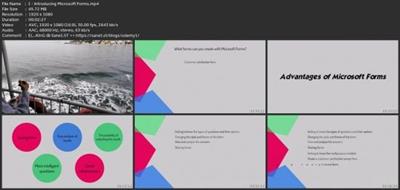
rapidgator.net:
nitroflare.com:

Published 3/2024
MP4 | Video: h264, 1920x1080 | Audio: AAC, 44.1 KHz
Language: English | Size: 957.12 MB | Duration: 1h 42m
I will teach you how to easily create forms and quizzes in Microsoft Forms with AI and how to have a personal chatbot.
MP4 | Video: h264, 1920x1080 | Audio: AAC, 44.1 KHz
Language: English | Size: 957.12 MB | Duration: 1h 42m
I will teach you how to easily create forms and quizzes in Microsoft Forms with AI and how to have a personal chatbot.
What you'll learn
Microsoft Forms professionally
Learning Microsoft 365
Creating a questionnaire
Creating a quiz
Creating custom themes for forms
Customize settings
Output to Excel
Sharing forms
Access to answers
Learning types of questions
Learning artificial intelligence multifunctional chatbot (Poe)
Building a personal artificial intelligence chatbot
Using artificial intelligence in creating forms
Creating a questionnaire to evaluate customer satisfaction
Creation of a digital marketer employment form
Creating a manager's performance evaluation form
Requirements
Basic knowledge of using a computer or mobile phone
Description
Not: This course is project oriented and practical and includes practical exercises.Would you like to replace paper forms with digital forms?Do you like to analyze the answers easily?Do you want to get rid of correcting quiz sheets?Do you want to be smarter, more creative and more professional?Would you like to have a personal AI chatbot?Microsoft Forms is an online tool for creating forms and surveys provided by Microsoft. It allows users to easily create forms and surveys, and collect and analyze the results.Key features of Microsoft Forms include:Easy-to-use Interface: Microsoft Forms has a user-friendly interface that enables users to quickly create forms and surveys. Users can customize the layout, theme, and design of their forms according to their preferences.Various Question Types: Microsoft Forms offers a wide range of question types, including multiple-choice, rating scale, text, date, ranking, and more. This allows users to collect different types of data and gather specific information from respondents.Collaboration and Sharing: Users can collaborate with others in real-time on form creation. Microsoft Forms allows forms and surveys to be shared with others through links, embedding on websites, email, or social media platforms.Response Collection and Analysis: Microsoft Forms automatically collects responses and provides real-time analytics. Users can view responses as they come in and access detailed summary reports. Response data can also be exported to Excel or other formats for further analysis.Quizzes and Grading: Microsoft Forms enables the creation of quizzes with automatic grading. Users can assign points to questions and provide correct answers. The tool calculates scores instantly, making it suitable for educational purposes and assessments.Branching and Skip Logic: Microsoft Forms supports branching and skip logic, allowing users to create personalized and dynamic surveys. This feature enables the display or hiding of specific questions based on respondents' previous answers, enhancing the user experience.Integration with Microsoft 365: Microsoft Forms seamlessly integrates with other Microsoft 365 applications such as Excel, SharePoint, and Teams. Forms can be used within these applications to gather feedback, conduct surveys, or create quizzes.Security and Privacy: Microsoft Forms ensures data security and privacy. All data is stored on Microsoft Azure servers, and users have control over access permissions for their forms and surveys.Microsoft Forms is a versatile and multipurpose tool used for collecting feedback, conducting surveys, creating quizzes, organizing events, and more. Add artificial intelligence to these capabilities. Artificial intelligence will help you in creating forms and writing questions by increasing the intelligence and creativity of your forms. In this course, we will teach you all the important and practical points in a practical way.I'll be with you and answer your questions so I can make sure you become a pro at this skill.
Overview
Section 1: Introduction
Lecture 1 Introducing Microsoft Forms
Lecture 2 Microsoft 365
Lecture 3 Access to Microsoft Forms
Section 2: Microsoft Forms
Lecture 4 Microsoft Forms home page
Lecture 5 Title and Description
Lecture 6 Section
Lecture 7 Choice Option
Lecture 8 Text Option
Lecture 9 Rating Option
Lecture 10 Text settings
Lecture 11 Date Option
Lecture 12 Ranking Option
Lecture 13 Likert Option
Lecture 14 Net Promoter Score Option
Lecture 15 Add Branching
Lecture 16 Style
Lecture 17 Preview
Lecture 18 Settings
Lecture 19 Present
Lecture 20 Responses
Lecture 21 Share
Lecture 22 The difference between form and quiz
Lecture 23 Pamphlet summary
Section 3: Poe (AI Chatbot)
Lecture 24 Introducing Poe Chatbot
Lecture 25 Features
Lecture 26 How to use
Lecture 27 Create a personal bot
Section 4: Creating functional forms
Lecture 28 Creating a form to survey customer satisfaction from services (Part 1)
Lecture 29 Creating a form to survey customer satisfaction from services (Part 2)
Lecture 30 Creation of digital marketer employment form
Lecture 31 Create manager performance evaluation form
Lecture 32 Quiz (Created in Microsoft Forms with the help of AI)
Lecture 33 The forms I created in the tutorial
Managers,Marketers,Web Designers,Store Owners,Event Organizers,Graphic Designers,Sociologists,Sales Managers,Public Relations Managers,Human Resource Managers,Psychologists,Teachers,Researchers,Digital Marketers
Screenshots
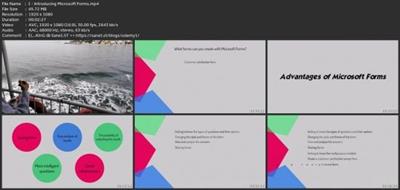
rapidgator.net:
nitroflare.com:






