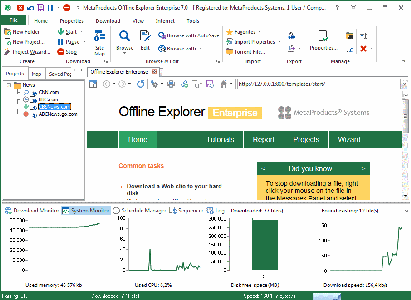Bootdiskette
MyBoerse.bz Pro Member
Offline Explorer | v7.0.4407 | Deutsch | inkl. Crack/RegFile
MetaProducts.Offline.Explorer.v7.0.4407.Multilanguage-LAXiTY

Beschreibung:
Mit dem Offline Explorer kann man jede beliebige Webseite komplett aus dem Internet auf den PC laden. Die Software unterstützt Webseiten, FTP und HTTPs Seiten. Die heruntergeladenen Inhalte lassen sich anschließend in aller Ruhe offline betrachten. Natürlich werden auf Wunsch auch die verlinkten Seiten geladen.
NFO:

Plattform: Windows
Format: .exe
Sprache : Multi inkl. Deutsch
: Multi inkl. Deutsch
Hoster: Uploaded.net, Share-Online.biz
Größe: 18 MB
Parts: 1



MetaProducts.Offline.Explorer.v7.0.4407.Multilanguage-LAXiTY

Beschreibung:
Mit dem Offline Explorer kann man jede beliebige Webseite komplett aus dem Internet auf den PC laden. Die Software unterstützt Webseiten, FTP und HTTPs Seiten. Die heruntergeladenen Inhalte lassen sich anschließend in aller Ruhe offline betrachten. Natürlich werden auf Wunsch auch die verlinkten Seiten geladen.
NFO:

Plattform: Windows
Format: .exe
Sprache
Hoster: Uploaded.net, Share-Online.biz
Größe: 18 MB
Parts: 1