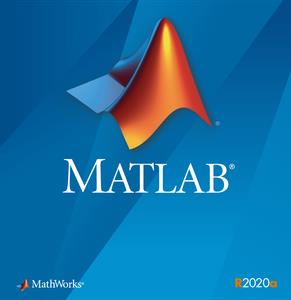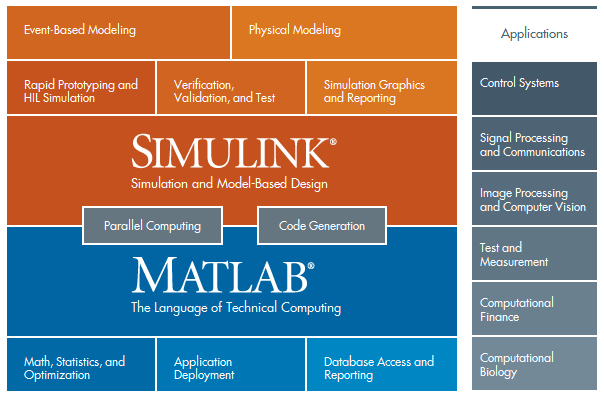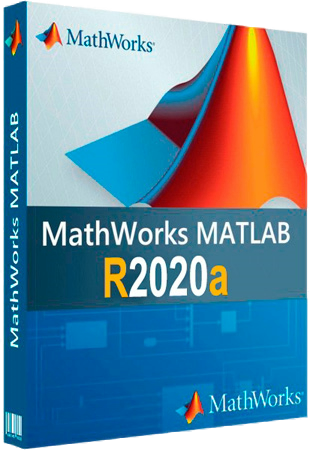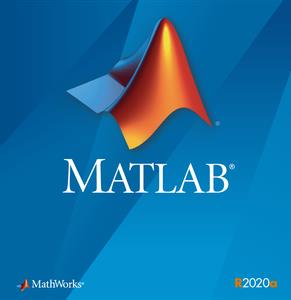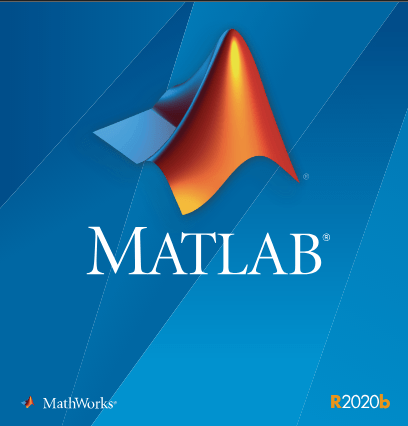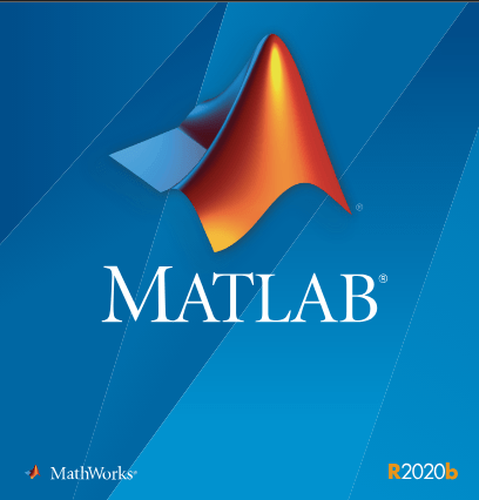KAMAL
MyBoerse.bz Pro Member
MathWorks MATLAB R2020a v9.8.0.1323502 x64
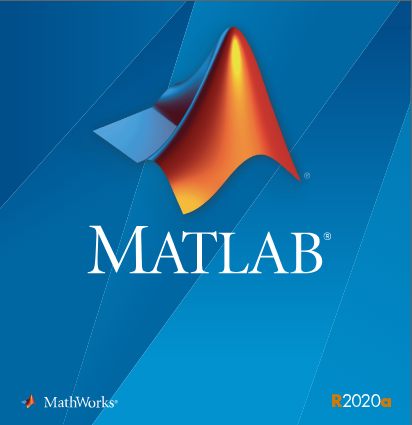
MathWorks MATLAB R2020a v9.8.0.1323502 x64 | 20.8 GB
Company MathWorks most complete software for computational computer produces; the main program the company that actually Passport is software MATLAB (short for Mat rix Lab Oratory and means lab Matrix) is one of the most advanced software, algorithms and math and a programming language developed generation fourth is possible to visualize and plot functions and data is provided. Icon and bookmark MATLAB with the manufacturer's logo is the same as the wave equation, L-shaped membrane and special functions have been extracted. MATLAB competitors such as Mathematica, Maple and Mathcad noted.
Facilities and software features MathWorks MATLAB:
-perform a variety of complex mathematical calculations and heavy
-Development environment for managing code, files, and data
-explore ways to achieve this solution
-A variety of mathematical functions for linear algebra, statistics, Fourier analysis, optimization, filtering, numerical integration and ...
-drawing two-dimensional and three-dimensional graphics functions for visualizing data as
-Design and construction of user interfaces under the programming languages C ++, C or Java
-Ability to test and measure the exact functions and graphs
-the possibility of communication signal processing, image and video
-There are various Jbhabzarhay engineering companies for specific applications such as
telecommunications, control, fuzzy, estimates, statistics, data collection, simulation systems,
neural networks, probability and ...
R2020A PRODUCT AND PLATFORM LIST
MATLAB 9.8
Simulink 10.1
5G Toolbox 2.0
AUTOSAR Blockset 2.2
Aerospace Blockset 4.3
Aerospace Toolbox 3.3
Antenna Toolbox 4.2
Audio Toolbox 2.2
Automated Driving Toolbox 3.1
Bioinformatics Toolbox 4.14
Communications Toolbox 7.3
Computer Vision Toolbox 9.2
Control System Toolbox 10.8
Curve Fitting Toolbox 3.5.11
DO Qualification Kit 3.9
DSP System Toolbox 9.10
Data Acquisition Toolbox 4.1
Database Toolbox 9.2.1
Datafeed Toolbox 5.9.1
Deep Learning Toolbox 14.0
Econometrics Toolbox 5.4
Embedded Coder7.4
Filter Design HDL Coder 3.1.7
Financial Instruments Toolbox 3.0
Financial Toolbox 5.15
FixedPoint Designer 7.0
Fuzzy Logic Toolbox 2.7
GPU Coder 1.5
Global Optimization Toolbox 4.3
HDL Coder 3.16
HDL Verifier 6.1
IEC Certification Kit 3.15
Image Acquisition Toolbox 6.2
Image Processing Toolbox 11.1
Instrument Control Toolbox 4.2
LTE Toolbox 3.3
MATLAB Coder 5.0
MATLAB Compiler 8.0
MATLAB Compiler SDK 6.8
MATLAB Parallel Server 7.2
MATLAB Production Server 4.3
MATLAB Report Generator 5.8
MATLAB Web App Server 1.0
Mapping Toolbox 4.10
MixedSignal Blockset 1.2
Model Predictive Control Toolbox 6.4
ModelBased Calibration Toolbox 5.8
Motor Control Blockset 1.0
Navigation Toolbox 1.1
OPC Toolbox 5.0
Optimization Toolbox 8.5
Parallel Computing Toolbox 7.2
Partial Differential Equation Toolbox 3.4
Phased Array System Toolbox 4.3
Polyspace Bug Finder 3.2
Polyspace Bug Finder Server 3.2
Polyspace Code Prover 10.2
Polyspace Code Prover Server 10.2
Powertrain Blockset 1.7
Predictive Maintenance Toolbox 2.2
RF Blockset 7.4
RF Toolbox 3.8
ROS Toolbox 1.1
Reinforcement Learning Toolbox 1.2
Risk Management Toolbox 1.7
Robotics System Toolbox 3.1
Robust Control Toolbox 6.8
Sensor Fusion and Tracking Toolbox 1.3
SerDes Toolbox 1.2
Signal Processing Toolbox 8.4
SimBiology 5.10
SimEvents 5.8
Simscape 4.8
Simscape Driveline 3.1
Simscape Electrical 7.3
Simscape Fluids 3.0
Simscape Multibody 7.1
Simulink 3D Animation 9.0
Simulink Check 4.5
Simulink Code Inspector 3.6
Simulink Coder 9.3
Simulink Compiler 1.0
Simulink Control Design 5.5
Simulink Coverage 5.0
Simulink Design Optimization 3.8
Simulink Design Verifier 4.3
Simulink Desktop RealTime 5.10
Simulink PLC Coder 3.2
Simulink RealTime 6.12
Simulink Report Generator 5.8
Simulink Requirements 1.5
Simulink Test 3.2
SoC Blockset 1.2
Spreadsheet Link 3.4.3
Stateflow 10.2
Statistics and Machine Learning Toolbox 11.7
Symbolic Math Toolbox 8.5
System Composer 1.2
System Identification Toolbox 9.12
Text Analytics Toolbox 1.5
Trading Toolbox 3.6.1
Vehicle Dynamics Blockset 1.4
Vehicle Network Toolbox 4.4
Vision HDL Toolbox 2.1
WLAN Toolbox 3.0
Wavelet Toolbox 5.4
Wireless HDL Toolbox 2.0
System Requirements:
OS:
-Windows 10
-Windows 7 Service Pack 1
-Windows Server 2016
-Windows Server 2019
CPU:
-Minimum:Any Intel or AMD x64 processor
-RecommendedAny Intel or AMD x64 processor with four logical cores and AVX2 instruction set
support
Disk:
-Minimum:2 GB of HDD space for MATLAB only, 4-6 GB for a typical installation
-Recommended:An SSD is recommended A full installation of all MathWorks products may take up to 31
GB of disk space
RAM:
-Minimum:4 GB
-Recommended:8 GB
GPU:
-No specific graphics card is required.
-Hardware accelerated graphics card supporting OpenGL 3.3 with 1GB GPU memory is recommended.
-GPU acceleration using the Parallel Computing Toolbox requires a CUDA GPU
-For Polyspace, 4 GB per core is recommended
Note:
-Windows Server 2019 is supported as of R2020a
-Windows Server 2012 and Windows Server 2012 R2 are not supported as of R2020a.
For Polyspace, 4 GB per core is recommended
HomePage:

DOWNLOAD LINKS:
MathWorks MATLAB R2020a v9.8.0.1323502 (Linux)
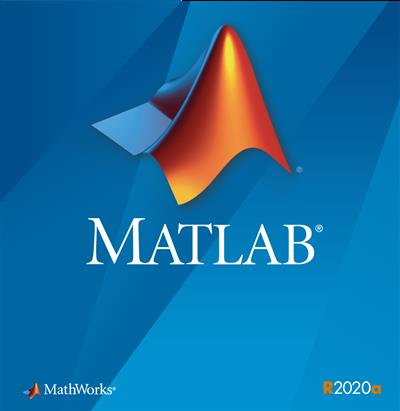
MathWorks MATLAB R2020a v9.8.0.1323502 (Linux) | 17.6 GB
Millions of engineers and scientists worldwide use MATLAB to analyze and design the systems and products transforming our world. MATLAB is in automobile active safety systems, interplanetary spacecraft, health monitoring devices, smart power grids, and LTE cellular networks. It is used for machine learning, signal processing, image processing, computer vision, communications, computational finance, control design, robotics, and much more.
Math. Graphics. Programming.
The MATLAB platform is optimized for solving engineering and scientific problems. The matrix-based MATLAB language is the world's most natural way to express computational mathematics. Built-in graphics make it easy to visualize and gain insights from data. A vast library of prebuilt toolboxes lets you get started right away with algorithms essential to your domain. The desktop environment invites experimentation, exploration, and discovery. These MATLAB tools and capabilities are all rigorously tested and designed to work together.
Scale. Integrate. Deploy.
MATLAB helps you take your ideas beyond the desktop. You can run your analyses on larger data sets and scale up to clusters and clouds. MATLAB code can be integrated with other languages, enabling you to deploy algorithms and applications within web, enterprise, and production systems.
Key FeaturesHigh-level language for scientific and engineering computingDesktop environment tuned for iterative exploration, design, and problem-solvingGraphics for visualizing data and tools for creating custom DescriptionsApps for curve fitting, data classification, signal analysis, and many other domain-specific tasksAdd-on toolboxes for a wide range of engineering and scientific applicationsTools for building applications with custom user interfacesInterfaces to C/C++, Java®, .NET, Python®, SQL, Hadoop®, and Microsoft® Excel®Royalty-free deployment options for sharing MATLAB programs with end users.
Why MATLAB?
MATLAB is the easiest and most productive software for engineers and scientists. Whether you're analyzing data, developing algorithms, or creating models, MATLAB provides an environment that invites exploration and discovery. It combines a high-level language with a desktop environment tuned for iterative engineering and scientific workflows.
MATLAB Speaks Math
The matrix-based MATLAB language is the world's most natural way to express computational mathematics. MATLAB supports both numeric and symbolic calculations. Linear algebra in MATLAB looks like linear algebra in a textbook; symbolic calculations look like the equations you write on paper. This makes it straightforward to capture the mathematics behind your ideas, which means your code is easier to write, easier to read and understand, and easier to maintain.
You can trust the results of your computations. MATLAB, which has strong roots in the numerical analysis research community, is known for its impeccable numerics. A MathWorks team of 350 engineers continuously verifies quality by running millions of tests on the MATLAB code base every day.
MATLAB does the hard work to ensure your code runs quickly. Math operations are distributed across multiple cores on your computer, library calls are heavily optimized, and all code is just-in-time compiled. You can run your algorithms in parallel by changing for-loops into parallel for-loops or by changing standard arrays into GPU or distributed arrays. Run parallel algorithms in infinitely scalable public or private clouds with no code changes.
The MATLAB language also provides features of traditional programming languages, including flow control, error handling, object-oriented programming, unit testing, and source control integration.
MATLAB Is Designed for Engineers and Scientists
MATLAB provides a desktop environment tuned for iterative engineering and scientific workflows. Integrated tools support simultaneous exploration of data and programs, letting you evaluate more ideas in less time.
You can interactively preview, select, and preprocess the data you want to import.An extensive set of built-in math functions supports your engineering and scientific analysis.2D and 3D Descriptionting functions enable you to visualize and understand your data and communicate results.MATLAB apps allow you to perform common engineering tasks without having to program. Visualize how different algorithms work with your data, and iterate until you've got the results you want.The integrated editing and debugging tools let you quickly explore multiple options, refine your analysis, and iterate to an optimal solution.You can capture your work as sharable, interactive narratives.
Comprehensive, professional documentation written by engineers and scientists is always at your fingertips to keep you productive. Reliable, real-time technical support staff answers your questions quickly. And you can tap into the knowledge and experience of over 100,000 community members and MathWorks engineers on MATLAB Central, an open exchange for MATLAB and Simulink® users.
MATLAB and add-on toolboxes are integrated with each other and designed to work together. They offer professionally developed, rigorously tested, field-hardened, and fully documented functionality specifically for scientific and engineering applications.
MATLAB Integrates Workflows
Major engineering and scientific challenges require broad coordination to take ideas to implementation. Every handoff along the way adds errors and delays.
MATLAB automates the entire path from research through production. You can:Build and package custom MATLAB apps and toolboxes to share with other MATLAB users.Create standalone executables to share with others who do not have MATLAB.Integrate with C/C++, Java, .NET, and Python. Call those languages directly from MATLAB, or package MATLAB algorithms and applications for deployment within web, enterprise, and production systems.Convert MATLAB algorithms to C, HDL, and PLC code to run on embedded devices.Deploy MATLAB code to run on production Hadoop systems.
MATLAB is also a key part of Model-Based Design, which is used for multidomain simulation, physical and discrete-event simulation, and verification and code generation.
MATLAB Web Apps
MATLAB Web App Server™ lets you host MATLAB® apps and Simulink® simulations as interactive web apps. You can create apps using App Designer, package them using MATLAB Compiler™, and host them using MATLAB Web App Server. Your end-users can access and run the web apps using a browser without installing additional software.
MATLAB Web App Server supports integration with authentication standards such as OpenID Connect and LDAP so that you can control access to your web apps. You can host and share multiple apps developed using different releases of MATLAB and Simulink.
Simulink Compiler
Simulink Compiler™ enables you to share Simulink® simulations as standalone executables. You can build the executables by packaging the compiled Simulink model and the MATLAB® code used to set up, run, and analyze a simulation. Standalone executables can be complete simulation apps that use MATLAB graphics and UIs designed with MATLAB App Designer. To co-simulate with an external simulation environment, you can generate standalone Functional Mockup Unit (FMU) binaries that adhere to the Functional Mockup Interface (FMI) standard.
To provide browser-based access to your deployed simulation, you can create a web app and host it with MATLAB Web App Server™. Simulink simulations can be packaged into software components for integration with other programming languages (with MATLAB Compiler SDK™). Large-scale deployment to enterprise systems is supported through MATLAB Production Server™. To generate C and C++ source code from Simulink, use Simulink Coder™.
Deep Learning
Data Preparation and Labeling
Video Labeler: Label ground-truth data in a video or image sequencesAudio Labeler: Interactively define and visualize ground-truth labels for audio datasetsNew Signal Labeler: Visualize and label signals interactivelyNew Pixel label datastore: Store pixel information for 2D and 3D semantic segmentation dataNew Audio datastore: Manage large collections of audio recordingsNew Image datastore: Support for 3D data.
Network Architectures
New Build advanced network architectures like GANs, Siamese networks, attention networks, and variational autoencodersTrain a "you-only-look-once" (YOLO) v2 deep learning object detector and generate C and CUDA codeDeep Network Designer: Graphically design and analyze deep networks and generate MATLAB codeCustom layers support: Define new layers with multiple inputs and outputs, and specify loss functions for classification and regressionCombine LSTM and convolutional layers for video classification and gesture recognition
Deep Learning Interoperability
Import and export models with other deep learning frameworks using the ONNX model format and generate CUDA codeNew Ability to work with MobileNet-v2, ResNet-101, Inception-v3, SqueezeNet, NASNet-Large, and XceptionImport TensorFlow-Keras models and generate C, C++ and CUDA codeImport DAG networks in Caffe model importer
Network Training
Automatically validate network performance, and stop training when the validation metrics stop improvingNew Train deep learning networks on 3D image dataPerform hyperparameter tuning using Bayesian optimizationAdditional optimizers for training: Adam and RMSPropTrain DAG networks in parallel and on multiple GPUsTrain deep learning models on NVIDIA DGX and cloud platforms
Debugging and Visualization
DAG activations: Visualize intermediate activations for networks like ResNet-50, ResNet-101, GoogLeNet, and Inception-v3Monitor training progress with Descriptions for accuracy, loss, and validation metricsNetwork Analyzer: Visualize, analyze, and find problems in network architectures before trainingNew Visualize activations of LSTM networks and use Grad-CAM to understand classification decisions
Deployment
New Generate code for networks such as YOLO V2 object detector, DeepLab-v3+, MobileNet-v2, Xception, DenseNet-201, and recurrent networksNew Deploy deep learning networks to ARM Mali GPUsNew Automated deployment to Jetson AGX Xavier and Jetson Nano platformsApply CUDA optimized transposes using shared memory for improved performance
Reinforcement Learning
New Reinforcement Learning Algorithms: Train deep neural network policies using DQN, DDPG, A2C, PPO, and other algorithmsEnvironment Modeling: Create MATLAB and Simulink models to represent environments and provide observation and reward signals for training policiesTraining Acceleration: Parallelize policy training on GPUs and multicore CPUsNew Reference Examples: Implement policies for automated driving, robotics, and control design applications
Wireless Communications
5G and LTE Mobile Communications Standards
New 5G support in Wireless Waveform Generator App: Generate NR-TM, and uplink and downlink FRC waveforms using the Wireless Waveform Generator appNew Support for PRACH physical channels: Model physical random access channel (PRACH) used in initial system accessSupport for SRS, DM-RS and PT-RS signals: Model 5G signals used for uplink channel sounding, channel estimation and phase trackingNew Deep learning data synthesis for 5G channel estimation: Generate deep learning training data for convolutional neural networks (CNN) used in 5G channel estimationNB-IoT Uplink Shared Channel Modeling: Generate and decode the narrowband Internet of Things (NB-IoT) uplink shared channel
WLAN and Connectivity Standards
New System-level simulation Examples: Model an 802.11ax downlink orthogonal frequency-division multiple access (OFDMA) scenario, multiple space-time streams, and 802.11a Minstrel rate adaptationNew Support for IEEE 802.11ax Draft 4.1 (Wi-Fi6): Generate high-efficiency single-user null data packets (NDPs) with preamble puncturing, as defined in IEEE® P802.11ax™ Draft 4.1New Link-level simulation of IEEE 802.11ax Trigger-Based Format: Configure, generate, demodulate and decode high-efficiency trigger-based (HE TB) waveformsNew Blind Signal Recovery and Analysis Example: blindly detect, decode and analyze multiple IEEE 802.11a and IEEE 802.11ax packets in a waveformNew Bluetooth Low Energy BR/EDR waveform generation and link-level simulation: Generate, demodulate, and decode Bluetooth® basic rate (BR)and extended data rate (EDR) PHY waveformsBluetooth Support in Wireless Waveform Generator App: Generate and export Bluetooth Low Energy waveforms from the Wireless Waveform Generator appBluetooth Low Energy (BLE) Examples: Simulate BLE coexistence with WLAN, and perform BLE RF-PHY blocking, intermodulation, and carrier to interference (C/I) performance receiver tests
Massive MIMO, Multi-User MIMO, and Beamforming
New Multiuser Block Diagonalization Beamforming: Compute precoding and combining weights for multiuser MIMO systemsMassive MIMO: Simulate an end-to-end MIMO link using hybrid beamformingNew Transmit and Receive Signals with Unlimited Antennas: Apply WLAN transmission, multipath channel modeling and receiver operations with arbitrary number of antennas and linksWireless LAN: 802.11ad waveform generation with beamforming
Channel and Propagation Modeling
New Ray Tracing Propagation Model: New propagation model using ray tracing method of images with material reflection lossNew RF propagation using ray tracing: Predict the total received power and generate coverage maps with ray tracingNew Rain Attenuation Models: Predict signal attenuation with Global Crane Rain Attenuation and ITU modelsRF Propagation Visualization with Ray Tracing: Configure and visualize transmitter and receiver sites, buildings, links, ray tracing results, and coverage maps using free-space, terrain, and weather-effects propagation modelsSINR Visualization: Visualize transmitter site signal-to-interference-plus-noise ratio (SINR) on a map
RF and Digital Front End
Power amplifier (PA) modeling: Model wideband and narrowband power amplifiers, capturing non-linearity and memory effects based on input/output device characteristicsS-parameter block: Model frequency response of RF devices using S-parameter dataLinearize power amplifiers with DPD: Simulate linearization of RF power amplifiers with memory using digital predistortion (DPD)RF budget analyzer: Analytically compute gain, noise figure, and IP3 for cascaded RF components, and visualize using Smith and polar Descriptions
Antenna Modeling
New Custom Antenna Patterns: Import custom patterns expressed in phi-theta coordinates using Sensor Array Analyzer appAntenna designer: Interactively select and analyze antennas with desired characteristicsPCB stack antenna: Design custom PCB antennas with arbitrary metal-dielectric layers and advanced meshing controlGerber file generation: Prototype and implement antennas using a customizable library of RF connectors and PCB manufacturing services
Software-Defined Radio
Standard-compliant LTE and WLAN: Over-the-air waveform generation and captureUSRP E300 Series software-defined radio: Prototype and test wireless system designs on Ettus Research USRP E-300 SDRsADALM-PLUTO software-defined radio: Prototype and test wireless system designs on Analog Devices PlutoSDR
C/C++ Code Generation
MATLAB Coder: Generate C++ classes from MATLAB classesEmbedded Coder: Generate C/C++ Code for Software Compositions with Message-Based CommunicationFixed-Point Designer: Explore signal ranges and convert Simulink models using data type optimization
Automotive
Perception System Design
New Lidar Sensor Model: Generate synthetic point clouds from programmatic driving scenariosNew Tracking Examples: Fuse radar and lidar tracks, perform track-to-track fusion in SimulinkUnreal Engine® Compatible Sensor Models: Integrate your Simulink model with a camera, lidar, or radar sensor model simulating in an Unreal Engine sceneMonocular Camera Parameter Estimation: Configure a monocular camera by estimating its extrinsic parametersRadar Sensor Model Enhancements: Model occlusions in radar sensorsSensor fusion and tracking examplesPath Planning: Plan driving paths using an RRT* path planner and costmapLidar Segmentation: Quickly segment 3D point clouds from lidar
Test and Verification
New MDF Read on Linux: Open and read MDF files on Linux platformMDF File Information and Sorting Functions: Quickly access MDF file metadata and sort the contents of an MDF fileMDF File Import Performance: Open and read MDF files significantly faster than in previous releasesKinematics and Compliance Virtual Test Laboratory: Generate mapped suspension calibration parameters from spreadsheet dataVector BLF File Format Support: Read and write binary BLF logging files from MATLABPrebuilt Driving Scenarios: Test driving algorithms using Euro NCAP® and other prebuilt scenariosOpenDRIVE® File Import Support: Load OpenDRIVE roads into a driving scenarioDriving Scenario Designer: Interactively define actors and driving scenarios to test controllers and sensor fusion algorithmsPreassembled maneuvers for common ride and handling tests, including a double-lane change and constant radius test
Ground Truth Labeling
New Lidar labeling: Label lidar point clouds to train deep learning modelsNew Multisignal Ground Truth Labeling: Label multiple lidar and video signals simultaneouslyGround Truth Labeling: Organize labels by logical groupsDefine multiple custom labels in Ground Truth Labeler connectorGround Truth Pixel Labeling: Interactively label individual pixels in video dataGround Truth Label Attributes: Organize and classify ground truth labels using attributes and sublabels
Visualization
New 3D Simulation Version Upgrade: Run 3D simulations using Unreal Engine, Version 4.23New Headless Mode: Run 3D simulations without opening the Unreal Engine 3D visualization display3D Simulation: Develop, test, and verify driving algorithms in a 3D simulation environment rendered using the Unreal Engine by Epic Games®Unreal Engine Scenes: Use prebuilt 3D scenes, including a parking lot, highway segment, and Mcity, or create your own custom scene with the Unreal EditorHERE HD Live Map Reader: Read and visualize data from high-definition maps designed for automated driving applicationsUnreal Engine 4 Interface: Use support package to customize and install additional 3D scenesManeuver Reference Applications: Use 3D environment ray tracing to determine ground location under tires during vehicle maneuverBird's-Eye Scope for Simulink: Analyze sensor coverages, detections, and tracks in your model
Electrification
Virtual Calibration: Use Model-Based Calibration Toolbox™ to calibrate Mapped Motor and Three-Phase Voltage Source Inverter block efficiency maps with measured dataGetting Started Example: Generate current controller calibration tables for flux-based motor controllersLibraries of propulsion, steering, suspension, vehicle body, brake, and tire componentsFlux-Based Motor Parameterization: Generate parameters for Flux-Based PMSM and Flux-Based PM Controller blocksBattery Parameterization: Generate parameters for Datasheet Battery and Equivalent Circuit Battery blocks
Engine Calibration
Deep Learning Engine Model: Generate a deep learning engine model for algorithm design and performance, fuel economy, and emissions analysisASAM CDFX File Format Support: Import, export, and modify files in calibration data file format (CDFX)Timestamp Support for XCP Blocks: Communicate timestamped data between Simulink models and XCP slavesVirtual Calibration: Use Model-Based Calibration Toolbox to calibrate SI and CI mapped engine blocksCI and SI Engine Dynamometer Reference Applications: Resize engines and recalibrate controllers based on desired engine displacement and number of cylinders
Fuel Economy and Performance Analysis
New Vehicle and Trailer Blocks: Implement 3DOF trailers and vehicles with three axlesNew Transmission Control Module: Optimize shift schedules for algorithm design and performance, fuel economy, and emissions analysisHEV Reference Applications: New or updated reference applications for single-motor HEV architectures P0, P1, P2, P3, and P4. Fully assembled models use a new equivalent consumption minimization strategy (ECMS) for the supervisory hybrid controlPowertrain Efficiency: Evaluate and report energy and power losses at the component and system levelHEV Input Power-Split Reference Application: Use fully assembled model for HIL testing, tradeoff analysis, and control parameter optimization of a power-split hybrid like the Toyota Prius
AUTOSAR
New AUTOSAR Adaptive Platform Release 19-03: Use the 000047 (R19-03) schema to import and export ARXML files and generate AUTOSAR-compatible C ++ codeBlocks for Basic Software Services: Use blocks for modeling and simulating Basic Software services, including Diagnostic Event , Function Inhibition and NVRAM Manager blocksCreate AUTOSAR Architecture Models: Author AUTOSAR compositions, view component/composition dependencies via spotlights and simulate functional behavior with basic software services using Composition Editor (requires System Composer™). Then you can generate and package composition arxml descriptions and component code (requires Embedded Coder®).AUTOSAR SW-C App: Easily configure a model as AUTOSAR classic component or adaptive application
Motor Control Blockset
Motor Control Blockset™ provides Simulink® blocks that let you create an accurate motor model. The blockset also provides tools for collecting data directly from hardware and calculating motor parameters.
>> ver
---------------------------------------------------
MATLAB Version: 9.8.0.1323502 (R2020a)
MATLAB License Number: ******
Operating System: Linux 5.0.0-32-generic #34~18.04.2-Ubuntu SMP Thu Oct 10 10:36:02 UTC 2019 x86_64
Java Version: Java 1.8.0_202-b08 with Oracle Corporation Java HotSpot(TM) 64-Bit Server VM mixed mode
---------------------------------------------------
MATLAB Version 9.8 (R2020a)
Simulink Version 10.1 (R2020a)
5G Toolbox Version 2.0 (R2020a)
AUTOSAR Blockset Version 2.2 (R2020a)
Aerospace Blockset Version 4.3 (R2020a)
Aerospace Toolbox Version 3.3 (R2020a)
Antenna Toolbox Version 4.2 (R2020a)
Audio Toolbox Version 2.2 (R2020a)
Automated Driving Toolbox Version 3.1 (R2020a)
Bioinformatics Toolbox Version 4.14 (R2020a)
Communications Toolbox Version 7.3 (R2020a)
Computer Vision Toolbox Version 9.2 (R2020a)
Control System Toolbox Version 10.8 (R2020a)
Curve Fitting Toolbox Version 3.5.11 (R2020a)
DO Qualification Kit Version 3.9 (R2020a)
DSP System Toolbox Version 9.10 (R2020a)
Database Toolbox Version 9.2.1 (R2020a)
Datafeed Toolbox Version 5.9.1 (R2020a)
Deep Learning Toolbox Version 14.0 (R2020a)
Econometrics Toolbox Version 5.4 (R2020a)
Embedded Coder Version 7.4 (R2020a)
Filter Design HDL Coder Version 3.1.7 (R2020a)
Financial Instruments Toolbox Version 3.0 (R2020a)
Financial Toolbox Version 5.15 (R2020a)
Fixed-Point Designer Version 7.0 (R2020a)
Fuzzy Logic Toolbox Version 2.7 (R2020a)
GPU Coder Version 1.5 (R2020a)
Global Optimization Toolbox Version 4.3 (R2020a)
HDL Coder Version 3.16 (R2020a)
HDL Verifier Version 6.1 (R2020a)
IEC Certification Kit Version 3.15 (R2020a)
Image Acquisition Toolbox Version 6.2 (R2020a)
Image Processing Toolbox Version 11.1 (R2020a)
Instrument Control Toolbox Version 4.2 (R2020a)
LTE Toolbox Version 3.3 (R2020a)
MATLAB Coder Version 5.0 (R2020a)
MATLAB Compiler Version 8.0 (R2020a)
MATLAB Compiler SDK Version 6.8 (R2020a)
MATLAB Parallel Server Version 7.2 (R2020a)
MATLAB Report Generator Version 5.8 (R2020a)
Mapping Toolbox Version 4.10 (R2020a)
Mixed-Signal Blockset Version 1.2 (R2020a)
Model Predictive Control Toolbox Version 6.4 (R2020a)
Motor Control Blockset Version 1.0 (R2020a)
Navigation Toolbox Version 1.1 (R2020a)
Optimization Toolbox Version 8.5 (R2020a)
Parallel Computing Toolbox Version 7.2 (R2020a)
Partial Differential Equation Toolbox Version 3.4 (R2020a)
Phased Array System Toolbox Version 4.3 (R2020a)
Polyspace Bug Finder Version 3.2 (R2020a)
Polyspace Bug Finder Server Version 3.2 (R2020a)
Polyspace Code Prover Version 10.2 (R2020a)
Polyspace Code Prover Server Version 10.2 (R2020a)
Powertrain Blockset Version 1.7 (R2020a)
Predictive Maintenance Toolbox Version 2.2 (R2020a)
RF Blockset Version 7.4 (R2020a)
RF Toolbox Version 3.8 (R2020a)
ROS Toolbox Version 1.1 (R2020a)
Reinforcement Learning Toolbox Version 1.2 (R2020a)
Risk Management Toolbox Version 1.7 (R2020a)
Robotics System Toolbox Version 3.1 (R2020a)
Robust Control Toolbox Version 6.8 (R2020a)
Sensor Fusion and Tracking Toolbox Version 1.3 (R2020a)
SerDes Toolbox Version 1.2 (R2020a)
Signal Processing Toolbox Version 8.4 (R2020a)
SimBiology Version 5.10 (R2020a)
SimEvents Version 5.8 (R2020a)
Simscape Version 4.8 (R2020a)
Simscape Driveline Version 3.1 (R2020a)
Simscape Electrical Version 7.3 (R2020a)
Simscape Fluids Version 3.0 (R2020a)
Simscape Multibody Version 7.1 (R2020a)
Simulink 3D Animation Version 9.0 (R2020a)
Simulink Check Version 4.5 (R2020a)
Simulink Code Inspector Version 3.6 (R2020a)
Simulink Coder Version 9.3 (R2020a)
Simulink Compiler Version 1.0 (R2020a)
Simulink Control Design Version 5.5 (R2020a)
Simulink Coverage Version 5.0 (R2020a)
Simulink Design Optimization Version 3.8 (R2020a)
Simulink Design Verifier Version 4.3 (R2020a)
Simulink PLC Coder Version 3.2 (R2020a)
Simulink Report Generator Version 5.8 (R2020a)
Simulink Requirements Version 1.5 (R2020a)
Simulink Test Version 3.2 (R2020a)
SoC Blockset Version 1.2 (R2020a)
Stateflow Version 10.2 (R2020a)
Statistics and Machine Learning Toolbox Version 11.7 (R2020a)
Symbolic Math Toolbox Version 8.5 (R2020a)
System Composer Version 1.2 (R2020a)
System Identification Toolbox Version 9.12 (R2020a)
Text Analytics Toolbox Version 1.5 (R2020a)
Trading Toolbox Version 3.6.1 (R2020a)
Vehicle Dynamics Blockset Version 1.4 (R2020a)
Vehicle Network Toolbox Version 4.4 (R2020a)
Vision HDL Toolbox Version 2.1 (R2020a)
WLAN Toolbox Version 3.0 (R2020a)
Wavelet Toolbox Version 5.4 (R2020a)
Wireless HDL Toolbox Version 2.0 (R2020a)
DOWNLOAD LINKS:
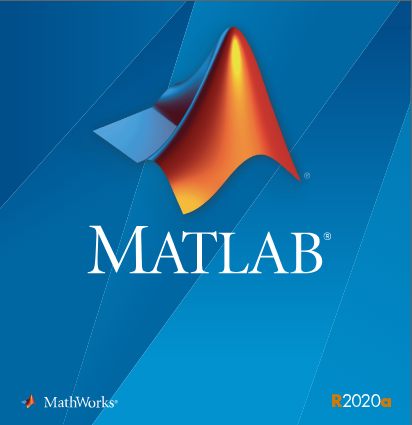
MathWorks MATLAB R2020a v9.8.0.1323502 x64 | 20.8 GB
Company MathWorks most complete software for computational computer produces; the main program the company that actually Passport is software MATLAB (short for Mat rix Lab Oratory and means lab Matrix) is one of the most advanced software, algorithms and math and a programming language developed generation fourth is possible to visualize and plot functions and data is provided. Icon and bookmark MATLAB with the manufacturer's logo is the same as the wave equation, L-shaped membrane and special functions have been extracted. MATLAB competitors such as Mathematica, Maple and Mathcad noted.
Facilities and software features MathWorks MATLAB:
-perform a variety of complex mathematical calculations and heavy
-Development environment for managing code, files, and data
-explore ways to achieve this solution
-A variety of mathematical functions for linear algebra, statistics, Fourier analysis, optimization, filtering, numerical integration and ...
-drawing two-dimensional and three-dimensional graphics functions for visualizing data as
-Design and construction of user interfaces under the programming languages C ++, C or Java
-Ability to test and measure the exact functions and graphs
-the possibility of communication signal processing, image and video
-There are various Jbhabzarhay engineering companies for specific applications such as
telecommunications, control, fuzzy, estimates, statistics, data collection, simulation systems,
neural networks, probability and ...
R2020A PRODUCT AND PLATFORM LIST
MATLAB 9.8
Simulink 10.1
5G Toolbox 2.0
AUTOSAR Blockset 2.2
Aerospace Blockset 4.3
Aerospace Toolbox 3.3
Antenna Toolbox 4.2
Audio Toolbox 2.2
Automated Driving Toolbox 3.1
Bioinformatics Toolbox 4.14
Communications Toolbox 7.3
Computer Vision Toolbox 9.2
Control System Toolbox 10.8
Curve Fitting Toolbox 3.5.11
DO Qualification Kit 3.9
DSP System Toolbox 9.10
Data Acquisition Toolbox 4.1
Database Toolbox 9.2.1
Datafeed Toolbox 5.9.1
Deep Learning Toolbox 14.0
Econometrics Toolbox 5.4
Embedded Coder7.4
Filter Design HDL Coder 3.1.7
Financial Instruments Toolbox 3.0
Financial Toolbox 5.15
FixedPoint Designer 7.0
Fuzzy Logic Toolbox 2.7
GPU Coder 1.5
Global Optimization Toolbox 4.3
HDL Coder 3.16
HDL Verifier 6.1
IEC Certification Kit 3.15
Image Acquisition Toolbox 6.2
Image Processing Toolbox 11.1
Instrument Control Toolbox 4.2
LTE Toolbox 3.3
MATLAB Coder 5.0
MATLAB Compiler 8.0
MATLAB Compiler SDK 6.8
MATLAB Parallel Server 7.2
MATLAB Production Server 4.3
MATLAB Report Generator 5.8
MATLAB Web App Server 1.0
Mapping Toolbox 4.10
MixedSignal Blockset 1.2
Model Predictive Control Toolbox 6.4
ModelBased Calibration Toolbox 5.8
Motor Control Blockset 1.0
Navigation Toolbox 1.1
OPC Toolbox 5.0
Optimization Toolbox 8.5
Parallel Computing Toolbox 7.2
Partial Differential Equation Toolbox 3.4
Phased Array System Toolbox 4.3
Polyspace Bug Finder 3.2
Polyspace Bug Finder Server 3.2
Polyspace Code Prover 10.2
Polyspace Code Prover Server 10.2
Powertrain Blockset 1.7
Predictive Maintenance Toolbox 2.2
RF Blockset 7.4
RF Toolbox 3.8
ROS Toolbox 1.1
Reinforcement Learning Toolbox 1.2
Risk Management Toolbox 1.7
Robotics System Toolbox 3.1
Robust Control Toolbox 6.8
Sensor Fusion and Tracking Toolbox 1.3
SerDes Toolbox 1.2
Signal Processing Toolbox 8.4
SimBiology 5.10
SimEvents 5.8
Simscape 4.8
Simscape Driveline 3.1
Simscape Electrical 7.3
Simscape Fluids 3.0
Simscape Multibody 7.1
Simulink 3D Animation 9.0
Simulink Check 4.5
Simulink Code Inspector 3.6
Simulink Coder 9.3
Simulink Compiler 1.0
Simulink Control Design 5.5
Simulink Coverage 5.0
Simulink Design Optimization 3.8
Simulink Design Verifier 4.3
Simulink Desktop RealTime 5.10
Simulink PLC Coder 3.2
Simulink RealTime 6.12
Simulink Report Generator 5.8
Simulink Requirements 1.5
Simulink Test 3.2
SoC Blockset 1.2
Spreadsheet Link 3.4.3
Stateflow 10.2
Statistics and Machine Learning Toolbox 11.7
Symbolic Math Toolbox 8.5
System Composer 1.2
System Identification Toolbox 9.12
Text Analytics Toolbox 1.5
Trading Toolbox 3.6.1
Vehicle Dynamics Blockset 1.4
Vehicle Network Toolbox 4.4
Vision HDL Toolbox 2.1
WLAN Toolbox 3.0
Wavelet Toolbox 5.4
Wireless HDL Toolbox 2.0
System Requirements:
OS:
-Windows 10
-Windows 7 Service Pack 1
-Windows Server 2016
-Windows Server 2019
CPU:
-Minimum:Any Intel or AMD x64 processor
-RecommendedAny Intel or AMD x64 processor with four logical cores and AVX2 instruction set
support
Disk:
-Minimum:2 GB of HDD space for MATLAB only, 4-6 GB for a typical installation
-Recommended:An SSD is recommended A full installation of all MathWorks products may take up to 31
GB of disk space
RAM:
-Minimum:4 GB
-Recommended:8 GB
GPU:
-No specific graphics card is required.
-Hardware accelerated graphics card supporting OpenGL 3.3 with 1GB GPU memory is recommended.
-GPU acceleration using the Parallel Computing Toolbox requires a CUDA GPU
-For Polyspace, 4 GB per core is recommended
Note:
-Windows Server 2019 is supported as of R2020a
-Windows Server 2012 and Windows Server 2012 R2 are not supported as of R2020a.
For Polyspace, 4 GB per core is recommended
HomePage:

DOWNLOAD LINKS:
MathWorks MATLAB R2020a v9.8.0.1323502 (Linux)
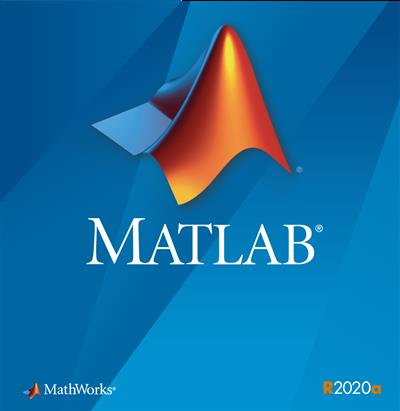
MathWorks MATLAB R2020a v9.8.0.1323502 (Linux) | 17.6 GB
Millions of engineers and scientists worldwide use MATLAB to analyze and design the systems and products transforming our world. MATLAB is in automobile active safety systems, interplanetary spacecraft, health monitoring devices, smart power grids, and LTE cellular networks. It is used for machine learning, signal processing, image processing, computer vision, communications, computational finance, control design, robotics, and much more.
Math. Graphics. Programming.
The MATLAB platform is optimized for solving engineering and scientific problems. The matrix-based MATLAB language is the world's most natural way to express computational mathematics. Built-in graphics make it easy to visualize and gain insights from data. A vast library of prebuilt toolboxes lets you get started right away with algorithms essential to your domain. The desktop environment invites experimentation, exploration, and discovery. These MATLAB tools and capabilities are all rigorously tested and designed to work together.
Scale. Integrate. Deploy.
MATLAB helps you take your ideas beyond the desktop. You can run your analyses on larger data sets and scale up to clusters and clouds. MATLAB code can be integrated with other languages, enabling you to deploy algorithms and applications within web, enterprise, and production systems.
Key FeaturesHigh-level language for scientific and engineering computingDesktop environment tuned for iterative exploration, design, and problem-solvingGraphics for visualizing data and tools for creating custom DescriptionsApps for curve fitting, data classification, signal analysis, and many other domain-specific tasksAdd-on toolboxes for a wide range of engineering and scientific applicationsTools for building applications with custom user interfacesInterfaces to C/C++, Java®, .NET, Python®, SQL, Hadoop®, and Microsoft® Excel®Royalty-free deployment options for sharing MATLAB programs with end users.
Why MATLAB?
MATLAB is the easiest and most productive software for engineers and scientists. Whether you're analyzing data, developing algorithms, or creating models, MATLAB provides an environment that invites exploration and discovery. It combines a high-level language with a desktop environment tuned for iterative engineering and scientific workflows.
MATLAB Speaks Math
The matrix-based MATLAB language is the world's most natural way to express computational mathematics. MATLAB supports both numeric and symbolic calculations. Linear algebra in MATLAB looks like linear algebra in a textbook; symbolic calculations look like the equations you write on paper. This makes it straightforward to capture the mathematics behind your ideas, which means your code is easier to write, easier to read and understand, and easier to maintain.
You can trust the results of your computations. MATLAB, which has strong roots in the numerical analysis research community, is known for its impeccable numerics. A MathWorks team of 350 engineers continuously verifies quality by running millions of tests on the MATLAB code base every day.
MATLAB does the hard work to ensure your code runs quickly. Math operations are distributed across multiple cores on your computer, library calls are heavily optimized, and all code is just-in-time compiled. You can run your algorithms in parallel by changing for-loops into parallel for-loops or by changing standard arrays into GPU or distributed arrays. Run parallel algorithms in infinitely scalable public or private clouds with no code changes.
The MATLAB language also provides features of traditional programming languages, including flow control, error handling, object-oriented programming, unit testing, and source control integration.
MATLAB Is Designed for Engineers and Scientists
MATLAB provides a desktop environment tuned for iterative engineering and scientific workflows. Integrated tools support simultaneous exploration of data and programs, letting you evaluate more ideas in less time.
You can interactively preview, select, and preprocess the data you want to import.An extensive set of built-in math functions supports your engineering and scientific analysis.2D and 3D Descriptionting functions enable you to visualize and understand your data and communicate results.MATLAB apps allow you to perform common engineering tasks without having to program. Visualize how different algorithms work with your data, and iterate until you've got the results you want.The integrated editing and debugging tools let you quickly explore multiple options, refine your analysis, and iterate to an optimal solution.You can capture your work as sharable, interactive narratives.
Comprehensive, professional documentation written by engineers and scientists is always at your fingertips to keep you productive. Reliable, real-time technical support staff answers your questions quickly. And you can tap into the knowledge and experience of over 100,000 community members and MathWorks engineers on MATLAB Central, an open exchange for MATLAB and Simulink® users.
MATLAB and add-on toolboxes are integrated with each other and designed to work together. They offer professionally developed, rigorously tested, field-hardened, and fully documented functionality specifically for scientific and engineering applications.
MATLAB Integrates Workflows
Major engineering and scientific challenges require broad coordination to take ideas to implementation. Every handoff along the way adds errors and delays.
MATLAB automates the entire path from research through production. You can:Build and package custom MATLAB apps and toolboxes to share with other MATLAB users.Create standalone executables to share with others who do not have MATLAB.Integrate with C/C++, Java, .NET, and Python. Call those languages directly from MATLAB, or package MATLAB algorithms and applications for deployment within web, enterprise, and production systems.Convert MATLAB algorithms to C, HDL, and PLC code to run on embedded devices.Deploy MATLAB code to run on production Hadoop systems.
MATLAB is also a key part of Model-Based Design, which is used for multidomain simulation, physical and discrete-event simulation, and verification and code generation.
MATLAB Web Apps
MATLAB Web App Server™ lets you host MATLAB® apps and Simulink® simulations as interactive web apps. You can create apps using App Designer, package them using MATLAB Compiler™, and host them using MATLAB Web App Server. Your end-users can access and run the web apps using a browser without installing additional software.
MATLAB Web App Server supports integration with authentication standards such as OpenID Connect and LDAP so that you can control access to your web apps. You can host and share multiple apps developed using different releases of MATLAB and Simulink.
Simulink Compiler
Simulink Compiler™ enables you to share Simulink® simulations as standalone executables. You can build the executables by packaging the compiled Simulink model and the MATLAB® code used to set up, run, and analyze a simulation. Standalone executables can be complete simulation apps that use MATLAB graphics and UIs designed with MATLAB App Designer. To co-simulate with an external simulation environment, you can generate standalone Functional Mockup Unit (FMU) binaries that adhere to the Functional Mockup Interface (FMI) standard.
To provide browser-based access to your deployed simulation, you can create a web app and host it with MATLAB Web App Server™. Simulink simulations can be packaged into software components for integration with other programming languages (with MATLAB Compiler SDK™). Large-scale deployment to enterprise systems is supported through MATLAB Production Server™. To generate C and C++ source code from Simulink, use Simulink Coder™.
Deep Learning
Data Preparation and Labeling
Video Labeler: Label ground-truth data in a video or image sequencesAudio Labeler: Interactively define and visualize ground-truth labels for audio datasetsNew Signal Labeler: Visualize and label signals interactivelyNew Pixel label datastore: Store pixel information for 2D and 3D semantic segmentation dataNew Audio datastore: Manage large collections of audio recordingsNew Image datastore: Support for 3D data.
Network Architectures
New Build advanced network architectures like GANs, Siamese networks, attention networks, and variational autoencodersTrain a "you-only-look-once" (YOLO) v2 deep learning object detector and generate C and CUDA codeDeep Network Designer: Graphically design and analyze deep networks and generate MATLAB codeCustom layers support: Define new layers with multiple inputs and outputs, and specify loss functions for classification and regressionCombine LSTM and convolutional layers for video classification and gesture recognition
Deep Learning Interoperability
Import and export models with other deep learning frameworks using the ONNX model format and generate CUDA codeNew Ability to work with MobileNet-v2, ResNet-101, Inception-v3, SqueezeNet, NASNet-Large, and XceptionImport TensorFlow-Keras models and generate C, C++ and CUDA codeImport DAG networks in Caffe model importer
Network Training
Automatically validate network performance, and stop training when the validation metrics stop improvingNew Train deep learning networks on 3D image dataPerform hyperparameter tuning using Bayesian optimizationAdditional optimizers for training: Adam and RMSPropTrain DAG networks in parallel and on multiple GPUsTrain deep learning models on NVIDIA DGX and cloud platforms
Debugging and Visualization
DAG activations: Visualize intermediate activations for networks like ResNet-50, ResNet-101, GoogLeNet, and Inception-v3Monitor training progress with Descriptions for accuracy, loss, and validation metricsNetwork Analyzer: Visualize, analyze, and find problems in network architectures before trainingNew Visualize activations of LSTM networks and use Grad-CAM to understand classification decisions
Deployment
New Generate code for networks such as YOLO V2 object detector, DeepLab-v3+, MobileNet-v2, Xception, DenseNet-201, and recurrent networksNew Deploy deep learning networks to ARM Mali GPUsNew Automated deployment to Jetson AGX Xavier and Jetson Nano platformsApply CUDA optimized transposes using shared memory for improved performance
Reinforcement Learning
New Reinforcement Learning Algorithms: Train deep neural network policies using DQN, DDPG, A2C, PPO, and other algorithmsEnvironment Modeling: Create MATLAB and Simulink models to represent environments and provide observation and reward signals for training policiesTraining Acceleration: Parallelize policy training on GPUs and multicore CPUsNew Reference Examples: Implement policies for automated driving, robotics, and control design applications
Wireless Communications
5G and LTE Mobile Communications Standards
New 5G support in Wireless Waveform Generator App: Generate NR-TM, and uplink and downlink FRC waveforms using the Wireless Waveform Generator appNew Support for PRACH physical channels: Model physical random access channel (PRACH) used in initial system accessSupport for SRS, DM-RS and PT-RS signals: Model 5G signals used for uplink channel sounding, channel estimation and phase trackingNew Deep learning data synthesis for 5G channel estimation: Generate deep learning training data for convolutional neural networks (CNN) used in 5G channel estimationNB-IoT Uplink Shared Channel Modeling: Generate and decode the narrowband Internet of Things (NB-IoT) uplink shared channel
WLAN and Connectivity Standards
New System-level simulation Examples: Model an 802.11ax downlink orthogonal frequency-division multiple access (OFDMA) scenario, multiple space-time streams, and 802.11a Minstrel rate adaptationNew Support for IEEE 802.11ax Draft 4.1 (Wi-Fi6): Generate high-efficiency single-user null data packets (NDPs) with preamble puncturing, as defined in IEEE® P802.11ax™ Draft 4.1New Link-level simulation of IEEE 802.11ax Trigger-Based Format: Configure, generate, demodulate and decode high-efficiency trigger-based (HE TB) waveformsNew Blind Signal Recovery and Analysis Example: blindly detect, decode and analyze multiple IEEE 802.11a and IEEE 802.11ax packets in a waveformNew Bluetooth Low Energy BR/EDR waveform generation and link-level simulation: Generate, demodulate, and decode Bluetooth® basic rate (BR)and extended data rate (EDR) PHY waveformsBluetooth Support in Wireless Waveform Generator App: Generate and export Bluetooth Low Energy waveforms from the Wireless Waveform Generator appBluetooth Low Energy (BLE) Examples: Simulate BLE coexistence with WLAN, and perform BLE RF-PHY blocking, intermodulation, and carrier to interference (C/I) performance receiver tests
Massive MIMO, Multi-User MIMO, and Beamforming
New Multiuser Block Diagonalization Beamforming: Compute precoding and combining weights for multiuser MIMO systemsMassive MIMO: Simulate an end-to-end MIMO link using hybrid beamformingNew Transmit and Receive Signals with Unlimited Antennas: Apply WLAN transmission, multipath channel modeling and receiver operations with arbitrary number of antennas and linksWireless LAN: 802.11ad waveform generation with beamforming
Channel and Propagation Modeling
New Ray Tracing Propagation Model: New propagation model using ray tracing method of images with material reflection lossNew RF propagation using ray tracing: Predict the total received power and generate coverage maps with ray tracingNew Rain Attenuation Models: Predict signal attenuation with Global Crane Rain Attenuation and ITU modelsRF Propagation Visualization with Ray Tracing: Configure and visualize transmitter and receiver sites, buildings, links, ray tracing results, and coverage maps using free-space, terrain, and weather-effects propagation modelsSINR Visualization: Visualize transmitter site signal-to-interference-plus-noise ratio (SINR) on a map
RF and Digital Front End
Power amplifier (PA) modeling: Model wideband and narrowband power amplifiers, capturing non-linearity and memory effects based on input/output device characteristicsS-parameter block: Model frequency response of RF devices using S-parameter dataLinearize power amplifiers with DPD: Simulate linearization of RF power amplifiers with memory using digital predistortion (DPD)RF budget analyzer: Analytically compute gain, noise figure, and IP3 for cascaded RF components, and visualize using Smith and polar Descriptions
Antenna Modeling
New Custom Antenna Patterns: Import custom patterns expressed in phi-theta coordinates using Sensor Array Analyzer appAntenna designer: Interactively select and analyze antennas with desired characteristicsPCB stack antenna: Design custom PCB antennas with arbitrary metal-dielectric layers and advanced meshing controlGerber file generation: Prototype and implement antennas using a customizable library of RF connectors and PCB manufacturing services
Software-Defined Radio
Standard-compliant LTE and WLAN: Over-the-air waveform generation and captureUSRP E300 Series software-defined radio: Prototype and test wireless system designs on Ettus Research USRP E-300 SDRsADALM-PLUTO software-defined radio: Prototype and test wireless system designs on Analog Devices PlutoSDR
C/C++ Code Generation
MATLAB Coder: Generate C++ classes from MATLAB classesEmbedded Coder: Generate C/C++ Code for Software Compositions with Message-Based CommunicationFixed-Point Designer: Explore signal ranges and convert Simulink models using data type optimization
Automotive
Perception System Design
New Lidar Sensor Model: Generate synthetic point clouds from programmatic driving scenariosNew Tracking Examples: Fuse radar and lidar tracks, perform track-to-track fusion in SimulinkUnreal Engine® Compatible Sensor Models: Integrate your Simulink model with a camera, lidar, or radar sensor model simulating in an Unreal Engine sceneMonocular Camera Parameter Estimation: Configure a monocular camera by estimating its extrinsic parametersRadar Sensor Model Enhancements: Model occlusions in radar sensorsSensor fusion and tracking examplesPath Planning: Plan driving paths using an RRT* path planner and costmapLidar Segmentation: Quickly segment 3D point clouds from lidar
Test and Verification
New MDF Read on Linux: Open and read MDF files on Linux platformMDF File Information and Sorting Functions: Quickly access MDF file metadata and sort the contents of an MDF fileMDF File Import Performance: Open and read MDF files significantly faster than in previous releasesKinematics and Compliance Virtual Test Laboratory: Generate mapped suspension calibration parameters from spreadsheet dataVector BLF File Format Support: Read and write binary BLF logging files from MATLABPrebuilt Driving Scenarios: Test driving algorithms using Euro NCAP® and other prebuilt scenariosOpenDRIVE® File Import Support: Load OpenDRIVE roads into a driving scenarioDriving Scenario Designer: Interactively define actors and driving scenarios to test controllers and sensor fusion algorithmsPreassembled maneuvers for common ride and handling tests, including a double-lane change and constant radius test
Ground Truth Labeling
New Lidar labeling: Label lidar point clouds to train deep learning modelsNew Multisignal Ground Truth Labeling: Label multiple lidar and video signals simultaneouslyGround Truth Labeling: Organize labels by logical groupsDefine multiple custom labels in Ground Truth Labeler connectorGround Truth Pixel Labeling: Interactively label individual pixels in video dataGround Truth Label Attributes: Organize and classify ground truth labels using attributes and sublabels
Visualization
New 3D Simulation Version Upgrade: Run 3D simulations using Unreal Engine, Version 4.23New Headless Mode: Run 3D simulations without opening the Unreal Engine 3D visualization display3D Simulation: Develop, test, and verify driving algorithms in a 3D simulation environment rendered using the Unreal Engine by Epic Games®Unreal Engine Scenes: Use prebuilt 3D scenes, including a parking lot, highway segment, and Mcity, or create your own custom scene with the Unreal EditorHERE HD Live Map Reader: Read and visualize data from high-definition maps designed for automated driving applicationsUnreal Engine 4 Interface: Use support package to customize and install additional 3D scenesManeuver Reference Applications: Use 3D environment ray tracing to determine ground location under tires during vehicle maneuverBird's-Eye Scope for Simulink: Analyze sensor coverages, detections, and tracks in your model
Electrification
Virtual Calibration: Use Model-Based Calibration Toolbox™ to calibrate Mapped Motor and Three-Phase Voltage Source Inverter block efficiency maps with measured dataGetting Started Example: Generate current controller calibration tables for flux-based motor controllersLibraries of propulsion, steering, suspension, vehicle body, brake, and tire componentsFlux-Based Motor Parameterization: Generate parameters for Flux-Based PMSM and Flux-Based PM Controller blocksBattery Parameterization: Generate parameters for Datasheet Battery and Equivalent Circuit Battery blocks
Engine Calibration
Deep Learning Engine Model: Generate a deep learning engine model for algorithm design and performance, fuel economy, and emissions analysisASAM CDFX File Format Support: Import, export, and modify files in calibration data file format (CDFX)Timestamp Support for XCP Blocks: Communicate timestamped data between Simulink models and XCP slavesVirtual Calibration: Use Model-Based Calibration Toolbox to calibrate SI and CI mapped engine blocksCI and SI Engine Dynamometer Reference Applications: Resize engines and recalibrate controllers based on desired engine displacement and number of cylinders
Fuel Economy and Performance Analysis
New Vehicle and Trailer Blocks: Implement 3DOF trailers and vehicles with three axlesNew Transmission Control Module: Optimize shift schedules for algorithm design and performance, fuel economy, and emissions analysisHEV Reference Applications: New or updated reference applications for single-motor HEV architectures P0, P1, P2, P3, and P4. Fully assembled models use a new equivalent consumption minimization strategy (ECMS) for the supervisory hybrid controlPowertrain Efficiency: Evaluate and report energy and power losses at the component and system levelHEV Input Power-Split Reference Application: Use fully assembled model for HIL testing, tradeoff analysis, and control parameter optimization of a power-split hybrid like the Toyota Prius
AUTOSAR
New AUTOSAR Adaptive Platform Release 19-03: Use the 000047 (R19-03) schema to import and export ARXML files and generate AUTOSAR-compatible C ++ codeBlocks for Basic Software Services: Use blocks for modeling and simulating Basic Software services, including Diagnostic Event , Function Inhibition and NVRAM Manager blocksCreate AUTOSAR Architecture Models: Author AUTOSAR compositions, view component/composition dependencies via spotlights and simulate functional behavior with basic software services using Composition Editor (requires System Composer™). Then you can generate and package composition arxml descriptions and component code (requires Embedded Coder®).AUTOSAR SW-C App: Easily configure a model as AUTOSAR classic component or adaptive application
Motor Control Blockset
Motor Control Blockset™ provides Simulink® blocks that let you create an accurate motor model. The blockset also provides tools for collecting data directly from hardware and calculating motor parameters.
>> ver
---------------------------------------------------
MATLAB Version: 9.8.0.1323502 (R2020a)
MATLAB License Number: ******
Operating System: Linux 5.0.0-32-generic #34~18.04.2-Ubuntu SMP Thu Oct 10 10:36:02 UTC 2019 x86_64
Java Version: Java 1.8.0_202-b08 with Oracle Corporation Java HotSpot(TM) 64-Bit Server VM mixed mode
---------------------------------------------------
MATLAB Version 9.8 (R2020a)
Simulink Version 10.1 (R2020a)
5G Toolbox Version 2.0 (R2020a)
AUTOSAR Blockset Version 2.2 (R2020a)
Aerospace Blockset Version 4.3 (R2020a)
Aerospace Toolbox Version 3.3 (R2020a)
Antenna Toolbox Version 4.2 (R2020a)
Audio Toolbox Version 2.2 (R2020a)
Automated Driving Toolbox Version 3.1 (R2020a)
Bioinformatics Toolbox Version 4.14 (R2020a)
Communications Toolbox Version 7.3 (R2020a)
Computer Vision Toolbox Version 9.2 (R2020a)
Control System Toolbox Version 10.8 (R2020a)
Curve Fitting Toolbox Version 3.5.11 (R2020a)
DO Qualification Kit Version 3.9 (R2020a)
DSP System Toolbox Version 9.10 (R2020a)
Database Toolbox Version 9.2.1 (R2020a)
Datafeed Toolbox Version 5.9.1 (R2020a)
Deep Learning Toolbox Version 14.0 (R2020a)
Econometrics Toolbox Version 5.4 (R2020a)
Embedded Coder Version 7.4 (R2020a)
Filter Design HDL Coder Version 3.1.7 (R2020a)
Financial Instruments Toolbox Version 3.0 (R2020a)
Financial Toolbox Version 5.15 (R2020a)
Fixed-Point Designer Version 7.0 (R2020a)
Fuzzy Logic Toolbox Version 2.7 (R2020a)
GPU Coder Version 1.5 (R2020a)
Global Optimization Toolbox Version 4.3 (R2020a)
HDL Coder Version 3.16 (R2020a)
HDL Verifier Version 6.1 (R2020a)
IEC Certification Kit Version 3.15 (R2020a)
Image Acquisition Toolbox Version 6.2 (R2020a)
Image Processing Toolbox Version 11.1 (R2020a)
Instrument Control Toolbox Version 4.2 (R2020a)
LTE Toolbox Version 3.3 (R2020a)
MATLAB Coder Version 5.0 (R2020a)
MATLAB Compiler Version 8.0 (R2020a)
MATLAB Compiler SDK Version 6.8 (R2020a)
MATLAB Parallel Server Version 7.2 (R2020a)
MATLAB Report Generator Version 5.8 (R2020a)
Mapping Toolbox Version 4.10 (R2020a)
Mixed-Signal Blockset Version 1.2 (R2020a)
Model Predictive Control Toolbox Version 6.4 (R2020a)
Motor Control Blockset Version 1.0 (R2020a)
Navigation Toolbox Version 1.1 (R2020a)
Optimization Toolbox Version 8.5 (R2020a)
Parallel Computing Toolbox Version 7.2 (R2020a)
Partial Differential Equation Toolbox Version 3.4 (R2020a)
Phased Array System Toolbox Version 4.3 (R2020a)
Polyspace Bug Finder Version 3.2 (R2020a)
Polyspace Bug Finder Server Version 3.2 (R2020a)
Polyspace Code Prover Version 10.2 (R2020a)
Polyspace Code Prover Server Version 10.2 (R2020a)
Powertrain Blockset Version 1.7 (R2020a)
Predictive Maintenance Toolbox Version 2.2 (R2020a)
RF Blockset Version 7.4 (R2020a)
RF Toolbox Version 3.8 (R2020a)
ROS Toolbox Version 1.1 (R2020a)
Reinforcement Learning Toolbox Version 1.2 (R2020a)
Risk Management Toolbox Version 1.7 (R2020a)
Robotics System Toolbox Version 3.1 (R2020a)
Robust Control Toolbox Version 6.8 (R2020a)
Sensor Fusion and Tracking Toolbox Version 1.3 (R2020a)
SerDes Toolbox Version 1.2 (R2020a)
Signal Processing Toolbox Version 8.4 (R2020a)
SimBiology Version 5.10 (R2020a)
SimEvents Version 5.8 (R2020a)
Simscape Version 4.8 (R2020a)
Simscape Driveline Version 3.1 (R2020a)
Simscape Electrical Version 7.3 (R2020a)
Simscape Fluids Version 3.0 (R2020a)
Simscape Multibody Version 7.1 (R2020a)
Simulink 3D Animation Version 9.0 (R2020a)
Simulink Check Version 4.5 (R2020a)
Simulink Code Inspector Version 3.6 (R2020a)
Simulink Coder Version 9.3 (R2020a)
Simulink Compiler Version 1.0 (R2020a)
Simulink Control Design Version 5.5 (R2020a)
Simulink Coverage Version 5.0 (R2020a)
Simulink Design Optimization Version 3.8 (R2020a)
Simulink Design Verifier Version 4.3 (R2020a)
Simulink PLC Coder Version 3.2 (R2020a)
Simulink Report Generator Version 5.8 (R2020a)
Simulink Requirements Version 1.5 (R2020a)
Simulink Test Version 3.2 (R2020a)
SoC Blockset Version 1.2 (R2020a)
Stateflow Version 10.2 (R2020a)
Statistics and Machine Learning Toolbox Version 11.7 (R2020a)
Symbolic Math Toolbox Version 8.5 (R2020a)
System Composer Version 1.2 (R2020a)
System Identification Toolbox Version 9.12 (R2020a)
Text Analytics Toolbox Version 1.5 (R2020a)
Trading Toolbox Version 3.6.1 (R2020a)
Vehicle Dynamics Blockset Version 1.4 (R2020a)
Vehicle Network Toolbox Version 4.4 (R2020a)
Vision HDL Toolbox Version 2.1 (R2020a)
WLAN Toolbox Version 3.0 (R2020a)
Wavelet Toolbox Version 5.4 (R2020a)
Wireless HDL Toolbox Version 2.0 (R2020a)
DOWNLOAD LINKS:
Zuletzt bearbeitet: