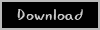macOS Big Sur v11.3 (20E232) Multilingual
macOS Big Sur v11.3 (20E232) Multilingual | 11.9 GB | Language: Multilanguage
macOS Catalina gives you more of everything you love about Mac. Experience three all-new media apps: Apple Music, Apple TV, and Apple Podcasts. Locate a missing Mac with the new Find My app. And now coming to Mac, your favorite iPad apps. You can even extend your desktop using iPad as a second display. Now you can take everything you do above and beyond.
Apple Music
-Stream and download over 50 million songs with an Apple Music subscription.
-Access the iTunes Store to purchase songs or albums.
-Find all the music you've purchased, downloaded, or imported from CDs organized in the improved library.
Apple TV
-Buy or rent the latest movie releases.
-Subscribe to Apple TV channels to watch popular shows on demand and ad-free, online or off.
-Start watching on one device and pick up where you left off on any of your other devices, including Apple TV, iPhone, iPad, and compatible smart TVs.
Apple Podcasts
-Find podcasts by title, topic, guest, host, and content.
-Subscribe to your favorite podcasts to receive the latest episodes automatically.
-Begin listening to an episode on your Mac, then seamlessly resume on your iPhone, iPad, or Apple Watch when you're on the go.
Syncing and backup
-Sync content and back up, update, and restore software from the Finder when you connect your iPhone or iPad to your Mac.
App Store with Apple Arcade
-Play 100+ groundbreaking new games with one subscription - no ads or additional purchases.
-Browse the latest games, personalized recommendations, and exclusive editorial content in the all-new Arcade tab on the App Store.
-Enjoy games across iPhone, iPod touch, iPad, Mac, and Apple TV.
Mac Catalyst
-Enjoy a new class of Mac apps built from your favorite iPad titles.
Sidecar
-Expand your Mac workspace by using your iPad as a second display.
-Place one app on each screen, or put your main canvas on your Mac and your tools and palettes on your iPad.
-Use Apple Pencil for tablet input when using your favorite creative pro Mac apps.
Continuity Sketch and Markup
-Create a sketch on your iPad or iPhone and insert it into any document on your Mac.
-Use your iPad or iPhone to sign a PDF or mark up a screenshot on your Mac.
Accessibility
-Control your Mac entirely with your voice using Voice Control.
-Enable Hover Text to display large, high-resolution text in a dedicated window.
-Zoom in closely on one screen when using two displays for improved legibility with Zoom Display.
Security
-Feel secure knowing that the apps you use have been checked by Apple for known malware.
-Authorize access to data when apps request it using new data protections.
Find My
-Keep track of your devices and find friends and family with an easy-to-use new app.
-Help locate devices even if they're not connected to Wi-Fi or cellular.
-Use Activation Lock to protect Mac models with the Apple T2 Security Chip.
Photos
-Enjoy a new immersive, dynamic experience that showcases your best photos and memories.
-View Memory Movies and edit their duration, mood, and title.
Notes:
-View notes as visual thumbnails in gallery view.
-Enjoy a more powerful search that recognizes text in items you've scanned and objects within images.
-Share an entire folder of notes using shared folders.
Reminders
-Use new edit buttons to add dates, locations, flags, attachments, and more to reminders.
Mail
-Take control of your inbox by muting a thread, blocking a sender, or unsubscribing from a mailing list.
Screen Time
-Gain insight into time spent using apps and websites and set usage limits.
-Set up Family Sharing to use Screen Time with your family's devices.
Dark Mode
-Experience a dramatic new look for your Mac that puts your content front and center while controls recede into the background.
-Enjoy new app designs that are easier on your eyes in dark environments.
Desktop
-View an ever-changing desktop picture with Dynamic Desktop.
-Automatically organize your desktop files by kind, date, or tag using Stacks.
-Capture stills and video of your screen using the new Screenshot utility.
Finder
-Find your files visually using large previews in Gallery View.
-See full metadata for all file types in the Preview pane.
-Rotate an image, create a PDF, and more - right in the Finder using Quick Actions.
-Mark up and sign PDFs, crop images, and trim audio and video files using Quick Look.
Continuity Camera
-Photograph an object or scan a document nearby using your iPhone, and it automatically appears on your Mac.
Mac App Store
-Browse handpicked apps in the new Discover, Create, Work, and Play tabs.
-Discover the perfect app and make the most of those you have with stories, curated collections, and videos.
iTunes
-Search with lyrics to find a song using a few of the words you remember.
-Start a personalized station of any artist's music from the enhanced artist pages.
-Enjoy the new Friends Mix, a playlist of songs your friends are listening to.
Safari
-Block Share and Like buttons, comment widgets, and embedded content from tracking you without your permission with enhanced Intelligent Tracking Prevention.
-Prevent websites from tracking your Mac using a simplified system profile that makes you more anonymous online.
Apple News
-Read Top Stories selected by Apple News editors, trending stories popular with readers, and a customized feed created just for you.
-Keep your favorite topics, channels, and saved stories up to date on your Mac and iOS devices.
Stocks
-Create a customized watchlist and view interactive charts that sync across your Mac and iOS devices.
-Browse business news driving the markets curated by Apple News editors.
Voice Memos
-Make audio recordings, listen to them as you work with other apps, or use them in a podcast, song, or video.
-Access audio clips from your iPhone on your Mac using iCloud.
Home
-Organize and control all of your HomeKit accessories from your desktop.
-Receive real-time notifications from your home devices while you work.
List of supported models:
-MacBook (early 2015 or newer)
-MacBook Air (mid 2012 or newer)
-MacBook Pro (mid 2012 or newer)
-Mac mini (end 2012 or later)
-iMac (end of 2012 or newer)
-iMac Pro (2017)
-Mac Pro (end of 2013, mid-2010, mid-2012, graphics processor supporting Metal API is recommended)
Languages: English, Arabic, Catalan, Chinese (Hong Kong), Croatian, Czech, Danish, Dutch, Finnish,French, German, Greek, Hebrew, Hindi, Hungarian, Indonesian, Italian, Japanese, Korean, Malay,Norwegian, Polish, Portuguese, Romanian, Russian, Simplified Chinese, Slovak, Spanish,Swedish, Thai, Traditional Chinese, Turkish, Ukrainian, Vietnamese.
Größe: 11.9 GB
Sprache: Multilingual-Deutsch
Format: .rar / .dmg
Medizin: Crack / Patch / Preactivated
Mac Plattform: Intel
HOSTER:
K2s.cc (Keep2Share)
Rapidgator.net
Nitroflare.com
Uploadgig.com
DOWNLOAD