Farid_Khan
MyBoerse.bz Pro Member
KLS IceArchiver 1.0.7.6
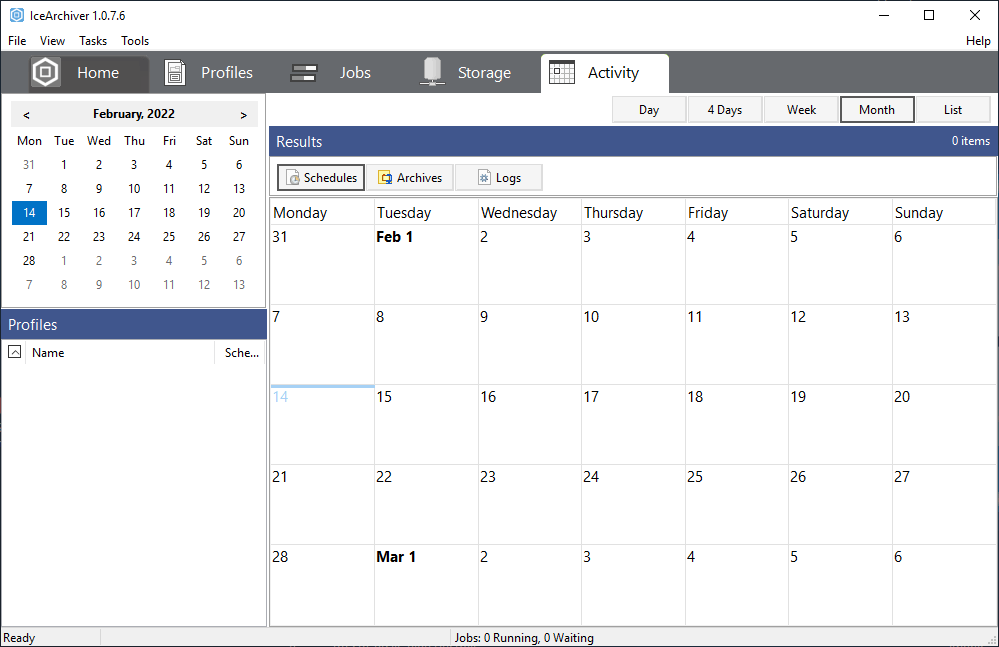
File size: 20.7 MB
IceArchiver delivers a powerful, cost-effective backup solution that is designed to easily automate the backup process of your entire network infrastructure. IceArchiver uses the Amazon Glacier low-cost cloud storage to store the backup archives.
Sports a sleek and stylish integrated workspace
Following a fast and uneventful setup, you are welcomed by a wizard that enables you to set up the profiles. If you are working with multiple profiles, then you will be happy to learn that the tool enables you to organize them into groups for more proficient management.
The program comes with a clean and intuitive interface that is easy to navigate and manage. The Home tab is designed as a sum**** window that displays an overview of the tasks performed along with the backup history and logs for the past 30 days. You can create a backup from the Profile tab by simply hitting the Run button.
Schedule backups to Amazon Glacier via multiple profiles
It is worth mentioning that you are unable to employ the application unless you set up a backup profile. Then again, do not fret, as the wizard embedded is going to guide you through the process. It goes without saying that you need to have an Amazon Glacier profile and enter the required information while filling in the Destination data.
If you are on a strict budget and would like to make sure you do not exceed it, then you can preview all actions taken in the past month, week or day from the Activity tab. Moreover, the app is versatile and provides you with simple means to browse, edit, view and manage the backups and their contents.
A handy tool for anyone using Amazon cloud backup
In the eventuality that you are employing AWS as your pri**** cloud backup service and you are looking for a solution that allows you manage archives more efficiently, then maybe IceArchiver could come in handy.
Features
Backup to Amazon Glacier and Google Cloud Storage Nearline
Backup data from local and network drives
Backup of databases (Microsoft SQL Server, MySQL) and application data (Outlook, Thunderbird)
Full, incremental and differential backups
Backup of open files and NTFS permissions
Highly configurable backup profiles and plugins
Standard Zip compression, Zip64 and 7z support
Powerful archive management and search functions
Secure archives with AES encryption, SSL/TLS support for remote transfers
Automated backups with the build-in scheduler service
Detailed backup logs and email notifications
Compatible with Windows 7, 10 and Windows Server 2019
More features
Whats New
Updates: official site does not provide any info about changes in this version.

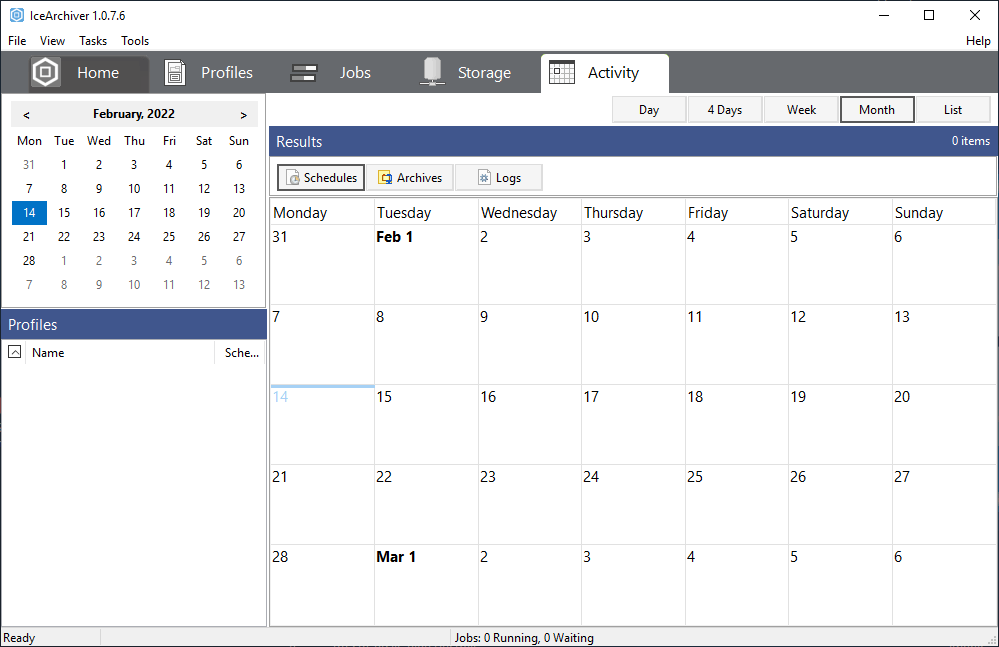
File size: 20.7 MB
IceArchiver delivers a powerful, cost-effective backup solution that is designed to easily automate the backup process of your entire network infrastructure. IceArchiver uses the Amazon Glacier low-cost cloud storage to store the backup archives.
Sports a sleek and stylish integrated workspace
Following a fast and uneventful setup, you are welcomed by a wizard that enables you to set up the profiles. If you are working with multiple profiles, then you will be happy to learn that the tool enables you to organize them into groups for more proficient management.
The program comes with a clean and intuitive interface that is easy to navigate and manage. The Home tab is designed as a sum**** window that displays an overview of the tasks performed along with the backup history and logs for the past 30 days. You can create a backup from the Profile tab by simply hitting the Run button.
Schedule backups to Amazon Glacier via multiple profiles
It is worth mentioning that you are unable to employ the application unless you set up a backup profile. Then again, do not fret, as the wizard embedded is going to guide you through the process. It goes without saying that you need to have an Amazon Glacier profile and enter the required information while filling in the Destination data.
If you are on a strict budget and would like to make sure you do not exceed it, then you can preview all actions taken in the past month, week or day from the Activity tab. Moreover, the app is versatile and provides you with simple means to browse, edit, view and manage the backups and their contents.
A handy tool for anyone using Amazon cloud backup
In the eventuality that you are employing AWS as your pri**** cloud backup service and you are looking for a solution that allows you manage archives more efficiently, then maybe IceArchiver could come in handy.
Features
Backup to Amazon Glacier and Google Cloud Storage Nearline
Backup data from local and network drives
Backup of databases (Microsoft SQL Server, MySQL) and application data (Outlook, Thunderbird)
Full, incremental and differential backups
Backup of open files and NTFS permissions
Highly configurable backup profiles and plugins
Standard Zip compression, Zip64 and 7z support
Powerful archive management and search functions
Secure archives with AES encryption, SSL/TLS support for remote transfers
Automated backups with the build-in scheduler service
Detailed backup logs and email notifications
Compatible with Windows 7, 10 and Windows Server 2019
More features
Whats New
Updates: official site does not provide any info about changes in this version.







