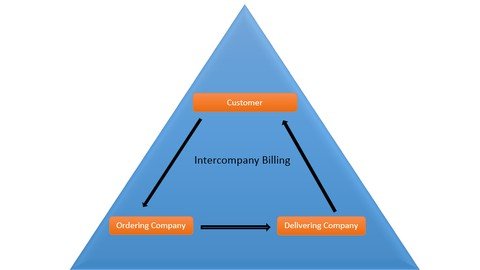
Free Download Intercompany Billing Process Sap S4Hana
Published 9/2023
MP4 | Video: h264, 1280x720 | Audio: AAC, 44.1 KHz
Language: English | Size: 1.69 GB | Duration: 3h 42m
Intercompany Journal Entries, EDI setup, FI, SD and MM Enterprise Basic Configurations in detail and End to End flow
What you'll learn
Apply Intercompany Billing Process Knowledge and Configuration in S4HANA
Apply Intercompany Billing knowledge in implementation projects and solving support issues on day to day basis
Understand the Intercompany process from Sales and Distribution , Materials Management and Finance Modules
Apply this knowledge to help business users in solving the issues occurring on daily basis in day to day company operations
Understand the Intercompany Data flow in the SAP System
Requirements
Basic concepts of SAP FI (Finance), SD (Sales and Distribution) and MM (Materials Management)
Description
Are you looking forward to learn the SAP Intercompany billing process?You are at the right place!Welcome to the SAP Intercompany Sales/Billing training course.The sole intention behind starting this course is to provide a detailed training on setting up of SAP Intercompany billing/sales process.In this course, you will learn the concepts and configuration of Intercompany billing with a real-time scenario.This course will explain the detailed concepts of Intercompany process design and flow, including the below configurations related to FI, MM and SD module perspective.· Basic Enterprise Structure setup of FI, MM and SD· Master Data· Pricing Procedure and Tax Procedure· Set Pricing Procedure Determination· Automatic Posting To Supplier Account (SAP-EDI)· Partner Profiles· Tax Codes· EDI Configurations· Condition Records· Account Determination and Number Ranges· End user Postings· Journal Entry validation· Errors and ResolutionThe course content is prepared on S4HANA version-2021The course is designed keeping in mind the audience who are experienced and as well entirely new to the topic.This course will give the students an in-depth insight about Intercompany process and configuration steps and utilize the knowledge in implementation , roll out and support projects.Feel free to share this course with your colleagues and friends.Disclaimer: SAP and other products of SAP mentioned in the training is a trademark or registered trademark of SAP SE, Germany. I am not related or affiliated to that.
Overview
Section 1: Introduction
Lecture 1 Intercompany Billing Process Overview
Lecture 2 What you will learn?
Lecture 3 Real-time scenario for Intercompany Billing
Section 2: Intercompany Billing (End User Perspective)
Lecture 4 Sales Order Creation>Delivery>Billing to End Customer>Intercompany Invoice
Section 3: Intercompany Sales- System understanding
Lecture 5 Understand the cross plant derivation, pricing procedure ,tax codes ,GL Accounts
Section 4: Prerequisites for Intercompany Configuration
Lecture 6 Overview of tasks involved in Intercompany Process
Lecture 7 Intercompany Billing or Intercompany Sales Configuration
Lecture 8 FI Enterprise Structure Creation
Lecture 9 FI Enterprise Structure Creation
Lecture 10 FI Enterprise Structure Creation
Lecture 11 MM-Enterprise Structure-Basic Setup_Part1
Lecture 12 MM-Enterprise Structure-Basic Setup_Part2
Lecture 13 SD-Enterprise Structure-Basic Setup
Lecture 14 Assignments related to Plant ,Tax and Order Type- Basic Setup-Part_1
Lecture 15 Assignments related to Plant ,Tax and Order Type- Basic Setup-Part_2
Section 5: Master Data Set up for Intercompany
Lecture 16 Master Data-Introduction
Lecture 17 End Customer Master Data- Created in Ordering Company Code
Lecture 18 Master Data- Internal Customer and Internal Vendor
Lecture 19 Material Creation Error
Lecture 20 How to activate Material Ledger(Production Start up) +Material Creation and Extn
Lecture 21 Material -Account Assignment Group Update
Lecture 22 Assign Internal Customer by Sales Org
Section 6: Pricing Procedures
Lecture 23 Intercompany Pricing Procedures (RVAA01 & Z_ICB) and Set Pricing Determination
Lecture 24 Intercompany Pricing Procedures + Tax Procedures
Section 7: Automatic Posting To Supplier Account SAP-EDI-WEL1 and Output Determination
Lecture 25 WEL1 Settings - EDILOGADR and Output Determination
Section 8: Partner Profiles -WE20
Lecture 26 Partner Profiles for Internal Customer and Supplier/Vendor-WE20
Section 9: Tax Codes Maintenance (FTXP) and EDI Settings (OBCE+OBCB+OBCD) and OKB9
Lecture 27 FI Tax-FTXP + EDI _Part1
Lecture 28 FI Tax-FTXP + EDI _Part2
Section 10: Condition Types and Condition Records Maintenance
Lecture 29 Condition Records(PR00,PI01,MWST,TTX1,MWVS)
Lecture 30 Condition Record for Output Type-RD04
Section 11: Account Determination and Number Ranges (OBA7 + FBN1)-VKOA,OBYC(BSX and GBB)
Lecture 31 GL Account Determination and Number Ranges (OBA7 ,VKOA and OBYC)
Lecture 32 Account Determination-Re-Iteration
Section 12: Intercompany Billing (End User Perspective) (VA01,VL01N,VF01,VF04,WE02)
Lecture 33 Sales Order Creation>Delivery>Billing to End Customer>Intercompany Invoice
Section 13: Intercompany Postings Debit & Credit entries
Lecture 34 Intercompany Journal entries postings
Section 14: Intercompany Billing Journal entries check & Errors and Resolutions
Lecture 35 Errors and Resolution
Section 15: Recap and Thank you note
Lecture 36 Gain Understanding on the task carried out
SAP FICO Aspirants,SAP Certified freshers,Experienced Professionals in the areas of SAP FICO,SAP End Users,SAP Consultants,SAP Support Consultants who are working in complex intercompany support process and issues,SAP Students,SAP Beginner
Homepage
Recommend Download Link Hight Speed | Please Say Thanks Keep Topic Live
No Password - Links are Interchangeable






