
A launcher is not just a home, it needs to be an experience.
We believe that not only should everyone deserve a sweet, feature-filled launcher with a beautiful UX, we wanted it to always be up to date with the best of what Google has to offer at a consistent pace, as well as consistently pushing new tweaks and customization options that users want…without the bloat!
We streamlined this launcher for ourselves; by bringing the best features we love from many launchers found on the market and creating a unified experience – we can truly call this home. As usual, we have everything that a typical Launcher3/Pixel Launcher based launcher has, but much more!
Features:
★ Colours:
• Launcher and accent theming: with an intricately designed theme by Manuel Möllmann (Deep Darkness Theme)
• Drawer background; glow adjustments and scrolling indicator colour
• Dock background colour
• Folder background colour
• Search widget colours (Drawer/Dock)
• Smart widget colours
★ Iconography:
• Desktop, Drawer and dock icon changes (Icon size, Label size, Text colour, Text shadows, Multiple lines)
• Adaptive icon shaping (Soon with more shapes on Pro!)
★ Typography:
• Full launcher font change (Pro!)
★ Interface:
• Covers: For folders, you can swipe up to open or mask the folder with a main icon
• Icon pack selection: View your icon pack changes immediately without quitting activities!
• Hidden apps
• Overview menu items: Adjust what you want when long pressing the home screen
• Desktop locking (includes temporary unlocking)
• Scrolling wallpaper
• Status bar and navigation bar icon colouring (Wallpaper/Dark/Light)
• Wallpaper gradient adjustments
• Drawer and Dock blur
• Navigation bar display
• Google Feed (Requires Hyperion Dock)
• Custom Feed (Soon!)
• Remembering app drawer position/Automatically close
• Dock/Page indicator styling
• Dock styling and shadow
• Two row dock
• Automatically hide Icon Pack/Substratum theme dashboards and other dashboards (Pro!)
★ Grids:
• Desktop, Drawer and Dock
★ Widgets:
• Google Search Widget
• Google Smart Widget (Pro!): Does not need a launcher plugin/bypass!
★ Custom Gestures (Pro!):
• One/Two finger double tap, swipe up, swipe down
★ Animations:
• Launcher animation speed
• App launch animation
• Fade on swipe transition: Inspired by OxygenOS Launcher
• Bounce physics
★ Profile manager:
• Visual, always shows you a screen of what your set up looks like!
• Cloud sync (Soon, for pro users!)
Credits and acknowledgements:
We would like to give thanks to a ton of people who worked and contributed with our development team throughout the whole process!
Premium features unlocked
This app has no advertisements
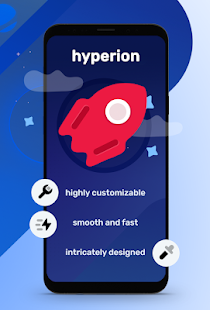
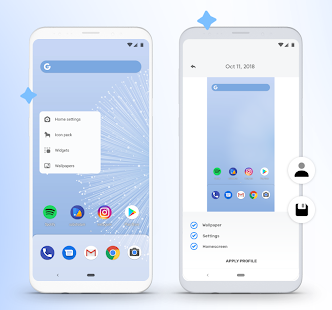
Downloads






