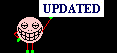shogun
MyBoerse.bz Pro Member
HashPhotos

Diese App wurde sowohl für das iPhone als auch für das iPad konzipiert
Kategorie: Foto und Video
Aktualisiert: 26.07.2016
Version: 3.4.6
Größe: 45.0 MB
Sprachen: Deutsch, Englisch, Koreanisch
Entwickler: kobaltlab Inc.
© 2016 kobaltlab Inc.
Kompatibilität: Erfordert iOS 8.2 oder neuer. Kompatibel mit iPhone, iPad und iPod touch

teflon

Beschreibung

#Photos is the only app you'll ever need for your photos and videos.
You can do everything about photos/videos with #Photos.
Many powerful functions are melted in simple and beautiful UI.
Make your photos alive!
You may have many photos in your devices but most of them are just sitting there.
You might have an experience that you want to see some photos but you cannot find them and give up after scrolling up and down over and over.
****** FEATURES ******
- Timeline
You can navigate exact month very quickly.
You don't need to scroll up and down thumbnails.
Also you can create an event on a date and see them in timeline.
Then you can jump to that event date right away.
- Tagging
Tag your photos and search with them.
Selection mode and powerful tag editor will make you tagging easy and fast.
- Memo
Write your feelings or information about a photo.
- Folder
Organize your albums with a folder.
- Private Album (Photo/Video Vault)
Passcode protected album. Photo/Video files are kept in app container so Photos app or other applications cannot access them.
- Search with predefined Tags
#notag: search photos have no tag
#screenshot: search screenshots
#square: search square size photos
#noalbum: photos not assigned to any albums
@may: photos taken in May
@2016/1-2016/3: photos taken between Jan 2016 and Mar 2016
and more.
- Smart Album
Create your own smart album with various search options.
- Photo Editor (beyondFoto)
Easy and intuitive photo editor.
Crop/Rotate, Adjustments, Filters, Frame, Add Drawing, Add Text, Add Overlay Image, Stickers, Blur
- Video Editor (beyondFoto)
Trim, Adjustments, Filters, Rotate
- Compare and Pick
Pick the best shot between similar photos. See two photos in one screen and compare in details.
- Photo Information
You can see model, time, size, shutter speed and more information on photos. Also there is a color history view for professional photographers.
- Additional information on thumbnails
You can see dimensions or time on thumbnails. This will help you organise or clean up your photos.
- Find Similar Photos
With smartphone or digital cameras it's too easy to take many shots without worrying about film price. So you may have many similar photos. They are not only take your device spaces but also make you bored when you see those photos. You really need to clean them up after taking many shots. 'Find similar photos' function will save your time and efforts to organise and clean up your photos.
- Animated GIF
Animated GIF is alive in #Photos.
You can even create animated GIF with your photos, video or live photo.
- Map View
See all your photos on a map.
- Assign Location
Select multiple photos and assign location at once.
Also support changing location information already exists.
- Delete Photos
At last, you can delete photos in #Photos!
- Customize thumbnail size
You can choose thumbnail size; small, medium, large
see more photos at once with small thumbnail size.
- Manage albums
Supporting add/delete/rename album, add photos to album and remove photos form album
- Import Photos from Mac/PC
The easiest way to import/copy photos on your Mac/PC to your iPhone/iPad using iTunes File Sharing.
- Drag Selection
Long press and drag to select multiple photos/videos fast and easy.
- Activities
. Slideshow
. Combine multiple photos vertically
. Create Animated GIF
. Share on Instagram
. Adjust Date/Time
. Delete metadata/location information
. Resize Photo
. Duplicate Photo/Video




Diese App wurde sowohl für das iPhone als auch für das iPad konzipiert
Kategorie: Foto und Video
Aktualisiert: 26.07.2016
Version: 3.4.6
Größe: 45.0 MB
Sprachen: Deutsch, Englisch, Koreanisch
Entwickler: kobaltlab Inc.
© 2016 kobaltlab Inc.
Kompatibilität: Erfordert iOS 8.2 oder neuer. Kompatibel mit iPhone, iPad und iPod touch

teflon

Beschreibung

#Photos is the only app you'll ever need for your photos and videos.
You can do everything about photos/videos with #Photos.
Many powerful functions are melted in simple and beautiful UI.
Make your photos alive!
You may have many photos in your devices but most of them are just sitting there.
You might have an experience that you want to see some photos but you cannot find them and give up after scrolling up and down over and over.
****** FEATURES ******
- Timeline
You can navigate exact month very quickly.
You don't need to scroll up and down thumbnails.
Also you can create an event on a date and see them in timeline.
Then you can jump to that event date right away.
- Tagging
Tag your photos and search with them.
Selection mode and powerful tag editor will make you tagging easy and fast.
- Memo
Write your feelings or information about a photo.
- Folder
Organize your albums with a folder.
- Private Album (Photo/Video Vault)
Passcode protected album. Photo/Video files are kept in app container so Photos app or other applications cannot access them.
- Search with predefined Tags
#notag: search photos have no tag
#screenshot: search screenshots
#square: search square size photos
#noalbum: photos not assigned to any albums
@may: photos taken in May
@2016/1-2016/3: photos taken between Jan 2016 and Mar 2016
and more.
- Smart Album
Create your own smart album with various search options.
- Photo Editor (beyondFoto)
Easy and intuitive photo editor.
Crop/Rotate, Adjustments, Filters, Frame, Add Drawing, Add Text, Add Overlay Image, Stickers, Blur
- Video Editor (beyondFoto)
Trim, Adjustments, Filters, Rotate
- Compare and Pick
Pick the best shot between similar photos. See two photos in one screen and compare in details.
- Photo Information
You can see model, time, size, shutter speed and more information on photos. Also there is a color history view for professional photographers.
- Additional information on thumbnails
You can see dimensions or time on thumbnails. This will help you organise or clean up your photos.
- Find Similar Photos
With smartphone or digital cameras it's too easy to take many shots without worrying about film price. So you may have many similar photos. They are not only take your device spaces but also make you bored when you see those photos. You really need to clean them up after taking many shots. 'Find similar photos' function will save your time and efforts to organise and clean up your photos.
- Animated GIF
Animated GIF is alive in #Photos.
You can even create animated GIF with your photos, video or live photo.
- Map View
See all your photos on a map.
- Assign Location
Select multiple photos and assign location at once.
Also support changing location information already exists.
- Delete Photos
At last, you can delete photos in #Photos!
- Customize thumbnail size
You can choose thumbnail size; small, medium, large
see more photos at once with small thumbnail size.
- Manage albums
Supporting add/delete/rename album, add photos to album and remove photos form album
- Import Photos from Mac/PC
The easiest way to import/copy photos on your Mac/PC to your iPhone/iPad using iTunes File Sharing.
- Drag Selection
Long press and drag to select multiple photos/videos fast and easy.
- Activities
. Slideshow
. Combine multiple photos vertically
. Create Animated GIF
. Share on Instagram
. Adjust Date/Time
. Delete metadata/location information
. Resize Photo
. Duplicate Photo/Video



Zuletzt bearbeitet: