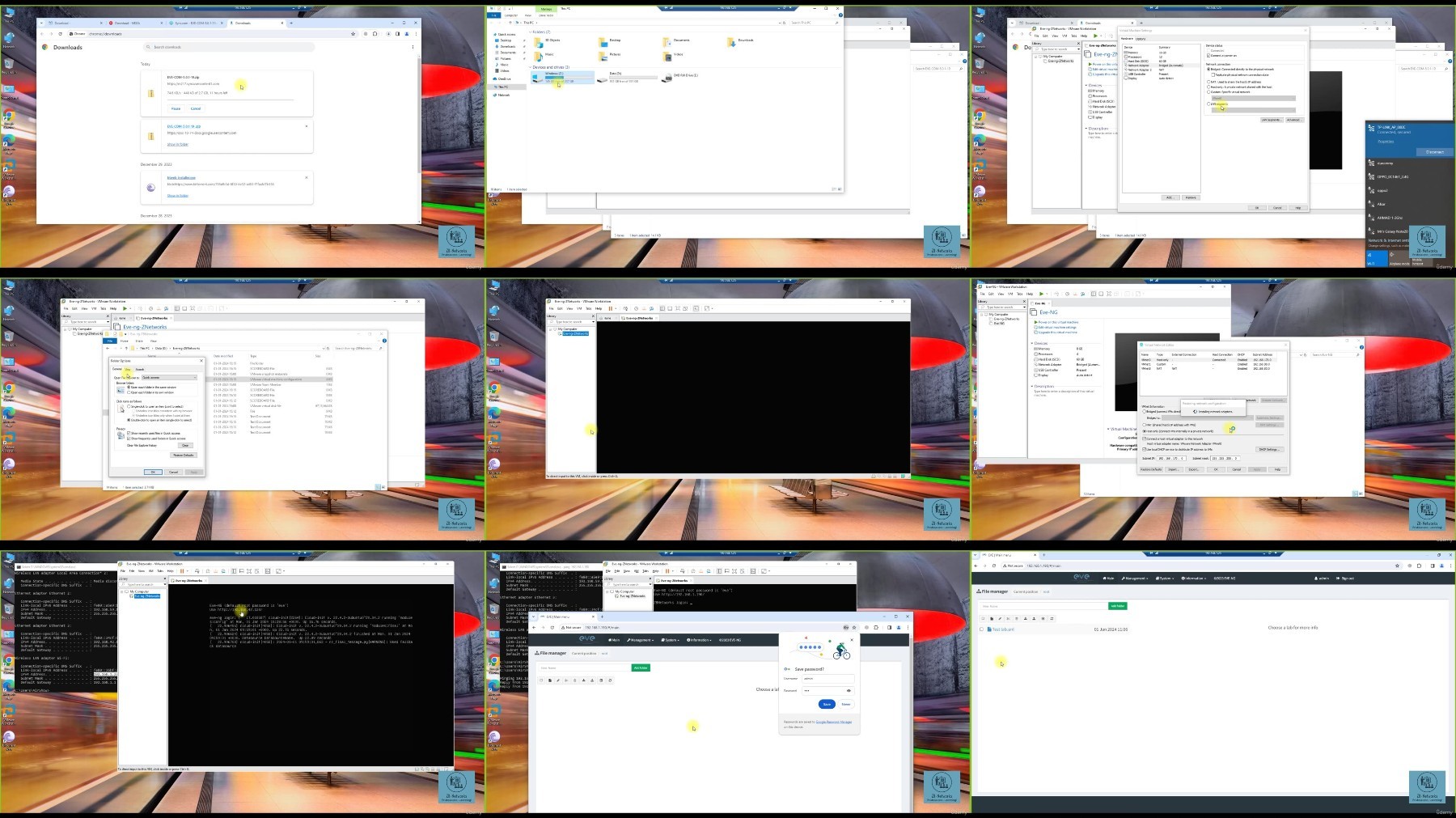Fortinet Nse 4 Fortios 7.X - Install, Config & Manage
Published 3/2024
MP4 | Video: h264, 1920x1080 | Audio: AAC, 44.1 KHz
Language: English
| Size: 13.63 GB[/center]
| Duration: 22h 15m
Mastering Network Security Essentials with Fortinet: Comprehensive Install, Configuration, and Management on FortiOS 7.x
What you'll learn
Fortigate firewall concepts
Bootstrapping of Fortigate Firewall
Interface configurations
Routing on Fortigate Firewall
Nat concepts of Fortigate Firewalls
Security Policies on Fortigate Firewalls
Deployment Modes on Fortigate Firewalls
High Availability on Fortigate Firewalls
Requirements
Basic Networking concepts
Knowledge of any other firewall will be a plus
Basic network security concepts will be a plus
Description
"Welcome to the comprehensive course on Fortinet's NSE 4 FortiOS 7.x - Installation, Configuration & Management! This course is designed to equip you with the fundamental knowledge and hands-on skills needed to excel in deploying, configuring, and managing Fortinet's FortiOS 7.x platform effectively.In this course, you will embark on a learning journey covering essential topics, including:Installation and setup of FortiOS 7.x, understanding its architecture, and deploying Fortinet security solutions.Configuring security policies, user authentication, VPNs, routing, and high availability features to fortify network defenses.Mastering FortiGate management, administration, and monitoring techniques for optimized performance and security.Troubleshooting common issues and optimizing Fortinet solutions for various network environments.Our expert instructors will guide you through practical, real-world scenarios, providing step-by-step demonstrations, configuration walkthroughs, and hands-on exercises in a simulated environment.Whether you're an IT professional seeking to enhance your network security skills, a cybersecurity enthusiast eager to delve into Fortinet technologies, or an aspiring Fortinet Certified Network Security Professional (NSE 4) candidate, this course is your gateway to becoming proficient in deploying and managing FortiOS 7.x effectively.Join us on this learning adventure and elevate your expertise in Fortinet network security solutions! Enroll now and empower yourself with the knowledge and skills needed to secure networks using FortiOS 7.x."This course will be updated with more sections and lectures soon.
Overview
Section 1: Introduction
Lecture 1 Welcome & Introduction
Lecture 2 Table Of Content
Section 2: Module 1
Lecture 3 Introduction to Network Security
Lecture 4 Understanding the Importance of Network Security
Lecture 5 Overview of Common Threats and Cybersecurity Risks
Lecture 6 Evolution of Network Security Solutions
Section 3: Module 2
Lecture 7 Fundamentals of Network Architecture
Lecture 8 Basics of Network Architecture and Components
Lecture 9 Identifying Vulnerabilities in Network Infrastructure
Lecture 10 Explaining the Anatomy of Cyber Attacks
Section 4: Module 3
Lecture 11 Introduction to Network Firewalls
Lecture 12 Defining Network Firewalls and Their Role in Security
Lecture 13 Types of Firewalls: Packet Filtering, Proxy, Next-Generation
Lecture 14 Firewall Technologies and Deployment Strategies
Section 5: Module 4
Lecture 15 Functionality and Benefits of Network Firewalls
Lecture 16 Understanding Firewall Rules and Policies
Lecture 17 Intrusion Prevention and Detection Systems (IPS/IDS)
Lecture 18 Application Control and Content Filtering
Section 6: Module 5
Lecture 19 Threat Prevention and Mitigation Strategies
Lecture 20 Proactive Measures against Malware, Viruses, and Ransomware
Lecture 21 DDoS (Distributed Denial of Service) Protection
Lecture 22 Zero-Day Attacks and Vulnerability Management
Section 7: Module 6
Lecture 23 Security Best Practices and Policies
Lecture 24 Implementing Effective Security Policies
Lecture 25 User Access Controls and Authentication Mechanisms
Lecture 26 Network Segmentation and Least Privilege Principles
Section 8: Module 7: Advanced Firewall Technologies and Trends
Lecture 27 Advanced Firewall Technologies and Trends
Lecture 28 Next-Generation Firewall Features and Capabilities
Lecture 29 Cloud-Based Firewall Solutions and SD-WAN Integration
Lecture 30 AI/ML-driven Security and Future Trends in Network Protection
Section 9: Module 8: Introduction to Fortinet and NSE4 Certification
Lecture 31 Understanding Fortinet & it's History
Lecture 32 Fortinet Products, and Solutions
Lecture 33 Overview of NSE (Network Security Expert) Certification Tracks
Lecture 34 Importance and Benefits of NSE4 Certification in the Industry
Lecture 35 Introduction to Fortinet's Security Fabric Architecture
Lecture 36 FortiGate Overview: Features, Functions, and Deployment Scenarios
Section 10: Module 9: Lab Setup & Initialization of the Fortigate Firewall
Lecture 37 Install VMWare Workstation Pro on Windows
Lecture 38 Install & T-shoot Eve-ng On VMWare Workstation
Lecture 39 Add Cisco IOL/IOU images in Eve-ng
Lecture 40 Add Fortinet Images in Eve-ng
Lecture 41 Add Linux Images to Eve-ng
Lecture 42 Add Windows host in Eve-ng
Lecture 43 Add Fortinet Lab in Eve-ng
Lecture 44 Configure the Edge Router
Section 11: Module 10: Fortinet Networking Fundamentals
Lecture 45 Fortinet Networking Fundamentals & Walkthrough
Lecture 46 IP Routing Config on Fortigate
Lecture 47 DNS config & Basic Security Policy
Lecture 48 NTP configuration on Fortigate
Lecture 49 Initializing the Inside Firewalls and Devices
Lecture 50 Static Routes on Fortigate
Lecture 51 Dynamic Routing RIP on Fortigate
Lecture 52 Dynamic Routing OSPF on Fortigate
Lecture 53 Dynamic Routing BGP on Fortigate
Lecture 54 DHCP Services
Lecture 55 Introduction & Overview of NAT
Lecture 56 Demystifying Port Address Translation (PAT)
Lecture 57 Implementing Port Address Translation (PAT)
Lecture 58 Implementing S-PAT using Central-NAT
Lecture 59 Implementing S-NAT
Lecture 60 Demystifying Destination NAT (D-NAT)
Lecture 61 Implementing Destination NAT (D-NAT)
Lecture 62 Implementing Destination NAT using Central NAT
Section 12: Module 11: FortiGate Virtual Networking and Trunking
Lecture 63 Vlan's & Trunking Deployment in Fortigate Firewall
Section 13: Module 12: FortiGate FW Security Policy Fundamentals
Lecture 64 Fortigate FW Security Policy Explained
Lecture 65 NGFW Modes (Profile Based - Source Options)
Lecture 66 NGFW Modes (Profile Based - Destination Options)
Lecture 67 NGFW Modes (Profile Based - Time Based)
Lecture 68 NGFW Modes (Profile Based vs Policy Based)
Lecture 69 NGFW Modes - Policy Based Security Policy
Lecture 70 Working with NGFW Rules / Policies
Section 14: Module 13: SSL-TLS Decryption
Lecture 71 Inbound - Outbound SSl-TLS Inspection Overview
Lecture 72 Design for Certificate Authority Principle
Lecture 73 Working with certificates on Fortigate
Lecture 74 Using SSL Certificates & Profiles with Security Policy
Section 15: Module 14: Next Gen Firewall Features & Capabilities
Lecture 75 Introduction to Security Profiles & Static Web Filtering
Lecture 76 FortiGate Web Filtering - Category Based
Lecture 77 Web rating overrides
Lecture 78 Web Filtering with Authentication
Lecture 79 Web Profile Override
Lecture 80 Web Filtering based on Usage Quota
Lecture 81 FortiGate DNS Filtering
Lecture 82 Implementing DNS Filtering
Lecture 83 DNS safe search
Lecture 84 DNS Filtering Using Category
Lecture 85 Static Domain Filter
Lecture 86 External IP-Address Filter
Lecture 87 Fortigate DNS Translation
Lecture 88 DNS Over HTTPS/TLS
Lecture 89 Fortigate Application Control Overview
Lecture 90 Application Control Explained
Lecture 91 Fortiguard Application Control Overview
Lecture 92 Profile Based - Application Control
Lecture 93 Profile Based - Application OverRides
Lecture 94 Profile Based - Filter OverRides
Lecture 95 Policy Based - Application Control
Lecture 96 Policy Based - Application Group
Lecture 97 FortiGate Antivirus Overview
Lecture 98 FortiGate Antivirus Profile
Lecture 99 External-List Antivirus Definition
Lecture 100 FortiGate Intrusion Prevention Overview
Lecture 101 IPS Profile Configuration
Lecture 102 Custom IPS Signature & Block BOTNET IP's
Lecture 103 Inbound IPS policy
Lecture 104 WAF Profile
Lecture 105 DOS / IP Spoofing Overview
Lecture 106 Configure DOS Prevention Policy
Section 16: Module 15: Advanced FortiGate Features
Lecture 107 Advanced VPN Configuration and Troubleshooting
Network Administrartors,Firewall Administrators,Anyone who wants to Learn Administration of Fortigate Firewalls
Free search engine download: Udemy Fortinet NSE 4 FortiOS 7 x Install Config Manage 2024