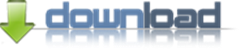M
Multi
Guest
Firetrust MailWasher Pro 2015 v7.5.0 - Inkl. Keygen
Entpacken --> Installieren --> Beigelegten Keygen verwenden --> Fertig!
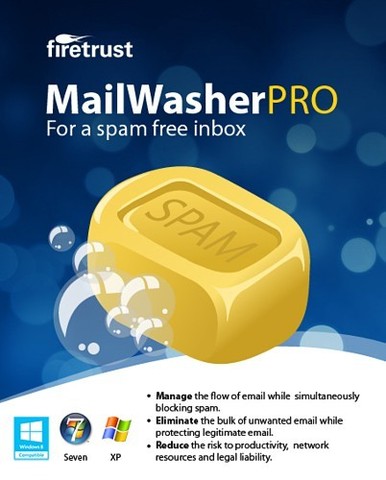
MailWasher Pro – die Anti-Spam-Lösung. Weltweit millionenfach bewährt.
Mailwasher Pro stoppt Spam-Mails, bevor diese auf Ihren Rechner gelangen. So erhalten Sie nur die E-Mails, welche Sie wirklich wollen. Spam bringt jeden zur Verzweiflung. Mailwasher Pro ist die einfachste und effektivste Lösung , Spam zu stoppen. Es erlaubt Ihnen, alle E-Mails zu sehen, welche in Ihrem Posteingang auf Sie warten. Sie können auf sicherem Weg, über die Voransicht, die unerwünschten E-Mails löschen. So laden Sie nie wieder Spam auf Ihren Computer herunter. MailWasher ist kompatibel mit allen gängigen E-Mail Programmen wie Outlook, Outlook Express, Windows Mail, GMail, Hotmail, Yahoo Mail, AOL und vielen anderen!
Geben Sie sich nicht mit dem Zweitbesten zufrieden!
- Weltweit von Experten und Redakteuren empfohlen.
- Alle Anti-Spam-Möglichkeiten in einer Software.
- KOSTENLOSER Kundenservice für alle Nutzer.
- Regelmäßige Aktualisierungen sorgen für ständige Sicherheit.
- Erkennt Spam, Phishing-E-Mails und andere Gefahren.
- Einfach zu nutzen. Für Anfänger und Experten entworfen.
- Mit jedem E-Mail Programm kompatibel. Outlook, Outlook Express, Thunderbird etc..
- 100% Geld-zurück-Garantie.
MailWasher spart Zeit
Sie werden sich beim Öffnen ihrer E-Mails sehr viel sicherer fühlen, wenn Sie wissen, dass Mailwasher bereits alle Gefahren beseitigt hat. Viele unserer Kunden öffnen keine E-Mails, bevor sie nicht mit der Mailwasher-Voransicht einen Blick auf den Posteingang geworfen haben.
- Sehen Sie sich all Ihre E-Mails in der Voransicht an und entfernen Sie Spam und Viren, bevor diese auf Ihren Computer gelangen.
- Entfernen Sie Spam-Mails, damit diese erst gar nicht auf Ihren Computer gelangen
- Sehen Sie sich alle Eigenschaften der E-Mail an, um über versteckte Links und Anhänge informiert zu sein.
Umfangreiche Zusatzfunktionen
MailWasher hat viele Zusatzfunktionen wie Freundesliste, Spamliste, benutzerdefinierte Filter, RBLs (externe Spamlisten), signaturbasiertes Blocken, selbstlernende Bayesian Filter und mehr. All diese Funktionen sorgen dafür, dass Sie mit Mailwasher, nie eine erwünschte E-Mail verlieren.
Features:
- Sparen Sie Zeit, indem Sie Mailwasher die Spam E-Mails und die erwünschten E-Mails automatisch unterscheiden lassen.
- Papierkorbfunktion, mit der Sie versehentlich gelöschte E-Mails wiederherstellen können.
Komplette Ansicht der E-Mails all Ihrer E-Mailkonten, in welcher Sie alle Eigenschaften und Details der E-Mail erkennen.
- Freundesliste Fügen Sie die E-Mail-Adressen Ihrer Freunde, der Mailwasher Freundesliste hinzu und stellen so sicher, dass diese E-Mails immer erkannt werden.
- Spamliste Fügen Sie die E-Mail Adressen der Quälgeister auf Ihre Spam Liste und Sie werden nie wieder deren E-Mails sehen.
- Benutzerdefinierte Filter MailWasher Pro filtert effektiv und automatisch. Dabei werden Benutzerdefinierte Spamlisten, Filter und/oder Filter mit Regulären Ausdrücken benutzt, um potentielle Spam-Adressen und deren Nachrichten heraus zu filtern.
- Blocken Sie bekannte Spam-Mails Komplette Ansicht der E-Mails all Ihrer E-Mailkonten, in welcher Sie alle Eigenschaften und Details der E-Mail erkennen.
- FirstAlert! Die Firetrust Echtzeit-Spam-Datenbank MailWasher Pro agiert in Echt-Zeit mit der FirstAlert! Spam Datenbank und blockt Spam durch unsere eindeutigen Spam-Signaturen.
- Lernende Filter erlernen von den erwünschten und unerwünschten E-Mails welche E-Mail sie möchten und welche nicht, und liefern so eine robuste und effiziente Grundlage um Ihr Spam-Problem zu lösen.
Hoster: Uploaded.to, Share-online.biz
Größe: 21 MB
Format: .exe
Sprache: Deutsch




Entpacken --> Installieren --> Beigelegten Keygen verwenden --> Fertig!
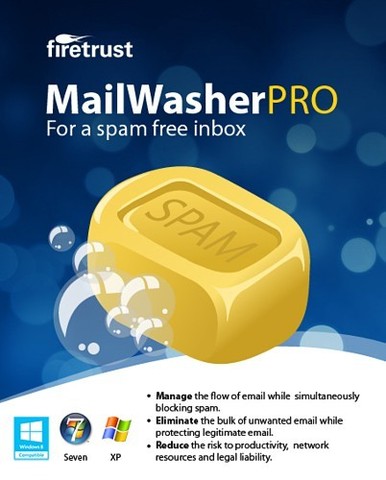
MailWasher Pro – die Anti-Spam-Lösung. Weltweit millionenfach bewährt.
Mailwasher Pro stoppt Spam-Mails, bevor diese auf Ihren Rechner gelangen. So erhalten Sie nur die E-Mails, welche Sie wirklich wollen. Spam bringt jeden zur Verzweiflung. Mailwasher Pro ist die einfachste und effektivste Lösung , Spam zu stoppen. Es erlaubt Ihnen, alle E-Mails zu sehen, welche in Ihrem Posteingang auf Sie warten. Sie können auf sicherem Weg, über die Voransicht, die unerwünschten E-Mails löschen. So laden Sie nie wieder Spam auf Ihren Computer herunter. MailWasher ist kompatibel mit allen gängigen E-Mail Programmen wie Outlook, Outlook Express, Windows Mail, GMail, Hotmail, Yahoo Mail, AOL und vielen anderen!
Geben Sie sich nicht mit dem Zweitbesten zufrieden!
- Weltweit von Experten und Redakteuren empfohlen.
- Alle Anti-Spam-Möglichkeiten in einer Software.
- KOSTENLOSER Kundenservice für alle Nutzer.
- Regelmäßige Aktualisierungen sorgen für ständige Sicherheit.
- Erkennt Spam, Phishing-E-Mails und andere Gefahren.
- Einfach zu nutzen. Für Anfänger und Experten entworfen.
- Mit jedem E-Mail Programm kompatibel. Outlook, Outlook Express, Thunderbird etc..
- 100% Geld-zurück-Garantie.
MailWasher spart Zeit
Sie werden sich beim Öffnen ihrer E-Mails sehr viel sicherer fühlen, wenn Sie wissen, dass Mailwasher bereits alle Gefahren beseitigt hat. Viele unserer Kunden öffnen keine E-Mails, bevor sie nicht mit der Mailwasher-Voransicht einen Blick auf den Posteingang geworfen haben.
- Sehen Sie sich all Ihre E-Mails in der Voransicht an und entfernen Sie Spam und Viren, bevor diese auf Ihren Computer gelangen.
- Entfernen Sie Spam-Mails, damit diese erst gar nicht auf Ihren Computer gelangen
- Sehen Sie sich alle Eigenschaften der E-Mail an, um über versteckte Links und Anhänge informiert zu sein.
Umfangreiche Zusatzfunktionen
MailWasher hat viele Zusatzfunktionen wie Freundesliste, Spamliste, benutzerdefinierte Filter, RBLs (externe Spamlisten), signaturbasiertes Blocken, selbstlernende Bayesian Filter und mehr. All diese Funktionen sorgen dafür, dass Sie mit Mailwasher, nie eine erwünschte E-Mail verlieren.
Features:
- Sparen Sie Zeit, indem Sie Mailwasher die Spam E-Mails und die erwünschten E-Mails automatisch unterscheiden lassen.
- Papierkorbfunktion, mit der Sie versehentlich gelöschte E-Mails wiederherstellen können.
Komplette Ansicht der E-Mails all Ihrer E-Mailkonten, in welcher Sie alle Eigenschaften und Details der E-Mail erkennen.
- Freundesliste Fügen Sie die E-Mail-Adressen Ihrer Freunde, der Mailwasher Freundesliste hinzu und stellen so sicher, dass diese E-Mails immer erkannt werden.
- Spamliste Fügen Sie die E-Mail Adressen der Quälgeister auf Ihre Spam Liste und Sie werden nie wieder deren E-Mails sehen.
- Benutzerdefinierte Filter MailWasher Pro filtert effektiv und automatisch. Dabei werden Benutzerdefinierte Spamlisten, Filter und/oder Filter mit Regulären Ausdrücken benutzt, um potentielle Spam-Adressen und deren Nachrichten heraus zu filtern.
- Blocken Sie bekannte Spam-Mails Komplette Ansicht der E-Mails all Ihrer E-Mailkonten, in welcher Sie alle Eigenschaften und Details der E-Mail erkennen.
- FirstAlert! Die Firetrust Echtzeit-Spam-Datenbank MailWasher Pro agiert in Echt-Zeit mit der FirstAlert! Spam Datenbank und blockt Spam durch unsere eindeutigen Spam-Signaturen.
- Lernende Filter erlernen von den erwünschten und unerwünschten E-Mails welche E-Mail sie möchten und welche nicht, und liefern so eine robuste und effiziente Grundlage um Ihr Spam-Problem zu lösen.
Hoster: Uploaded.to, Share-online.biz
Größe: 21 MB
Format: .exe
Sprache: Deutsch