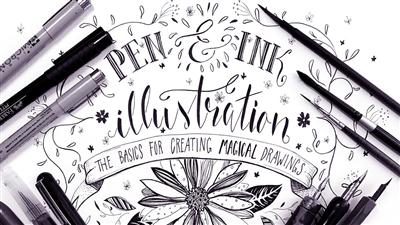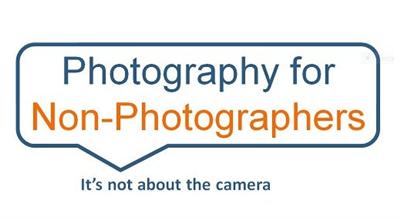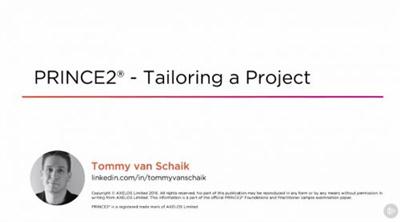Photoshop for Online Instructors (2016)
MP4 | Video: AVC 1280x720 | Audio: AAC 44KHz 2ch | Duration: 3.5 Hours | Lec: 53 | 799 MB
Genre: eLearning | Language: English
Create Visually Stunning Courses with Photoshop
Tired of seeing your hard work met with a yawn? Do you want to create online learning content that exhilarates instead of bores? Do you want to use visuals that will engage your online students? Do you simply want to build more impressive, professional courses?
If you answered yes to any of these questions, you need this course!
What is Photoshop for Online Instructors About?
In this course, using Photoshop, you'll learn the process to create great looking graphics to be included in your online courses. With more engaging presentation, your students will complete more of your course and be more likely to purchase more courses from you.
This course is broken in to six major sections. You will:
Engage and Impress students with high quality informational slides that use clean visual effects and typography
Create Network Television Style Lower Third Graphics that allow you to bond with your students as well as augment learning content
Enhance understanding and readability as you apply the rules of typography in your course production
Give your courses a professionally produced look and feel with quality green screen backgrounds
Understand how to remove image backgrounds to take advantage of stock photography or reuse images in your own learning context
Impress your students with visual based on visual tricks that you'll learn in the course.
How Can I Use the Material I will Learn in This Course?
You can use lower thirds....
... To make video content more interesting by offering additional information
... To provide proof to doubters by documenting sources during video lectures
... To satisfy the curious by providing URLs and other resources to learners
... To forge a relationship with online instructors by identifying off-camera and on-camera speakers
... To engage learners with discussion and review questions
... To create a brand by reinforcing brand elements in your design
... To set yourself apart by ad a developer by including engaging elements that aren't included in 90% of other online learningWith better designed typography...
... You'll keep learners engaged for the length of your presentation.
... You'll enhance your credibility with learners.
... Your courses will have more "staying power" and not appear to be in constant revision.
... You'll forge a stronger relationship with your online learners
... You'll reduce cognitive load and increase learners' focus on your content.
With better designed lecture slides...
... You'll keep learners engaged for the length of your presentation.
... You'll enhance your credibility with learners.
... Your courses will have more "staying power" and not appear to be in constant revision.
... You'll forge a stronger relationship with your online learners
... You'll reduce cognitive load and increase learners' focus on your content.
You can use cut out background content...
... To make video content more interesting by putting the focal point of a photo in new context
... To composit visual information from several sources in one photo...
... To create visually stunning slides and visuals by removing background elements
... To forge a reltaionship with online instructors by creating instructor shots that can be used right inside the slides
... To engage learners with new ways of viewing visuals
With Green Screen Visuals...
... You can put video of your instructor in the context of what your teaching
... You can use a picture in picture effect
... You can put your instructor in an interface to point out features and benefits
... You can put your instructor in remote locations without spending a dime
... You can differentiate your courses from the 90% of instructors who are just voicing over slides!
How Long Is the Course? How is it Structured?
Photoshop for Online Instructors is designed to be efficient- but still detailed. With just under three and one half hours of video and six engaging tech step-by-step activities, you'll not only learn the material, but be able to immediately apply the content to your own course work. A warning: Many find the techniques included in this course so powerful that they decide to create even more courses!
Recommend Download Link Hight Speed | Please Say Thanks Keep Topic Live