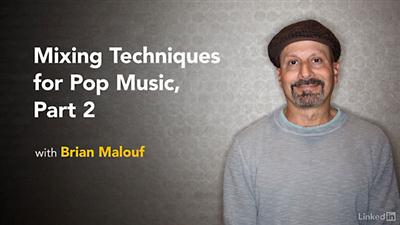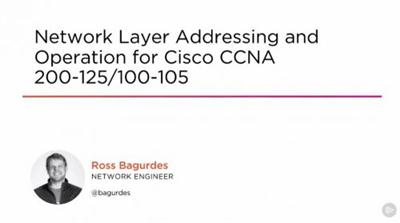Local Marketing Blue Print - Presented by ShoeMoney
HDRips | MP4/AVC, ~1377 kb/s | 1280x720 | Duration: 4.5 hours | English: AAC, 57 kb/s (2 ch) | 1.02 GB
Genre: Business, Job
Learn how to dominate your competition with local Internet Marketing.
Business owners - The world is changing VERY rapidly and what people are trying to sell you is often times years old! In this local internet marketing course, I am going to walk you through everything you need to not only prepare for the future but also be light years ahead of your competitors. The Udemy platform is perfect for this course whether you are going to do the tasks yourself or have someone on your team do it. The content remains forever!
People looking to start their own business - The local small business space is the largest untapped resource on the internet. Many small business owners know they need this service but have no idea where to start. In this course there is a special section about how we have had success approaching clients, figuring out the pricing structure, contracts, and about everything else.
In this local internet marketing course, I am also going to walk you through how we:
Turned a local sandwich franchise into the top 1,2, and 3 highest grossing stores in the world!! (in Lincoln, Nebraska no less).
Filled a dentist office with clients for 90 days with the exact core demographic they were looking for (they had to call us and tell us to stop!).
And many more case studies.
So as you can see, no matter if you are a small business OR a person looking to offer local businesses these services, this local internet marketing course is a **MUST HAVE!!! **
I have sold over 3 million dollars in informational courses. Most of which at the $2,000 price point. I feel this is probably the most valuable one I have ever put out. The content is amazing and the opportunity is HUGE.
Chapters Include:
Working with the client
Step by step walk throughs to optimize your web presense (SEO, Tracking, etc)
Reputation Management (Don't wait until its too late!!!)
Search engine optimization
Case studies
Walk throughs
Recommend Download Link Hight Speed | Please Say Thanks Keep Topic Live