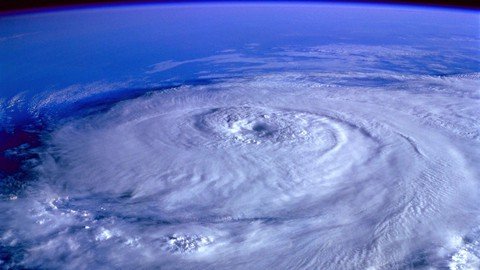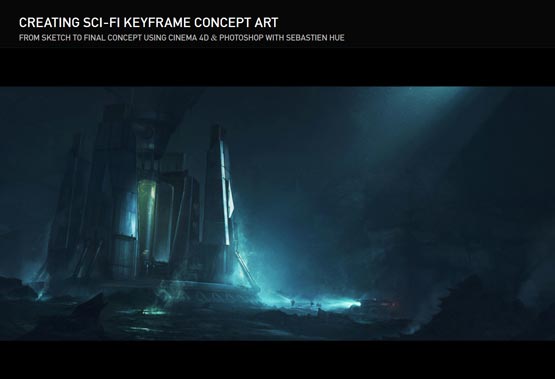DB2 SQL For Beginners
Genre: eLearning | MP4 | Video: h264, 1280x720 | Audio: AAC, 44.1 KHz
Language: English | Size: 451 GB | Duration: 1h 25m
Execute SQL Queries on DB2 Database Server
What you'll learn
Create multiple tables using SQL Script
Insert data into database with SQL Script
Update existing data in database
Delete records from database
Use aggregate functions to aggregate values
Sort data returned by SQL queries
Filter records returned by SQL queries
Requirements
Basic knowledge of SQL advised
Description
Db2 is a family of database management system (DBMS) products from IBM that serve several different operating system (OS) platforms. Used by organizations of all sizes, Db2 provides a data platform for both transactional and analytical operations, as well as continuous availability of data to keep transactional workflows and analytics operating efficiently.
Db2 databases have logical structures and physical structures which the DBMS manages separately. The physical storage of data can be managed without affecting the access to logical storage structures. Db2 databases are created using Data Definition Language, or DDL, commands and are composed of tablespaces, tables with rows and columns, views, indexes, stored procedures and other supporting structures.
Once created, a DBA or developer can use a Db2 database and its underlying structures to create, read, update and delete data to support an organization's business requirements.
SQL is a domain-specific language used in programming and designed for managing data held in a relational database management system, or for stream processing in a relational data stream management system.
SQL stands for Structured Query Language. SQL lets you access and manipulate databases
SQL became a standard of the American National Standards Institute (ANSI) in 1986, and of the International Organization for Standardization (ISO) in 1987
What Can SQL do?
SQL can execute queries against a database
SQL can retrieve data from a database
SQL can insert records in a database
SQL can update records in a database
SQL can delete records from a database
SQL can create new databases
SQL can create new tables in a database
SQL can create stored procedures in a database
SQL can create views in a database
SQL can set permissions on tables, procedures, and views
Who this course is for
Beginners to to DB2 SQL
Screenshots