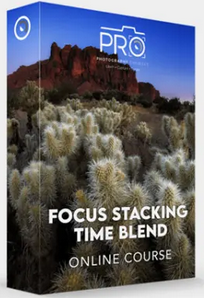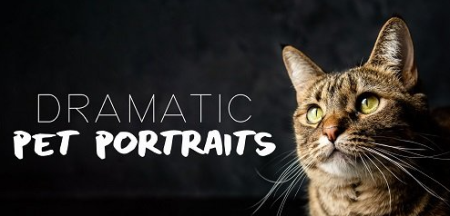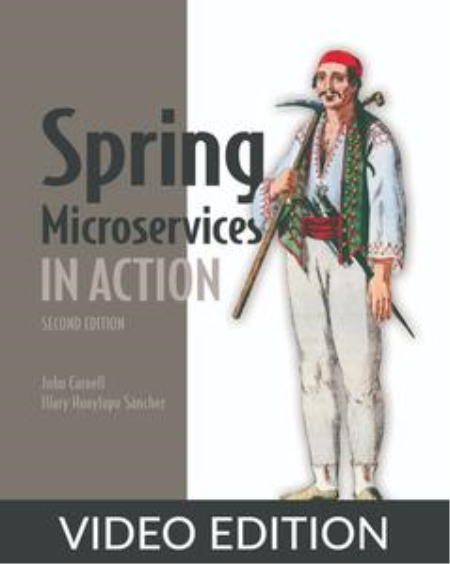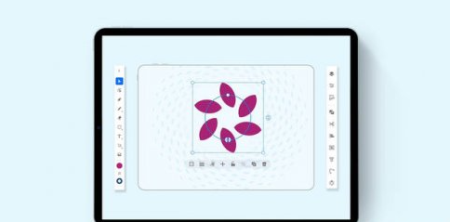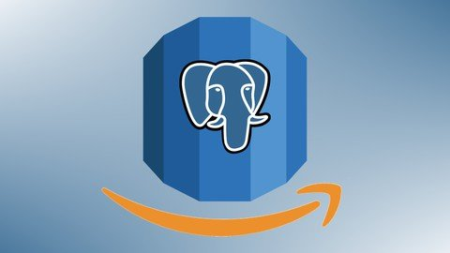Amazon Aurora PostgreSQL from A to Z
Genre: eLearning | MP4 | Video: h264, 1280x720 | Audio: AAC, 44.1 KHz
Language: English | Size: 4.2 GB | Duration: 16h 28m
Learn to design & manage Amazon Aurora PostgreSQL DB Clusters
What you'll learn
Fundamentals of PostgreSQL
RDS Aurora Architecture & Internals
Build & Manage Aurora PostgreSQL Database
Designing a Aurora PostgreSQL cluster
Best practices for Aurora PostgreSQL
Effectively use features such as Global DB, Cloning, Serverless, CCM ...
Requirements
Experience with any RDBMS
Working knowledge of AWS cloud
Basic Unix shell scripting
Open to dive deep & learn
Description
PS
Focus of this course is on Designing, Building and Managing Aurora PostgreSQL clusters
This course will NOT teach you SQL or Database design
Who will benefit from this course?
Cloud Architects, & Engineers looking to leverage Aurora PostgreSQL
Database Administrators interested in diving deep into Aurora Postgres
Cloud Developers looking to leverage Aurora Postgres for building cloud native applications
Anyone interested in learning how Aurora Postgres is different from community version of Postgres
Objectives
By the end of this course you will be able to
Design & deploy highly available, and scalable Aurora PostgreSQL clusters
Ensure security of your DB cluster from all perspectives (Network, Data, A&A ...)
Effectively use the Aurora features such as Global Database, Serverless, Cloning, Cache management etc.
Carry out monitoring using CloudWatch metrics, Events, Logs
Query performance tuning using tools such as Performance Insights
Pre-Requisites
This course is intended for anyone who is interested in using AWS Aurora PostgreSQL database for their cloud applications. If you are new to PostgreSQL then no worries as the course starts with the fundamentals of PostgreSQL.
Hands on with AWS
Experience with any RDBMS
Basic Unix shell scripting
Open to learn
Course outline
Course is divided into multiple sections. Each section starts with a lesson titled "Section Objectives". To gain a better understanding of the topics covered in the course, please check out the first lesson (preview) in sections of your interest.
Fundamentals of PostgreSQL
Aurora Architecture deep dive & cluster setup
Monitoring features and tools (CloudWatch, Enhanced Monitoring, Performance Insights ..)
Designing highly available, and scalable clusters
Cluster configuration management
Query performance tuning
Aurora Postgres Security
Effectively using Aurora features such as Global Database, Serverless, Cache management
Aurora Disaster Recovery
Backup Recovery
Cluster management tasks such as vaccuming, analyze, explain etc.
Why I built this course?
Aurora is complex and architecturally very different from the databases available in the market. When I started to learn it, the biggest challenge was the non availability of Aurora specific information. The only source of information is the Amazon Aurora documentation website which in my humble opinion is not the most effective way to learn. It took me quite sometime to wrap my head around Aurora's architecture and features; the tutorials in the documentation involve manual steps, mostly on the console, as a result they are not easy to follow. Long story short, for folks new to Aurora (& Postgres) learning Aurora can be daunting.
Based on my personal experience with learning Aurora Postgres, I decided to put together this course to help others get up to speed with Aurora in minimum possible time. So if I have to describe in one line, why I built this course - "It is to accelerate students learning".
Disclaimer
Course content developed using publicly available sources such as AWS documentation & blogs
Opinions/views expressed in the course are my (Rajeev Sakhuja) own and does not reflect opinions/views of my employer or Amazon/AWS
Who this course is for
AWS Cloud Architects
Application Architects & Developers
DBA's intending to develop AWS/RDS skills
Anyone interested in learning PostgreSQL and Aurora
Screenshots