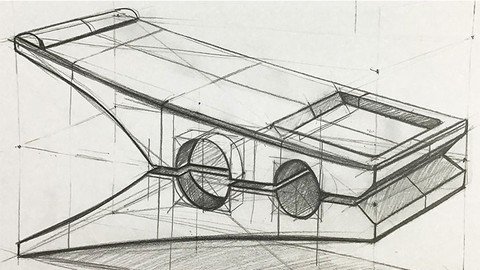Taming Google Workspace (G Suite) - An Administrator Guide
MP4 | Video: h264, 1280x720 | Audio: AAC, 44.1 KHz
Language: English | Size: 5.94 GB | Duration: 13h 28m
Google Workspace (G Suite) admin course - Easy to follow, step-by-step tutorials.
What you'll learn
Setting up a Google Workspace (G Suite) Trial - Including DNS Settings, MX Records, SPF Records, DMARC and DKIM Records
Advanced Security for Google Workspace (G Suite) - Including Email Security, Password Security, People Security, Less Secure Apps, MFA and SSO
Users and Groups - Including OU Structure, Admin Roles, Suspending and Restoring Users, Deleting and Undeleting Users
Managing the Core G Suite Apps - Including Managing the Directory, Managing Calendars, Managing Gmail and Managing Drive and Docs
Google Workspace Mail Flow - Including Routing Settings, Default Routing, Sending Routing, Receiving Routing, Content Compliance and Attachment Compliance
Device Management - Including Apple Push Cert for iOS, Company-Owned and Work Profiles
Requirements
Internet connected computer
Domain that can be used for the labs - a sub domain could also be used
Description
Want to get your company / school / network up and running on Google Workspace (G Suite)?
This Complete Administrator's Guide to Google Workspace (Google G Suite) walks you through the step-by-step process of setting up Google Workspace / G Suite (Google Apps for Your Domain or Google Apps for Education) as fast as possible. I focus on the best practices and explain why each step and setting is important. I also take you through real-life scenarios you may encounter and show you how to address each one.
What are some specifics covered in this course?
In managing Google Workspace (G Suite) you will be looking at some basic and advanced topics, including
Google Workspace - DNS Records, MX Records, SPF Records, DKIM Records and DMARC Policies
How to secure Gmail, the Google Calendar, Google Drive and Google Docs and other security policies.
How to manage your Google Workspace Organisation Units (OUs)
How to add, edit, manage, suspend, and delete users
Everything you might ever need to know about Groups
How to manage your Google Workspace (G Suite) with GAM and scripting
Syncing your users via Active Directory and Google Cloud Directory Sync
We delve deep into Catch-all email address, Default routing, Sending and Receiving routing, Content compliance, Attachment compliance and Objectionable content
How to work with Buildings and Resources
We look at Device management for iOS, Android and Chrome managed browsers
We migrate from PST files, eDiscovery in Office 365 to Google Workspace using the admin centre
Chrome Extensions to make your life as an Admin easier
How to get a free website set up for your company, using Google Sites
Who is this course suitable for? Who should do this course?
If you are a complete beginner, or if you are a Workspace (Google G Suite) Administrator (or still call yourselves a "Google Apps" admin) and know your way around the admin console, this course is for you.
If you are currently looking at the "Google Cloud certification in Google Workspace (Google G Suite)", "Google Workspace (Google G Suite) Administration Specialization" or the "Professional Collaboration Engineer Exam" this course will explain in layman terms the way to set up Workspace (Google G Suite) for your users and get you well on your way to the first steps in preparing for your exam.
If you are coming off Microsoft Exchange or Microsoft / Office 365 and want to expand your knowledge, this course will take your current knowledge and expand on it. Are you looking to migrate from Office 365 to Google Workspace (Google G Suite)? We have a full section to help you do that.
What can I expect from this course? What will I be able to do?
On completion of this course, you will be able to complete common administrative tasks in the Google Workspace (G Suite) admin console and advise on best practices for your organisational structures, users and groups. You will also be able to monitor security events and risks and put in place the necessary measures to protect your users and organizational data.
Taming Google Workspace (G Suite) - An Administrator Guide
Google Workspace (G Suite) admin course - Easy to follow, step-by-step tutorials.
Please note: Google G Suite is now Google Workspace! And this course is being updated with all the latest changes in Google Workspace.
What questions do we answer?
Can Google Workspace (G Suite) host a website?
Can Google Workspace (G Suite) admin see your google drive?
How much Google Workspace (G Suite) cost?
How can I extend a Google Workspace (G Suite) Trial to more than 14 days?
How to configure Google Workspace (G Suite) in Outlook
What Google Workspace (G Suite) account should I sign up for?
How Google Workspace (G Suite) works.
How do I install apps from the Google Workspace (G Suite) Marketplace?
How do I migrate from Office 365 to Google Workspace (G Suite)?
And many more.
And the full 30 day no-questions-asked Udemy instant guarantee is your assurance of the quality and potential of this course.
Get started today by clicking "Buy Now" and get full, lifetime access to this unique Google Workspace (G Suite) course with all future updates and all current and future course materials included!
Here are some recent reviews for this Google Workspace (G Suite) course...
5 Star - This course is excellent. It provides you with the foundations to start working with G Suite. The instructor is fully committed to his teaching. He has focused on key topics, such as: Controlling Spam within G Suite Email with SPF and DKIM, creating a control CSV file for user accounts and using Google Vault. I would highly recommend this course to anyone. - Monica
5 Star - This is an excellent course, Will recommend it to any Fellow Gsuite Admins!!! - Edoardo Venter
5 Star - A very informative and detailed course that covered G Suite features. It took me through all the steps in setting up and managing the solution. Paul gave good examples of how his current clients use certain features. That helped in deciding among the alternatives. Would recommend this course for any person who is implementing and running the solution. As there are separate lessons each 'video' can serve as a quick user guide when addressing a specific function. - Alan
5 Star - I have been battling with Google cloud directory sync for a long time and then watching 2 videos in this course, solved it for me. Worth every cent. - Eamir Mansouri
5 Star - This was a fantastic course for someone with technical knowledge, but new to G Suite. The lessons were detailed and easy to follow, with no extra fluff. Highly recommended if you are just getting started with G Suite or if you are ready to take your basic knowledge to the next level. - Julie Cockburn
Who this course is for
Beginner Google Workspace (G Suite) Admins
Intermediate Google Workspace (G Suite) Admins looking for reference materials and additional tips and tricks
New Google Workspace (G Suite) Admins looking to get up to speed fast
Companies looking to standardise their Google Workspace (G Suite) admins with the same knowledge
Screenshots