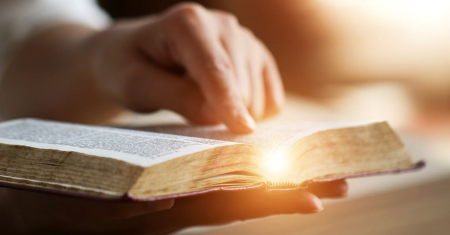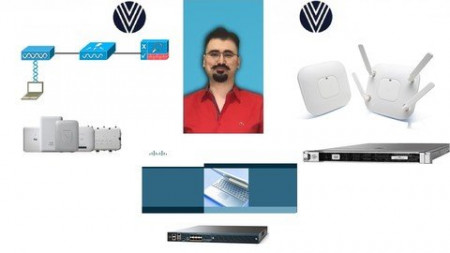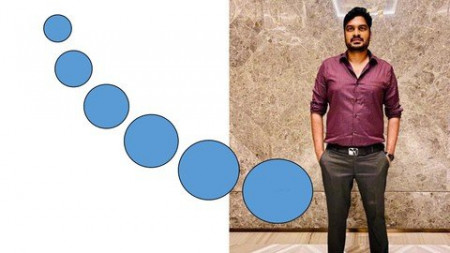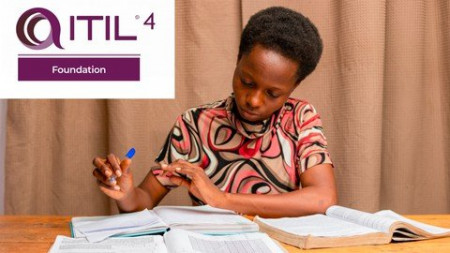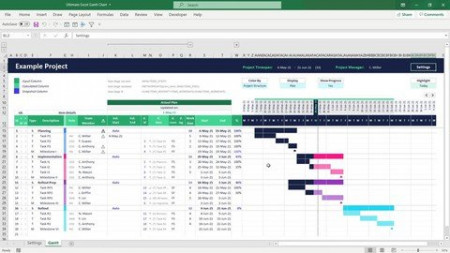New Web development package (HTML5/CSS3/ BOOTSTRAP5/JS) 2022
MP4 | Video: h264, 1280x720 | Audio: AAC, 44.1 KHz, 2 Ch
Genre: eLearning | Language: English + srt | Duration: 27 lectures (2h 18m) | Size: 1 GB
You'll learn all the fundamental tag use in website. After enroll in this course build own website and get certificate
What you'll learn
We will build a project in this course
HTML5 Basics
CSS3 Basics
Bootstrap 5 Basics to advanced
JavaScript Basics
Understrand Fontawesome
Project based course
Build web development knowledge an get certificate
Build website same as introduction video page
How to make fontawesome icon
how to make mobile view website
Requirements
No, pre requirement you are start for today in zero level
Description
If you would like to get started as a front-end web developer, you are going to LOVE this course! Work on projects ranging from a simple HTML page to a complete JavaScript . We will cover the following technologies in this course
Web development basics with HTML5
Cascading Style Sheets (CSS3)
JavaScript programming
Fontawesome
Bootstrap5 framework
Hi and Welcome to Front End Web Development Ultimate Course 2022
Have you always wanted to learn how to code but don't know where to start?
Would you like to make amazing websites and bring your ideas to life?
Then Front End Web Development Ultimate Course 2022 is for you!
Programming is the most in-demand skill in 2022.
The course begins with the basics.
I'll take you through everything you need to know to start building websites like an expert.
We'll Cover Html5, CSS3, bootstraps5, and javascript with Fontawesome icon.
You'll learn all the fundamentals of Front-End Web Development and how you can
Use them to start creating you own websites.
The course is 2 hr with full available resource for lifetime
How would you like to Master Front Web Development by learning everything you need to know from A to Z. Then Front End Web Development Master Course for 2022 is for you!
Who this course is for
In this courses ,you are learn how to make website in easy way
Homepage