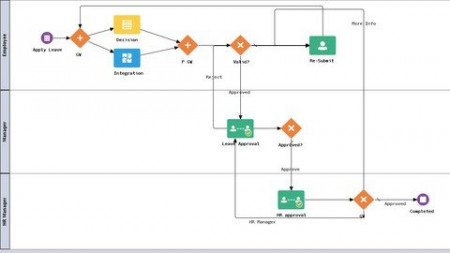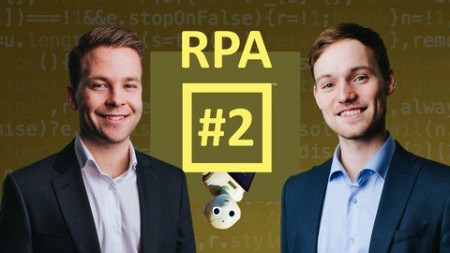Internet of Things for beginners - IoT project in 10 mins
Genre: eLearning | MP4 | Video: h264, 1280x720 | Audio: AAC, 44.1 KHz
Language: English | Size: 720 MB | Duration: 45m
ESP32 based practical IoT course
What you'll learn
Introducing you to Internet of things
Learn basics of electronics, electronic components & simulation platforms
Using cloud solutions to easily develop an IoT applications using magicblocks platform
Implementing several practical applications with IoT technologies
Description
Internet of Things(IoT) has become part of our life. From small devices such as a smart phone to a large device such as an airplane, everything is connected to the internet today. It is estimated that there will be more than to 21 billion IoT devices by 2025. So learning to master IoT is an essential skill in nowadays. Typically to do IoT innovations, one should gain lot of knowledge on programming & electronics to build even the simplest application. But this course teaches you to build an IoT application in few minutes.
You might wonder whether it's really possible. This course is intended for beginners who likes to step into the world of Internet of Things. During the course students get the skills to develop their own IoT solutions quickly using magicblocks platform or any nodeRED based IoT platform. Course covers basic electronics, sensors & IoT technologies. At the end we teach you to implement 3 real world IoT applications. To get the most out of the course students are advised to acquire magicbit development board or any esp32 based development board to try out practical activities.
Course is conducted by magicbit, an STEM education company which develops hardware and software tools to enable easy access for innovation, in collaboration with Migara Amithodana, an industrial veteran with years of experience.
Who this course is for
Anyone interested to explore the world of Internet of things
Screenshots