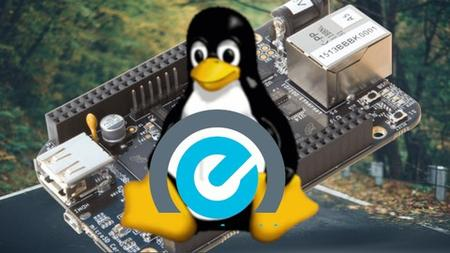Mac Pages Mastering Apple Pages Word Processing App
MP4 | Video: h264, 1280x720 | Audio: AAC, 44.1 KHz, 2 Ch
Genre: eLearning | Language: English + srt | Duration: 57 lectures (4h 21m) | Size: 2.72 GB
Learn everything on how to use your Mac pages or Apple pages word processor with 8 practical examples
What you'll learn
Create documents in Mac Pages or Apple Pages.
Learn to style and format text.
Use copy, paste, find, replace, spell check and other writing tools.
Modify and create your own templates.
Use Pages as a simple page layout tool to make posters, flyers and other documents.
Use techniques like footnotes, table of contents, headers and footers.
Insert images, charts, tables, links and other elements.
Collaborate with others using comments and change tracking.
Export your finished document as a PDF, Word or in ePub format.
Open, edit and save documents
How to create paragraph, character and column styles
Working with Templates and customise them
Using Spelling and Grammar checker
Dealing with Special characters
Working with graphic shapes, edit them and create your own ones.
Working with Tables and Charts
Adding watermarks, add math equations, locking documents
Recovering deleted elements in documents
Use Pages as a simple page layout tool to make posters, flyers and other documents.
Requirements
Must have Mac
 Description
Description
What's inside this course, Mac Pages: Mastering Apple Pages Word Processing App.
Mac Pages is a complete course with more than 60 lessons that show you all of the features in the Pages app. It includes three and a half hours of video tutorials.
The course looks at each feature individually and shows you how and why you may want to use that feature. You'll learn about fonts, styles, formatting, special characters, headers, footers, footnotes, table of contents and more. You'll discover how you can add graphic elements like shapes, images, links, tables, charts, text boxes and videos. There are also tutorials on exporting, collaboration and editing, templates and much more.
Whether you need to use Pages for work, school, or to write the next great novel, this course can get you up to speed fast. It does not assume that you have prior experience with other word processor software. However, if you have used something like Microsoft Word in the past, you can also use this course to quickly learn the ins-and-outs of Pages.
Mac Pages is simply the perfect word-processing tool for Mac users
Learn everything that you need to know about word-processing and publishing with Pages.
This Master course in Pages will guide you through step-by-step from creating a document from scratch to a gorgeous looking document you can be proud of.
You have access to 100 lectures spread in a little over 6-hour content that will take you from zero to hero!
This course is designed for beginners and intermediate users in mind. And yes, there are advanced features that we will cover as well.
We will update the course, especially with custom video requests from our students, so you are never left alone in your journey to master Pages.
Create professionally looking documents in minutes.
You can start from one of the beautiful templates or start from a blank document and design it yourself.
Format your document with gorgeous styles, fonts and enhance it with over 700 editable shapes
Add easily images, videos and audios to make your documents more interactive
Create interactive ePub books to share or sell to Apple Books
Get access to shapes, tables, charts and other media directly into your pages
Choose from over 70 pre-designed templates to create beautiful reports, digital books CV's, brochures, Cards, Posters and more
Import and edit Microsoft Word directly once opened.
Pages isn't just a simple word processing software...here's why
• Turn on change tracking to mark up a document as you edit it
• Add bookmarks to easily link from one part of your document to another
• View pages side by side as you work
• Create master pages to keep the design consistent across your page layout document
• Add linked text boxes so text easily flows from one place to another
• Create footnotes and endnotes and view word counts
• Use the table of contents view to easily navigate your document or book
• Add comments and join threaded conversations
• Turn on facing pages to format your document as two-page spreads
• Use powerful graphics tools including Instant Alpha and masking
• Add elegant mathematical equations using LaTeX or MathML notation
• Seamless integration with MathType* and EndNote* for inserting equations and citations
Share your documents in a breeze.
iCloud allows you to keep your documents always up to date across all your devices and with the new Collaboration tool you and your team will be able to work on a document at the same time. whether they have a Mac, iPad, iPhone, iPod Touch or a PC.
When you Turn on iCloud your documents are automatically available on your Mac, iPad, iPhone, iPod touch and iCloud dot com
You can access and edit your documents from a Mac or PC browser at
dot com with Pages for iCloud
Pages automatically saves your documents as you make changes
Quickly send a link to your document via Mail, Messenger, Twitter and Facebook
Export your work as Microsoft Word, PDF, ePub and more
Print wirelessly with AirPrint, including page range selection, number of copies and two-sided printing
So enroll inside this course, Mac Pages: Mastering Apple Pages Word Processing App
Enrol today!
I cant wait to see you inside!
Who this course is for
This course is for anyone who wants to learn to use Pages on their Mac, whether it is for work, school or personal projects.
Students who want to learn how to use a word-processing software on their mac
Professional who wants to write and publish a book, design a brochure or a poster
Microsoft Word users switching to Mac
Homepage