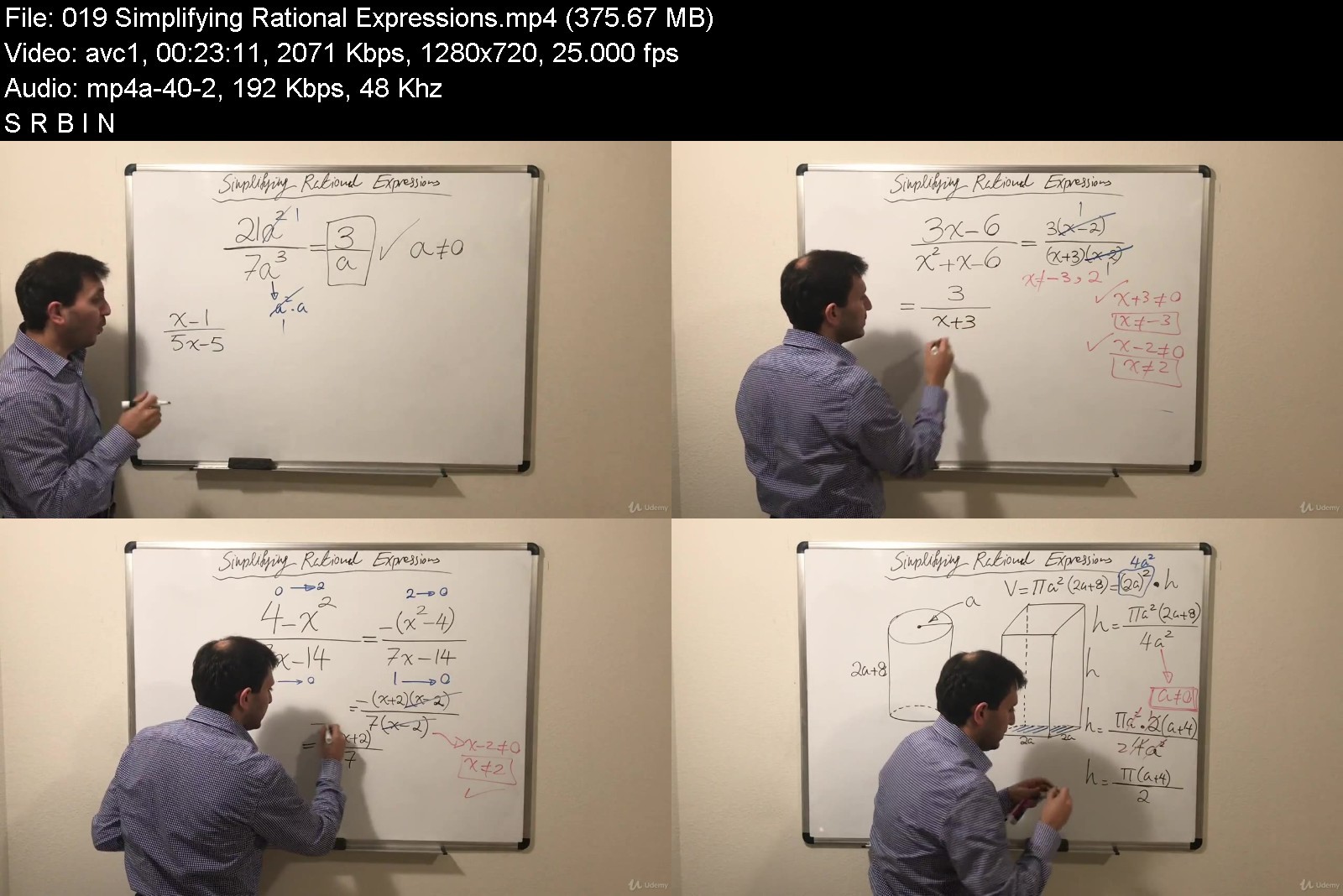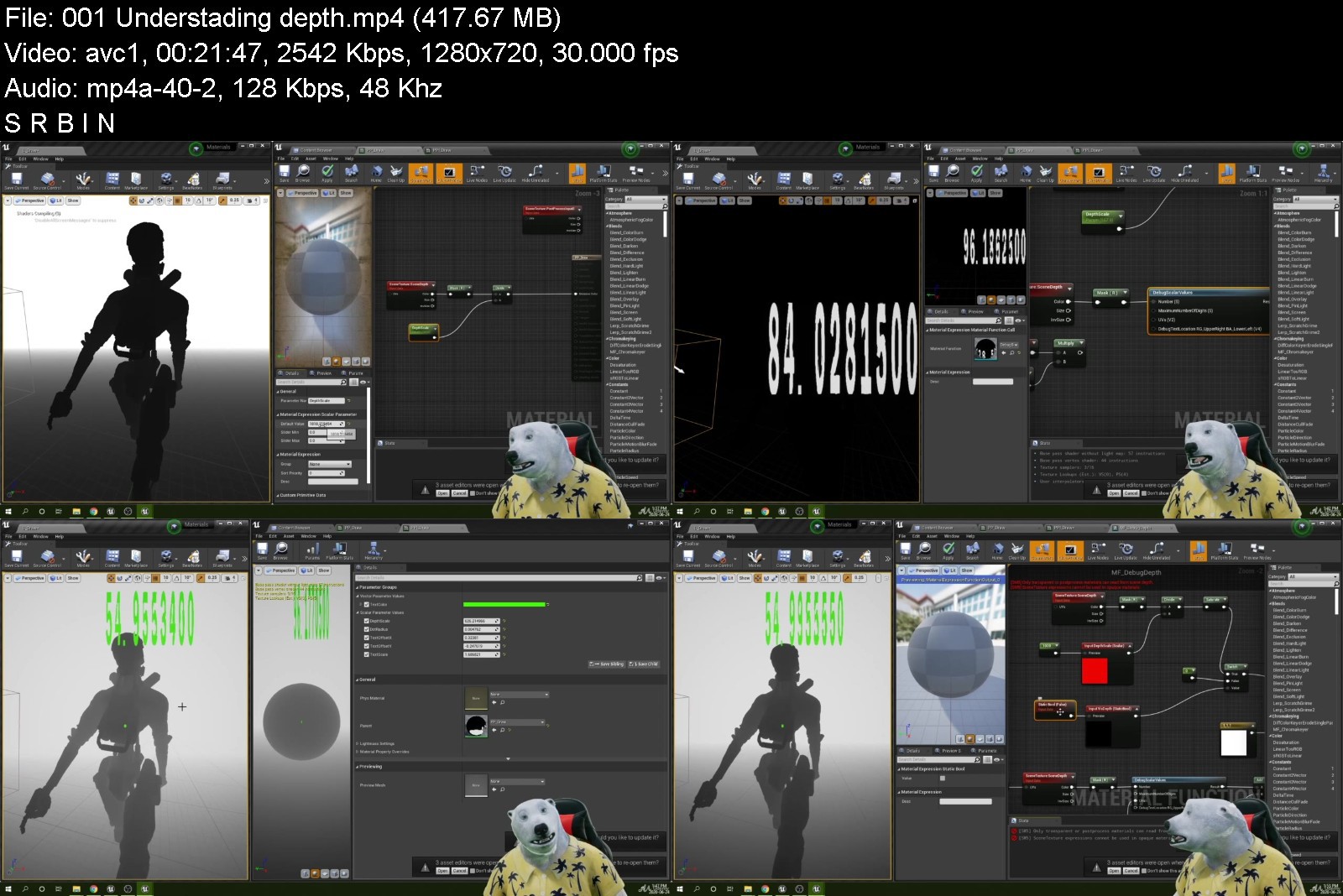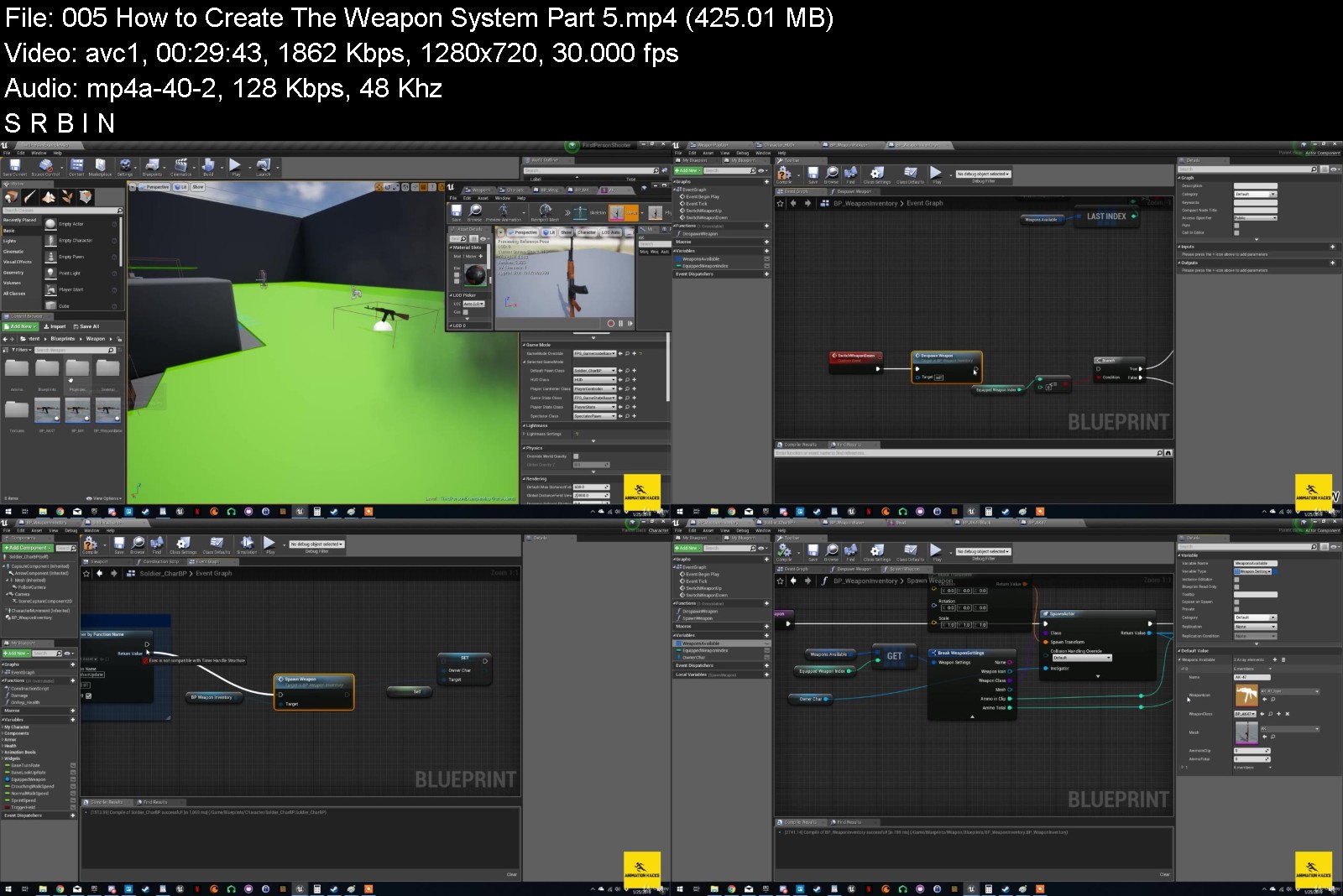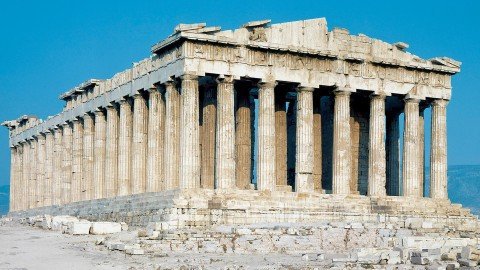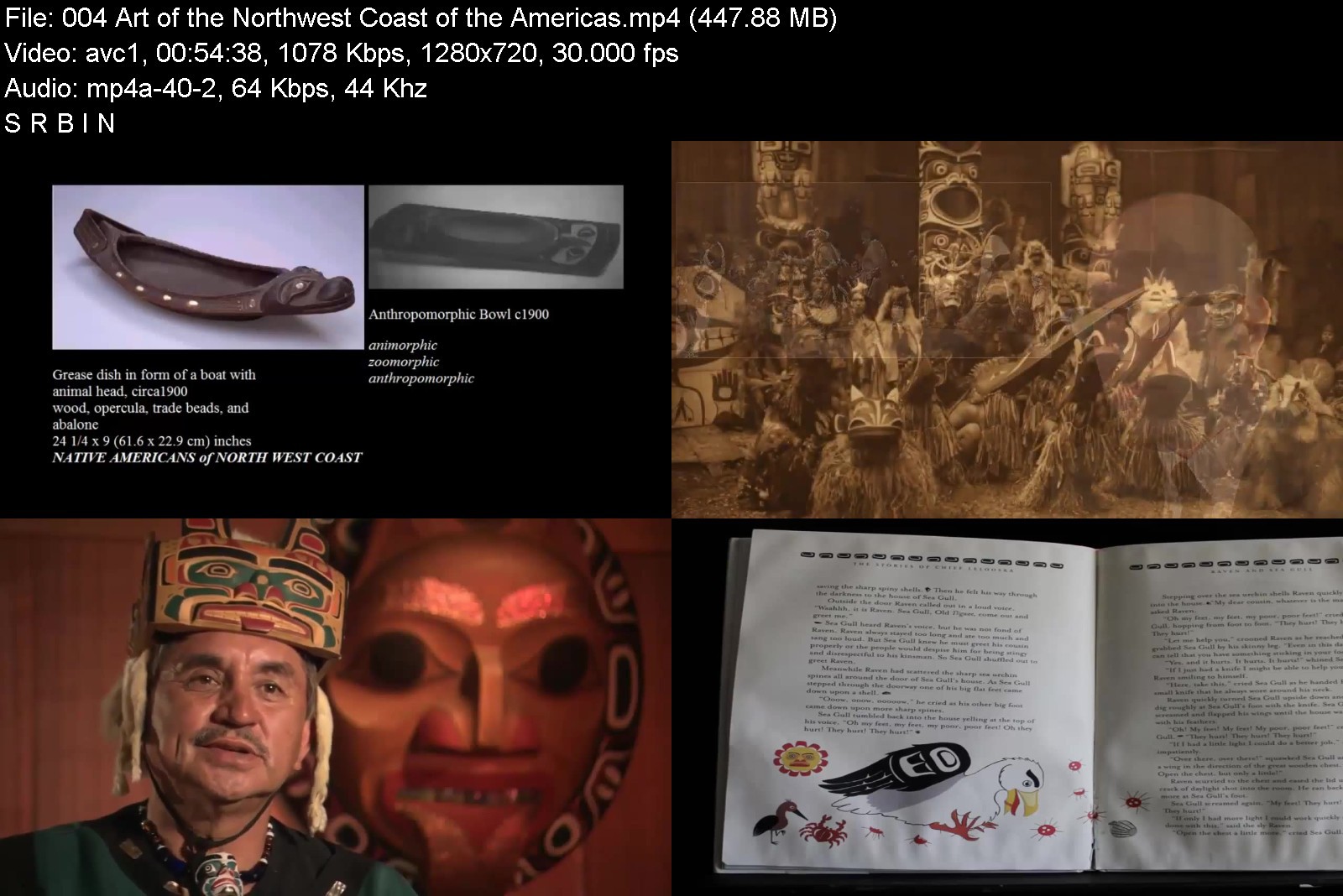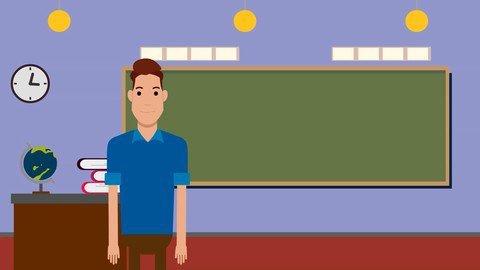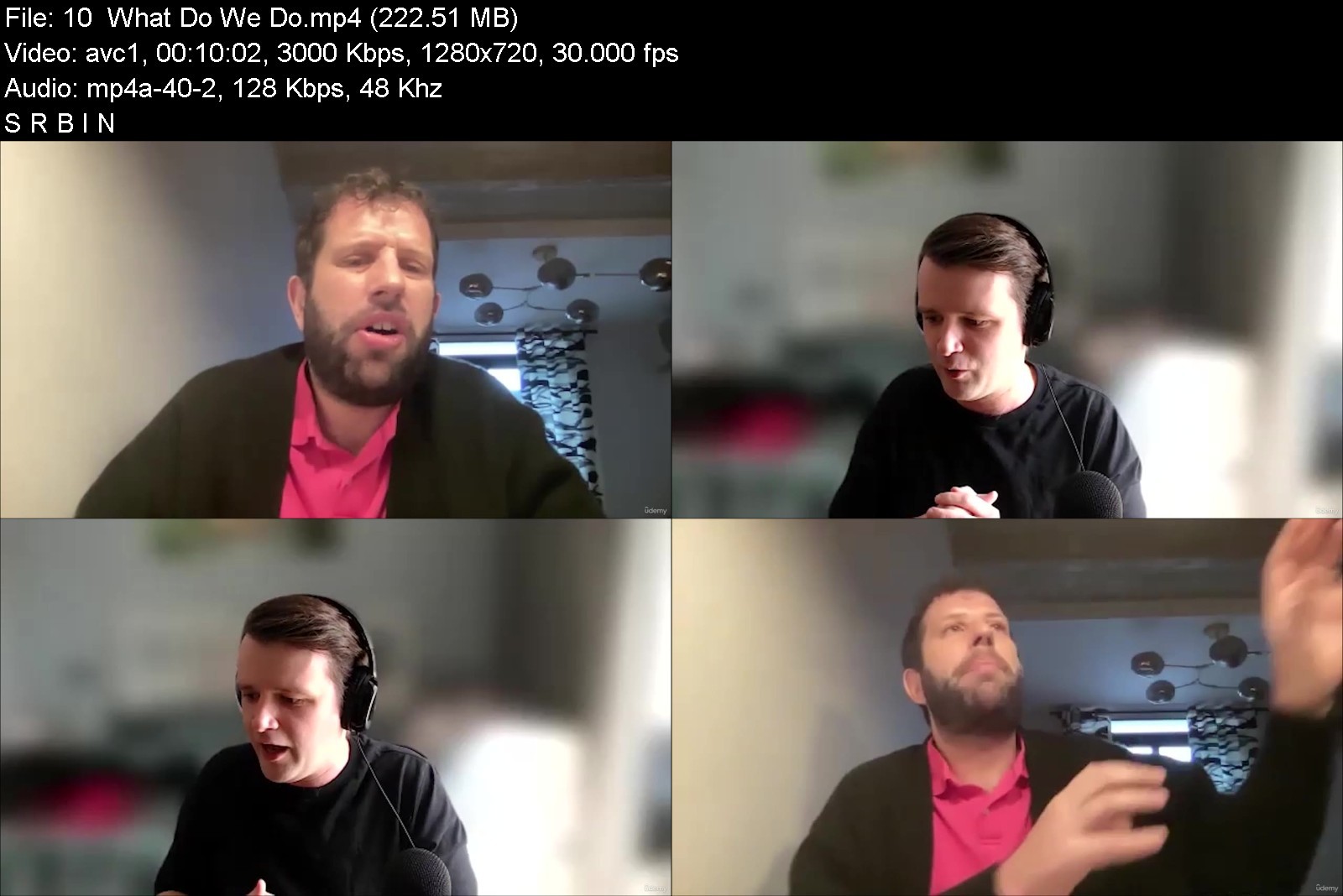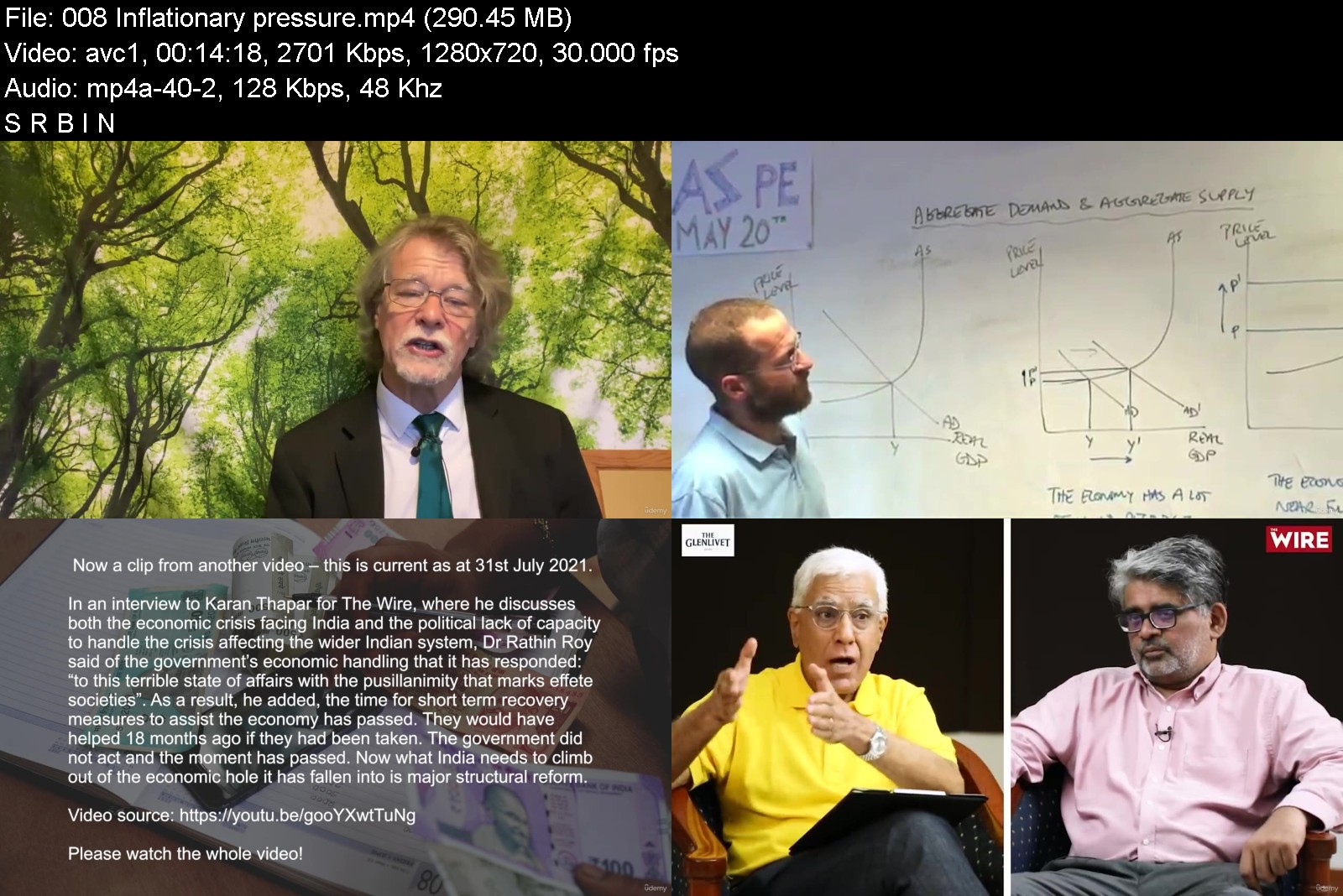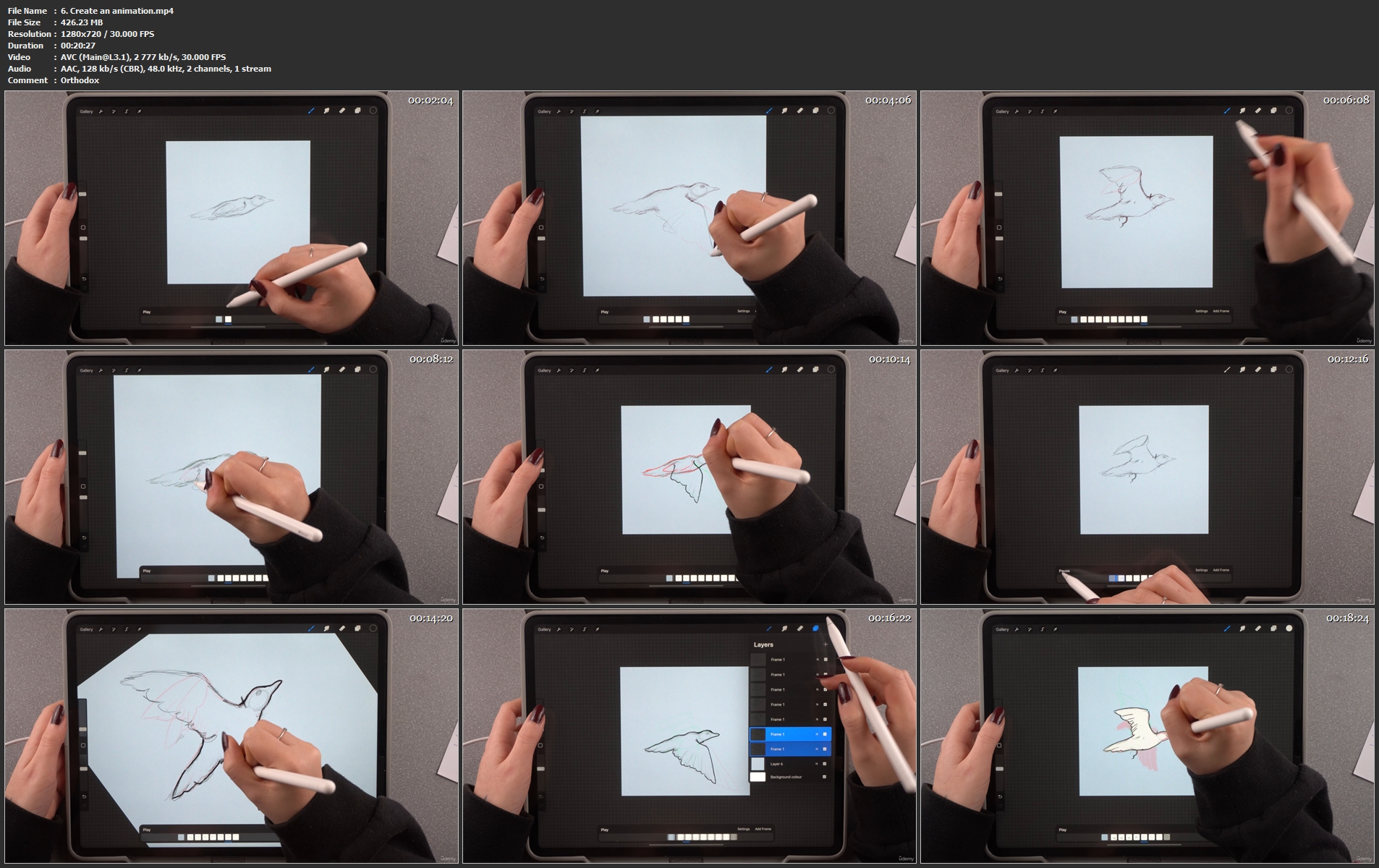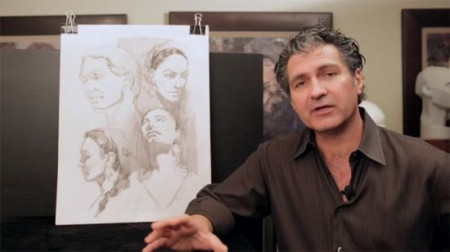Cambio de Uso de Local a Vivienda

Cambio de Uso de Local a Vivienda
MP4 | Video: h264, 1280x720 | Audio: AAC, 44.1 KHz
Language: Spanish | Size: 15.7 GB | Duration: 28h 53m
Conoce las Claves, Fundamentos y Estrategias para el Cambio de Uso de Local a Vivienda
What you'll learn
El curso más vendido de Cambio de Uso de Local a Vivienda en Udemy
Al acceder a este curso formarás parte de una comunidad educativa especializada en la materia, que te dará soporte, recursos y asesoramiento de por vida.
El alumno recibirá una formación multidisciplinar, con énfasis en la teoría, práctica y tendencias actuales.
Obtener los conocimientos suficientes para abordar la tarea de planificar adecuadamente un proyecto con profesionalidad.
Requirements
Para la realización de este curso ( Cambio de Uso de Local a Vivienda ) no ser requieren grandes conocimientos previos, ya que la formación se acomete desde un nivel de usuario 0.
Cuando compres el curso vas a poder acceder a las clases cuando y donde quieras. El curso se queda en tu cuenta de Udemy para siempre.
Interés por adquirir y ampliar conocimientos a nivel profesional.
Muy recomendable si ya trabajas en el sector y deseas actualizar y mejorar tus conocimientos teórico-prácticos para progresar en tu trabajo.
Tener una mente abierta, ser creativo, apasionado y entusiasta, serán tus mejores herramientas para triunfar en este apasionante sector.
El más importante requisito para realizar este curso es el entusiasmo y la motivación por aprender nuevas habilidades que aumenten tus competencias profesionales.
Description
Cambio de Uso de Local a Vivienda
Conviértete en un Experto en Cambio de Uso de Local a Vivienda
Instructores: Arquitecto Álvaro García y Arquitecta Lucía Fernández Actualizado: Diciembre de 2021 Estudiantes: +3.000
Calificación:




Descripción del Curso
La formación te permitirá convertirte en un experto en la materia, y todo ello desde una formación principalmente práctica. A través de variadas actividades y proyectos completos podrás adquirir los conocimientos suficientes para ejercer profesionalmente de forma solvente. Además conocerás en detalle mi flujo de trabajo a la hora de afrontar un proyecto profesional. Para la realización de este curso no vas a necesitar el equipo informático más potente del mercado, ya que el software empleado durante formación online se encuentra perfectamente optimizado y su uso es muy fluido en todo tipo de equipos, tanto en PC como en Mac.
Itinerario Formativo
Introducción a Udemy
Introducción al Curso de Cambio de Uso de Local a Vivienda
Teoría y Práctica del Cambio de Uso de Local a Vivienda
La Iluminación
El Color
Los Materiales
Representación Gráfica Arquitectónica de los Materiales en los Proyectos.
Principales Conceptos sobre Dibujo Técnico Arquitectónico
Feng Shui
Dibujo 2D Asistido por Ordenador con AutoCAD
Diseño 3D
Renderizado de Imágenes Fotorrealistas de nuestros Diseños
Edición Fotográficas de Nuestros Proyectos y Diseños
Medición y Presupuesto de la Ejecución Material del Proyecto.
Consideraciones en Seguridad y Salud
Diseño de Espacios Accesibles.
Recursos para el Alumno del Curso
Emisión del Certificado de Finalización del Curso de Cambio de Uso de Local a Vivienda
Metodología de Aprendizaje
Recuerda que este curso incluye lecciones en vídeo fullHD con audio de estudio (compatible con TV, PC, Mac, tablet y smartphone), artículos didácticos, actividades, animaciones, ilustraciones, proyectos paso a paso, recursos descargables, links de interés, acceso de por vida, certificado de finalización, tutorización online, y una exclusiva comunidad de aprendizaje privada que nos ayudamos aportando nuestras experiencias en el foro de comunicación del curso.
La modalidad de este curso te permite que empieces y acabes cuando tú quieras, marcando el ritmo de la clase según tu disponibilidad. Puedes volver a visualizar lo que te interese, saltar el contenido que ya domines, hacer preguntas, resolver dudas, compartir tus proyectos... Puedes elegir ver todas las lecciones de forma secuencial (lineal) y aprovecharlas al máximo la formación, pero también puedes decidir ver este curso como una guía de referencia.
Las clases están claramente organizadas en secciones y lecciones, puedes decidir visualizar solo las clases que te resulten más importantes según tus necesidades formativas. La mayoría de las lecciones son independientes para que puedas comprender los conceptos de cada lección sin tener que ver las lecciones anteriores del curso.
Para seguir el programa formativo propuesto no ser requieren conocimientos previos, ya que la formación se acomete desde un nivel de usuario 0. El curso está orientado a aquellos creativos que quieran ampliar sus skills (habilidades) y conocer múltiples trucos, consejos, recursos y recomendaciones, de la mano de los instructores Álvaro García y Lucía Fernández. Además la formación disponen de acceso automático al contenido, sin limitación de tiempo, disponibilidad 24/7 (24 horas al día los 7 días de la semana), sin caducidad y con garantía de devolución.
¿A qué esperas?, este curso es ideal para ti, atrévete a convertirte en un experto y expresa tus ideas de la forma que siempre has deseado. Adelante, nos vemos dentro de la formación
Who this course is for
Dirigido a profesionales: Arquitectos, Arquitectos técnicos, Aparejadores, Infografistas, Delineantes, Ingenieros de Edificación, Licenciados en Bellas Artes, Diseñadores Industriales, Expertos en Mobiliario y Decoración, Interioristas, Graduados Superiores...
Emprendedor que desee fundar un estudio, inmobiliaria o incorporar a su empresa un departamento con proyectos de la especialidad tratada en el curso.
Dirigido a toda clase de personas que quieran aprender todo lo necesario para incorporarse al sector, en poco tiempo, pero sin dejarse nada.
Principalmente aquellos que quieran aumentar sus posibilidades de empleabilidad, contratación y/o promocionar dentro de su sector.
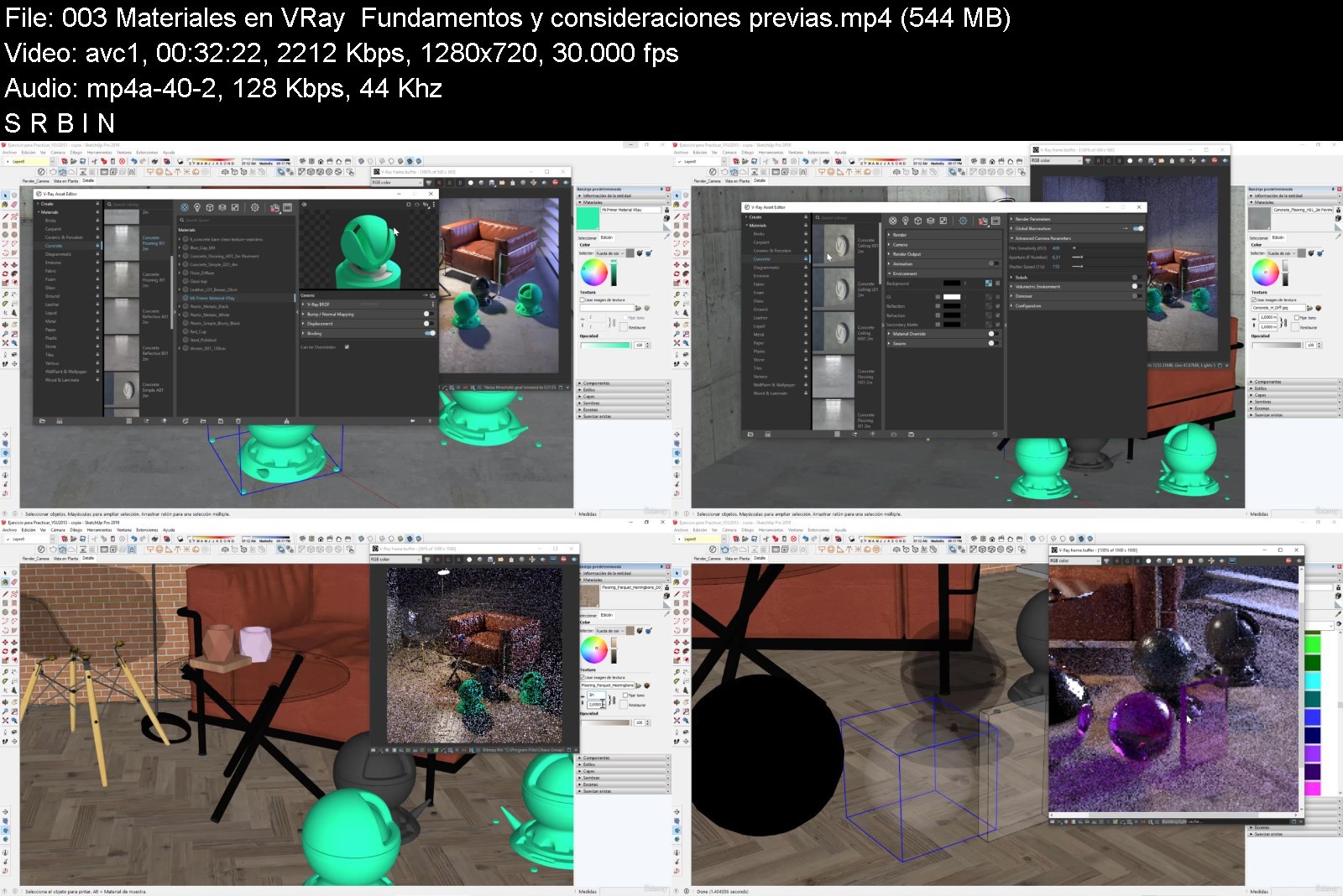
Download from RapidGator
Download from Keep2Share

Cambio de Uso de Local a Vivienda
MP4 | Video: h264, 1280x720 | Audio: AAC, 44.1 KHz
Language: Spanish | Size: 15.7 GB | Duration: 28h 53m
Conoce las Claves, Fundamentos y Estrategias para el Cambio de Uso de Local a Vivienda
What you'll learn
El curso más vendido de Cambio de Uso de Local a Vivienda en Udemy
Al acceder a este curso formarás parte de una comunidad educativa especializada en la materia, que te dará soporte, recursos y asesoramiento de por vida.
El alumno recibirá una formación multidisciplinar, con énfasis en la teoría, práctica y tendencias actuales.
Obtener los conocimientos suficientes para abordar la tarea de planificar adecuadamente un proyecto con profesionalidad.
Requirements
Para la realización de este curso ( Cambio de Uso de Local a Vivienda ) no ser requieren grandes conocimientos previos, ya que la formación se acomete desde un nivel de usuario 0.
Cuando compres el curso vas a poder acceder a las clases cuando y donde quieras. El curso se queda en tu cuenta de Udemy para siempre.
Interés por adquirir y ampliar conocimientos a nivel profesional.
Muy recomendable si ya trabajas en el sector y deseas actualizar y mejorar tus conocimientos teórico-prácticos para progresar en tu trabajo.
Tener una mente abierta, ser creativo, apasionado y entusiasta, serán tus mejores herramientas para triunfar en este apasionante sector.
El más importante requisito para realizar este curso es el entusiasmo y la motivación por aprender nuevas habilidades que aumenten tus competencias profesionales.
Description
Cambio de Uso de Local a Vivienda
Conviértete en un Experto en Cambio de Uso de Local a Vivienda
Instructores: Arquitecto Álvaro García y Arquitecta Lucía Fernández Actualizado: Diciembre de 2021 Estudiantes: +3.000
Calificación:
Descripción del Curso
La formación te permitirá convertirte en un experto en la materia, y todo ello desde una formación principalmente práctica. A través de variadas actividades y proyectos completos podrás adquirir los conocimientos suficientes para ejercer profesionalmente de forma solvente. Además conocerás en detalle mi flujo de trabajo a la hora de afrontar un proyecto profesional. Para la realización de este curso no vas a necesitar el equipo informático más potente del mercado, ya que el software empleado durante formación online se encuentra perfectamente optimizado y su uso es muy fluido en todo tipo de equipos, tanto en PC como en Mac.
Itinerario Formativo
Introducción a Udemy
Introducción al Curso de Cambio de Uso de Local a Vivienda
Teoría y Práctica del Cambio de Uso de Local a Vivienda
La Iluminación
El Color
Los Materiales
Representación Gráfica Arquitectónica de los Materiales en los Proyectos.
Principales Conceptos sobre Dibujo Técnico Arquitectónico
Feng Shui
Dibujo 2D Asistido por Ordenador con AutoCAD
Diseño 3D
Renderizado de Imágenes Fotorrealistas de nuestros Diseños
Edición Fotográficas de Nuestros Proyectos y Diseños
Medición y Presupuesto de la Ejecución Material del Proyecto.
Consideraciones en Seguridad y Salud
Diseño de Espacios Accesibles.
Recursos para el Alumno del Curso
Emisión del Certificado de Finalización del Curso de Cambio de Uso de Local a Vivienda
Metodología de Aprendizaje
Recuerda que este curso incluye lecciones en vídeo fullHD con audio de estudio (compatible con TV, PC, Mac, tablet y smartphone), artículos didácticos, actividades, animaciones, ilustraciones, proyectos paso a paso, recursos descargables, links de interés, acceso de por vida, certificado de finalización, tutorización online, y una exclusiva comunidad de aprendizaje privada que nos ayudamos aportando nuestras experiencias en el foro de comunicación del curso.
La modalidad de este curso te permite que empieces y acabes cuando tú quieras, marcando el ritmo de la clase según tu disponibilidad. Puedes volver a visualizar lo que te interese, saltar el contenido que ya domines, hacer preguntas, resolver dudas, compartir tus proyectos... Puedes elegir ver todas las lecciones de forma secuencial (lineal) y aprovecharlas al máximo la formación, pero también puedes decidir ver este curso como una guía de referencia.
Las clases están claramente organizadas en secciones y lecciones, puedes decidir visualizar solo las clases que te resulten más importantes según tus necesidades formativas. La mayoría de las lecciones son independientes para que puedas comprender los conceptos de cada lección sin tener que ver las lecciones anteriores del curso.
Para seguir el programa formativo propuesto no ser requieren conocimientos previos, ya que la formación se acomete desde un nivel de usuario 0. El curso está orientado a aquellos creativos que quieran ampliar sus skills (habilidades) y conocer múltiples trucos, consejos, recursos y recomendaciones, de la mano de los instructores Álvaro García y Lucía Fernández. Además la formación disponen de acceso automático al contenido, sin limitación de tiempo, disponibilidad 24/7 (24 horas al día los 7 días de la semana), sin caducidad y con garantía de devolución.
¿A qué esperas?, este curso es ideal para ti, atrévete a convertirte en un experto y expresa tus ideas de la forma que siempre has deseado. Adelante, nos vemos dentro de la formación
Who this course is for
Dirigido a profesionales: Arquitectos, Arquitectos técnicos, Aparejadores, Infografistas, Delineantes, Ingenieros de Edificación, Licenciados en Bellas Artes, Diseñadores Industriales, Expertos en Mobiliario y Decoración, Interioristas, Graduados Superiores...
Emprendedor que desee fundar un estudio, inmobiliaria o incorporar a su empresa un departamento con proyectos de la especialidad tratada en el curso.
Dirigido a toda clase de personas que quieran aprender todo lo necesario para incorporarse al sector, en poco tiempo, pero sin dejarse nada.
Principalmente aquellos que quieran aumentar sus posibilidades de empleabilidad, contratación y/o promocionar dentro de su sector.
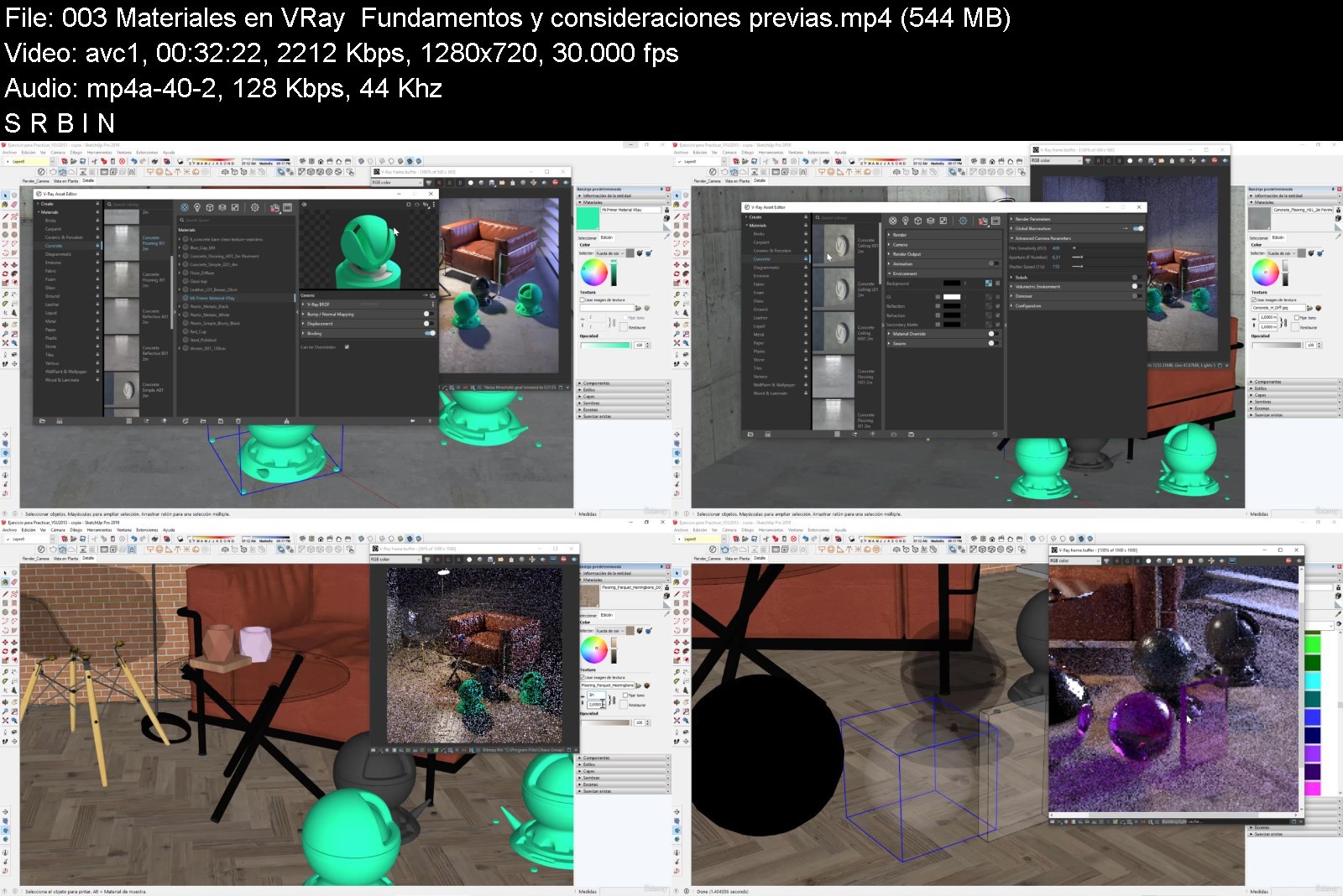
Download from RapidGator
Download from Keep2Share