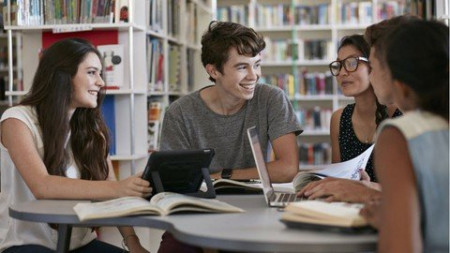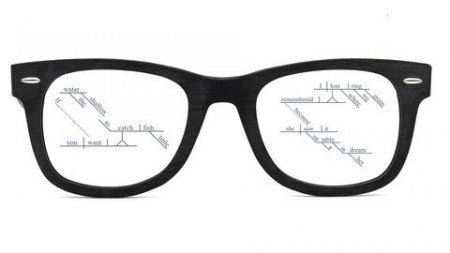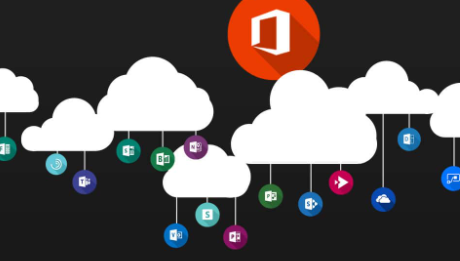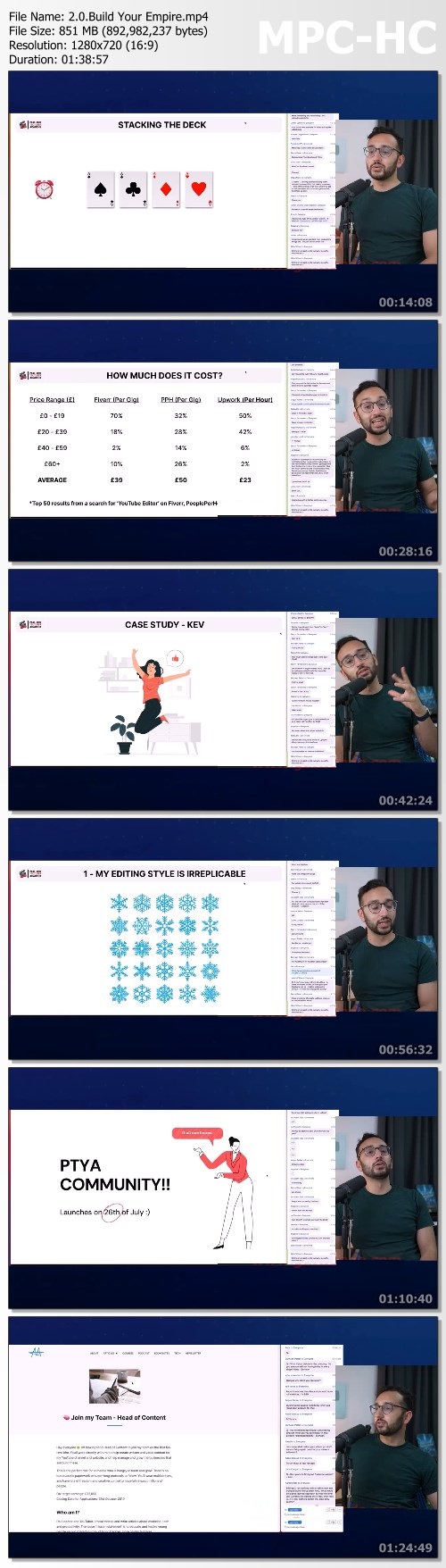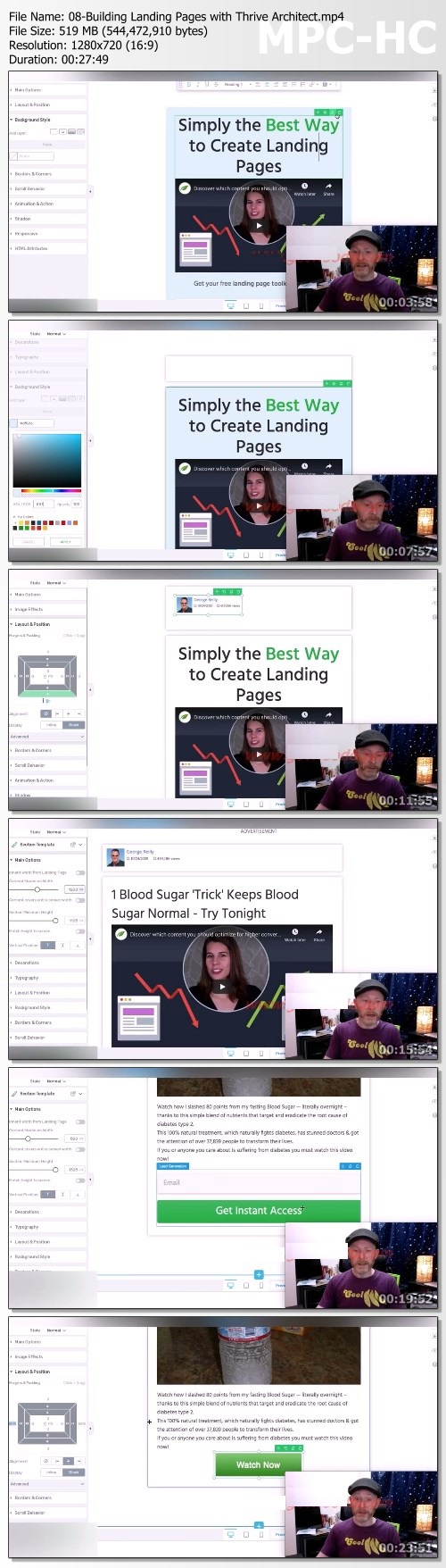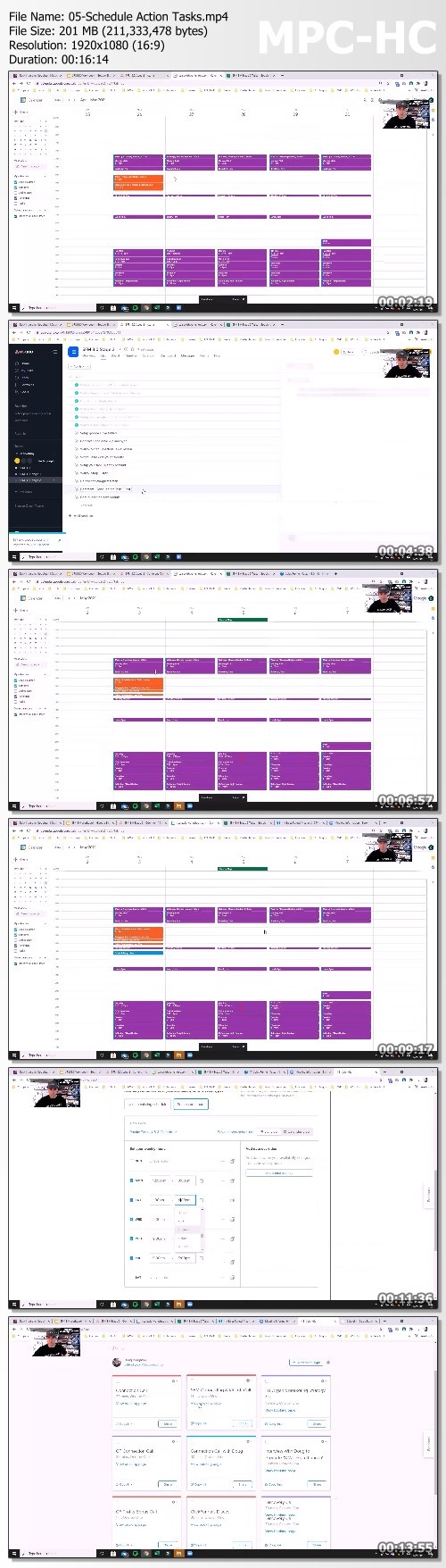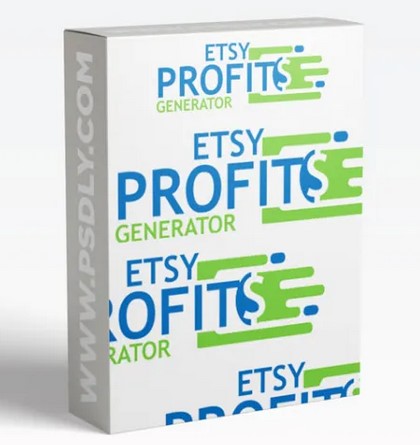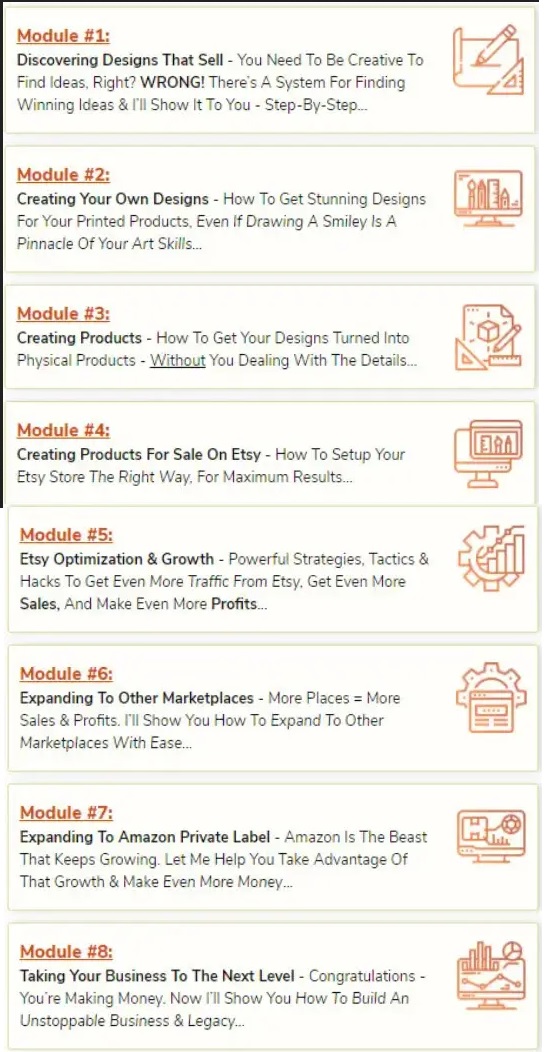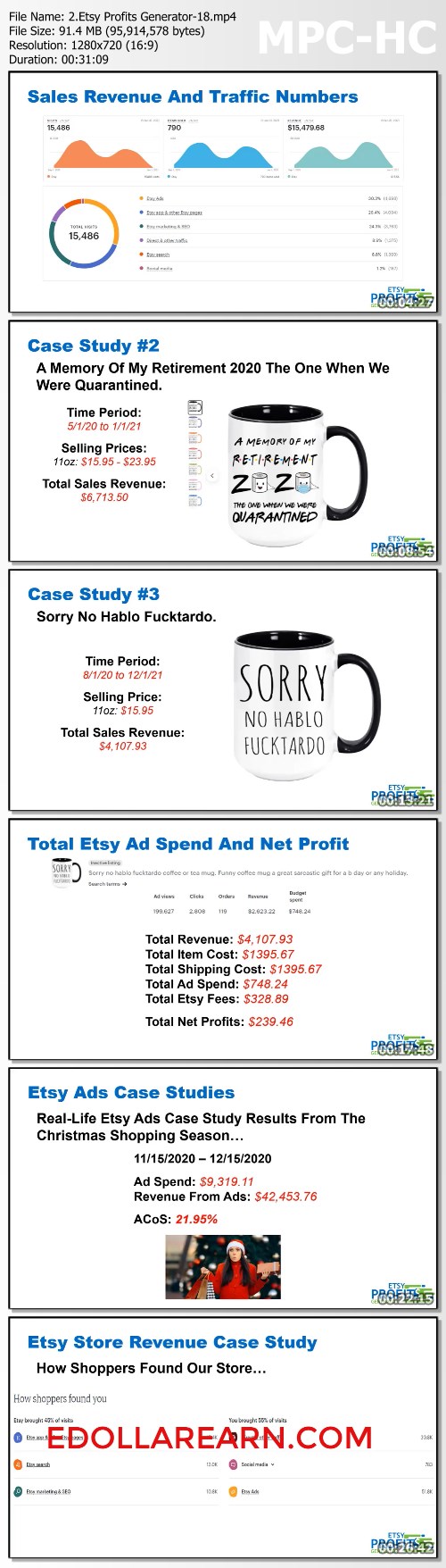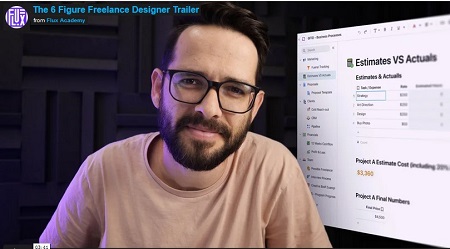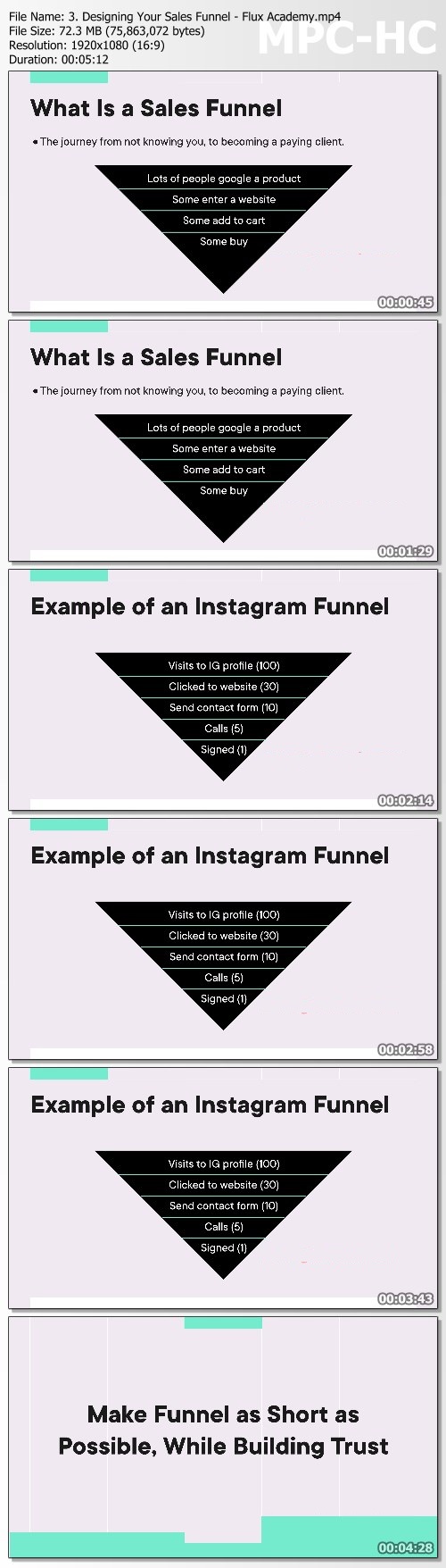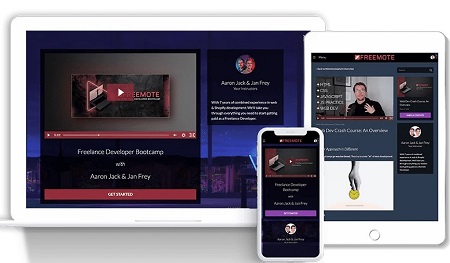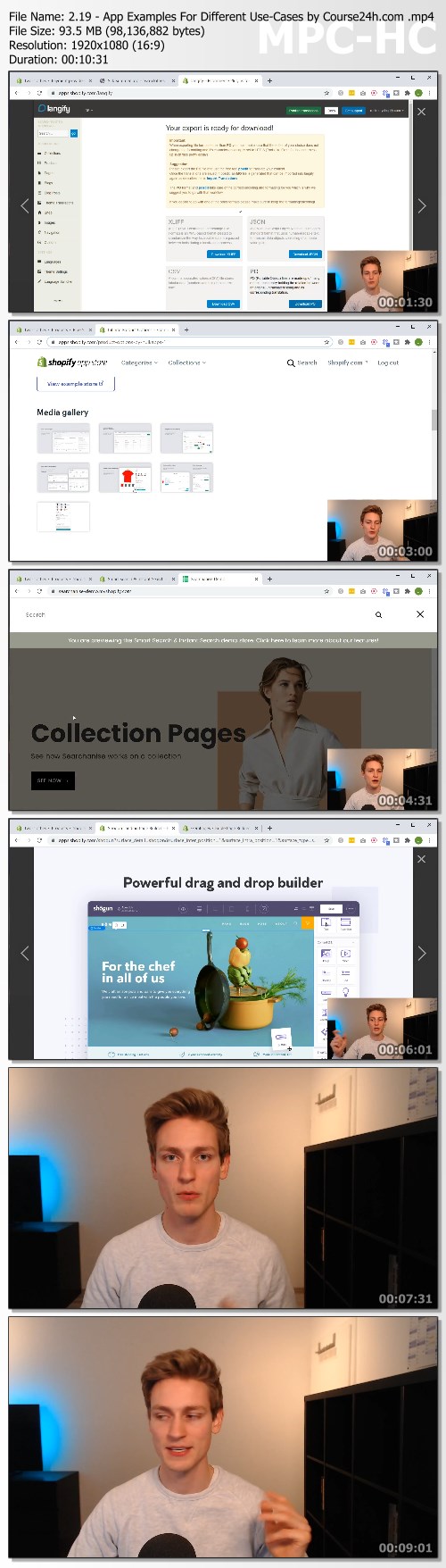HashiCorp Certified: Terraform Associate - Hands-On Labs
MP4 | Video: h264, 1280x720 | Audio: AAC, 44.1 KHz
Language: English | Size: 6.41 GB | Duration: 14h 19m
Master Terraform by taking a Hands-On Approach with 70+ AWS-based labs that follow the Terraform Associate objectives
What you'll learn
Learn how to master Terraform in your own environment using 70+ hands-on labs that use AWS as the platform of choice
BRAND NEW FOR 2022 - You will learn from practitioners who consult on Terraform for large enterprises
BUILT BY HASHICORP AMBASSADORS who teach the official HashiCorp curriculum
Prepare for the HashiCorp Certified: Terraform Associate exam by taking a hands-on approach
Learn to install, use, and manage HashiCorp Terraform from the ground up - no experience required
Learn how to use Terraform CLI to automate your cloud infrastructure and resources
You'll learn all about Terraform state, modules, providers, workspaces, variables, and much more
Description
BRAND NEW FOR 2022 - Start your journey of deploying and managing cloud infrastructure using HashiCorp Terraform right here. When HashiCorp sells training to their customers, they come to Bryan and Gabe to deliver it. If HashiCorp trusts us with training their largest customers, why wouldn't you?
This is one of the most comprehensive and extensive courses on Udemy for learning how to use HashiCorp Terraform. Rather than bore you with slides and lectures, we're taking it up a notch and teaching you how to use Terraform with a 100% hands-on lab-based approach. No more listening to inexperienced instructors talk for hours in between inconsistent demos.....we've been doing this for years....and we're damn good at it, too! By taking a hands-on approach, you'll quickly absorb the topic at hand and become better with every keystroke in our labs.
You Get The Following Benefits By Using This Course
100% Hands-On Based Approach to Learning Terraform
Over 70 Downloadable Labs Covering Features Available in the Latest Version of Terraform
Covers both Terraform Open-Source/CLI and Terraform Cloud & Enterprise
Final Practice Test, Quizzes, and Complete Study Guide for Certification Preparation
Written by HashiCorp Ambassadors who Teach the Official HashiCorp Curriculum
This course includes in-depth, hands-on labs using Amazon Web Services (AWS) that follow all of the HashiCorp Certified: Terraform Associate exam objectives. We've created detailed labs for each concept that builds on the previous topics so you can be sure to put all of Terraform's features to work for you. All labs used AWS as the main provider, but we use probably 5-10 other providers throughout the course as well. The focus of this course is on learning Terraform, although we're sure you'll pick up some nice AWS tips along the way.
In this course, we cover a wide variety of topics, including
The benefits of using Infrastructure as Code
Real-World Use Cases and Examples in AWS
Developing Terraform code using HCL2
Code Management and Organization
Terraform File Management
Installing and Using Terraform on your Workstation
Terraform Providers
Using the Terraform CLI
Manage Terraform State
Know the Terraform Workflow for provisioning and managing resources
Read, Generate, and Modify Terraform Configuration
Use Terraform Cloud and Enterprise features
About The Instructors
Created by two experienced instructors, Bryan and Gabe have been delivering official HashiCorp training for many years. These training classes vary between private, in-depth training, personalized advanced training, all the way to the official training courses listed on HashiCorp's website (seriously, go look!). Both Bryan and Gabe were the first people to earn the HashiCorp Certified: Terraform Associate and have spoken at HashiCorp's conferences and community events.
Who this course is for
DevOps Engineers looking to automate infrastructure deployments
Solutions Architects that are tired of manually provisioning resources on their preferred cloud platform
IT folks who want to earn their HashiCorp Certified: Terraform Associate certification