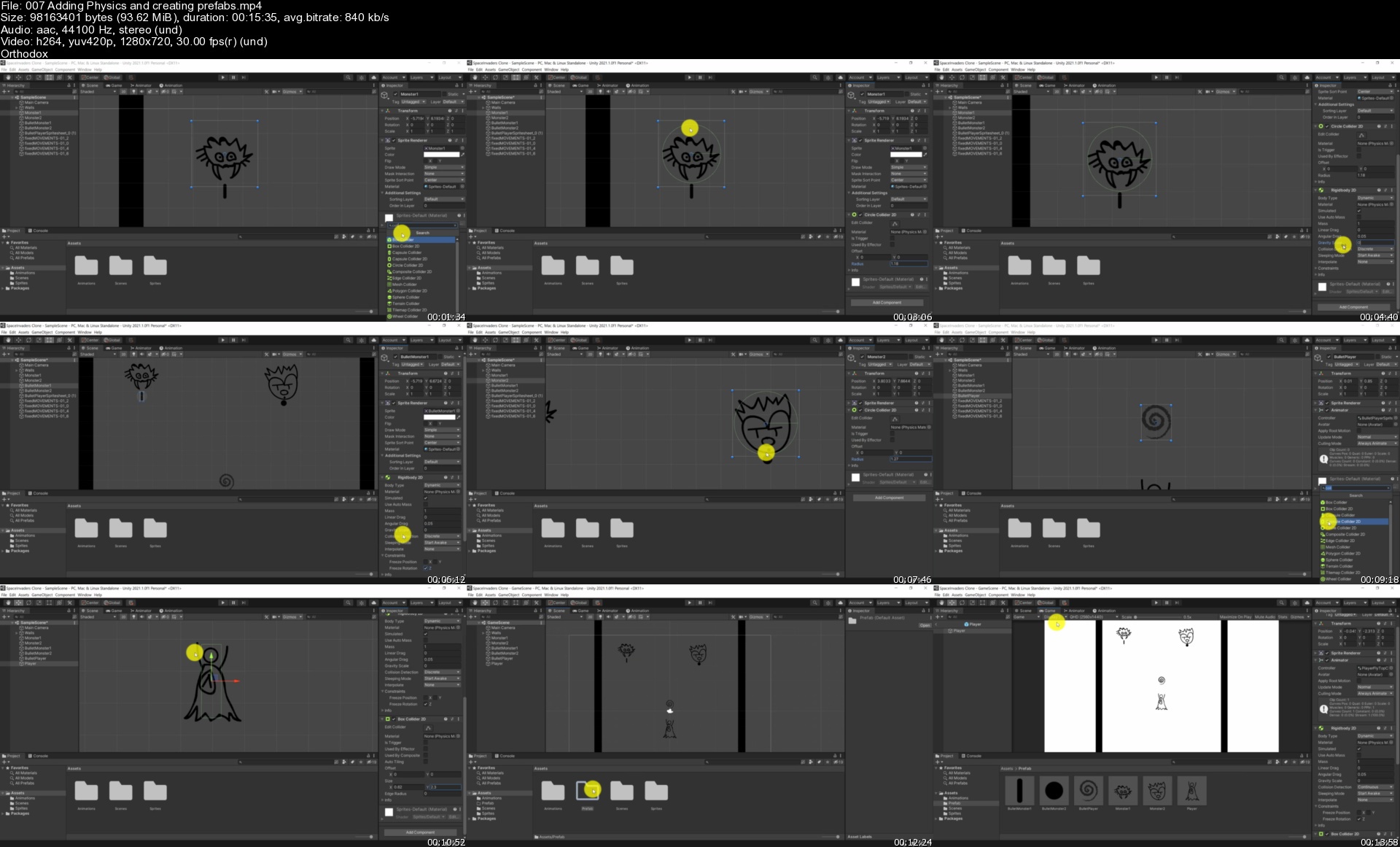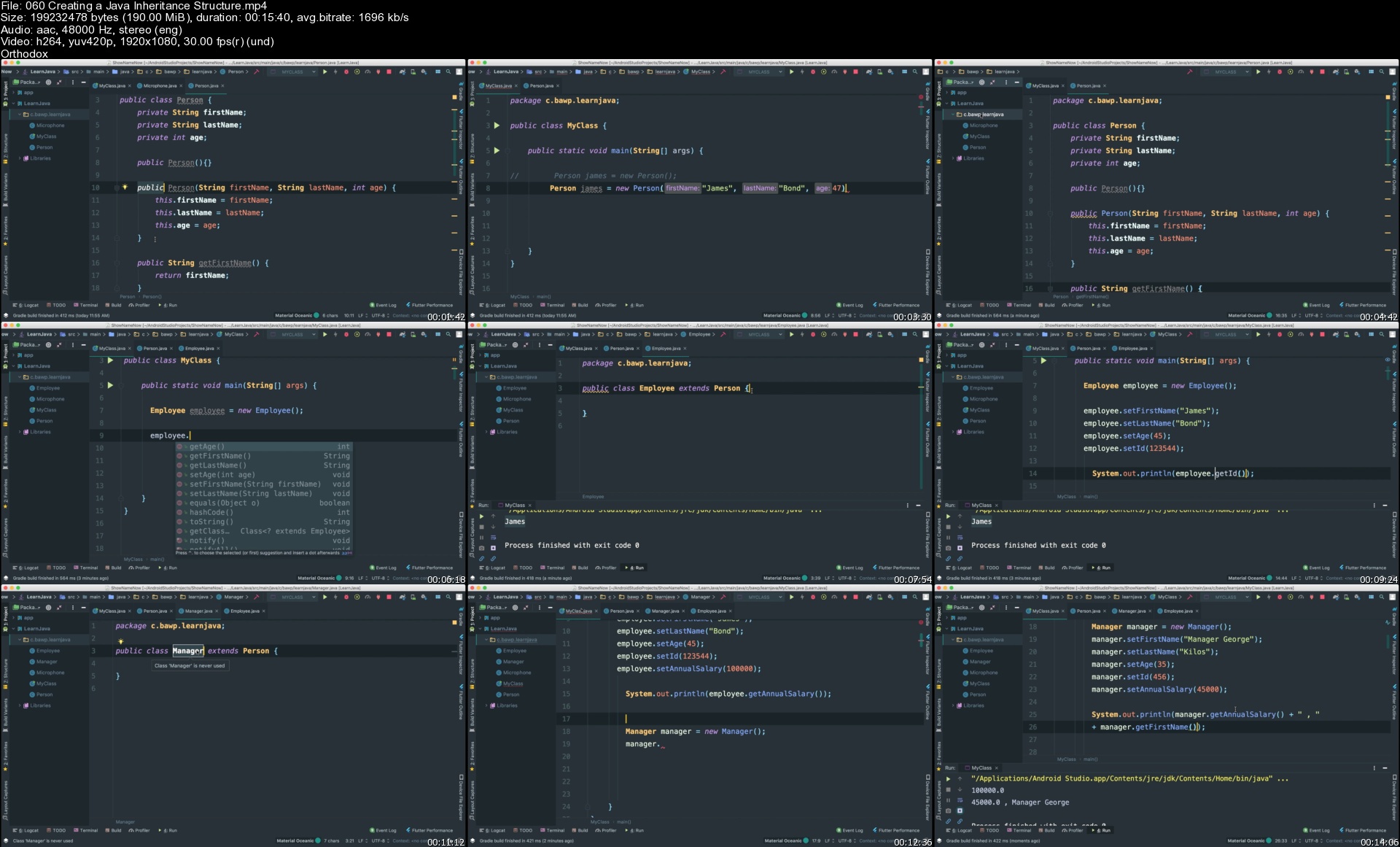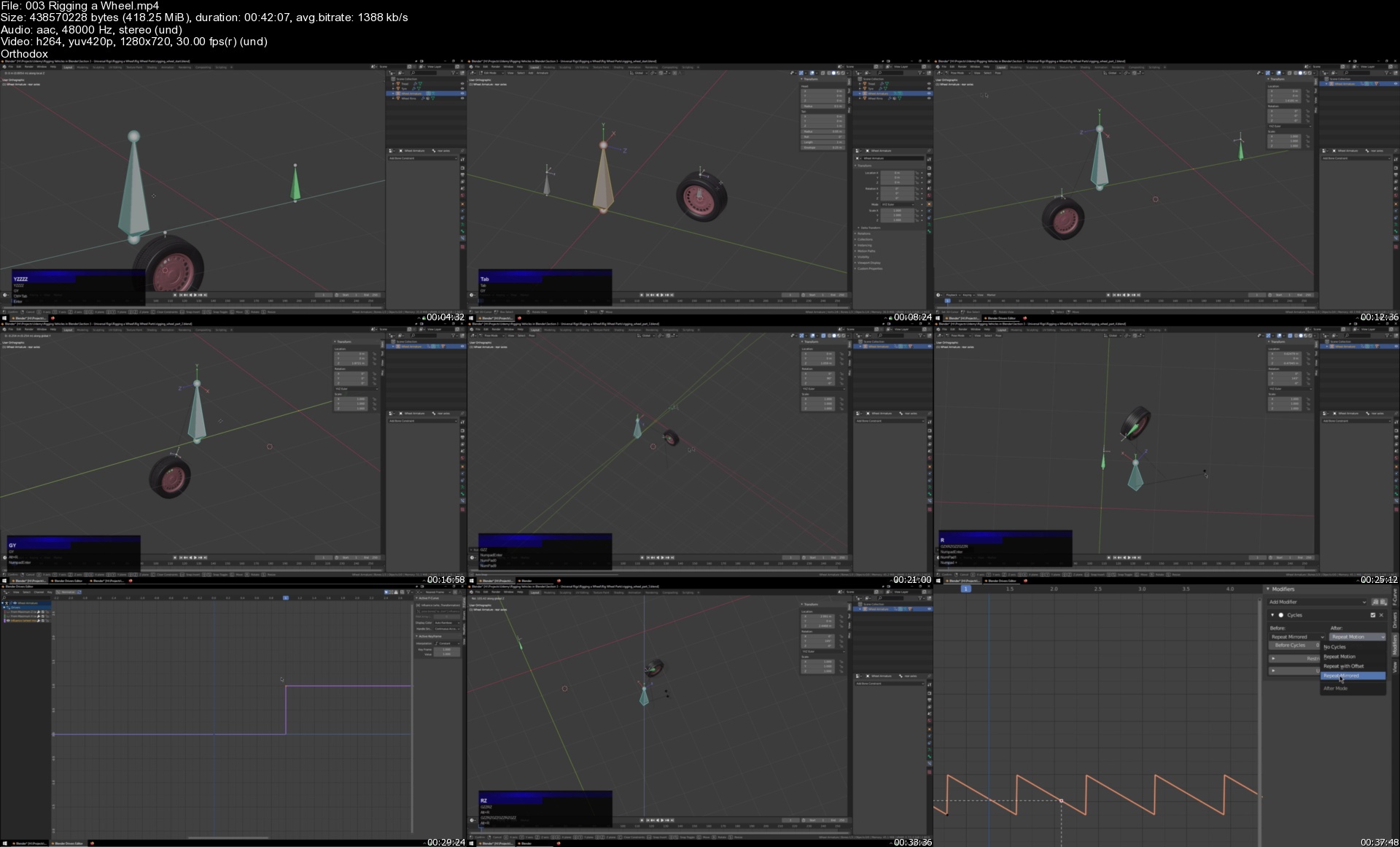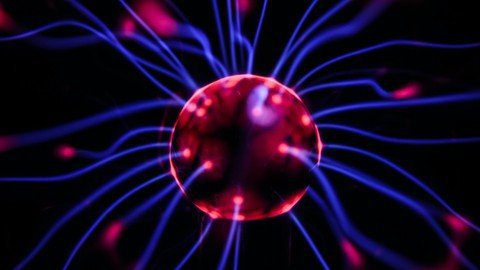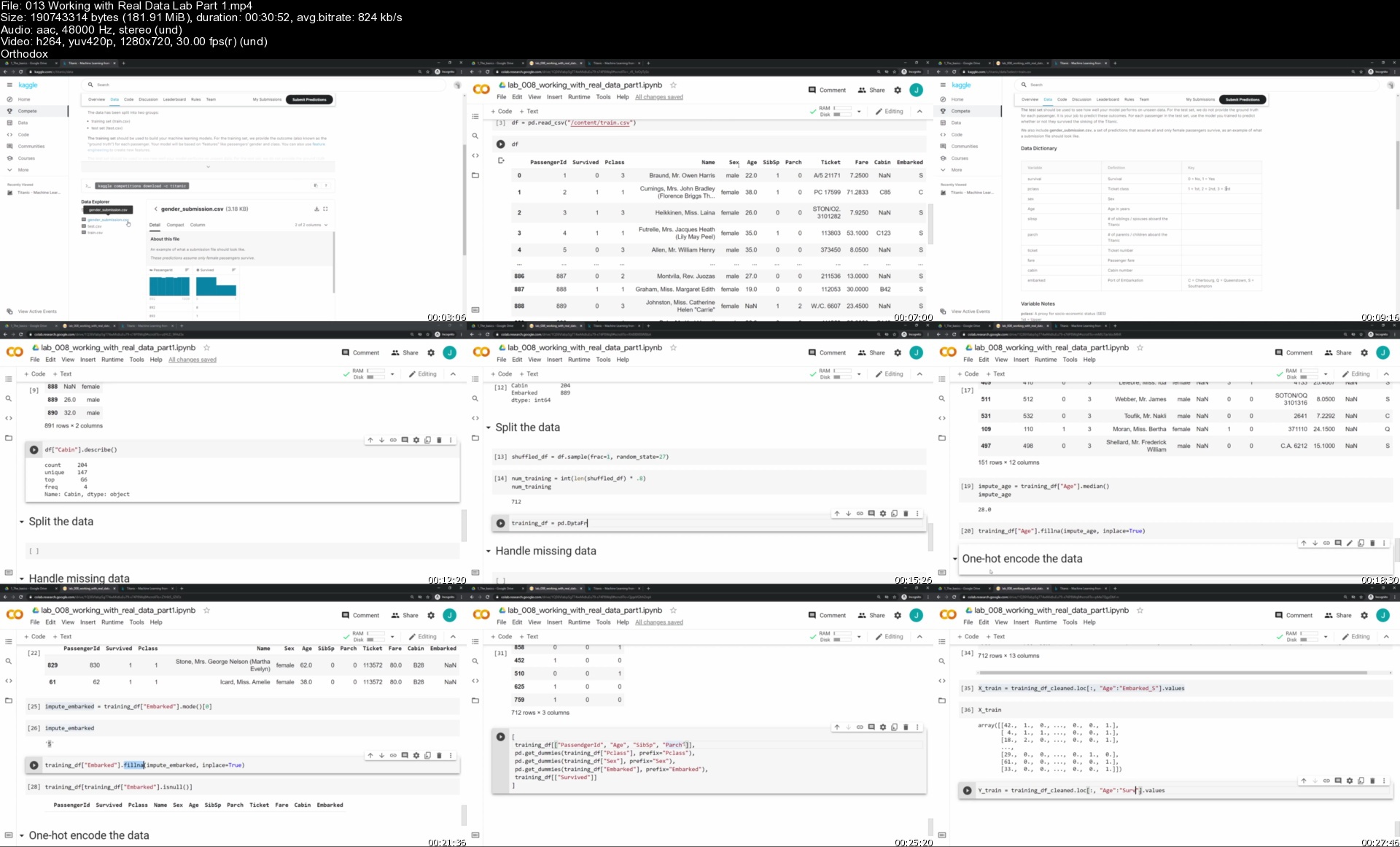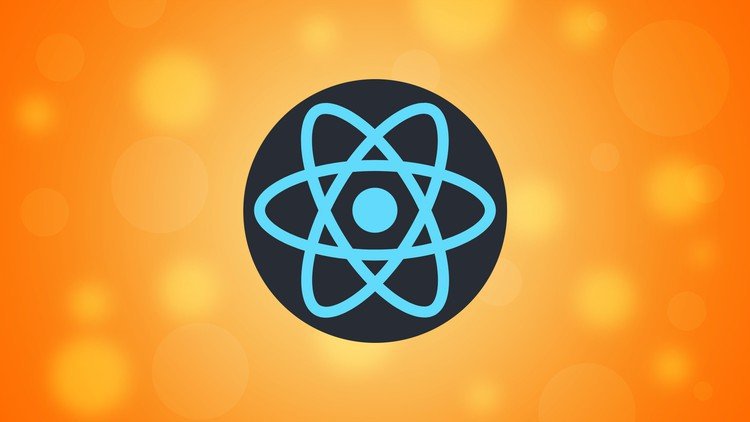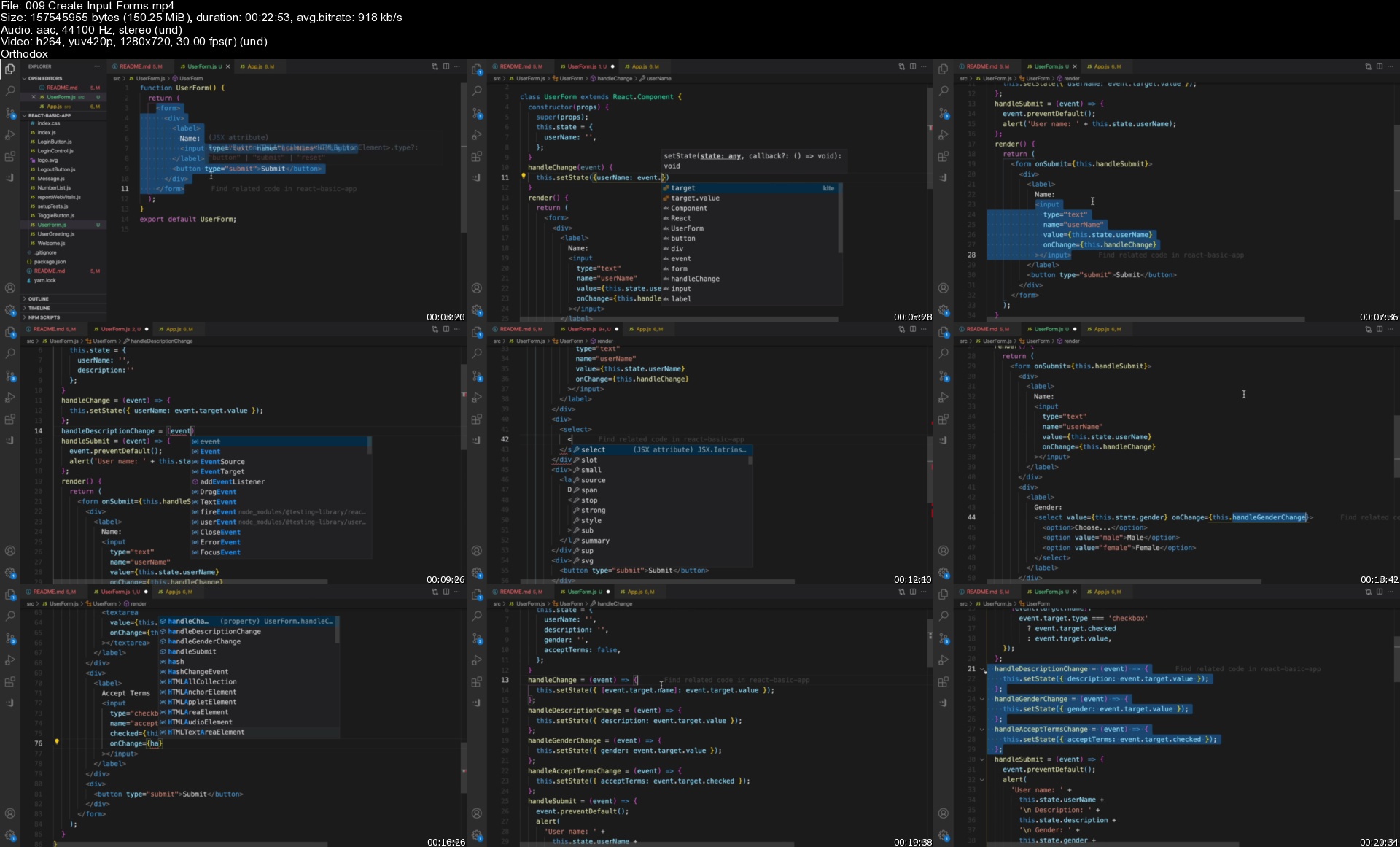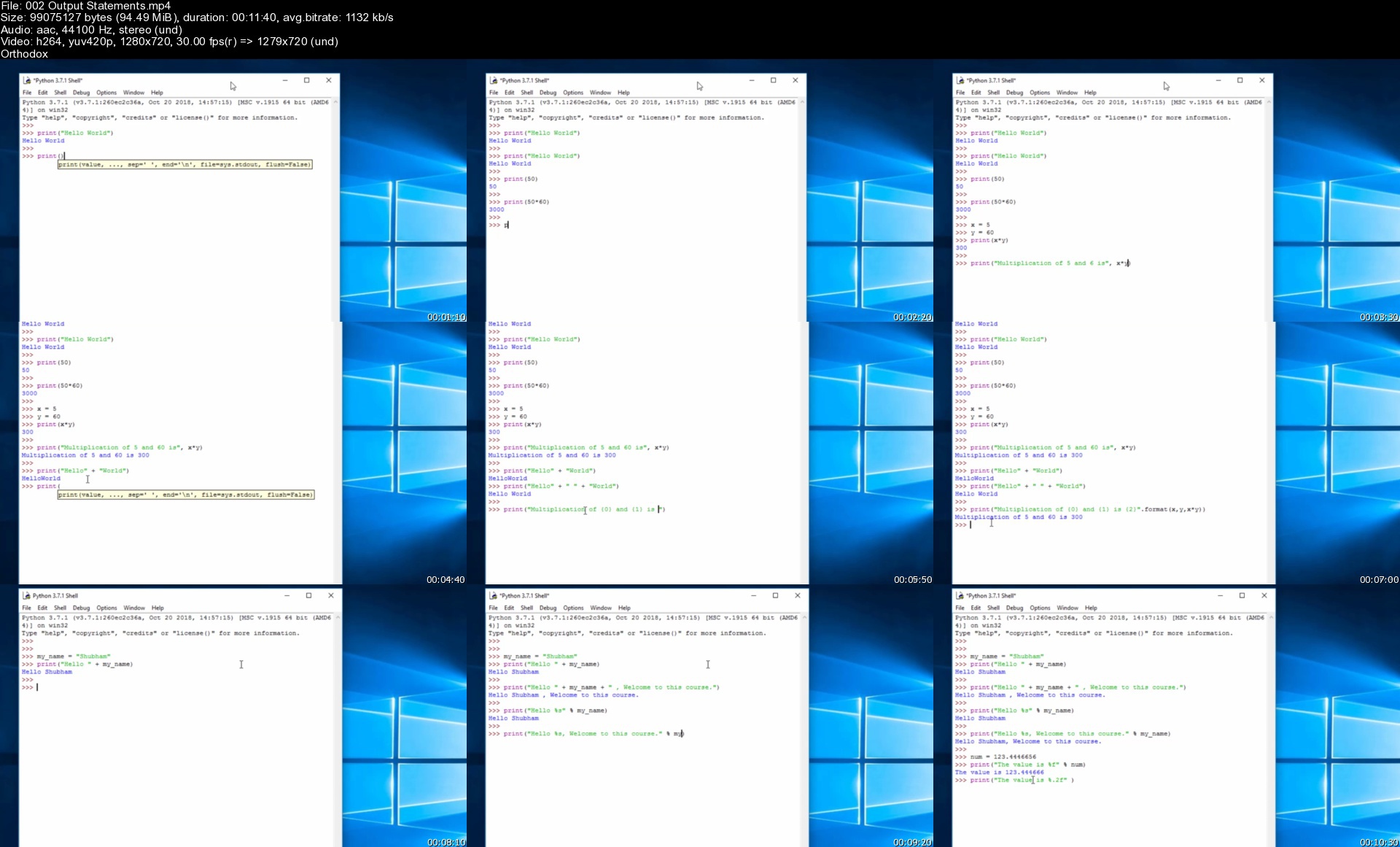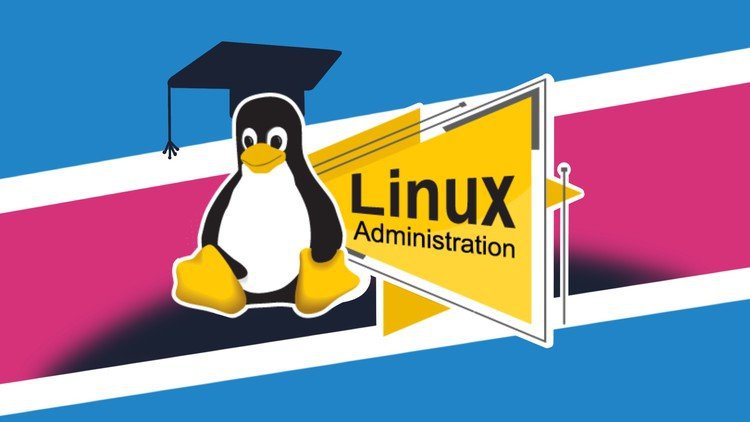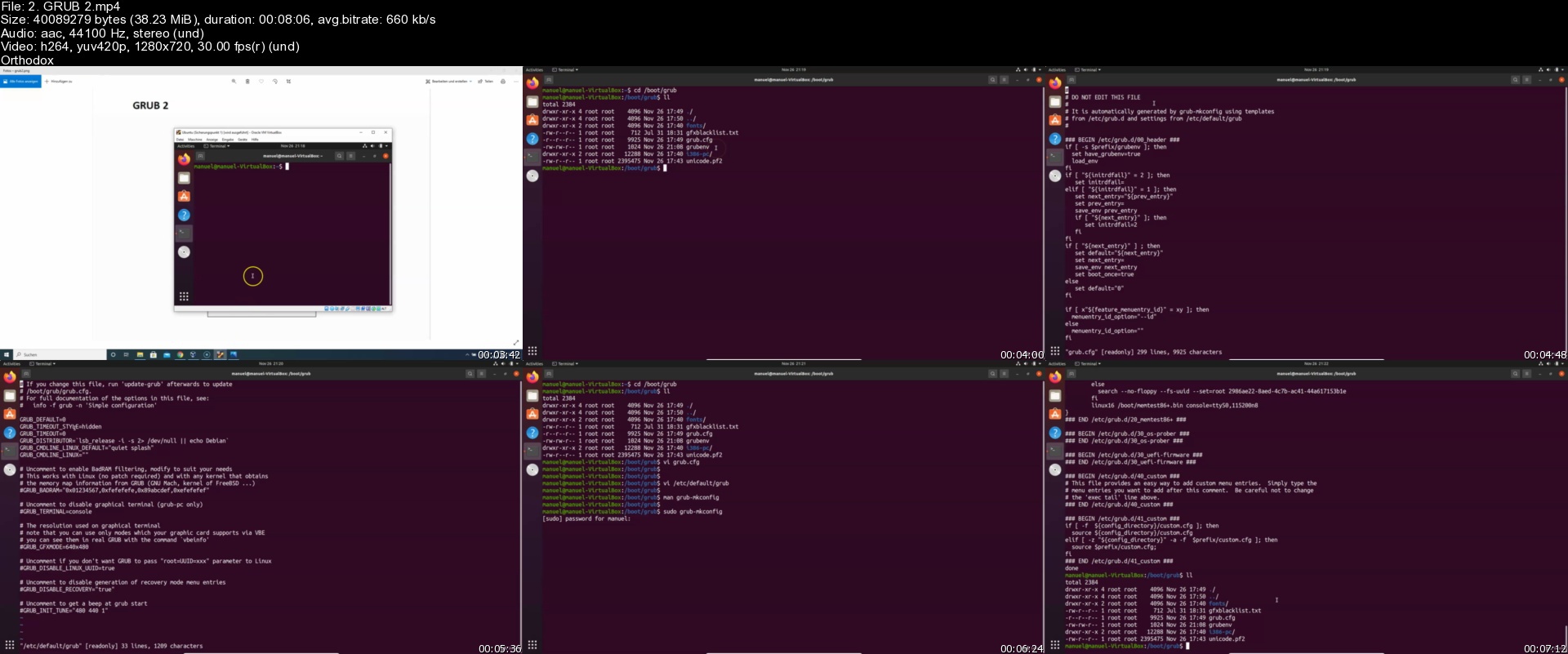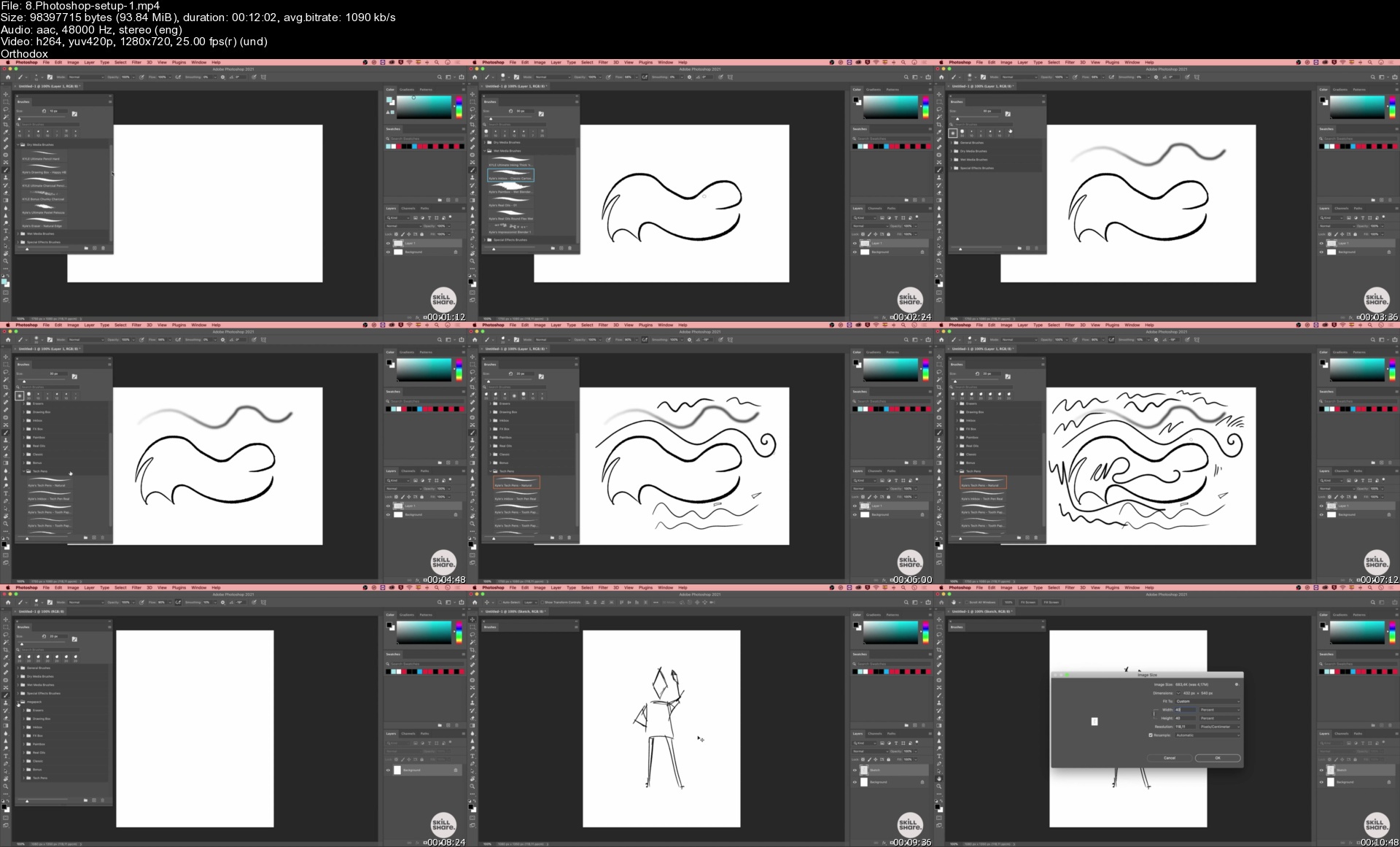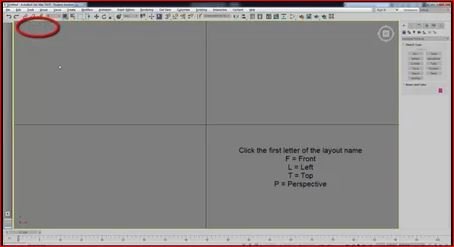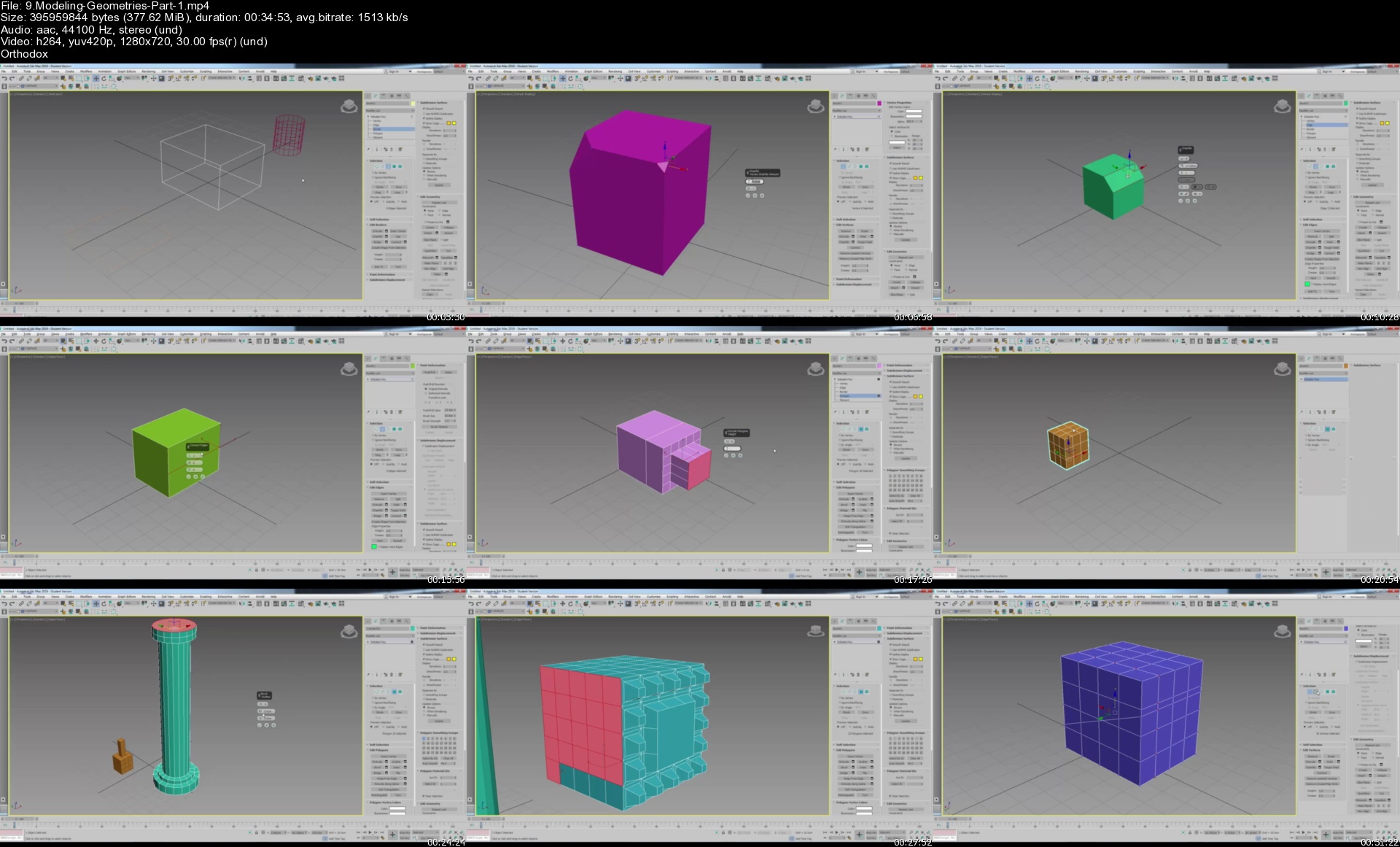C# & Unity Game Developer Masterclass 2021 (2D, 3D and FPS)

C# & Unity Game Developer Masterclass 2021 (2D, 3D and FPS)
Genre: eLearning | MP4 | Video: h264, 1280x720 | Audio: AAC, 44.1 KHz
Language: English | Size: 11.1 GB | Duration: 22h 31m
Create your first Unity Games - FruitNinja clone, Hausmeister clone, Zombie shooter etc.
What you'll learn
Learn C# by making video games
Learn how to use unity to build your first game
Build your first game, without writing a single line of code
Learn the fundamentals of the programming language C# by building a couple of code-heavy games
Build 2D and 3D games
Build more advanced games such as a 3D Plattformer
Build a Space invader clone 2D
Build Fruit Ninja clone
Build First Person shooter / zombie survivor game
Learn a lot about 3D animations, enemies, health systems, level design, game design
Description
Do you want to get a job as a game developer?
Or maybe you want to make money with your own games?
Either way, this course is the ideal start for that. This course is great for complete beginners who have no experience coding and no experience in game development in general.
You are going to learn everything step by step and become a game developer as a result.
First, we are going to install Unity and Visual Studio, the best tools for game development out there. Then you will learn how to use unity to build your first game, without writing a single line of code. In the next chapters, we will dive deeper and start coding and discovering different features.
Throughout the course, you will build several games such as:
3D Platformer, where you will learn a lot more about physics in game development
Space invade clone, which is an amazing 2D game. Here you will learn some neat tricks useful for any 2D game
Fruit Ninja clone, which was a huge success in the mobile games world a couple of years ago.
Once you are done with all of these cool but not very graphics and feature-heavy games, we are going to start building an absolute beast of a game. A First-Person shooter slash zombie survivor game. Here you will learn a lot about 3D animations, enemies, health systems, level design, game design, and a lot more.
The final Project is a Tycoon game, similar to Adventurist, a huge mobile game success.
I'm Denis Panjuta, your instructor for this course. I have taught programming to over 200000 students around the world and worked together with a team of two game developers to make this course as great as possible. You will get to know them in the Q&A section, as they will help you out if you have any questions while going through the course.
So you are getting amazing course content, code that is worth more than you are paying, customer support in case you are stuck and if all of that isn't enough, you are also getting a 30Day money-back guarantee.
Are you excited about becoming a real game developer? Then don't hesitate and get started in the course right now!
Who this course is for:
Anyone who wants to start building games
People who want to learn coding in a fun way
Homepage
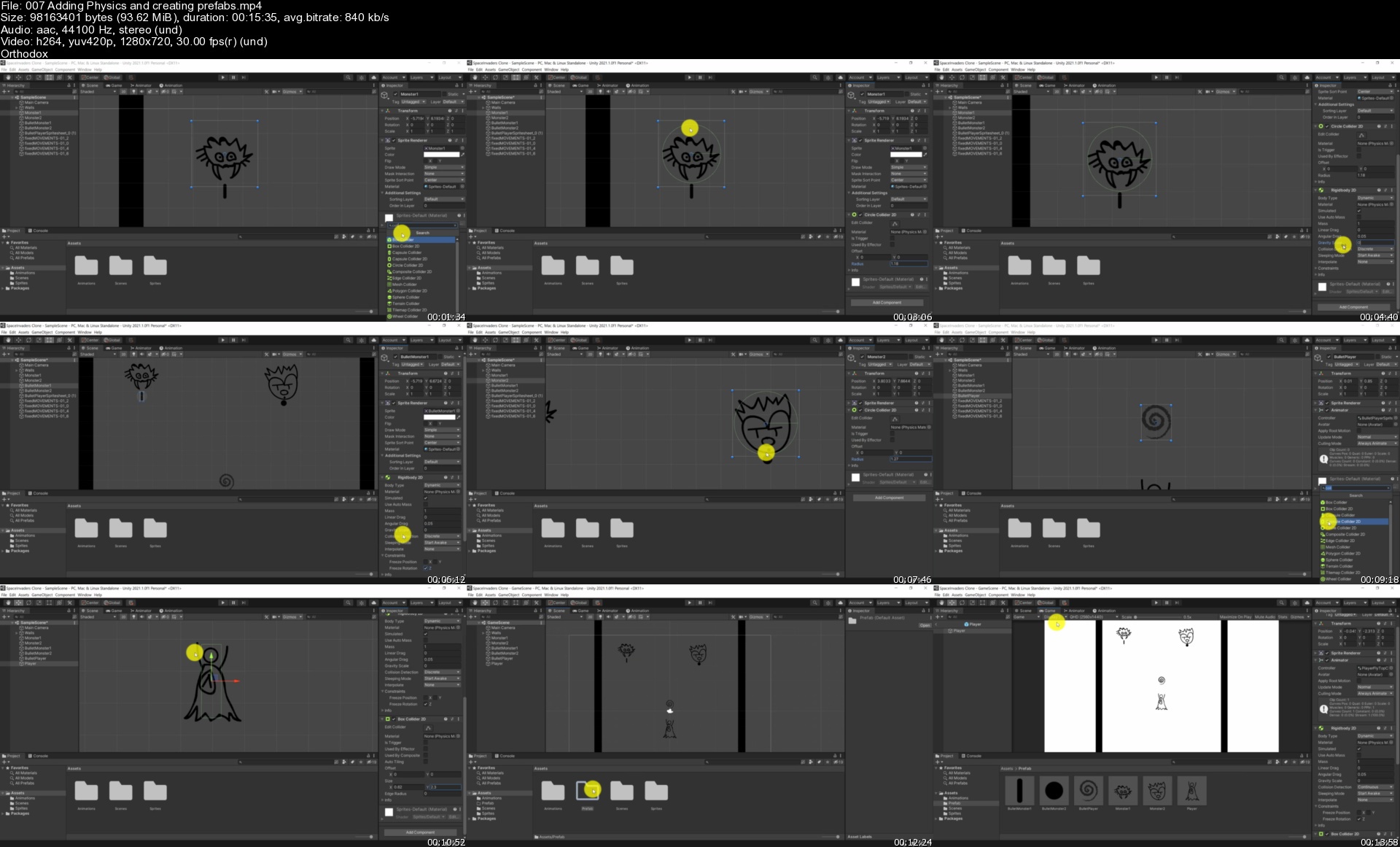

C# & Unity Game Developer Masterclass 2021 (2D, 3D and FPS)
Genre: eLearning | MP4 | Video: h264, 1280x720 | Audio: AAC, 44.1 KHz
Language: English | Size: 11.1 GB | Duration: 22h 31m
Create your first Unity Games - FruitNinja clone, Hausmeister clone, Zombie shooter etc.
What you'll learn
Learn C# by making video games
Learn how to use unity to build your first game
Build your first game, without writing a single line of code
Learn the fundamentals of the programming language C# by building a couple of code-heavy games
Build 2D and 3D games
Build more advanced games such as a 3D Plattformer
Build a Space invader clone 2D
Build Fruit Ninja clone
Build First Person shooter / zombie survivor game
Learn a lot about 3D animations, enemies, health systems, level design, game design
Description
Do you want to get a job as a game developer?
Or maybe you want to make money with your own games?
Either way, this course is the ideal start for that. This course is great for complete beginners who have no experience coding and no experience in game development in general.
You are going to learn everything step by step and become a game developer as a result.
First, we are going to install Unity and Visual Studio, the best tools for game development out there. Then you will learn how to use unity to build your first game, without writing a single line of code. In the next chapters, we will dive deeper and start coding and discovering different features.
Throughout the course, you will build several games such as:
3D Platformer, where you will learn a lot more about physics in game development
Space invade clone, which is an amazing 2D game. Here you will learn some neat tricks useful for any 2D game
Fruit Ninja clone, which was a huge success in the mobile games world a couple of years ago.
Once you are done with all of these cool but not very graphics and feature-heavy games, we are going to start building an absolute beast of a game. A First-Person shooter slash zombie survivor game. Here you will learn a lot about 3D animations, enemies, health systems, level design, game design, and a lot more.
The final Project is a Tycoon game, similar to Adventurist, a huge mobile game success.
I'm Denis Panjuta, your instructor for this course. I have taught programming to over 200000 students around the world and worked together with a team of two game developers to make this course as great as possible. You will get to know them in the Q&A section, as they will help you out if you have any questions while going through the course.
So you are getting amazing course content, code that is worth more than you are paying, customer support in case you are stuck and if all of that isn't enough, you are also getting a 30Day money-back guarantee.
Are you excited about becoming a real game developer? Then don't hesitate and get started in the course right now!
Who this course is for:
Anyone who wants to start building games
People who want to learn coding in a fun way
Homepage