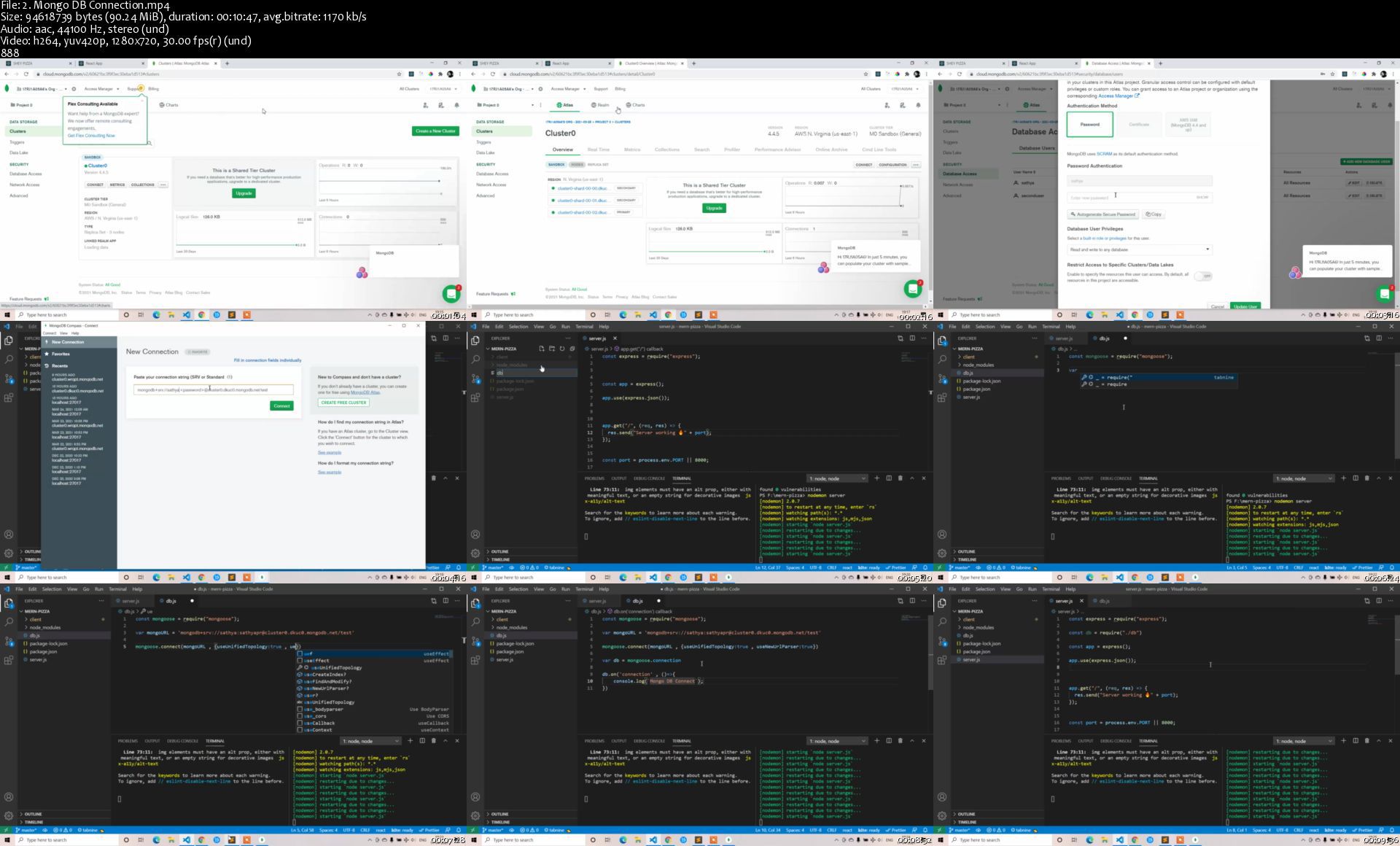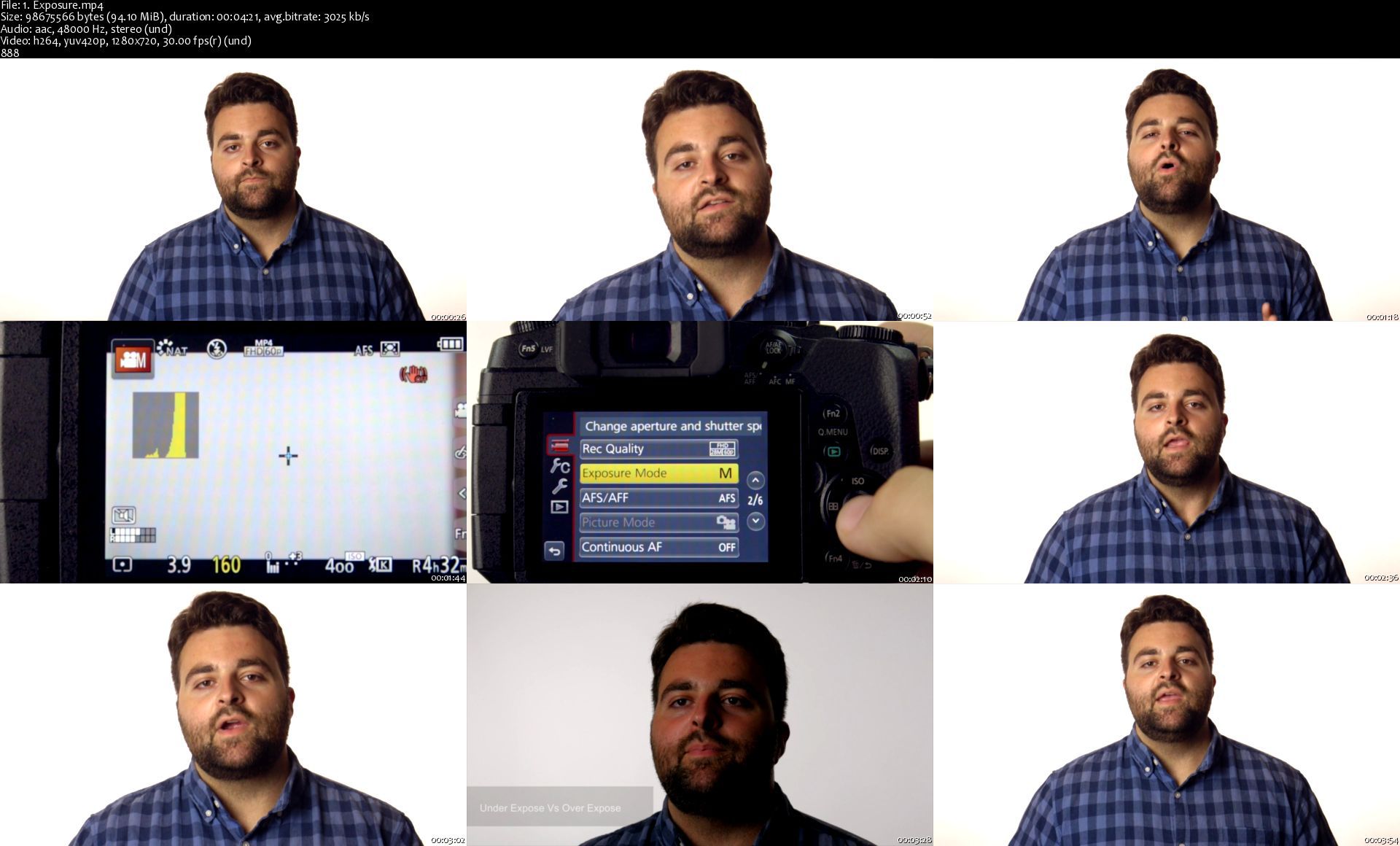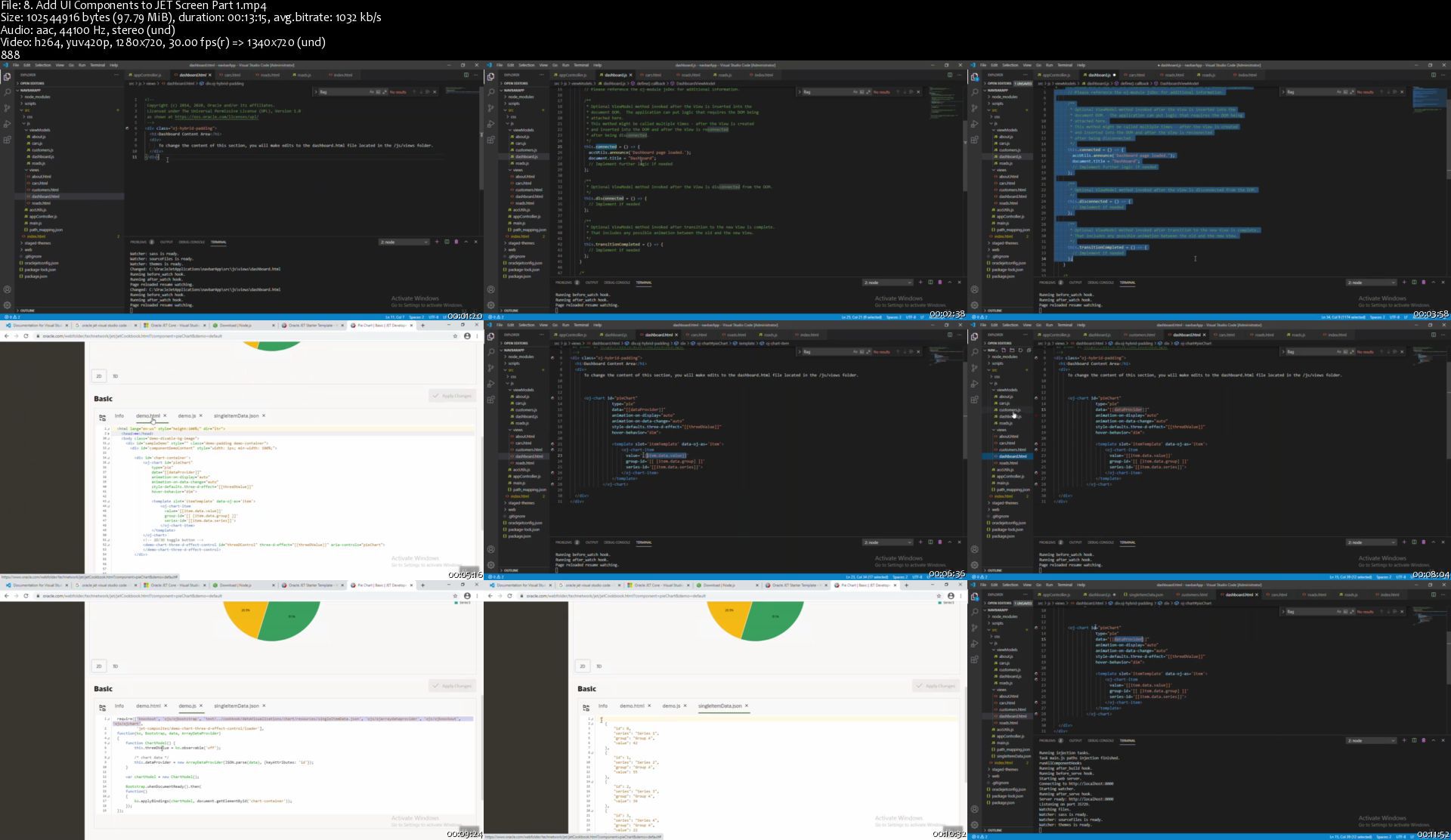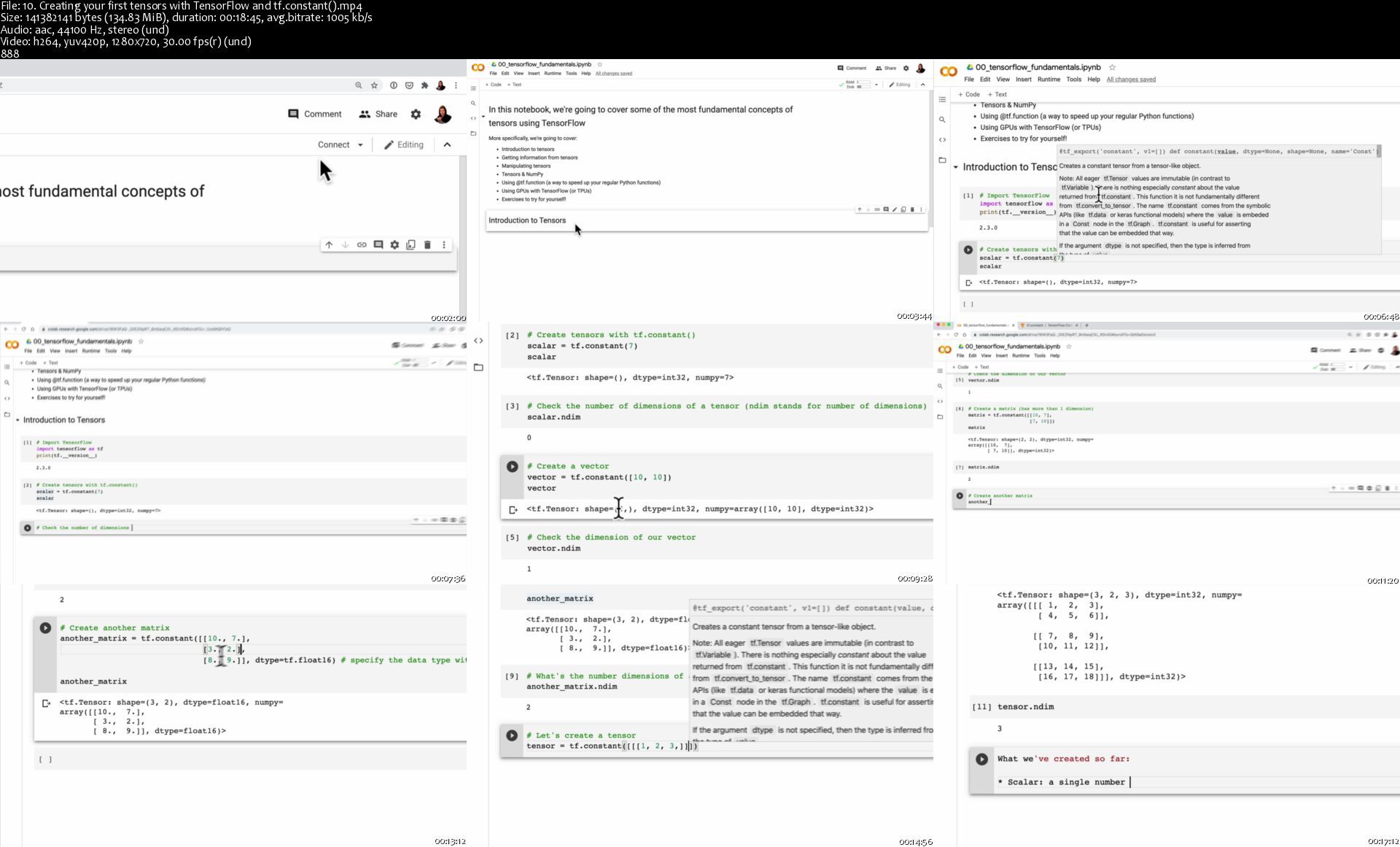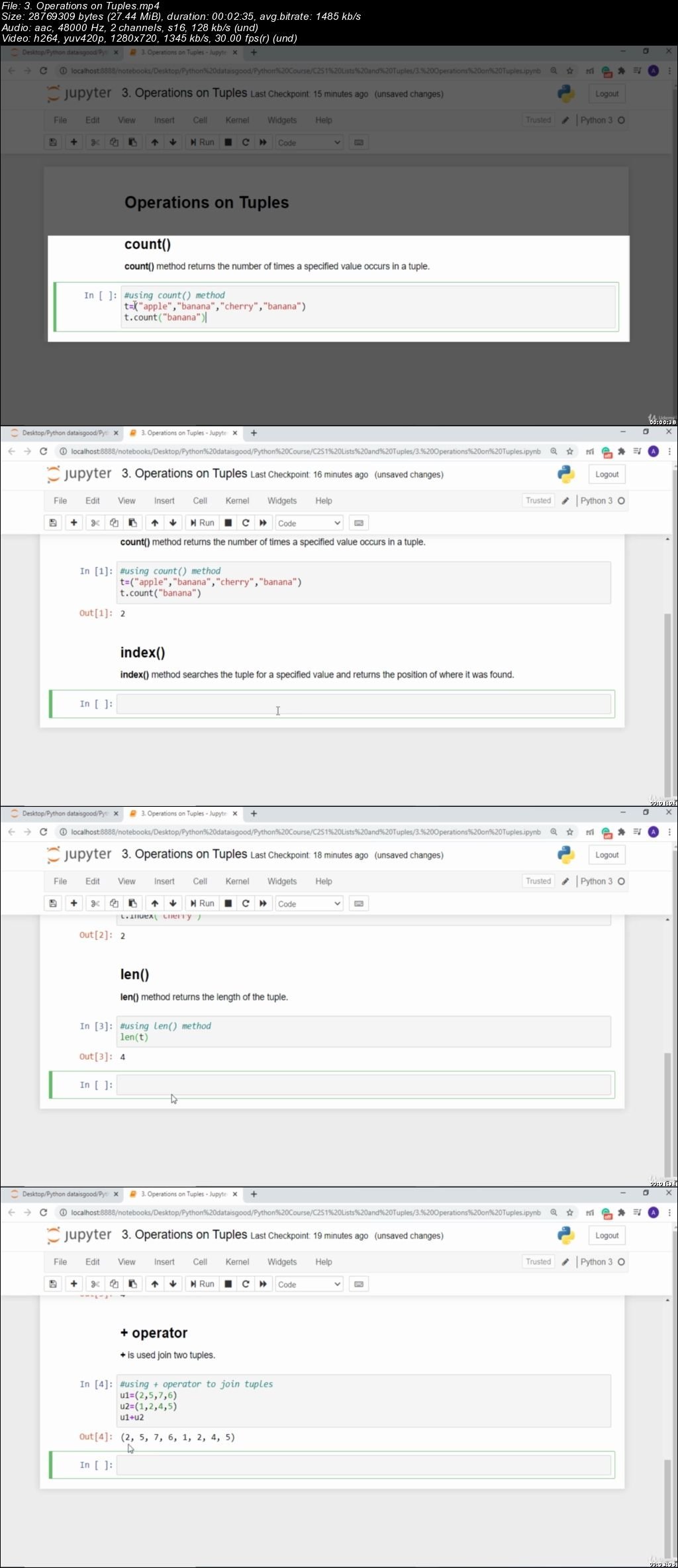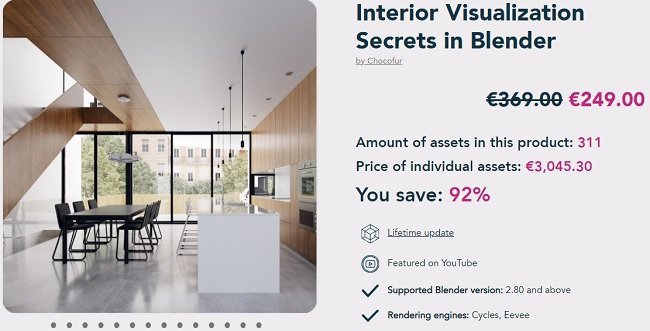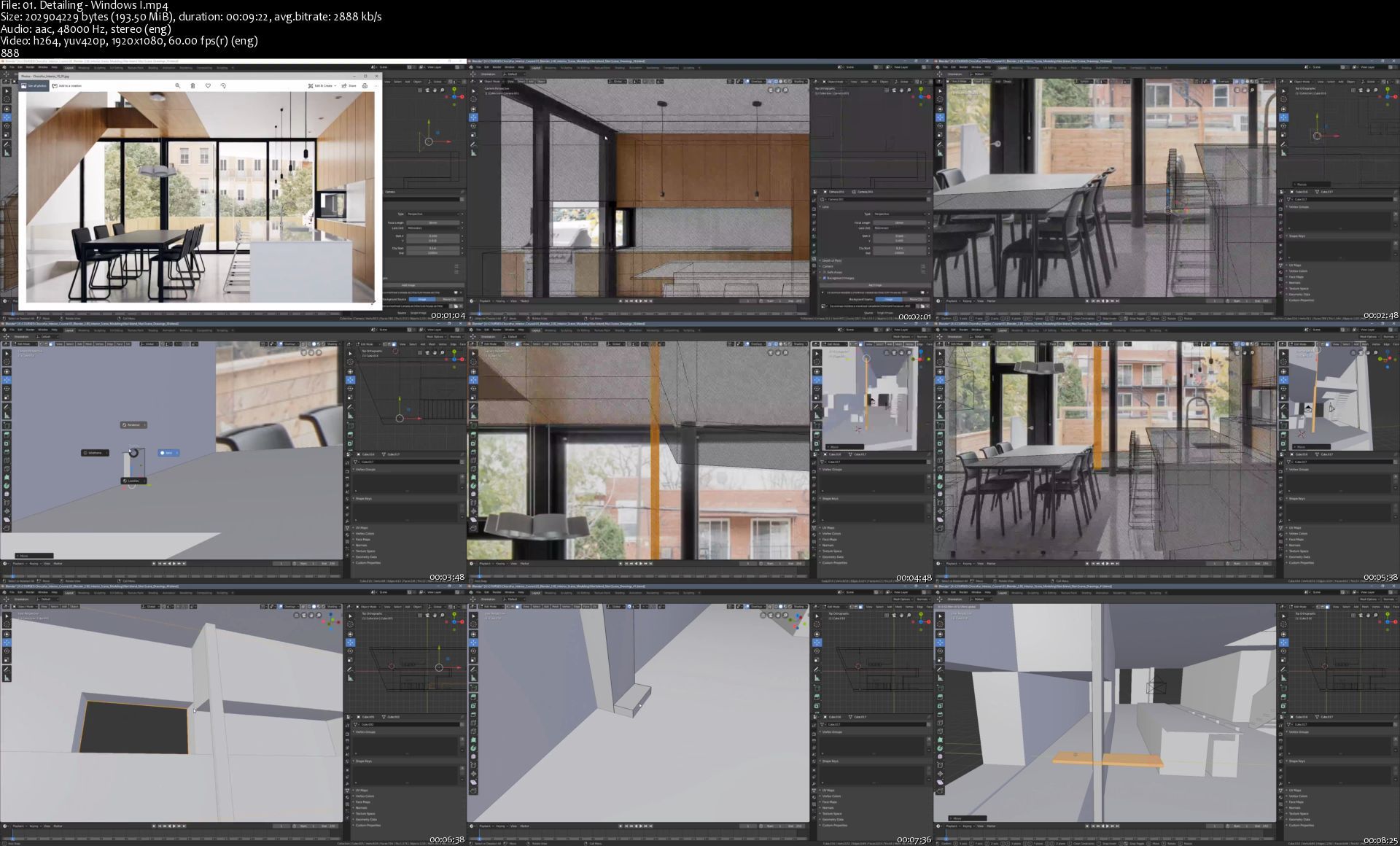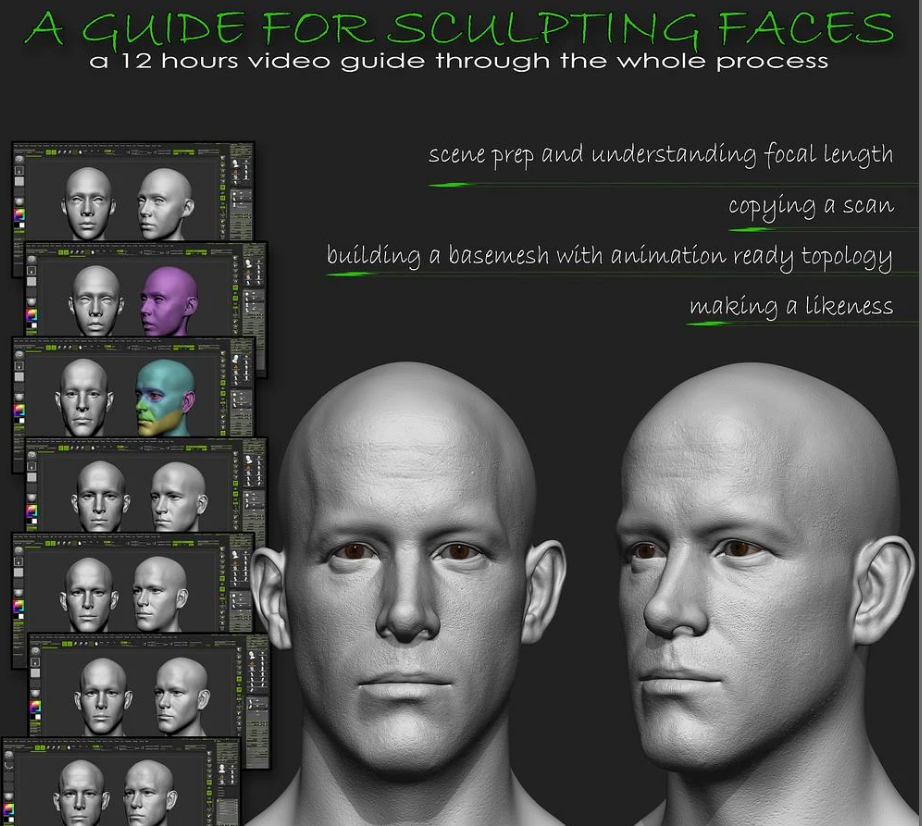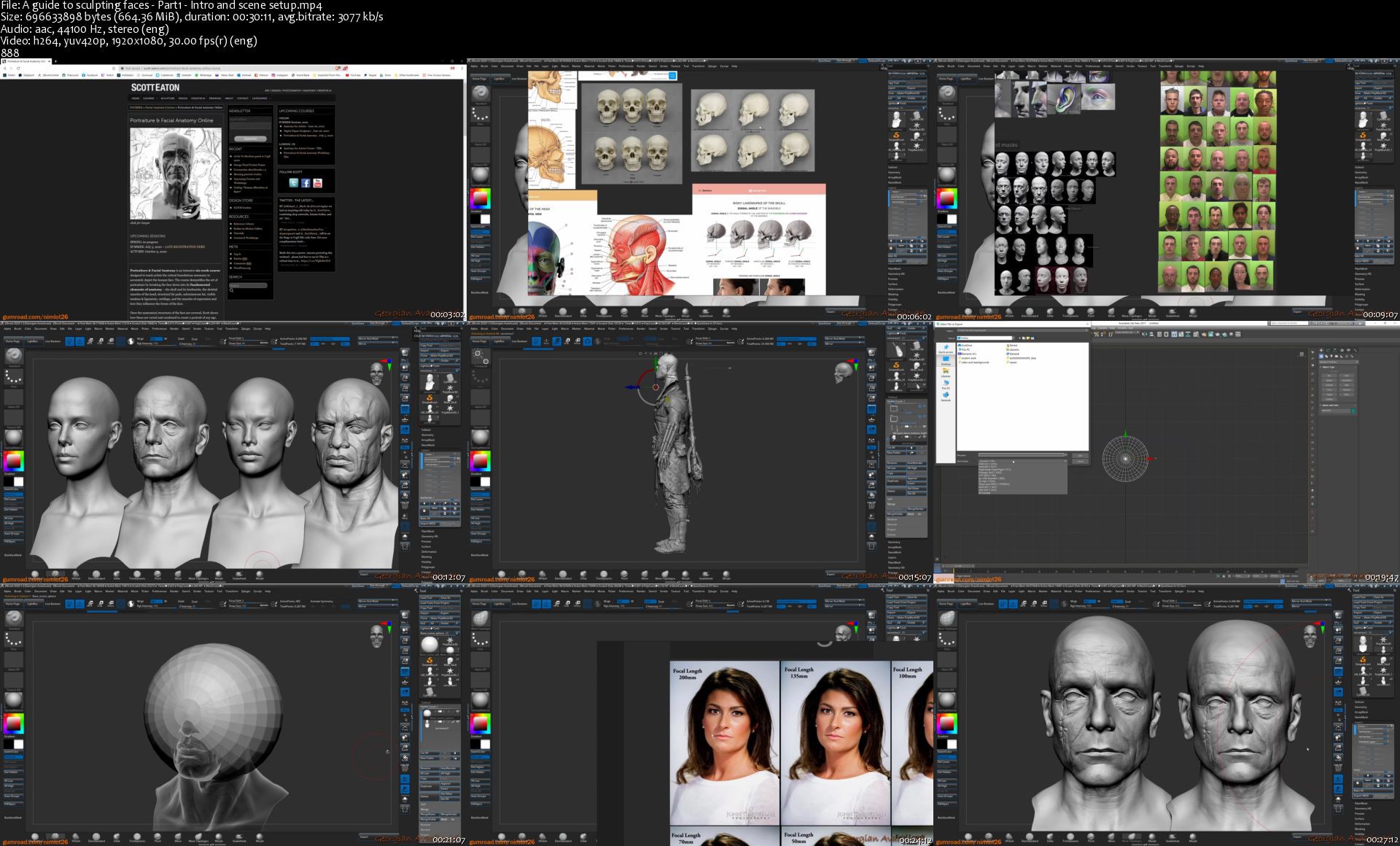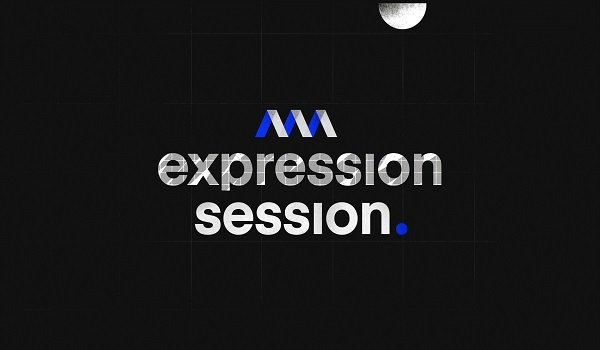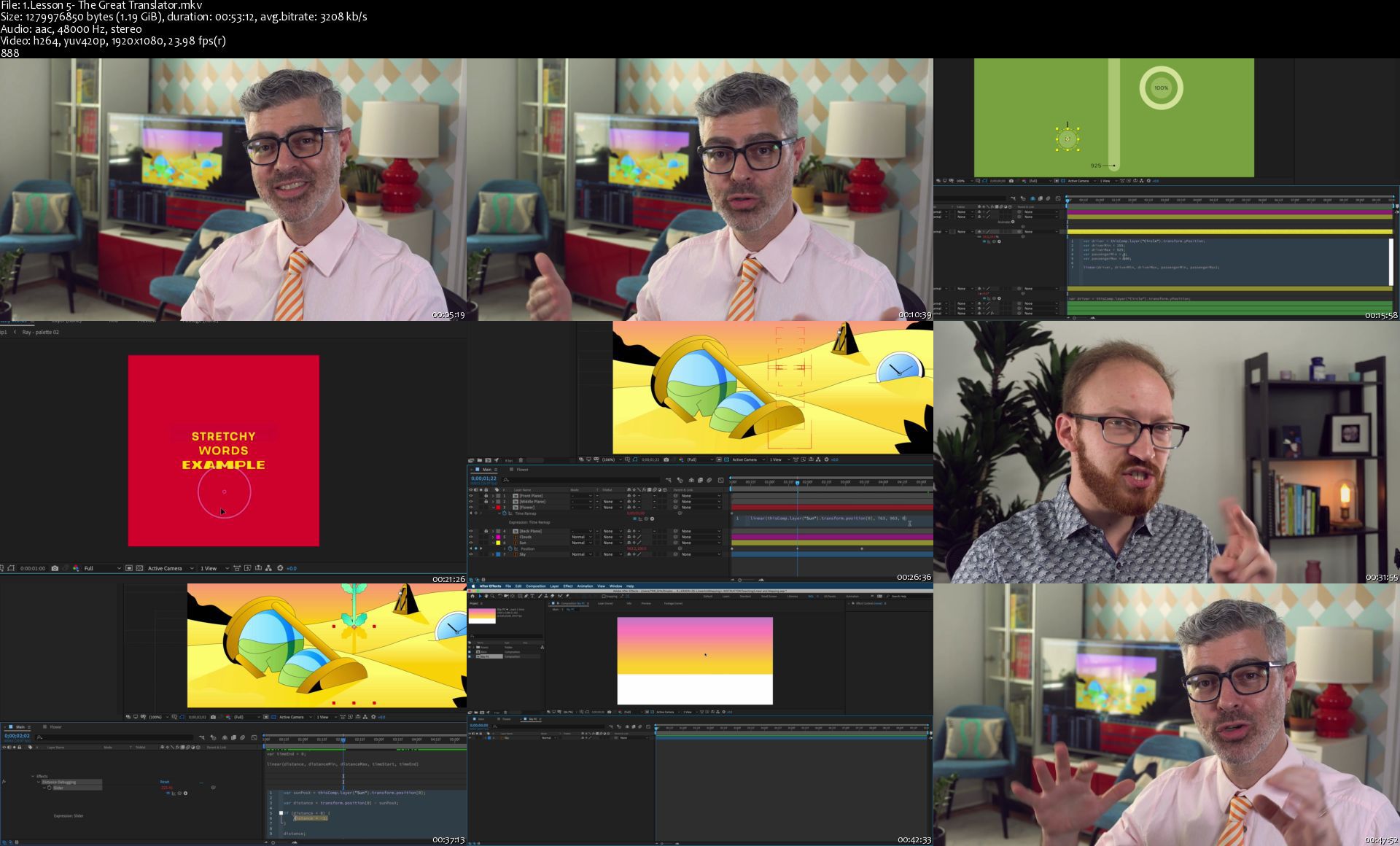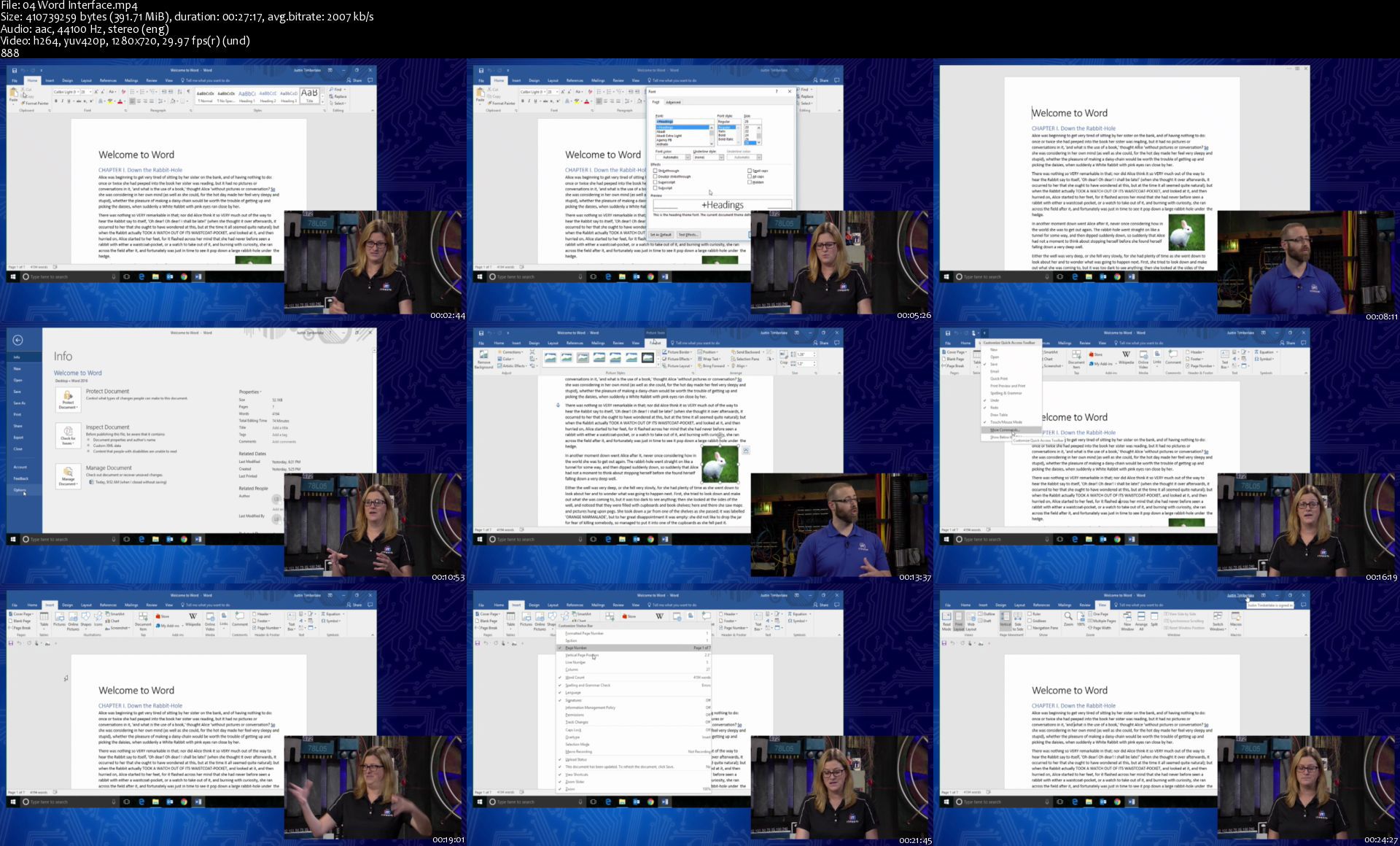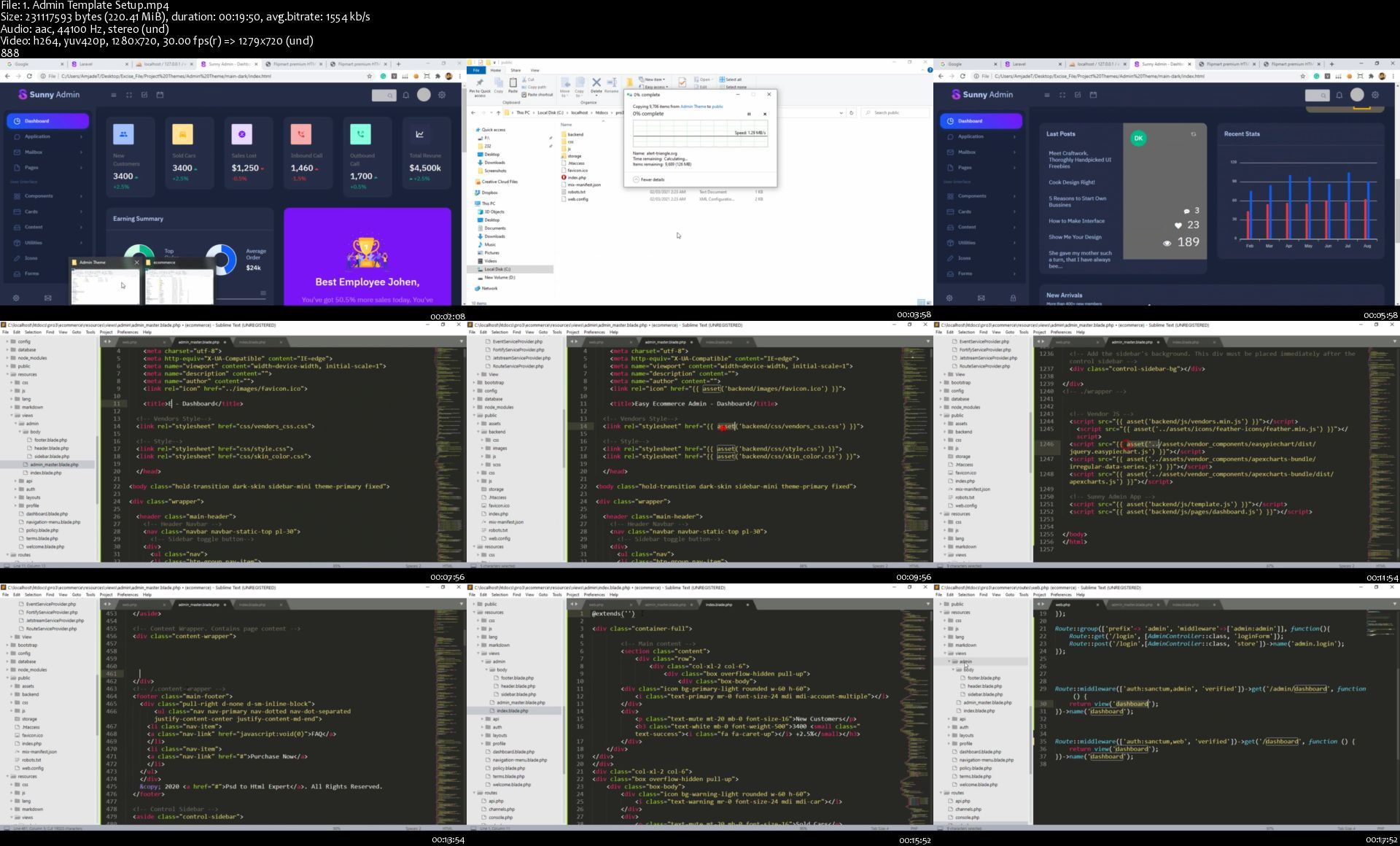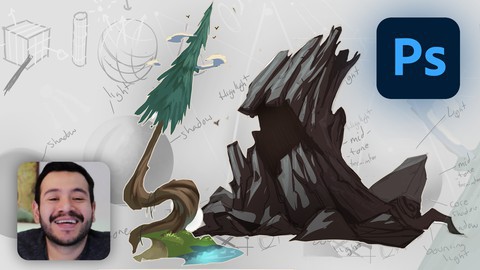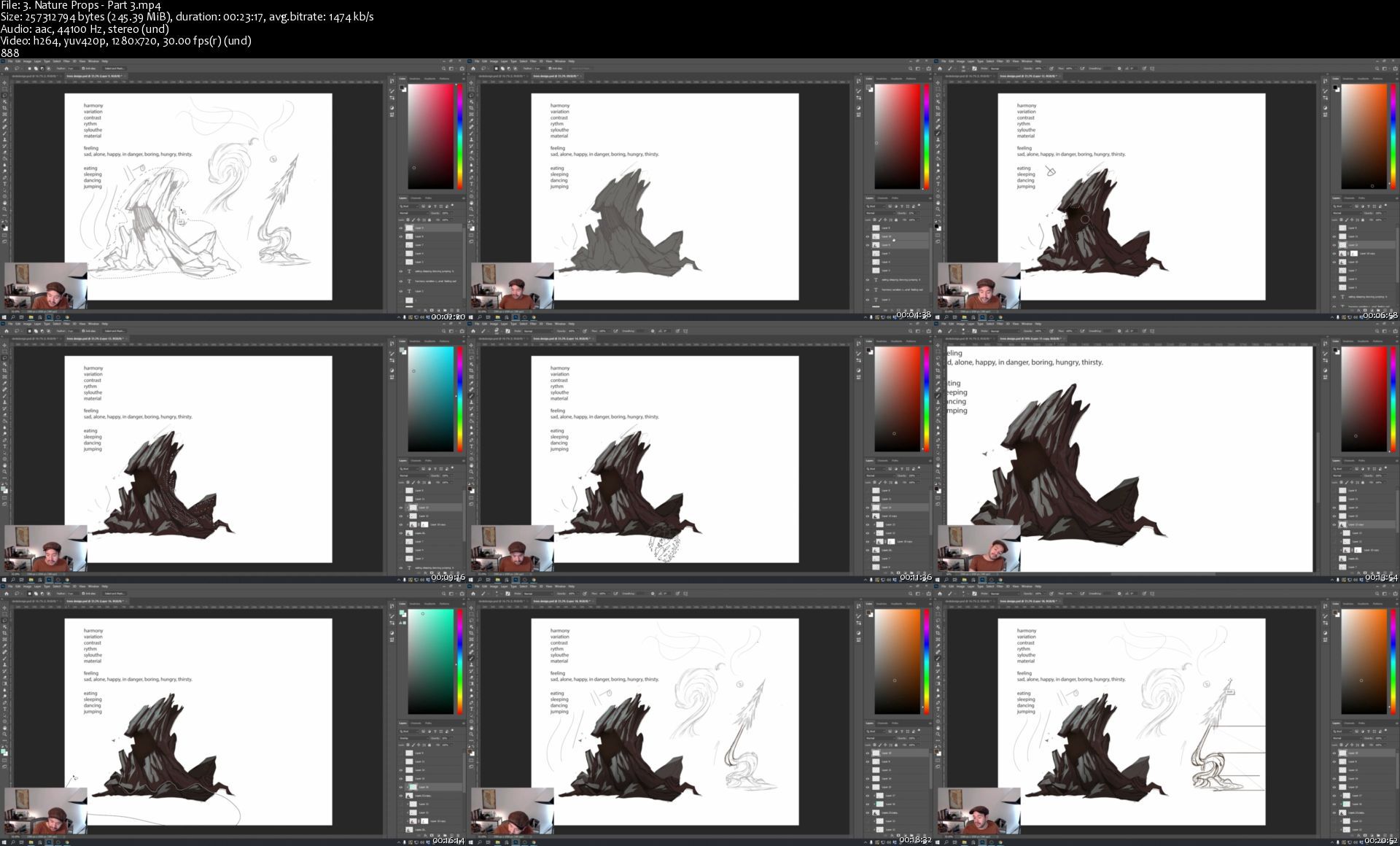MERN Stack : React ,Redux ,Node ,Mongo - Pizza Delivery App
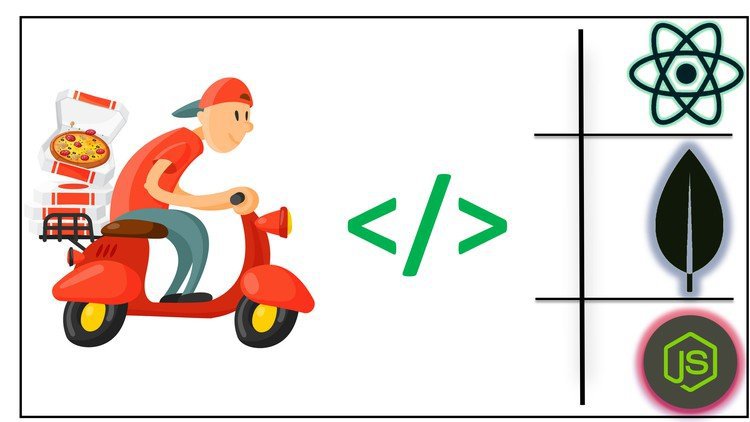
MERN Stack : React ,Redux ,Node ,Mongo - Pizza Delivery App
MP4 | Video: h264, 1280x720 | Audio: AAC, 44.1 KHz, 2 Ch
Genre: eLearning | Language: English + srt | Duration: 50 lectures (10h 21m) | Size: 6.24 GB
Build a Complete MERN Pizza Delivery application from scratch with React , Node , Express
What you'll learn:
Advanced Topics in React
Redux
Redux Thunk
Performing Asynchronus operations with redux-thunk
Managing State with Redux
Cart Functionality
Common Payment Gateway Integration
User Authentication
Filtering Items in Redux State
Deploying Application to HEROKU
Requirements
Javascript Basics
React Basics
Node Basics
Description
This is a Full Stack (MERN) Pizza Delivery Application developed using React and React for Front End , Redux-Thunk for Asynchronous operations,
Node JS for Runtime environment , Express JS for Backend Routing and Mongo DB for Database
In this course we will implement the following features in the Pizza Delivery Application.
Working with Redux and Redux-Thunk
Add to cart Feature
Update Quantity in cart
Delete Products from cart
User Authentication
Common Payment Gateway Integration
Paying amount with stripe
Placing Orders
Store orders in database
Retrieve Orders to user profile
User Dashboard
Admin Dashboard
Manage Users , Products , Orders in Admin Panel
Protected routes for admin panel
Pushing Application to GITHUB.
Version Control using GIT
By the end of the courses you will know how to work with redux states ,reducers, Middelwares including the payment gateway.
24/7 Q/A Support.
MERN is one of several variations of the MEAN stack (MongoDB Express Angular Node), where the traditional Angular.js frontend framework is replaced with React.js. Other variants include MEVN (MongoDB, Express, Vue, Node), and really any frontend JavaScript framework can work.
Express and Node make up the middle (application) tier. Express.js is a server-side web framework, and Node.js the popular and powerful JavaScript server platform. Regardless of which variant you choose, ME(RVA)N is the ideal approach to working with JavaScript and JSON, all the way through.
Who this course is for
React Developers
MERN Stack Developers
JavaScript Developers
Node Developers
Homepage
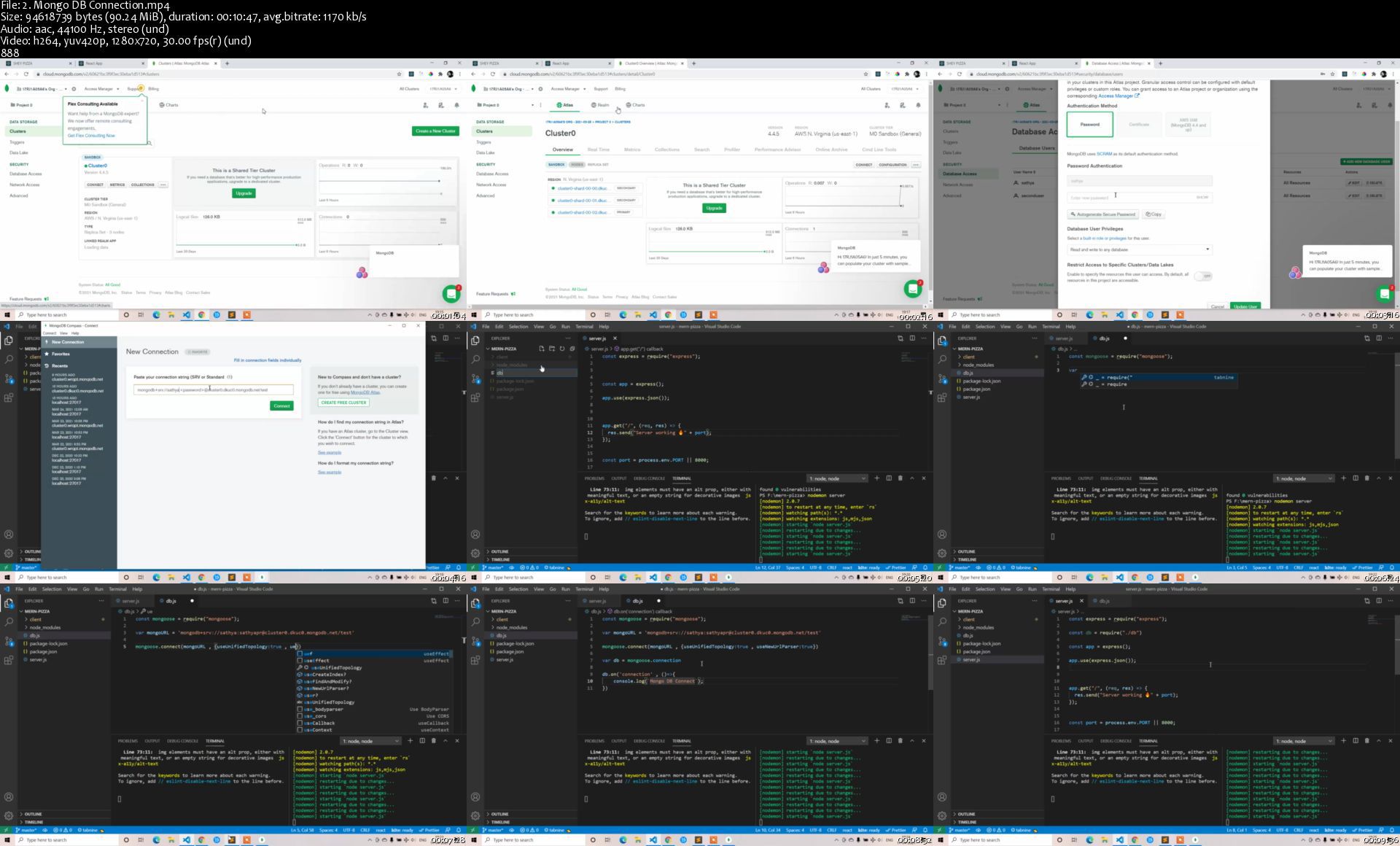
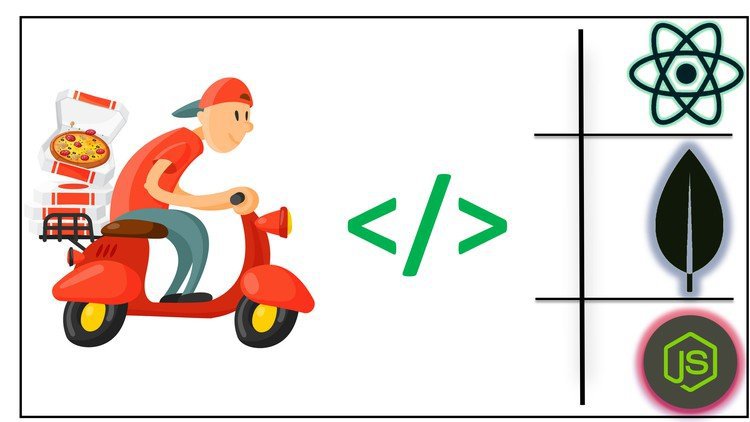
MERN Stack : React ,Redux ,Node ,Mongo - Pizza Delivery App
MP4 | Video: h264, 1280x720 | Audio: AAC, 44.1 KHz, 2 Ch
Genre: eLearning | Language: English + srt | Duration: 50 lectures (10h 21m) | Size: 6.24 GB
Build a Complete MERN Pizza Delivery application from scratch with React , Node , Express
What you'll learn:
Advanced Topics in React
Redux
Redux Thunk
Performing Asynchronus operations with redux-thunk
Managing State with Redux
Cart Functionality
Common Payment Gateway Integration
User Authentication
Filtering Items in Redux State
Deploying Application to HEROKU
Requirements
Javascript Basics
React Basics
Node Basics
Description
This is a Full Stack (MERN) Pizza Delivery Application developed using React and React for Front End , Redux-Thunk for Asynchronous operations,
Node JS for Runtime environment , Express JS for Backend Routing and Mongo DB for Database
In this course we will implement the following features in the Pizza Delivery Application.
Working with Redux and Redux-Thunk
Add to cart Feature
Update Quantity in cart
Delete Products from cart
User Authentication
Common Payment Gateway Integration
Paying amount with stripe
Placing Orders
Store orders in database
Retrieve Orders to user profile
User Dashboard
Admin Dashboard
Manage Users , Products , Orders in Admin Panel
Protected routes for admin panel
Pushing Application to GITHUB.
Version Control using GIT
By the end of the courses you will know how to work with redux states ,reducers, Middelwares including the payment gateway.
24/7 Q/A Support.
MERN is one of several variations of the MEAN stack (MongoDB Express Angular Node), where the traditional Angular.js frontend framework is replaced with React.js. Other variants include MEVN (MongoDB, Express, Vue, Node), and really any frontend JavaScript framework can work.
Express and Node make up the middle (application) tier. Express.js is a server-side web framework, and Node.js the popular and powerful JavaScript server platform. Regardless of which variant you choose, ME(RVA)N is the ideal approach to working with JavaScript and JSON, all the way through.
Who this course is for
React Developers
MERN Stack Developers
JavaScript Developers
Node Developers
Homepage