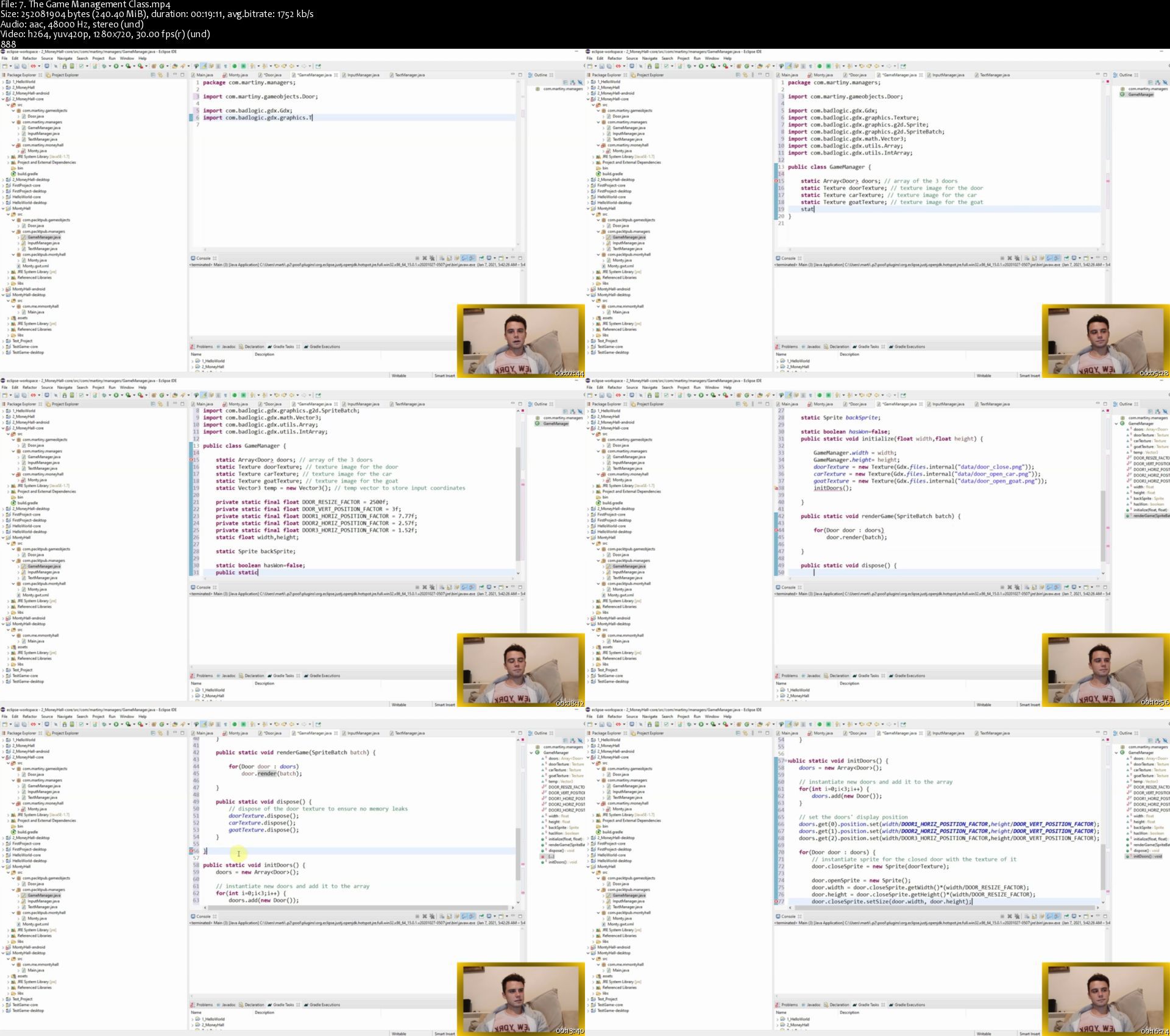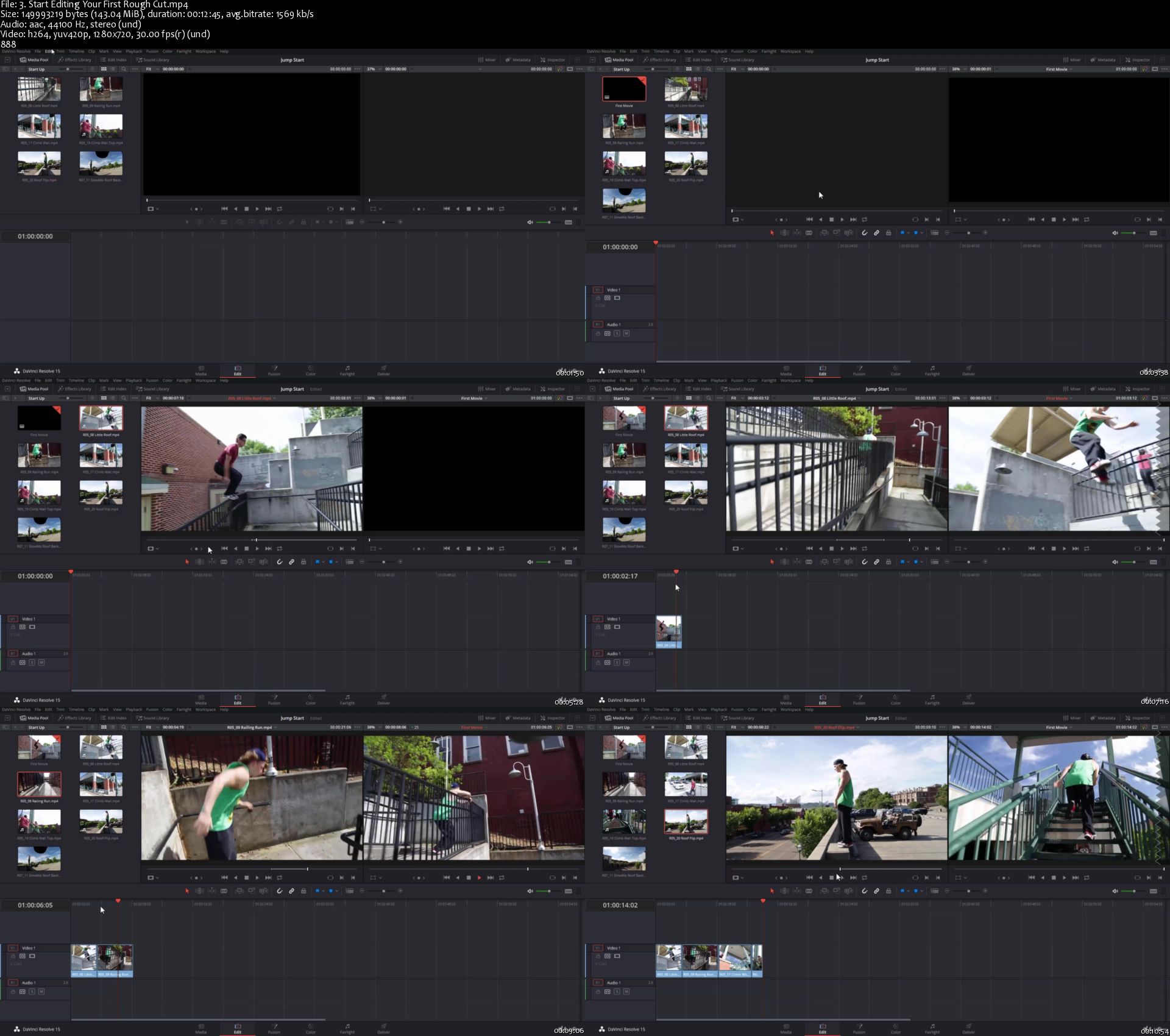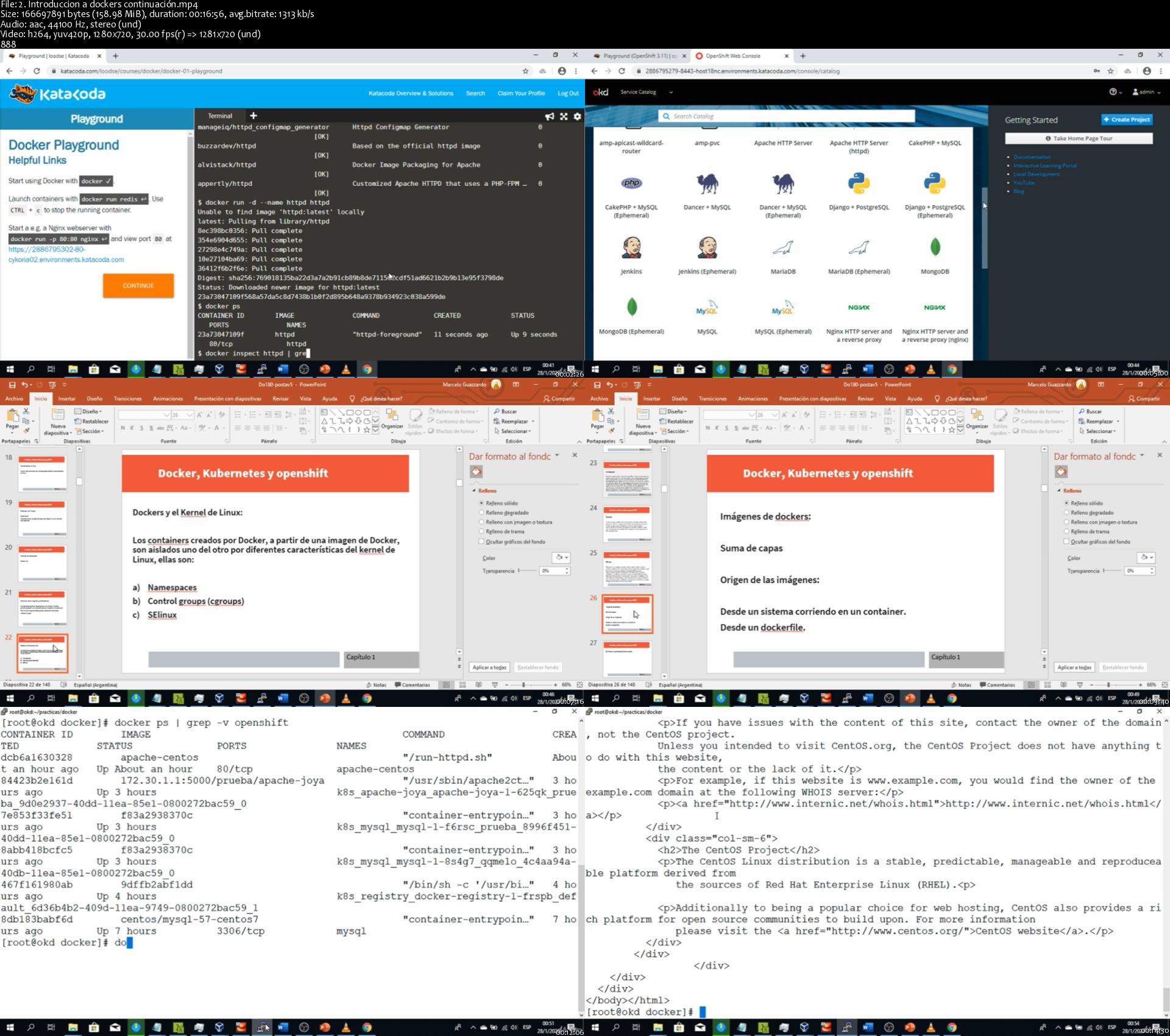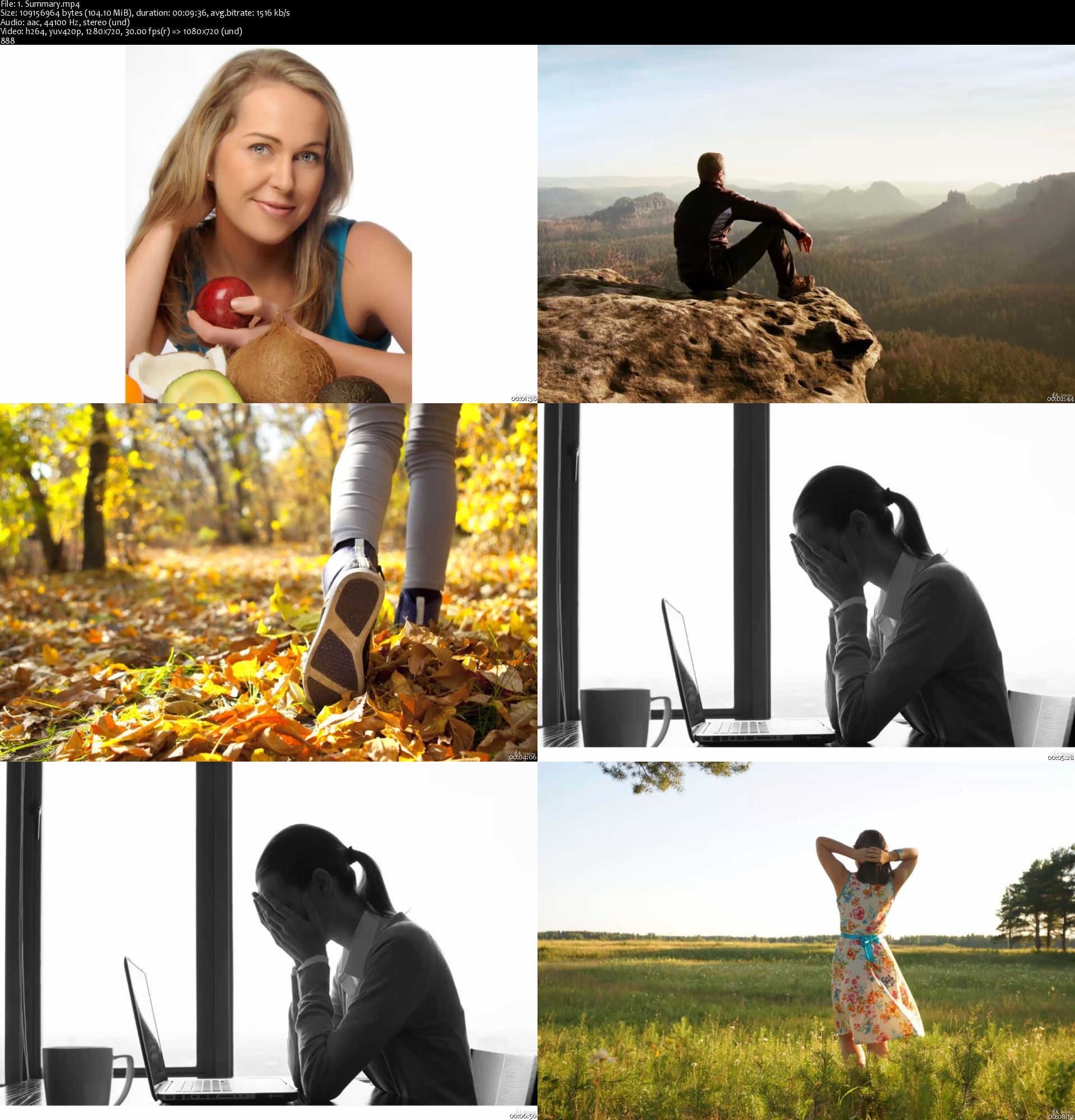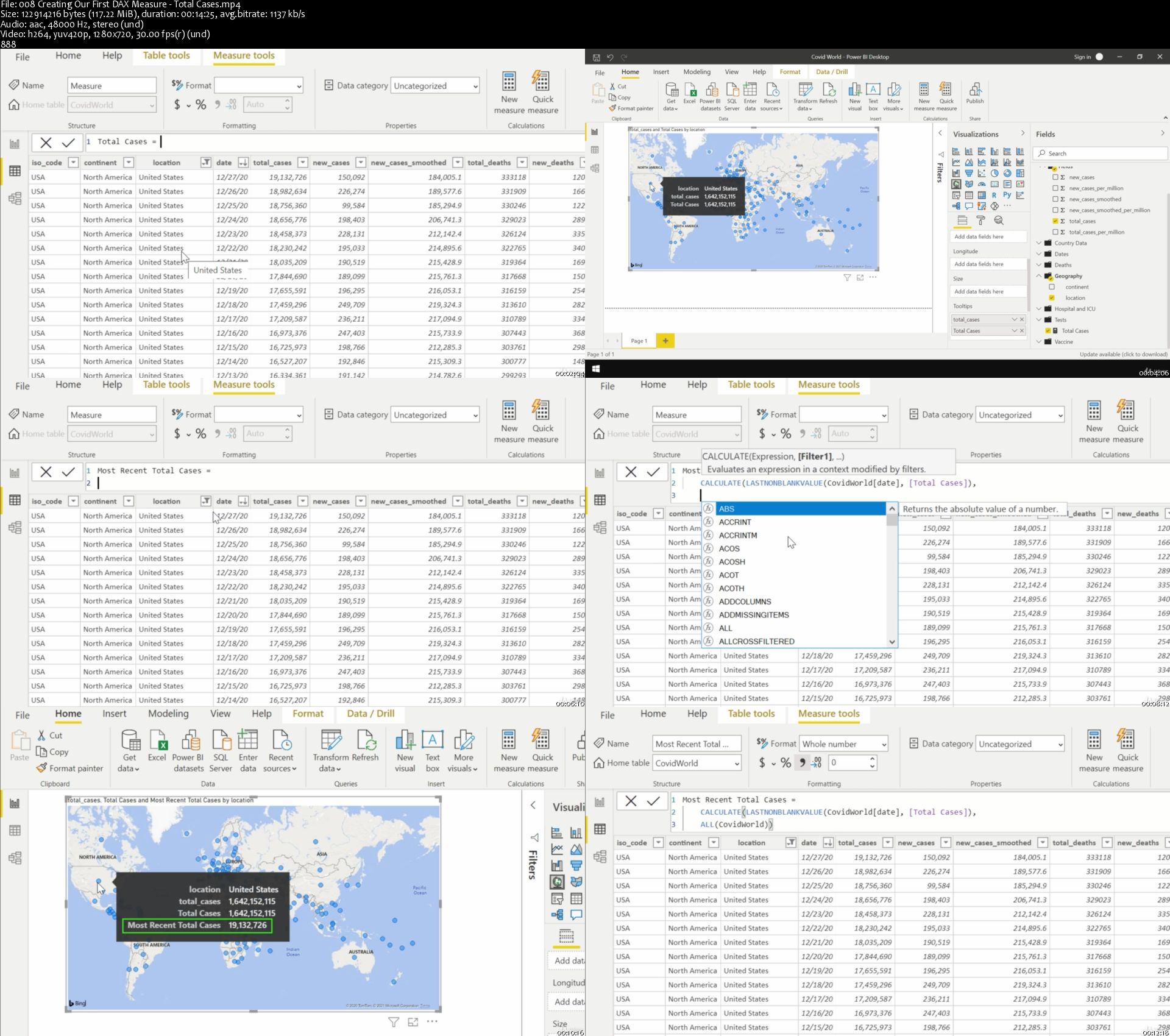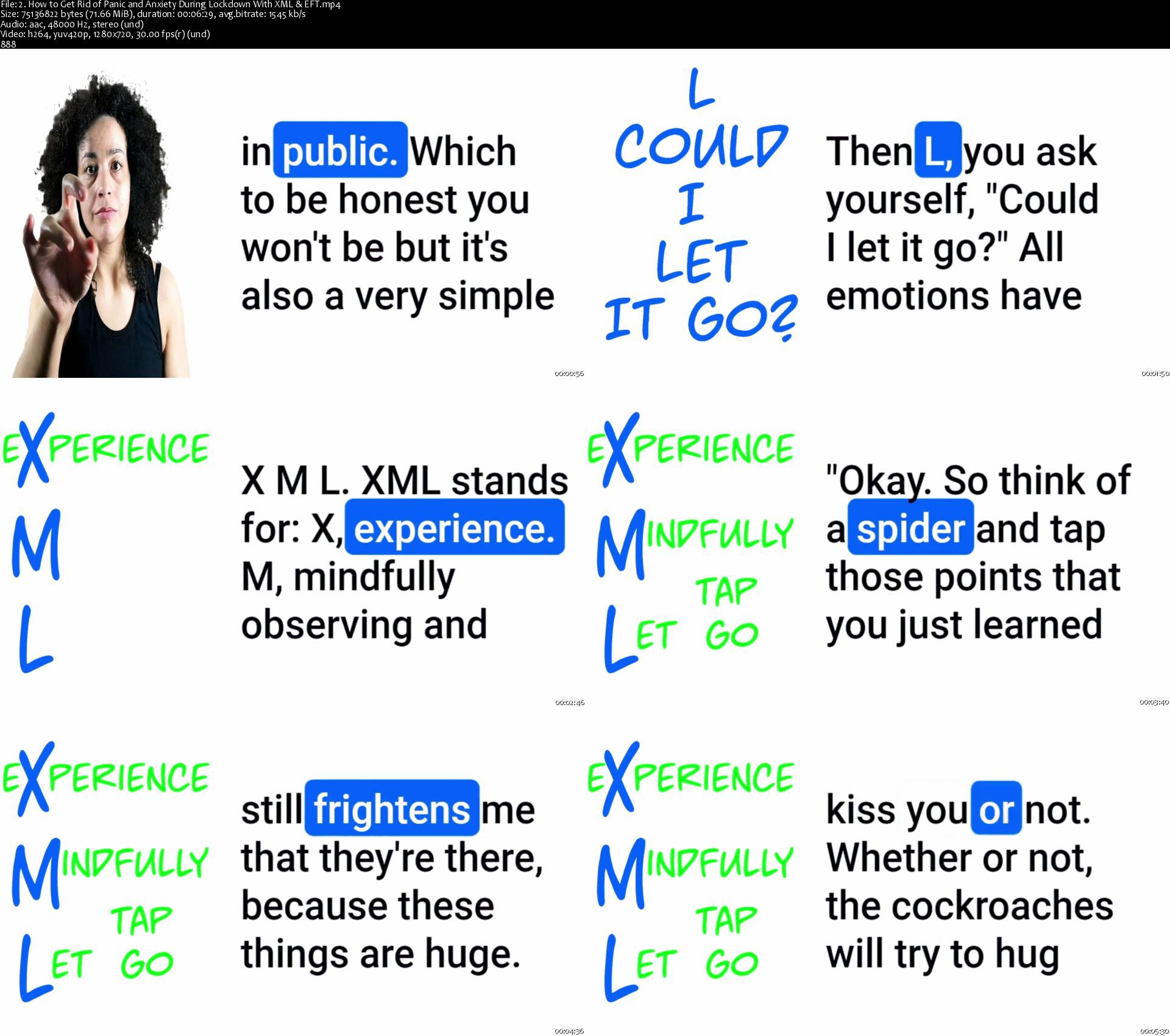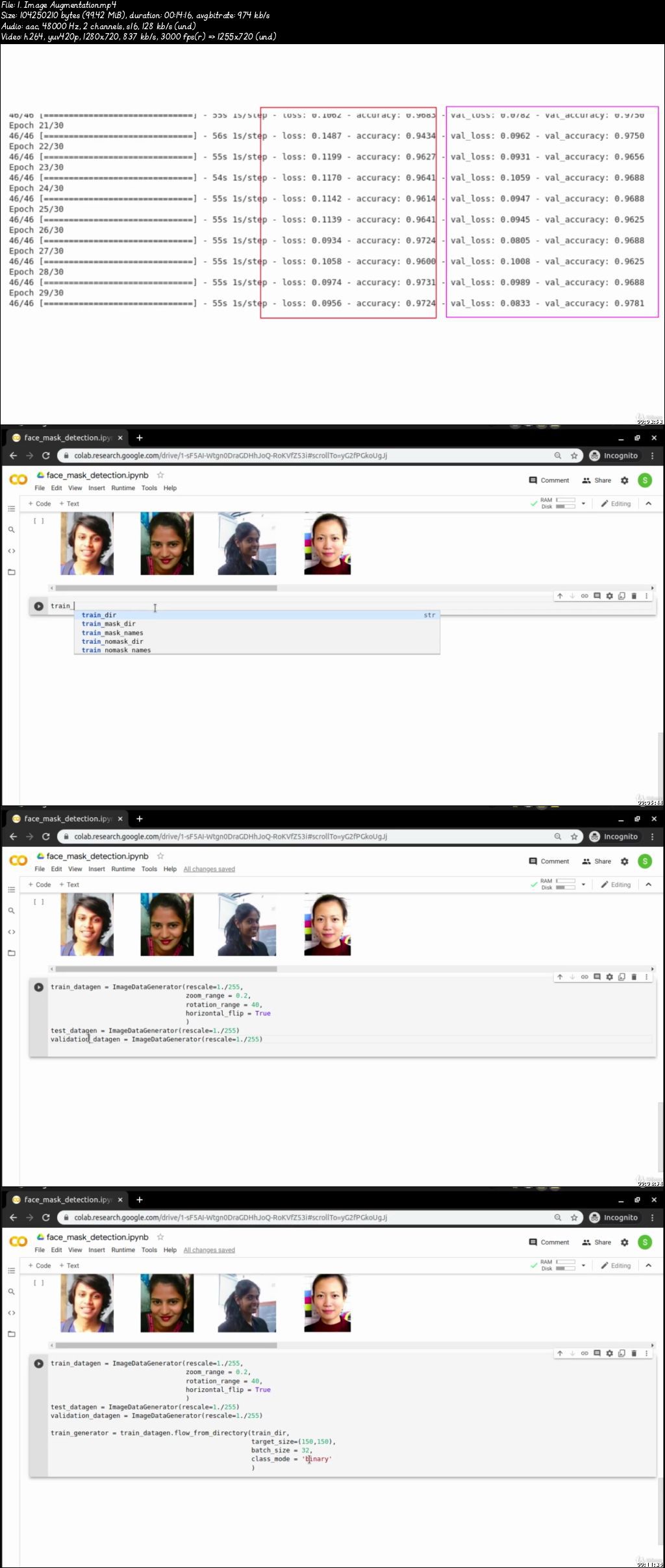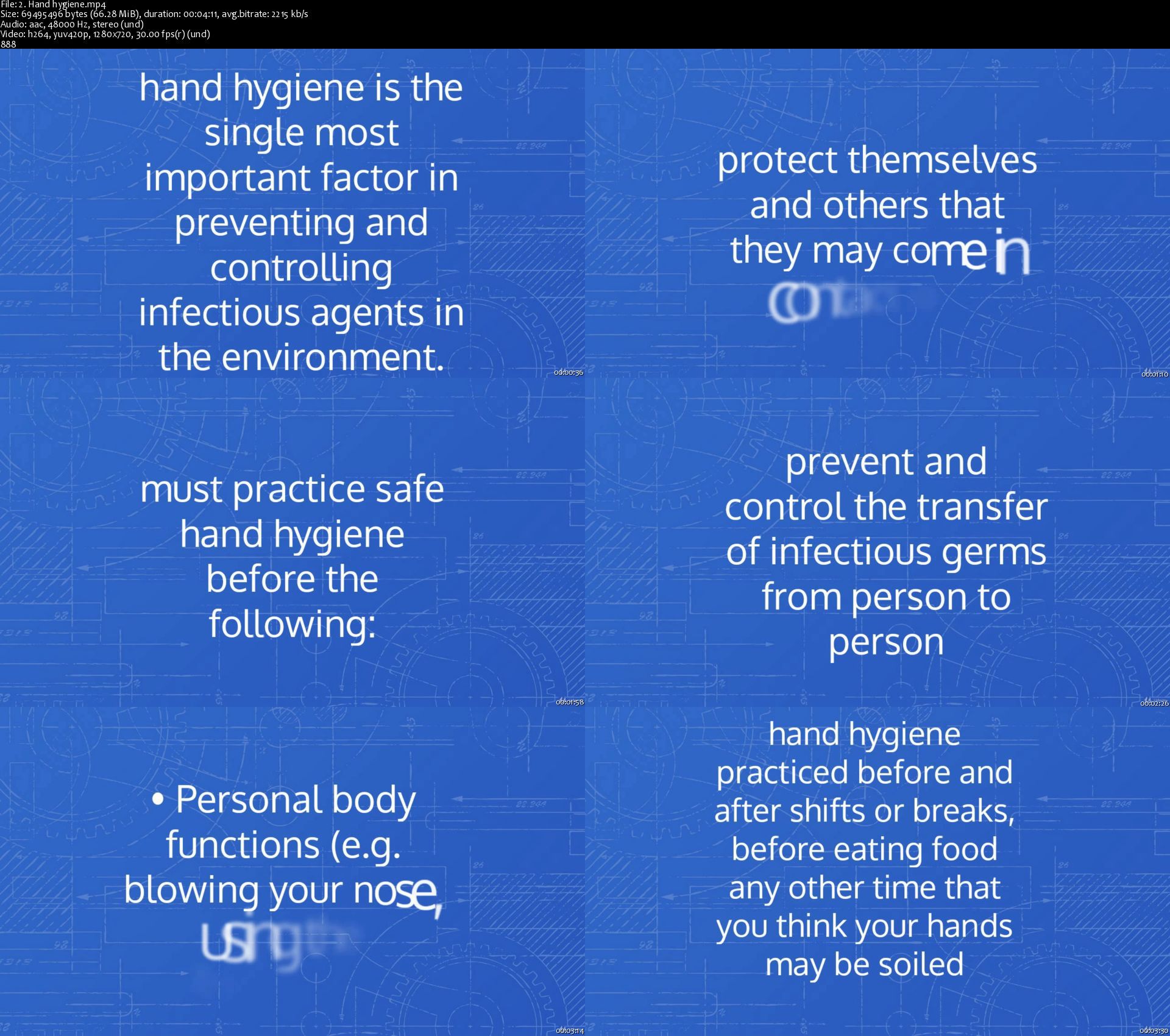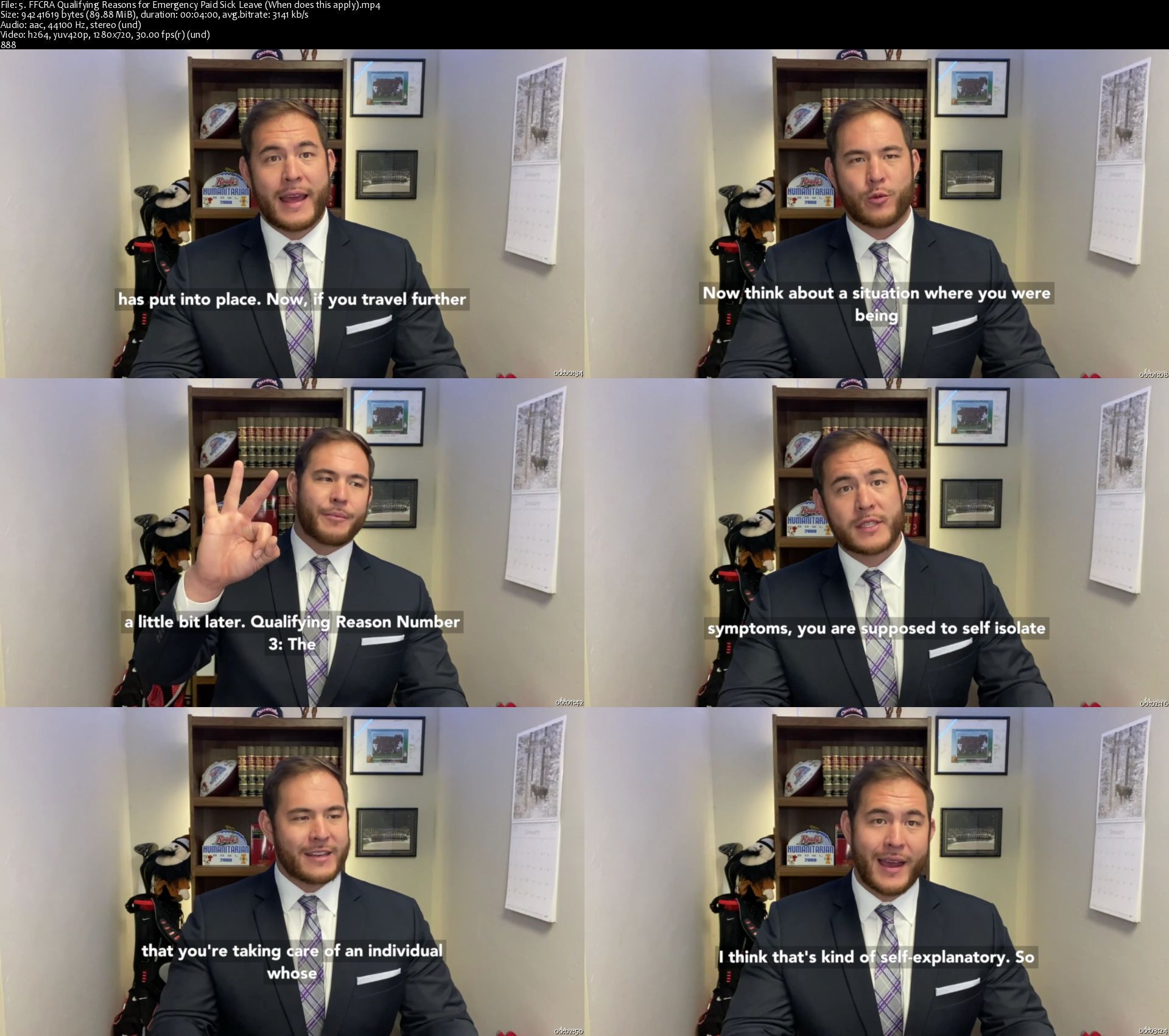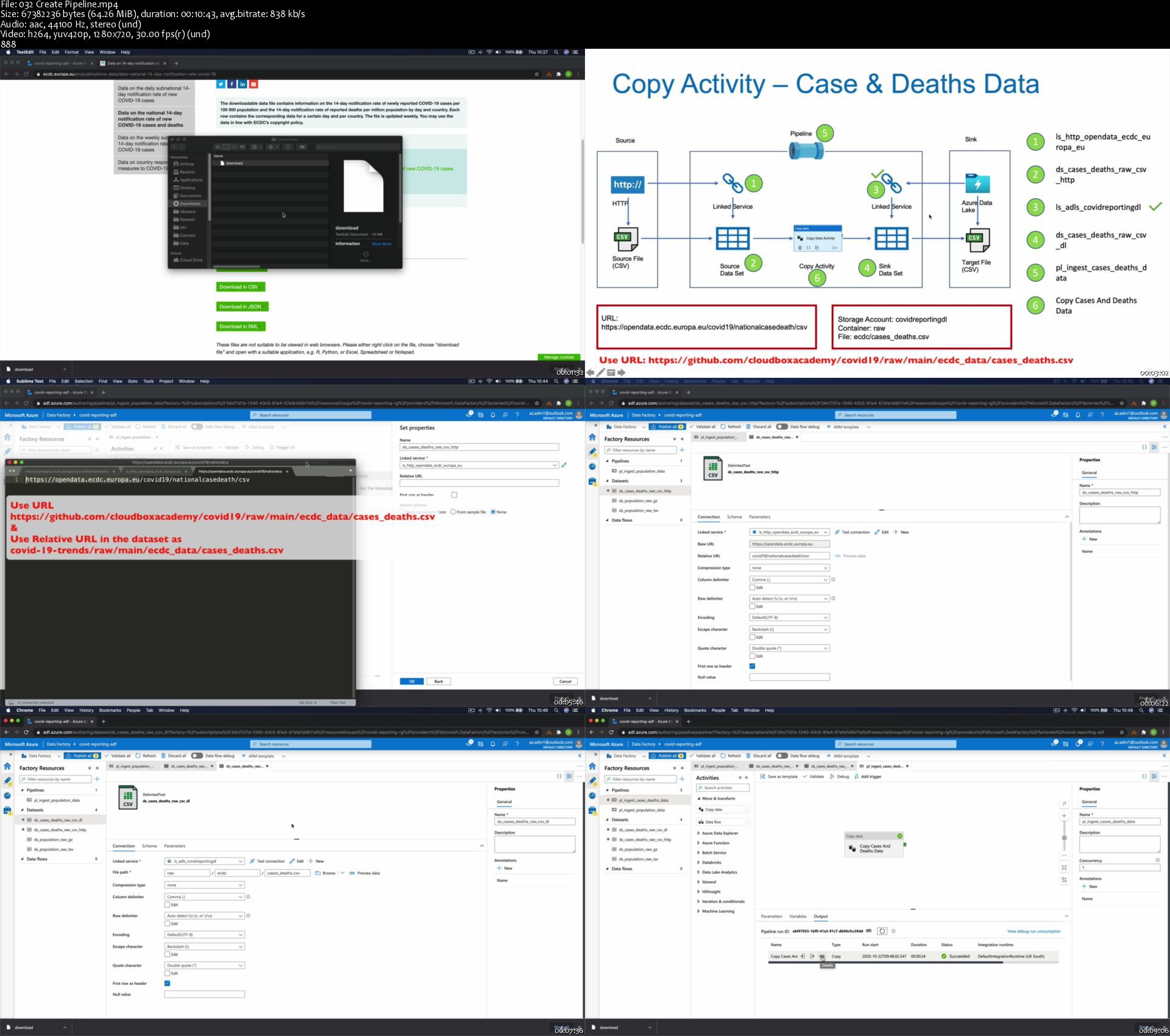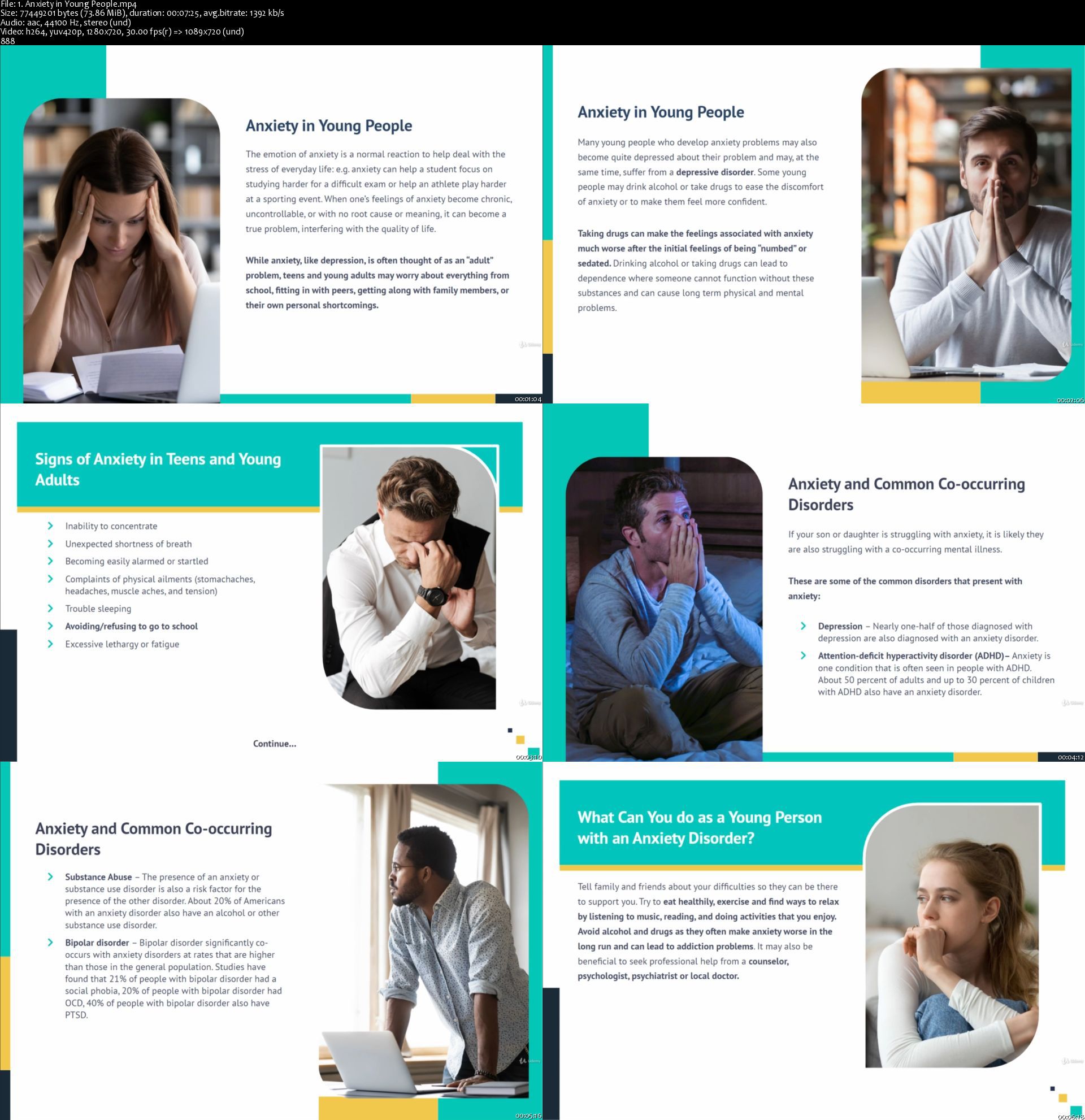Java Games Development With libGDX | Create 5 Games

Java Games Development With libGDX | Create 5 Games
Duration: 11h 18m | Video: .MP4, 1280x720 30 fps | Audio: AAC, 44.1 kHz, 2ch | Size: 8.39 GB
Genre: eLearning | Language: English
Learn libGDX from Scratch and Develop Amazing Games | From Zero to Hero
What you'll learn
Learn the Java basics and apply them to real world projects.
Learn the libGDXbasics and apply them to real world projects.
Master the libGDX packages for 2D game development.
Learn how the Object Oriented Programming is used in practice.
Create playable games, for your own sense of achievement.
Take user inputs to change the game state
Animating game characters and the displayed text
Playing music and import pictures inside a game
Develop multi screen games and menu screens
Requirements
Having MacOS, Windows or Linux operating system.
Willingness to explore the concepts for Developing Games with libGDX.
No previous programming experience needed.
Description
This comprehensive course will take you all the way through libGDX game development framework in Java. LibGDX provides an environment for rapid prototyping and fast iterations. Instead of deploying to Android/iOS/Javascript after each code change, you can run and debug your game on the desktop, natively.
This course is for everyone who has desire to learn libGDX. The game complexity increases with every section and you will be able to rise your knowledge throughout the course.
You will develop amazing games and you learn how to use libGDX to animate the came characters and design the gameplay graphics. You will also create and import pictures used in the games and get familiar with creating random patterns, menu screens and playing music while playing the game.
This course covers the following libGDX topics:
Game cameras and viewpoints positioning
Animating game objects
Animating game text using custom fonts
Development of multiple screens and levels
Development of menu screens and buttons
Taking input from the mouse/touch/keyboard
Stopping and pausing the game
Randomizing game events
Resizing game objects
Set expanding game maps
The course includes two introductory sections: Introduction to Java and Introduction to libGDX. This means regardless on your experience with this products you can first learn the basics and then continue to develop the actual games.
Who this course is for:
Beginner Java and libGDX developers.
Beginner Game developers
Students with little programming experience.
Employees in programming companies
Computer Science students
Experienced programmers who wish to learn game development libraries such as libGDX
Homepage
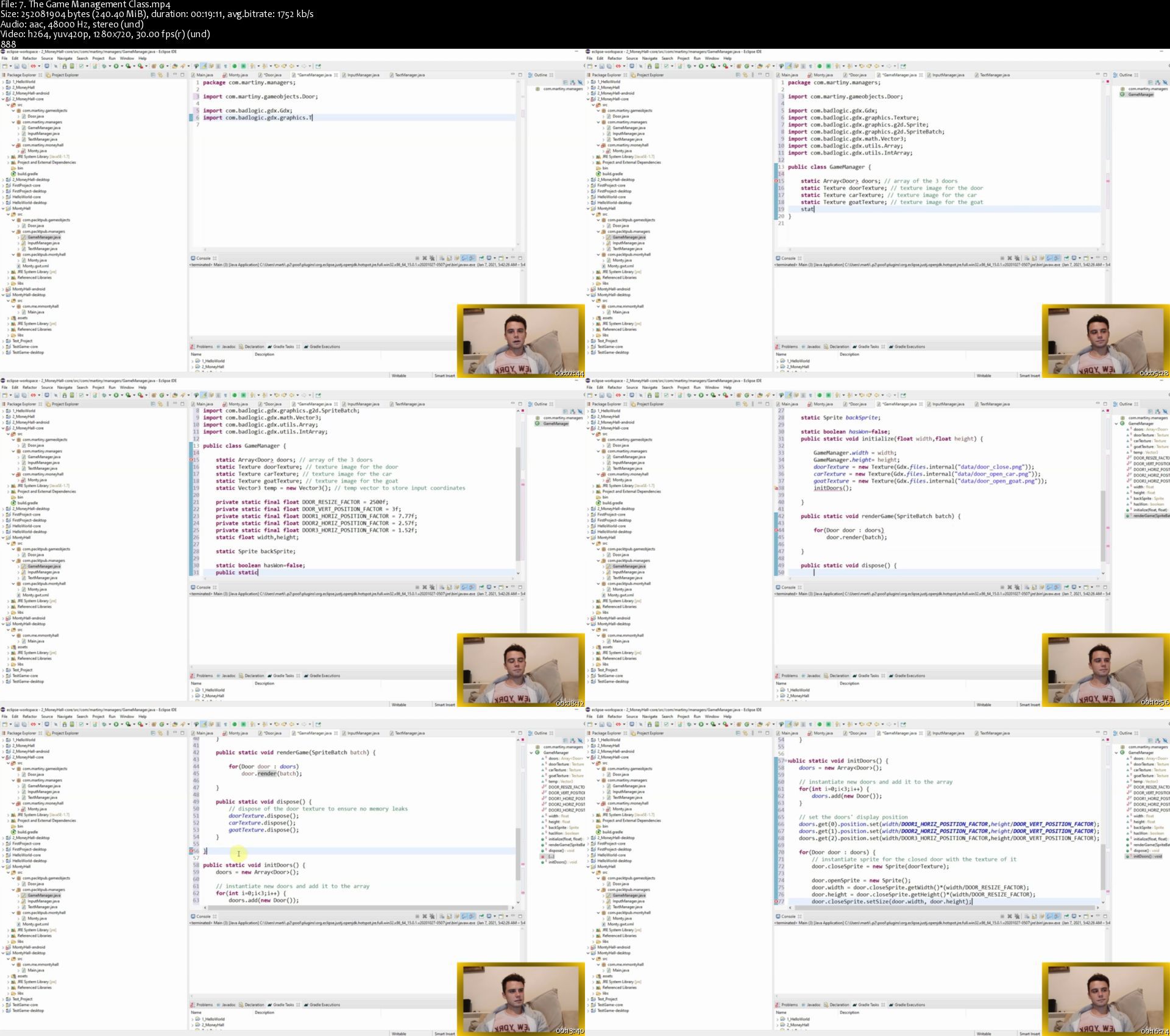

Java Games Development With libGDX | Create 5 Games
Duration: 11h 18m | Video: .MP4, 1280x720 30 fps | Audio: AAC, 44.1 kHz, 2ch | Size: 8.39 GB
Genre: eLearning | Language: English
Learn libGDX from Scratch and Develop Amazing Games | From Zero to Hero
What you'll learn
Learn the Java basics and apply them to real world projects.
Learn the libGDXbasics and apply them to real world projects.
Master the libGDX packages for 2D game development.
Learn how the Object Oriented Programming is used in practice.
Create playable games, for your own sense of achievement.
Take user inputs to change the game state
Animating game characters and the displayed text
Playing music and import pictures inside a game
Develop multi screen games and menu screens
Requirements
Having MacOS, Windows or Linux operating system.
Willingness to explore the concepts for Developing Games with libGDX.
No previous programming experience needed.
Description
This comprehensive course will take you all the way through libGDX game development framework in Java. LibGDX provides an environment for rapid prototyping and fast iterations. Instead of deploying to Android/iOS/Javascript after each code change, you can run and debug your game on the desktop, natively.
This course is for everyone who has desire to learn libGDX. The game complexity increases with every section and you will be able to rise your knowledge throughout the course.
You will develop amazing games and you learn how to use libGDX to animate the came characters and design the gameplay graphics. You will also create and import pictures used in the games and get familiar with creating random patterns, menu screens and playing music while playing the game.
This course covers the following libGDX topics:
Game cameras and viewpoints positioning
Animating game objects
Animating game text using custom fonts
Development of multiple screens and levels
Development of menu screens and buttons
Taking input from the mouse/touch/keyboard
Stopping and pausing the game
Randomizing game events
Resizing game objects
Set expanding game maps
The course includes two introductory sections: Introduction to Java and Introduction to libGDX. This means regardless on your experience with this products you can first learn the basics and then continue to develop the actual games.
Who this course is for:
Beginner Java and libGDX developers.
Beginner Game developers
Students with little programming experience.
Employees in programming companies
Computer Science students
Experienced programmers who wish to learn game development libraries such as libGDX
Homepage