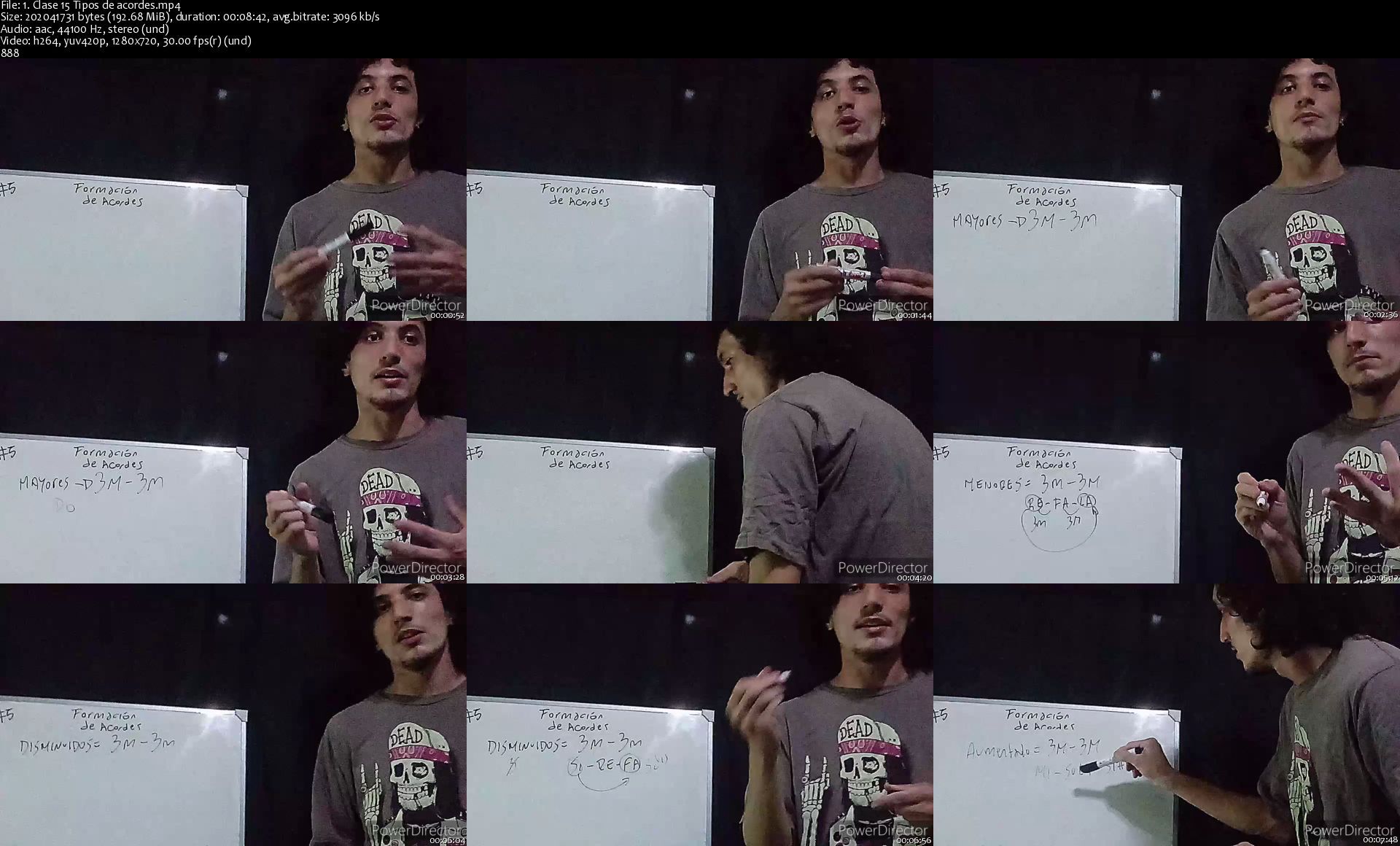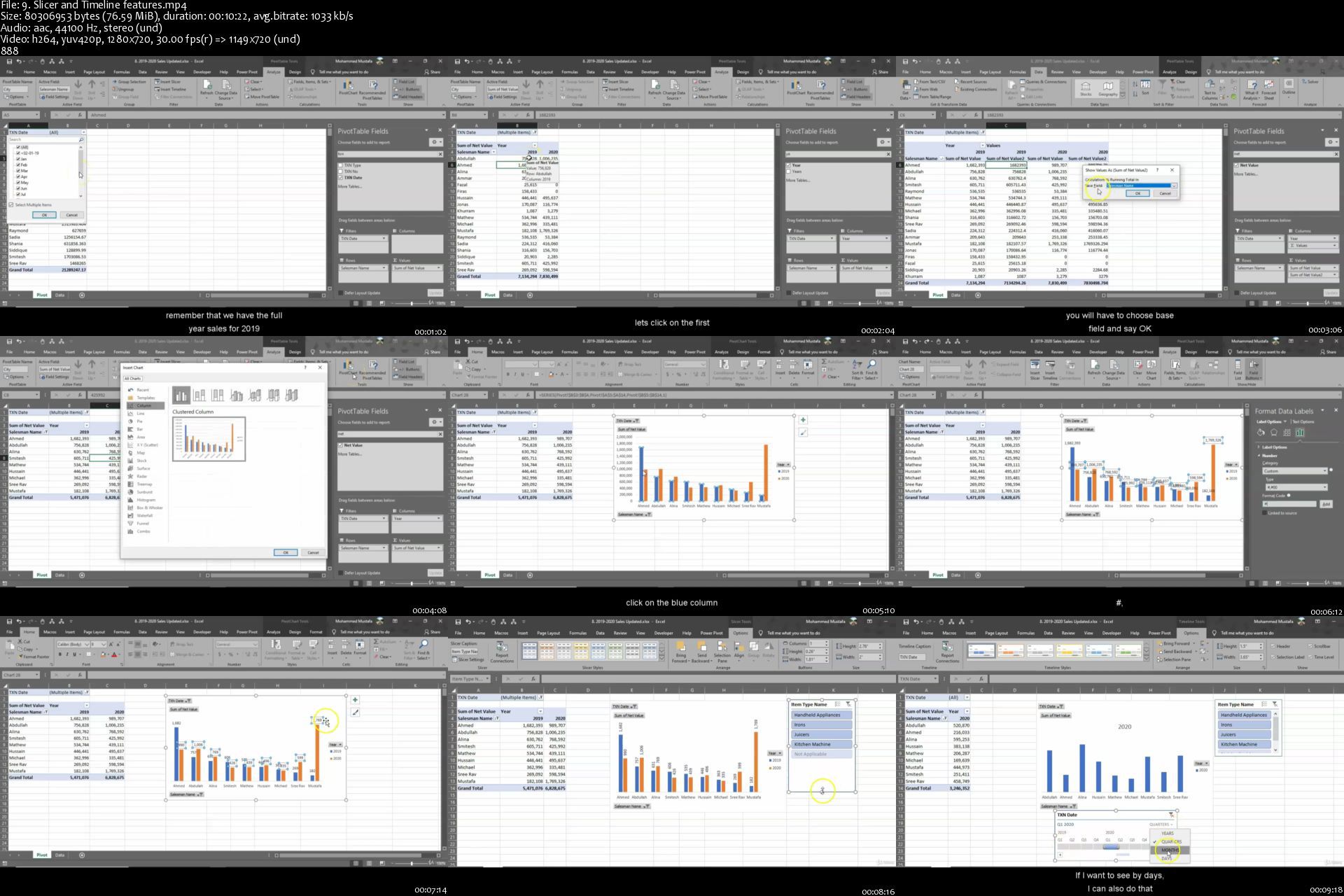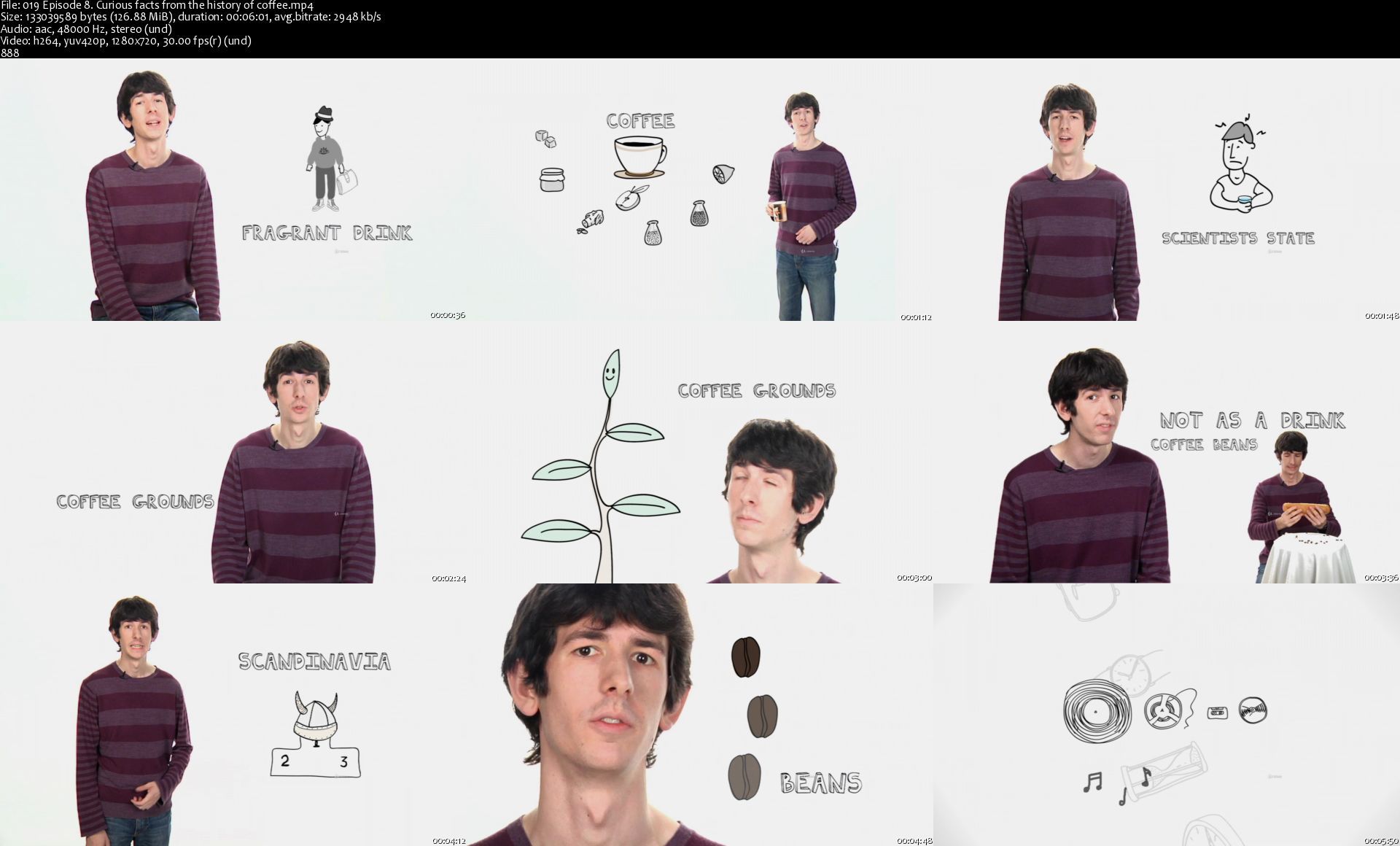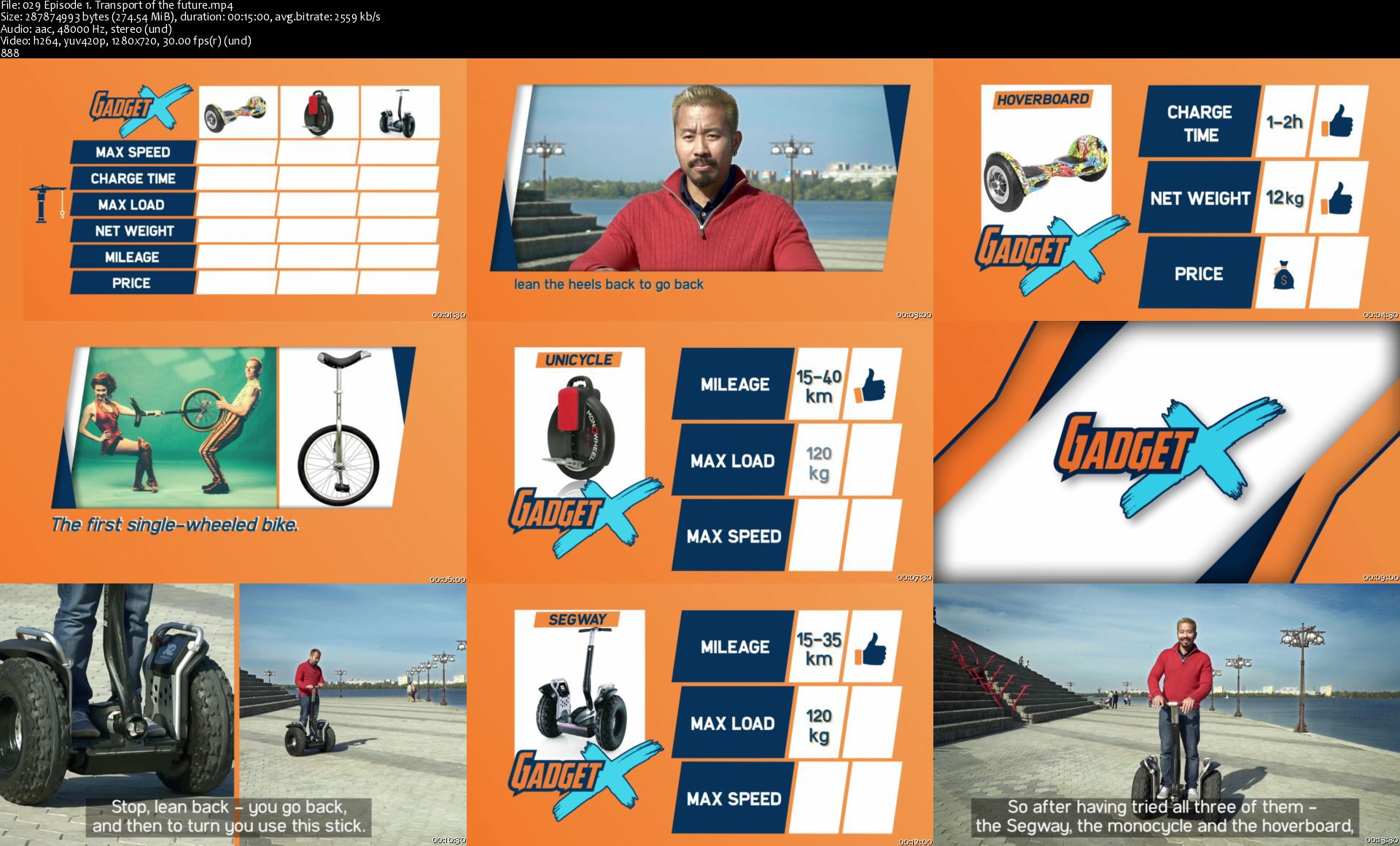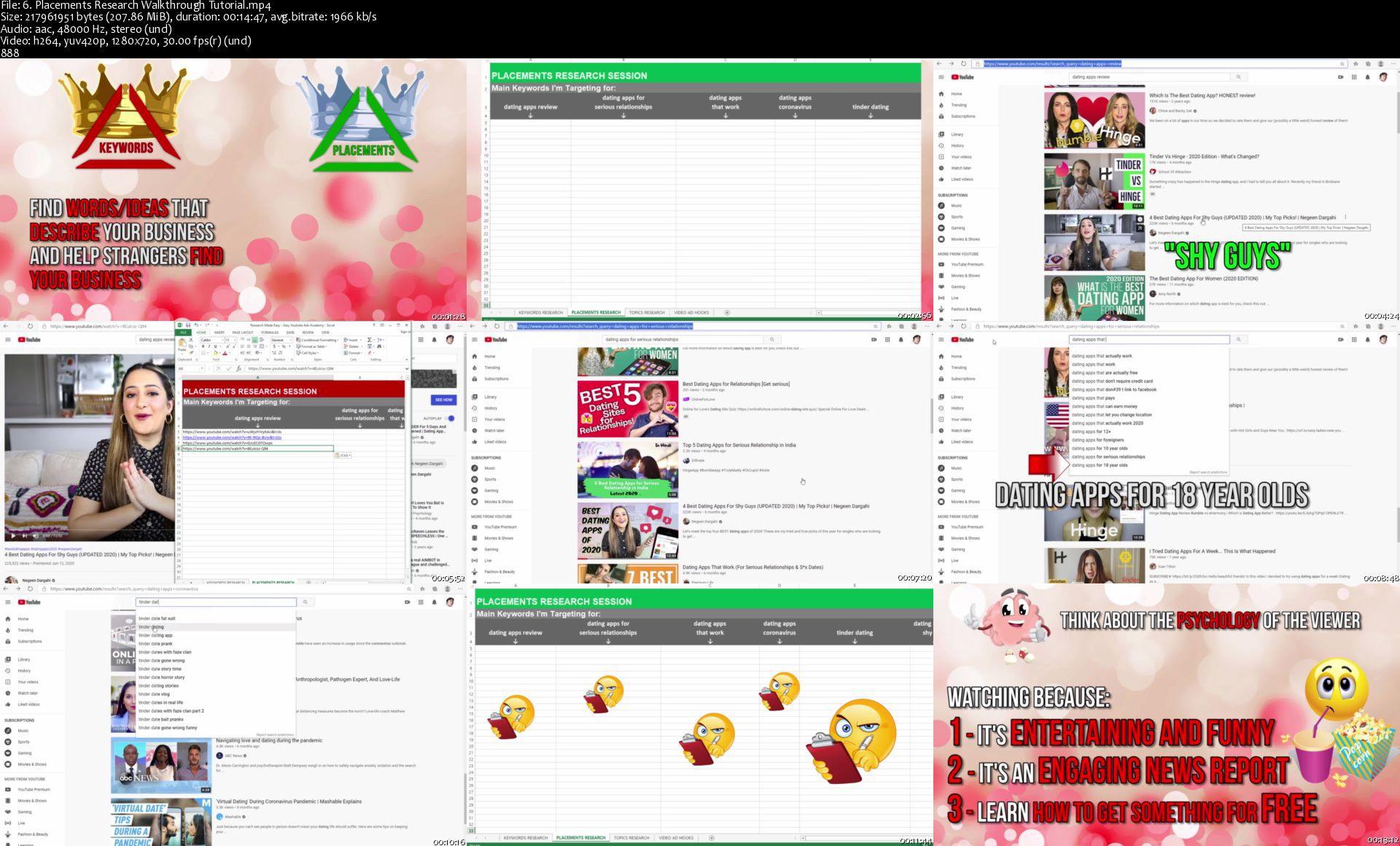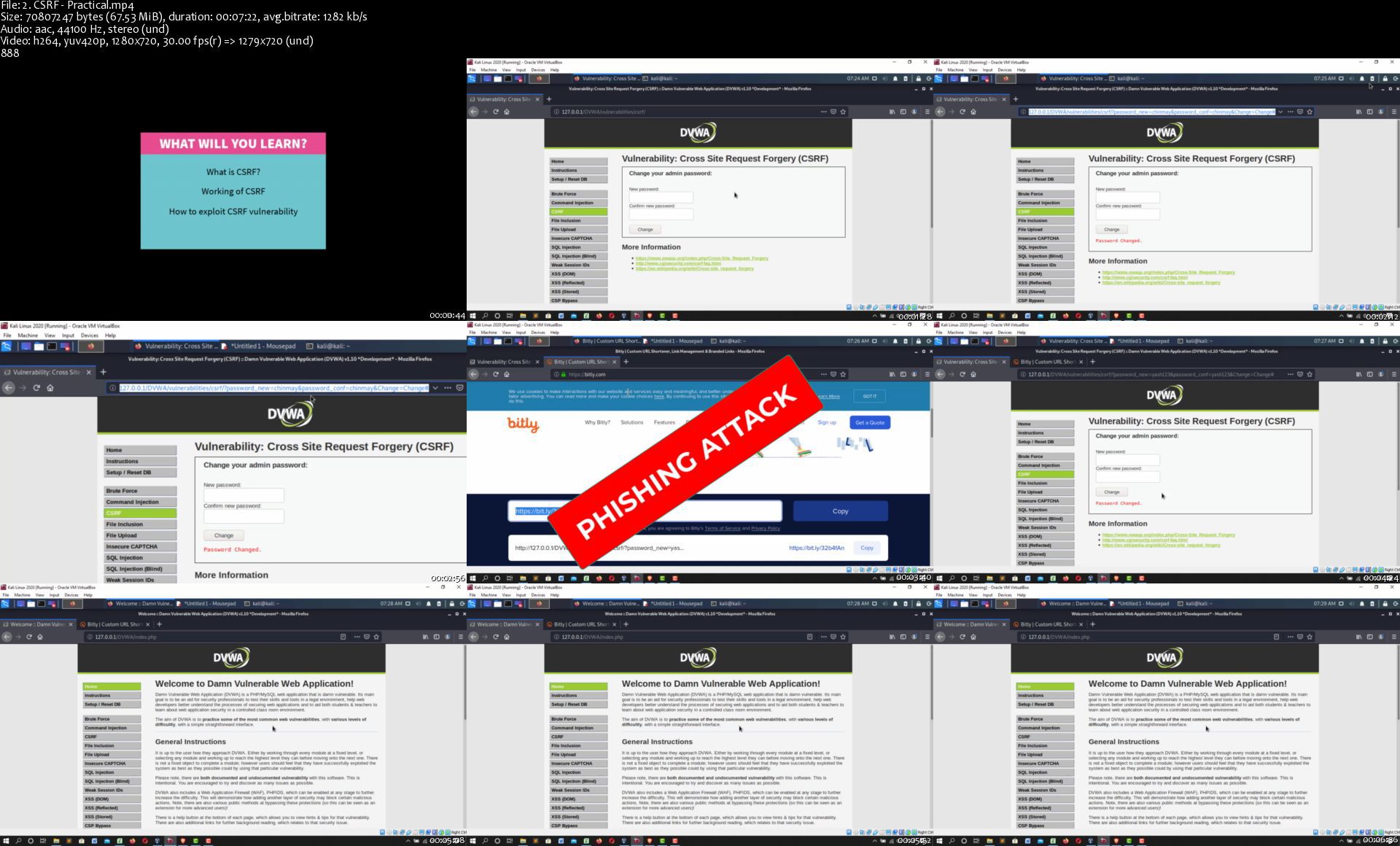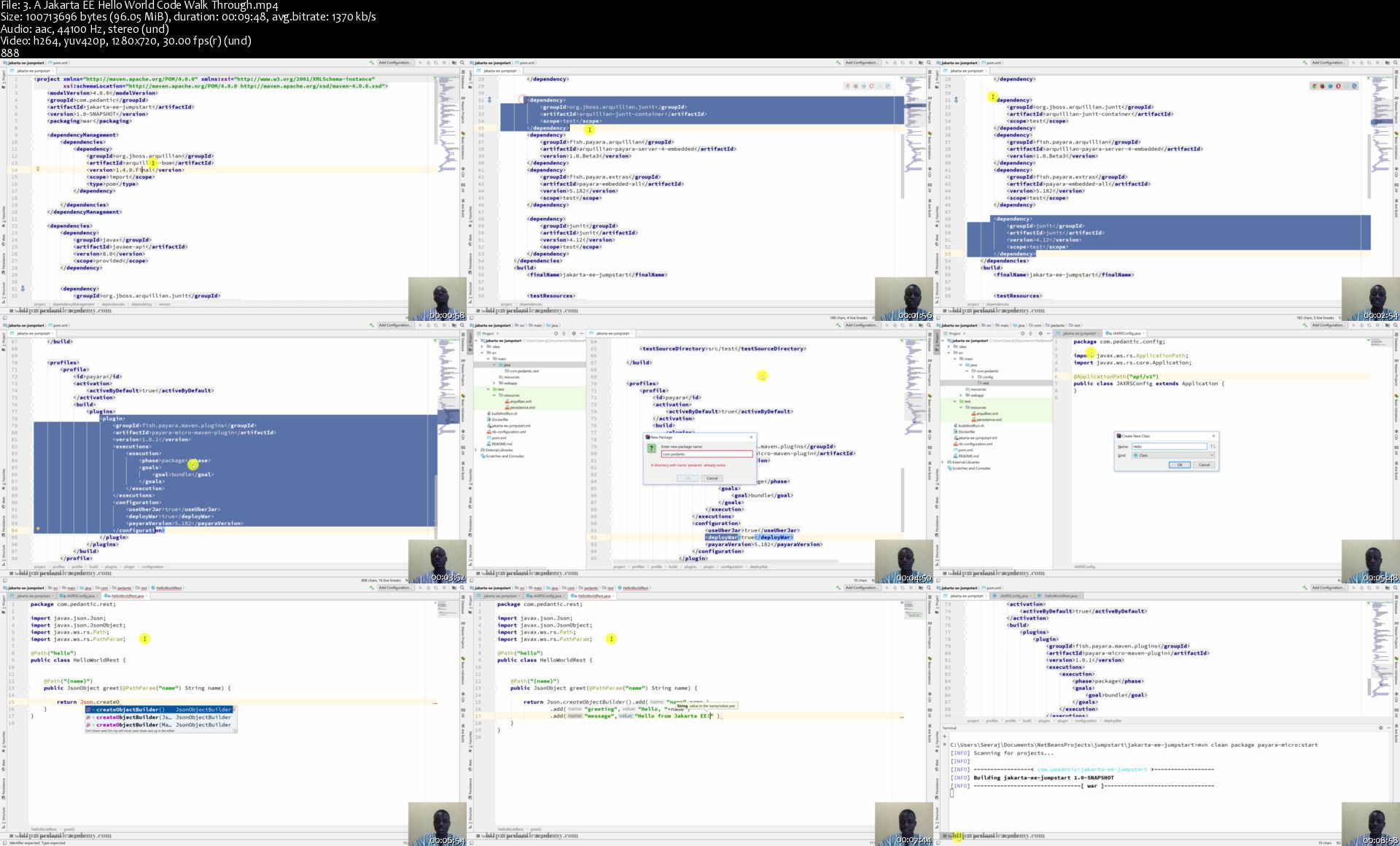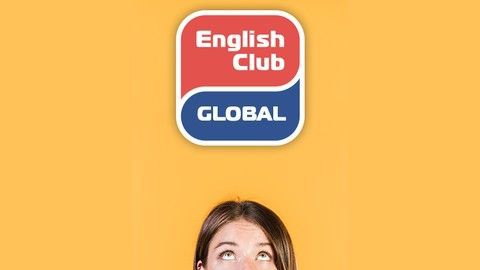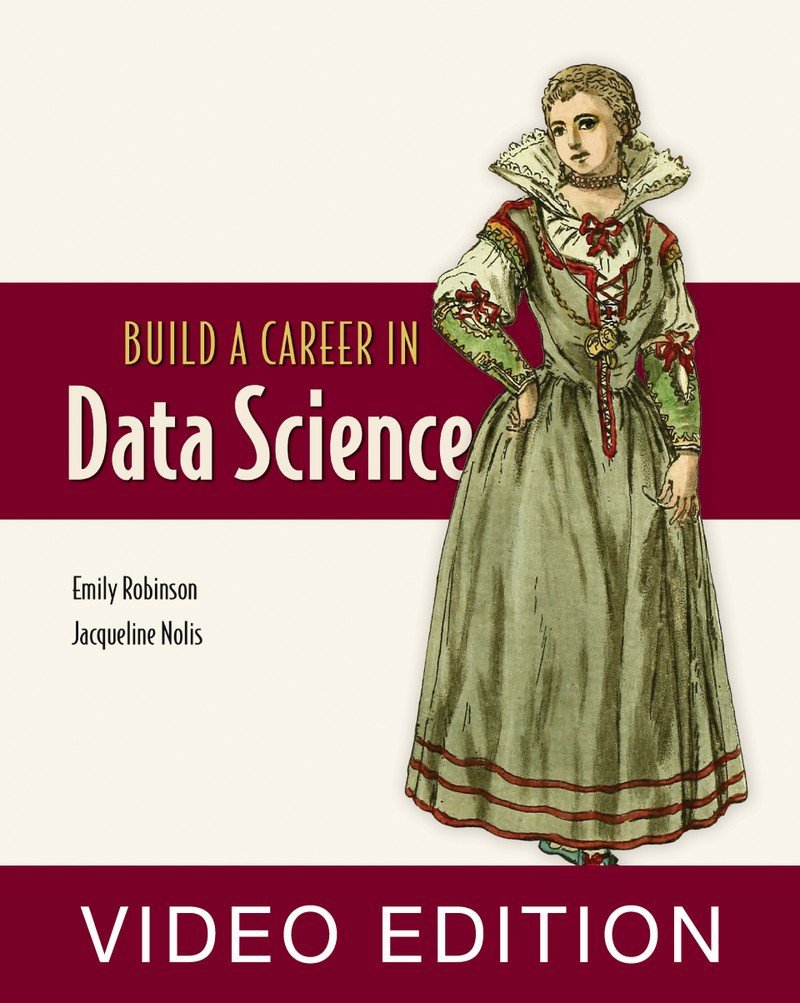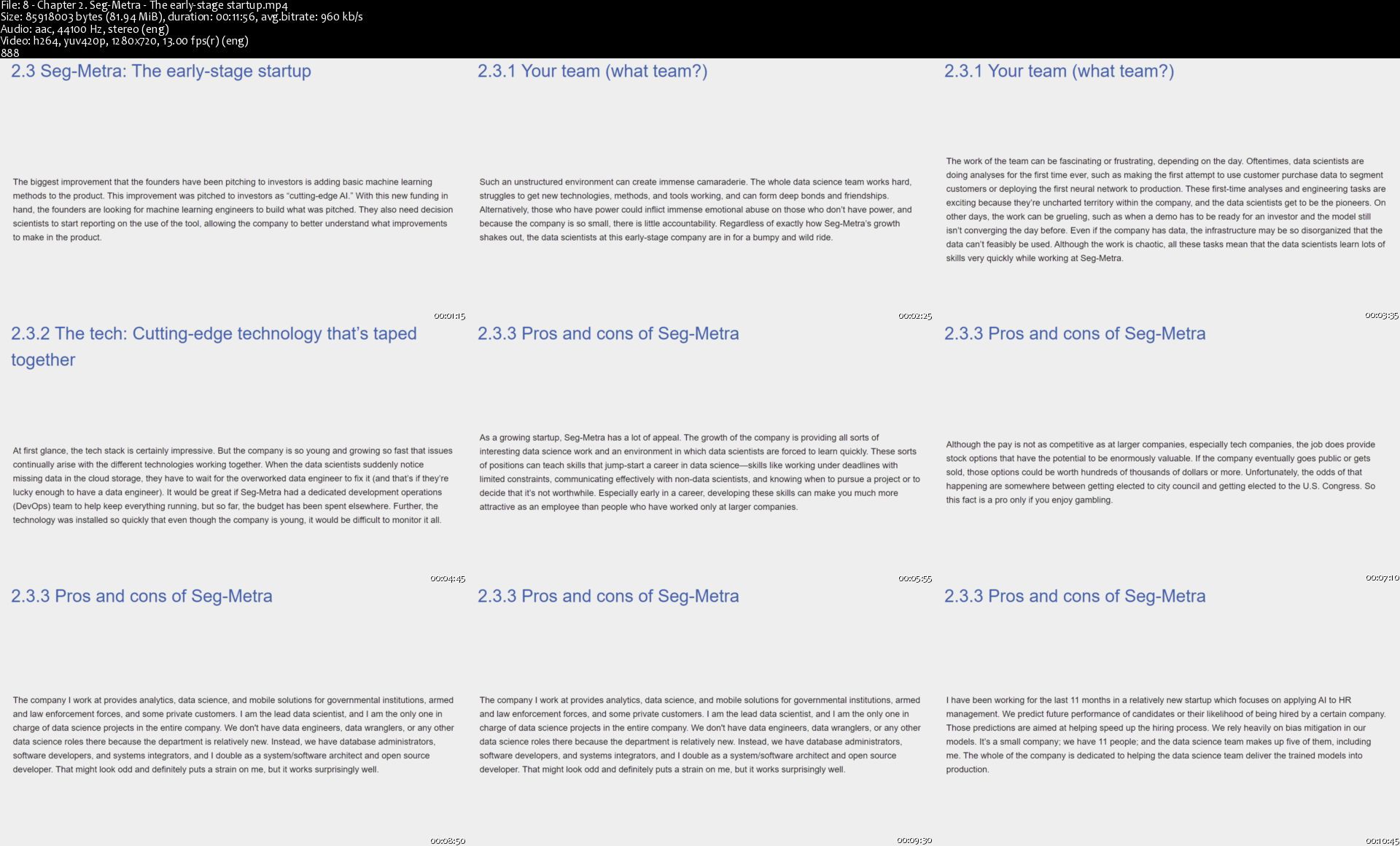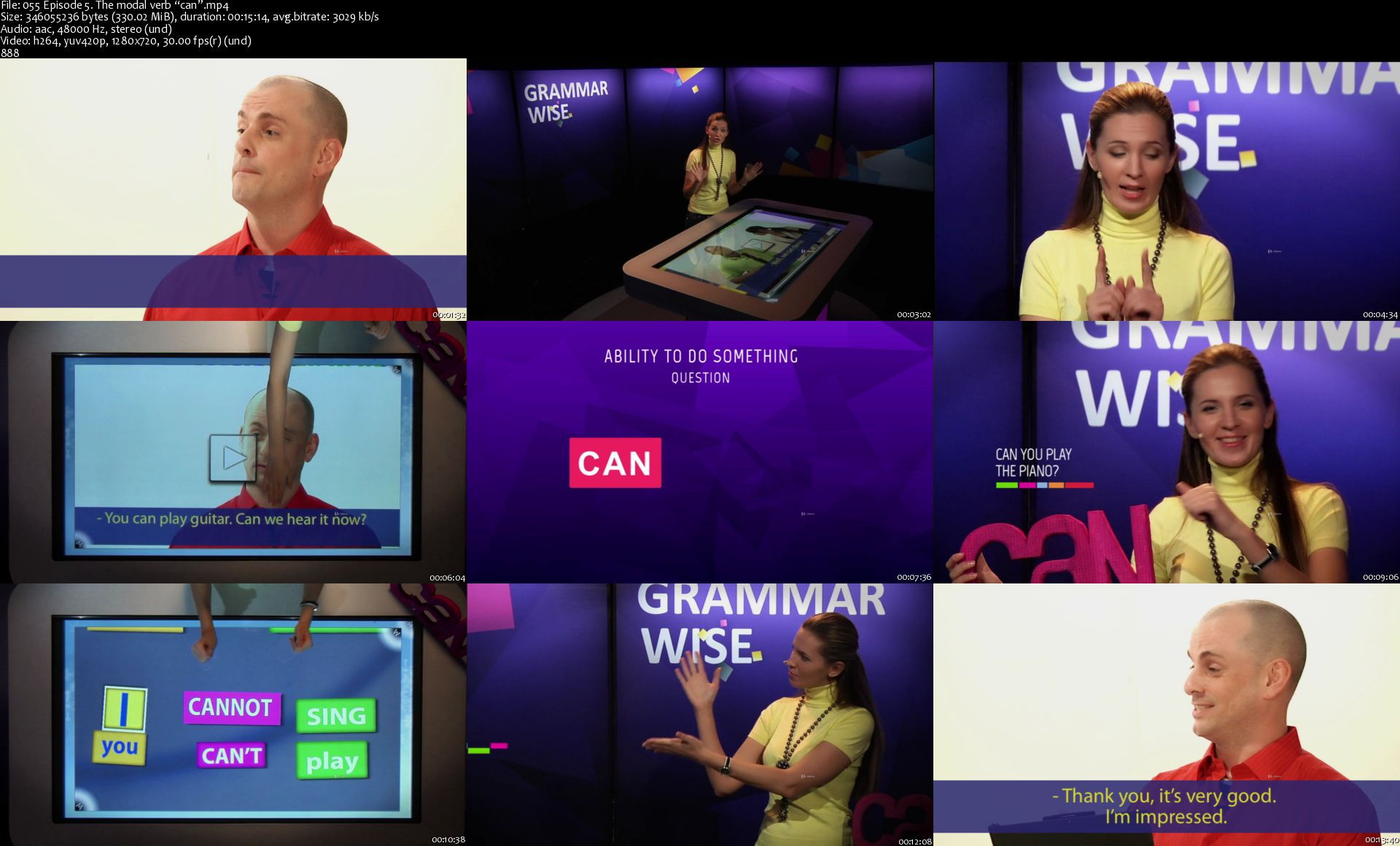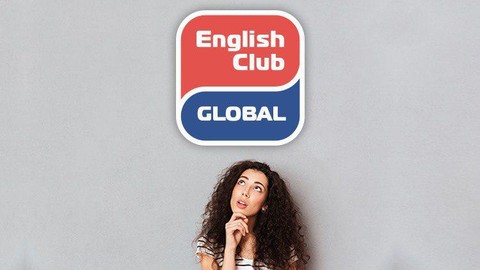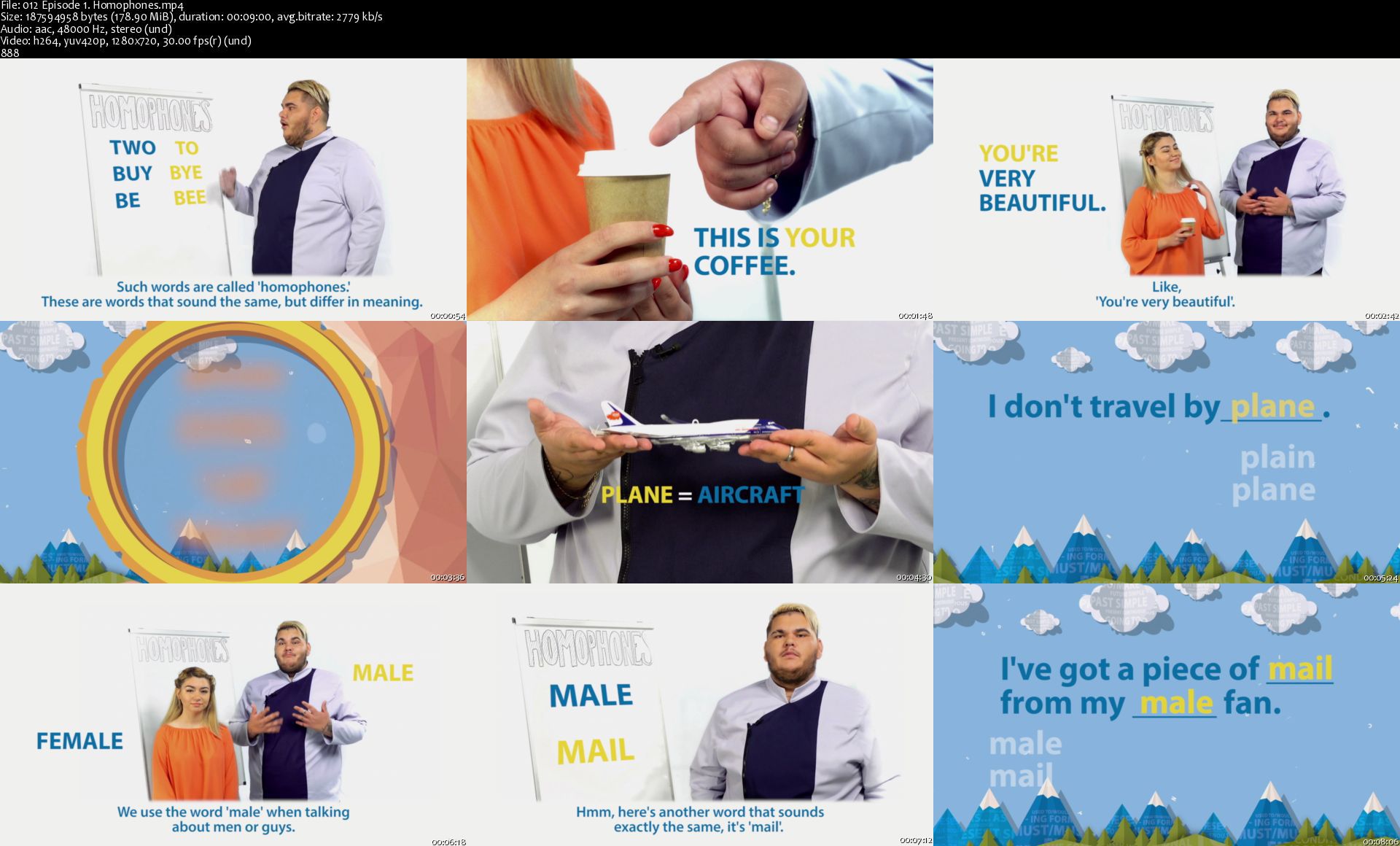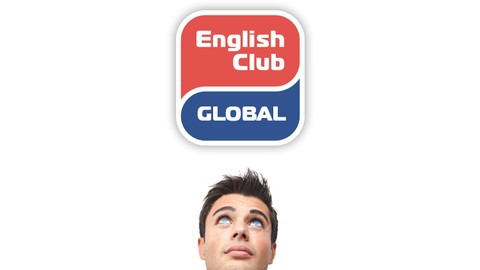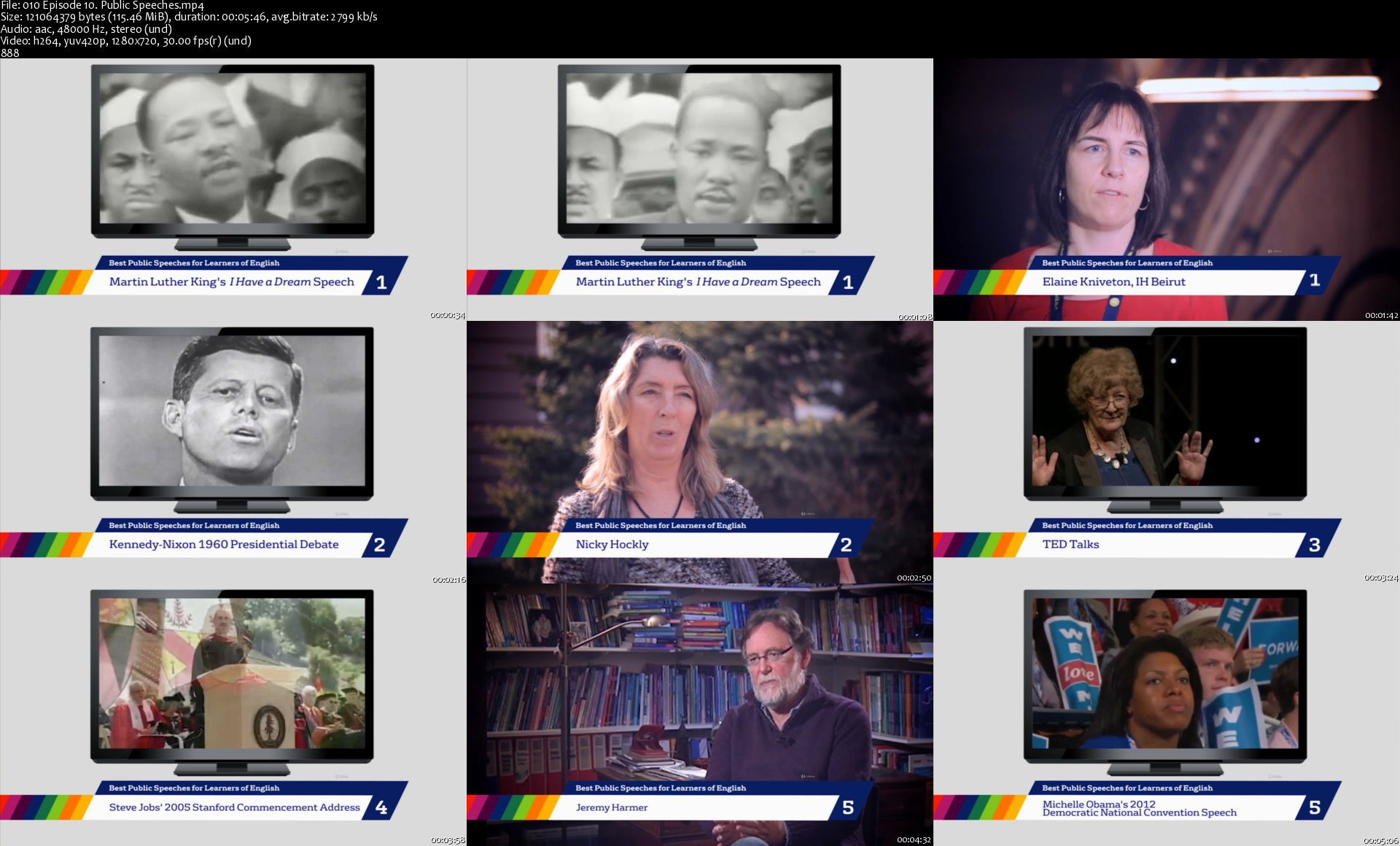Introducete en el mundo del lenguaje musical desde cero!

Introducete en el mundo del lenguaje musical desde cero!
MP4 | h264, 1280x720 | Lang: Spanish | Audio: aac, 44100 Hz | 4h 20m | 5.63 GB
What you'll learn
Los estudiantes aprenderan teória músical, con respecto a la formación de escalas en base a sus diferentes estructuras, asi como tambien la formación de los distintos acordes de triada con la utilización de intervalos musicales. Esto les resultará util a la hora de interpretar una melodia o a la hora de componer, ya que con los distintos elementos que posee una escala y sus respectivos acordes, podras comprender como utilizando estos recursos te podran ayudar ya sea para componer o incluso para improvisar en base a las distintas reglas musicales que se pueden aplicar.
Requirements
Se requiere saber leer pentagramas tanto en clave de sol como en clave de fa, y en lo posible (aunque esto ultimo no es excluyente) saber tocar en nivel basico un instrumento o cantar, esto te ayudara a vincular mejor las herramientas adquiridas en este curso.
Description
En este curso aprenderas las herramientas necesarias para poder introducirte en el lenguaje musical, entendiendo como se organizan los sonidos y cuales son las reglas musicales que te ayudarán a crear tu propia melodia.
Comprenderas el concepto de escalas musicales, formación de acordes, intervalos musicales, emociones que expresan cada uno de los acordes, las escalas relativas, alteraciones accidentales, escalas pentatónicas, y cual es la finalidad de las mismas, la función de los grados musicales y como estas se vinculan con el centro tonal de cada escala.
Estos elementos son básicos a la hora de improvisar o de crear tu propia melodia.
Who this course is for:
Estudiantes que quieran ingresar en el ambito de la teoría musical.
Homepage
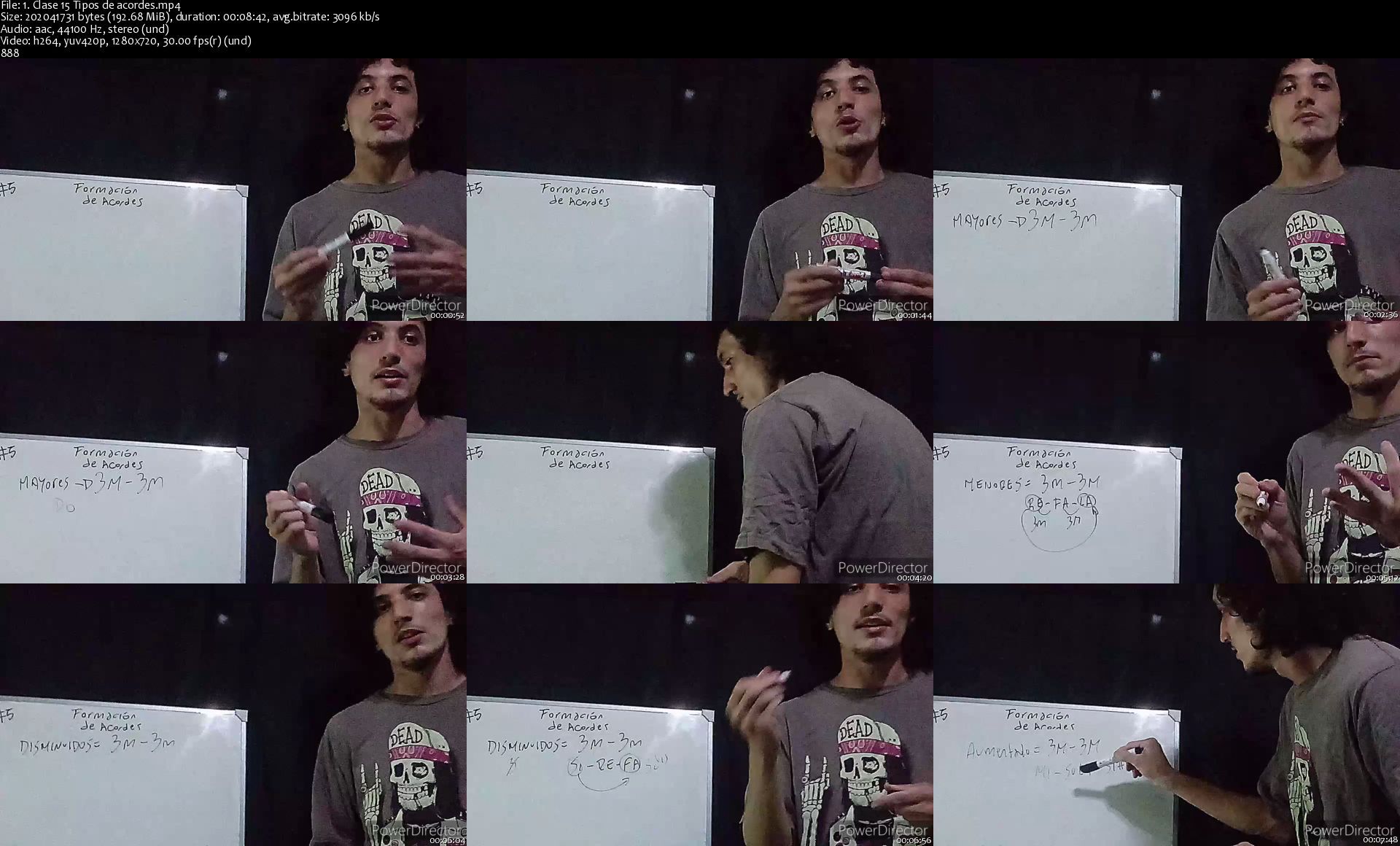

Introducete en el mundo del lenguaje musical desde cero!
MP4 | h264, 1280x720 | Lang: Spanish | Audio: aac, 44100 Hz | 4h 20m | 5.63 GB
What you'll learn
Los estudiantes aprenderan teória músical, con respecto a la formación de escalas en base a sus diferentes estructuras, asi como tambien la formación de los distintos acordes de triada con la utilización de intervalos musicales. Esto les resultará util a la hora de interpretar una melodia o a la hora de componer, ya que con los distintos elementos que posee una escala y sus respectivos acordes, podras comprender como utilizando estos recursos te podran ayudar ya sea para componer o incluso para improvisar en base a las distintas reglas musicales que se pueden aplicar.
Requirements
Se requiere saber leer pentagramas tanto en clave de sol como en clave de fa, y en lo posible (aunque esto ultimo no es excluyente) saber tocar en nivel basico un instrumento o cantar, esto te ayudara a vincular mejor las herramientas adquiridas en este curso.
Description
En este curso aprenderas las herramientas necesarias para poder introducirte en el lenguaje musical, entendiendo como se organizan los sonidos y cuales son las reglas musicales que te ayudarán a crear tu propia melodia.
Comprenderas el concepto de escalas musicales, formación de acordes, intervalos musicales, emociones que expresan cada uno de los acordes, las escalas relativas, alteraciones accidentales, escalas pentatónicas, y cual es la finalidad de las mismas, la función de los grados musicales y como estas se vinculan con el centro tonal de cada escala.
Estos elementos son básicos a la hora de improvisar o de crear tu propia melodia.
Who this course is for:
Estudiantes que quieran ingresar en el ambito de la teoría musical.
Homepage