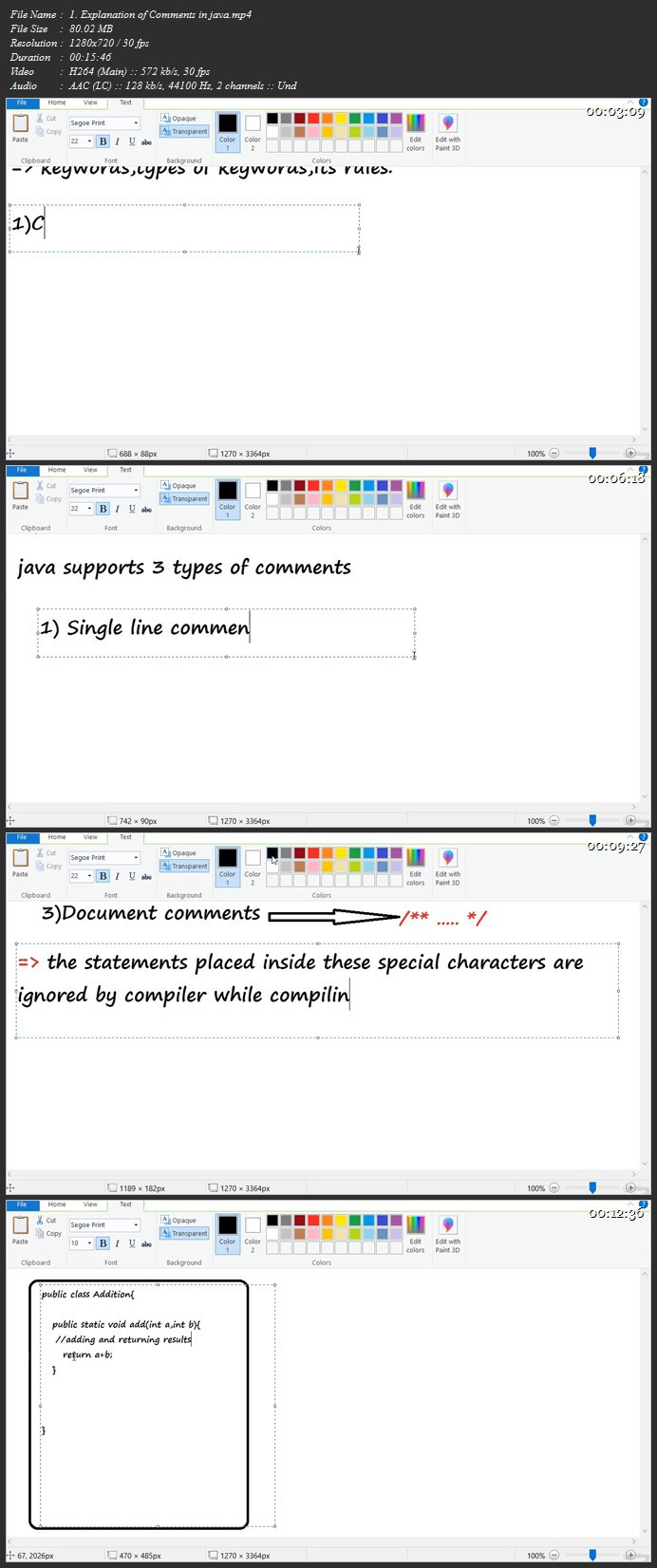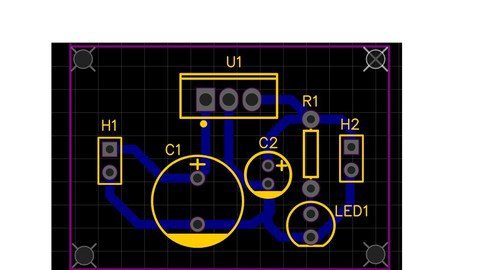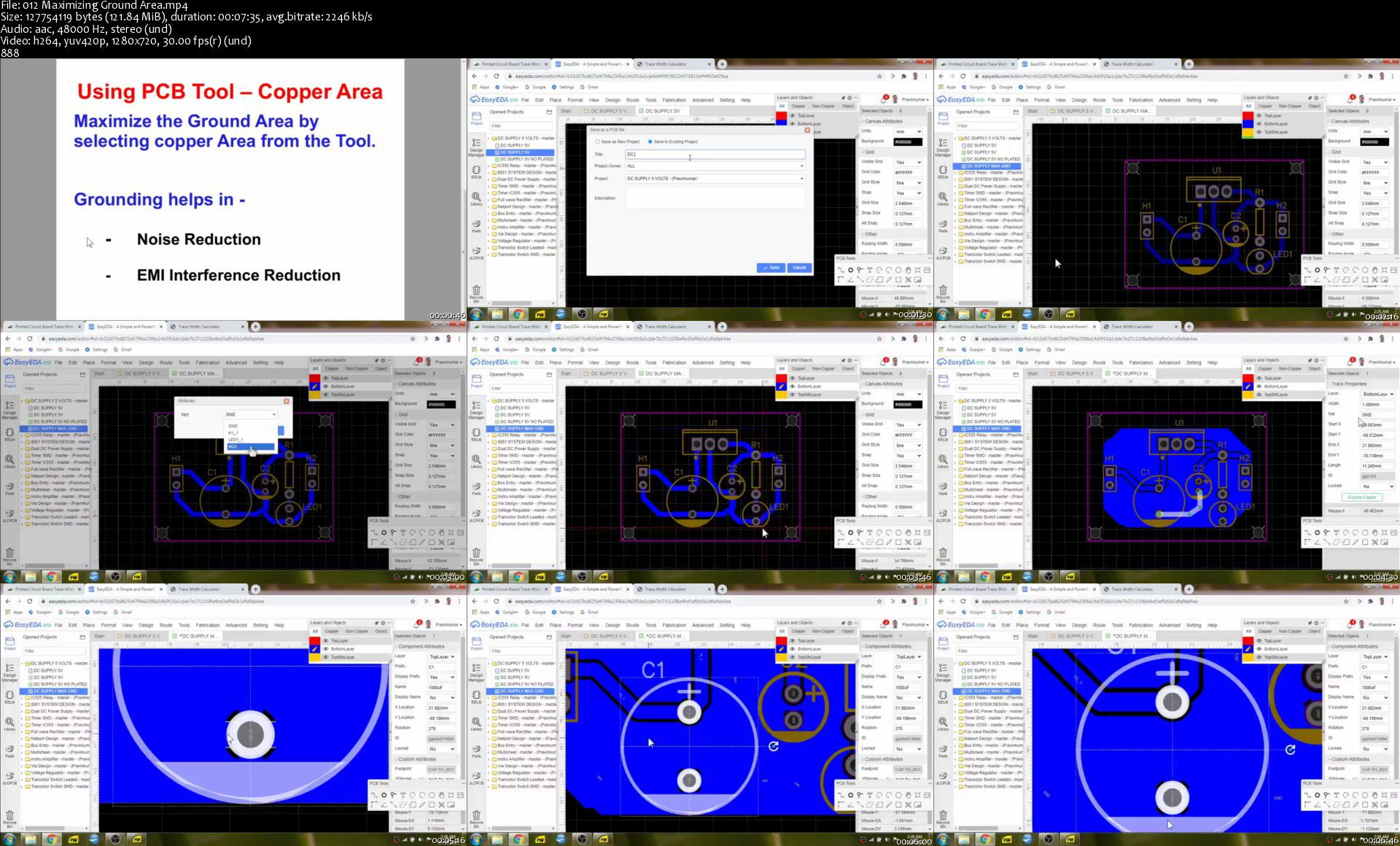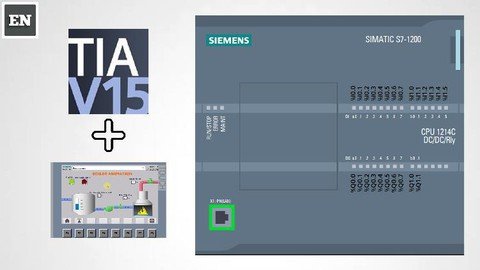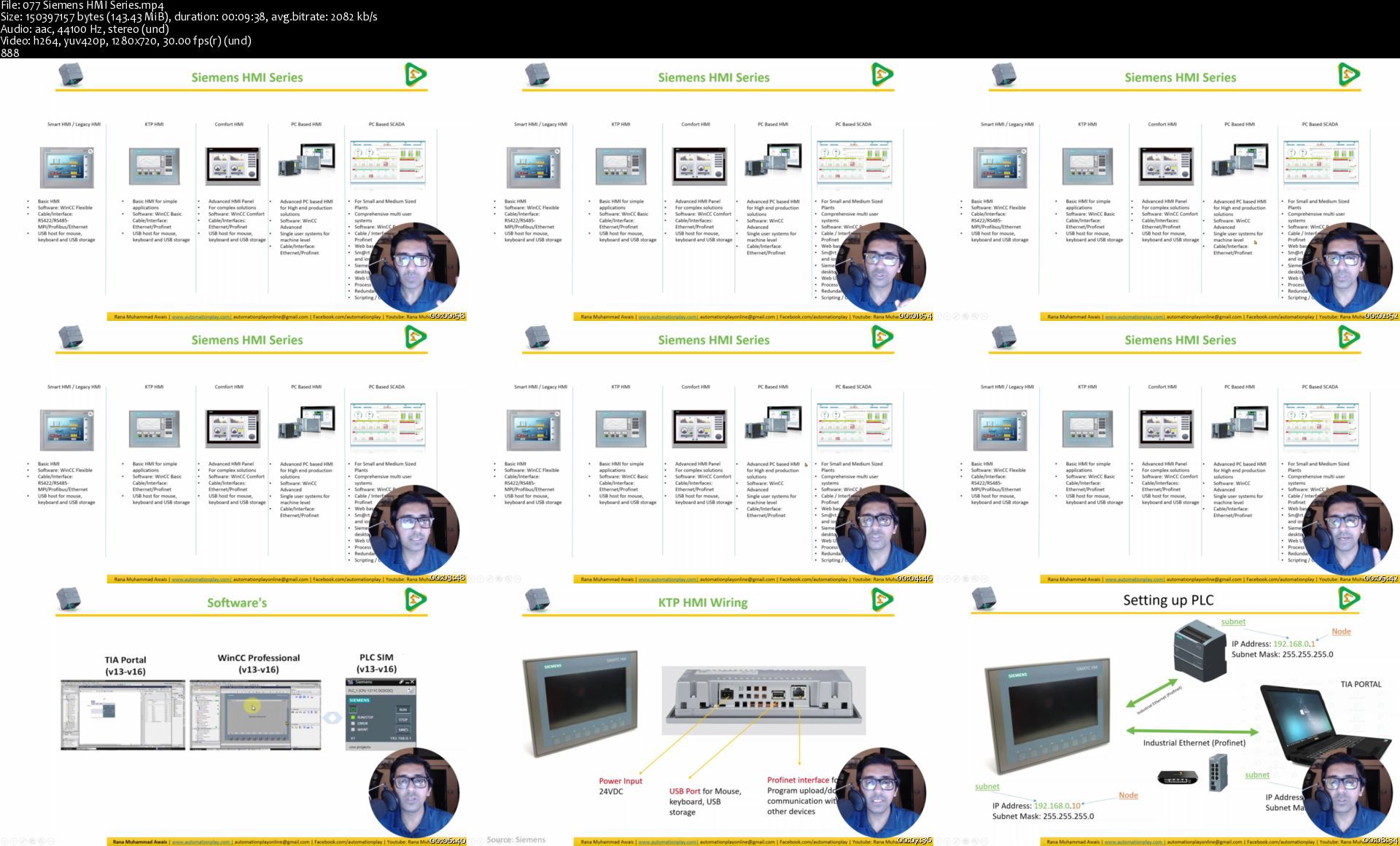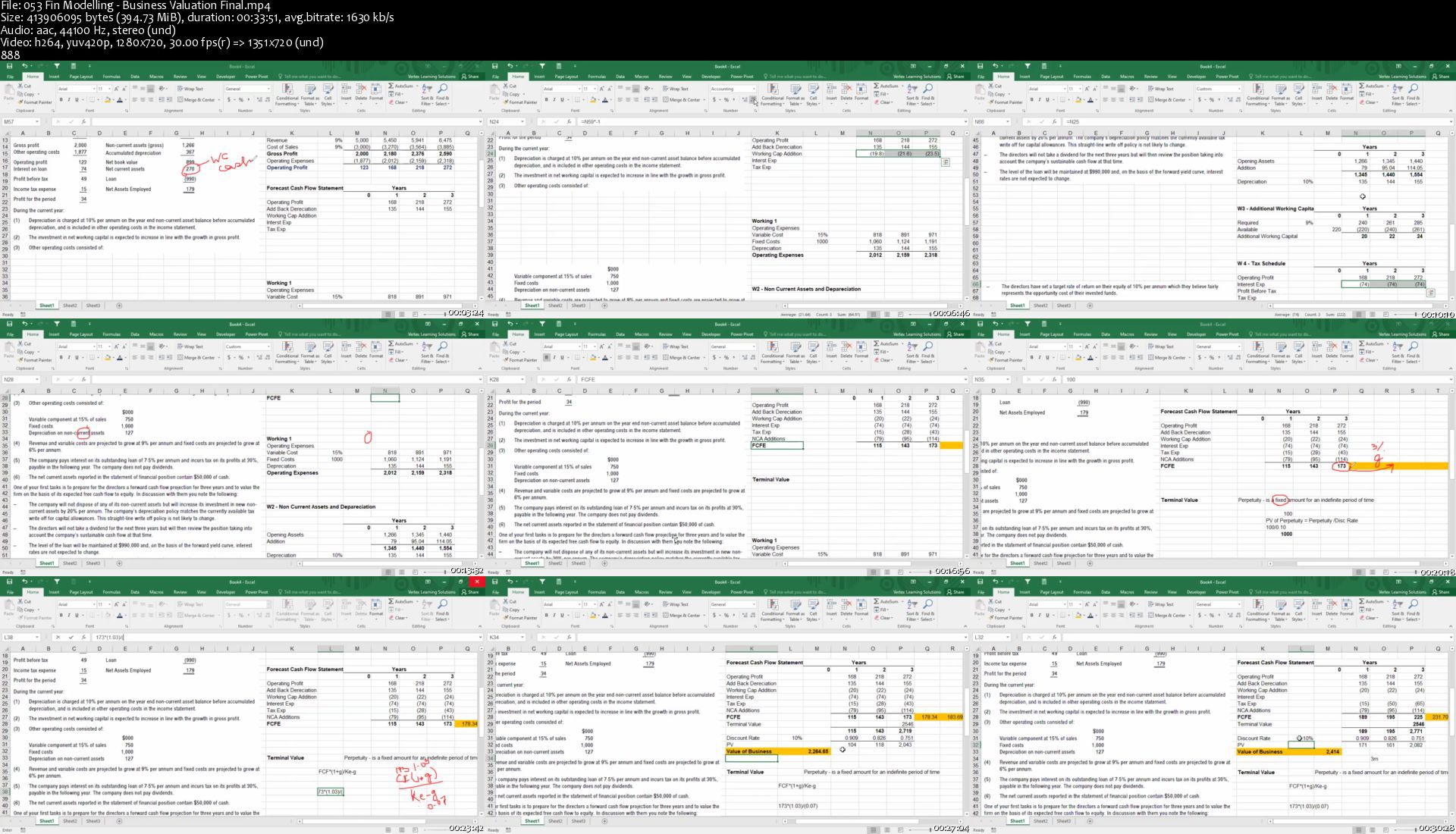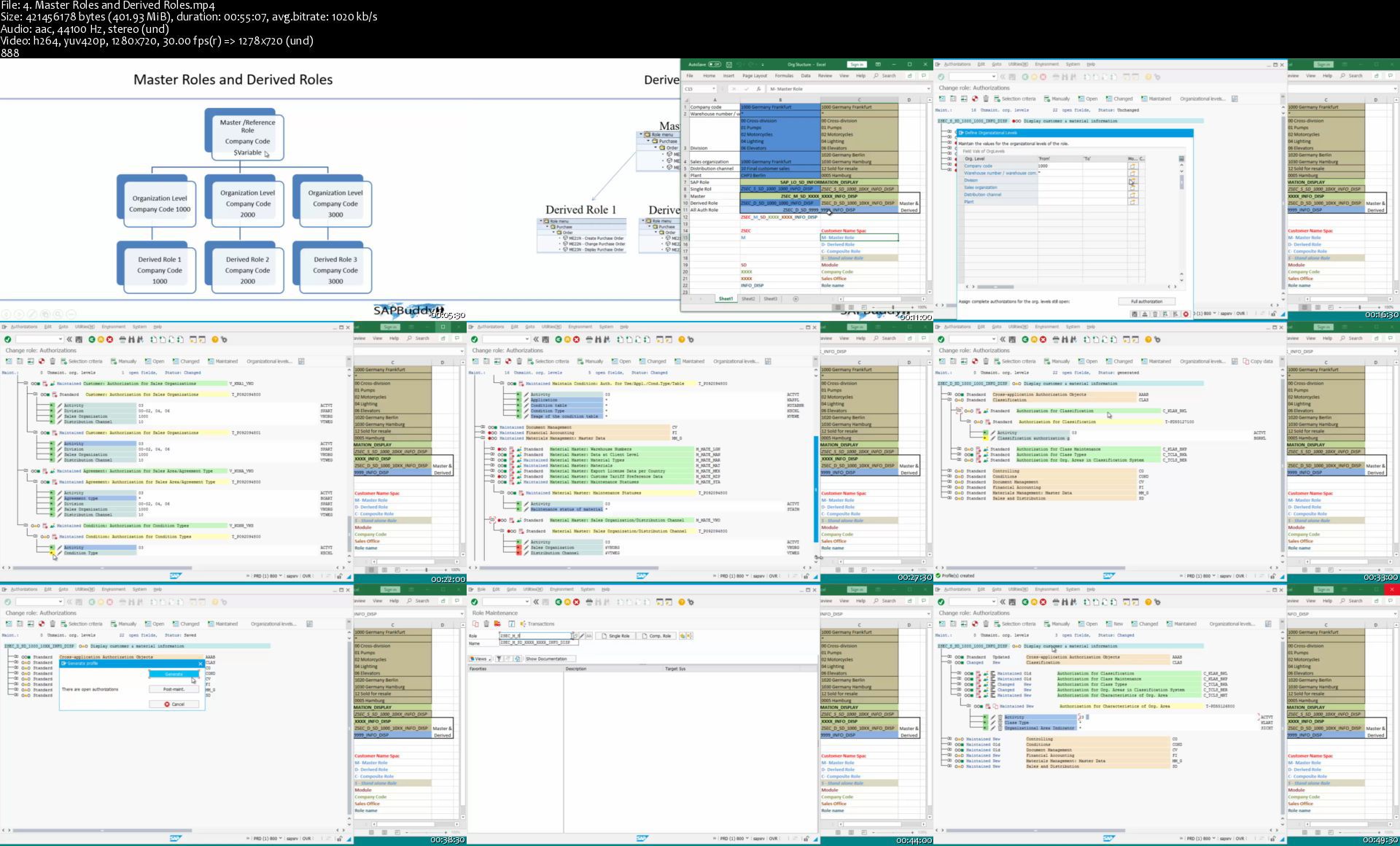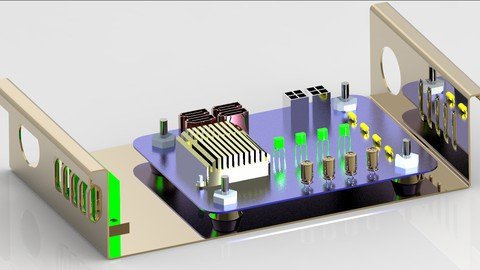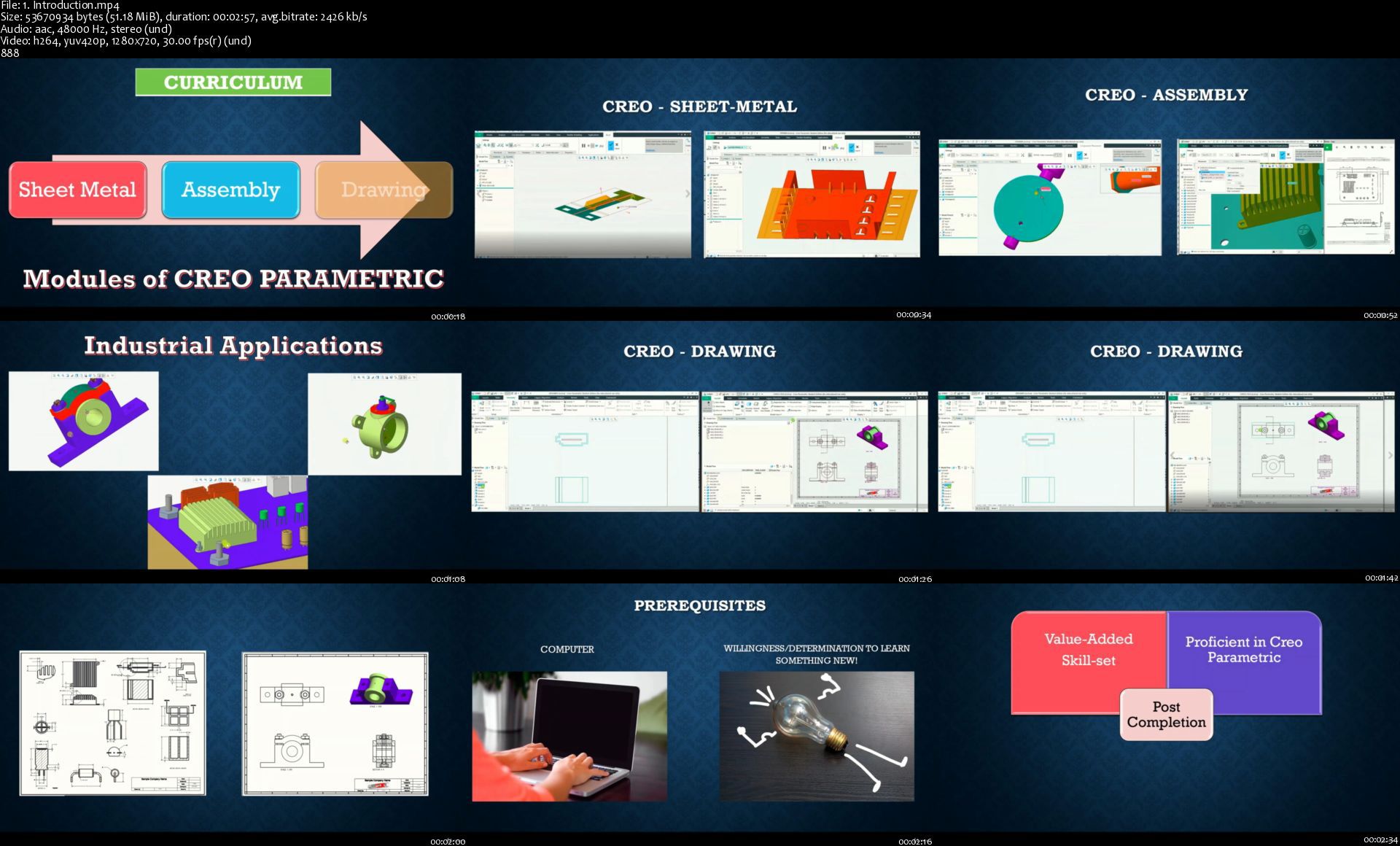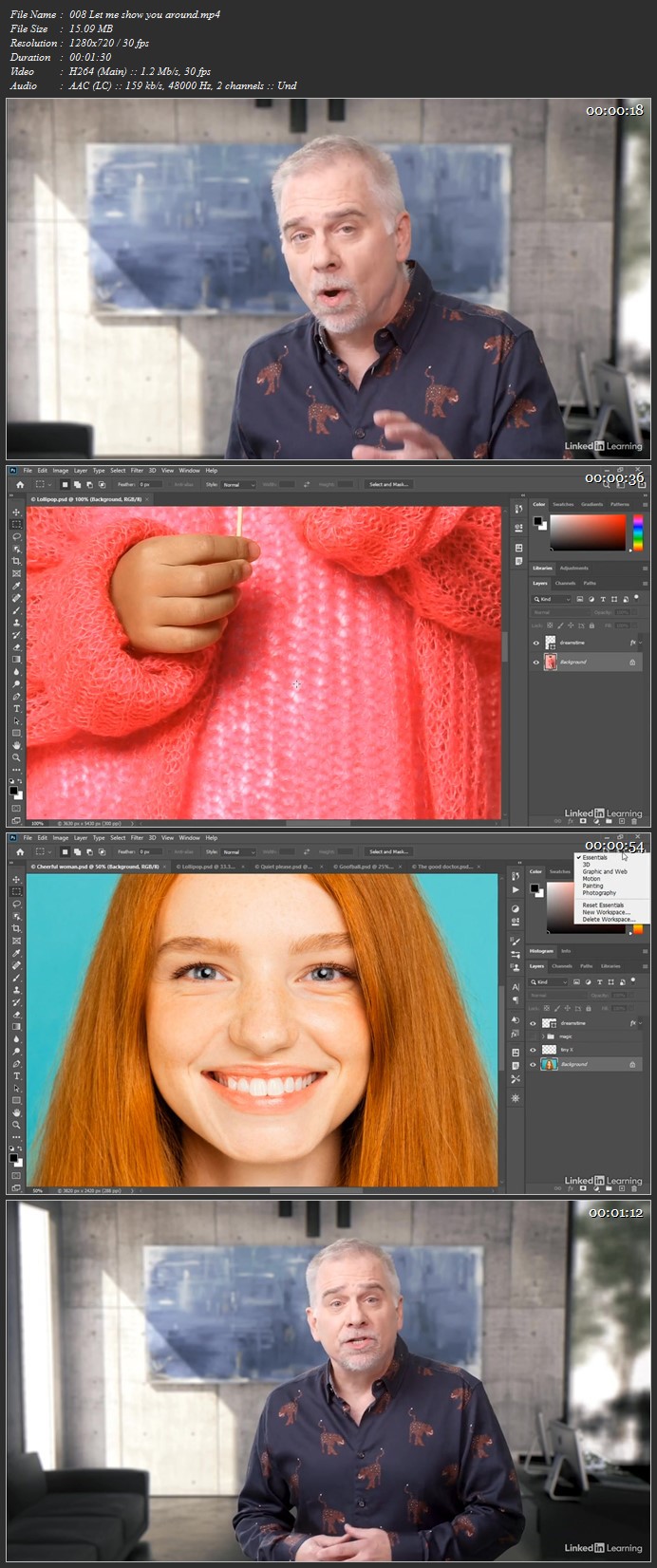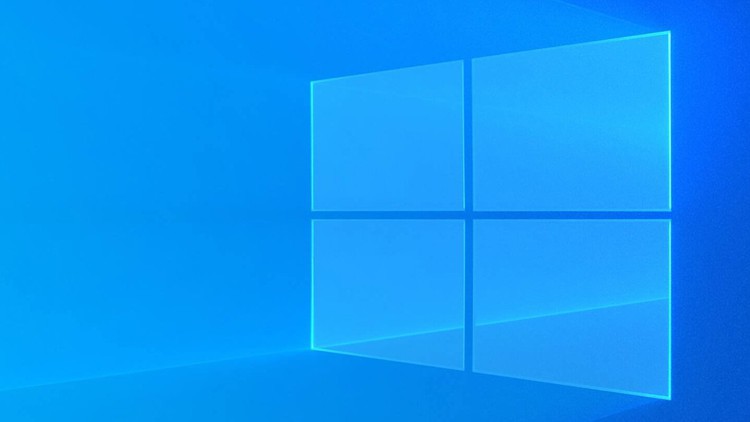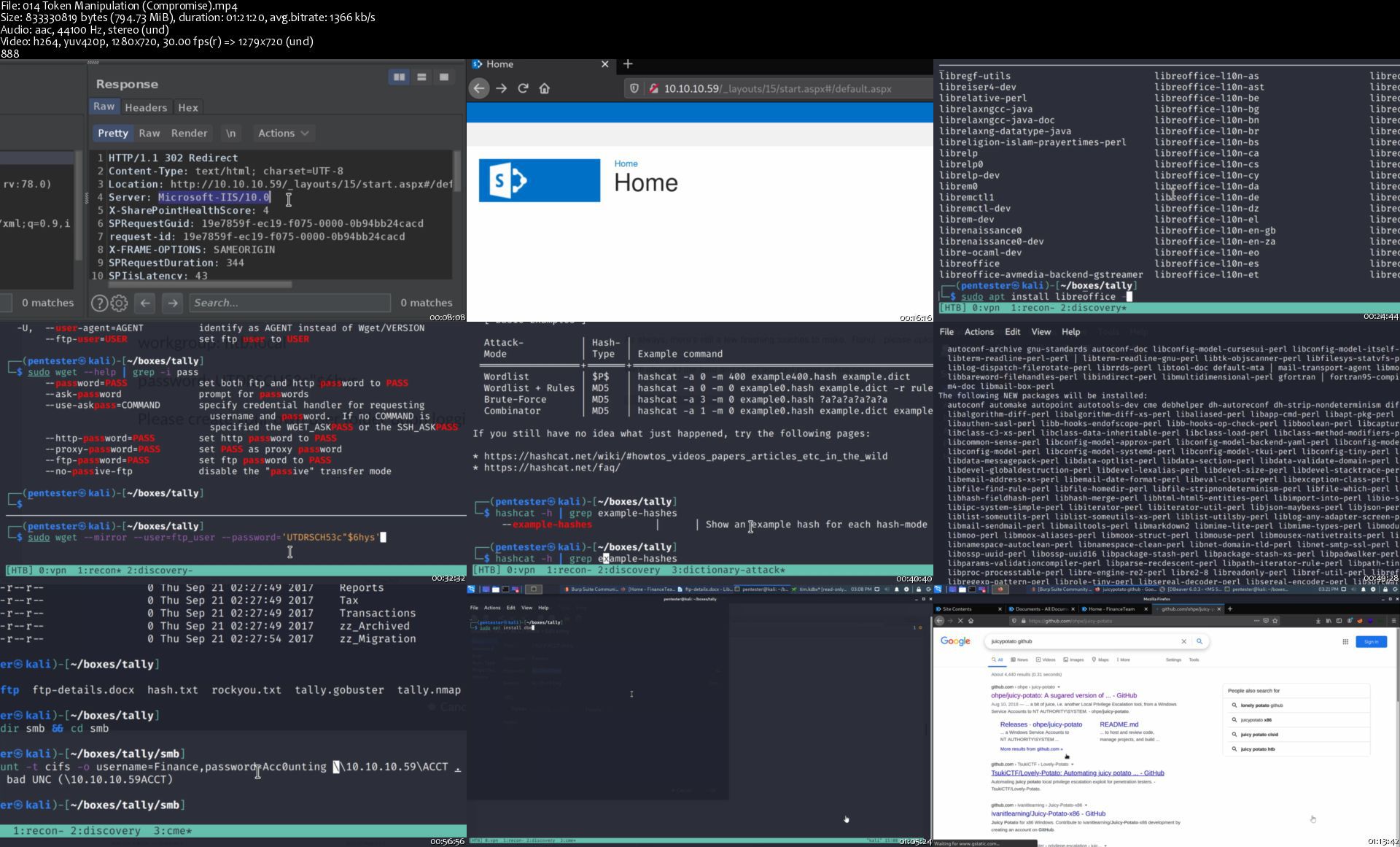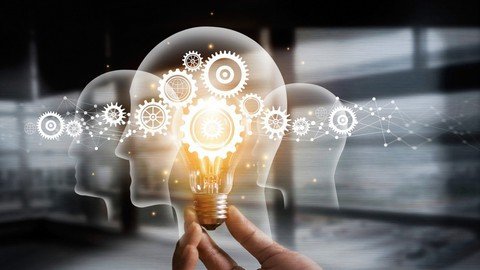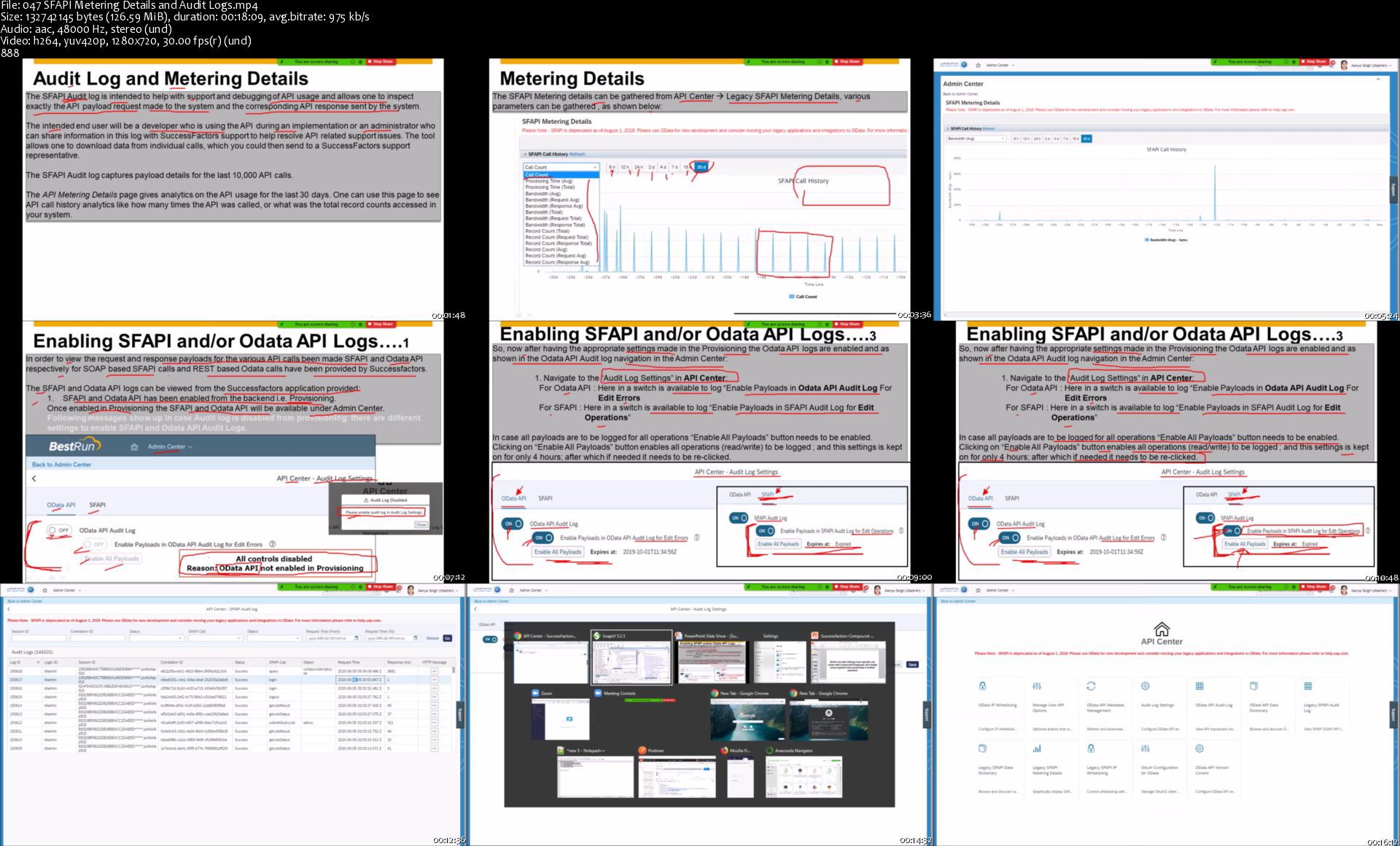Querying Microsoft SQL Server: The Essential Skills

Querying Microsoft SQL Server: The Essential Skills
MP4 | Video: h264, 1280x720 | Audio: AAC, 44.1 KHz, 2 Ch
Genre: eLearning | Language: English + .srt | Duration: 96 lectures (14h 2m) | Size: 6.51 GB
Looking to get started with SQL Server? Looking for a solid reference as you polish your SQL?
What you'll learn:
You will learn the essential skills for querying Microsoft SQL Server databases based on SQL Server 2012 and above.
Learn the concepts and terms you need for working with relational databases and SQL
Learn to use the Management Studio to work with SQL Server database
Use the Query Designer to help build you SELECT and Action queries.
How to write SQL statements that retrieve and update the data in a database
Learn simple techniques to update data without compromising data integrity
How to create a database and its tables using SQL statements or the Management Studio
How to work with inner and outer joins, summary queries, and subqueries
Requirements
Be able to install SQL Server instance (2012 or higher). At least Express Edition required
Be able to install SQL Server Management Studio
Basic Windows skills (copying, deleting, creating folders) are required
No knowledge of SQL scripting required
Description
This course shows you how to code the SQL statements that you need for your application if you are already in the industry. If you are a student preparing to enter a competitive world, this course will give you the advantage you need to succeed. We teach you how to code SQL scripts so they run efficiently. The course shows you how to take advantage of the most useful advanced features that SQL Server has to offer. This course is a good choice for any one who wants to learn standard SQL. Most of the SQL code in this course will work with any database management system. Once you use this course to learn how to use SQL to work with a SQL Server database, you can transfer most of what you learn to another database management system such as Oracle, DB2, or MySQL.
Who this course is for
Data Analyst who want to experience the power of SQL queries to manipulate data
Report developers who need to work with SQL data
SQL Server database administrators
IT/Business students preparing to enter the industry
Managers looking to extract SQL data on ad-hoc bases
Homepage


Querying Microsoft SQL Server: The Essential Skills
MP4 | Video: h264, 1280x720 | Audio: AAC, 44.1 KHz, 2 Ch
Genre: eLearning | Language: English + .srt | Duration: 96 lectures (14h 2m) | Size: 6.51 GB
Looking to get started with SQL Server? Looking for a solid reference as you polish your SQL?
What you'll learn:
You will learn the essential skills for querying Microsoft SQL Server databases based on SQL Server 2012 and above.
Learn the concepts and terms you need for working with relational databases and SQL
Learn to use the Management Studio to work with SQL Server database
Use the Query Designer to help build you SELECT and Action queries.
How to write SQL statements that retrieve and update the data in a database
Learn simple techniques to update data without compromising data integrity
How to create a database and its tables using SQL statements or the Management Studio
How to work with inner and outer joins, summary queries, and subqueries
Requirements
Be able to install SQL Server instance (2012 or higher). At least Express Edition required
Be able to install SQL Server Management Studio
Basic Windows skills (copying, deleting, creating folders) are required
No knowledge of SQL scripting required
Description
This course shows you how to code the SQL statements that you need for your application if you are already in the industry. If you are a student preparing to enter a competitive world, this course will give you the advantage you need to succeed. We teach you how to code SQL scripts so they run efficiently. The course shows you how to take advantage of the most useful advanced features that SQL Server has to offer. This course is a good choice for any one who wants to learn standard SQL. Most of the SQL code in this course will work with any database management system. Once you use this course to learn how to use SQL to work with a SQL Server database, you can transfer most of what you learn to another database management system such as Oracle, DB2, or MySQL.
Who this course is for
Data Analyst who want to experience the power of SQL queries to manipulate data
Report developers who need to work with SQL data
SQL Server database administrators
IT/Business students preparing to enter the industry
Managers looking to extract SQL data on ad-hoc bases
Homepage