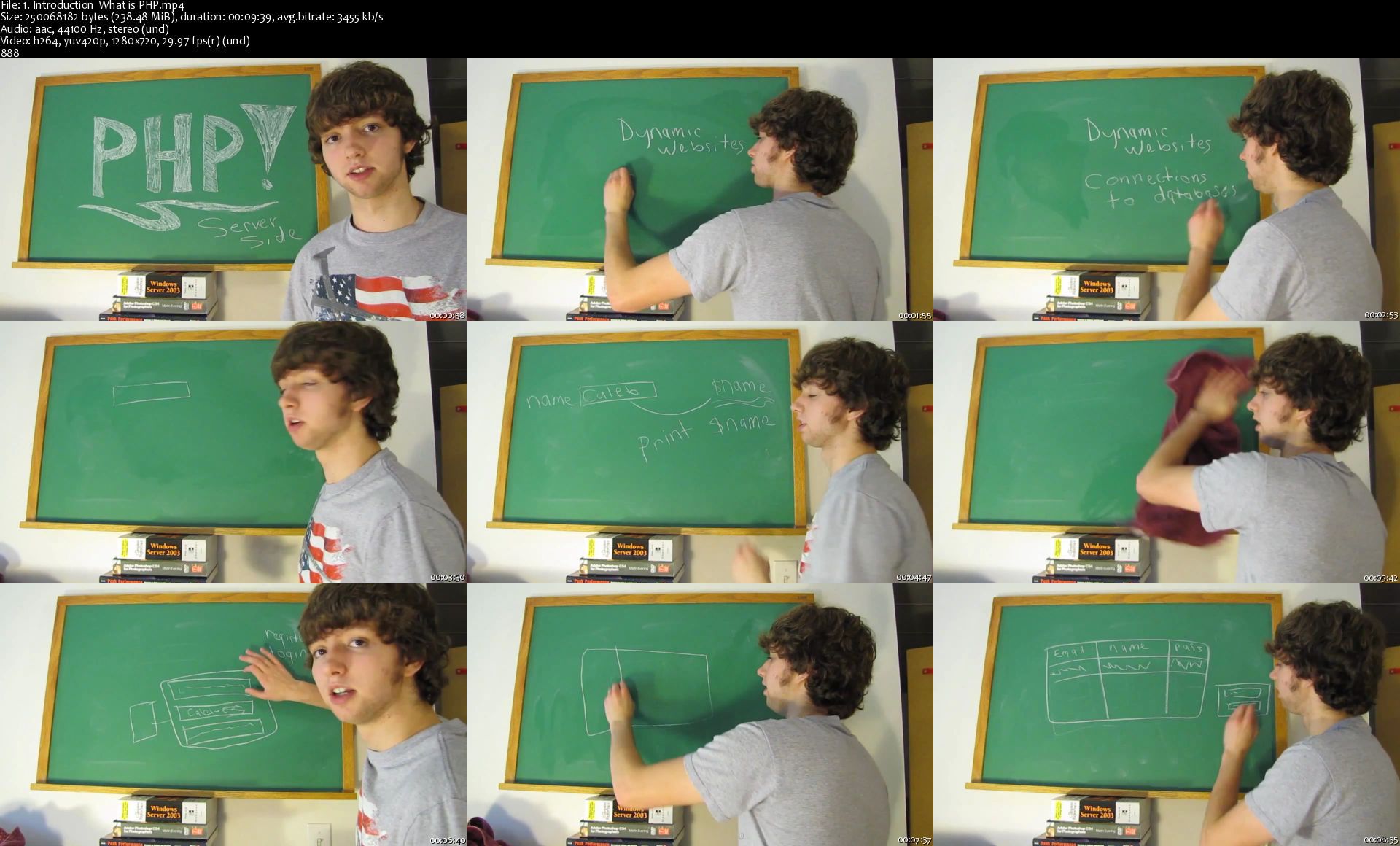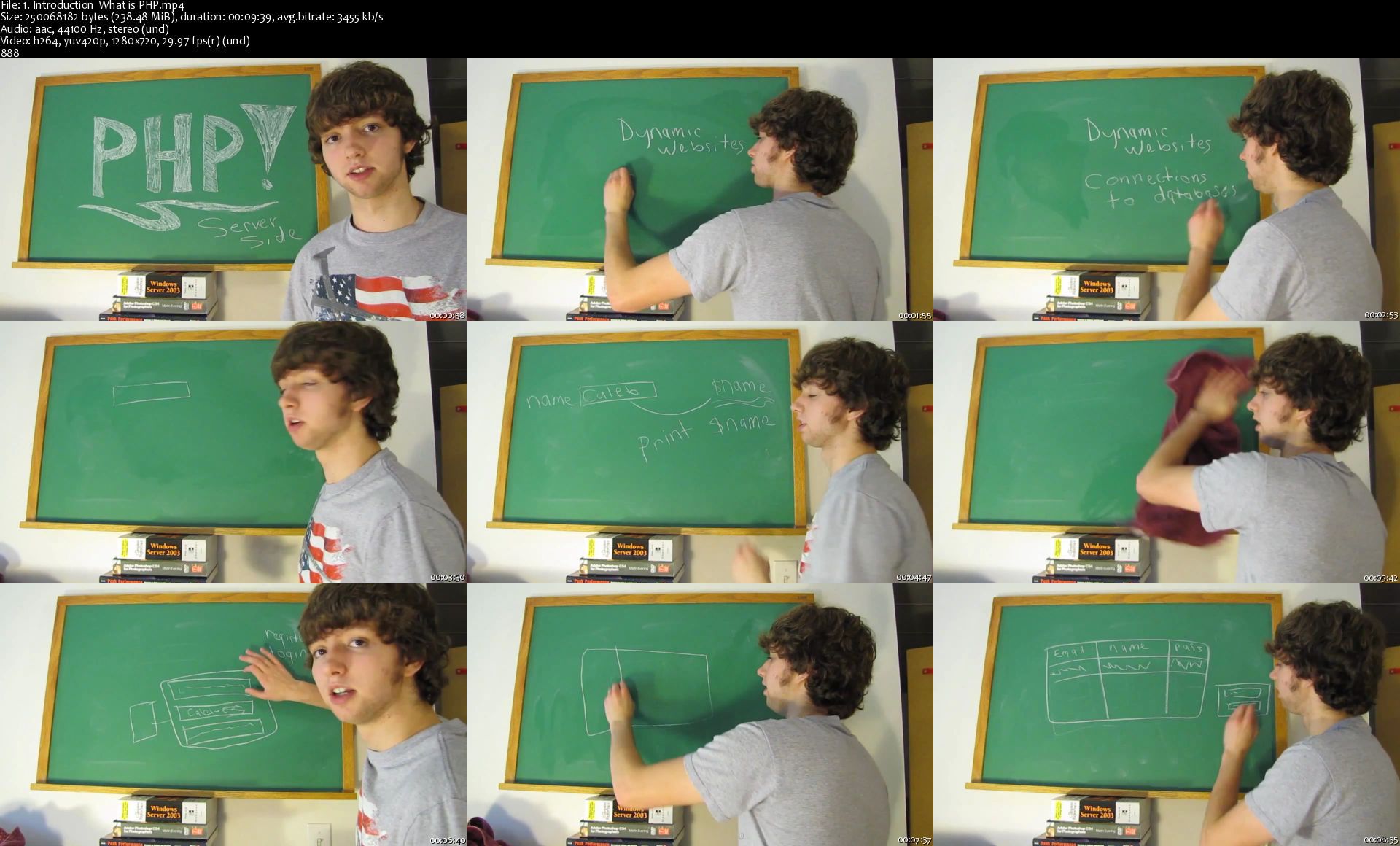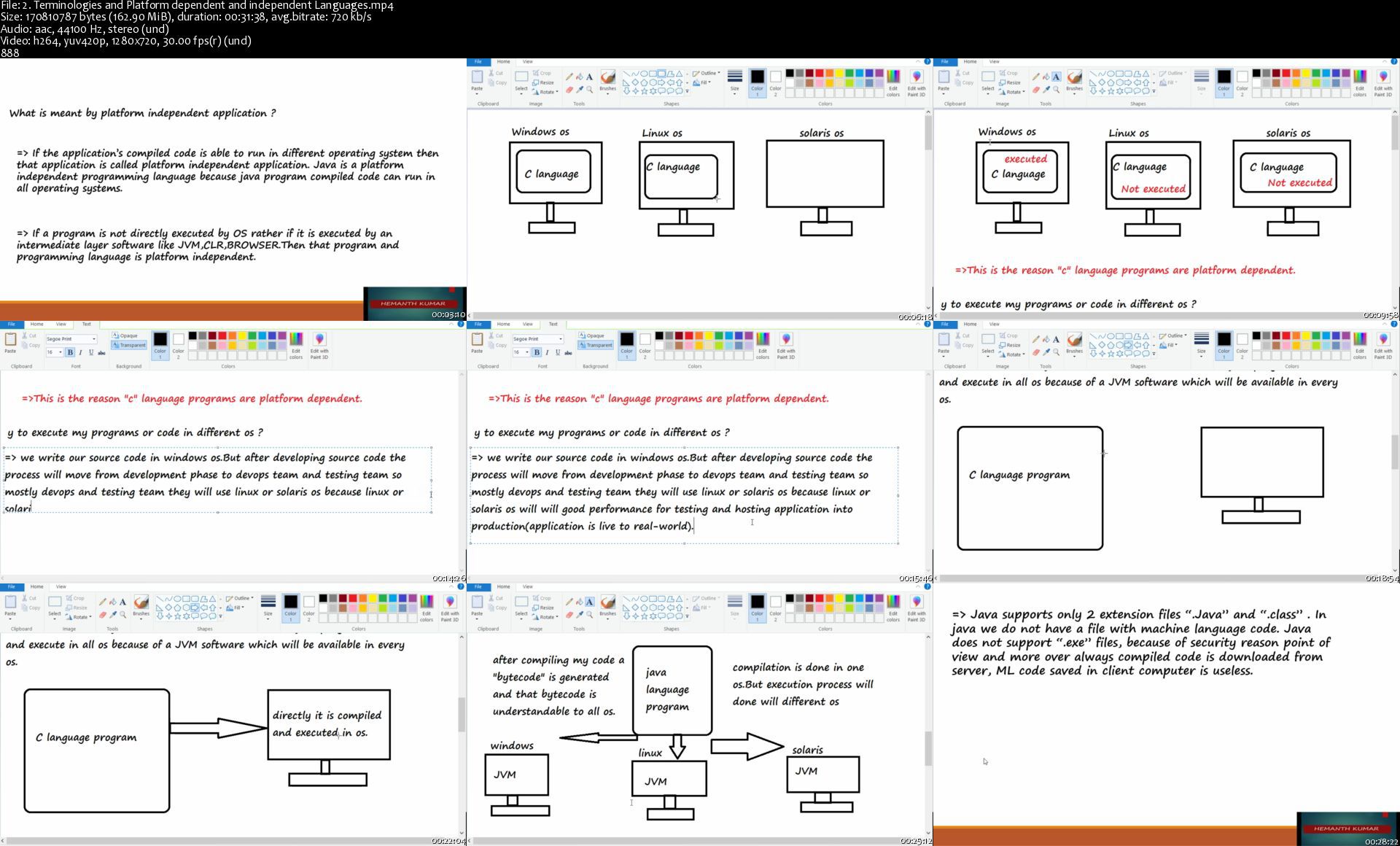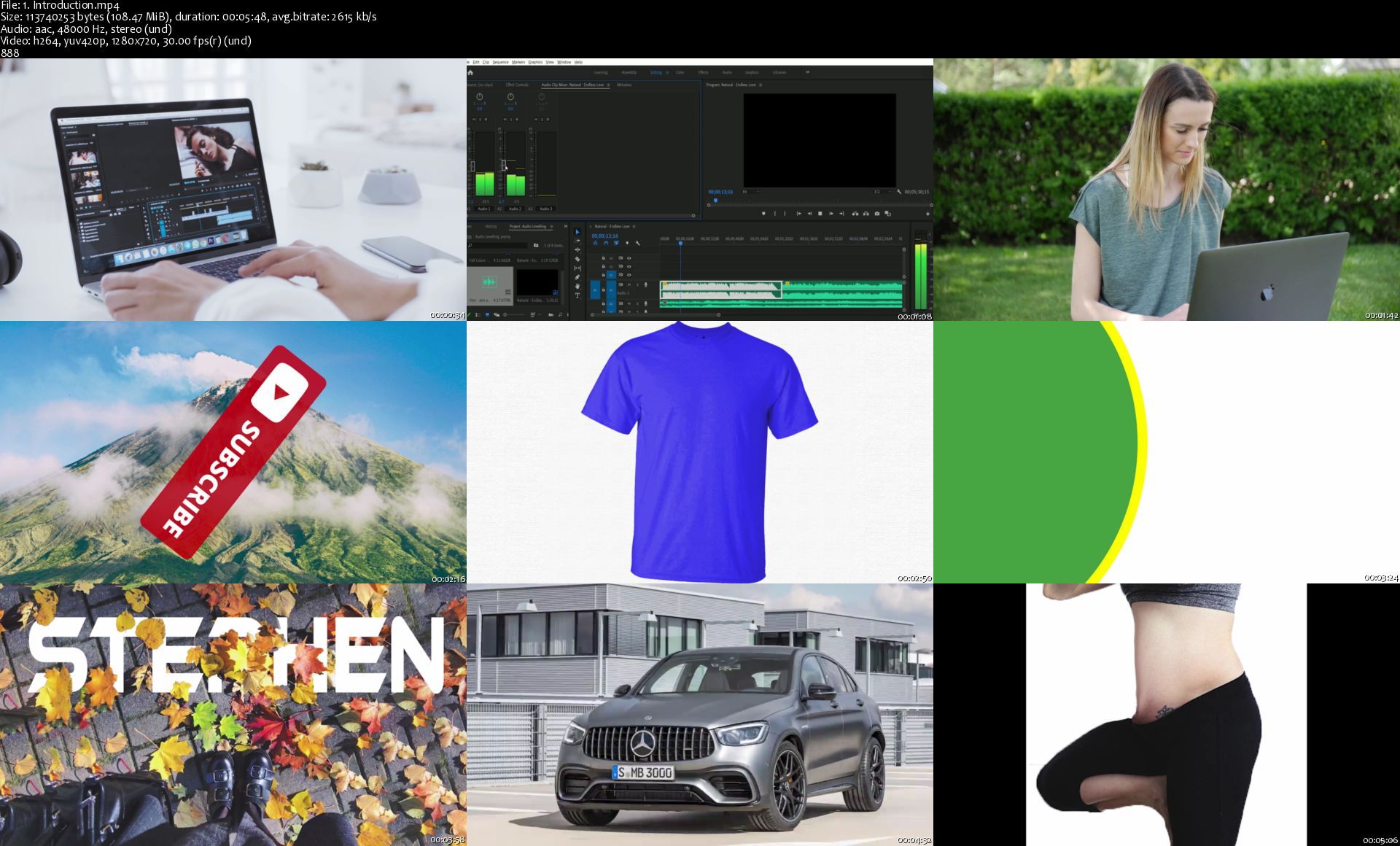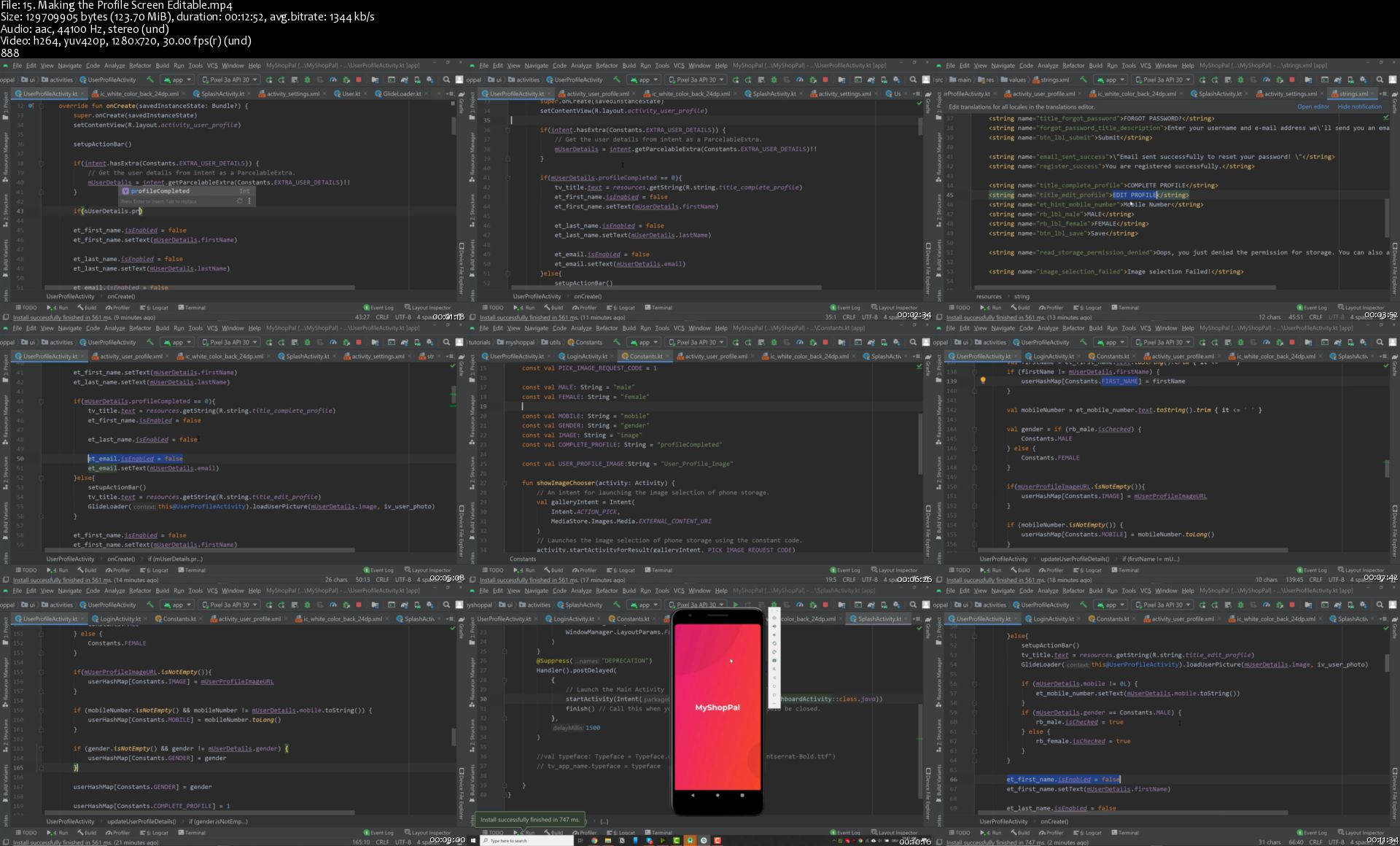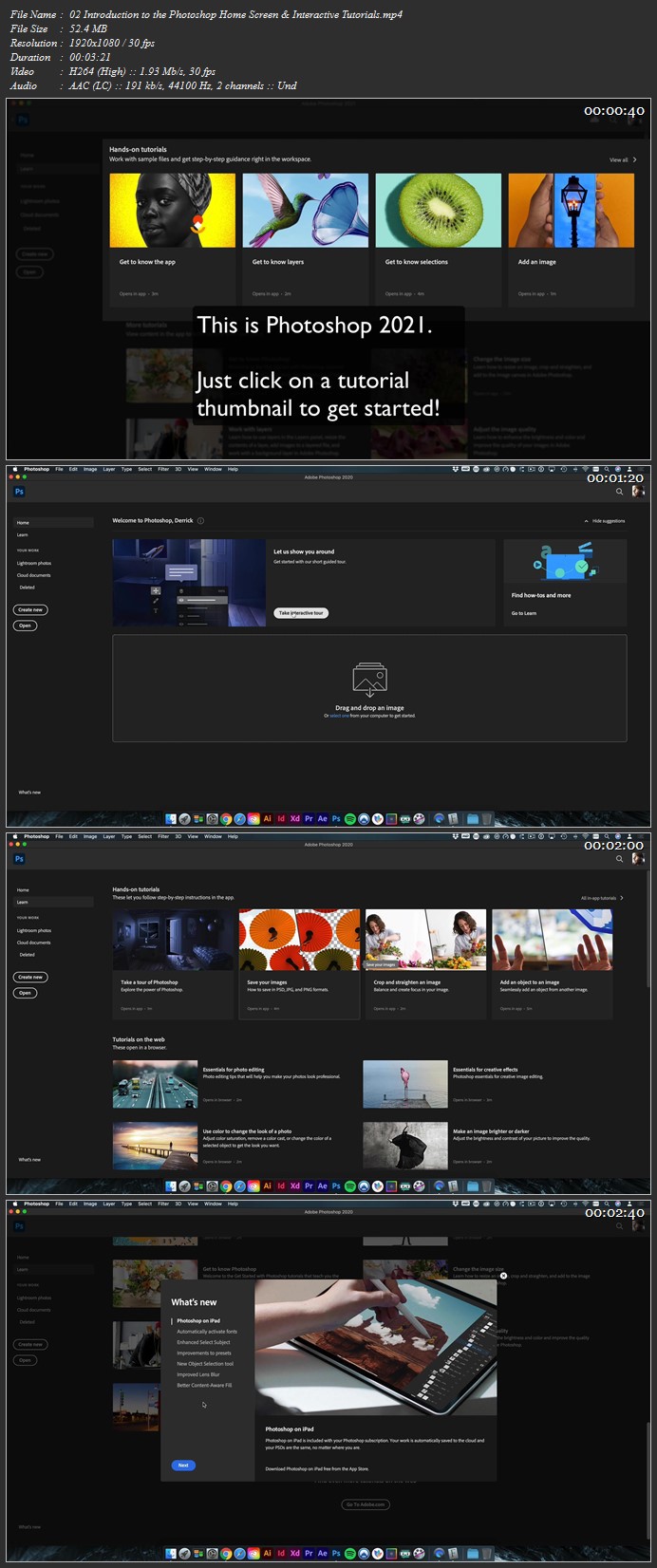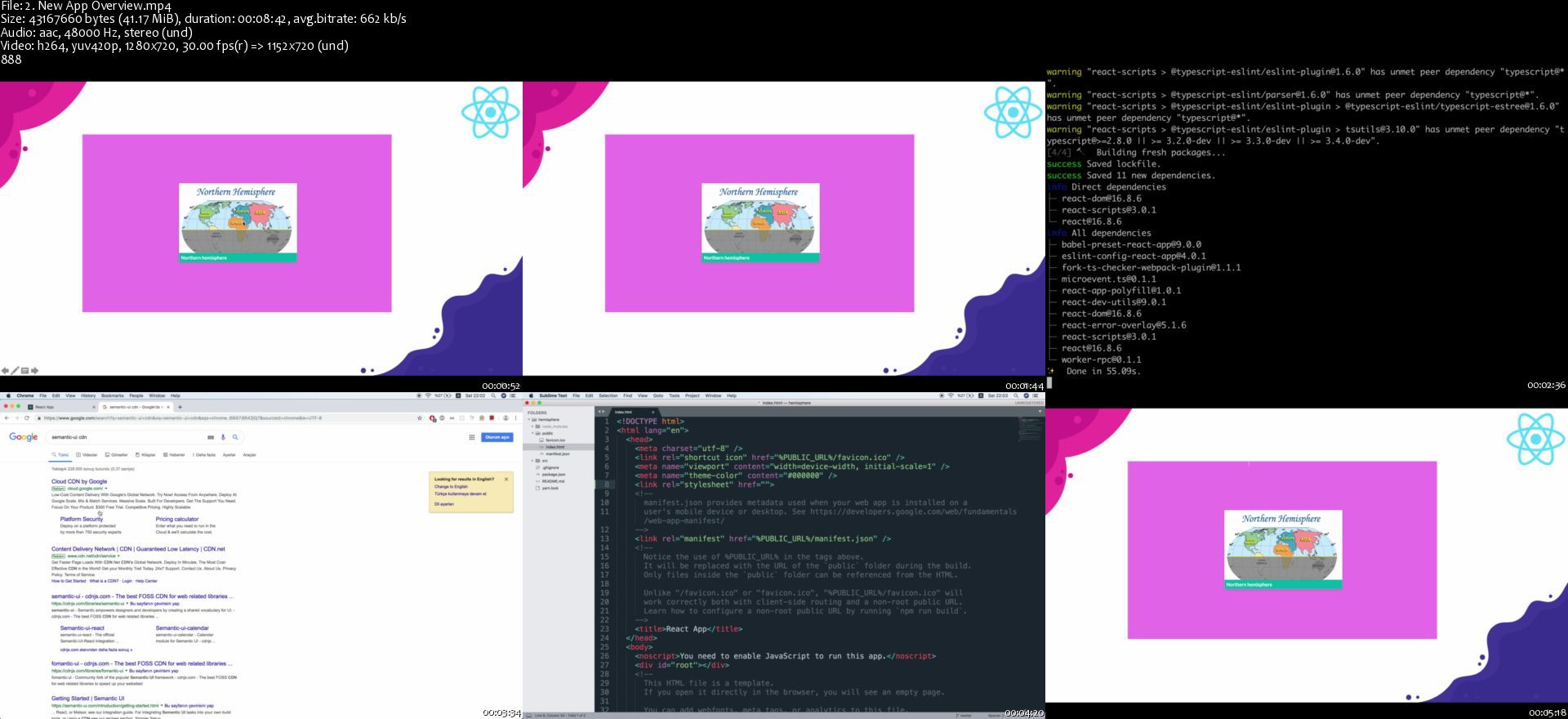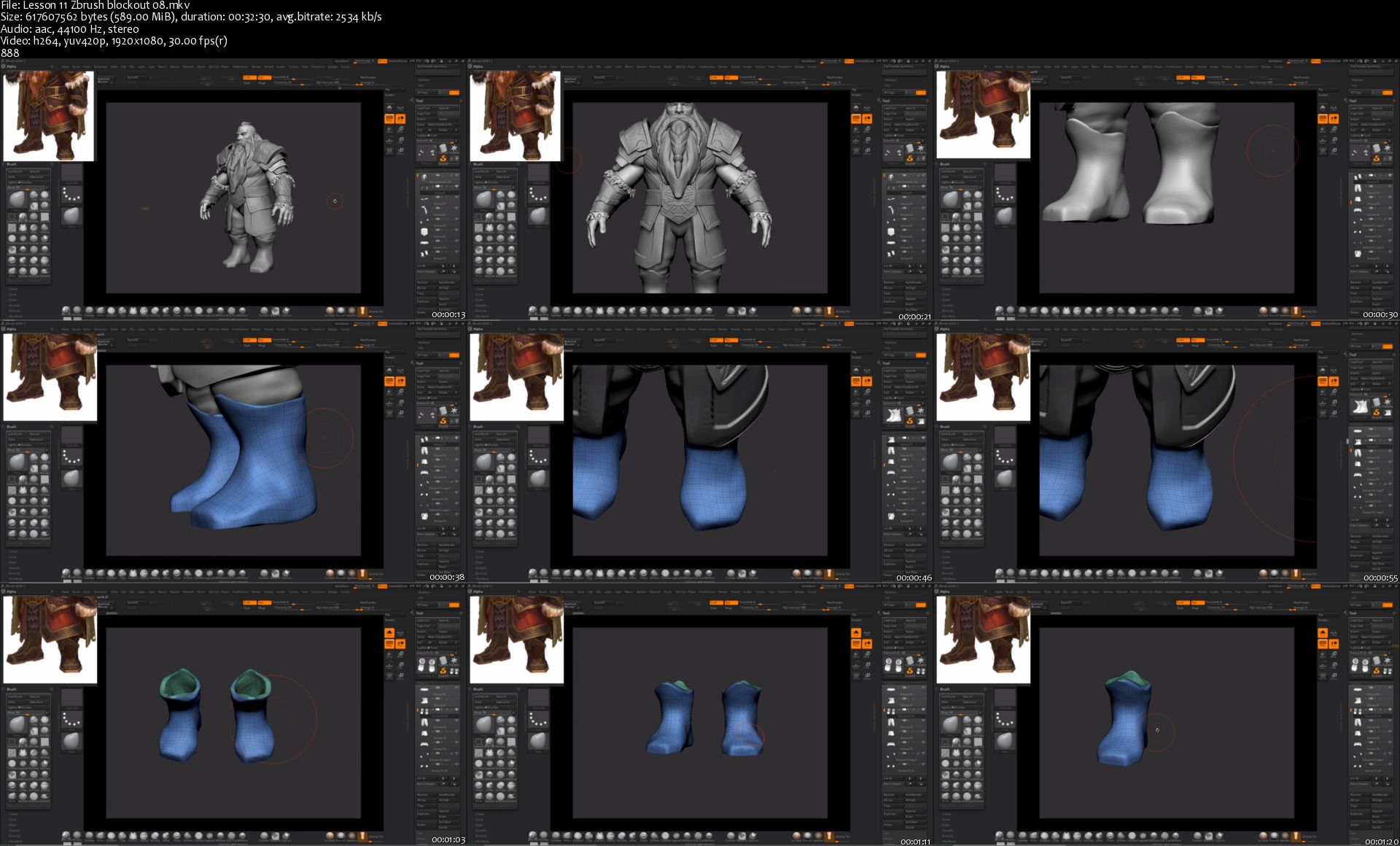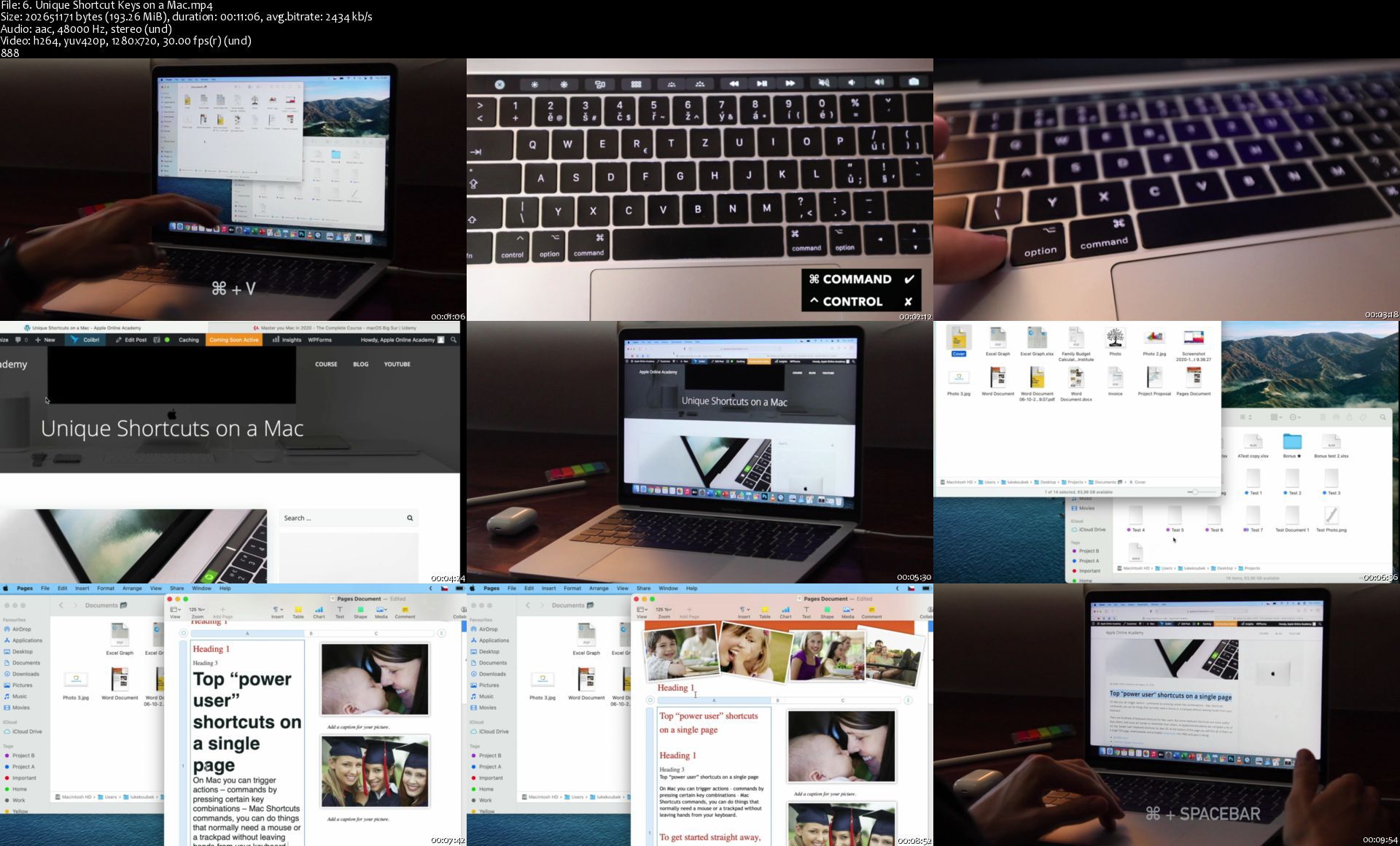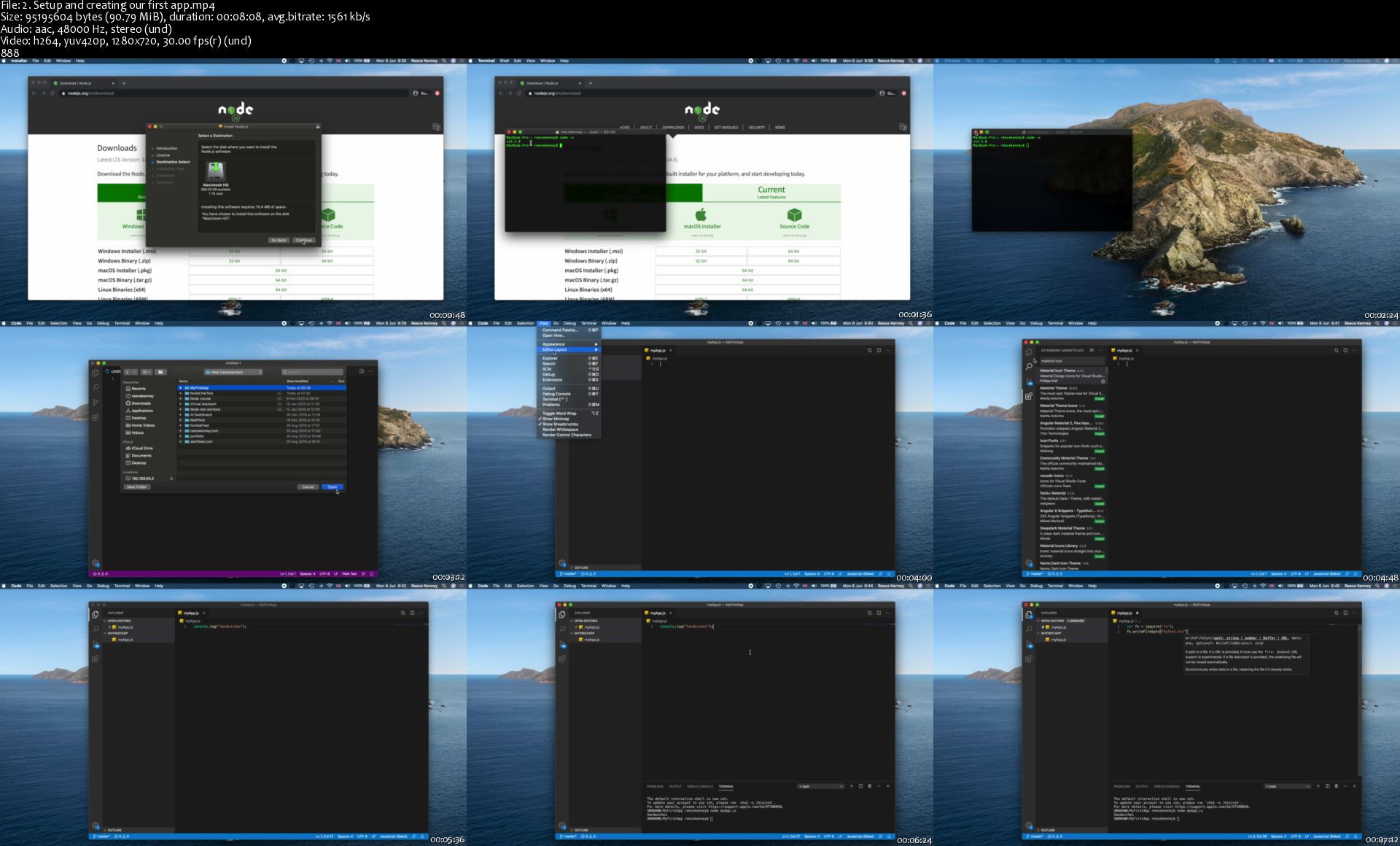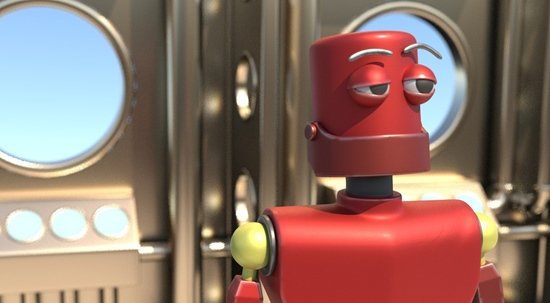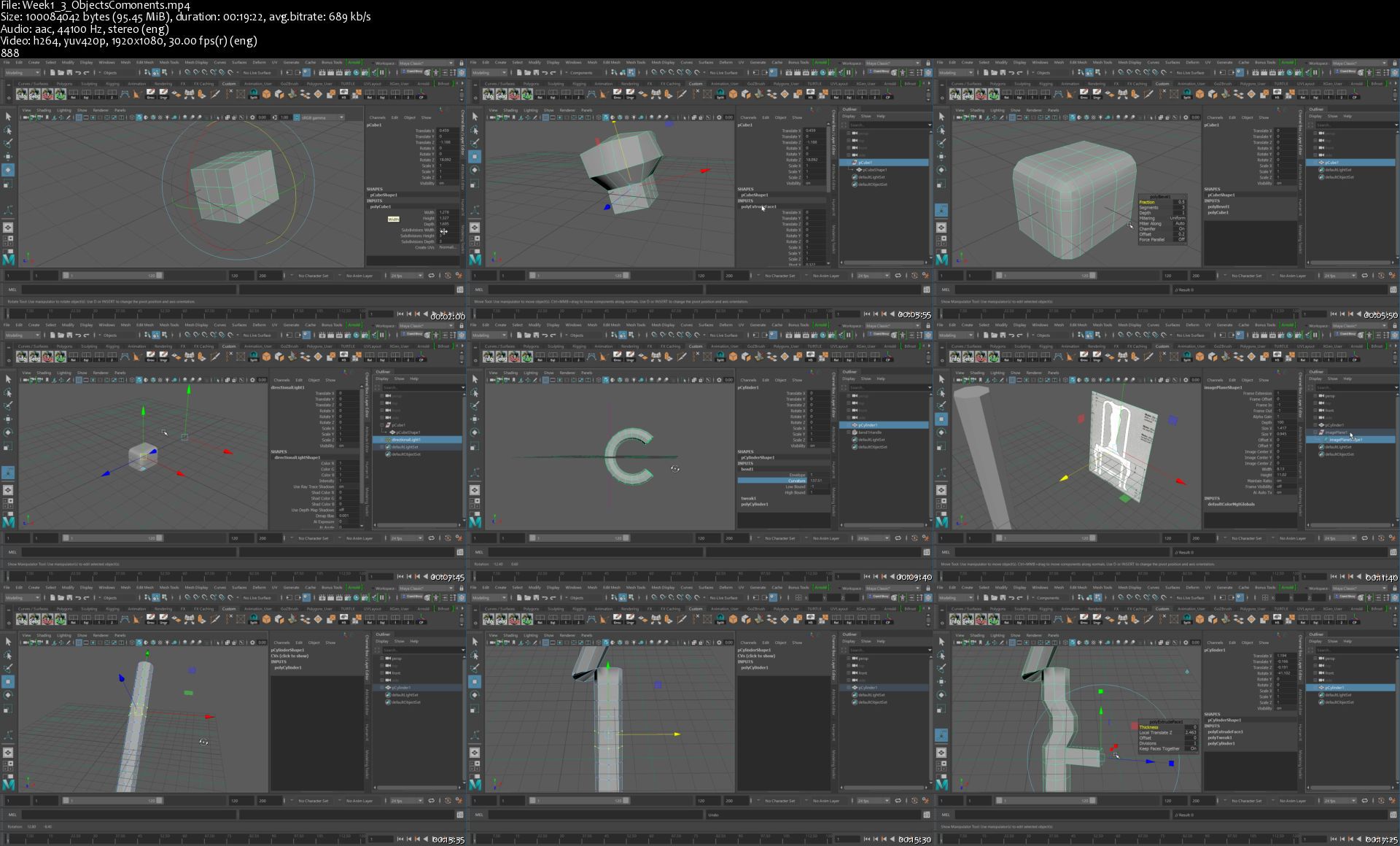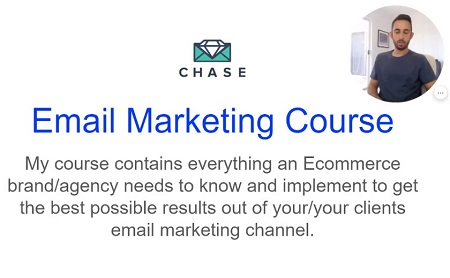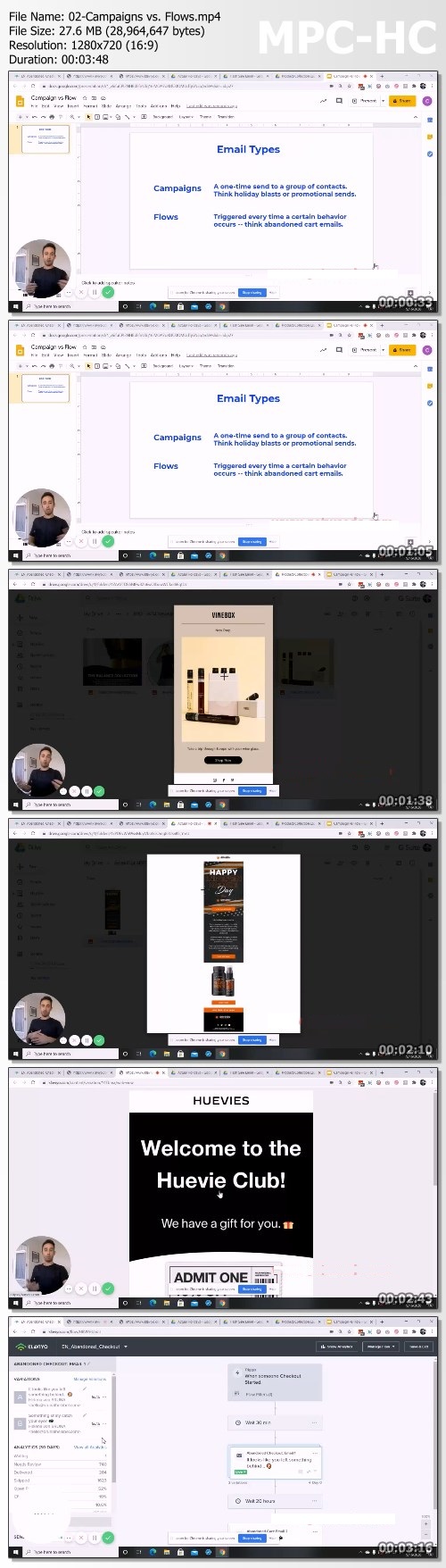Java Programming: For Complete Beginners from scratch - 2020
Java Programming: For Complete Beginners from scratch - 2020
Genre: eLearning | MP4 | Video: h264, 1280x720 | Audio: aac, 44100 Hz
Language: English | VTT | Size: 6.35 GB | Duration: 20h 13m
What you'll learn
Learn the core Java skills needed.
Acquire essential java basics for transitioning to the Spring Framework, Java EE, Android development and more.
Obtain proficiency in Java 8 and Java 13.
Learn industry "best practices" in Java software development from a professional Java developer who has worked in the language for 8 years.
The fundamentals of Java
Practice exercises to strengthen your coding knowledge
Requirements
A computer with either Windows, Mac or Linux to install all the free software and tools needed to build your new apps (I provide specific videos on installations for each platform)
A strong work ethic, willingness to learn, and plenty of excitement about the awesome new programs you're about to build
Nothing else! It's just you, your computer to get started today.
Description
You've just stumbled upon the most complete, in-depth Java programming course online , these comprehensive java tutorials cover everything you'll ever need.
Whether you want to:
- build the skills you need to get your first Java programming job
- move to a more senior software developer position
- pass the oracle java certification exam
- or just learn java to be able to create your own java apps quickly.
...this complete Java course you need to do all of this, and more.
Are you aiming to get your first Java Programming job but struggling to find out what skills employers want and which course will give you those skills?
This course is designed to give you the Java skills you need to get a job as a Java developer. By the end of the course, you will understand Java extremely well and be able to build your own Java apps and be productive as a software developer.
the course is designed as a one-stop-shop for Java.
If you want to know absolutely everything about Java, then you can go through the entire course if you wish, but it's not necessary to do so if you are just looking to learn the essential information to get a java developer position.
Why would you choose to learn Java?
The reality is that there is a lot of computer languages out there. It's in the hundreds. Why would you choose the Java language?
The number one reason is its popularity. According to many official websites that track the popularity of languages, Java is either #1 or in the top 3. Popularity means more companies and their staff are using it, so there are more career opportunities available for you if you are skilled in the language.
The last thing you want to do is pick a language that is not in mainstream use. Java came out in the 1990s and is still very popular today.
What version of Java should you learn?
Generally speaking, you would want to learn the very latest version of a computer programming language, but that's not necessarily the case with Java.
Until recently Java releases were infrequent (one major release in 3 years was common). Companies were standardized on specific versions of Java. Right now most companies are still focused on Java 8, which is a relatively old version, dating back to 2015.
Oracle (the owners of Java) are now releasing new versions of Java every six months, and when the new version comes out the old version is no longer supported.
But to cater for most companies who tend to stick to specific versions of Java for a long time, they have marked the current version of Java - Java 11 as LTS - or Long Term Support. That means that they guarantee to support this version for the long term - for a number of years at least.
Companies will stick to versions of Java that are supported in the long term. For career purposes, you should learn the appropriate versions of Java that your future employer will likely be using. Right now that's Java 8 and Java 11 (Java 9 and Java 10 have been released and already been marked obsolete and are no longer supported).
The good news is that this course is focused on Java 8, and has recently been updated for Java 11.
Will this course give me core java skills?
Yes, it will. Core Java is the fundamental part of the Java JDK (the java development kit) that programmers need to learn to move onto other more advanced technologies.
This course assumes no previous coding experience and takes you from absolute beginner core concepts, like showing you the free tools you need to download and install, to writing your very first Java program. You will learn the core java skills you need to become employable in around 14 hours, and if you choose to, can take advantage of all the additional content in the course. It's a one-stop-shop to learn java. If you want to go beyond the core content you can do so at any time.
Here's just some of what you'll learn
(It's okay if you don't understand all this yet, you will in the course)
All the essential Java keywords, operators, statements, and expressions needed to fully understand exactly what you're coding and why - making programming easy to grasp and less frustrating
How to safely download and install all necessary coding tools with less time and no frustrating installations or setups
(Don't worry if you're used to using Eclipse, NetBeans, or some other IDE. You're free to use any IDE and still get the most out of this course)
Learn Java to a sufficient level to be a be to transition to core Java technologies like Android development, the Spring framework, Java EE (Enterprise edition) in general as well as and other technologies. In order to progress to these technologies, you need to first learn core Java - the fundamental building blocks. That's what this course will help you to achieve.
"AP-what?"
Don't worry if none of that made sense. I go into great detail explaining each and every core concept, programming term, and buzzwords you need to create your own Java programs.
This truly is Java for complete beginners.
By the end of this comprehensive course, you'll master Java programming no matter what level of experience you're at right now. You'll understand what you are doing, and why you are doing it. This isn't a recipe book, you'll use your own creativity to make unique, intuitive programs.
Not only do these HD videos show you how to become a programmer in great detail, but this course includes a unique challenge feature. Each time a core concept is taught, a video presents a challenge for you to help you understand what you have just learned in a real-world scenario.
You'll go and complete the challenge on your own, then come back and see the answers which I then explain in detail in a video, allowing you to check your results and identify any areas you need to go back and work on.
This is a proven way to help you understand Java faster and ensure you reach your goal of becoming a Java Developer in record time. Remember doing those old past exam papers in high school or college? It's the same concept, and it works.
Is the course updated?
It's no secret how technology is advancing at a rapid rate. New, more powerful hardware and software are being released every day, meaning it's crucial to stay on top with the latest knowledge.
That's why I'm always adding new, up-to-date content to this course at no extra charge. Buy this course once, and you'll have lifetime access to it and any future updates (which are on the way as we speak).
I've continued to do this since the original version of the course came out, and recently have been updating it to Java 11.
With this java programming:complete beginner to advanced, you will always have updated, relevant content.
What if I have questions?
As if this course wasn't complete enough, I offer full support, answering any questions you have 7 days a week (whereas many instructors answer just once per week, or not at all).
This means you'll never find yourself stuck on one lesson for days on end. With my hand-holding guidance, you'll progress smoothly through this course without any major roadblocks.
There's no risk either!
This course comes with a full 30-day money-back guarantee. Meaning if you are not completely satisfied with the course or your progress, simply let me know and I'll refund you 100%, every last penny no questions asked.
You either end up with Java skills, go on to develop great programs and potentially make an awesome career for yourself, or you try the course and simply get all your money back if you don't like it.
You literally can't lose.
Ready to get started, developer?
Enroll now using the "Add to Cart" button on the right, and get started on your way to creative, advanced Java brilliance. Or, take this course for a free spin using the preview feature, so you know you're 100% certain this course is for you.
See you on the inside (hurry, Java class is waiting!)
Who this course is for:
This course is perfect for absolute beginners with no previous coding experience, to intermediates looking to sharpen their skills to the expert level
Those looking to build creative and advanced Java apps for either personal use or for high-paying clients as a self-employed contractor
Those who have never programmed before, and wish to start their journey with Java
Those who want concepts explained to them in a clear and logical way
Homepage