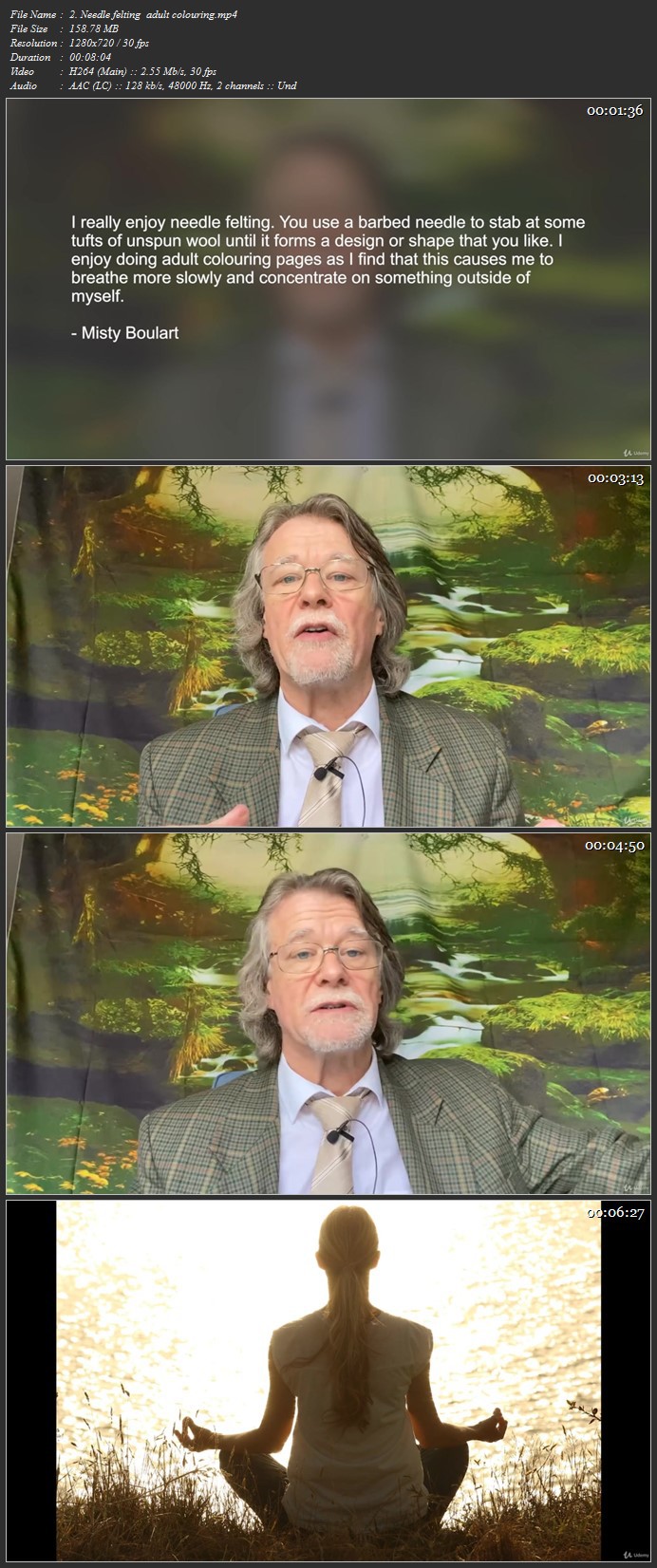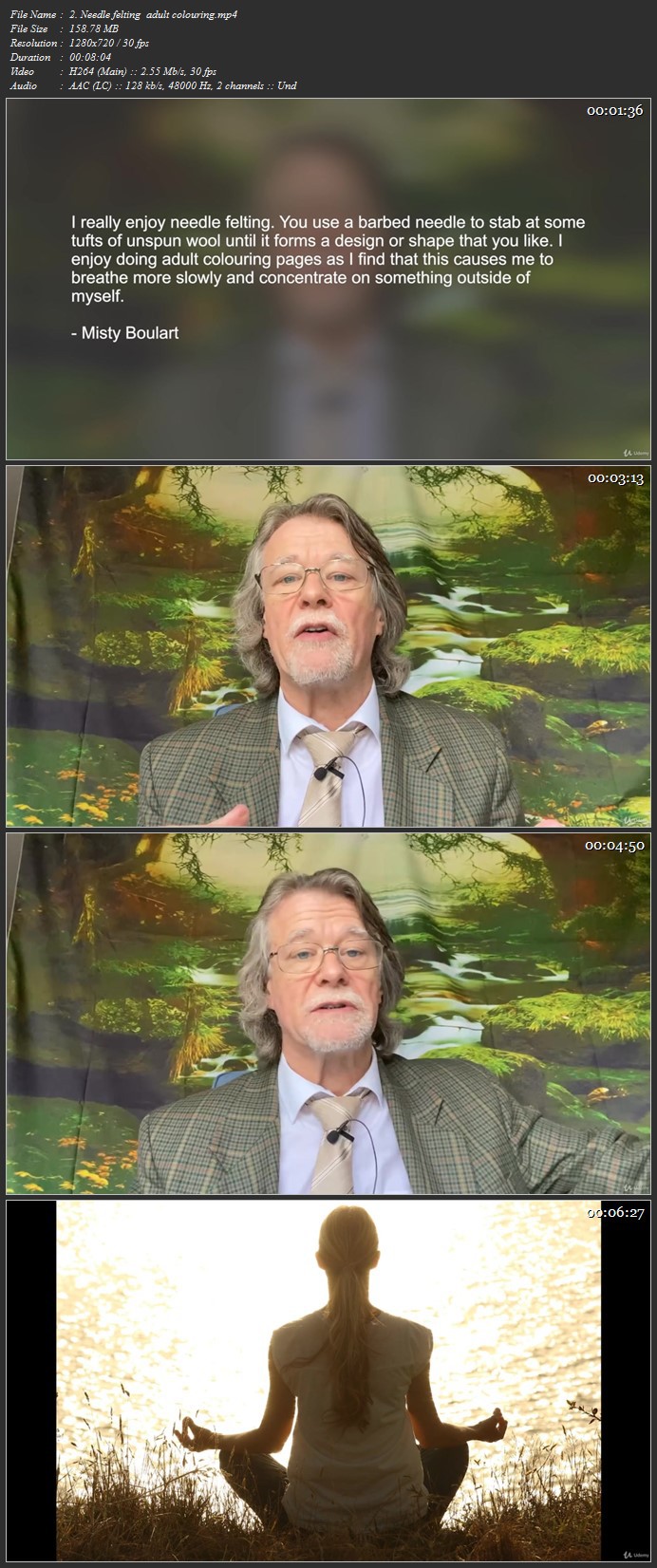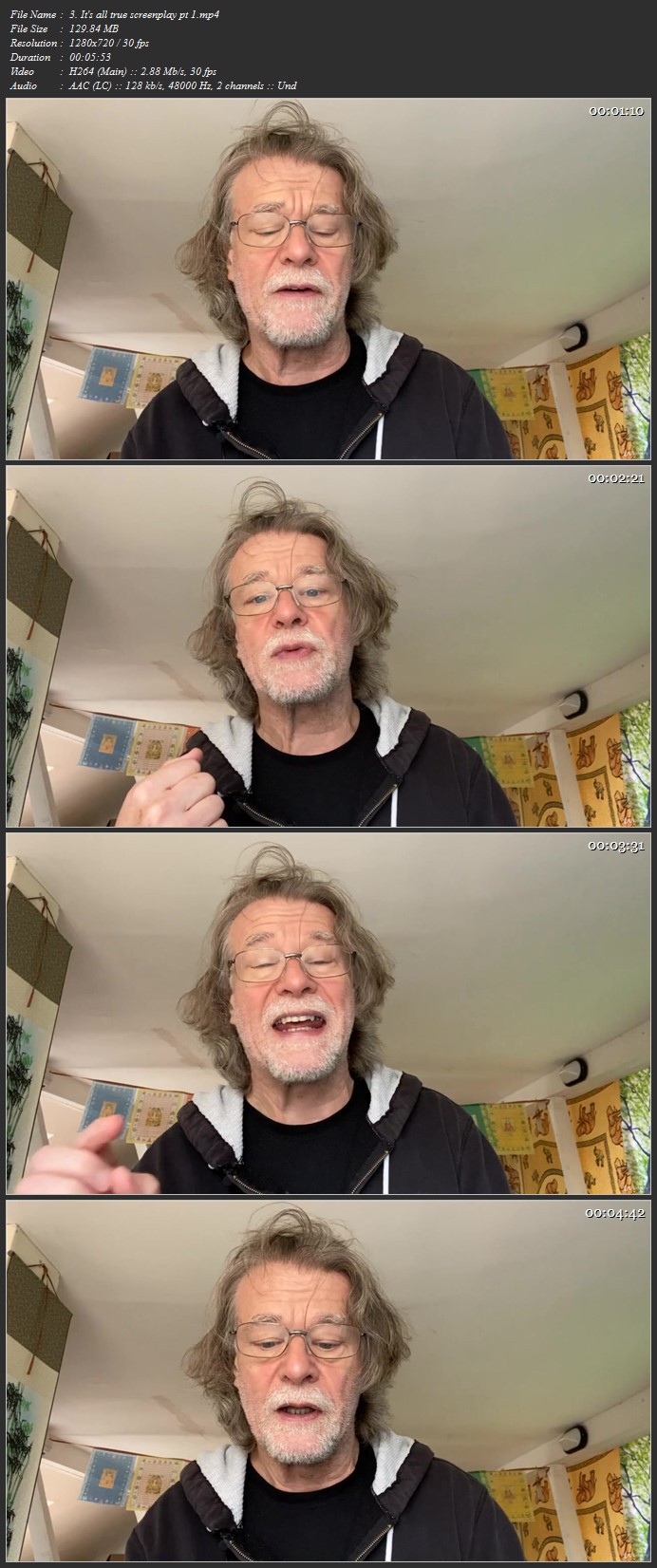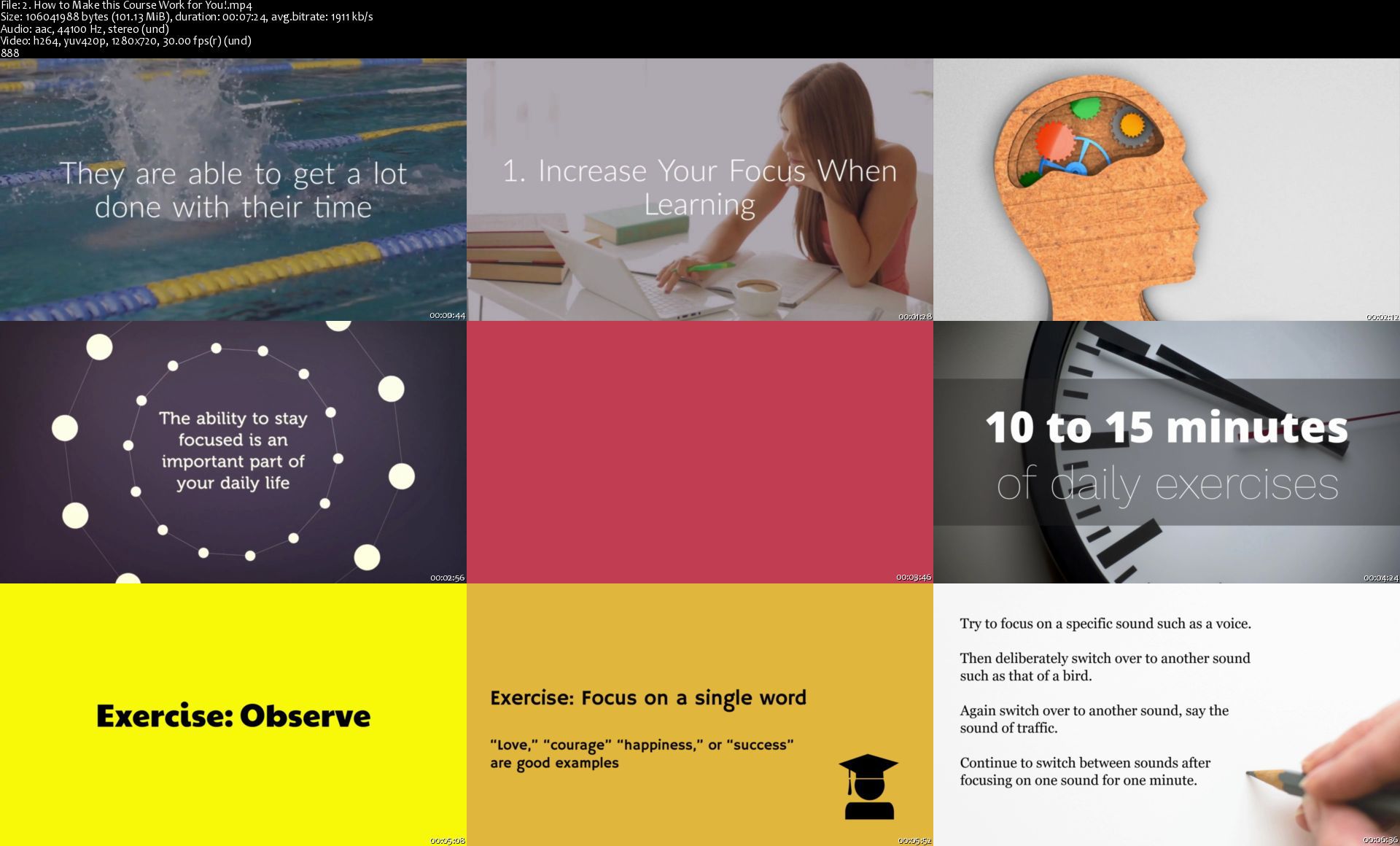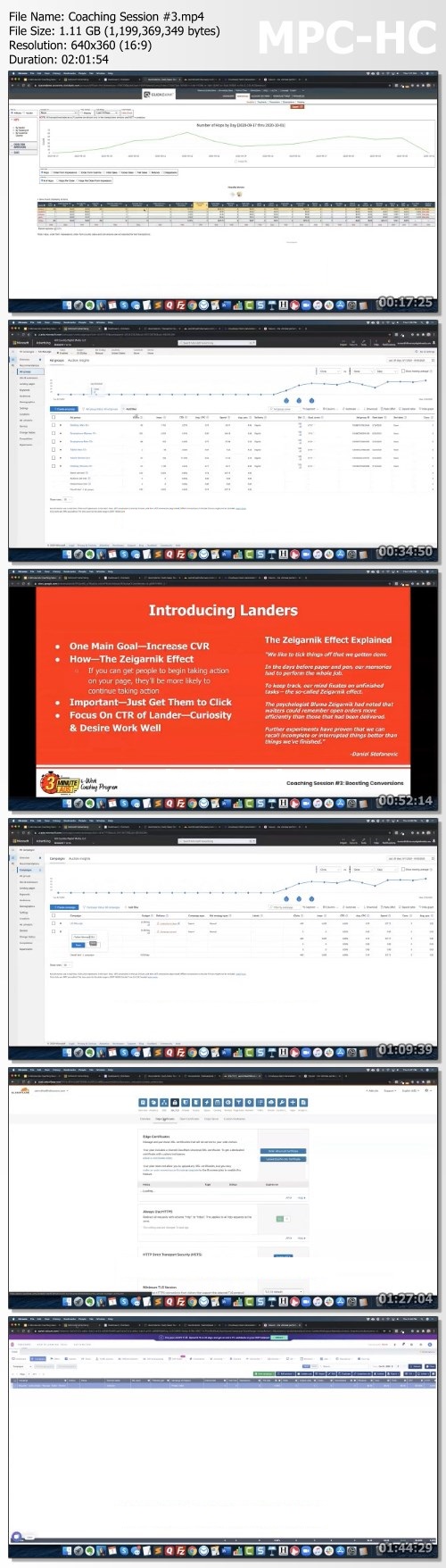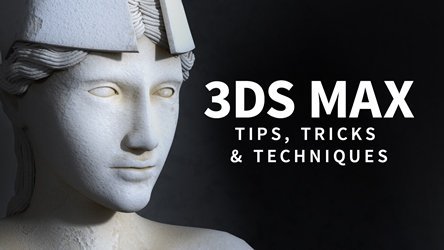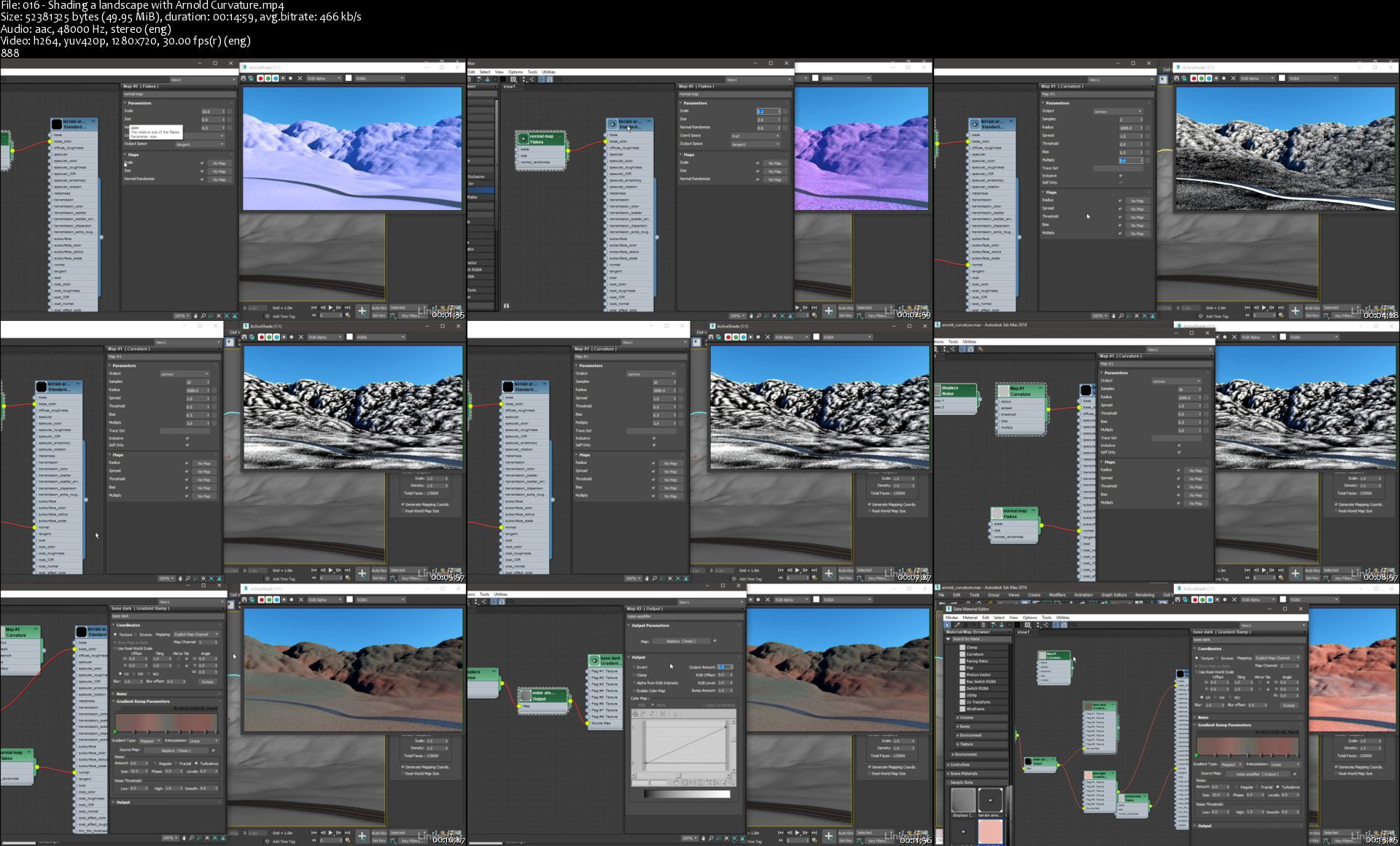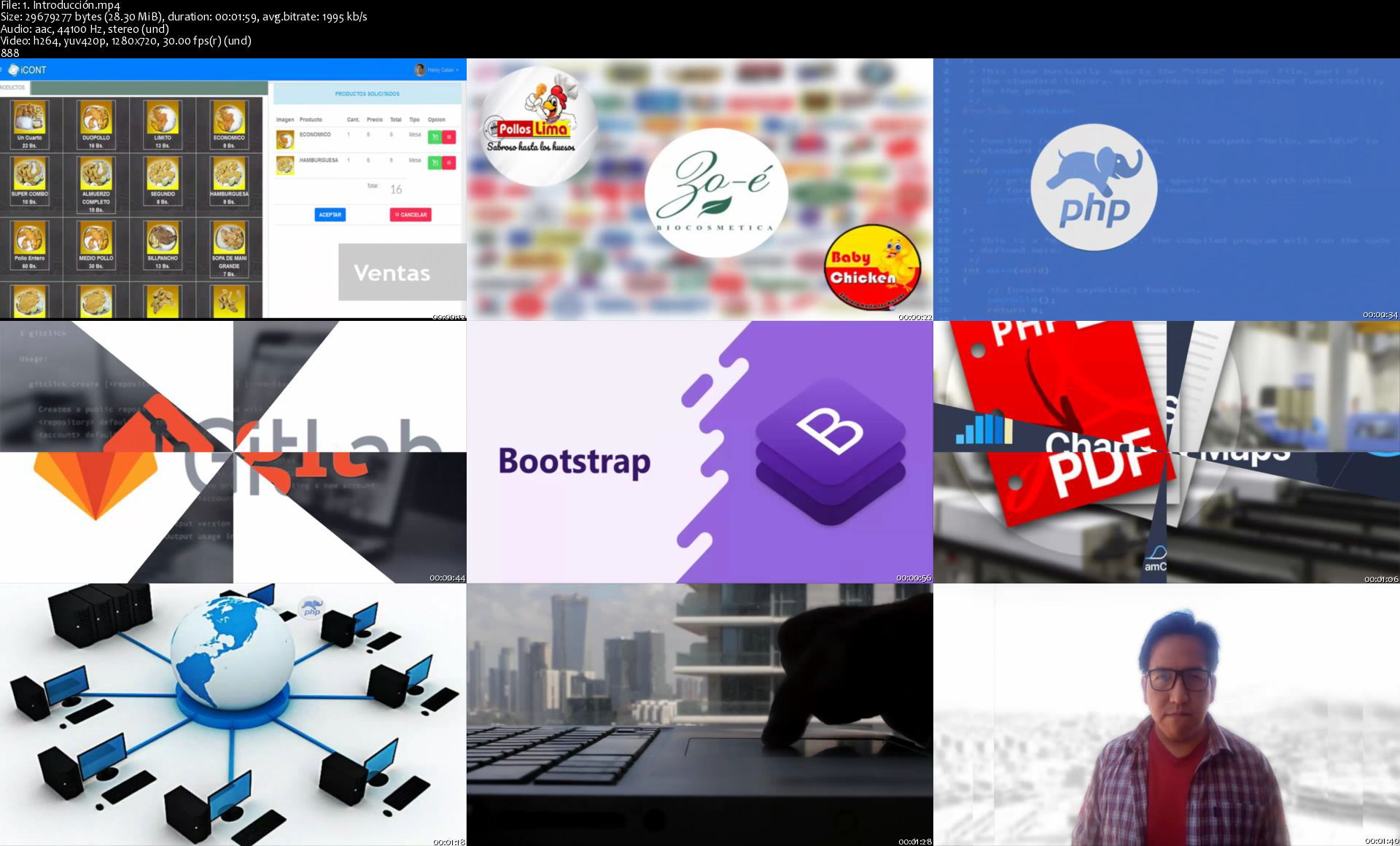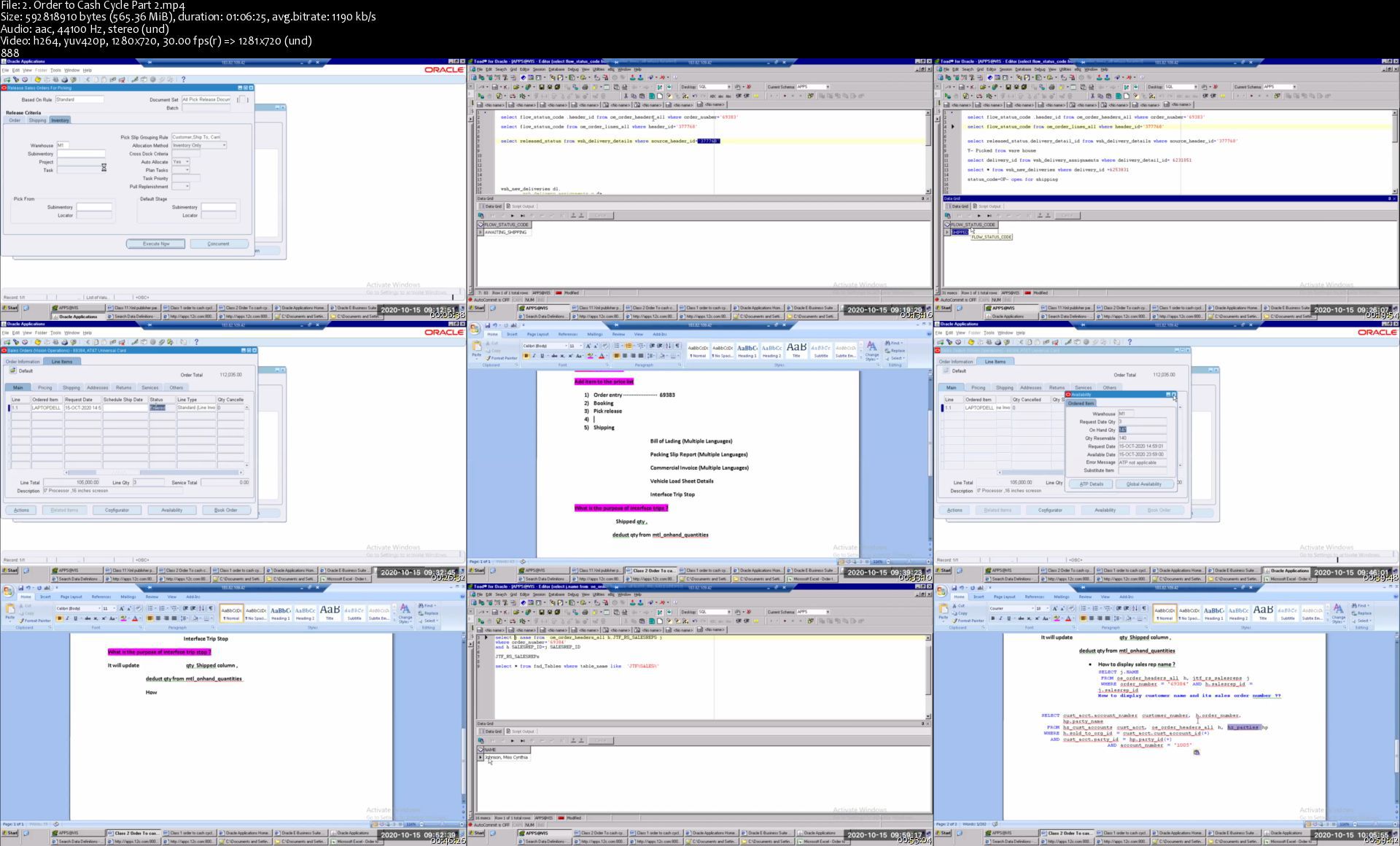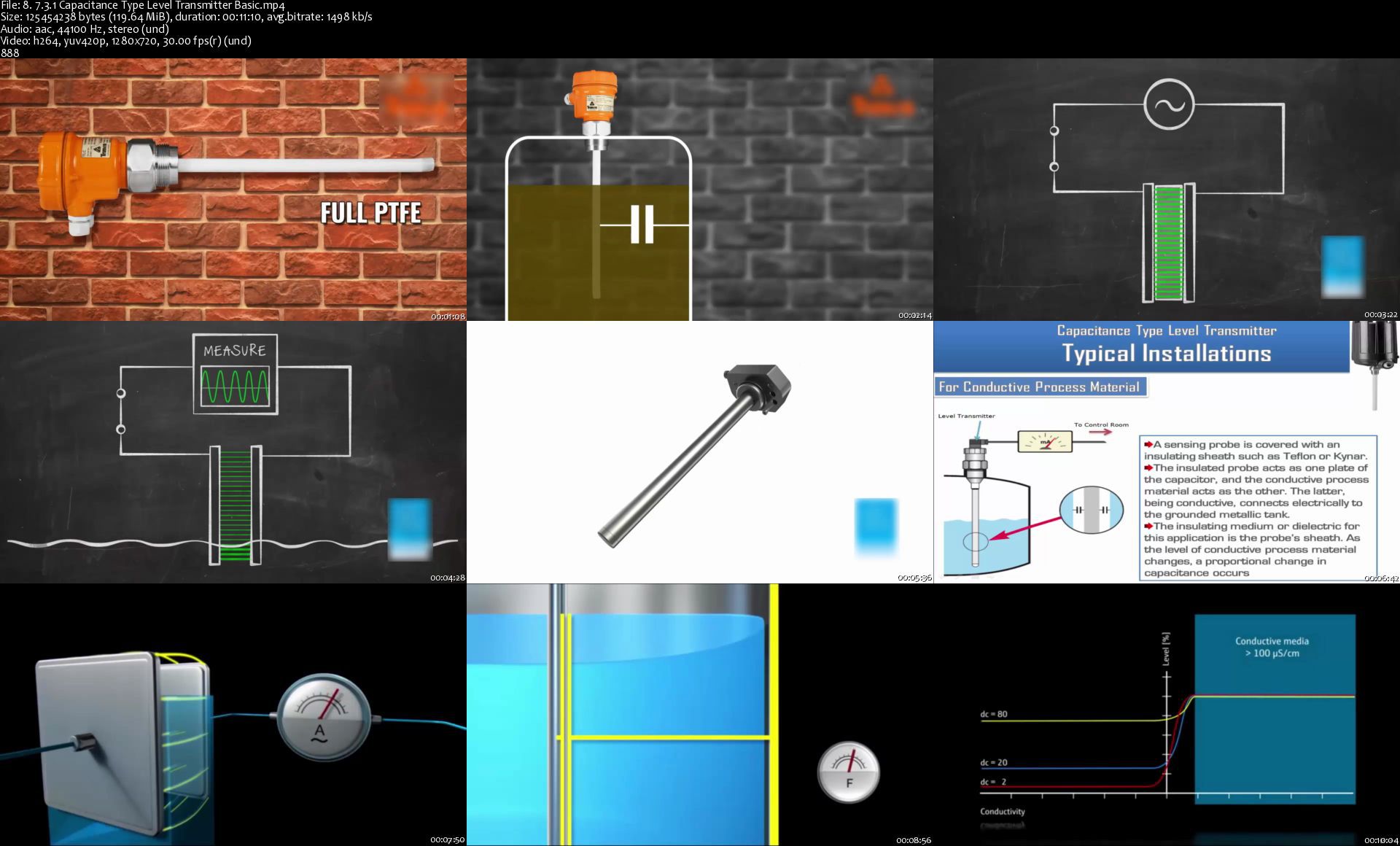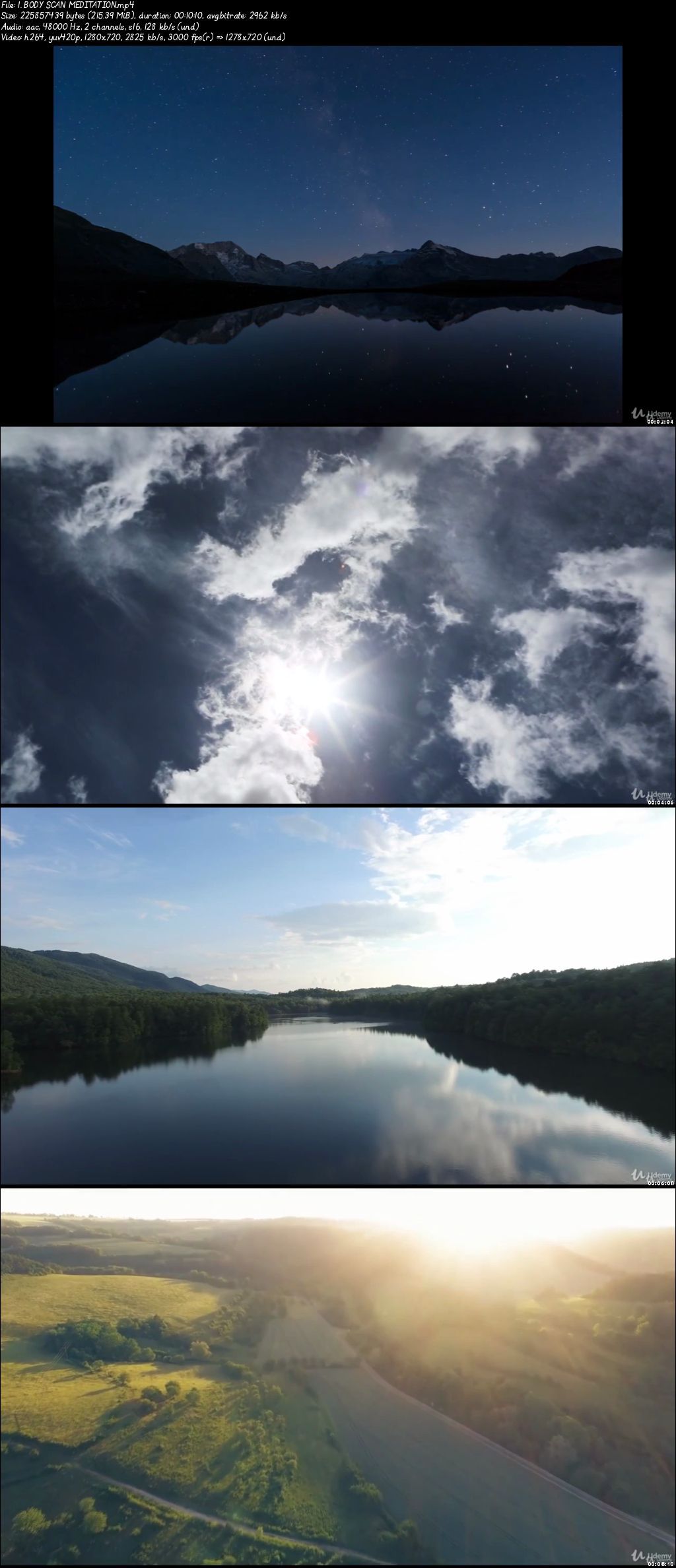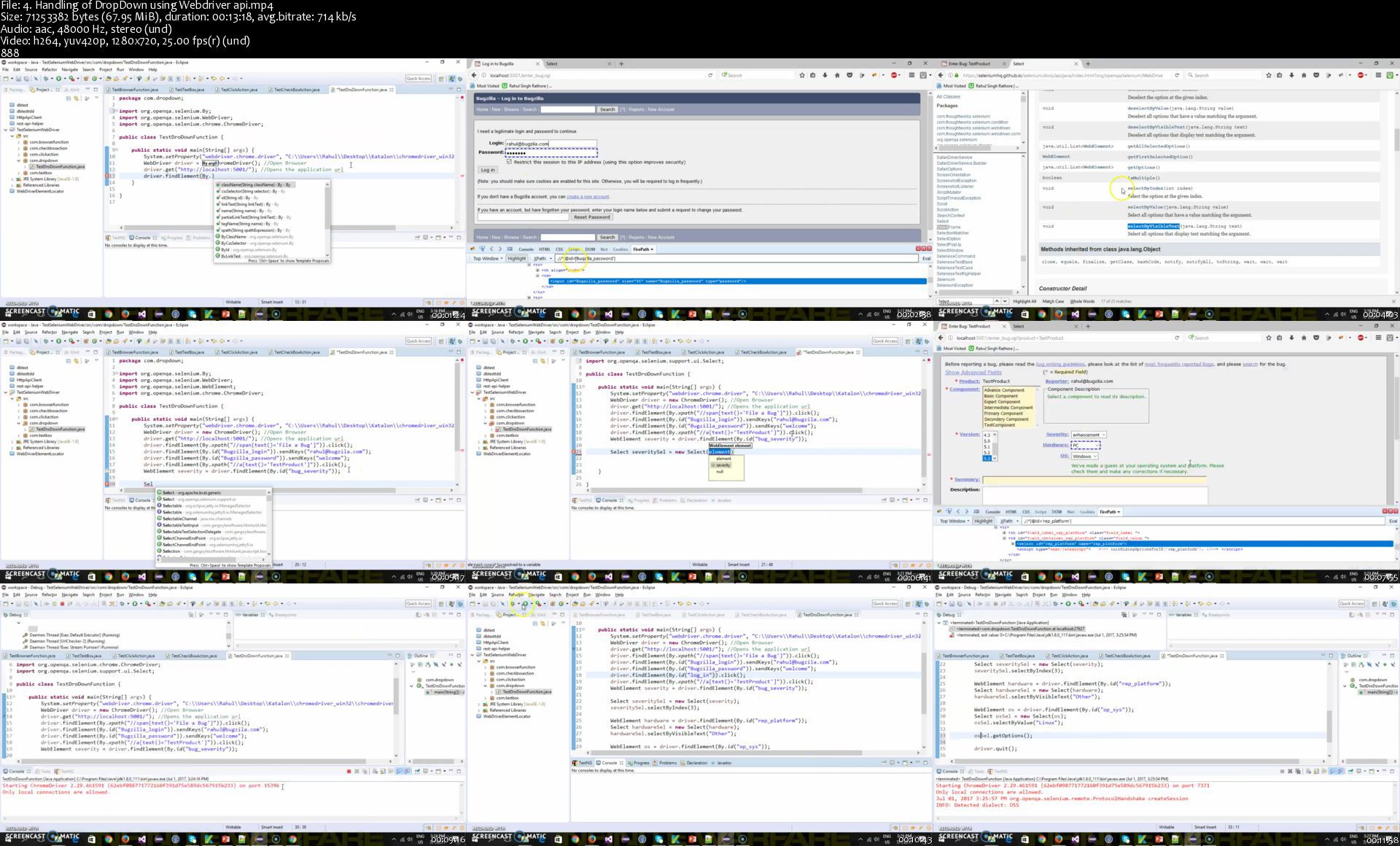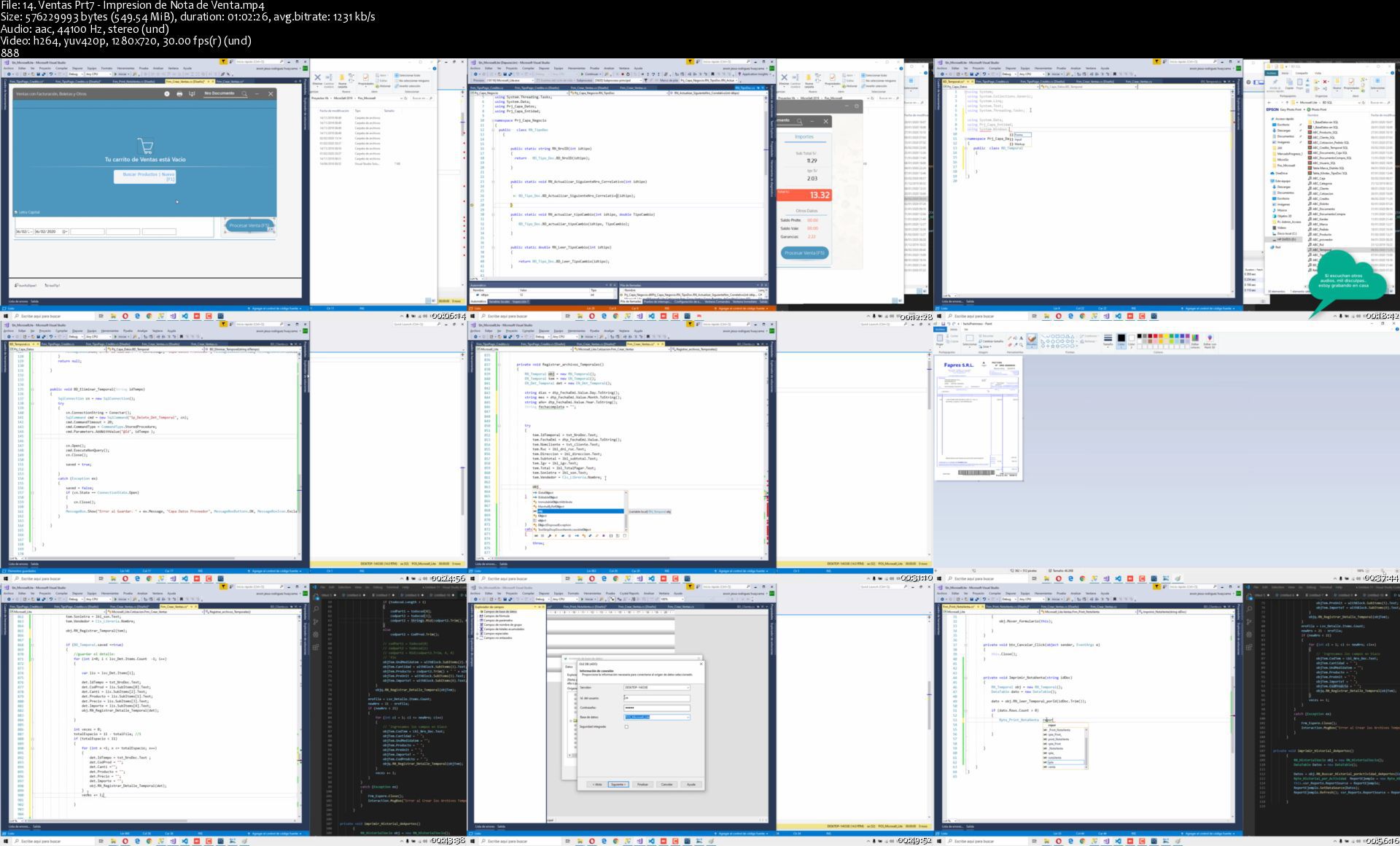3DS MAX: Tips, Tricks and Techniques (Updated 11.2020)
3DS MAX: Tips, Tricks and Techniques (Updated 11.2020)
MP4 | ENG | Video: h264, yuv420p, 1280x720 | Audio: aac, 48000 Hz, 2 channels | Duration: 22:28:00 | Size File: 5.85 GB
Genre: eLearning
3ds Max is a powerful, deep, and multifaceted program, so there's always more to learn. This weekly series aims to keep you on top of the latest tools and techniques, and introduces fresh perspectives on traditional methods for architectural and product visualization, animation, visual effects, games and virtual worlds, and motion graphics. Instructor Aaron F. Ross presents a new topic every week, spanning the full range of 3D graphics tasks, including modeling, rigging and animation, shading and lighting, camera operation, and rendering. He gives special attention to streamlining workflows, such as automation of time-consuming tasks, so your productions run more smoothly and efficiently. Come back every Wednesday for a new tutorial to expand your 3ds Max knowledge and skills.
Introduction
Welcome
What to know
Exercise files
3ds Max: Tips and Tricks
001 - Modeling a floor plan from a 2D drafting document
002 - Modeling terrain with Displace space warp
003 - Projecting UVs with the Camera Map world-space modifier
004 - Capturing shadows with Arnold Shadow Matte map
005 - Rendering compositing passes with Arnold AOVs
006 - Mechanical rigging with IK and the LookAt controller
007 - Modulating animation with Multiply and Ease Curves
008 - Working with audio and the AudioFloat controller
009 - Automating with Expression controllers
010 - Real-time animation with the Motion Capture utility
011 - Stylized rendering with Scanline Ink 'n Paint
012 - Getting started with the Max Creation Graph
013 - Modifying a Max Creation Graph tool
014 - Sculpting a terrain with Texture Object Mask
015 - Building a road with Conform space warp
016 - Shading a landscape with Arnold Curvature
017 - Creating custom attributes with the Parameter Editor
018 - Driving animation curves with the Reaction controller
019 - Rigging a camera-facing matte painting
020 - Aligning a camera to a background with Perspective Match
021 - Projecting a photo to proxy geometry with Camera Map
022 - Automation with wire parameters and manipulators
023 - Converting scenes for different renderers
024 - Rendering light groups with Arnold AOVs
025 - Graphing scene conditions with State Sets Compositor
026 - Introduction to 3ds Max Fluids
027 - Modeling with the Motion Field Space Warp
028 - Non-destructive model adjustment with Linked Xform
029 - Animating sub-objects with Linked Xform
030 - Customize and cycle Path Constraint animation
031 - Generate complex motion with Waveform Controllers
032 - Illuminate a scene with an Arnold Mesh Light
033 - Shading with Maya maps in 3ds Max
034 - Varying shader properties by object with Arnold Color Jitter
035 - Render a mesh object with Arnold Standard Volume
036 - Render a Point Cloud object
037 - Setting track value boundaries with a limit controller
038 - Drawing curves with Freehand Spline
039 - Correcting intersections with Spline Overlap
040 - Reducing curve detail with Optimize Spline
041 - Resampling curves with Normalize Spline
042 - Soft-selecting curves with Spline Influence
043 - Blending curves with Spline Morph
044 - Combining splines with shape Booleans
045 - Approximating global illumination in Arnold
046 - Rendering proxies with Arnold procedurals
047 - Introduction to the Open Shading Language map
048 - Basic syntax of Open Shading Language
049 - Declaring OSL input and output parameters
050 - Generating a fractal noise pattern in OSL
051 - Iterating a for loop in OSL
052 - Using the if. else conditional statement in OSL
053 - Managing OSL file assets and paths
054 - Accelerate Arnold rendering with adaptive sampling
055 - Texturing with the Advanced Wood procedural map
056 - Art directing the Advanced Wood texture map
057 - Setting a fluid initial state
058 - In-camera compositing with Camera Map modifier
059 - Creating animation layers
060 - Collaborate online with shared views
061 - Rendering iridescence with Arnold Thin Film
062 - Loading and saving fluid presets
063 - Introduction to 3ds Max Interactive
064 - Building a motion graphics rig with Data Channel
065 - Creating custom project folder structures
066 - Open Shading Language code editor tips and tricks
067 - Spawning particles from a 3D map
068 - Rendering a starfield
069 - Faking GI with an Arnold ambient occlusion filter
070 - Modeling with the animation Snapshot tool
071 - Rendering particles with Arnold Standard Volume
072 - Render Arnold volume with physical values
073 - Volume indirect global illumination in Arnold
074 - Removing polygon detail with Freeform Optimize
075 - Transform and retime a cache with Fluid Loader
076 - Rendering motion blur in Arnold
077 - Drawing splines on an editable poly
078 - Sketching freeform topology over a polygon mesh
079 - Animating effects with Data Channel Decay
080 - Animating controllers in the Material Editor
081 - Painting a vertex color mask with VertexPaint
082 - Drawing polygon freeform strips
083 - Extruding polygon freeform branches
084 - Interactive ActiveShade in a viewport
085 - Fluid data channels
086 - Displaying fluid data channels
087 - Assigning UVW coordinates in an OSL network
088 - Using named coordinate spaces in Open Shading Language (OSL)
089 - Shadow group exclusion with Arnold properties
090 - Erasing materials with MAXScript or UVW Remove
091 - Understanding Fluid Churn and Vorticity channels
092 - Rendering Fluid channels with Arnold User Data
093 - Keyframe quantization and sub-frame editing with Snap Keys
094 - Importing a CAD solid model as a Body Object
095 - Solid model subtraction and intersection with Body Cutter
096 - Solid model union with Join Bodies
097 - Denoising an Arnold rendering
098 - Interactive Update in the animation Curve Editor
099 - Curve Editor view menu: Tips and tricks
100 - Editing animation curves with the Region Keys tool (NO SUBS)
101 - Combining data channels of Fluids
102 - Shading per object with OSL Random by Index
103 - Layering materials of Fluids
104 - Render particles as Arnold primitives
105 - Render PFlow particles with Arnold Shape
106 - Remapping colors with Arnold Ramp RGB
107 - Rendering contours with Arnold Toon
108 - Mapping Arnold Toon base color
109 - Controlling preview quality
110 - Adding information overlays to a preview with MAXScript
111 - Modeling with the updated Chamfer modifier
112 - Applying a chamfer using edge weight and depth
113 - Baking a map to a mesh with Assign Vertex Color
114 - Generating cavity and occlusion maps with Render Surface Map
115 - Baking multiple vertex color channels with VertexPaint
116 - Compositing vertex color in a shading network
117 - Optimizing geometry with the MultiRes modifier
118 - Improving viewport performance with the Substitute modifier
119 - Constructing a lighting assembly
120 - Wiring parameters in a lighting assembly
121 - Measuring with tape helper, the Measure Distance tool, and the Measure utility
122 - Display panel tips and tricks
123 - Quickly adjusting transforms and pivot point with the Transform Toolbox
124 - Stacking objects with Select and Place
125 - Managing objects and sub-objects with selection sets
126 - Referencing scenes with containers
127 - Changing inherited container content with Edit in Place
128 - Locking and unlocking container parameters
129 - Editing unlocked container parameters
130 - Projecting splines onto surfaces with ShapeMerge
131 - Analyzing and correcting mesh geometry with xView
132 - Keyframing sub-objects with the Master Point controller
133 - Managing scene materials with Material Explorer
134 - Defining a temporary transform center with working pivot
135 - Customizing keyboard shortcuts with Hotkey editor
136 - Stylized rendering with OSL Halftone Dots map
137 - Incorporating scene lighting in a shading network
138 - Incorporating render resolution in a shading network
139 - Situating geometry within an OSL HDRI environment
140 - Studio lighting with HDRI lights map
141 - White balance and exposure with an Arnold camera filtermap
142 - Rasterizing maps with bake to texture
143 - Advanced baking with bake to texture
144 - Baking to physically based renderer (PBR) materials for export
145 - Production rendering with Quicksilver hardware
146 - Varying textures with OSL Randomized Bitmaps
147 - Deforming a particle system with the Mesher compound object
148 - Set up Arnold render passes with AOV Manager
149 - Animating multiple tracks with Parameter Collector
150 - Improving edge smoothing with Weighted Normals modifier
151 - Rendering a cutaway with the Arnold Clip Geo material
152 - Advanced procedural noise with Uber Noise map
153 - Rendering polygon edges with OSL Wireframe map
154 - Art directing the OSL Wireframe map
155 - Introduction to MassFX Rigid Body dynamics
156 - Setting up a MassFX Rigid Body simulation
157 - Controlling a MassFX Rigid Body simulation
158 - Fine-tuning a MassFX Rigid Body simulation
159 - Automating secondary animation with the Flex modifier
160 - Keyframing modeling commands with the Edit Poly Animate mode
161 - Generating UVs with OSL projection maps
162 - Retiming all keyframes in a scene with the world track
163 - Snapping surfaces dynamically with MCG Ray Constraint
164 - Complex sub-object selections with the Selection ribbon
165 - Adding polygon edges with Paint Connect
Exercise Files
Update 11.2020
157 - Controlling a MassFX Rigid Body simulation
158 - Fine-tuning a MassFX Rigid Body simulation
159 - Automating secondary animation with the Flex modifier
160 - Keyframing modeling commands with the Edit Poly Animate mode
161 - Generating UVs with OSL projection maps
162 - Retiming all keyframes in a scene with the world track
163 - Snapping surfaces dynamically with MCG Ray Constraint
164 - Complex sub-object selections with the Selection ribbon
165 - Adding polygon edges with Paint Connect