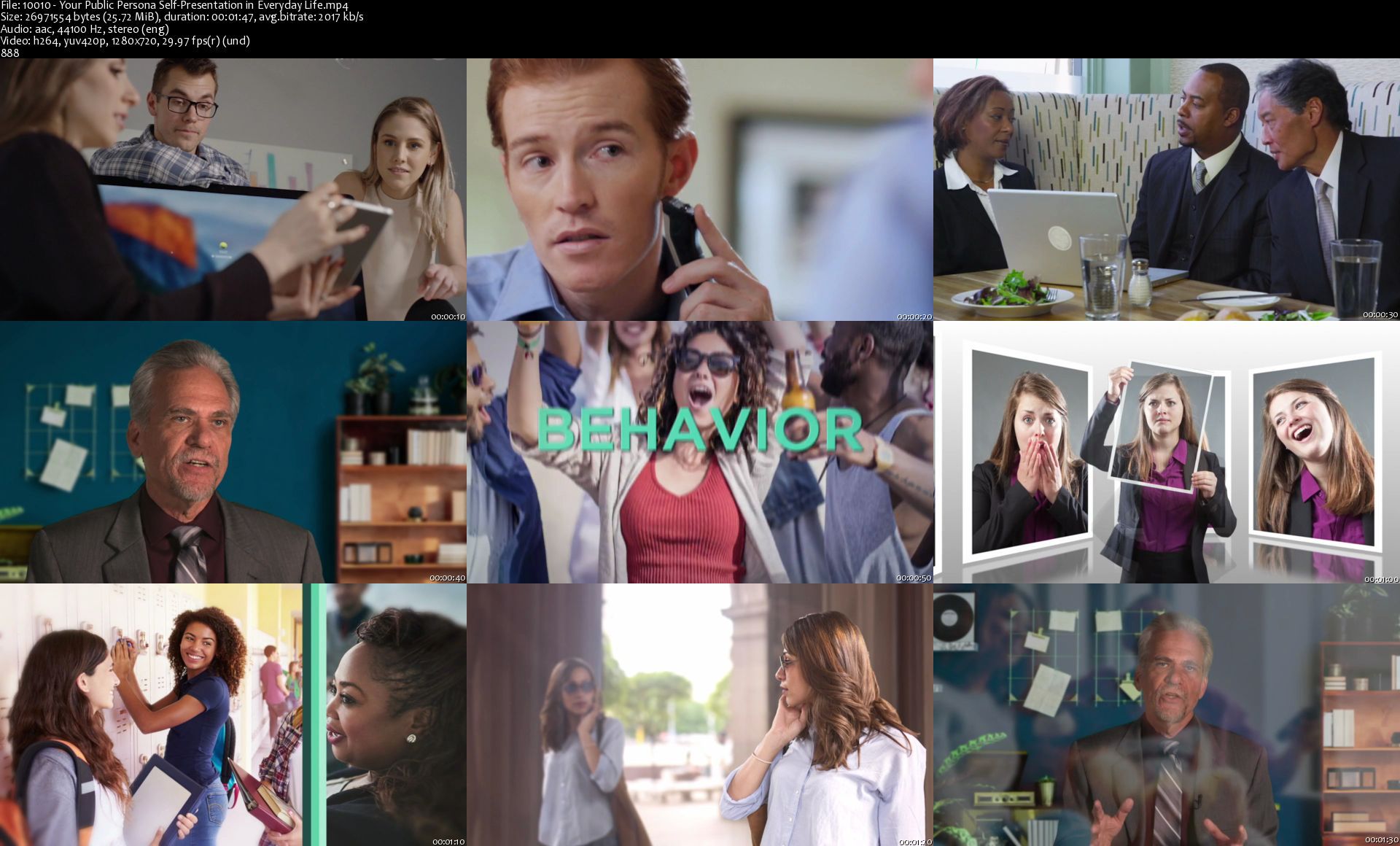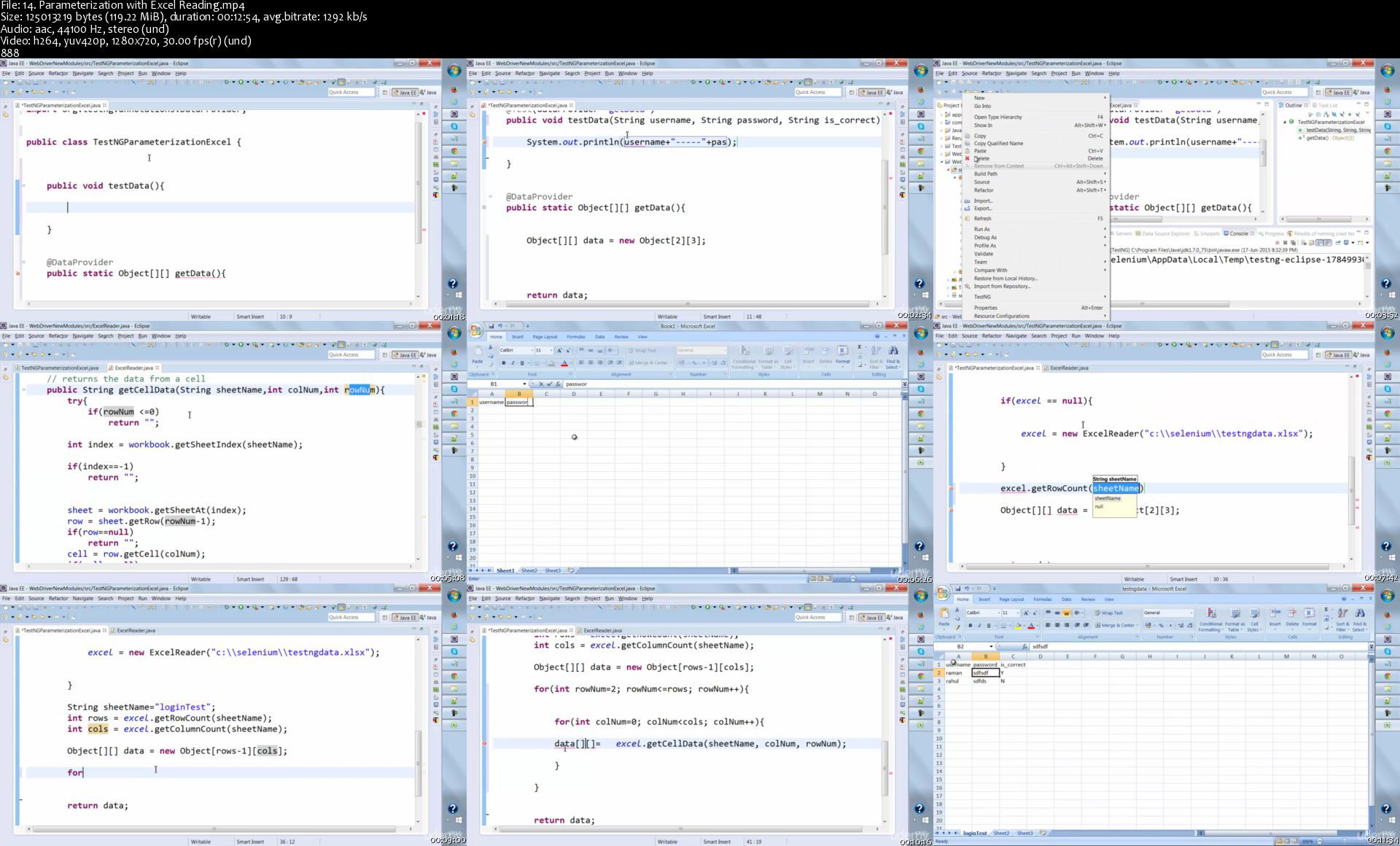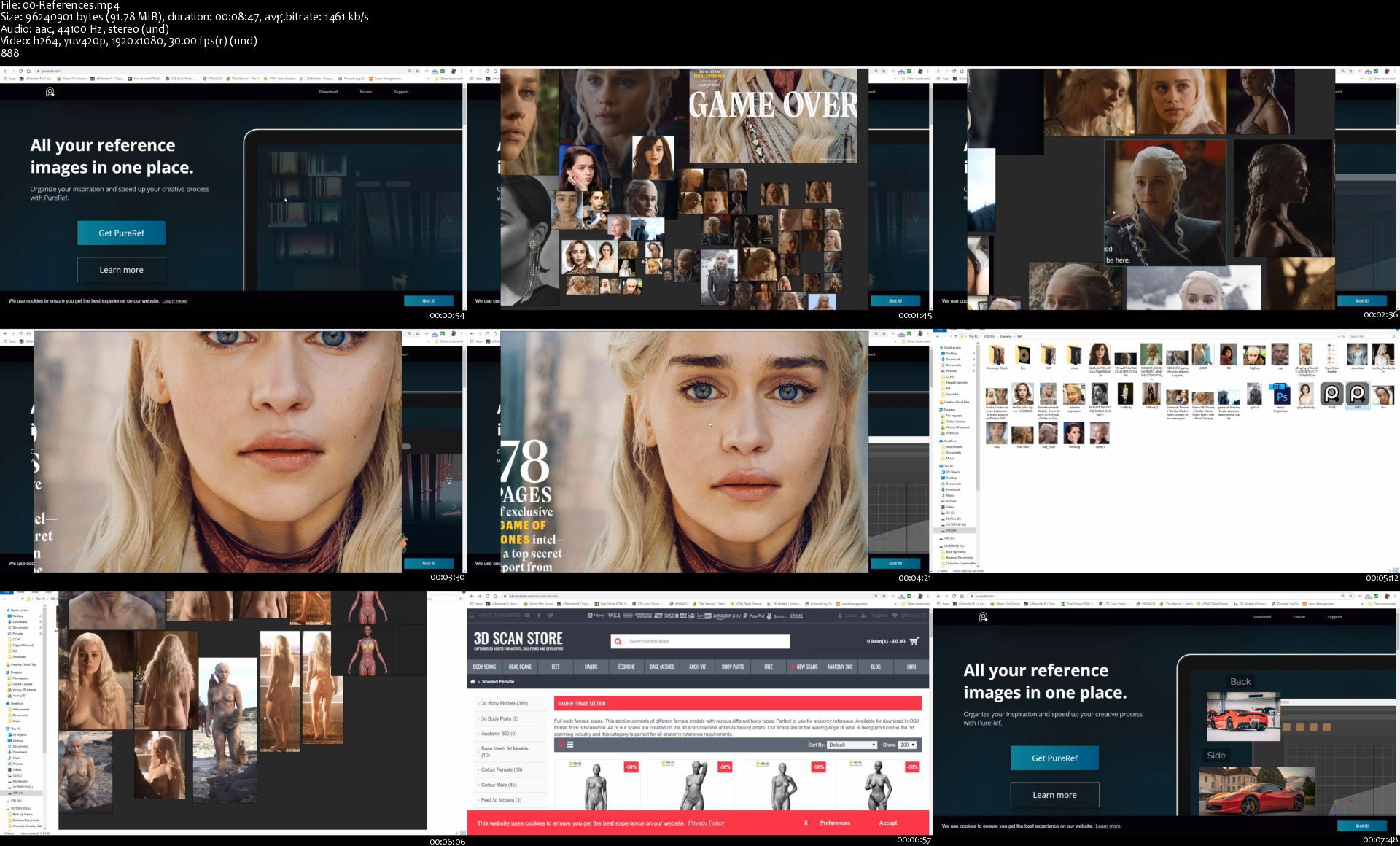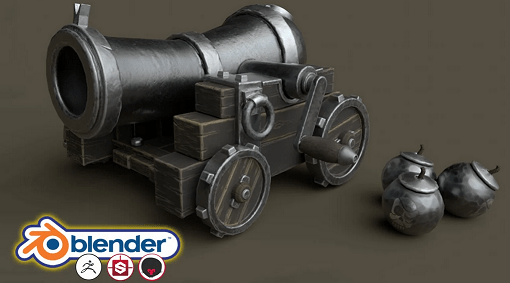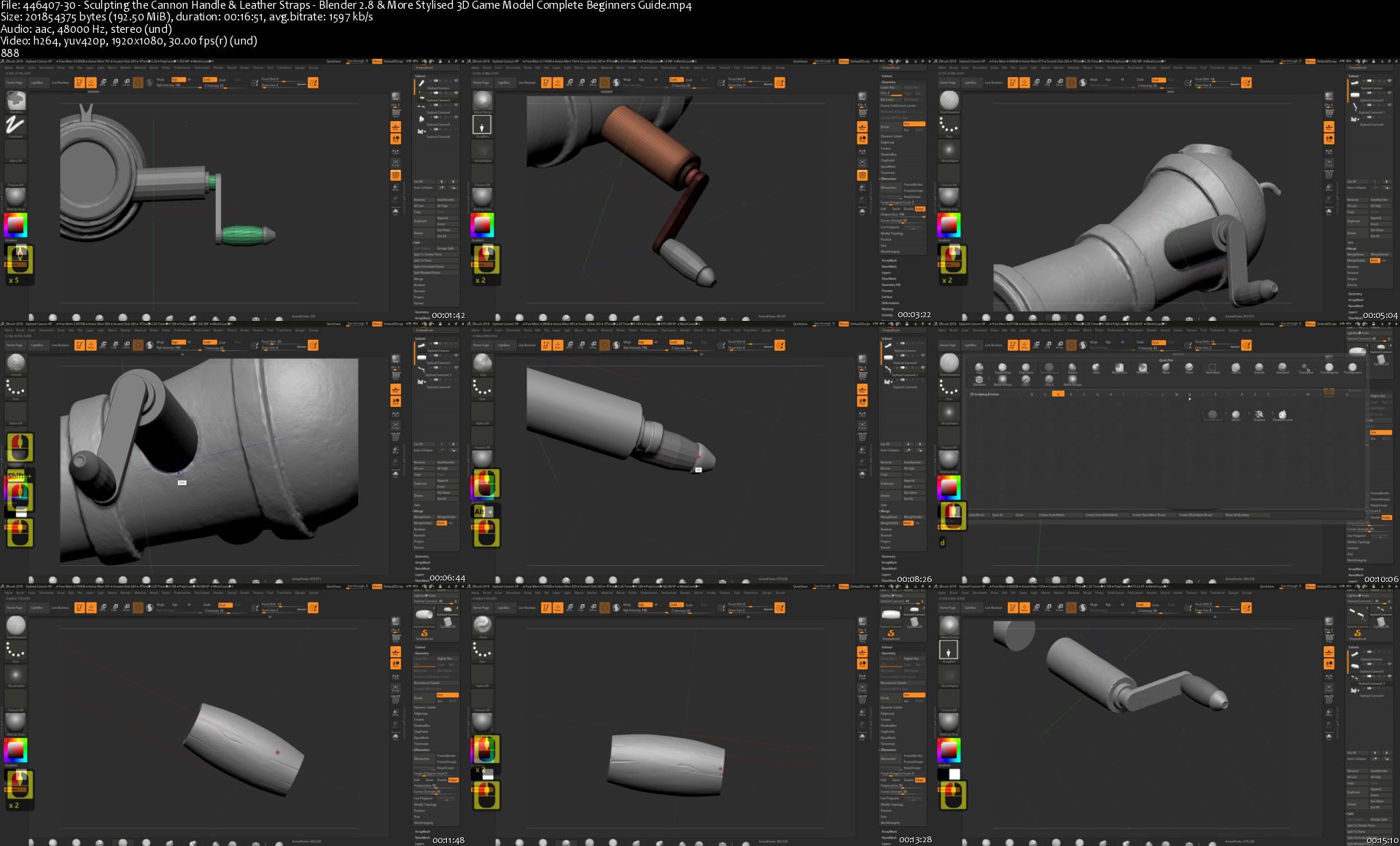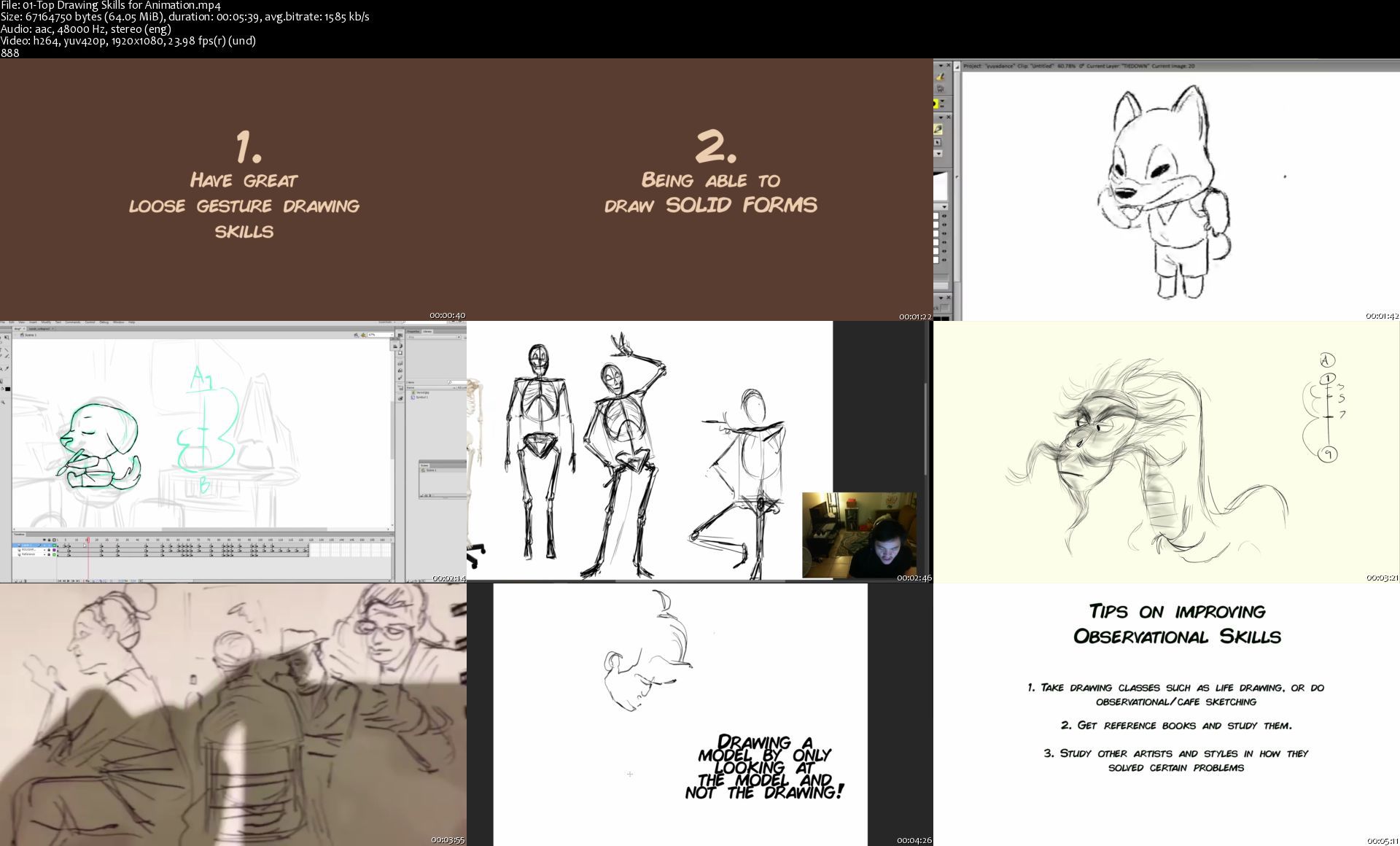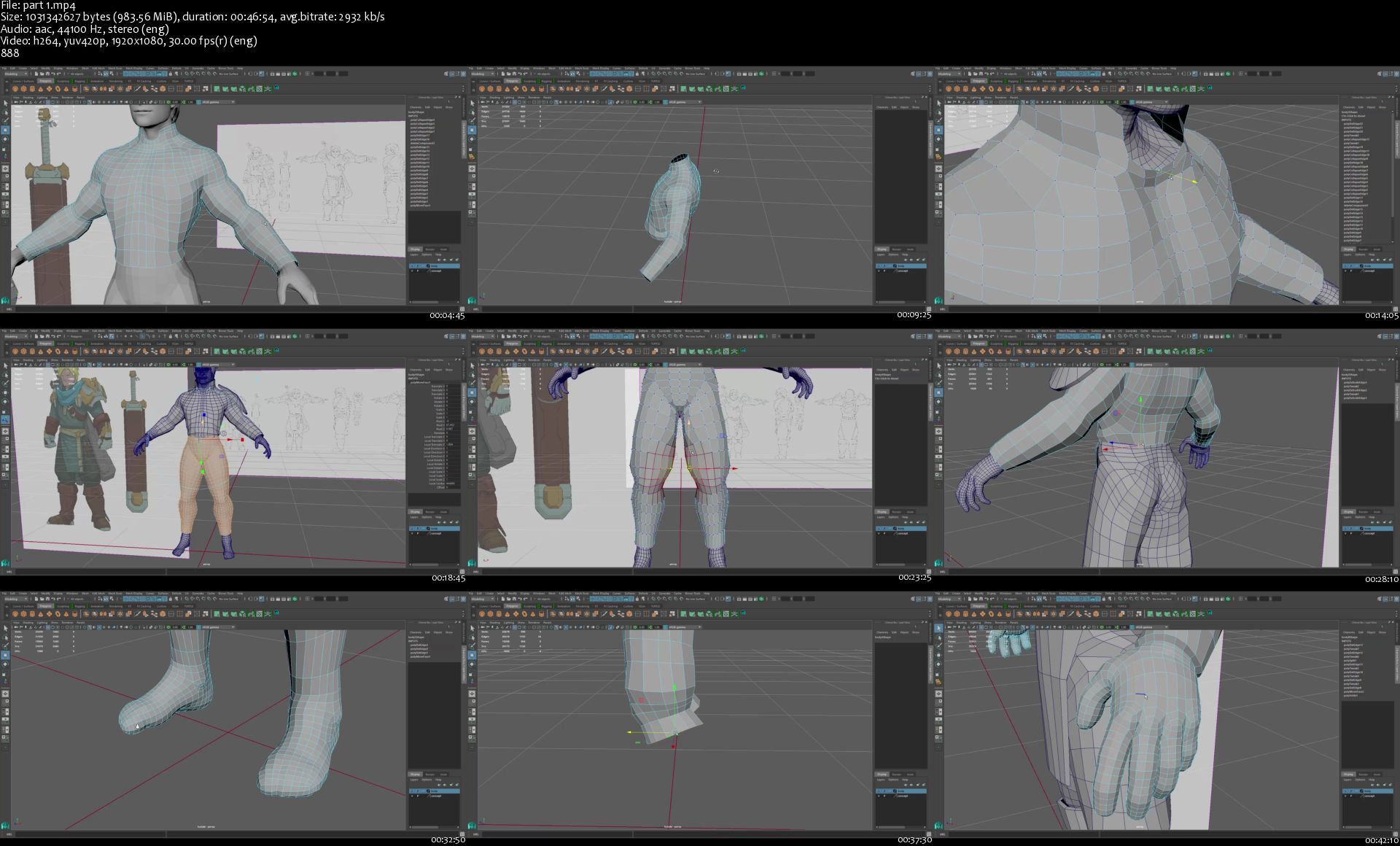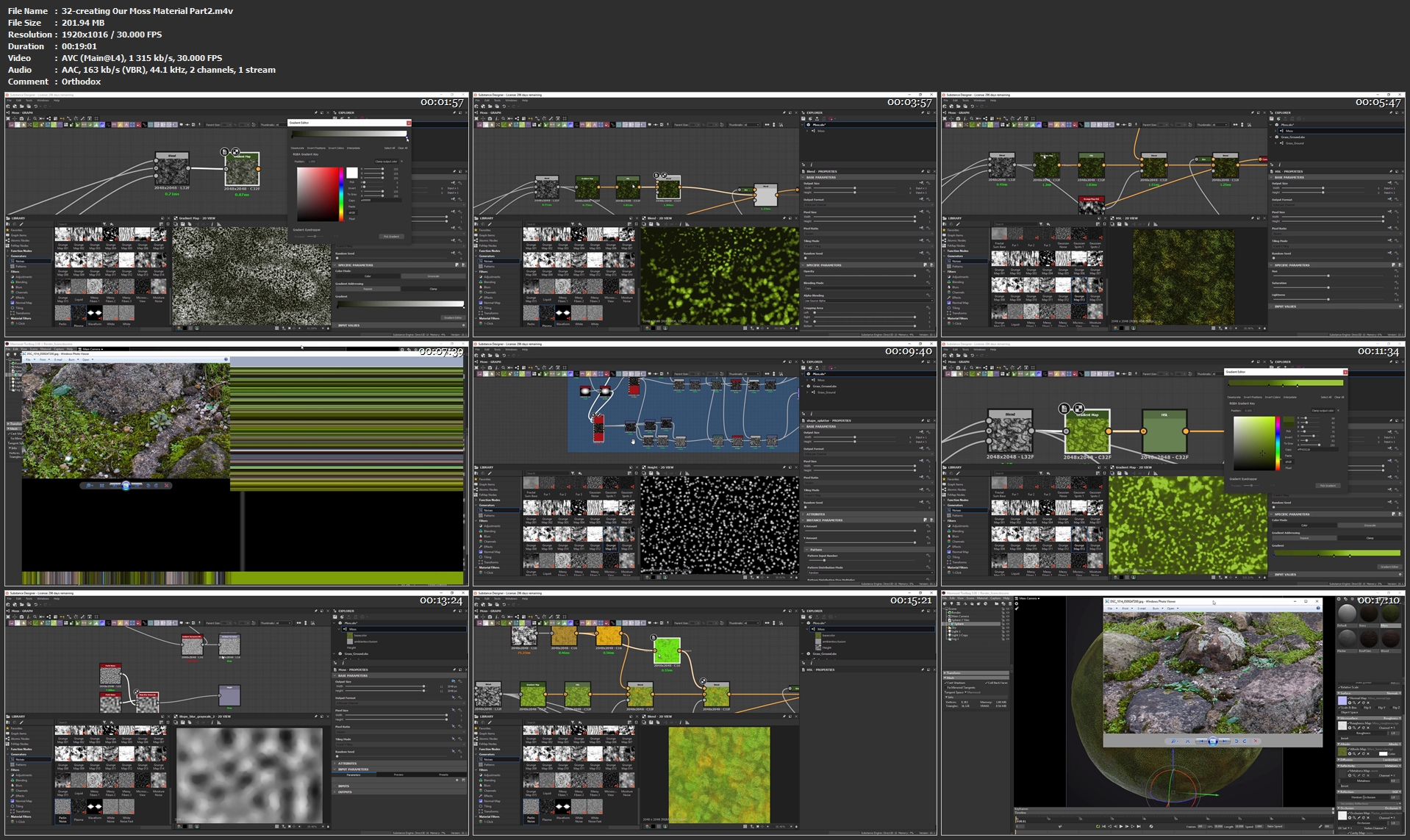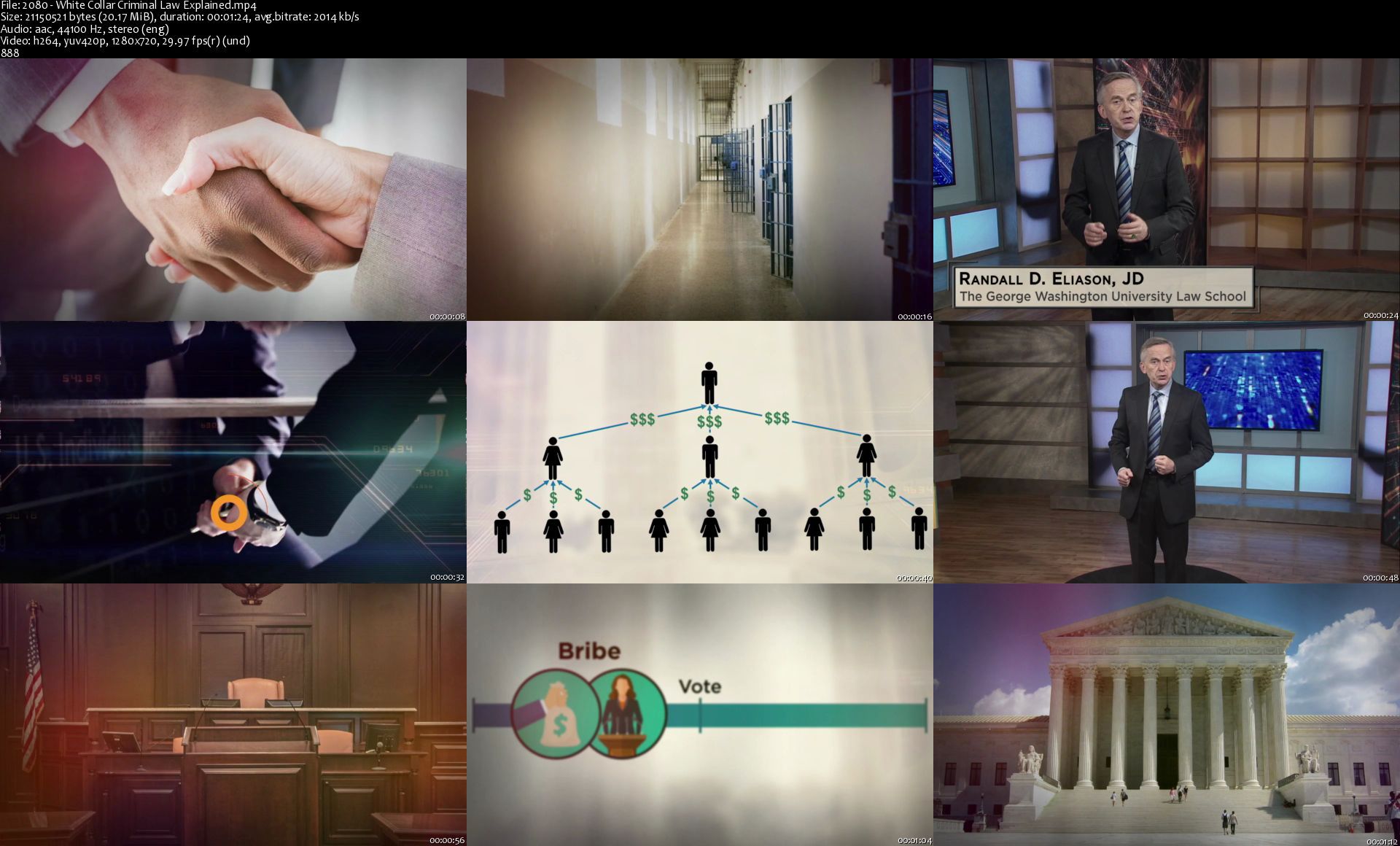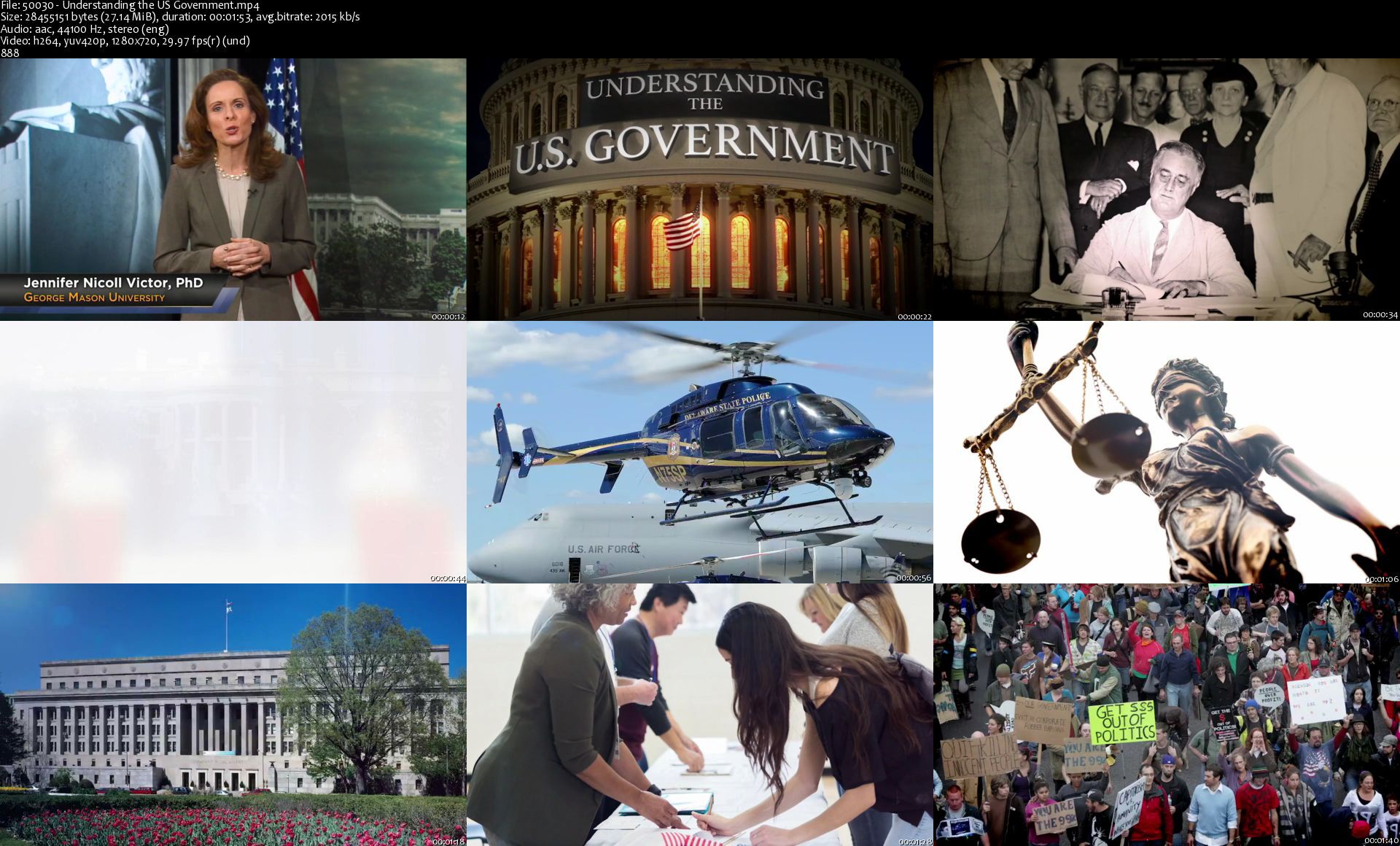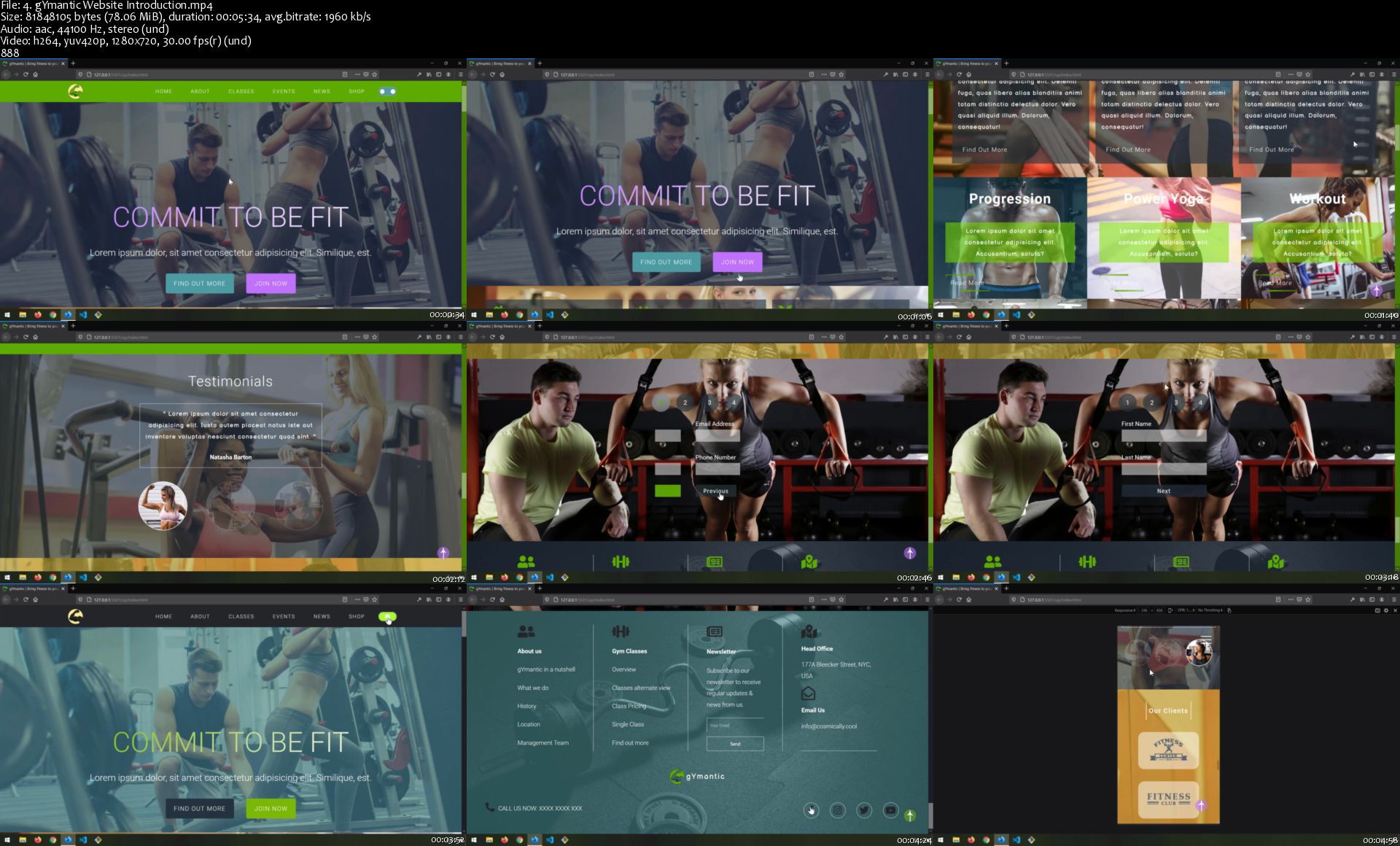Gumroad - The Complete Introduction to 2D Animation - Toniko Pantoja
Gumroad - The Complete Introduction to 2D Animation - Toniko Pantoja
Duration: 28h 35min | Video: .MP4 1920x1080, 23.98 fps | Audio: AAC, 48 KHz, 2 channels | Size: 17.3 GB
Genre: eLearning | Language: English
Learn how to animate for any style of Hand Drawn Animation. The Complete Introduction to 2D Animation is a modernized and fun way to approach the classical animation fundamentals that is applicable to any approach of 2D. The package is a dense collection of lessons, demos, project files video lectures and advice for approaching hand drawn character animation. Aimed for students who wish to use this as a supplement, artists within the industry interested in 2D, independent animators and content creators. The Complete Introduction to 2D Animation has three main goals, which is to
1. Share knowledge on starting hand drawn animation without forcing down a style of animation, but teaching what is necessary
2. Give examples and multiple ideas on how to solve and explore animation concepts
3. Allow learners go on their own pace.
Table of Contents
I Beginning and Learning Hand Drawn Animation
(1hr 48m)
Chapter 1 is an introduction chapter where I talk about learning hand drawn animation, animation terminology, animation software you can use, how to read a timing chart and exposure sheet. There is also a 45 minute to an hour part on the Twelve Principles of Animation, and a discussion for each of the principles. Each video also talks about how to practice each of those principles.
1. Introduction to Learning Animation
1. Anyone can learn Hand Drawn Animation
2. The Benefits of Learning Hand Drawn Animation
2. Beginning Discussions and Starting Guides
1. Choosing your Hand Drawn Animation Software
2. Animation Terminology
3. The Exposure Sheet
EXTRA - 2D Animation Habits to Keep (2015)
EXTRA - Understanding Timing Charts (2015)
3. The 12 Principles of Animation
1. Introduction
2. Squash and Stretch
3. Arcs
4. Overlap and Follow Through
5. Anticipation
6. Staging
7. Slow in and Slow Out
8. Straight Ahead VS Pose to Pose
9. Timing
10. Secondary Action
11. Solid Drawing
12. Exaggeration
13. Appeal
14. Conclusion
II The Basic Fundamentals of Animation + Full Demos and Discussions
(6h 41m)
Chapter 2 are demo and assignment collections that focus heavily on the basic fundamentals of animation. These are classic assignments animation teachers give their students to slowly introduce each of the twelve principles and how to utilize them in animation. Each assignment has two main videos - a summary of me explaining and discussing key lessons from each assignment, and a full process video of me animating the assignments from beginning to end.
0. Introduction to Assignments
1. Bouncing Ball Stationary
2. Waving Flag
3. Bouncing Ball with tail and movement
4. Pendulum Swing
5. Hammer Hits a Nail
6. Fish Swimming
7. Arm Throw
8. Walk Cycles
9. Flour Sack Drawing
10. Floursack's Leap of Faith
III General Animation Lectures
(2hr 35m)
Chapter 3 is a collection of animation lectures where I talk about animation related discussions such as dialogue, acting, movement, animation process and structure, techniques and drawing for animation. These contain more discussions on lectures that are not restricted to the fundamentals, but food for thought when approaching 2D animation.
1. Animation Process
1. Importance of Thumbnailing and Exploration
2. Rough Layout Pass
3. Golden Poses
4. Approaching Pose to Pose Animation
5. Sculpting your Animation Scene
2. Movement and Mechanics
1. Believable Action
2. Overshoots and Mini Anticipation
3. Walk and Run Cycles
4. Smears - The Hand Drawn Motion Blur
5. EXTRA - Introduction to Breakdowns
3. Performance and Character
1. Evoking Life
2. Controlling our Performance
3. Pantomime Acting
4. Subtle Acting
4. Drawing for Animation
1. Top Drawing Skills for Animation
2. Drawing for Animation part 1 - Roughs and Short Hands
3. Drawing for Animation part 2 - Tiedown and Solid Drawing
5. Dialogue and Lip Sync
1. Dialogue Intro
2. Dialogue Tips and Advice
6. EXTRA - Full Inbetweening Demo from 2015
IV Introduction to Character Animation + Full Demos and Discussions
(17h 31m)
Chapter 4 like Chapter 2, is a collection of demo and assignment collections that now introduces character animation with the fundamentals of animation. This is a very dense and hefty packet containing hours of both discussions and process videos.
Acting and performance is also now considered in these videos, as well as more character oriented mechanics.
0. Introduction
1. Bon Bon Jumps (Character Bounce)
2. Pug Chases Butterfly
3. The Surprised Take
4. The Swordsman
1. Pose to Pose Approach
2. Straight Ahead Approach
5. Tennis Player Pose to Pose and Straight Ahead
6. Human Walk Cycles
1. Standard Walk
2. Agressive Walk
3. Happy Walk
7. Character Run Cycles
1. Jogger (8 Frame Run)
2. Warrior Sprint (6 Frame Run)
3. Running Fox (Freestyle)
4. Running Pig (4 Frame Run)
8. Head Rotation
9. Tiny Nomad
Homepage