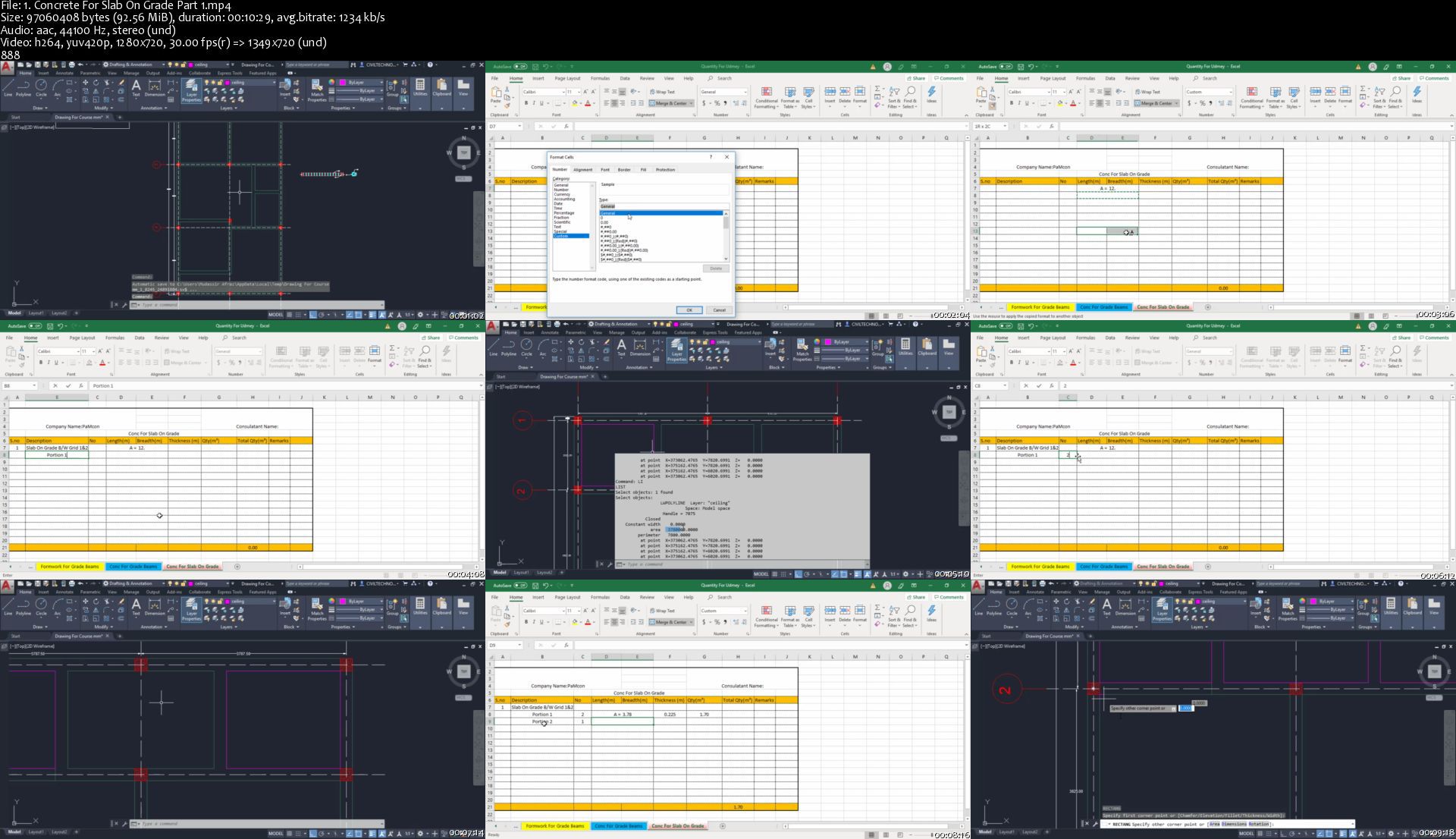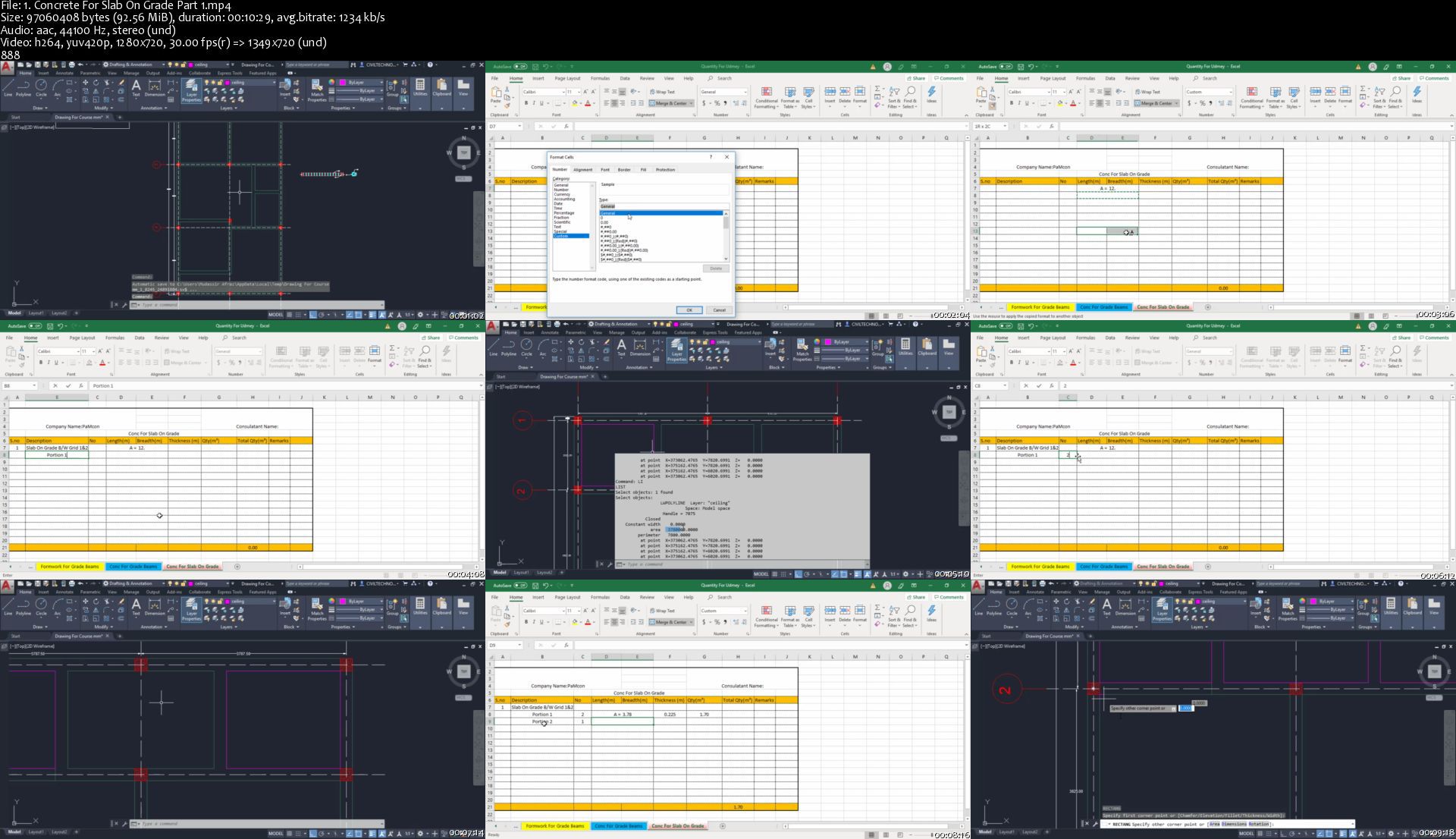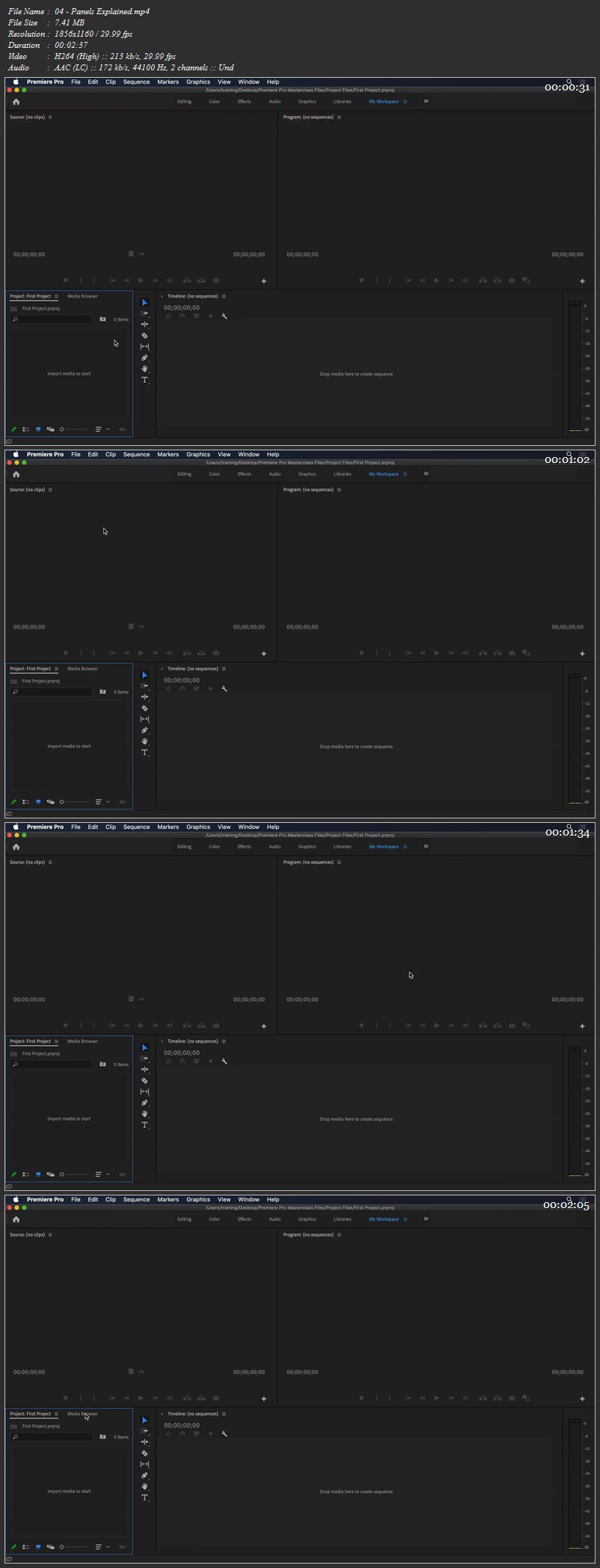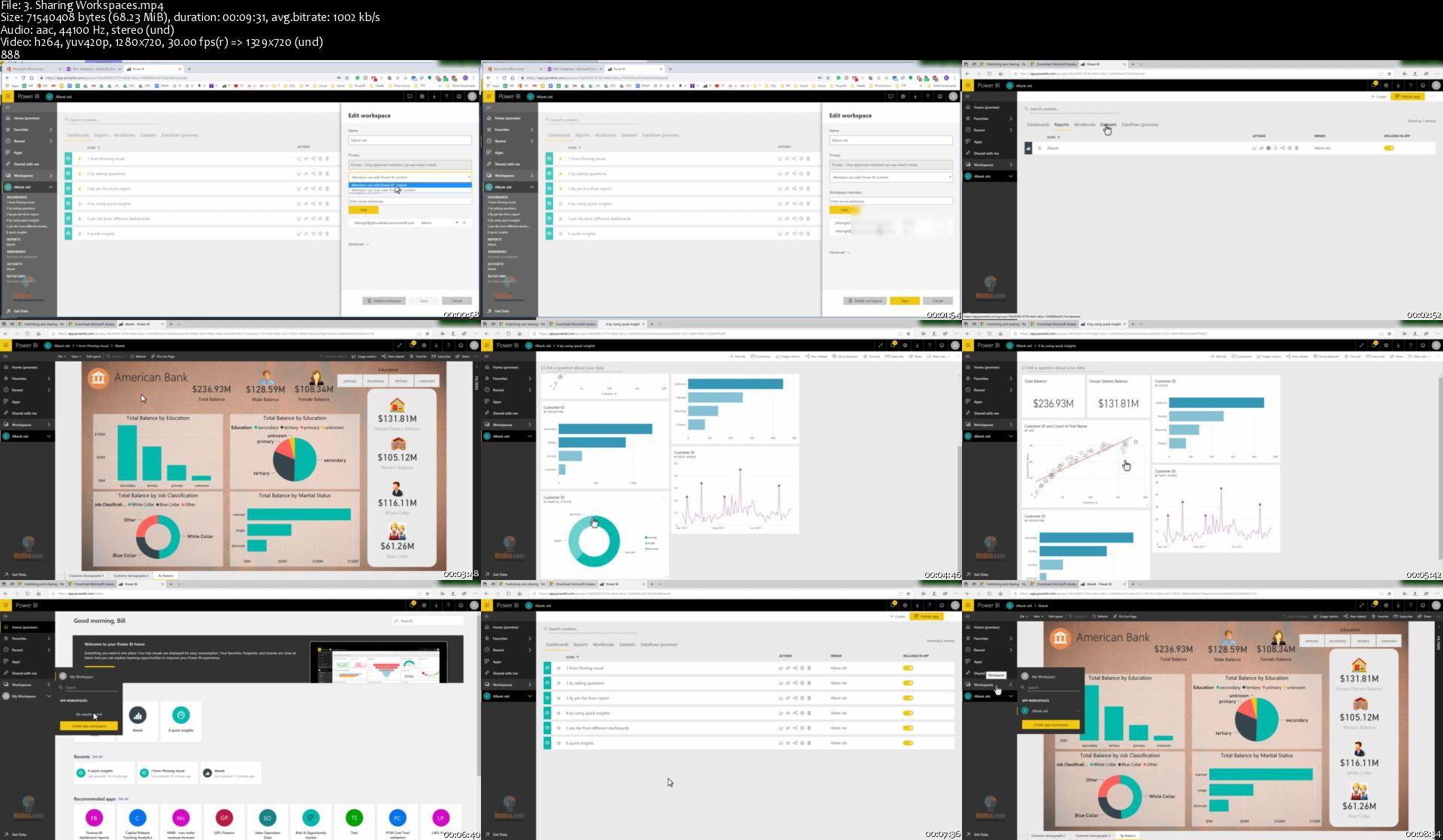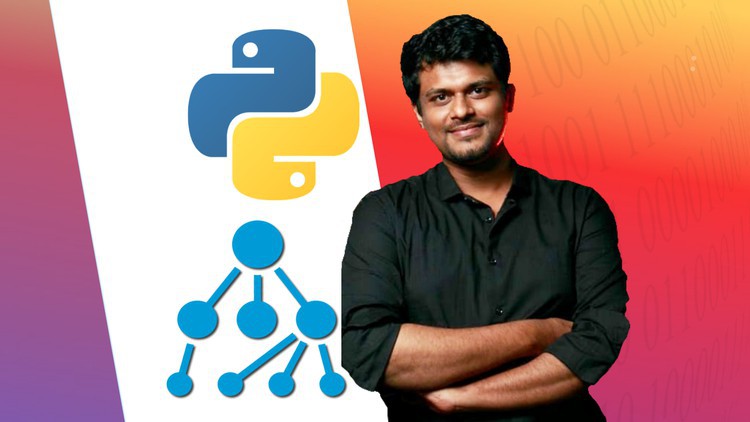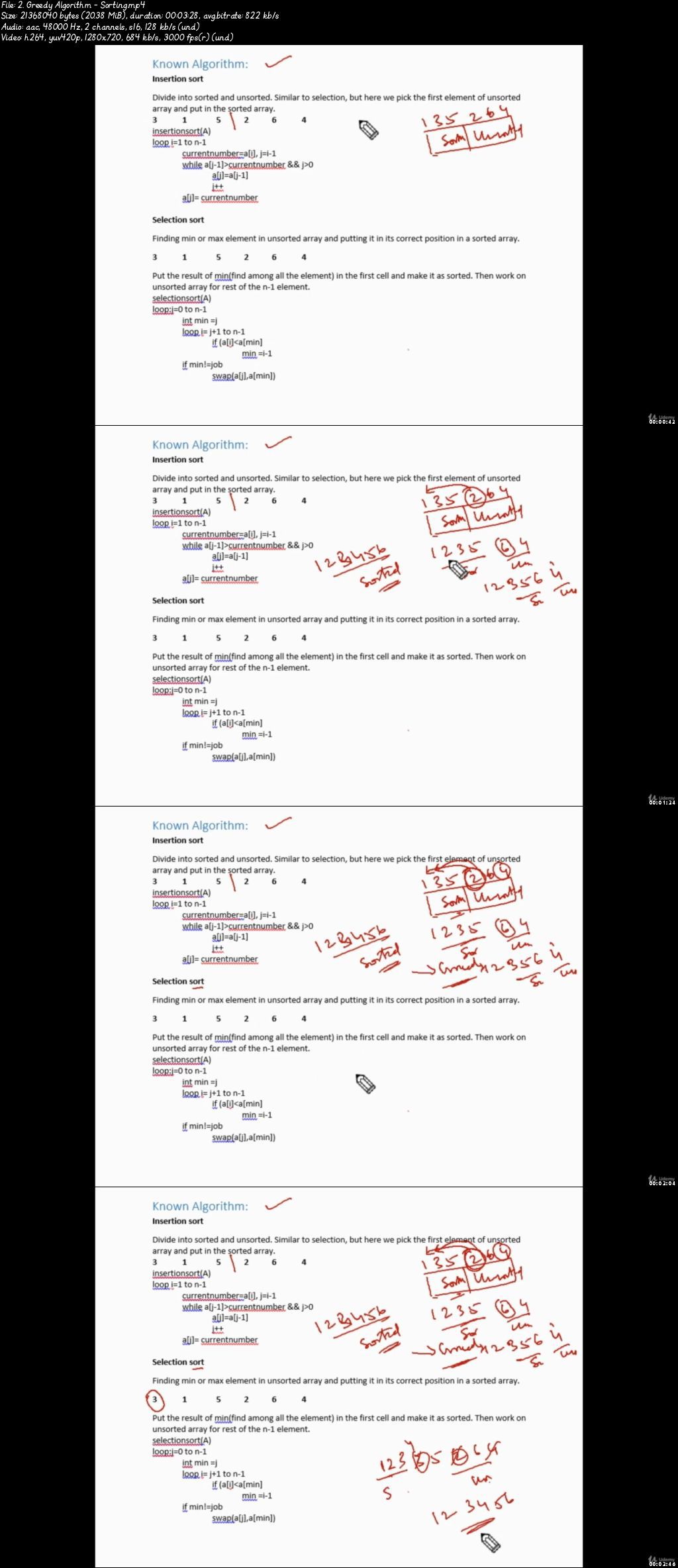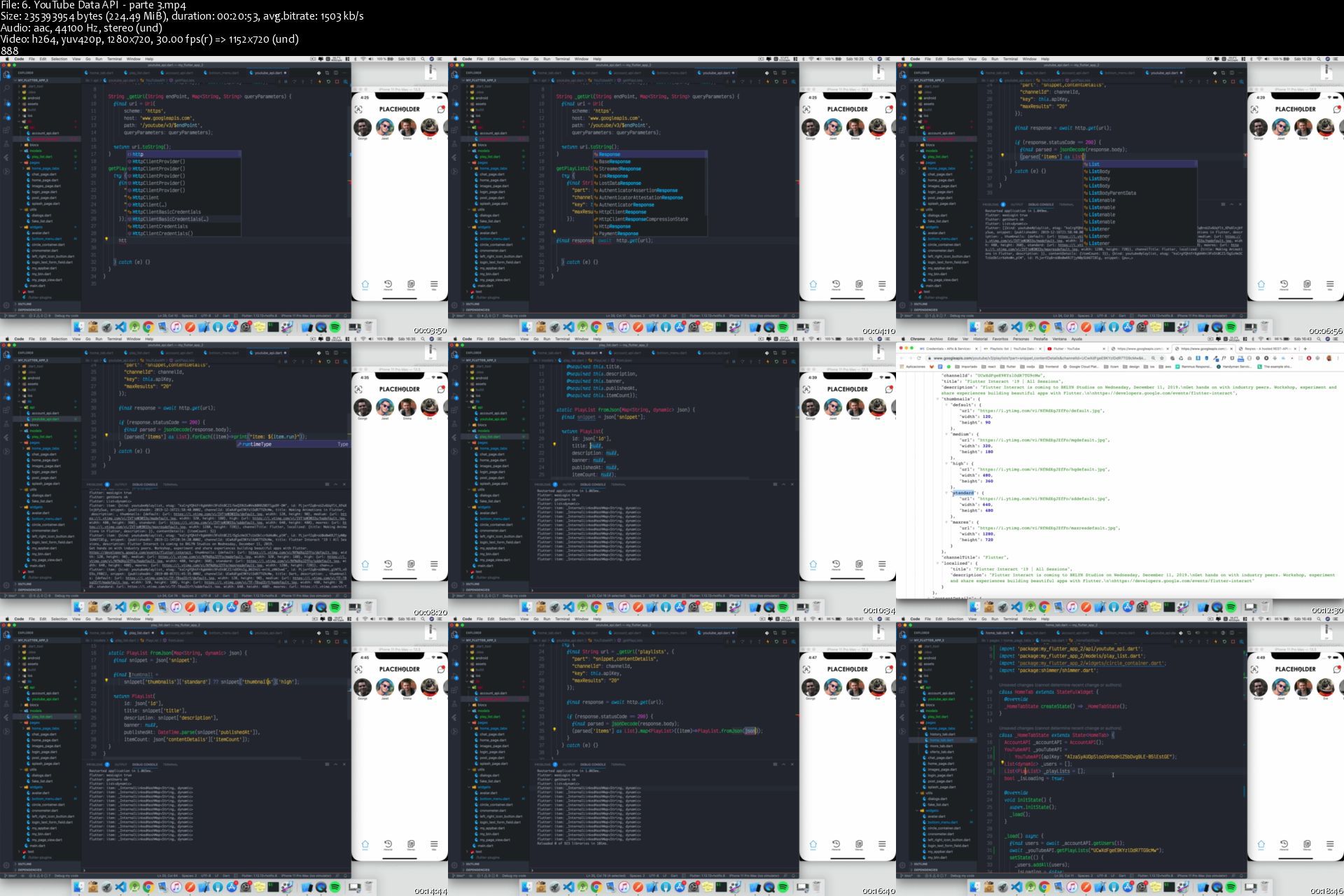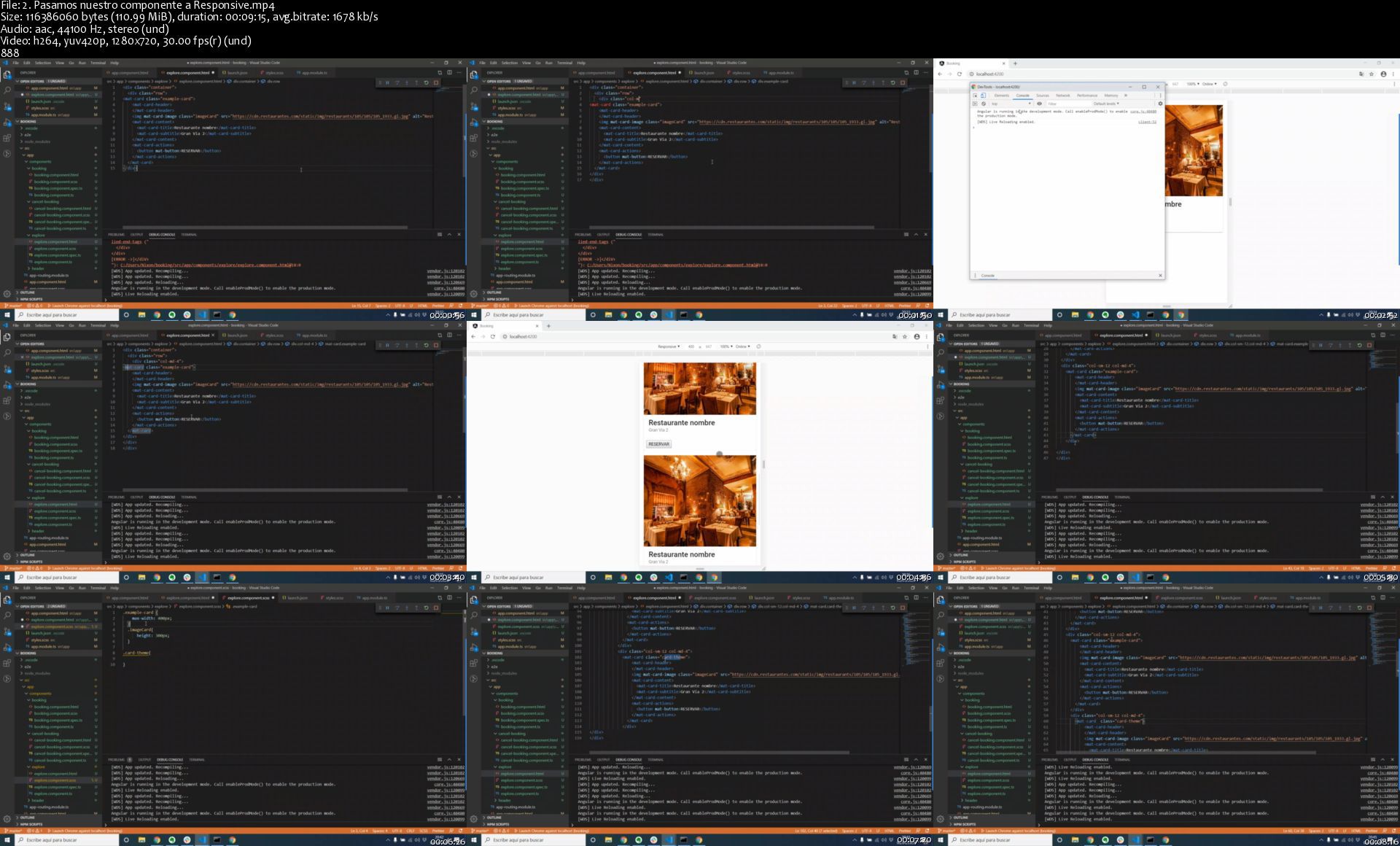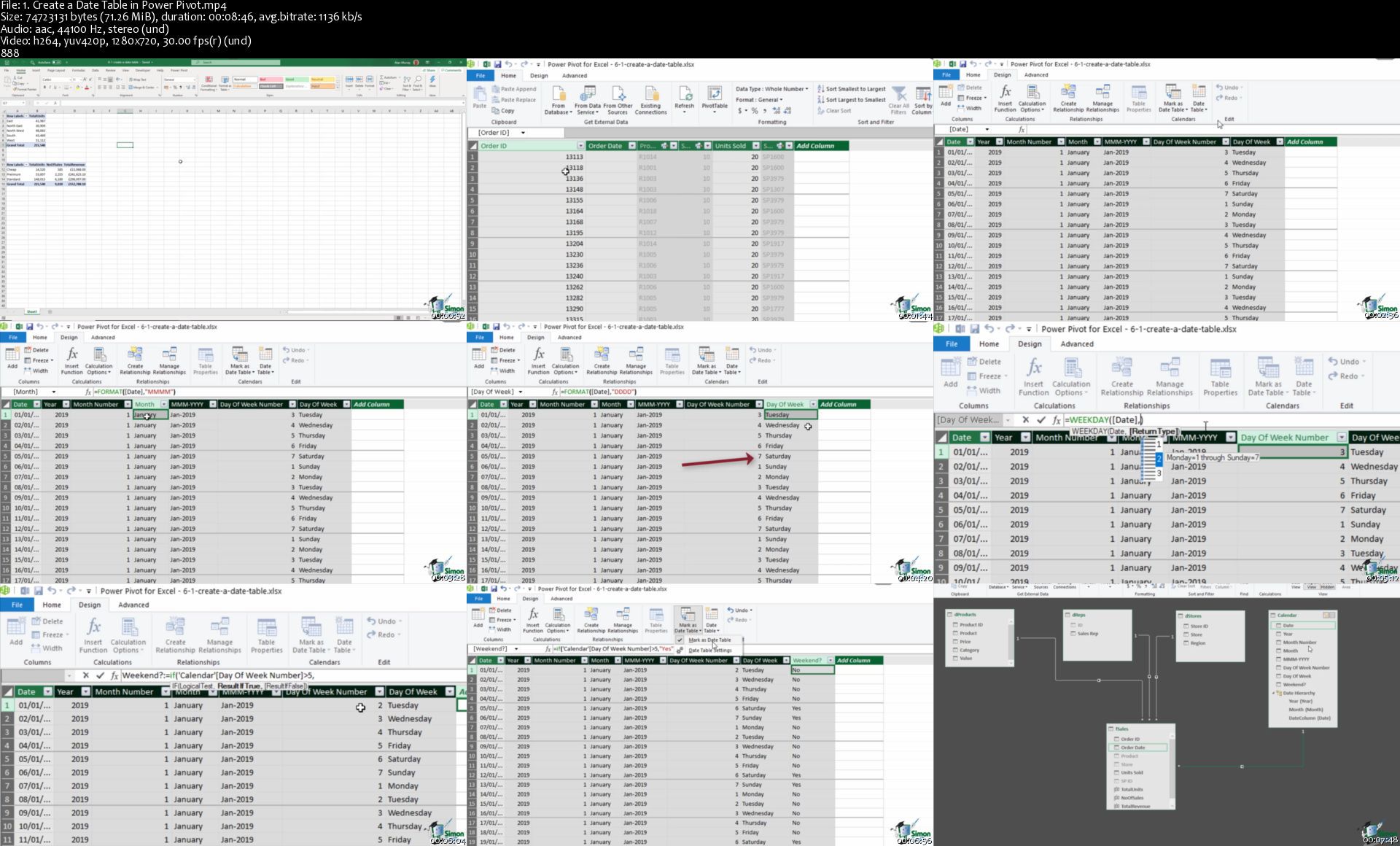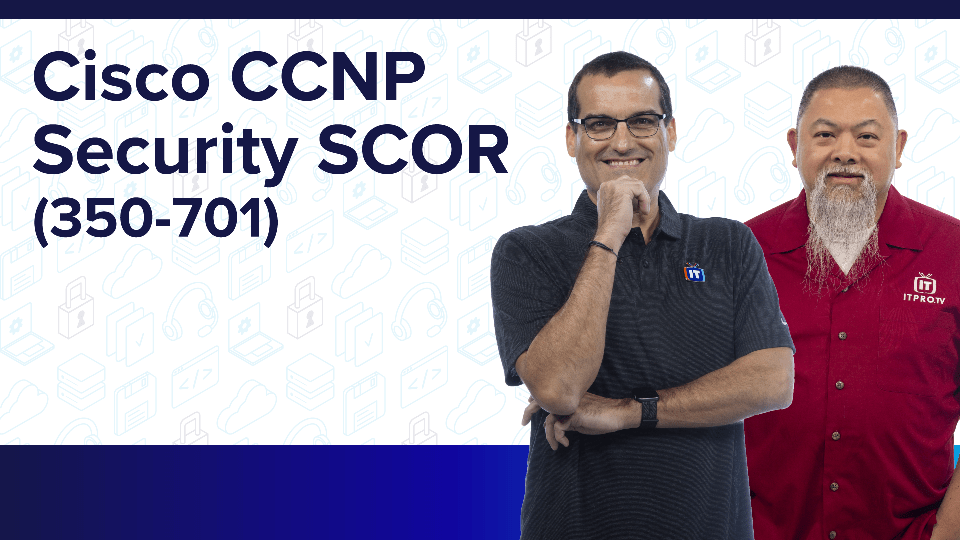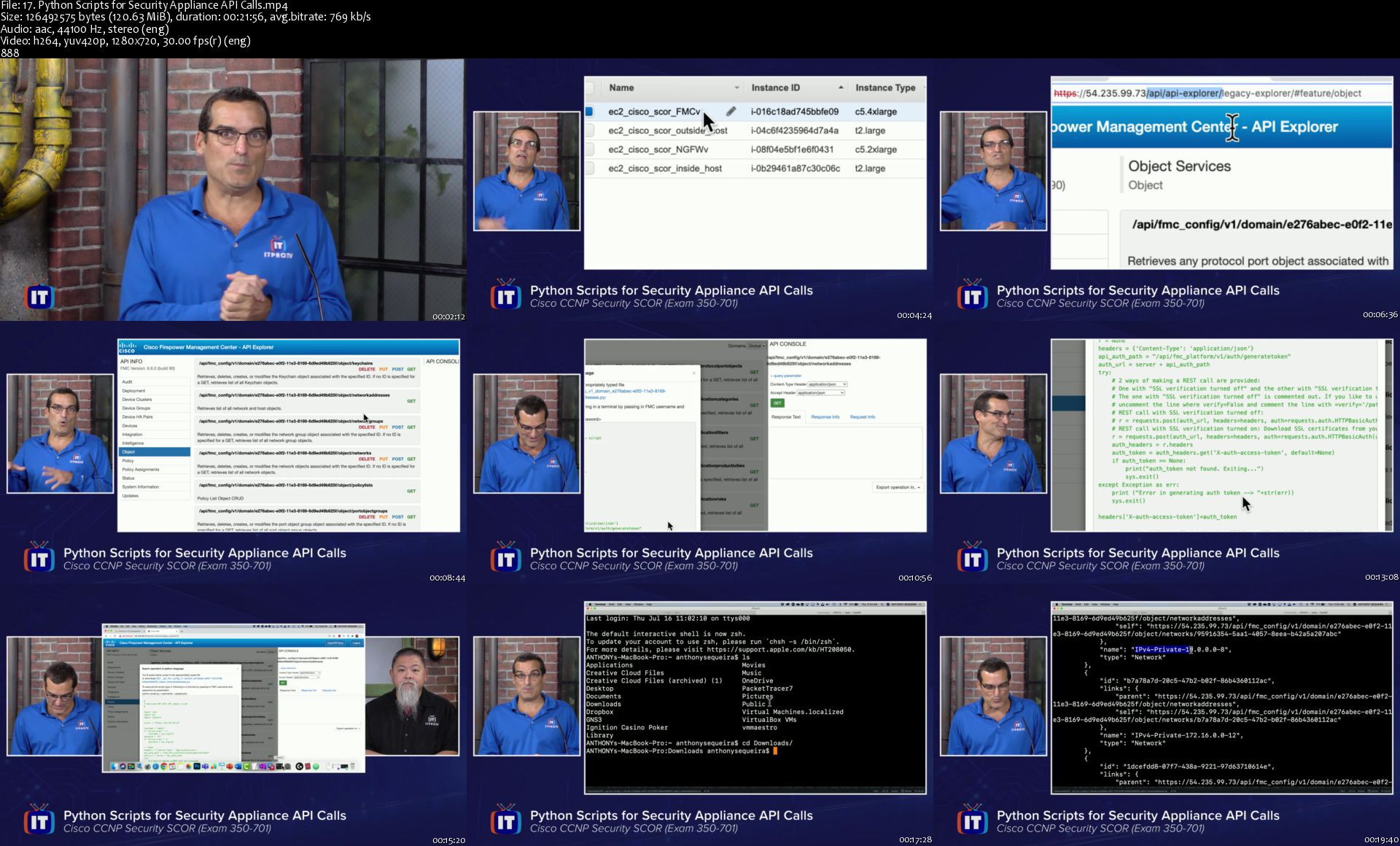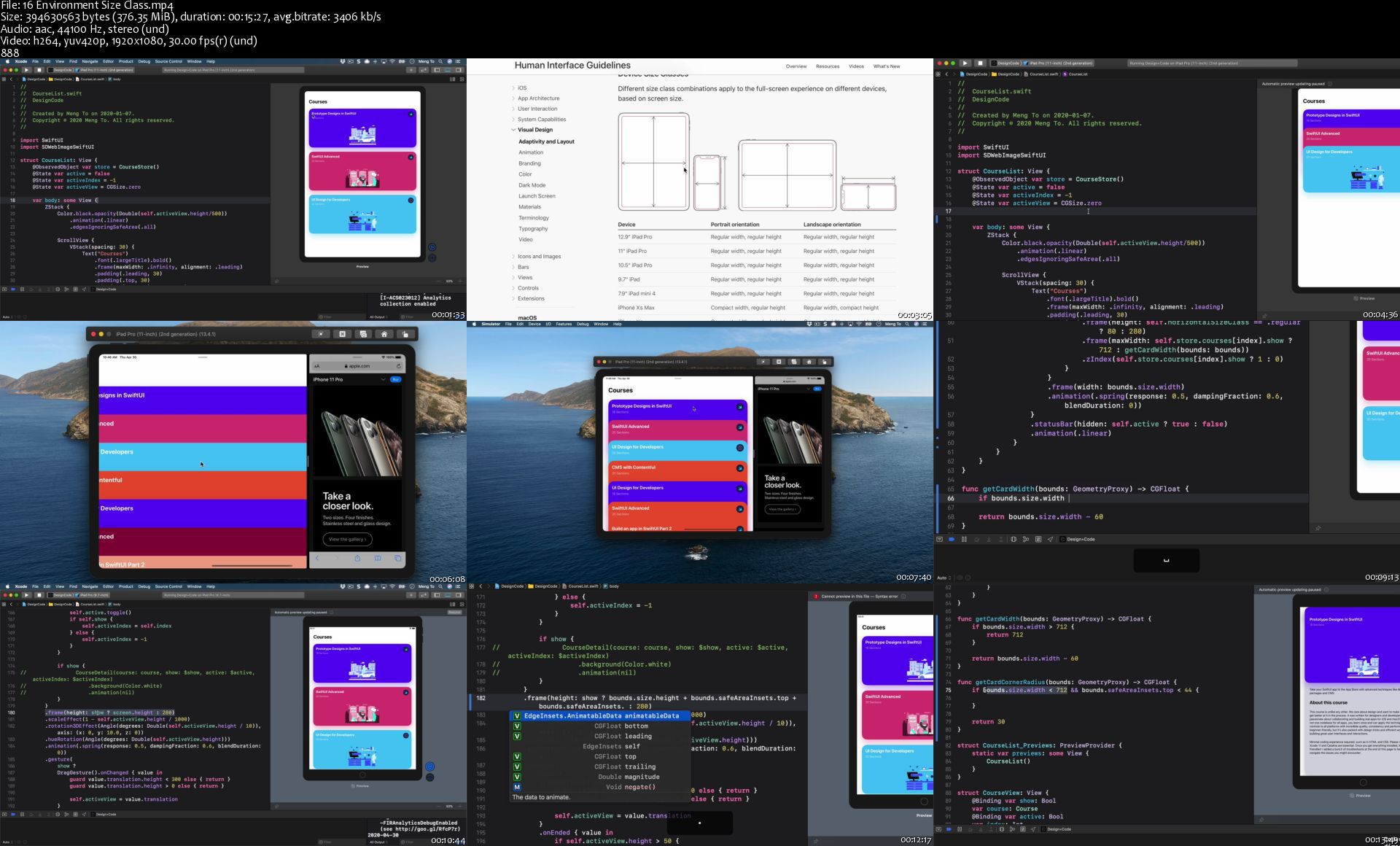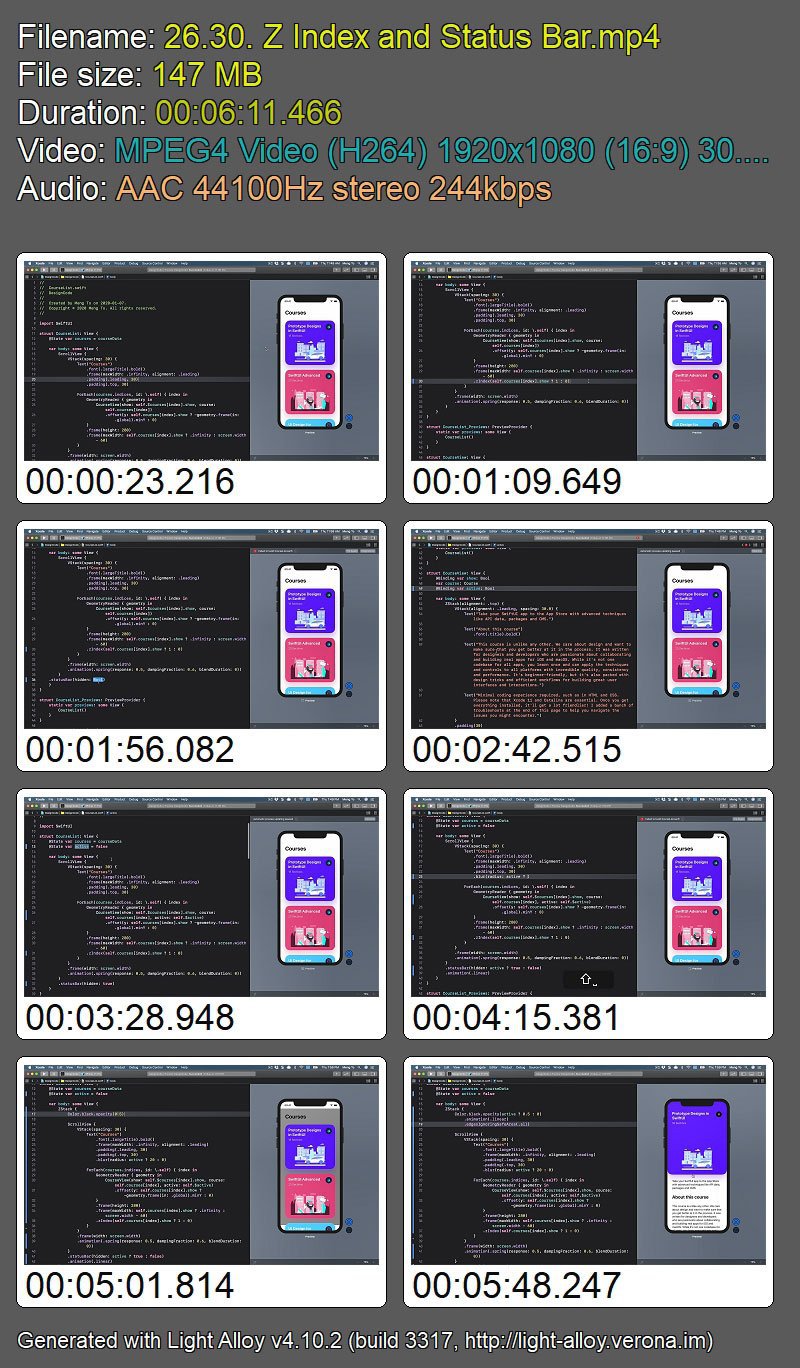Microsoft Power BI Business Scenarios
Microsoft Power BI Business Scenarios
Genre: eLearning | MP4 | Video: h264, 1280x720 | Audio: aac, 44100 Hz
Language: English | VTT | Size: 15.6 GB | Duration: 27.5 hours
What you'll learn
Learn how to use DAX (Data Analysis Expressions) to get Business Performance, Patterns and Trends from Data
Master Power BI Best Practices, Tip, Tricks and Case Studies that you won't find in ANY other course
Learn to Create advanced powerful calculations using Measures, calculated columns & DAX Formulas
Build business intelligence solutions to Explore and Analyze data like never before
Learn DAX TIME-INTELLIGENCE to support the needs of Business Intelligence analysis by manipulate data using time periods
Learn to combine multiple data sources for enhanced data analysis
Learn Microsoft's Popular Course DASHBOARD-IN-A-DAY at your own pace at home or at your office AS A BONUS.
Import, consolidate and create relationships from your data and perform enhanced analysis
Get LIFETIME access to project files, quizzes and homework exercises, and 1-on-1 expert support
Learn to use the easiest Business Intelligence tool to create stunning reports and dashboards.
learn how, with Power BI, to connect to multiple sources of data like SQL Server, Excel, CSV, JSON, XML, Web and SQL Analysis Services etc....
Learn Dataflows (new CDM base, Azure Data Lake gen2), what it is and how to use and configure databases in it.
Learn how to turn data into insight and interactive visualizations to tell a story
Learn and develop data modeling skills
Learn how to collaboration and sharing of content on Microsoft's Powerful platform
This hands on course will prepare you to start your data analytics career
Requirements
You need to be able to use Microsoft Power BI, at least at a basic level.
Your willingness to learn, follow the course and explore new opportunities.
Power BI can be downloaded for free, no additional costs involved.
All additional files, checklists and material will be provided
We highly recommend to check out "Microsoft Power BI - Business Intelligence for Beginners" first (Our beginners course in Power BI).
Description
Description
**** Life time access to course materials. 100% money back guarantee ****
Companies are gathering more and more data everyday. Skills in data analysis, Business Intelligence / Business Analytics are highly in demand in today's job market. Microsoft Power BI is an advanced yet easy to use self service Business Intelligence / Business Analytics tool for that. It is same B.I. tools used by professional analysts and data scientists.
In this course together we will go over business scenarios where you will learn, how to use Power BI and advanced / complex DAX calculations further to derive more insights from data. We are using SQL Server Adventure Works Data warehouse as a sample database. We will hold your hand and walk you thru each scenario Step-by-step.
Not only you will learn Power BI Best Practices, Tip, Tricks and Case Studies that you won't find in ANY other course but also learn Microsoft's Popular Course DASHBOARD-IN-A-DAY at your own pace at home or at your office AS A BONUS. All of the exercises are designed by keeping the practical aspects of Power BI and DAX in mind. All exercises are 100% hands-on.
25+ hours of HD videos of building Business Scenarios using DAX and 10 interactive Business Intelligence Reports and Dashboards from scratch to finish. Files for Start and Finished projects also included to challenge you so you can learn by immediately applying what you're learning . You will have gained the knowledge and confidence to apply these same concepts to real-word to solve the Business problems or Business requirements.
By the time you complete this course, You'll be a highly proficient in DAX and Power BI user. You'll be fully prepared to collect, clean, model and present data for any purpose. You will be using your skills as a Business Intelligence Professional to extract knowledge from data so you can analyze and visualize complex Business Problems/Requirements with ease.
Why should you consider a career as a Business Data Analyst?
Salary. A Business Data Analyst is a well-paid career
Stable Career. As most corporations gathering more and more data. There will never be shortage of Jobs for Business Data Analyst.
Advancement in Career : Since you will be building different reports for different departments. You will never be bored and always be valued. Which will bring you more opportunities in your career. Business Data Analyst get very visibility in corporations. Whole management depends on them.
#microsoft #powerbi #data #business #intelligence #analysis #DAX
We are covering the following in this course.
Section 1: Advanced Microsoft Power BI Introduction
Advanced Microsoft Power BI Course Introduction
Why Microsoft Power BI
Microsoft Power BI Family
Microsoft Power BI Desktop
Microsoft Power BI Service (Cloud) 1
Microsoft Power BI Service (Cloud) 2
What is Descriptive, Predictive and Prescriptive Analytics
How to take the quizzes
Section 2: Advanced Microsoft Power BI - Collect , In-jest and Import Data
Import Data from CSV files in Microsoft
Import Data from Excel files in Microsoft Power BI Desktop
Import Real-time Streaming Data in Microsoft Power BI Service (Cloud)
Import Data from OData Feed REST-API in
Microsoft Power BI Desktop
Import Data from Folders in Microsoft Power BI Desktop
Section 3: Download and Install SQL Server and Sample Databases
Download and Install SQL Server
Download and Install Sample Database
Import Data from SQL Server in Microsoft Power BI Desktop
Section 4: Introduction to Power BI Dataflows
Power BI Dataflows - Introduction
Power BI Dataflows - Create Gateway from Scratch
Power BI Dataflows - Create Entities from CSV file
Power BI Dataflows - Create Entities using SQL Server
Section 5: Introduction to Data Modeling
Modeling Basics 0
Modeling Basics 1
Modeling Basics 2
Modeling and Relationships 0
Modeling and Relationships 1
Other ways to create Relationships
Normalization - Denationalization 0
Normalization - Denationalization 1
OLTP vs OLAP
Star Schema vs Snowflake Schema 0
Star Schema vs Snowflake Schema 1
Section 6: DAX Basics
DAX Basics - Importing Data for Dax Learning
DAX Basics - Resources for Dax Learning
DAX Basics - What is Dax
DAX Basics - Dax Data Types
DAX Basics - DAX Operators and Syntax
DAX Basics - M vs Dax
DAX Basics - Create a Column
DAX Basics - Rules to Create Measures
DAX Basics - Calculated Columns vs Calculated Measures-0
DAX Basics - Calculated Columns vs Calculated Measures-1
DAX Basics - Sum()
DAX Basics - AVERAGE()-MIN()-MAX()
DAX Basics - SUMX()
DAX Basics - DIVIDE()
DAX Basics - COUNT()-COUNTROWS()
DAX Basics - CALCULATE()-0
DAX Basics - CALCULATE()-1
DAX Basics - FILTER()
DAX Basics - ALL()
Section 7: Hands-on Real-word Projects
Procurement Spend Analysis
Products Analysis
Regional Analysis
IT Tickets Analysis
Human Resources Analysis 1
Human Resources Analysis 2
Human Resources Analysis 3
Financial Analysis
Sales/Marketing Analysis
Bank Demographic Report
Section 8: Personal - Enterprise Gateway On-Premises Gateway
Personal vs Enterprise Gateway
Install and Configure Personal Gateway
Install and Configure Enterprise Gateway
Manage SQL Server Data Source thru Enterprise Gateway
Section 9: Advanced Time-Intelligence
Create Date Table in DAX-0
Create Date Table in DAX-1
Dax Date Code
Create Date Table in M (important) 11min
Date Table Code in M
How to use PREVIOUS Function
How to use SAMEPERIODLASTYEAR Function
How to calculate Cumulative or Running totals TOTALXXX()
How to use DATEADD Function
How to add column DateLastPurchase in Customer Table
How to calculate Days to Ship and Delivery Status
How to calculate Spring-Summer-Autumn-Winter Sales for 2012
How to Calculate Customer Age and use it in charts and graphs
How to calculate Days till last purchase
How to calculate Month-Over-Month values
How to calculate Previous Week Sales
How to calculate Running Total 1
How to calculate Running Total 2
How to calculate sales for last N days
How to calculate Weekend - Weekday sales 1
How to calculate Weekend - Weekday sales 2
How to calculate Year-Over-Year Growth
How to calculate Year-To-Date with Different Fiscal Year
How to Calulate Thanksgiving-BlackFriday-CyberMonday 2 we.
How to compare Quarter over Quarter 01
How to compare Quarter over Quarter 02
How to compare Years-Quarters-Month better way
How to create Short Month Name for Fiscal Year
How to do Grouping and Segmenting 1
How to do Grouping and Segmenting 2
How to use specific relationships if you have more than 1 relationship
DAX - Quick Measures
Display Last Refresh Date
Section 10: Advanced Scenarios
Create new table for Scenarios Measures
How to calculate number of order per customers
How to add calculated column in Employee table
How to add calculated column in Resellers table
How to calculate Customers (using TOPN) for Target Marketing
How to calculate and display Profit Margins
How to calculate and display sales growth
How to calculate how many items bought by Customers Multple times
How to calculate how many Resellers sold specific Item more than 5 times
How to calculate Moving Average 1
How to calculate Moving Average 2
How to calculate number of Products - Customers Sales Trend
How to calculate Profit or Margin Variance Month-Over-Month
How to calculate Trend on Profit for Internet Sales
How to categorize Employees on Sales
How to categorize Re-sellers
How to create Product Segment
How to export measures from Power BI file
How to see top N Products 01 Statically
How to see top N Products 02 Dynamically
How to calculate and show Profits
How to calculate Best Product Sales Day
How to calculate Dynamic TOPN product or Customers
How to calculate Hot Selling Products
How to calculate how many unique Customers bought specific Product
How to calculate how many unique Products bought by each Customer
How to calculate product sales growth
How to calculate Re-seller 01 Sales Growth Year-Over-Year
How to calculate Re-seller 02 Sales Growth Year-Over-Year
How to calculate Revenue Forecast using Analytics Tab
How to calculate Revenue Forecast using What If Parameter
How to calculate Top Employees
How to calculate which Re-seller selling what Products
How to show Products quantity forecast using Analytics Tab
How to show Products quantity forecast using using What If Parameter
How to smooth the trend using Moving Averages
Section 11: Sharing and Collaboration in Power BI
Sharing and Collaboration
Sharing Dashboards
Sharing Workspaces
Sharing Apps
Publish to web
Section 12: Bonus - Power BI Best Practices
Power BI Best Practices 0
Power BI Best Practices 1
Power BI Best Practices 2
Power BI Best Practices 3
Power BI Best Practices 4
Power BI Best Practices 5
Section 13: Bonus - Dashboard-in-a-day (Same as actual Microsoft class)
Power BI Dashboard-in-a-day class 0 - Introduction
Power BI Dashboard-in-a-day class 1 - Accessing Data
Power BI Dashboard-in-a-day class 2 - Data Preparation
Power BI Dashboard-in-a-day class 3 - Data Preparation
Power BI Dashboard-in-a-day class 4 - Modeling and Data Exploration
Power BI Dashboard-in-a-day class 5 - Modeling and Data Exploration
Power BI Dashboard-in-a-day class 6 - Modeling and Data Exploration
Power BI Dashboard-in-a-day class 7 - Modeling and Data Exploration
Power BI Dashboard-in-a-day class 8 - Modeling and Data Exploration
Power BI Dashboard-in-a-day class 9 - Visualization
Power BI Dashboard-in-a-day class 10 - Visualization
Power BI Dashboard-in-a-day class 11 - Publishing Report
Power BI Dashboard-in-a-day class 12 - Creating Dashboards
Power BI Dashboard-in-a-day class 13 - Creating Dashboards
Power BI Dashboard-in-a-day class 14 - Creating Dashboards
Best Regards
Biztics Team
Who this course is for:
Anyone looking to get a job and prepare to start data analytics career.
Entrepreneurs/CEO/Founders looking to master the Data Analysis process.
If you want to impress your boss and STANDING OUT from your colleagues and peers
Students learning in the field of Data.
You want to extend your knowlege in advanced DAX calculations .
Data scientists.
Business Analyst and aspiring Business Analyst.
You want your reports stand out and "WOW" your audience.
Business Analyst in charge of automation efforts.
Enthusiastic quality professionals who are NEW to the Business.
Analysis and want to take their skills to the next level.
Business Analyst who want to advance their skill set.
Anyone wanting to transition into Business Analyst.
Homepage