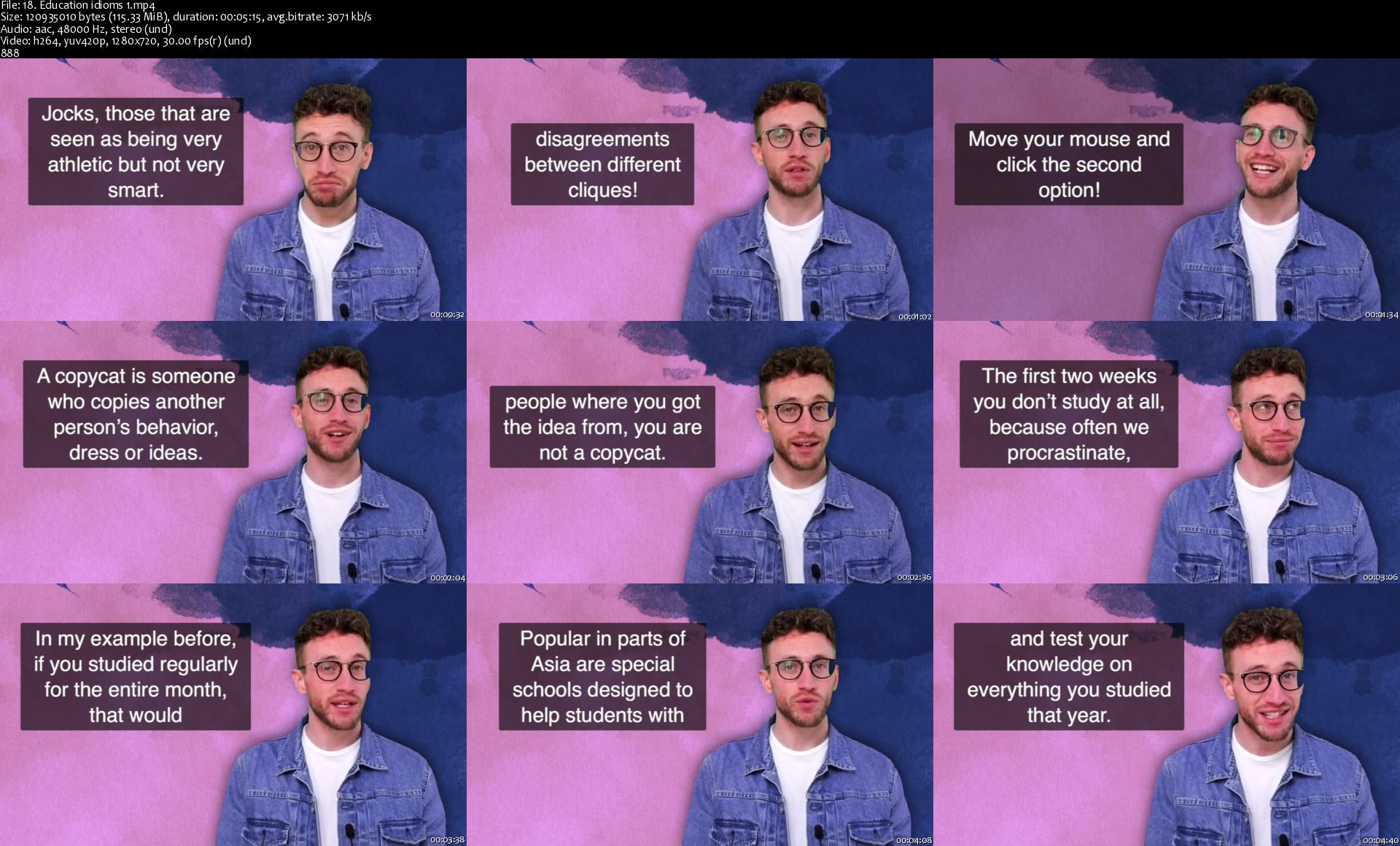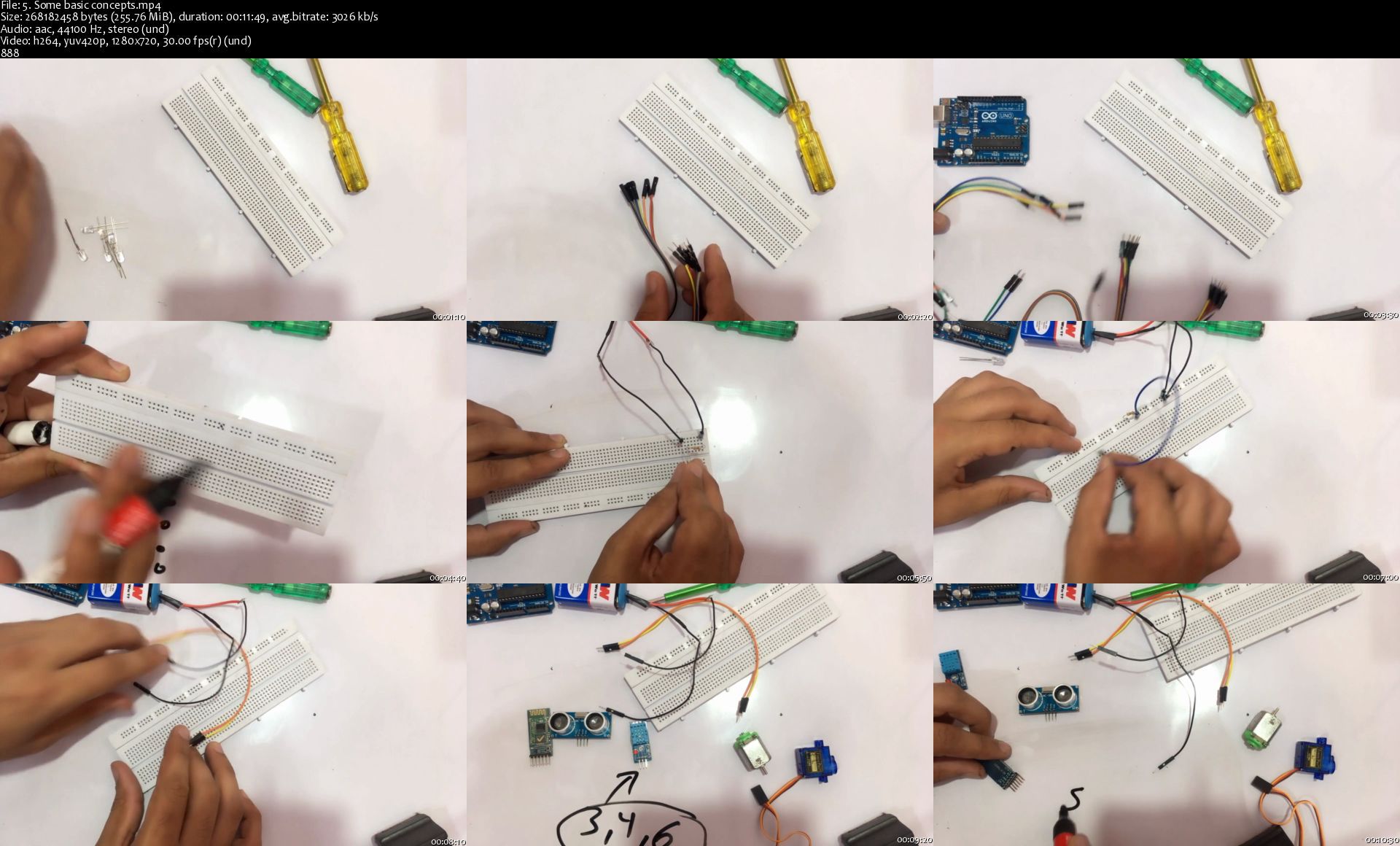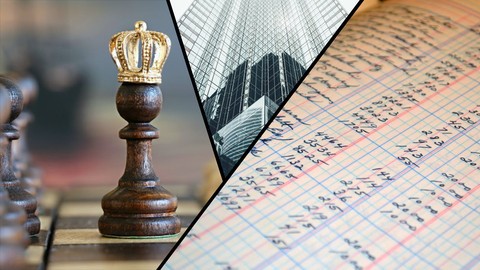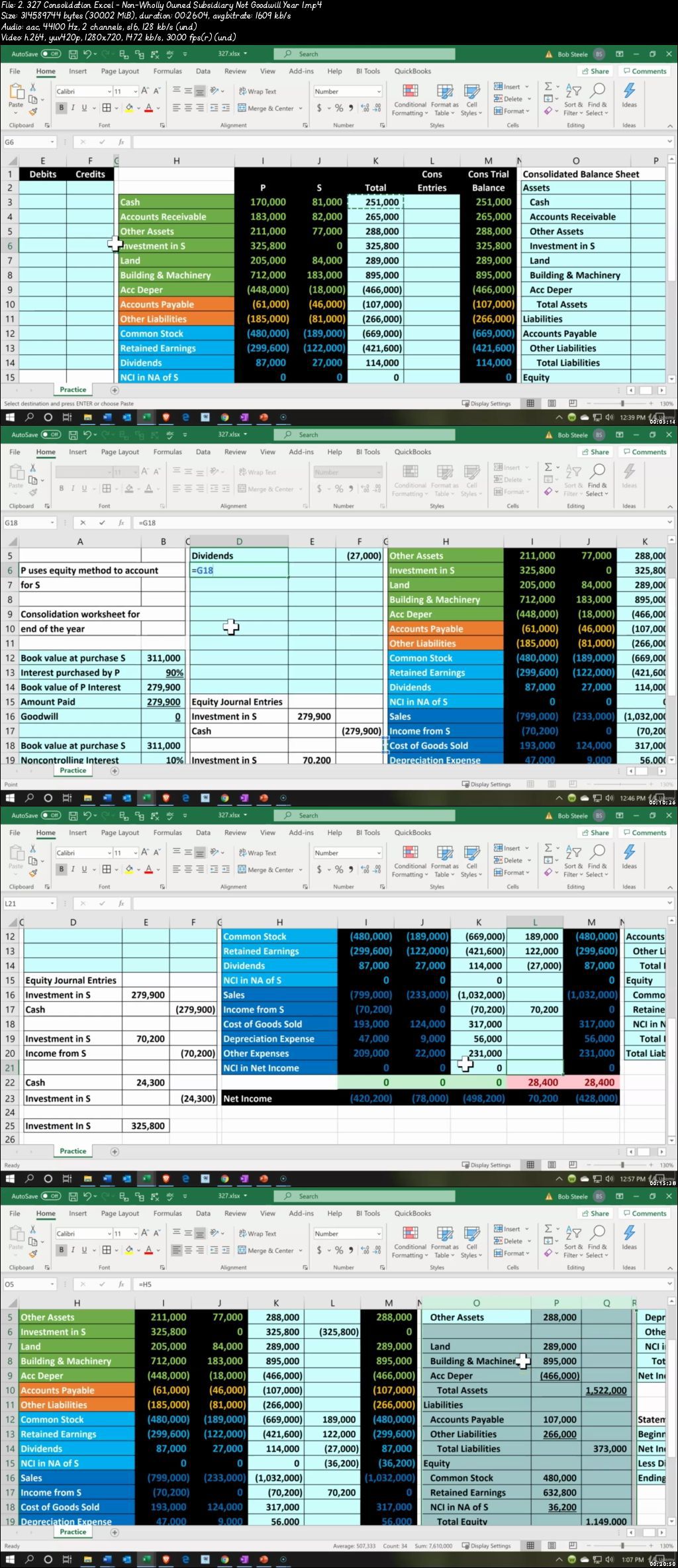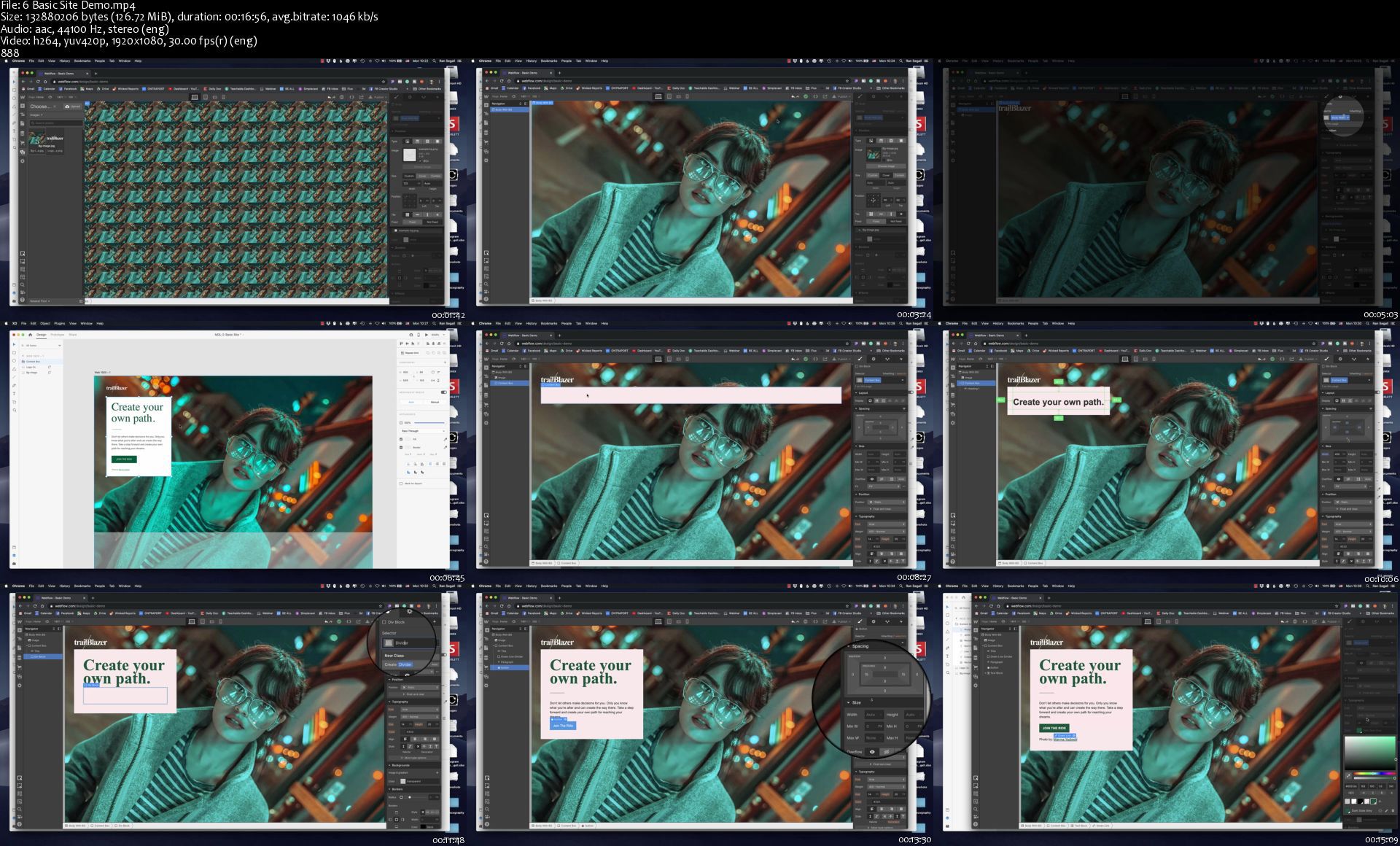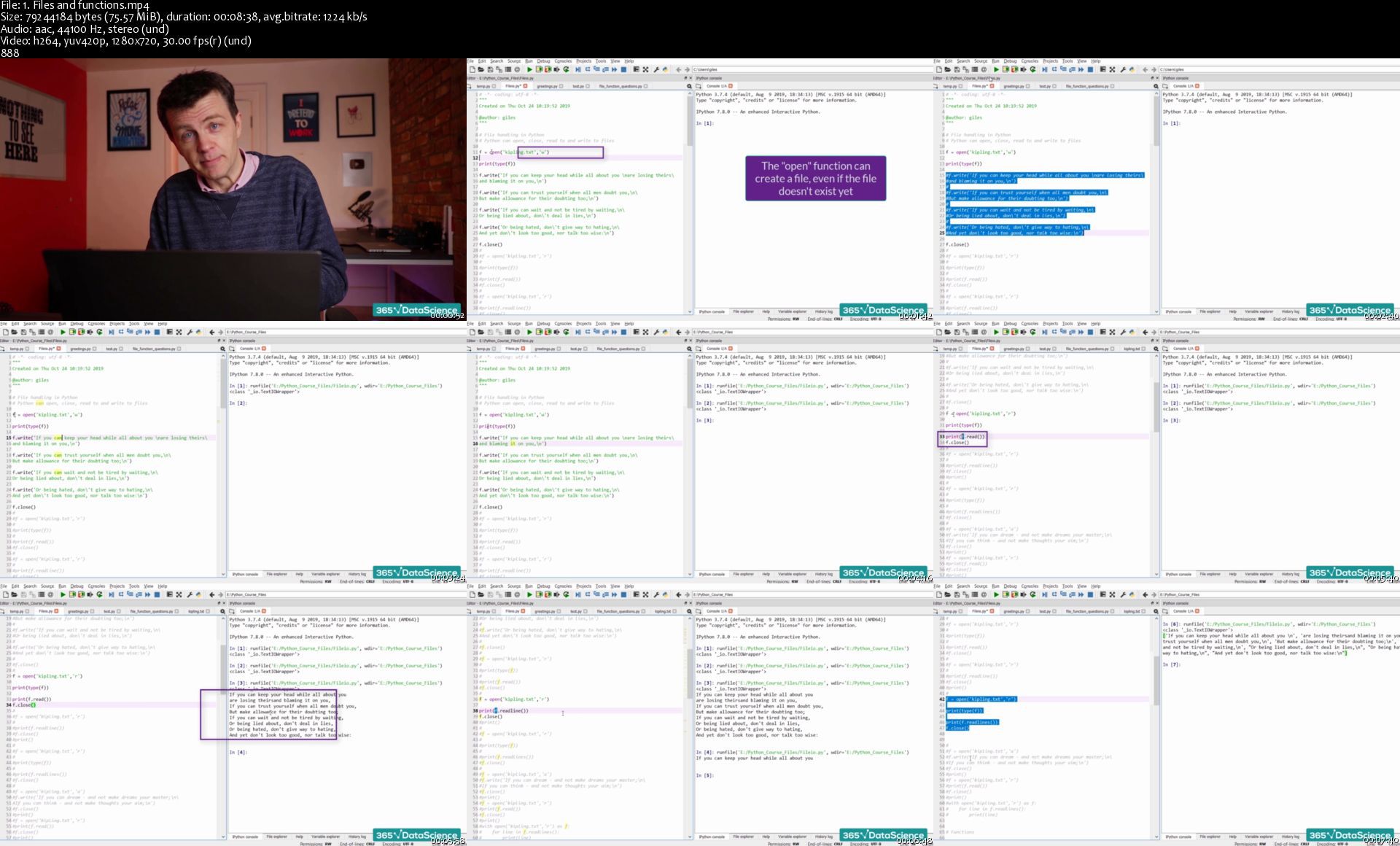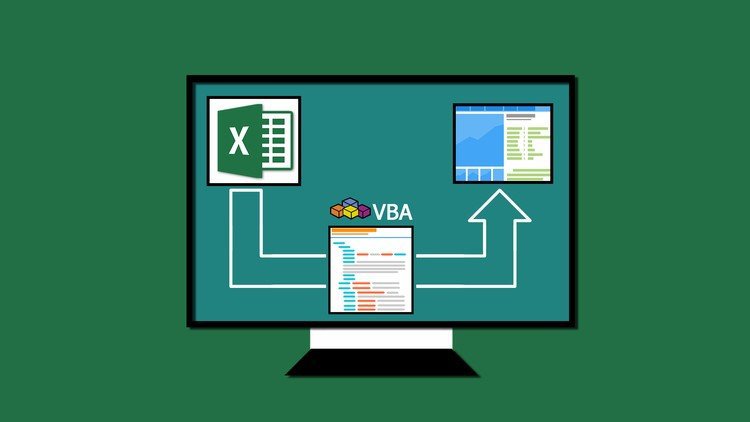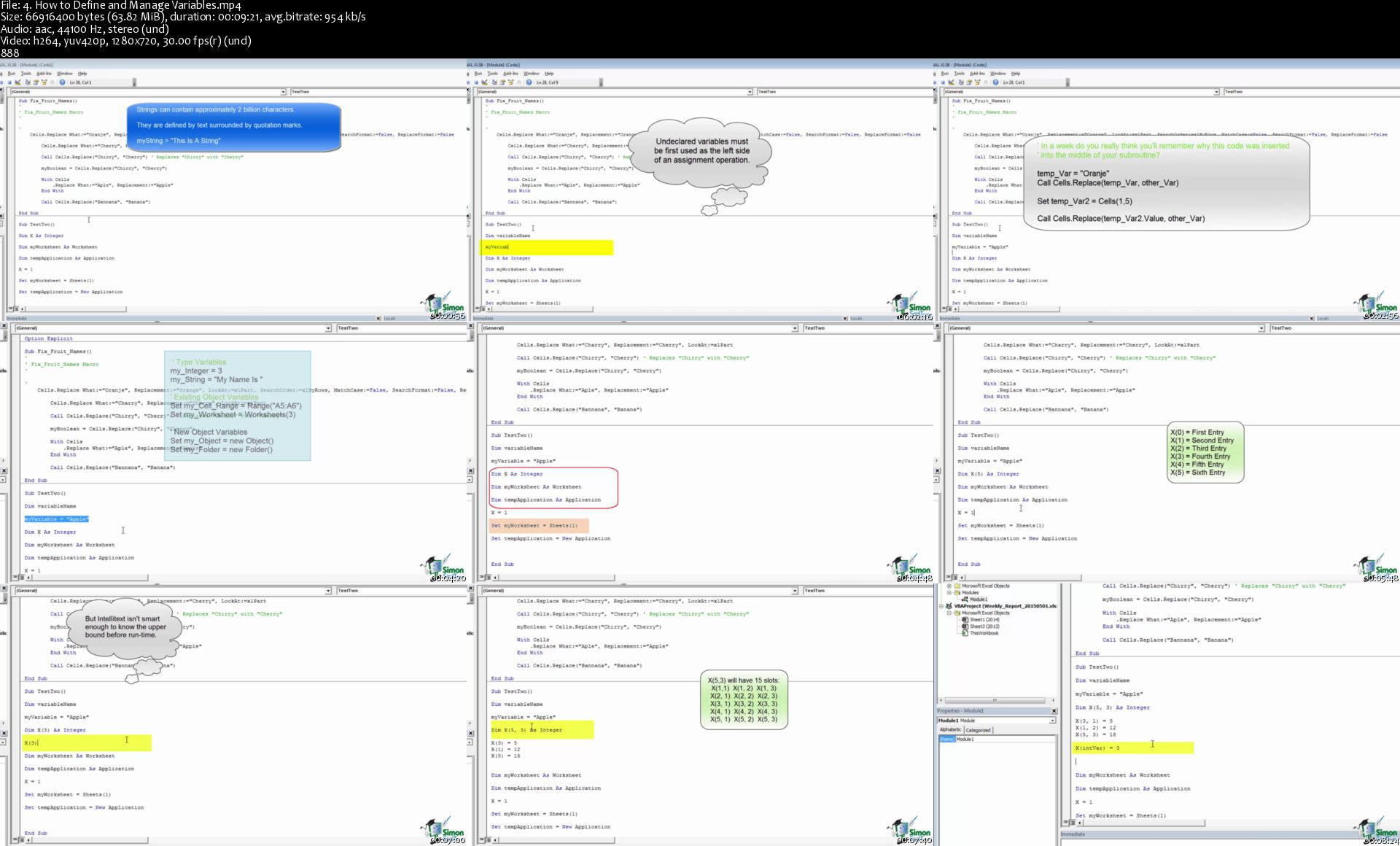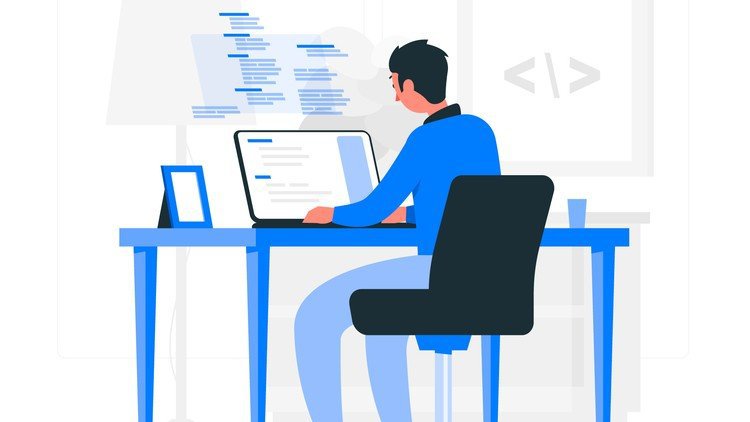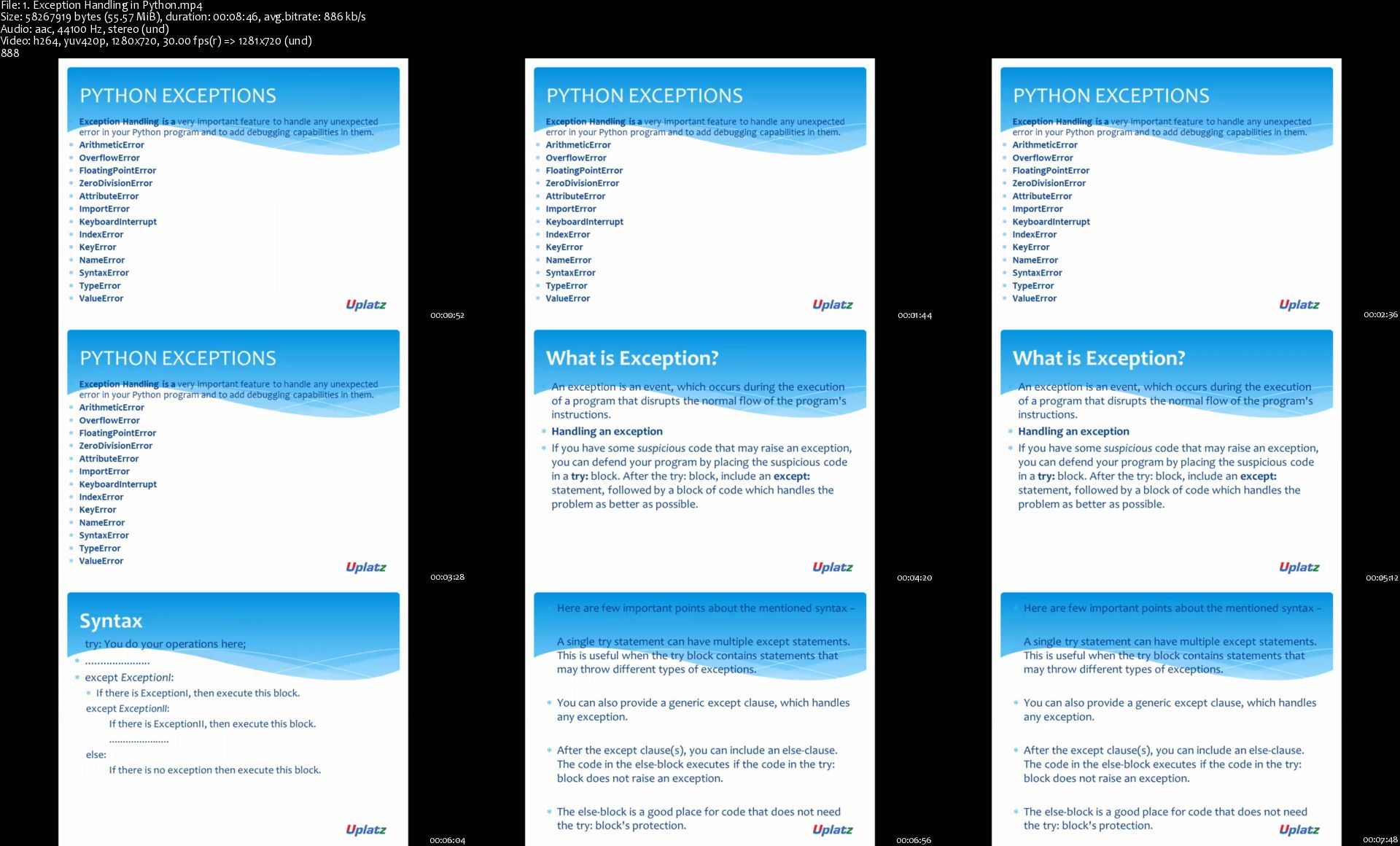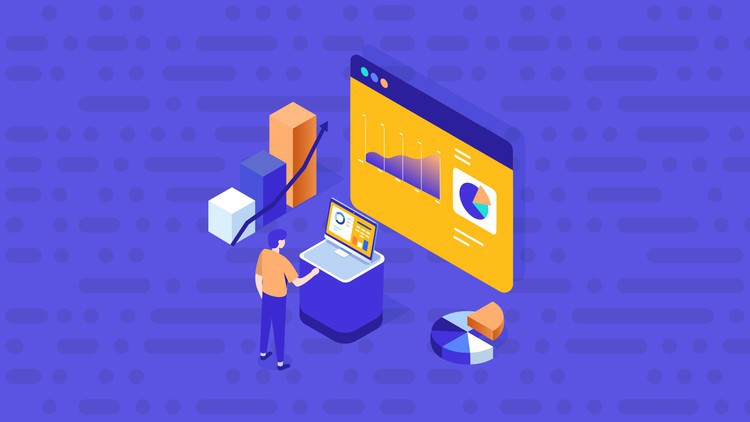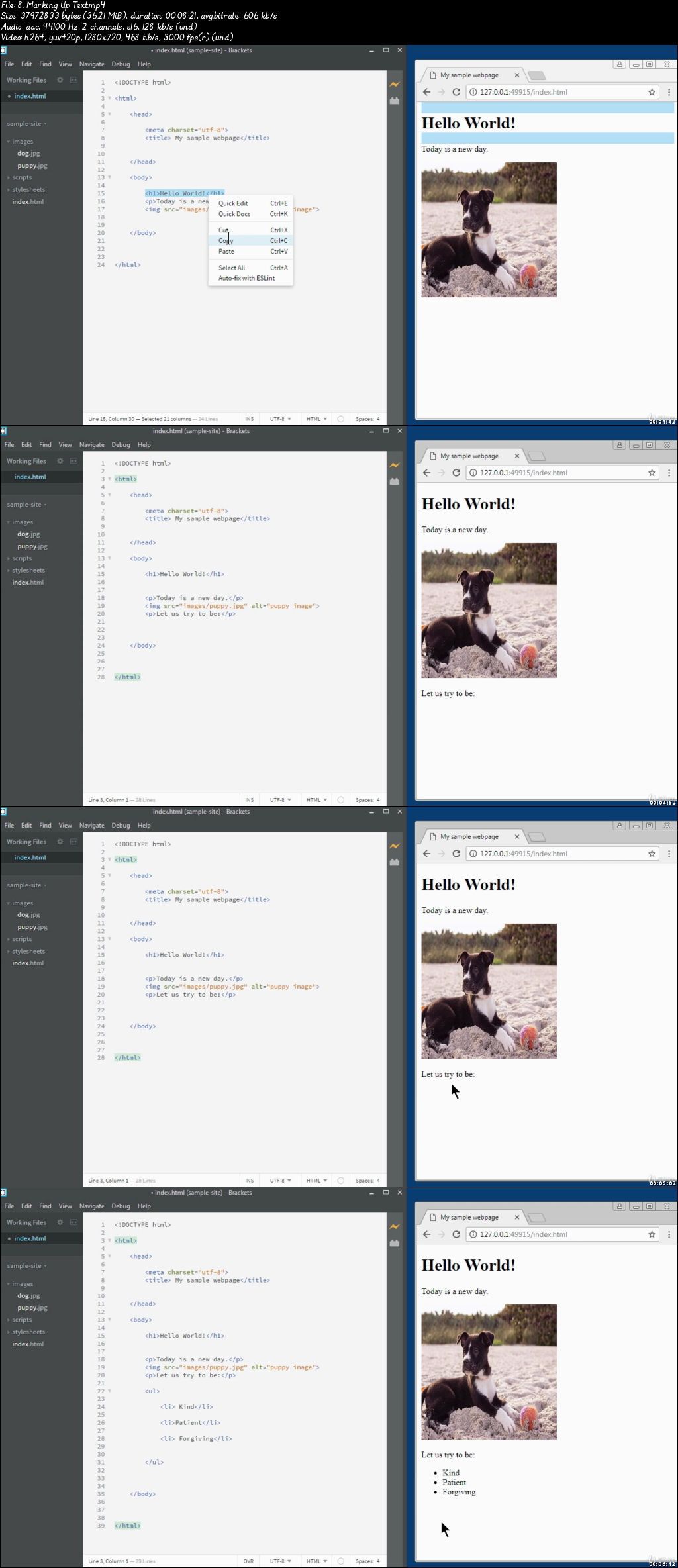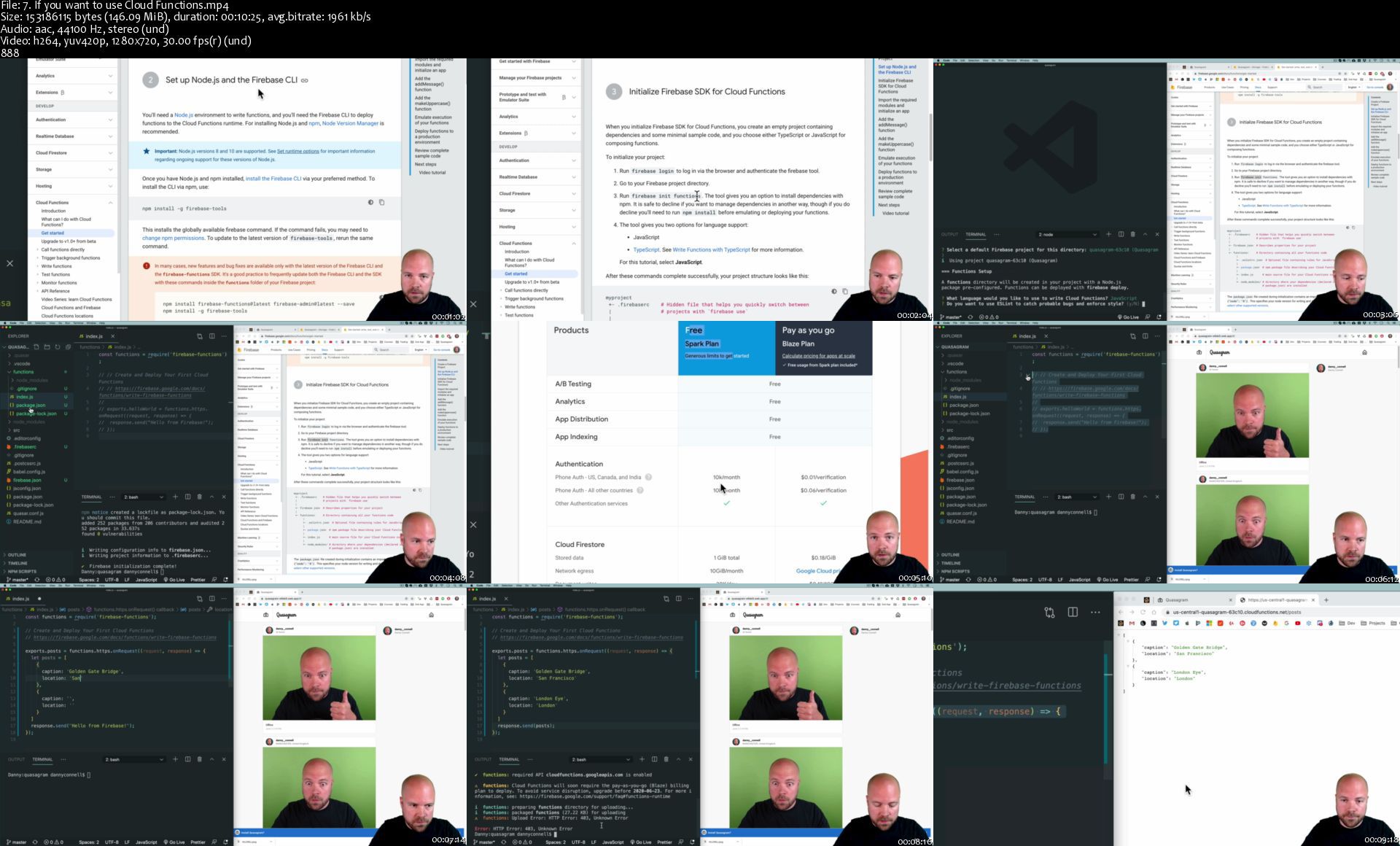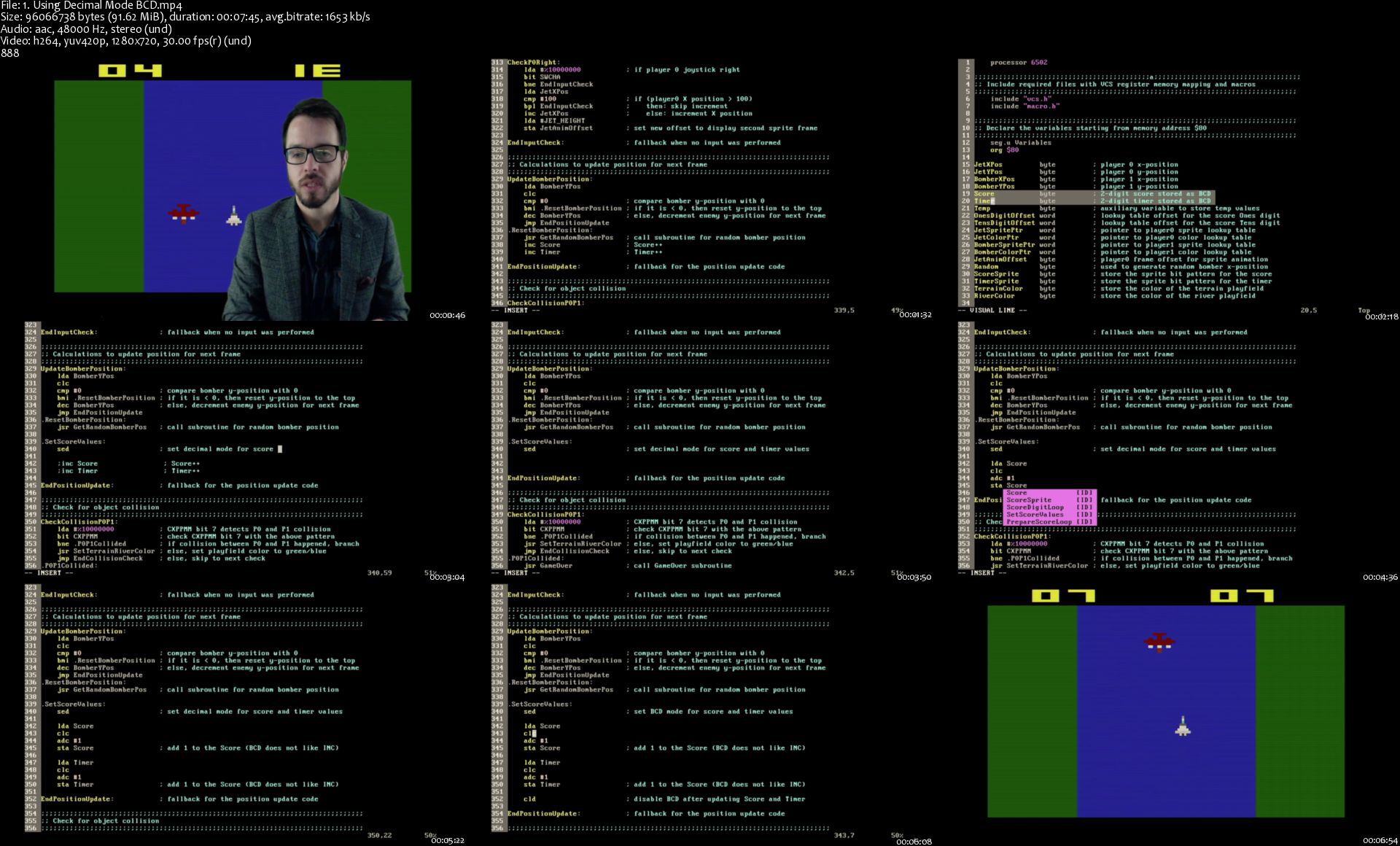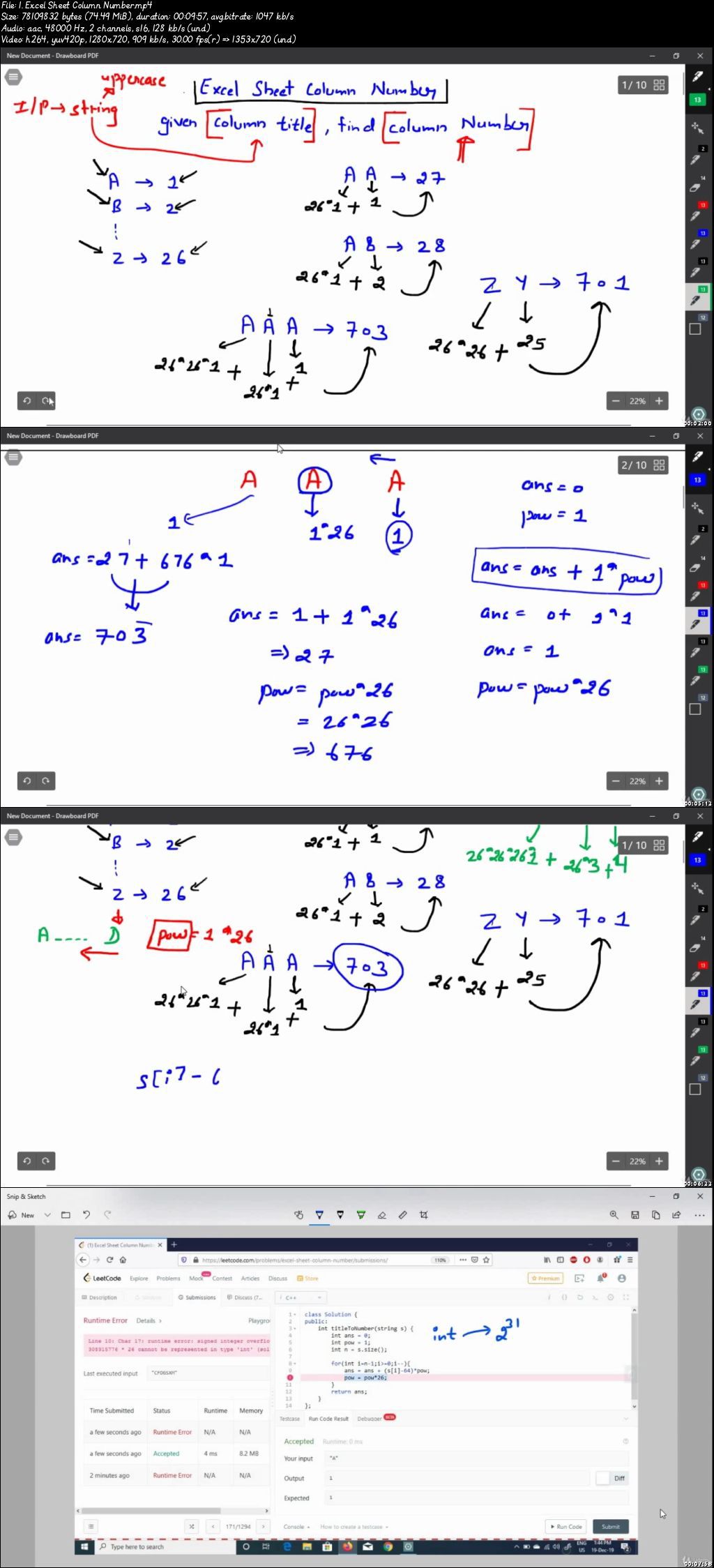English Language Pro | Spoken English Conversation + Culture

English Language Pro | Spoken English Conversation + Culture
h264, yuv420p, 192x1080 |ENGLISH, 48000 Hz, 2 Channels | 13h 13mn | 11 GB
English language fluency with the most important English conversation topics, expressions, idioms and culture
What you'll learn
how to talk about any topic
business English culture, expressions and idioms
conversation skills and vocabulary (informal & formal English)
speaking skills for IELTS, TOEFL, FCE and CAE
Requirements
Not recommended for complete beginners
Some adult idioms & expressions may not be suitable for young children
Description
Stop feeling like a different person in English...
With English Language Pro, be fluent and be you!
No time wasting, only the best English conversation skills, vocabulary and idioms
Do homework assignments by writing, video message or audio recording!
Live lectures to answer your questions in detail and give you more practice time
Fluency for any situation: business English and informal conversation
Skills for IELTS, TOEFL, FCE and CAE exam success!
Be comfortable in the English language
Understand American culture
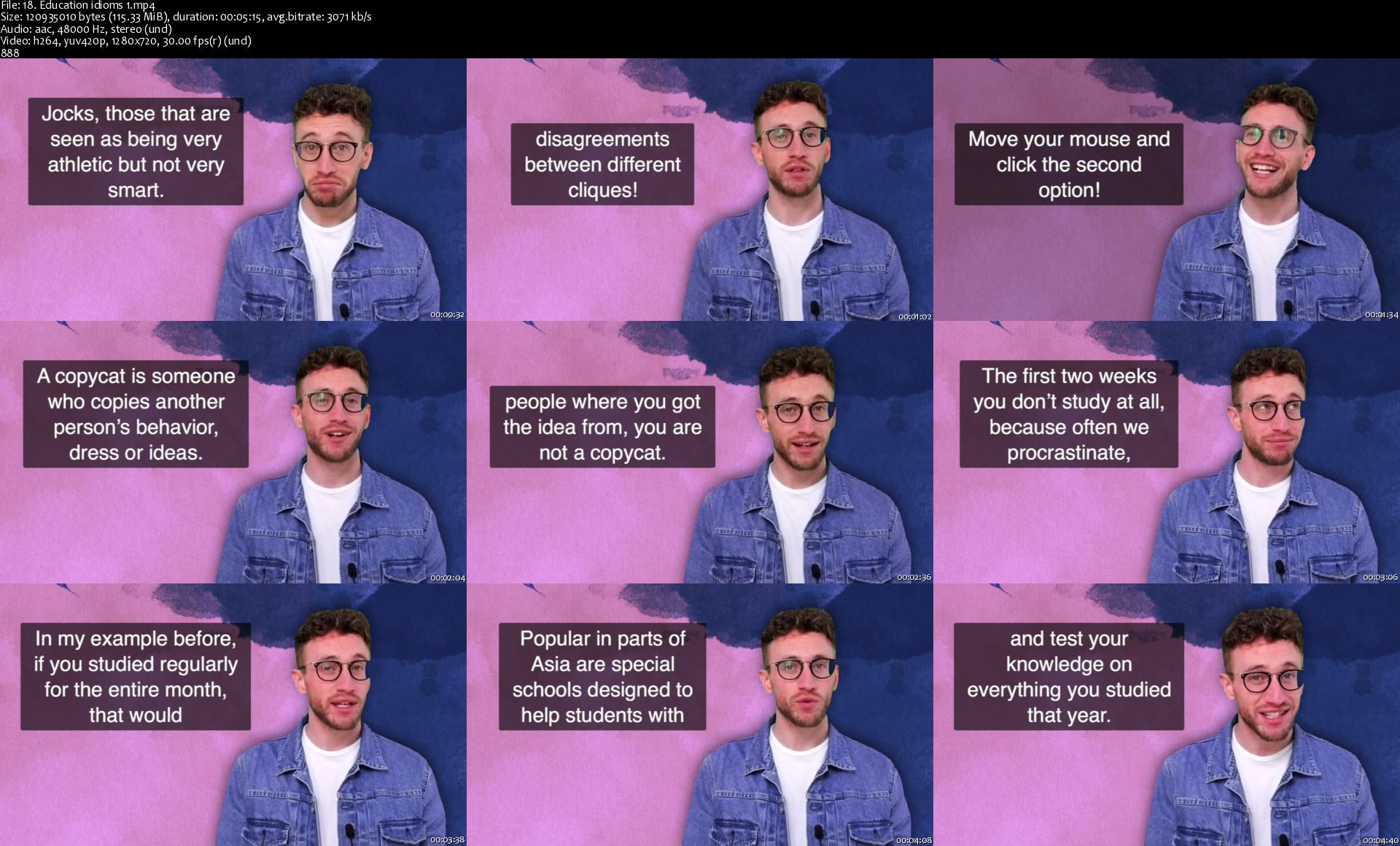

English Language Pro | Spoken English Conversation + Culture
h264, yuv420p, 192x1080 |ENGLISH, 48000 Hz, 2 Channels | 13h 13mn | 11 GB
English language fluency with the most important English conversation topics, expressions, idioms and culture
What you'll learn
how to talk about any topic
business English culture, expressions and idioms
conversation skills and vocabulary (informal & formal English)
speaking skills for IELTS, TOEFL, FCE and CAE
Requirements
Not recommended for complete beginners
Some adult idioms & expressions may not be suitable for young children
Description
Stop feeling like a different person in English...
With English Language Pro, be fluent and be you!
No time wasting, only the best English conversation skills, vocabulary and idioms
Do homework assignments by writing, video message or audio recording!
Live lectures to answer your questions in detail and give you more practice time
Fluency for any situation: business English and informal conversation
Skills for IELTS, TOEFL, FCE and CAE exam success!
Be comfortable in the English language
Understand American culture