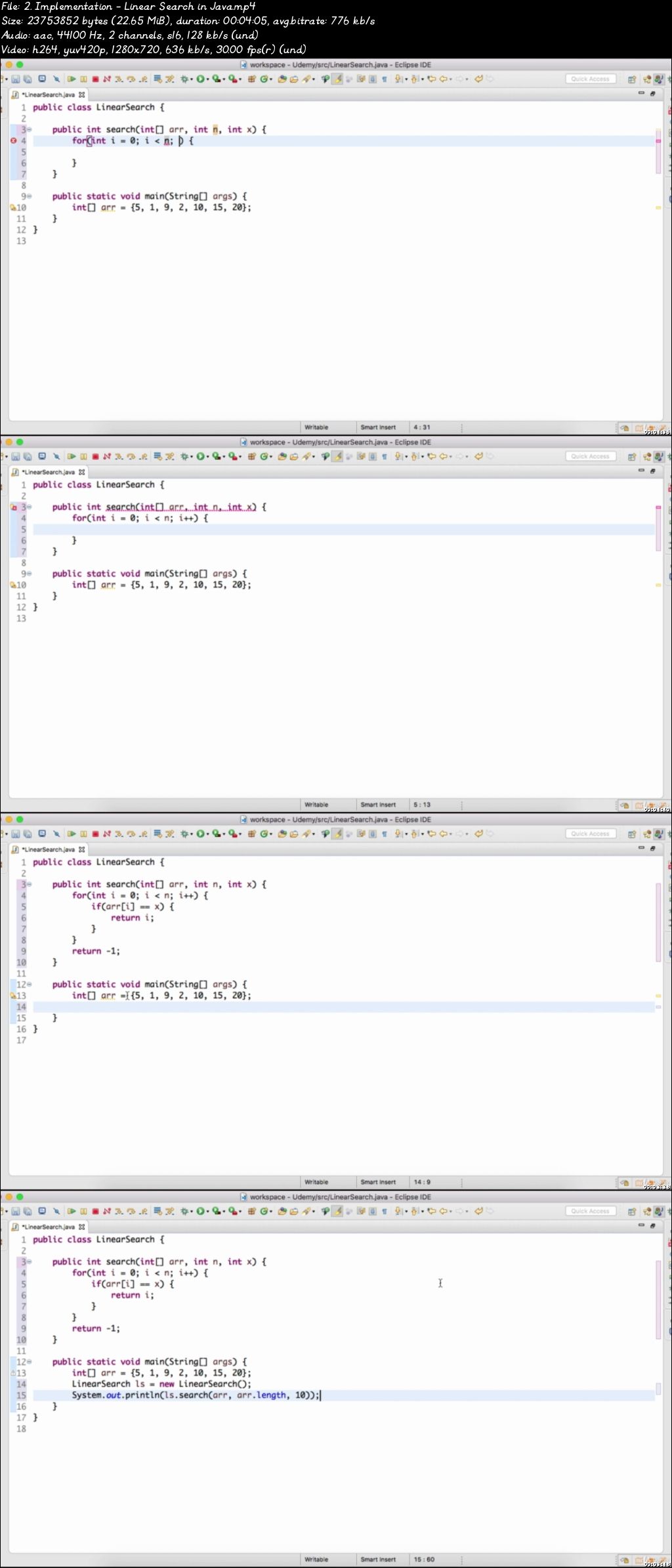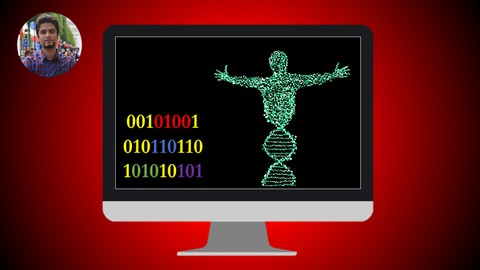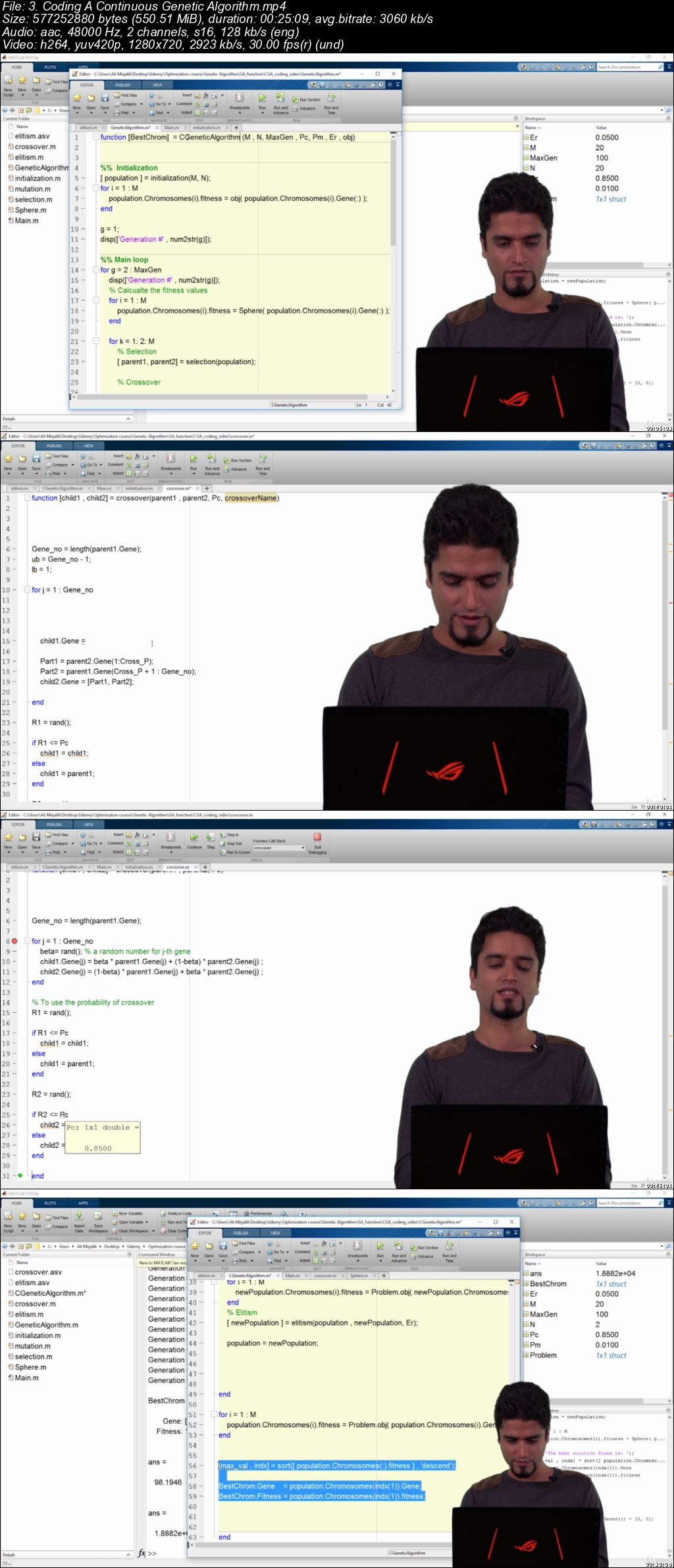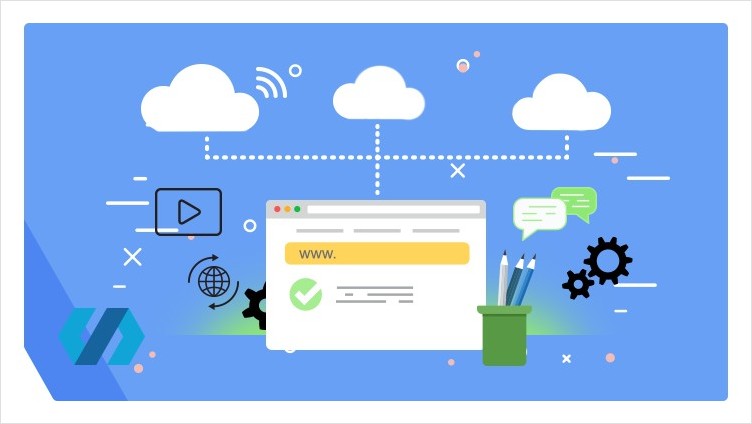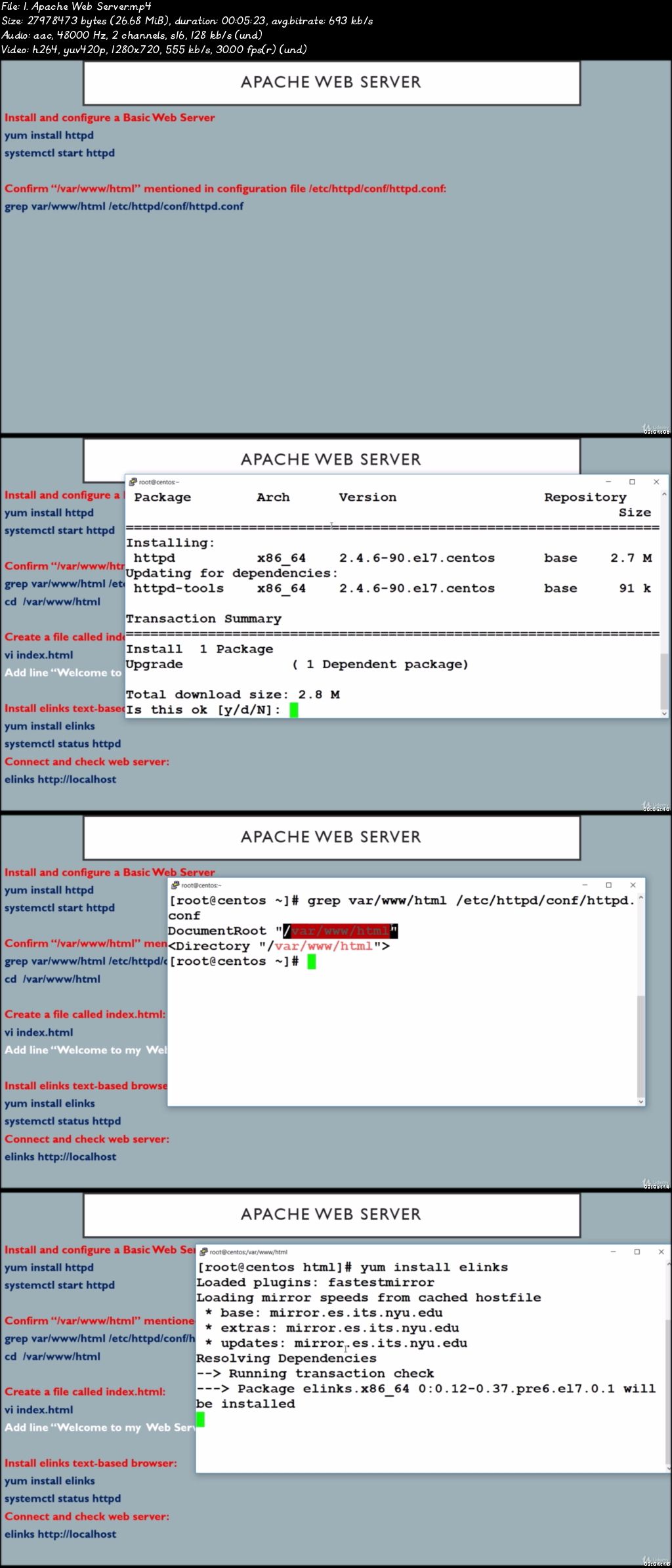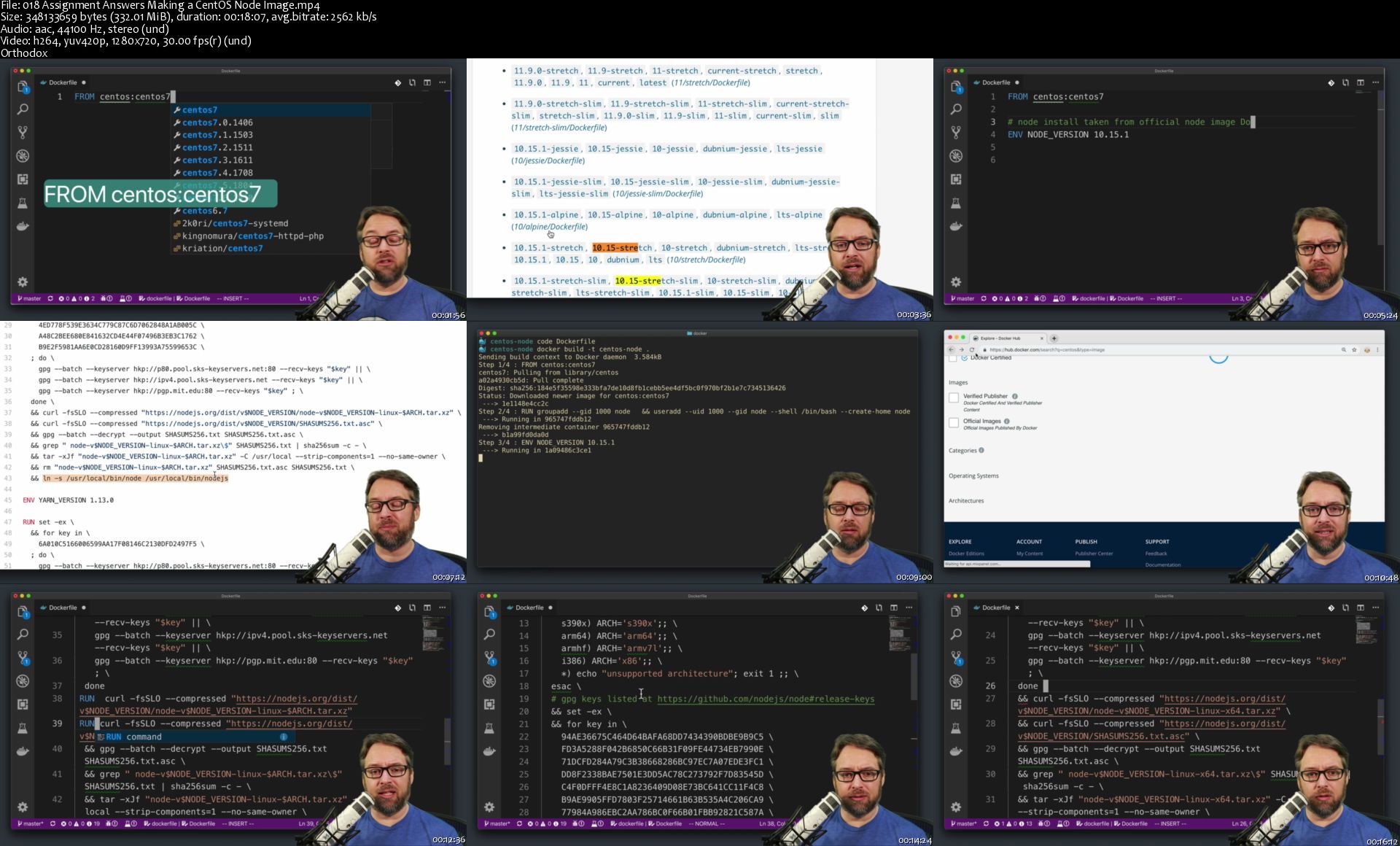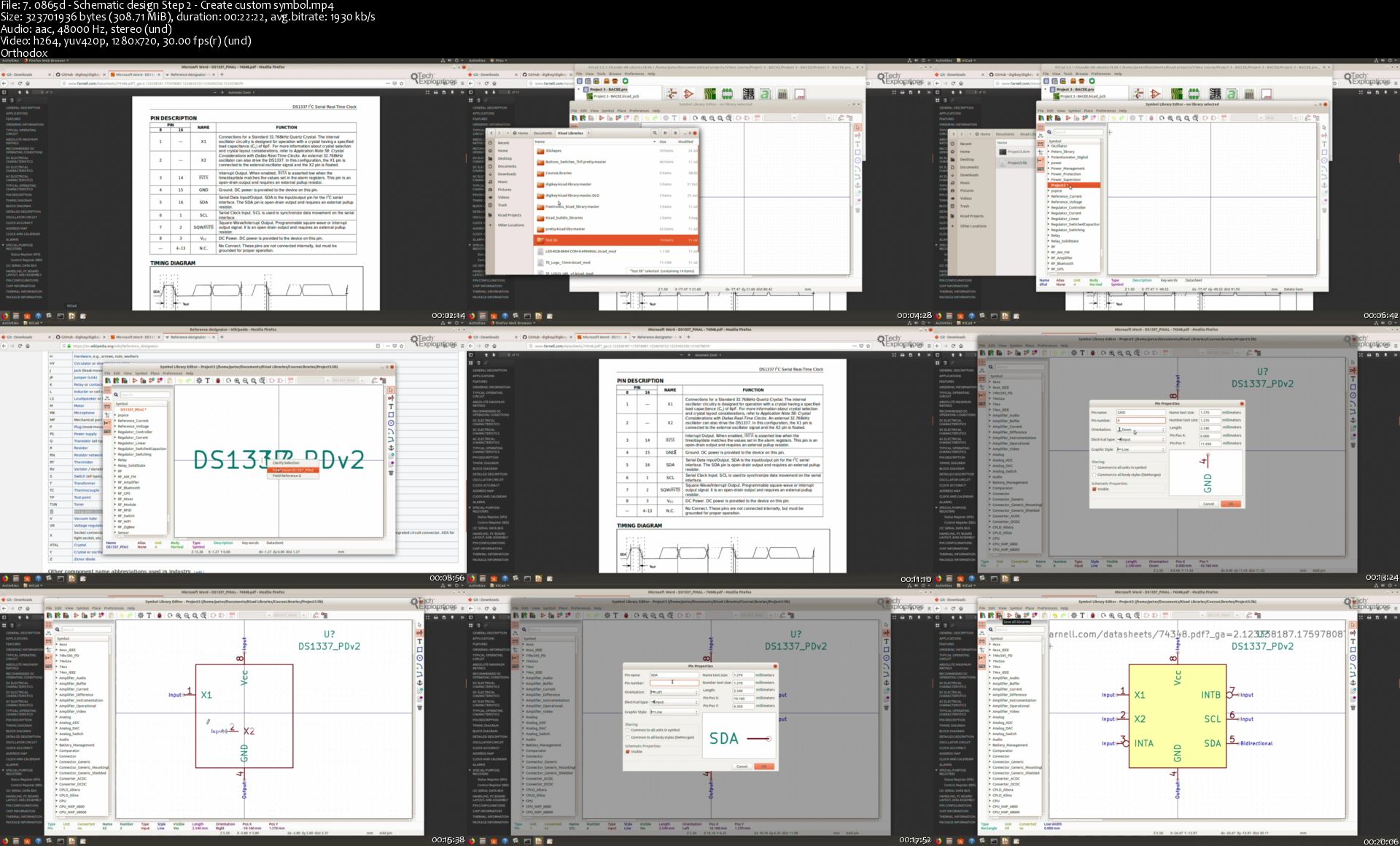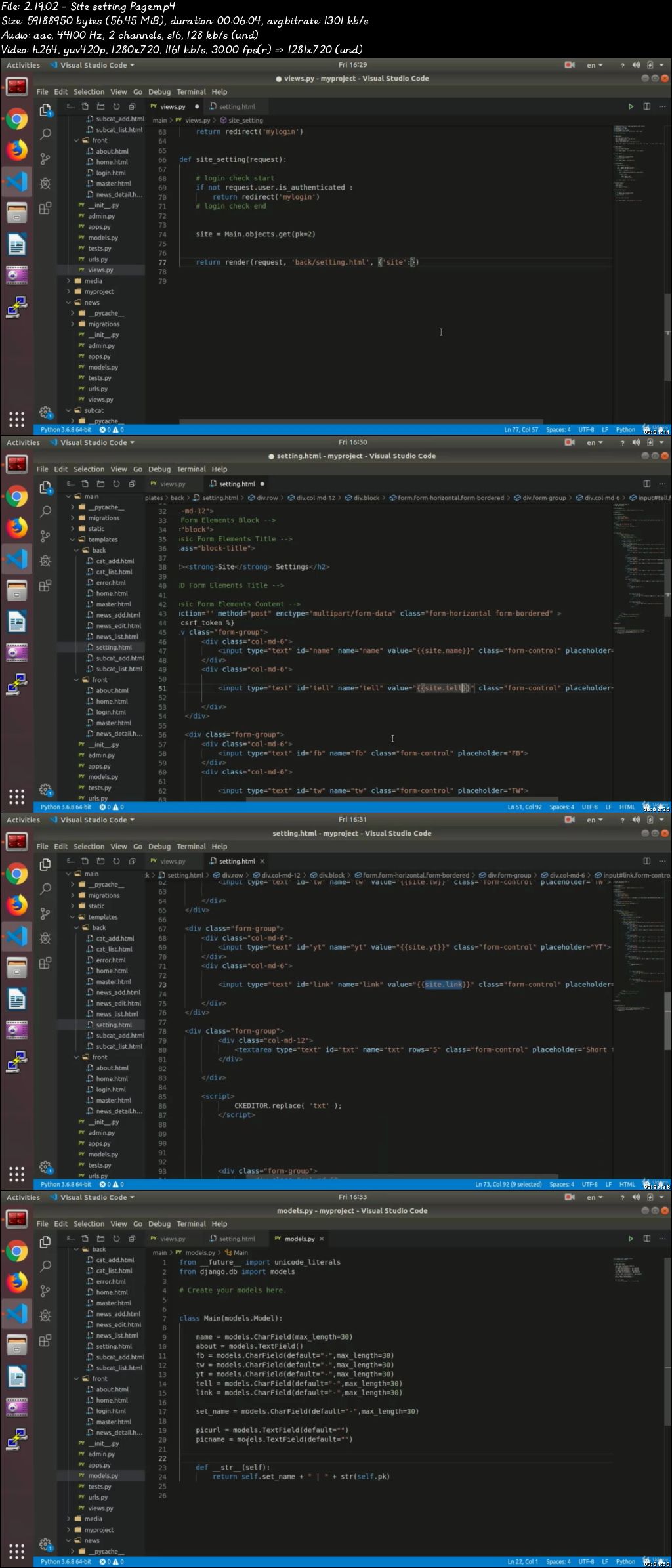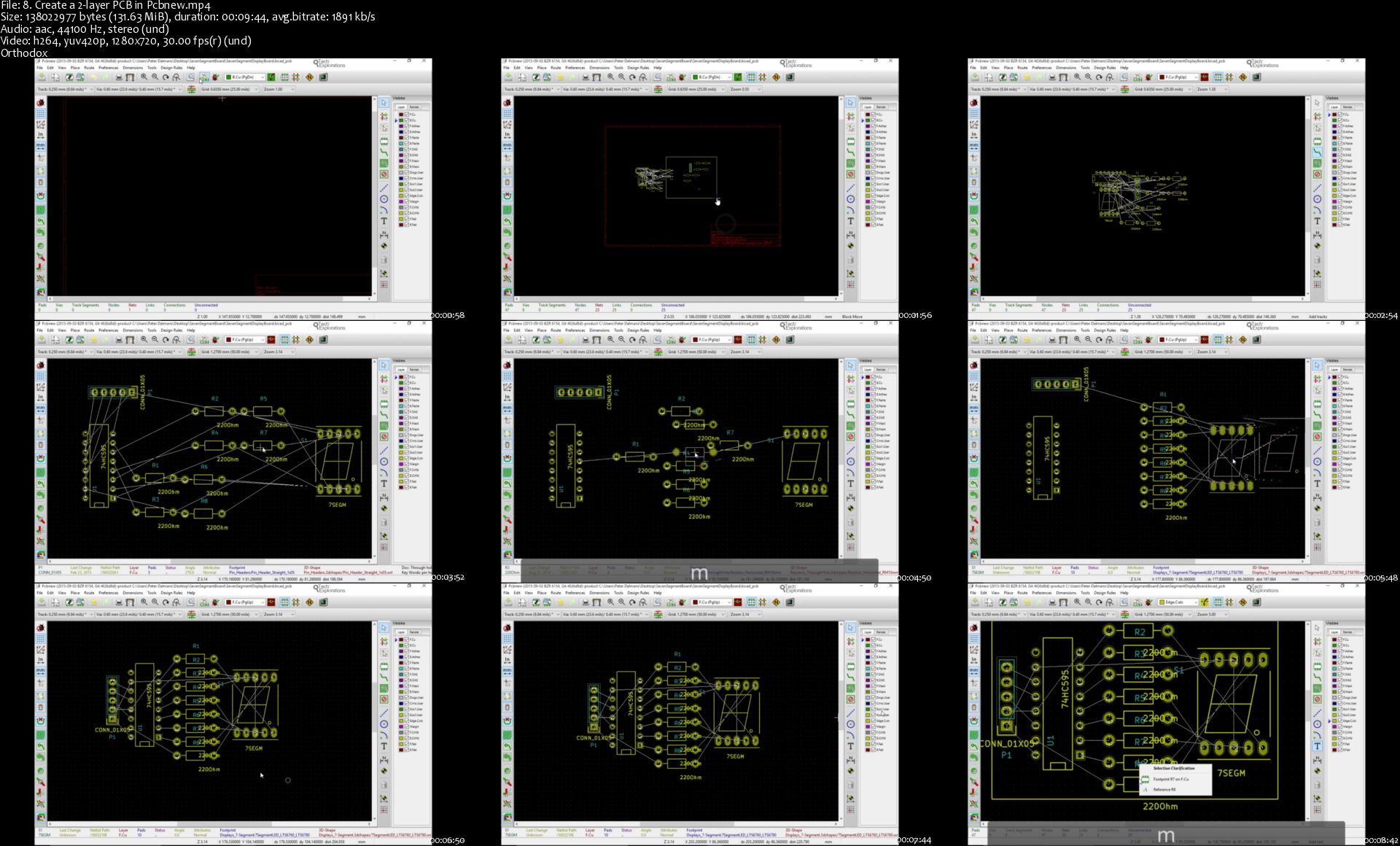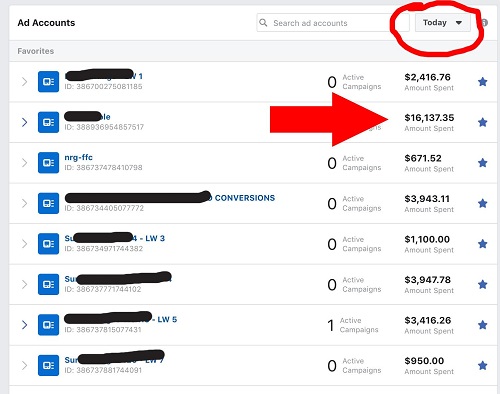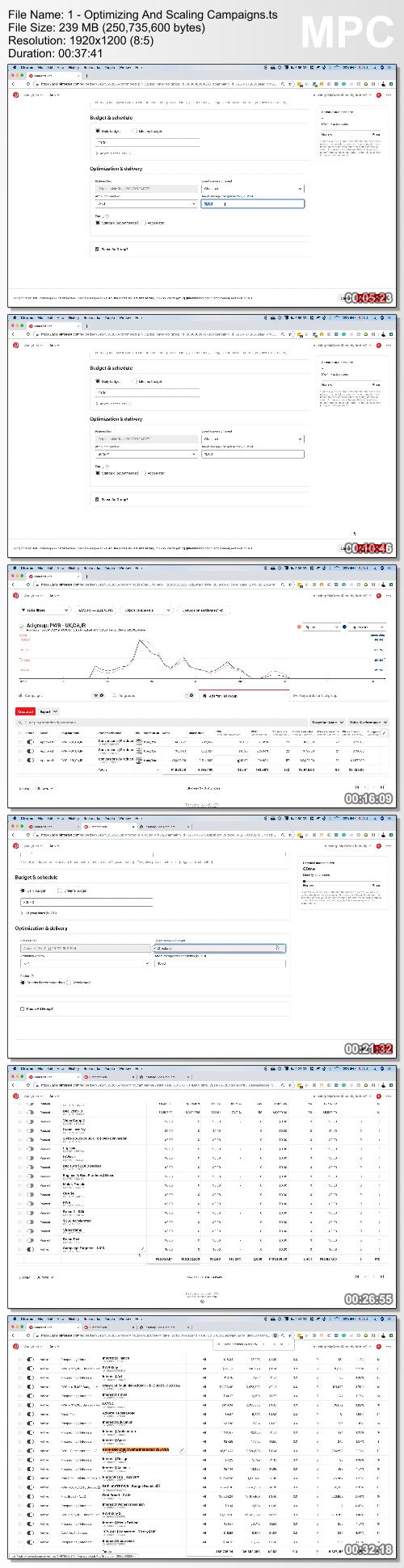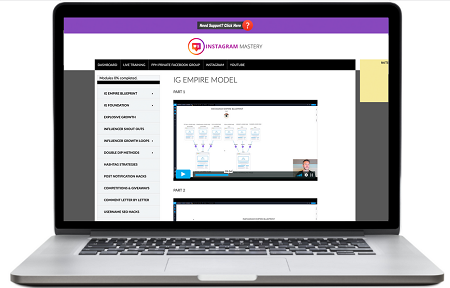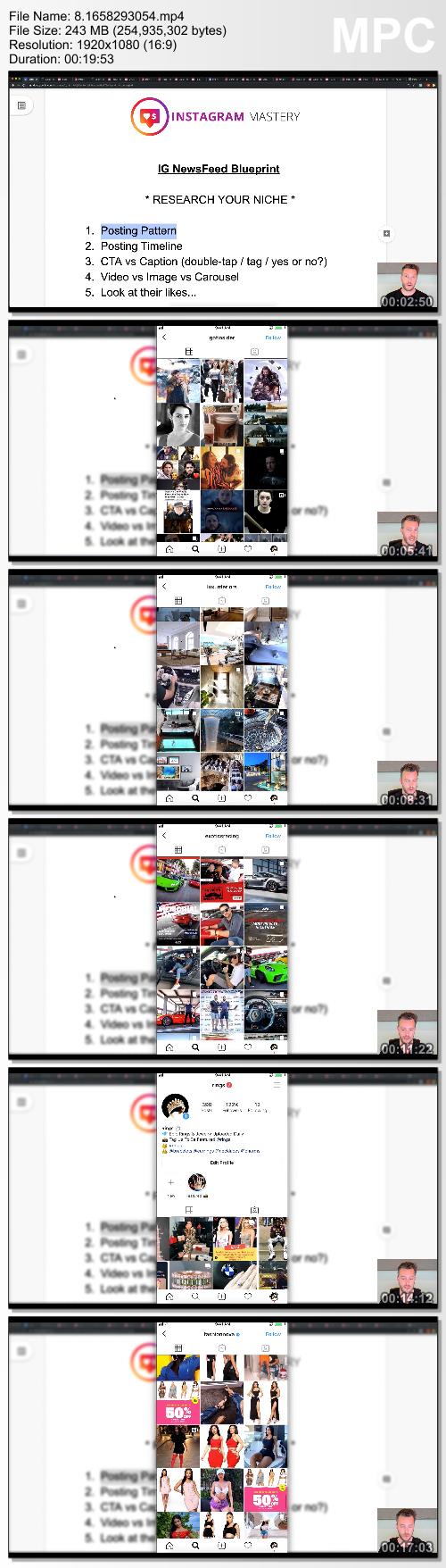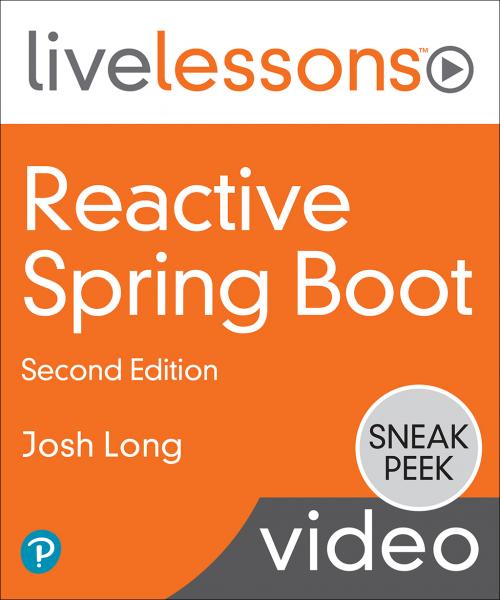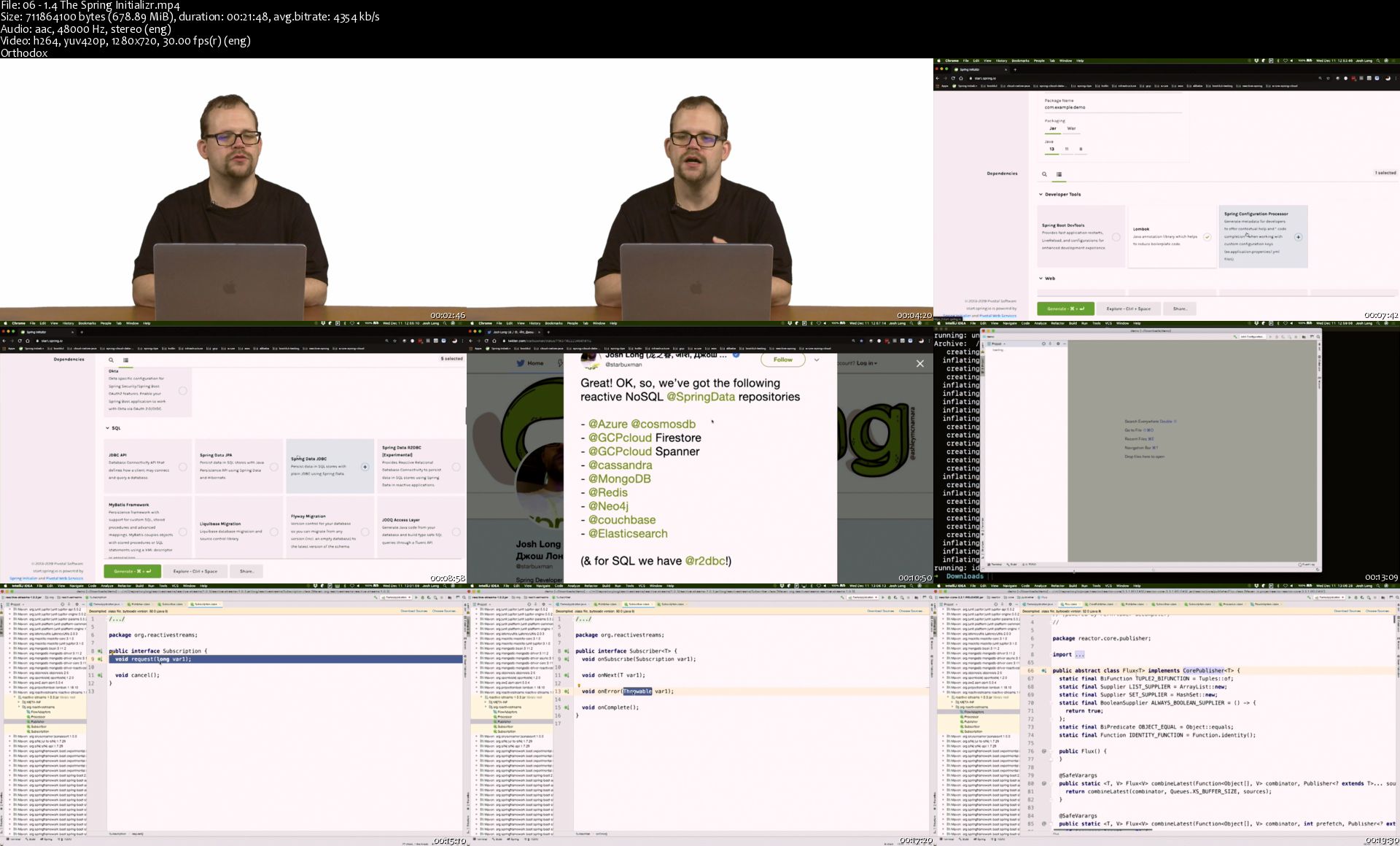Visualizing Data Structures and Algorithms in Java (Updated 2/2020)

Visualizing Data Structures and Algorithms in Java (Updated 2/2020)
Visualizing Data Structures and Algorithms in Java (Updated 2/2020)
Video: .mp4 (1280x720, 30 fps(r)) | Audio: aac, 44100 Hz, 2ch | Size: 14.7 GB
Genre: eLearning Video | Duration: 182 lectures (19 hours, 5 mins) | Language: English
Learn Data Structures and Algorithms in Java through Animations and Implementations. Crack the Java Coding Interview.
What you'll learn
Step by Step approach to visualize Data Structures and Algorithms
Students will master in and out of Algorithms and Data Structures through visualization
Able to code Interview questions on Algorithms and Data Structures
Master commonly asked coding interview questions
Will able to solve dozens of different problems
Code an implementation of each data structure, so you understand how they work under the covers
Useful for cracking Big Job Hunters like Microsoft, Google, Amazon, Oracle, Facebook, Yahoo and many more
Useful for Competitive Programming, Competitive Examinations and Coding Contests etc
Requirements
The basics of Java programming.
Any IDE - Eclipse, Netbeans or IntelliJ
Description
Want to land a software engineering job in the IT industry? This course is here to help. The course walks you through multiple Java algorithms, data structures problems and their solutions with step by step visualizations, so that you are actually learning instead of blindly memorizing solutions.
The course covers in and outs of Data Structures and Algorithms in Java. Java is used as the programming language in the course. Students familiar with Javascript, Python, C#, C++, C etc will also get to learn concepts without any difficulty. The implementation of various Algorithms and Data Structures have been demonstrated and implemented through animated slides. It covers many interview room questions on Algorithms and Data Structures. The questions and solutions are demonstrated by -
1. Animated slide. (To make visualization of algorithms faster)
2. Coding algorithm on IDE.
3. Source code
The course covers topics such as -
1. Arrays
2. Matrix
3. Singly Linked List
4. Doubly Linked List
5. Circular Singly Linked List
6. Stacks
7. Queues
8. Binary Tree
9. Binary Search Tree
10. Graphs
11. Priority Queues and Heaps
12. Recursion
13. Searching
14. Strings
15. Trie Data Structure
16. Dynamic Programming
and many more .
Who this course is for:
Beginners to Algorithms and Data Structures
Java Programmers who want to learn Algorithms and Data Structures
Computer Science Students
Software working professionals who wants to learn Data Structures & Algorithms and get a job in top product based companies.
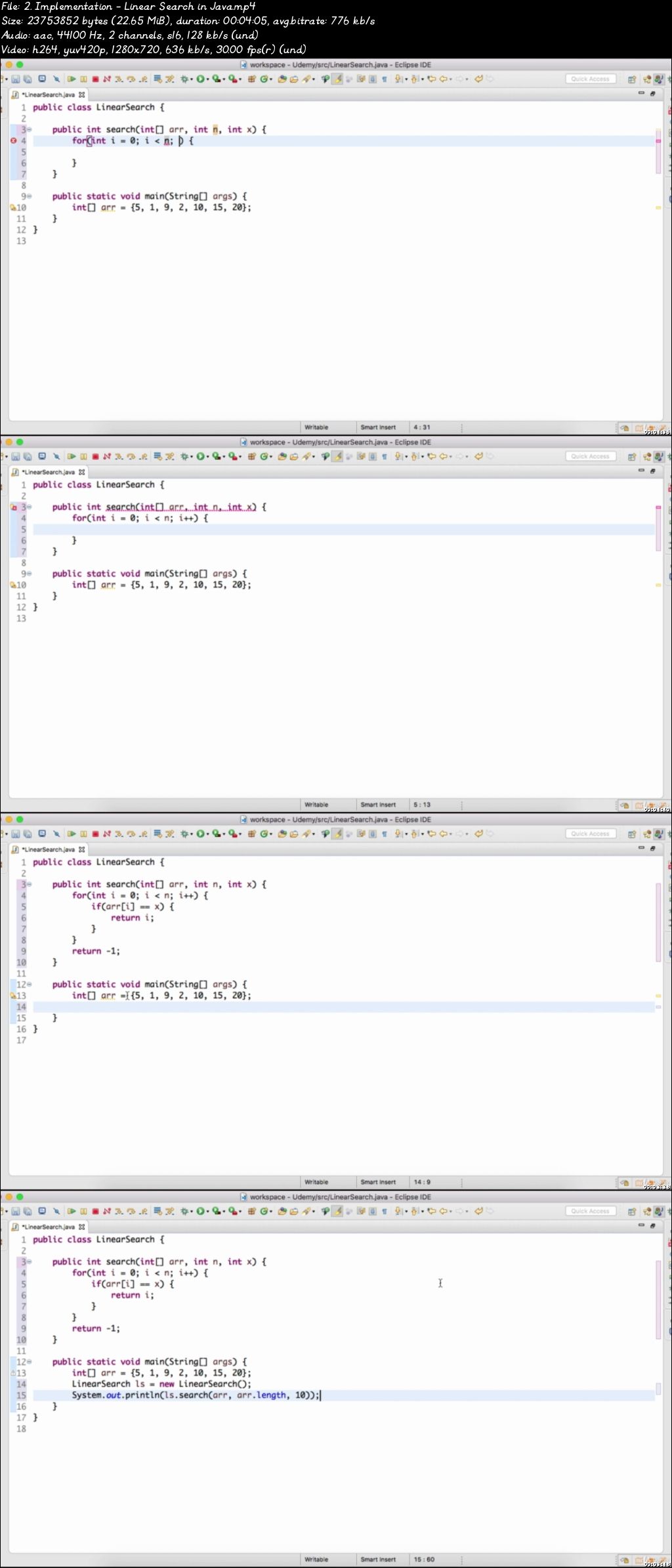

Visualizing Data Structures and Algorithms in Java (Updated 2/2020)
Visualizing Data Structures and Algorithms in Java (Updated 2/2020)
Video: .mp4 (1280x720, 30 fps(r)) | Audio: aac, 44100 Hz, 2ch | Size: 14.7 GB
Genre: eLearning Video | Duration: 182 lectures (19 hours, 5 mins) | Language: English
Learn Data Structures and Algorithms in Java through Animations and Implementations. Crack the Java Coding Interview.
What you'll learn
Step by Step approach to visualize Data Structures and Algorithms
Students will master in and out of Algorithms and Data Structures through visualization
Able to code Interview questions on Algorithms and Data Structures
Master commonly asked coding interview questions
Will able to solve dozens of different problems
Code an implementation of each data structure, so you understand how they work under the covers
Useful for cracking Big Job Hunters like Microsoft, Google, Amazon, Oracle, Facebook, Yahoo and many more
Useful for Competitive Programming, Competitive Examinations and Coding Contests etc
Requirements
The basics of Java programming.
Any IDE - Eclipse, Netbeans or IntelliJ
Description
Want to land a software engineering job in the IT industry? This course is here to help. The course walks you through multiple Java algorithms, data structures problems and their solutions with step by step visualizations, so that you are actually learning instead of blindly memorizing solutions.
The course covers in and outs of Data Structures and Algorithms in Java. Java is used as the programming language in the course. Students familiar with Javascript, Python, C#, C++, C etc will also get to learn concepts without any difficulty. The implementation of various Algorithms and Data Structures have been demonstrated and implemented through animated slides. It covers many interview room questions on Algorithms and Data Structures. The questions and solutions are demonstrated by -
1. Animated slide. (To make visualization of algorithms faster)
2. Coding algorithm on IDE.
3. Source code
The course covers topics such as -
1. Arrays
2. Matrix
3. Singly Linked List
4. Doubly Linked List
5. Circular Singly Linked List
6. Stacks
7. Queues
8. Binary Tree
9. Binary Search Tree
10. Graphs
11. Priority Queues and Heaps
12. Recursion
13. Searching
14. Strings
15. Trie Data Structure
16. Dynamic Programming
and many more .
Who this course is for:
Beginners to Algorithms and Data Structures
Java Programmers who want to learn Algorithms and Data Structures
Computer Science Students
Software working professionals who wants to learn Data Structures & Algorithms and get a job in top product based companies.