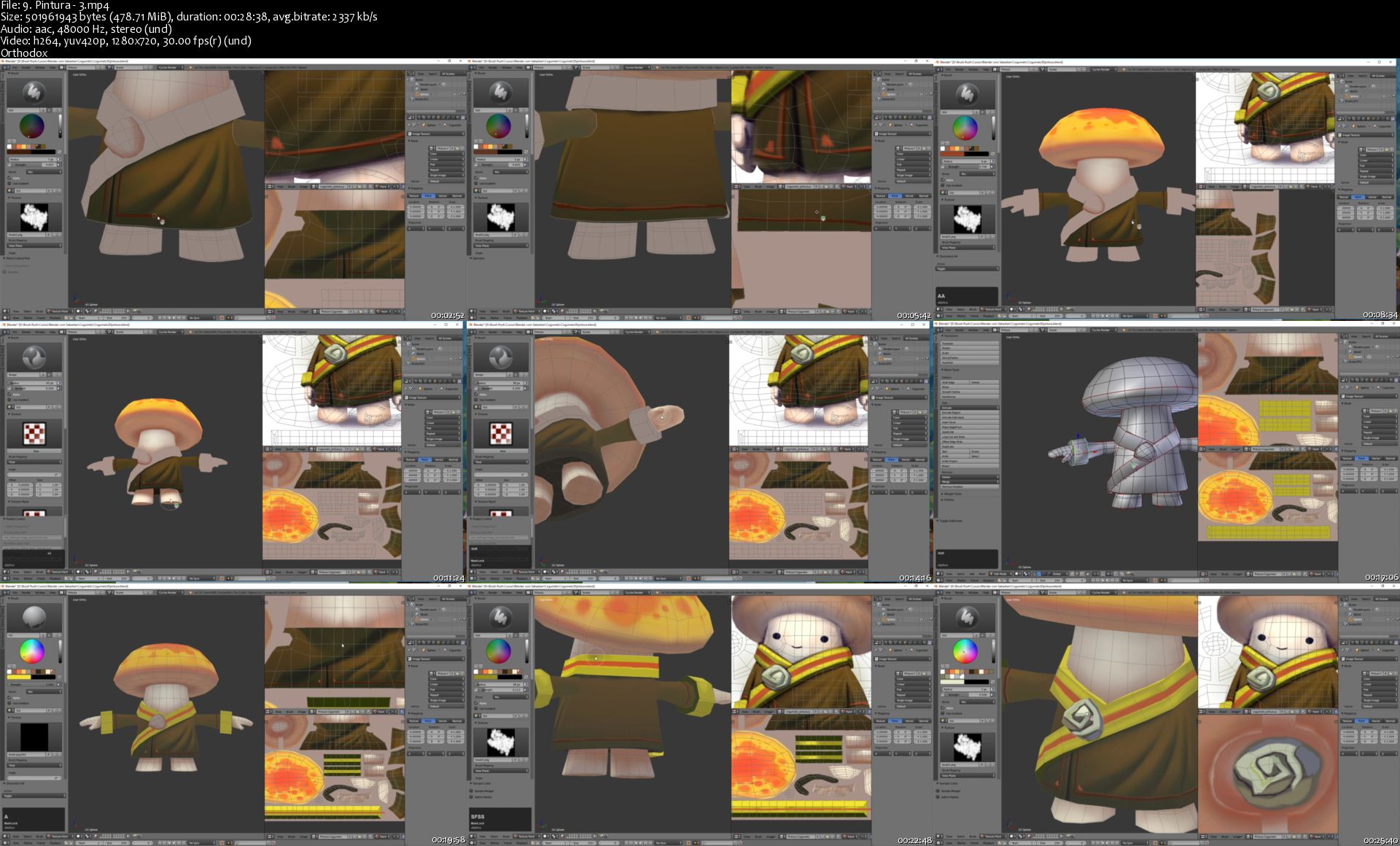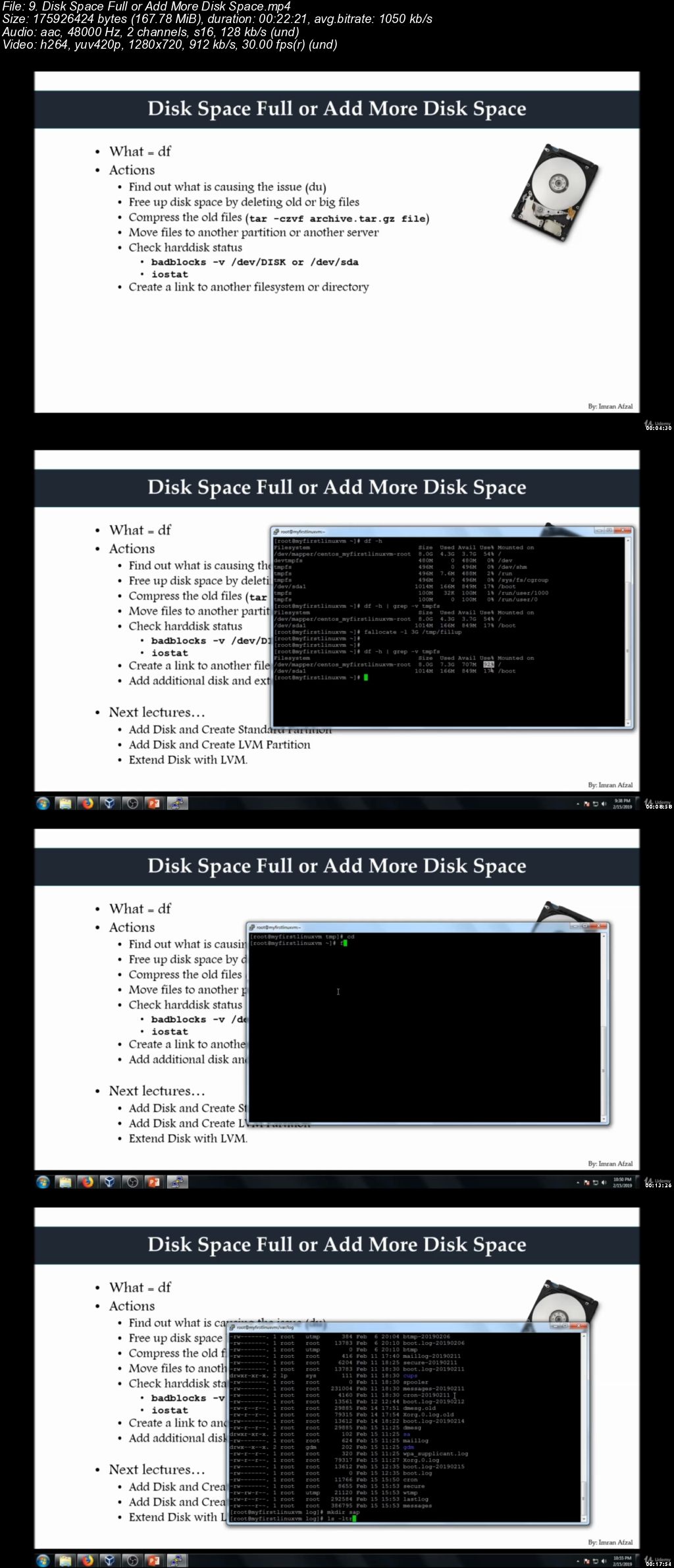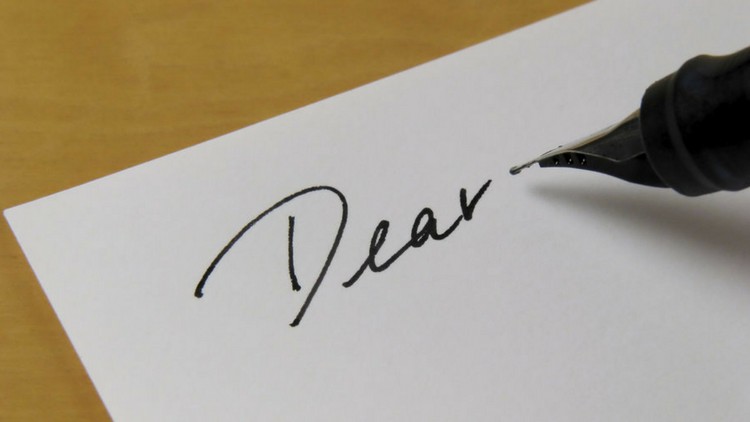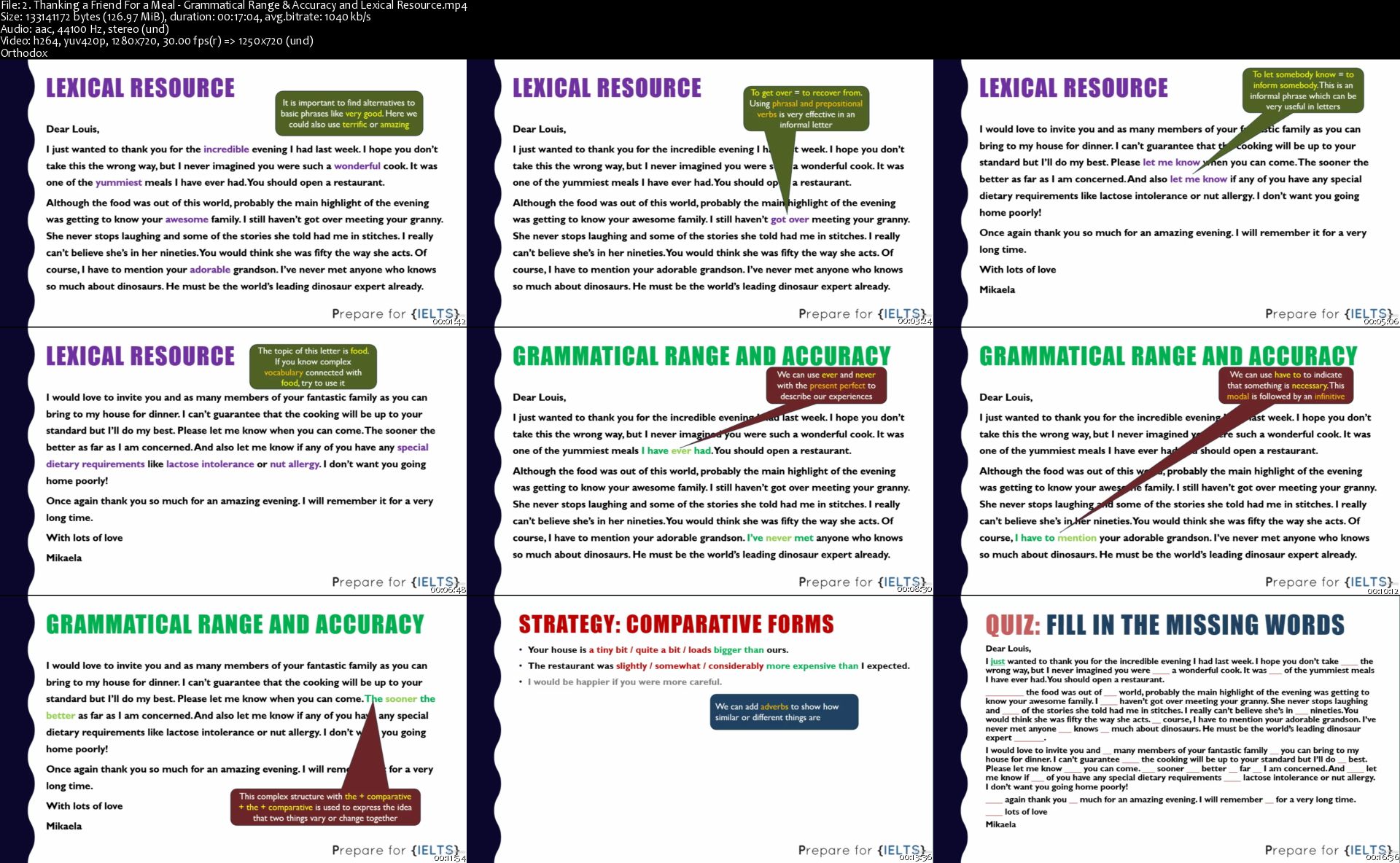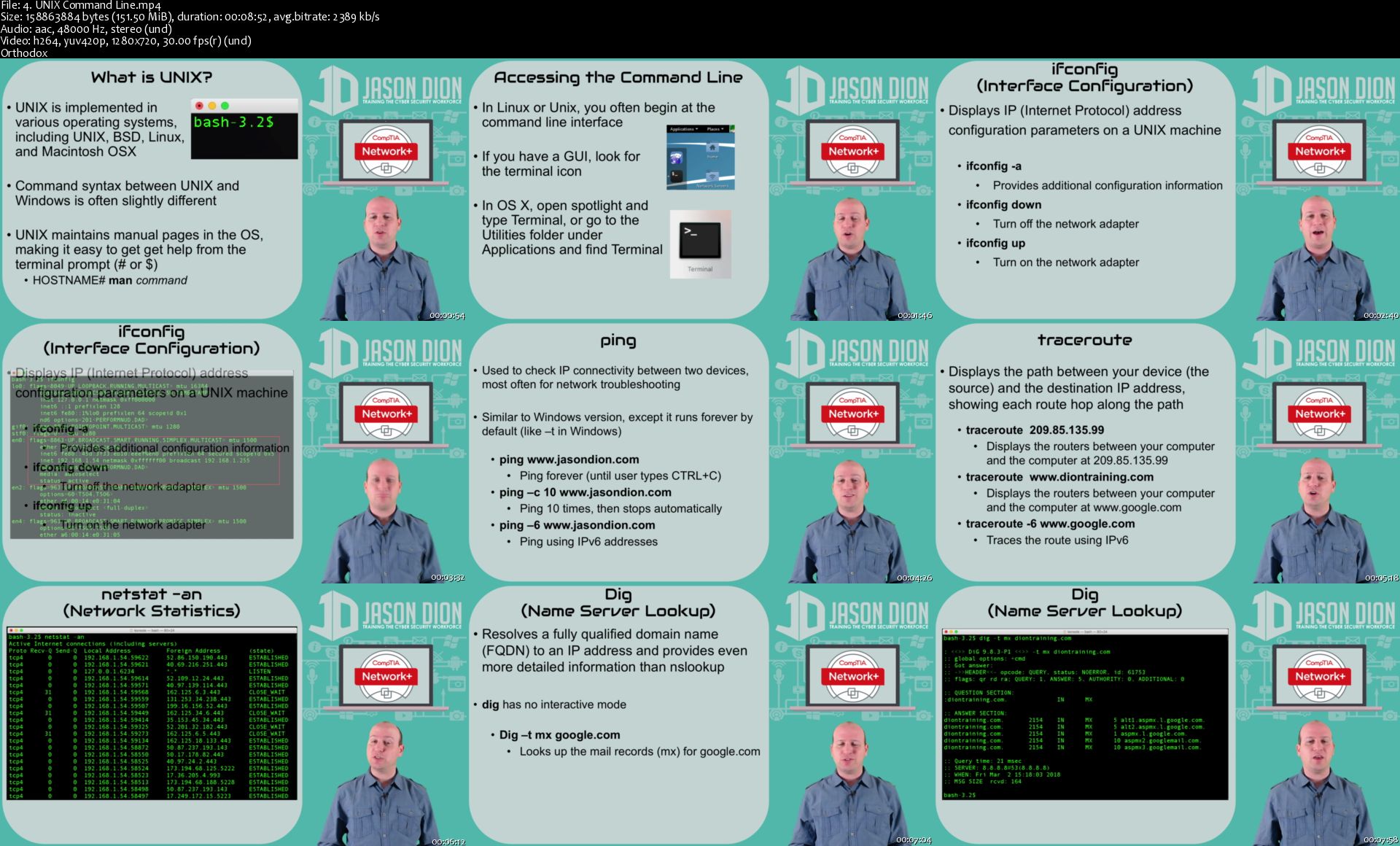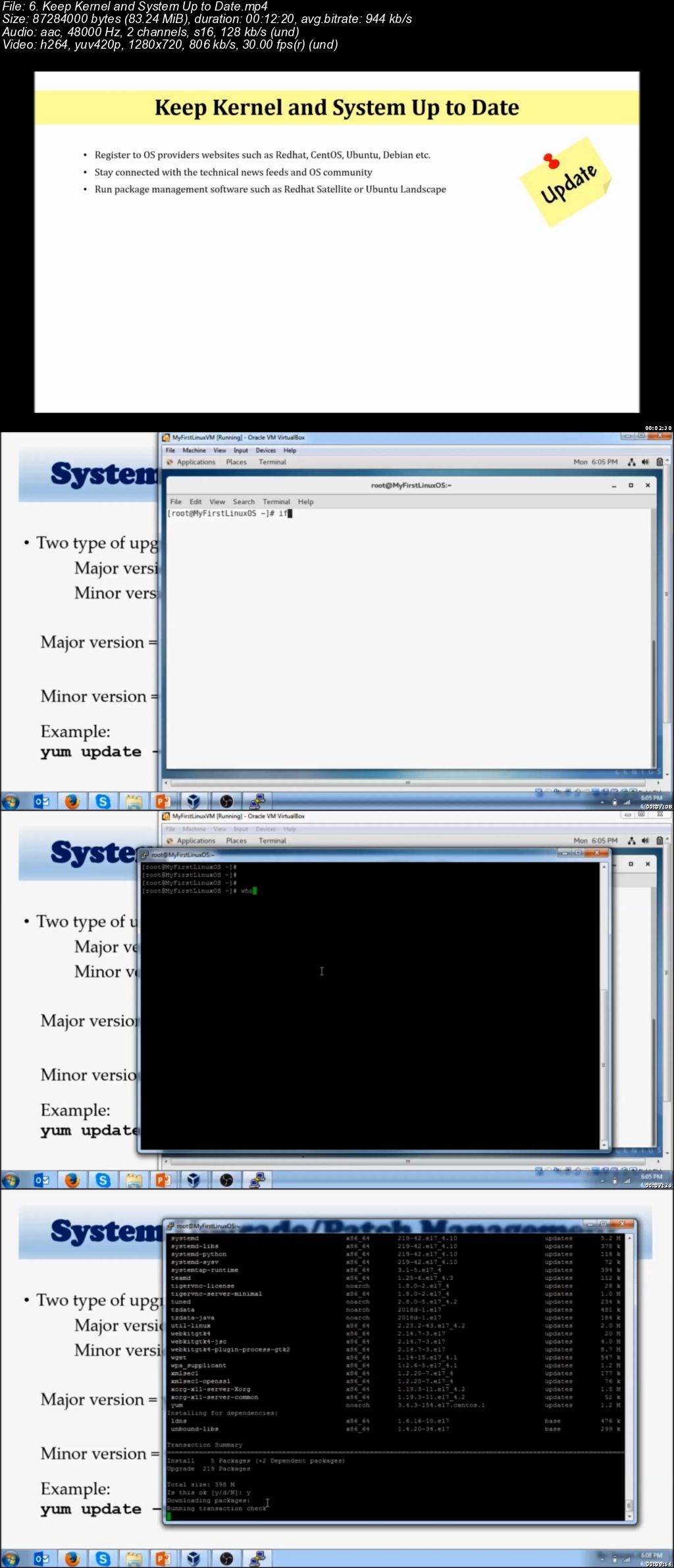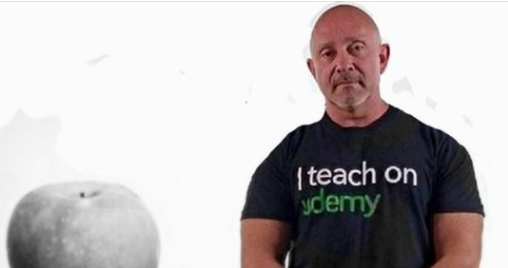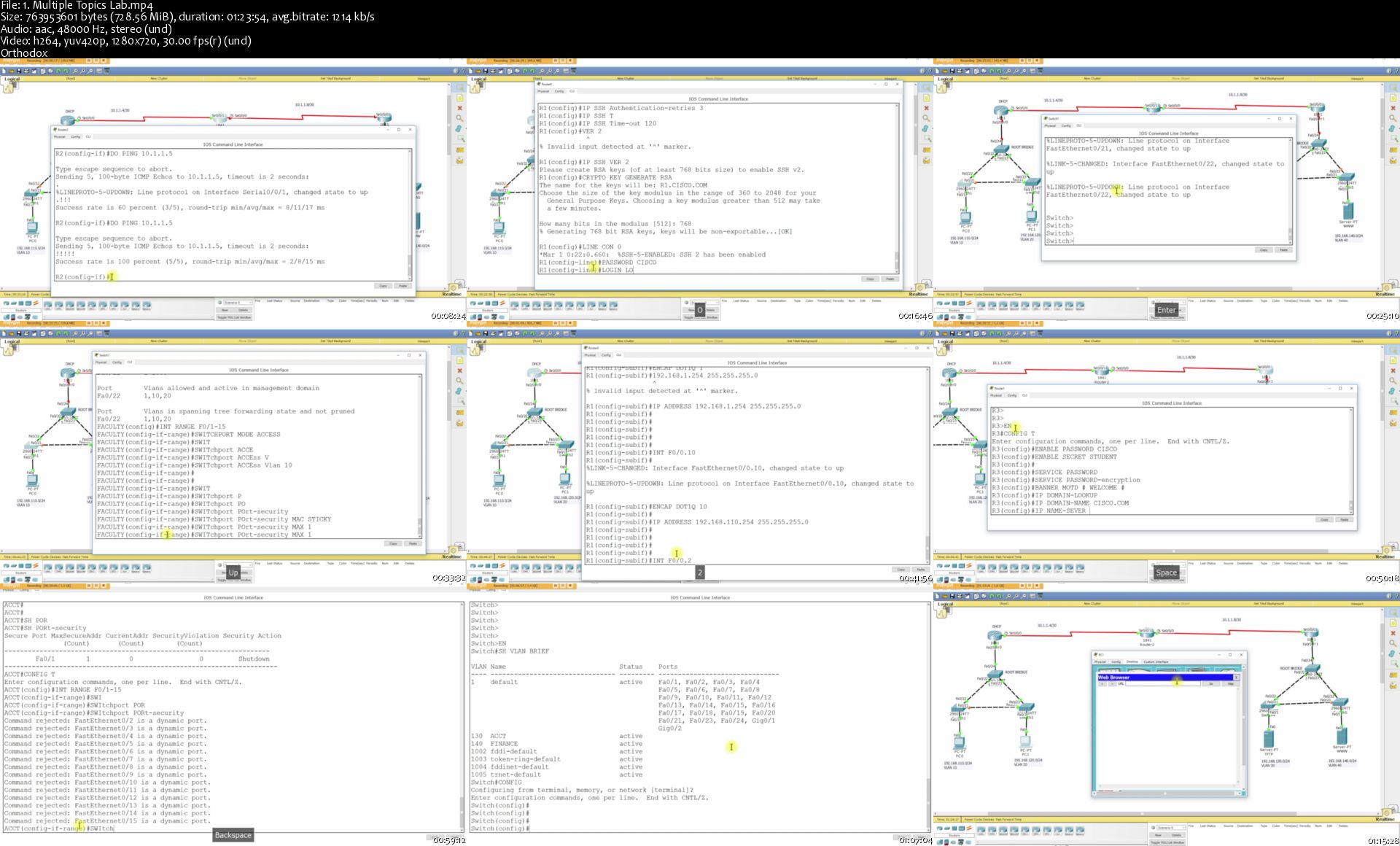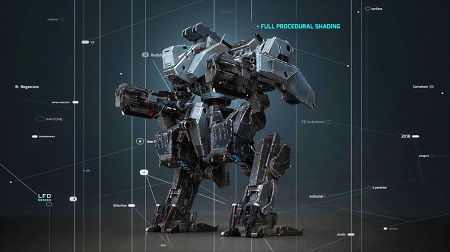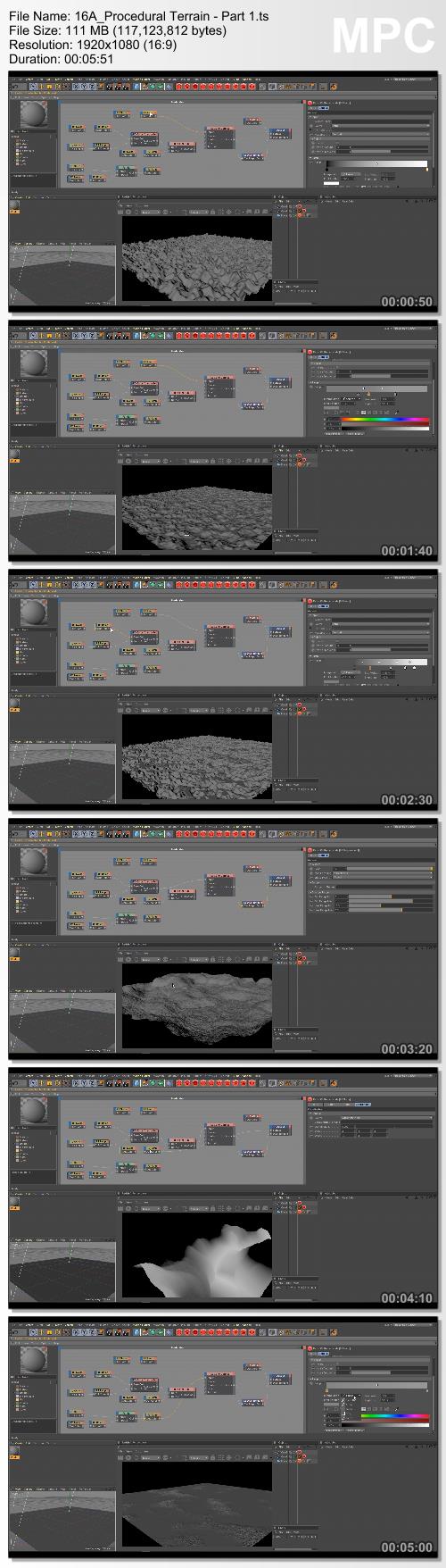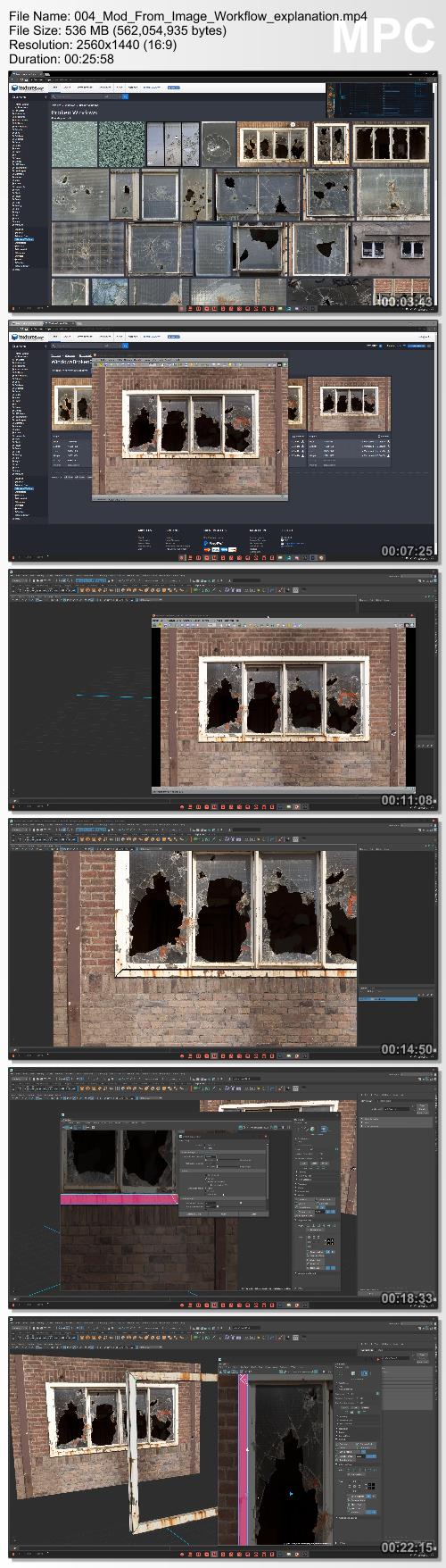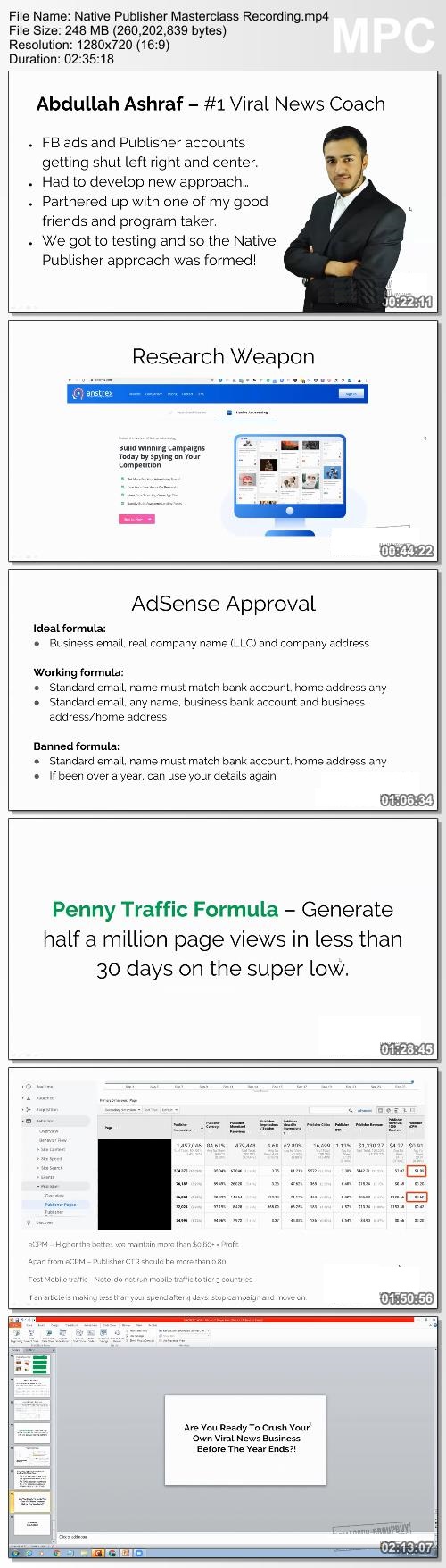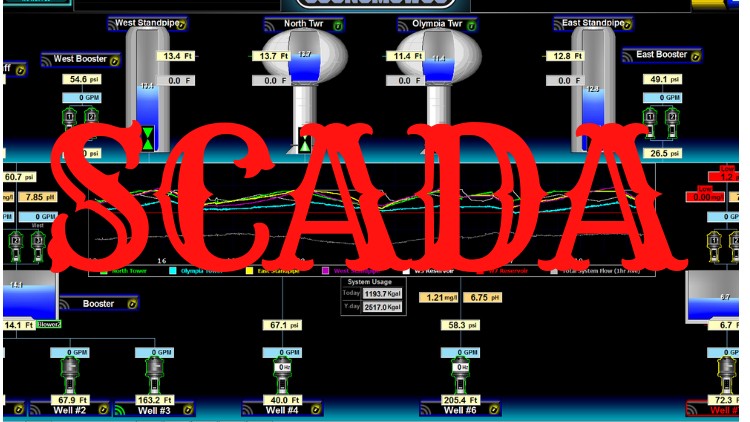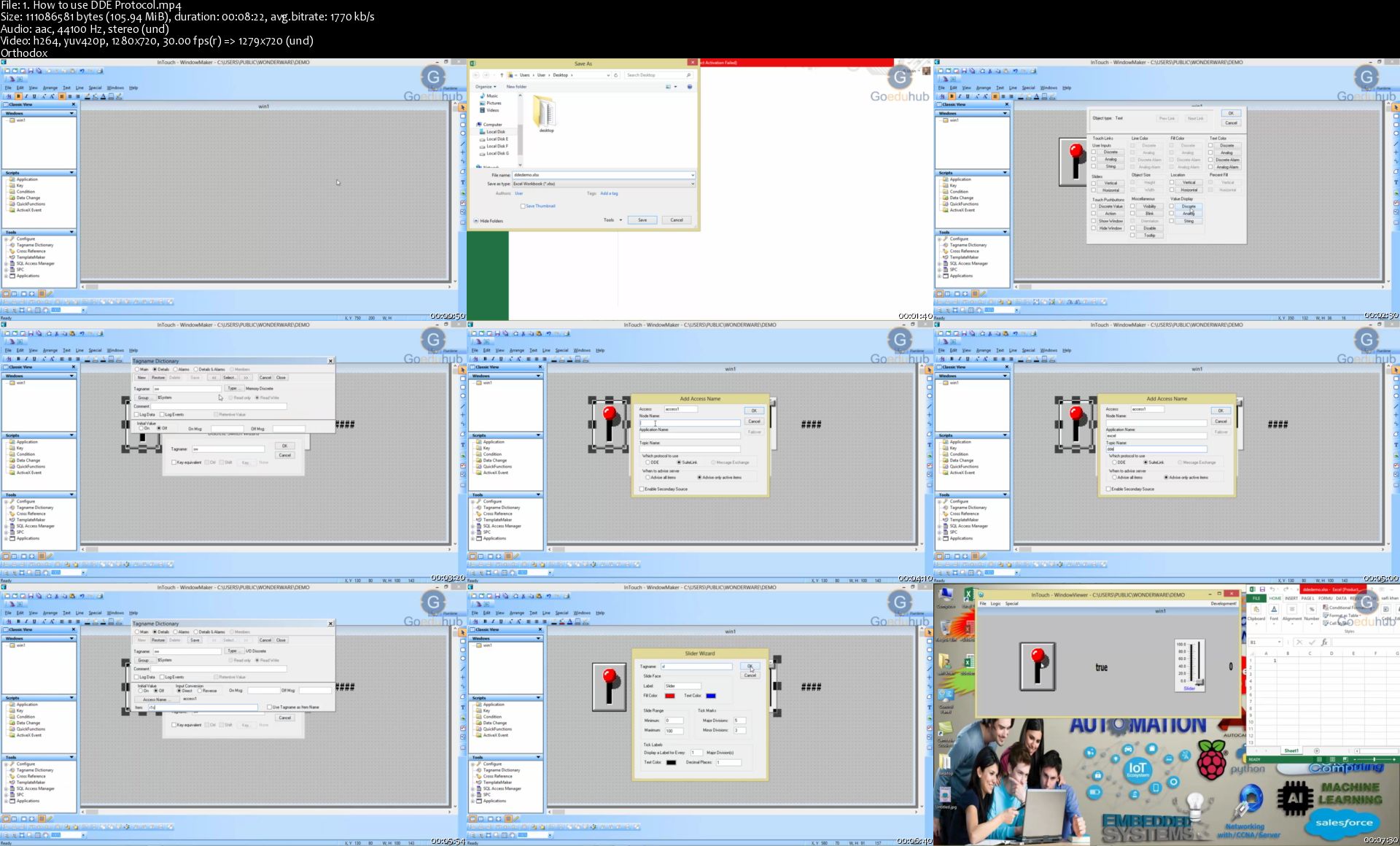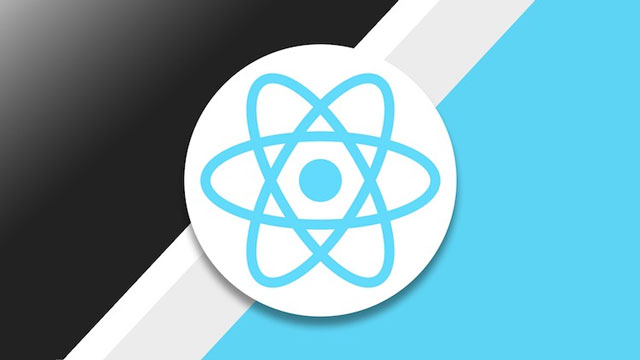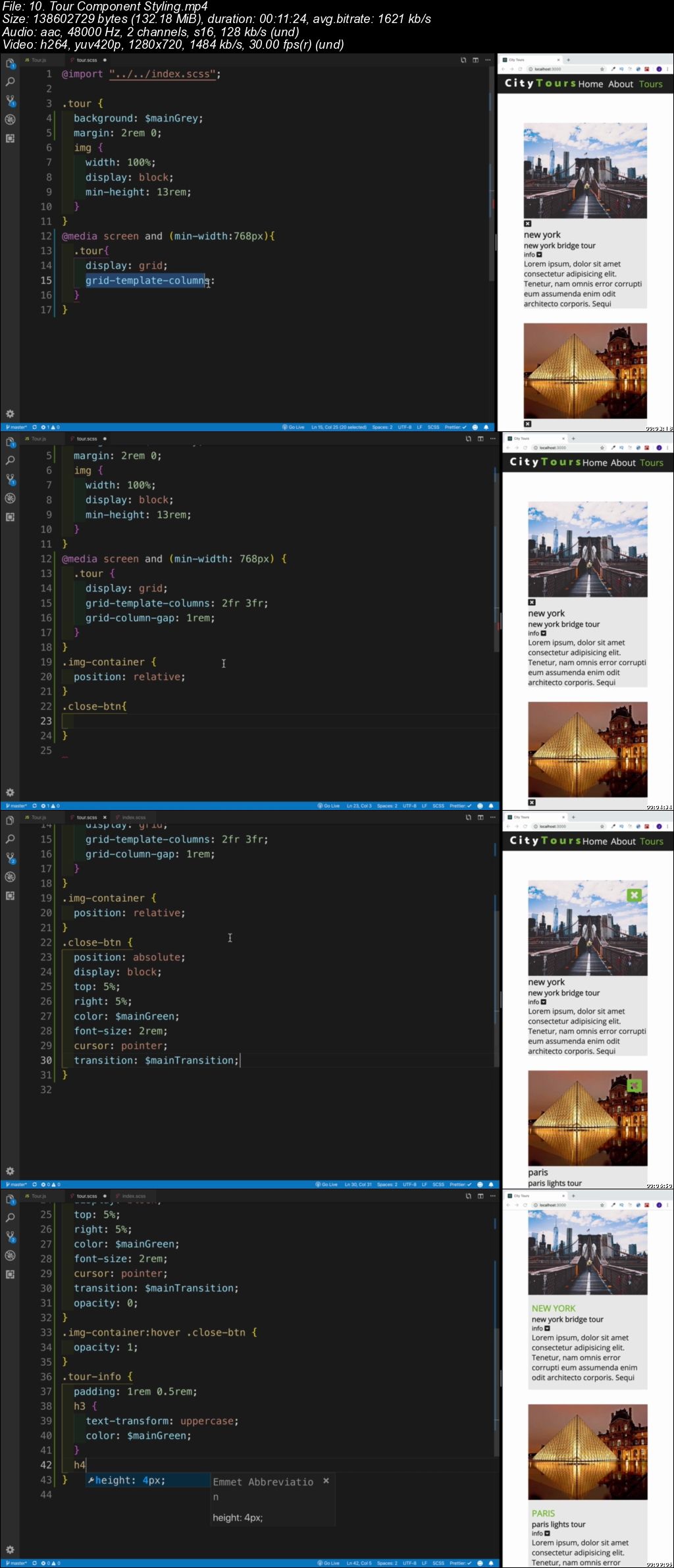Crie seu personagem 3D completo no Blender!

Crie seu personagem 3D completo no Blender!
Genre: eLearning | MP4 | Video: h264, 1280x720 | Audio: aac, 48000 Hz
Language: Portuguese | VTT | Size: 15.2 GB | Duration: 18 hours
What you'll learn
Criar um personagem completo no programa Blender
Noções de modelagem 3D para personagens simples e intermediários
Utilizar de forma eficiente o programa Blender e suas ferramentas e configurações
Criar mapas UV e pintar texturas em seus personagens
Riggar personagens e criar expresões faciais para que possam ser animados e posados
Posar o seu personagem de varias formas interesantes
Criar renders que mostrem de forma clara e agradável o personagem criado
Requirements
Noção básica de como usar um computador
Description
O processo de criação de um personagem em 3D pode parecer extenso e confuso a primeira vista, mas com a orientação correta é uma atividade direta e divertida!
Descubra como utilizar a ferramenta gratuita Blender para fazer seus personagens em três dimensões. Vamos passo-a-passo por cada etapa, começando ao te apresentar o programa, suas configurações, janelas e ferramentas. Você irá aprender como modelar, texturizar, riggar e criar imagens incríveis do seu trabalho. Além ver em detalhes os procedimentos para exportar esses modelos para sites como o SketchFab.
Modele junto com o Instrutor Sebastian Cavazzoli dois personagens, um mais simples para aplicar e reforçar os conceitos, e outro mais complicado para testar suas habilidades! Aprenda com o Guilherme Freitas do canal BrushRush como criar um bom modelsheet, planejando com desenhos o processo de criação do seu modelo 3D.
Dominar este processo abre inúmeras portas de atuação no mercado criativo, seja criando mascotes, produzindo arte publicitária ou jogos. As possibilidades são infinitas uma vez que você tenha o conhecimento necessário para continuar seu aprendizado.
Pare de caçar cada etapa desse longo PipeLine em tutoriais de internet, e descubra em uma única fonte, um curso completo, que trás todo o essencial para criação de um trabalho de nível profissional!
Começe já sua aventura com personagens em 3D, te esperamos no curso!
- Sebastian Cavazzoli e Guilherme Freitas
Who this course is for:
Quem não tem nenhuma experiência com 3D ou Blender e quer fazer seus personagens completos
Quem já tem alguma experiência e quer refinar seus conhecimentos
Homepage
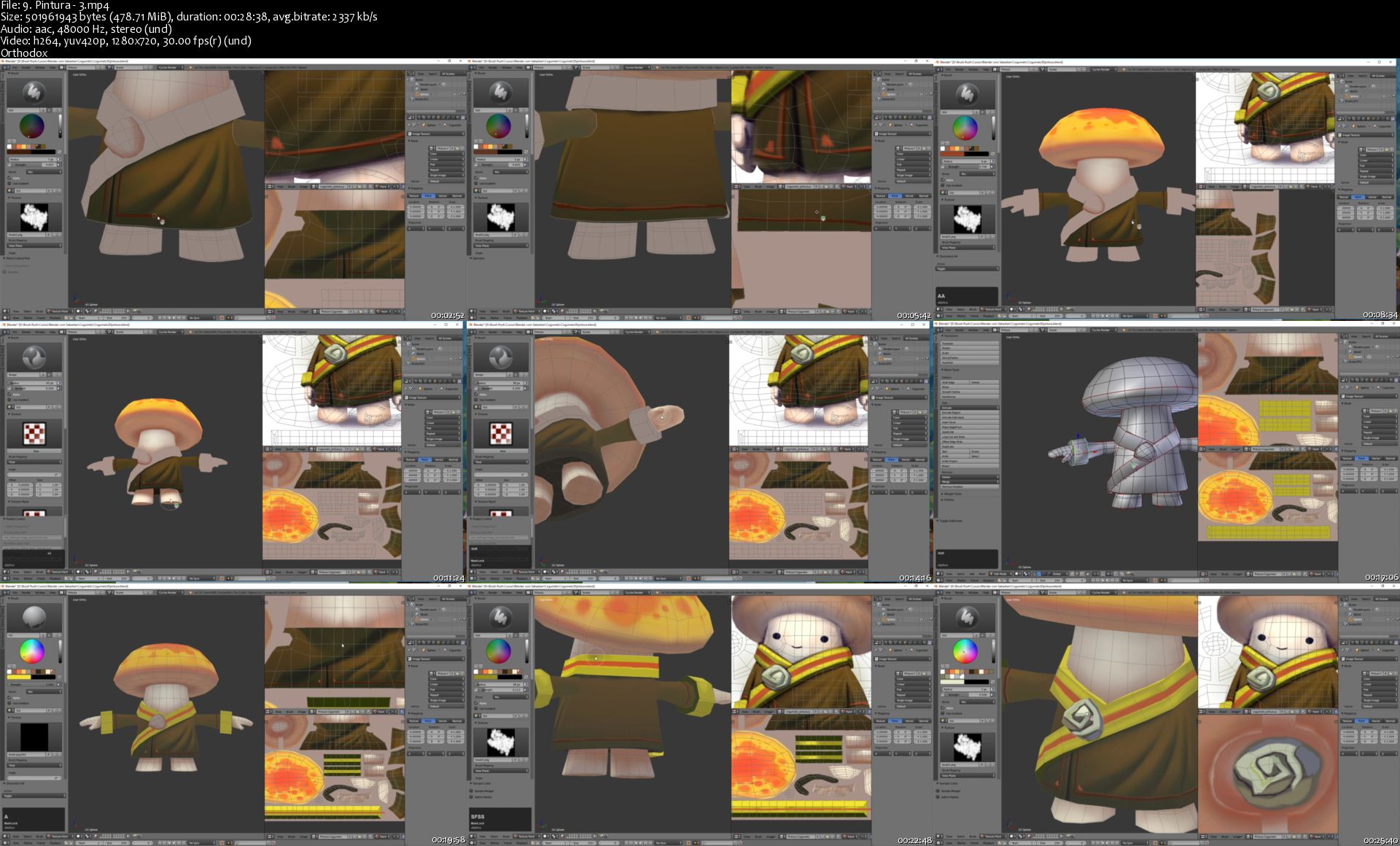

Crie seu personagem 3D completo no Blender!
Genre: eLearning | MP4 | Video: h264, 1280x720 | Audio: aac, 48000 Hz
Language: Portuguese | VTT | Size: 15.2 GB | Duration: 18 hours
What you'll learn
Criar um personagem completo no programa Blender
Noções de modelagem 3D para personagens simples e intermediários
Utilizar de forma eficiente o programa Blender e suas ferramentas e configurações
Criar mapas UV e pintar texturas em seus personagens
Riggar personagens e criar expresões faciais para que possam ser animados e posados
Posar o seu personagem de varias formas interesantes
Criar renders que mostrem de forma clara e agradável o personagem criado
Requirements
Noção básica de como usar um computador
Description
O processo de criação de um personagem em 3D pode parecer extenso e confuso a primeira vista, mas com a orientação correta é uma atividade direta e divertida!
Descubra como utilizar a ferramenta gratuita Blender para fazer seus personagens em três dimensões. Vamos passo-a-passo por cada etapa, começando ao te apresentar o programa, suas configurações, janelas e ferramentas. Você irá aprender como modelar, texturizar, riggar e criar imagens incríveis do seu trabalho. Além ver em detalhes os procedimentos para exportar esses modelos para sites como o SketchFab.
Modele junto com o Instrutor Sebastian Cavazzoli dois personagens, um mais simples para aplicar e reforçar os conceitos, e outro mais complicado para testar suas habilidades! Aprenda com o Guilherme Freitas do canal BrushRush como criar um bom modelsheet, planejando com desenhos o processo de criação do seu modelo 3D.
Dominar este processo abre inúmeras portas de atuação no mercado criativo, seja criando mascotes, produzindo arte publicitária ou jogos. As possibilidades são infinitas uma vez que você tenha o conhecimento necessário para continuar seu aprendizado.
Pare de caçar cada etapa desse longo PipeLine em tutoriais de internet, e descubra em uma única fonte, um curso completo, que trás todo o essencial para criação de um trabalho de nível profissional!
Começe já sua aventura com personagens em 3D, te esperamos no curso!
- Sebastian Cavazzoli e Guilherme Freitas
Who this course is for:
Quem não tem nenhuma experiência com 3D ou Blender e quer fazer seus personagens completos
Quem já tem alguma experiência e quer refinar seus conhecimentos
Homepage