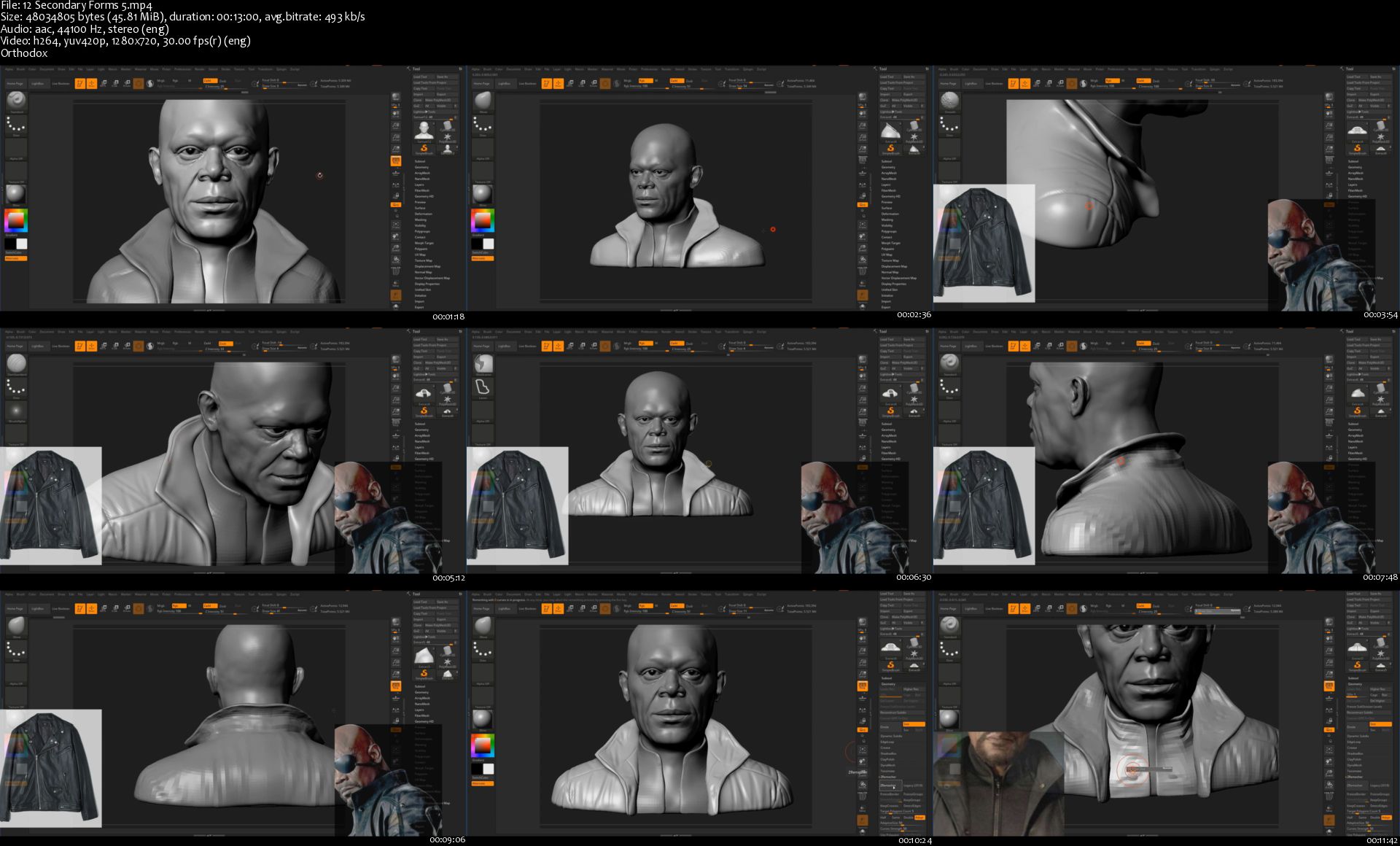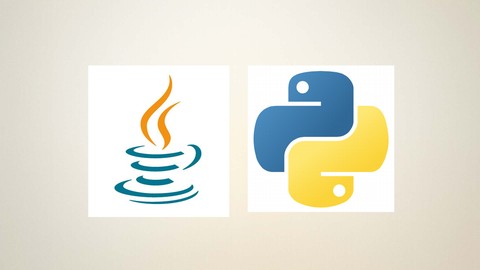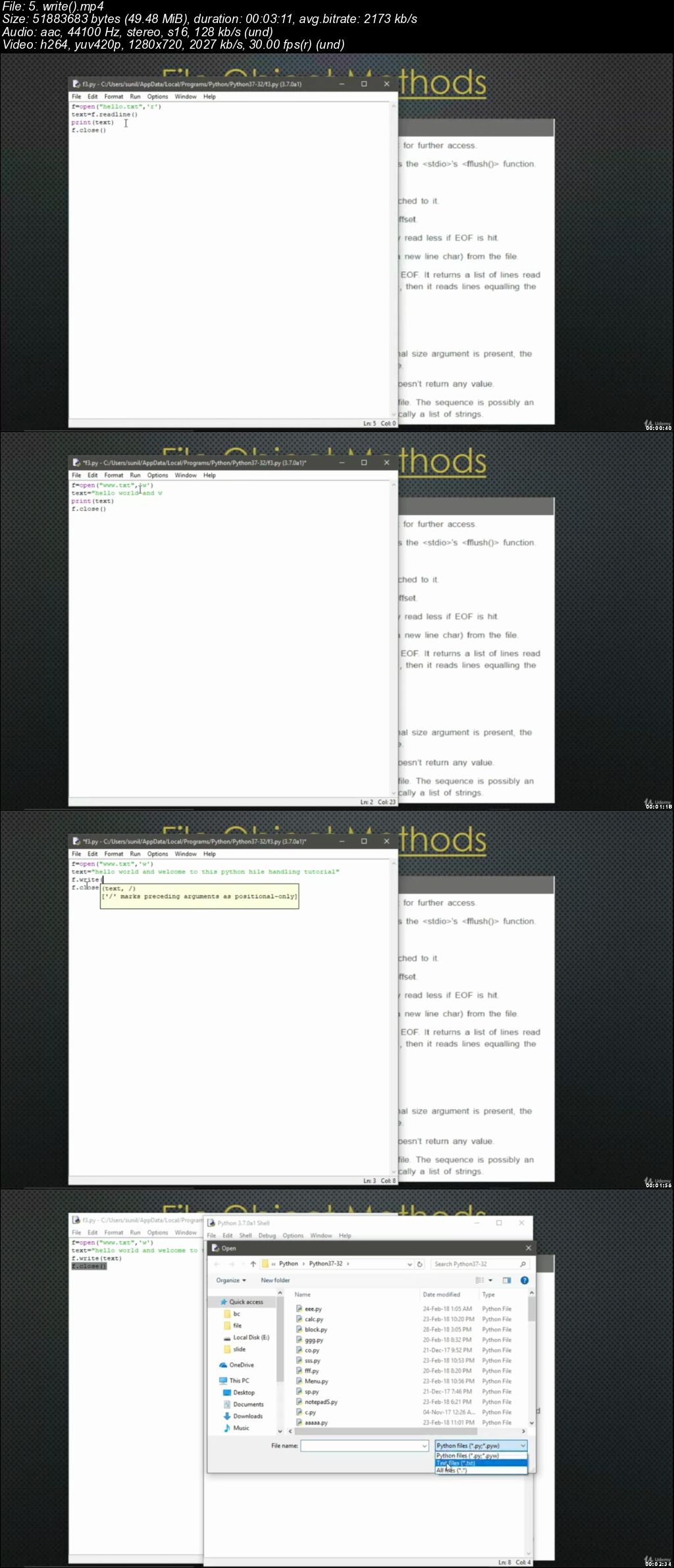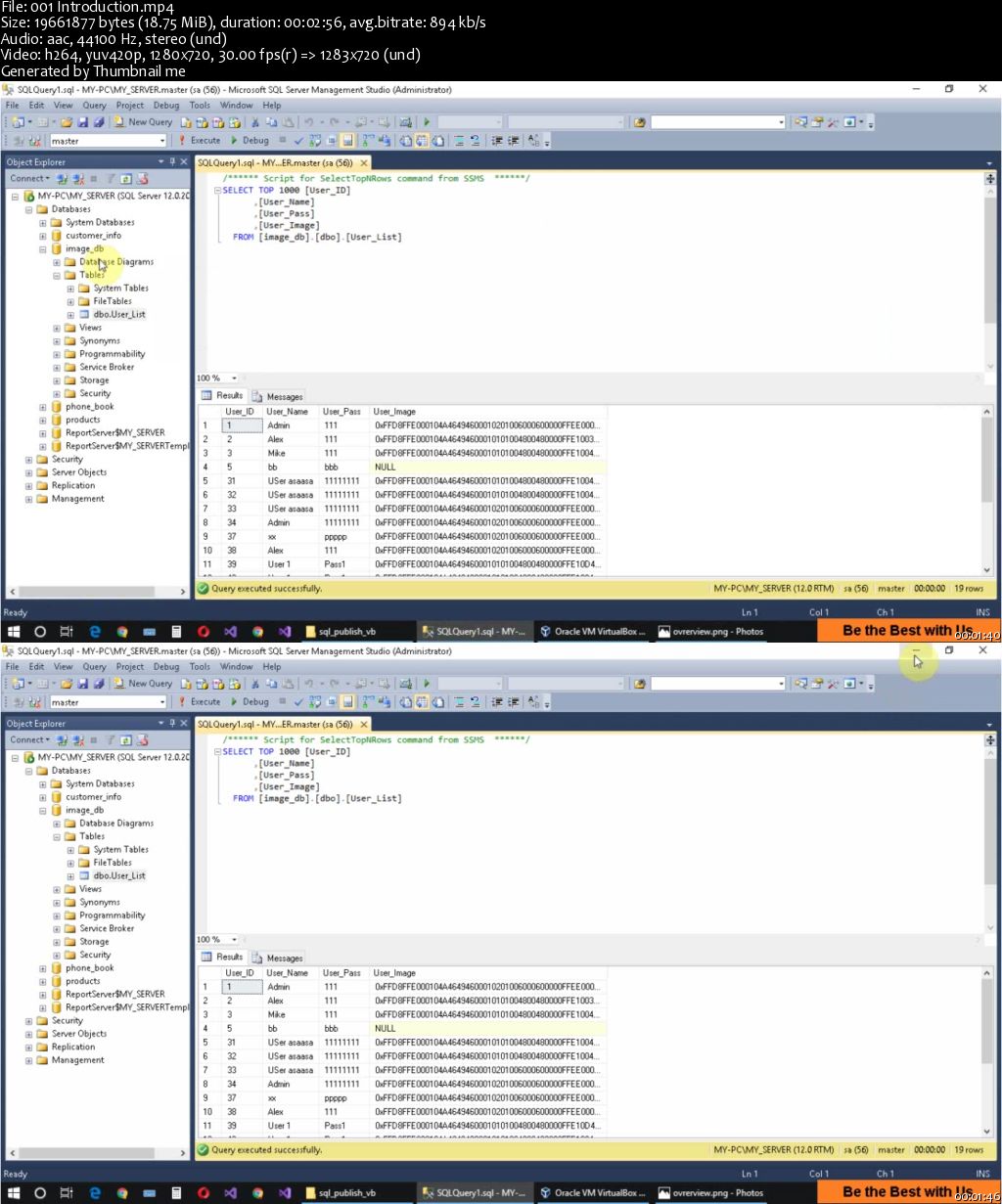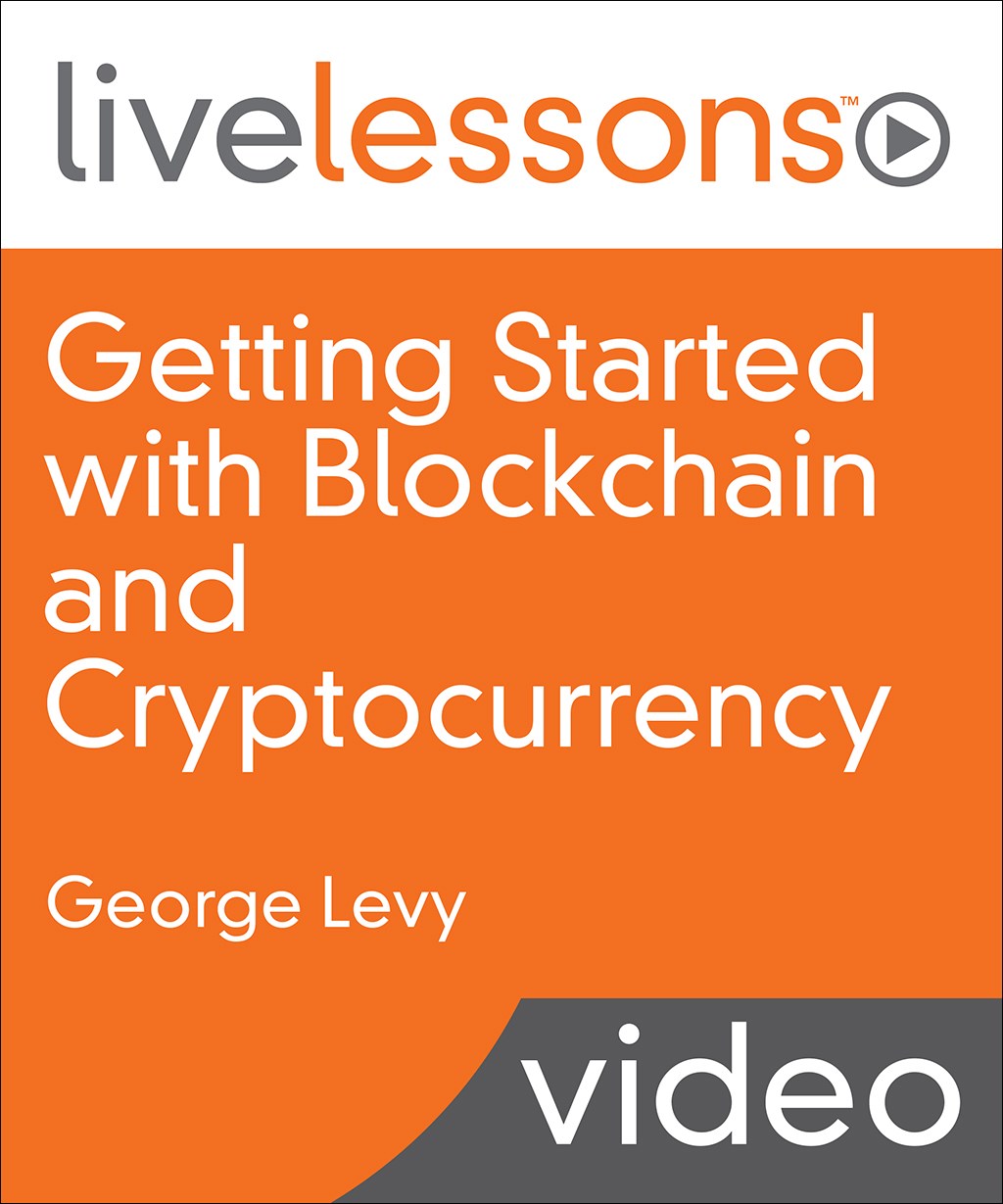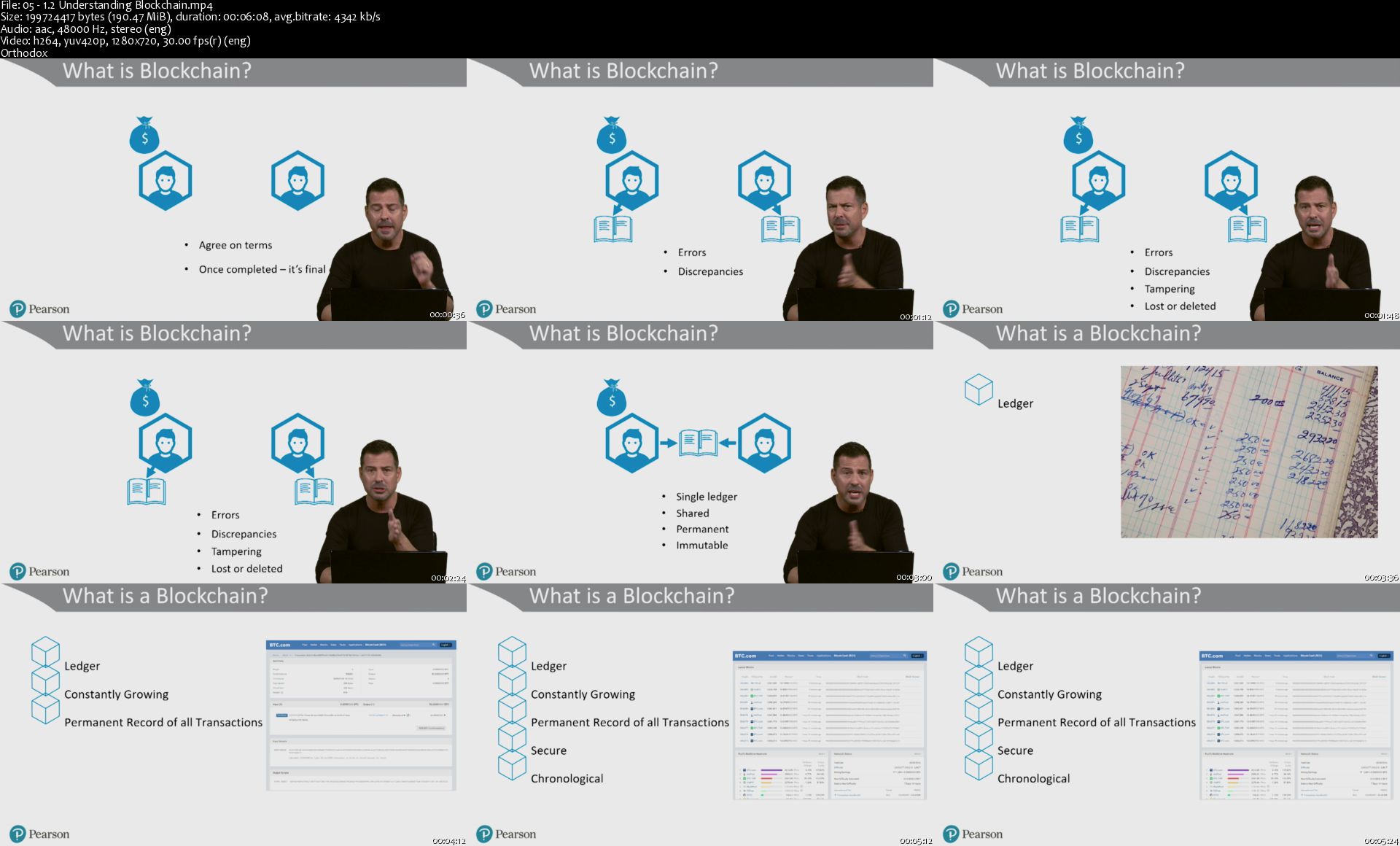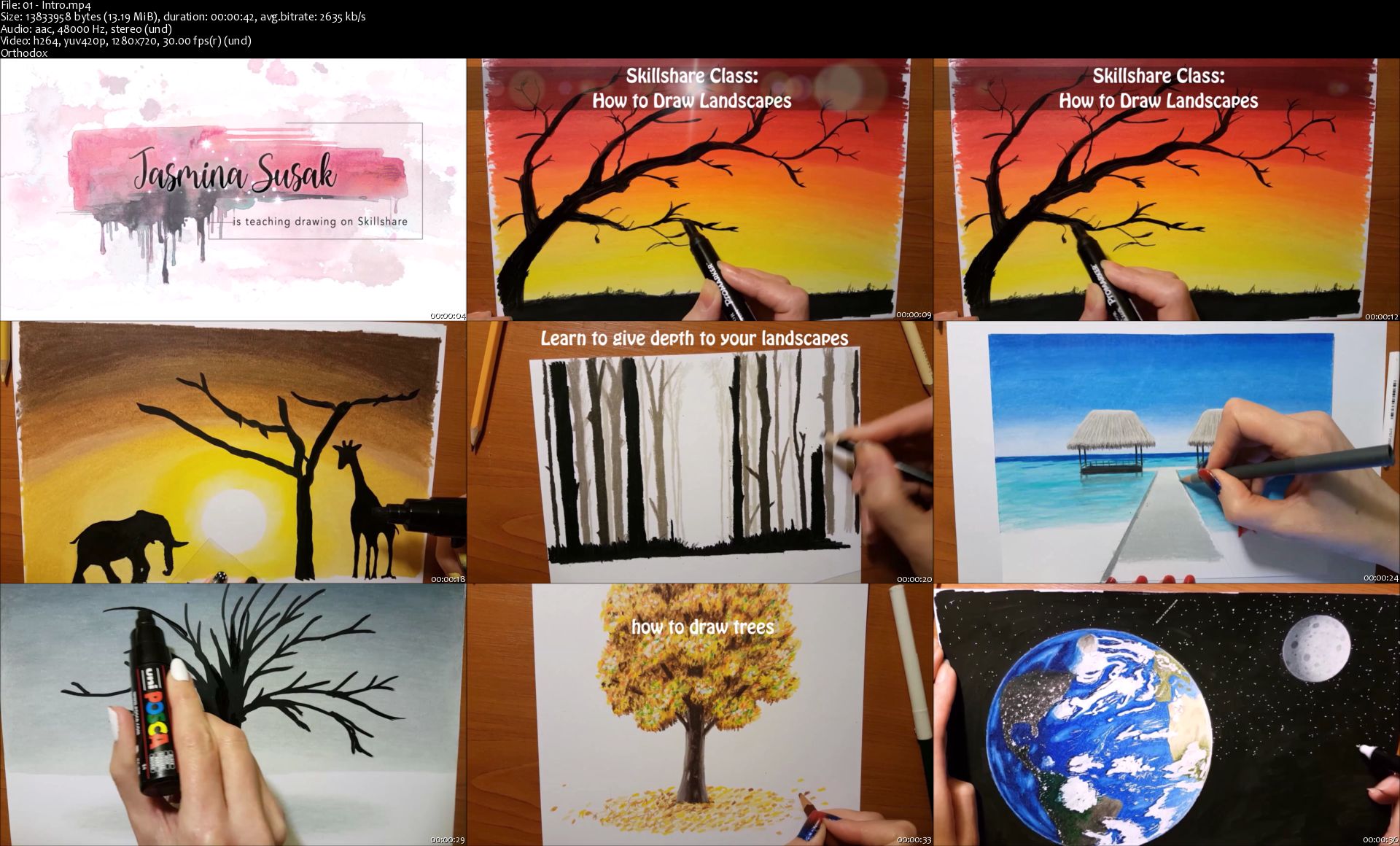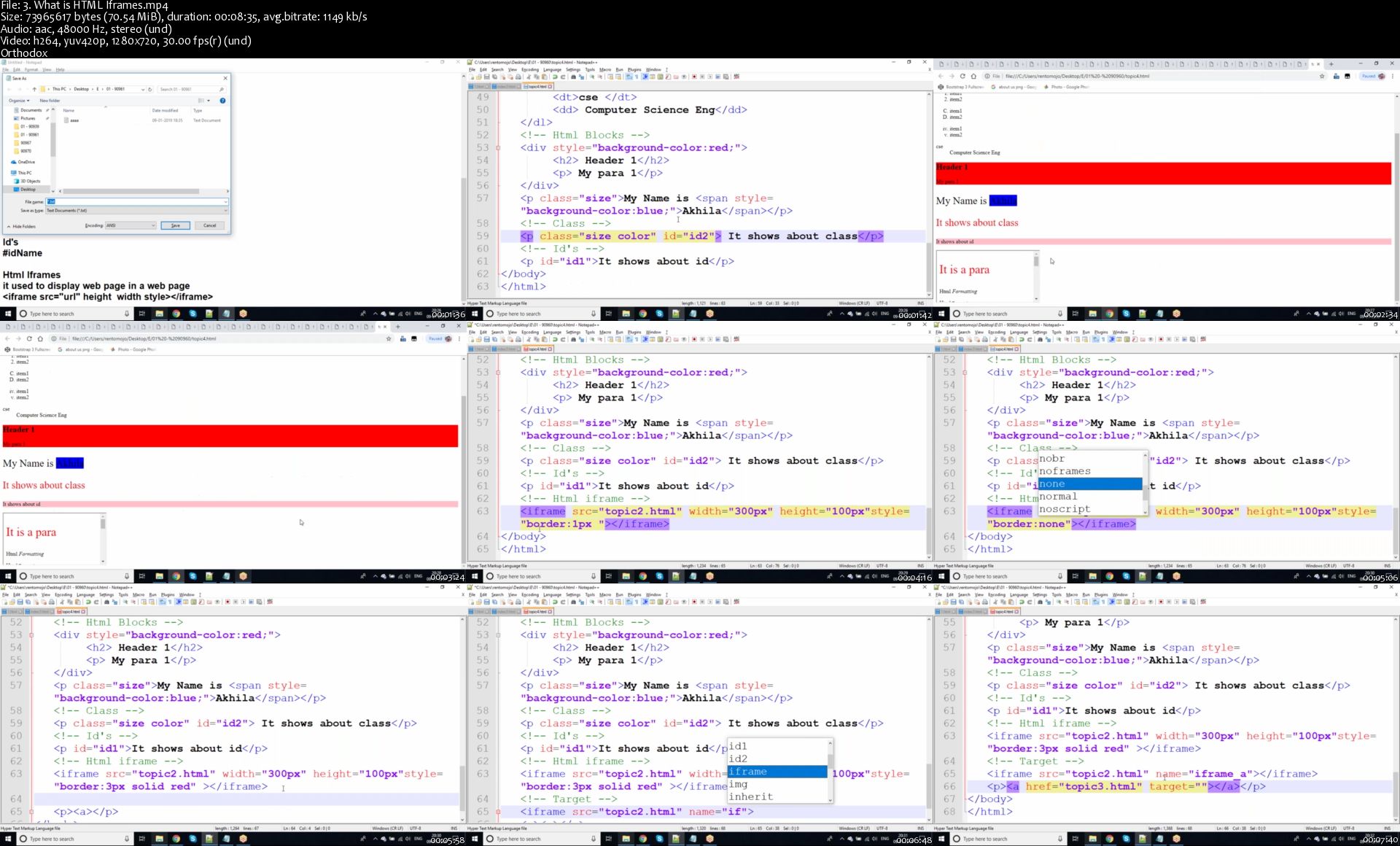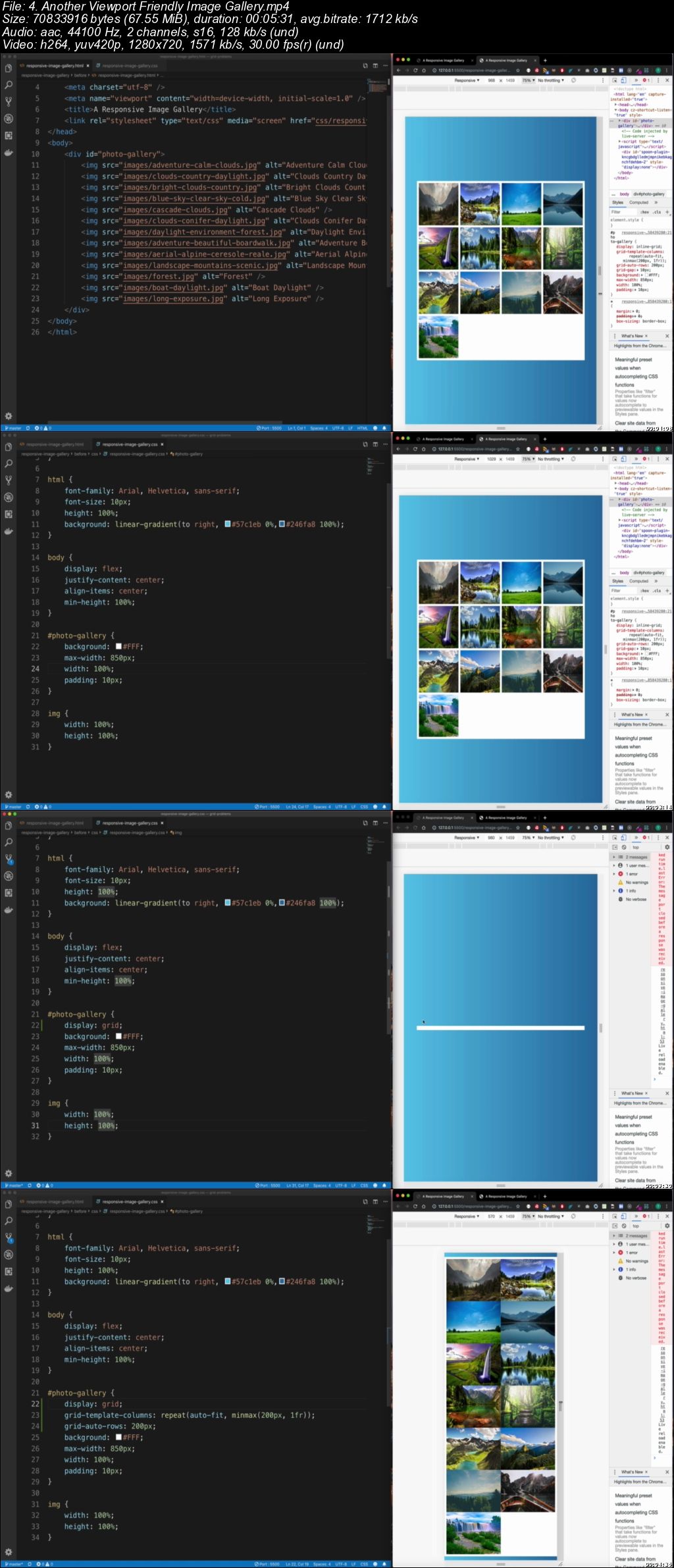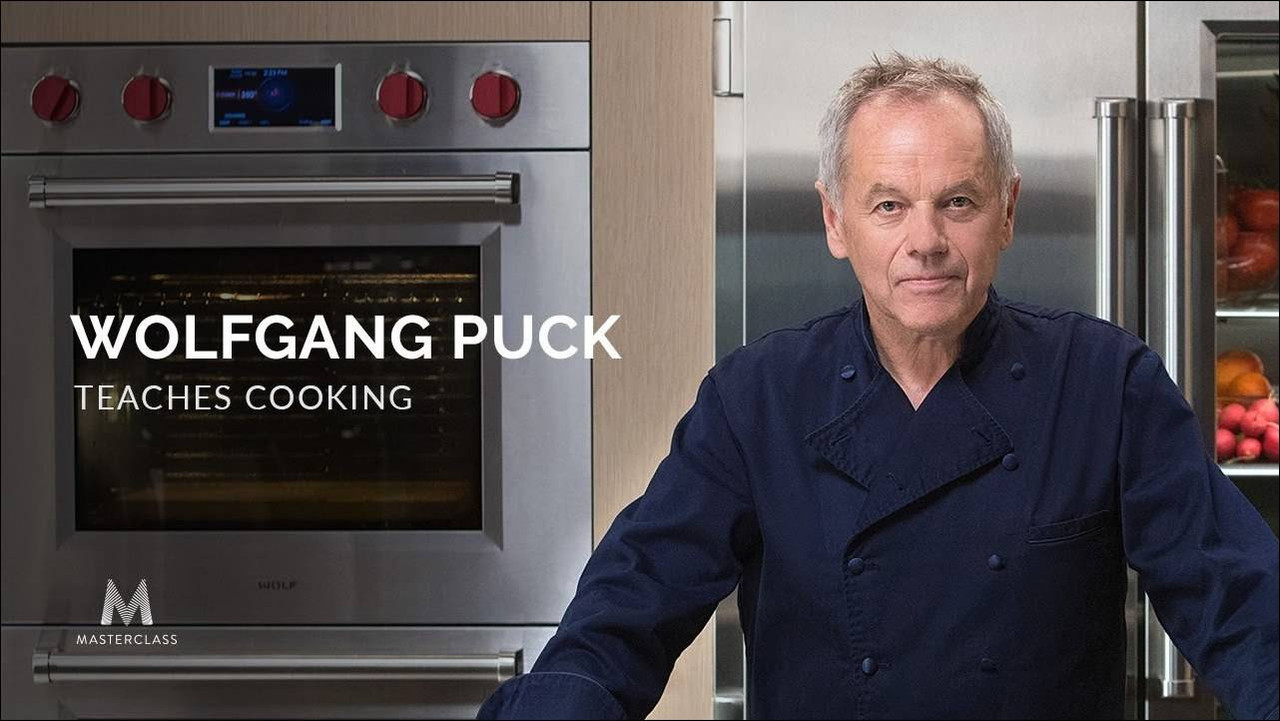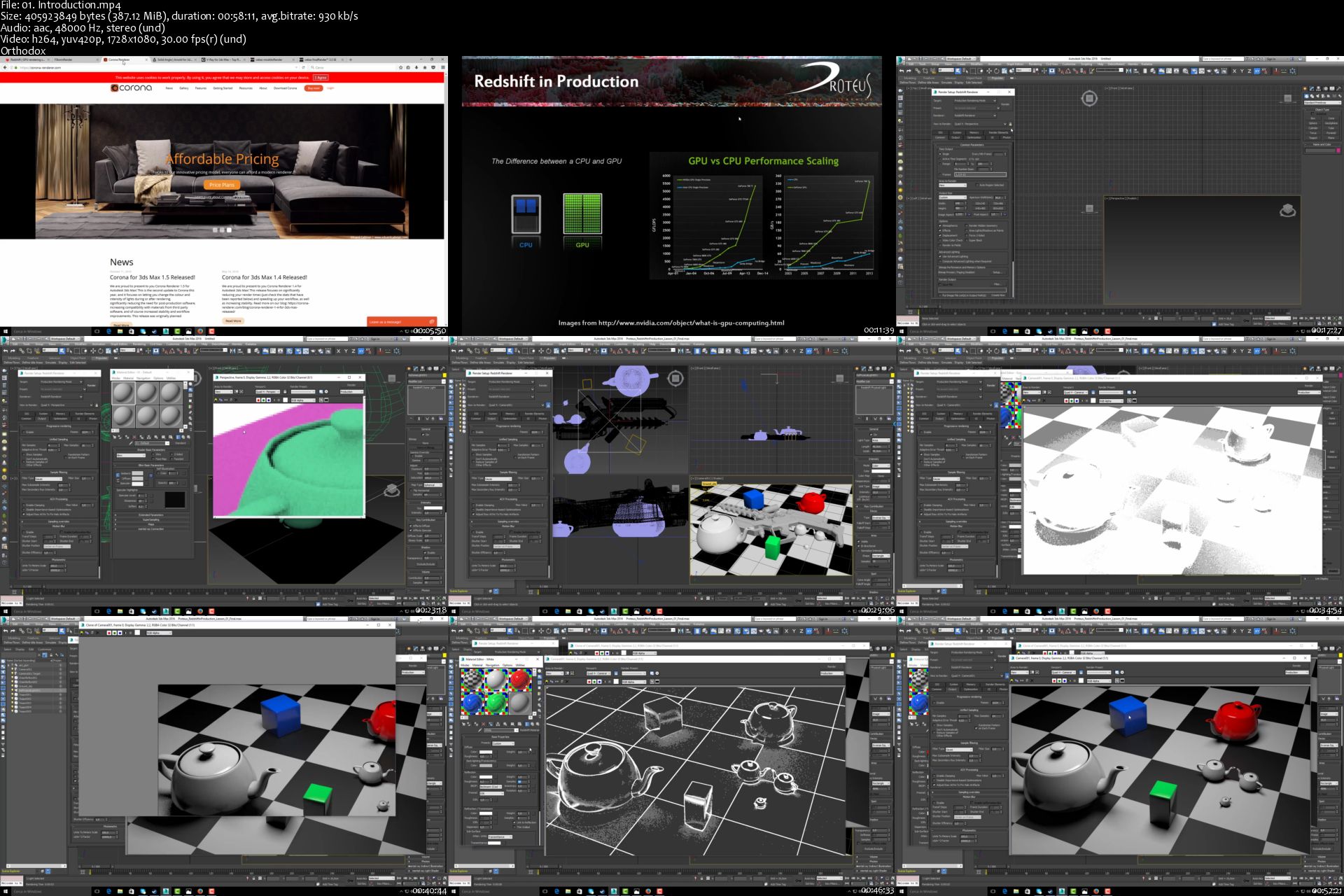Hyper Realistic Character Likeness Portrait for Films
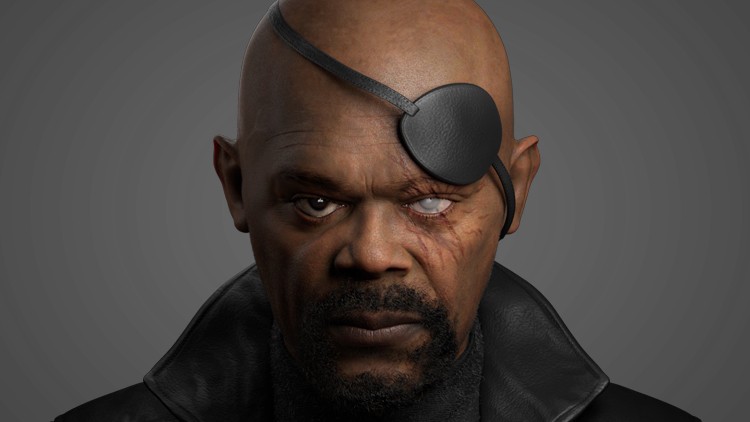
Hyper Realistic Character Likeness Portrait for Films
MP4 | Video: AVC, 1280x720 30fps | Audio: AAC, 44.1KHz, 2 Ch | Duration: 29:12:01
Genre: eLearning | Language: English | Size: 8,43 GB
What you'll learn
Sculpt hyper realistic forms and skin details
Accurately achieve celebrity likeness
Create clean topology the most efficient way
High frequency detailing using Displacement Maps
Texturing XYZ full killer workflow
Create lifelike skin shader
Render photorealistic CGI eyes
Create believable fabric shaders
Styling and rendering hair with XGen
Edit and enhance images with post work
Requirements
You should have a basic knowledge of Zbrush, Maya and Photoshop. No prior knowledge is required for Wrap and Mari as I will teach you the basics of these
programs.
Description
Corazon Bryant always had an artistic bone in her body. When she was only 2 years old, she would make detailed drawings on her mother's wall. Her mother loved the drawings so much, she decided to keep them. With the encouragement of her mother, she continued drawing and she only got better as time went by. When Corazon was in middle and high school, she earned money making portraits for her classmates and even for her teachers. She pursued a college degree in Media Arts & Animation and later worked for architectural and entertainment companies such as Camm Productions, ID DI Design, and PDT International. She also had an opportunity to do some freelance work for Mega Pickle Entertainment. While working as a 3D artist, she had a chance to teach 3D animation classes in an A+ school. This is when she found her true love - which is not only to talk about 3D endlessly but to also inspire greatness in young upcoming artists. Corazon is currently working on a new project called Victory 3D with fellow industry-experienced artists to provide an affordable and effective learning system that will make it easier for students to get a job in the 3D industry.
Course Info
Welcome to Hyper Realistic Character Portrait for Films. Sculpting a character and then preparing it for production, getting it to look photorealistic for films or movies can be a very ambitious task, it can be tricky but with the right guidance, it can be an extremely rewarding experience.
Throughout this course, we will go through the steps of sculpting a character likeness in Zbrush, retopologizing in Wrap and Maya, unwrapping in Maya, texturing in Mari, rendering with Arnold, and finally doing post work in Photoshop.
The major topics we will be covering are: -Sculpting hyper realistic forms and skin details-Accurately achieving celebrity likeness-Creating clean topology the most efficient way-High frequency detailing using Displacement Maps-Texturing XYZ full killer workflow-Creating lifelike skin shader-Rendering photorealistic CGI eyes-Creating believable fabric shaders-Styling and rendering hair with XGen-Editing and enhancing images with post work
By the end of this course, you will have a solid foundation for creating photo-like digital characters for films.
Before beginning this course, you should have a basic understanding of: Zbrush, Maya and Photoshop
No prior knowledge is required for Wrap and Mari as I will teach you the basics of these programs.
If you want to get ahead of the rest and learn the latest technology that is being used in film studios today, then join me in this journey to learn the process of creating CGI characters with the Hyper Realistic Character Portrait for Films course at Victory3D.
Who this course is for:
Anyone interested in creating super realistic 3D characters
Homepage
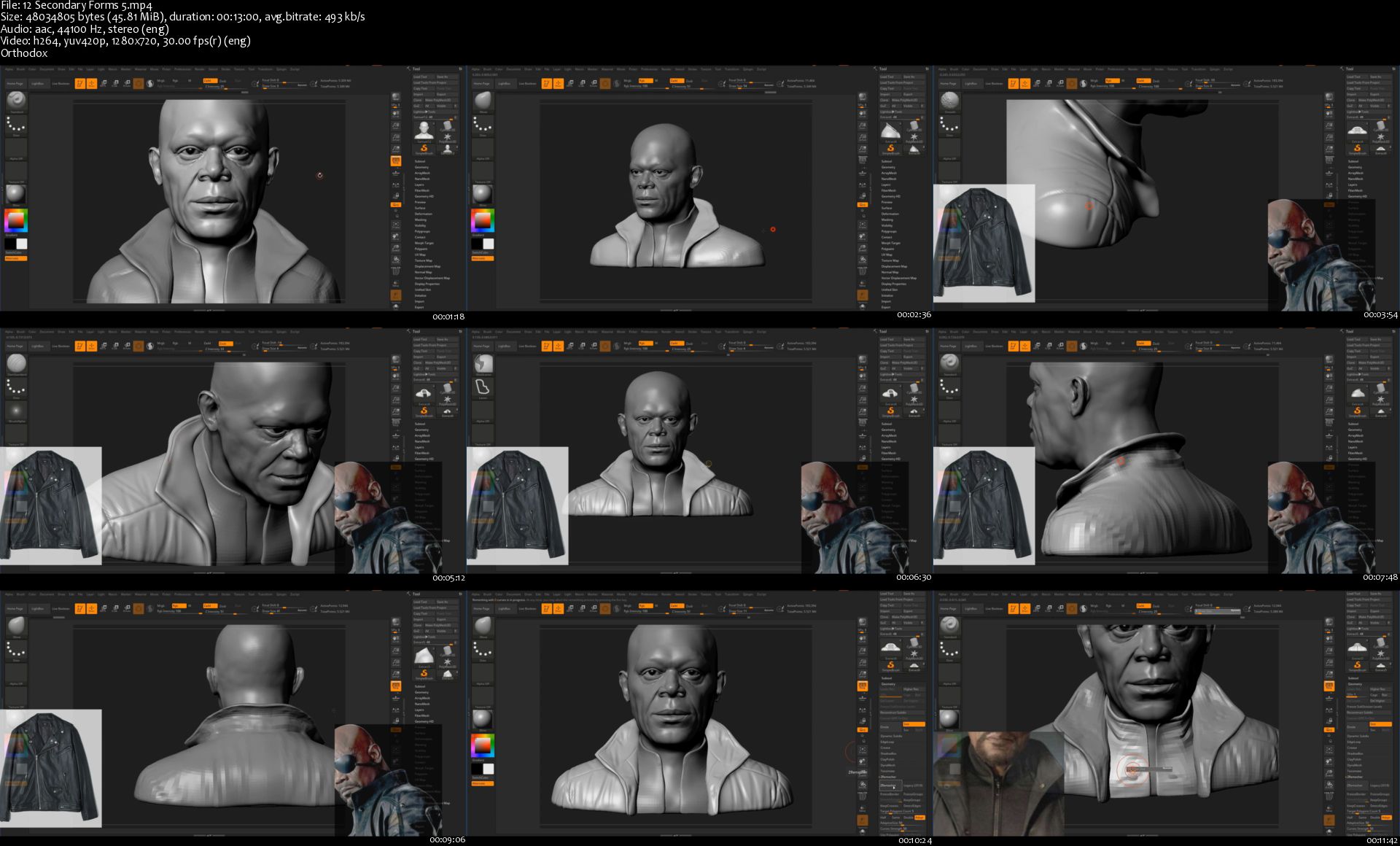
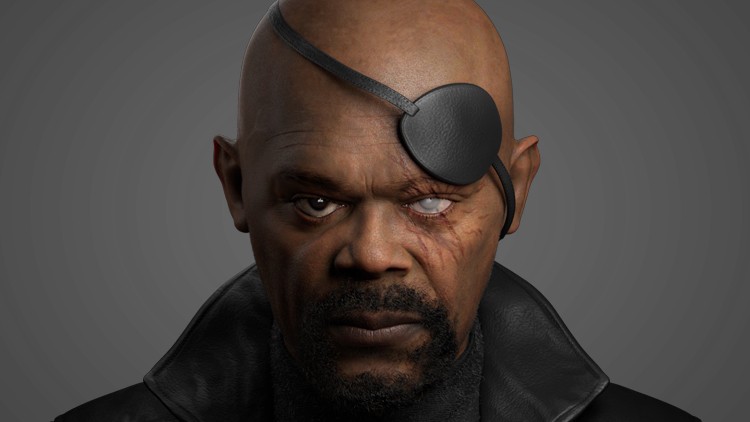
Hyper Realistic Character Likeness Portrait for Films
MP4 | Video: AVC, 1280x720 30fps | Audio: AAC, 44.1KHz, 2 Ch | Duration: 29:12:01
Genre: eLearning | Language: English | Size: 8,43 GB
What you'll learn
Sculpt hyper realistic forms and skin details
Accurately achieve celebrity likeness
Create clean topology the most efficient way
High frequency detailing using Displacement Maps
Texturing XYZ full killer workflow
Create lifelike skin shader
Render photorealistic CGI eyes
Create believable fabric shaders
Styling and rendering hair with XGen
Edit and enhance images with post work
Requirements
You should have a basic knowledge of Zbrush, Maya and Photoshop. No prior knowledge is required for Wrap and Mari as I will teach you the basics of these
programs.
Description
Corazon Bryant always had an artistic bone in her body. When she was only 2 years old, she would make detailed drawings on her mother's wall. Her mother loved the drawings so much, she decided to keep them. With the encouragement of her mother, she continued drawing and she only got better as time went by. When Corazon was in middle and high school, she earned money making portraits for her classmates and even for her teachers. She pursued a college degree in Media Arts & Animation and later worked for architectural and entertainment companies such as Camm Productions, ID DI Design, and PDT International. She also had an opportunity to do some freelance work for Mega Pickle Entertainment. While working as a 3D artist, she had a chance to teach 3D animation classes in an A+ school. This is when she found her true love - which is not only to talk about 3D endlessly but to also inspire greatness in young upcoming artists. Corazon is currently working on a new project called Victory 3D with fellow industry-experienced artists to provide an affordable and effective learning system that will make it easier for students to get a job in the 3D industry.
Course Info
Welcome to Hyper Realistic Character Portrait for Films. Sculpting a character and then preparing it for production, getting it to look photorealistic for films or movies can be a very ambitious task, it can be tricky but with the right guidance, it can be an extremely rewarding experience.
Throughout this course, we will go through the steps of sculpting a character likeness in Zbrush, retopologizing in Wrap and Maya, unwrapping in Maya, texturing in Mari, rendering with Arnold, and finally doing post work in Photoshop.
The major topics we will be covering are: -Sculpting hyper realistic forms and skin details-Accurately achieving celebrity likeness-Creating clean topology the most efficient way-High frequency detailing using Displacement Maps-Texturing XYZ full killer workflow-Creating lifelike skin shader-Rendering photorealistic CGI eyes-Creating believable fabric shaders-Styling and rendering hair with XGen-Editing and enhancing images with post work
By the end of this course, you will have a solid foundation for creating photo-like digital characters for films.
Before beginning this course, you should have a basic understanding of: Zbrush, Maya and Photoshop
No prior knowledge is required for Wrap and Mari as I will teach you the basics of these programs.
If you want to get ahead of the rest and learn the latest technology that is being used in film studios today, then join me in this journey to learn the process of creating CGI characters with the Hyper Realistic Character Portrait for Films course at Victory3D.
Who this course is for:
Anyone interested in creating super realistic 3D characters
Homepage