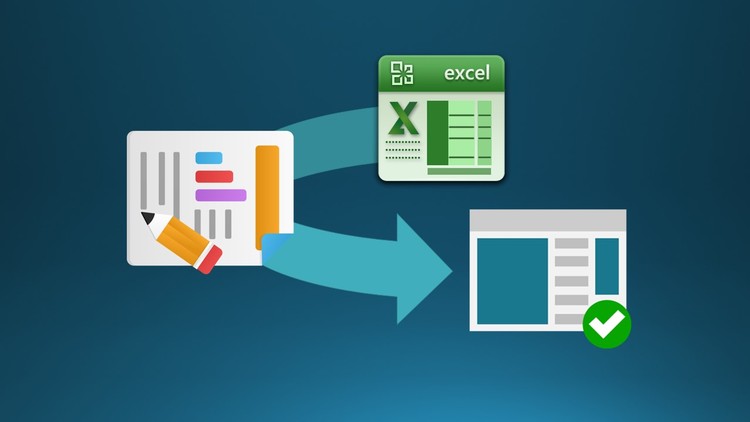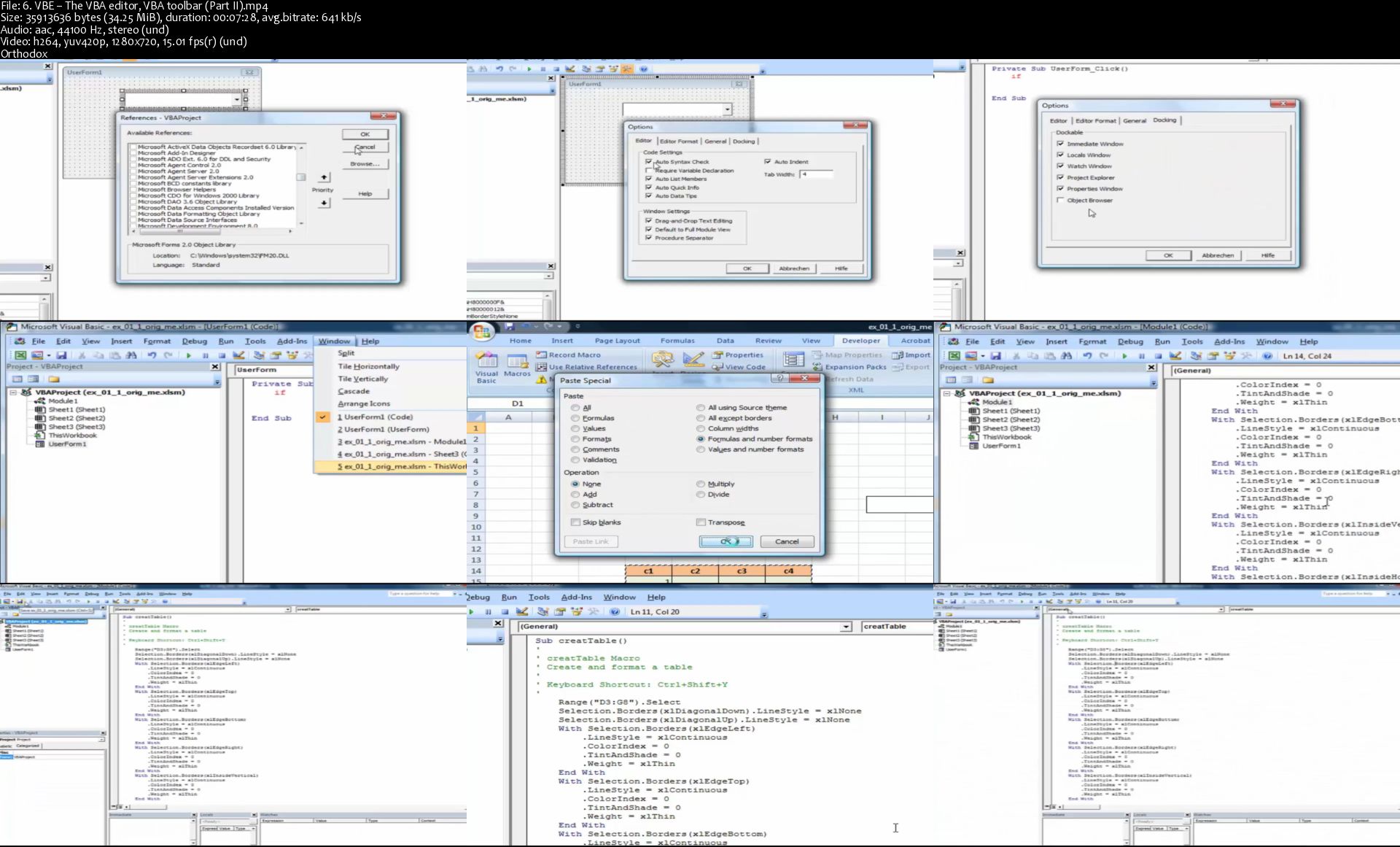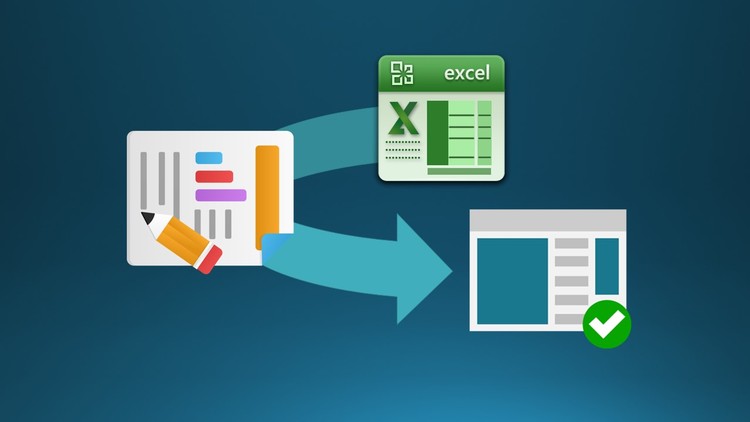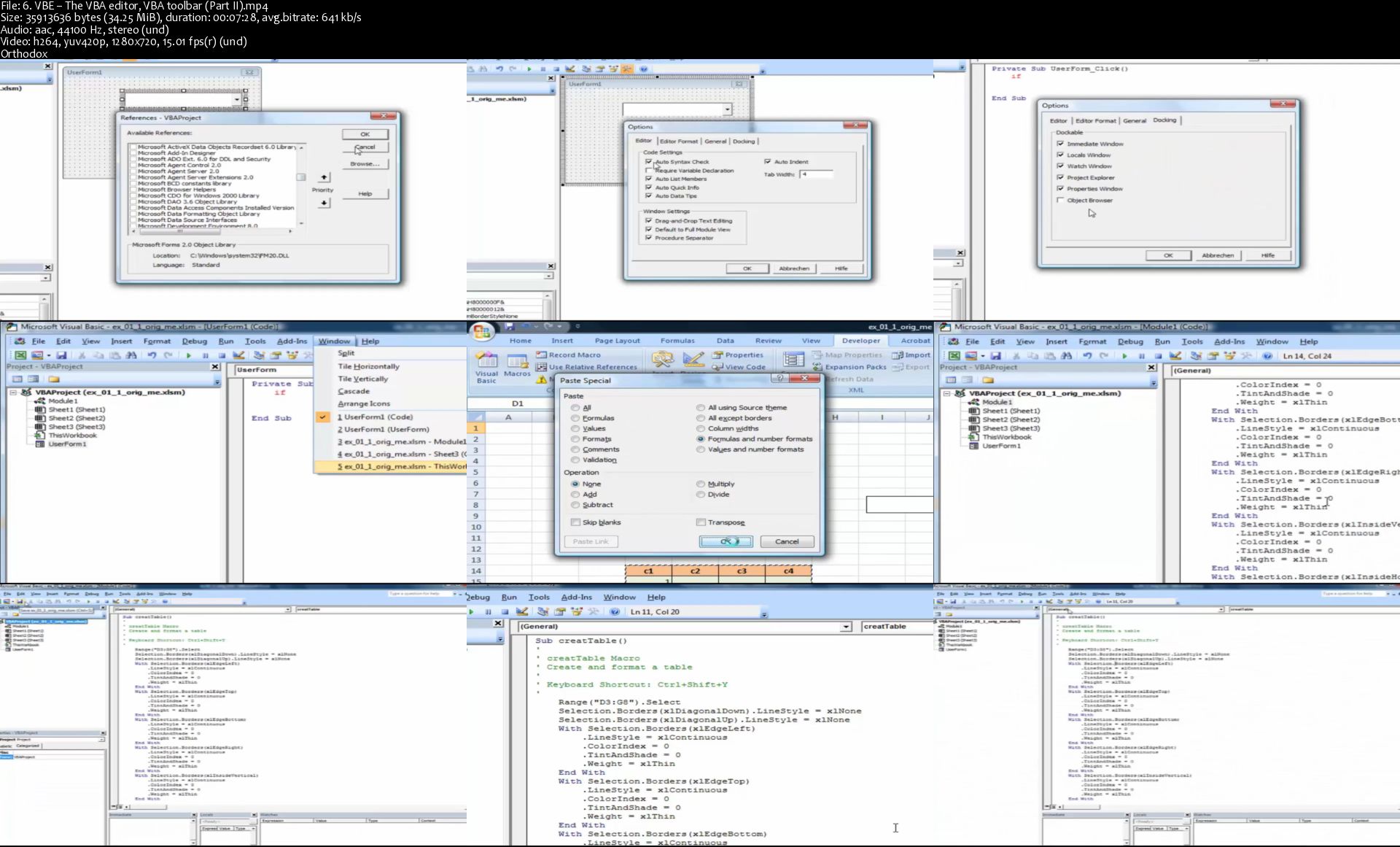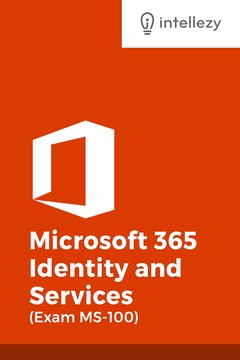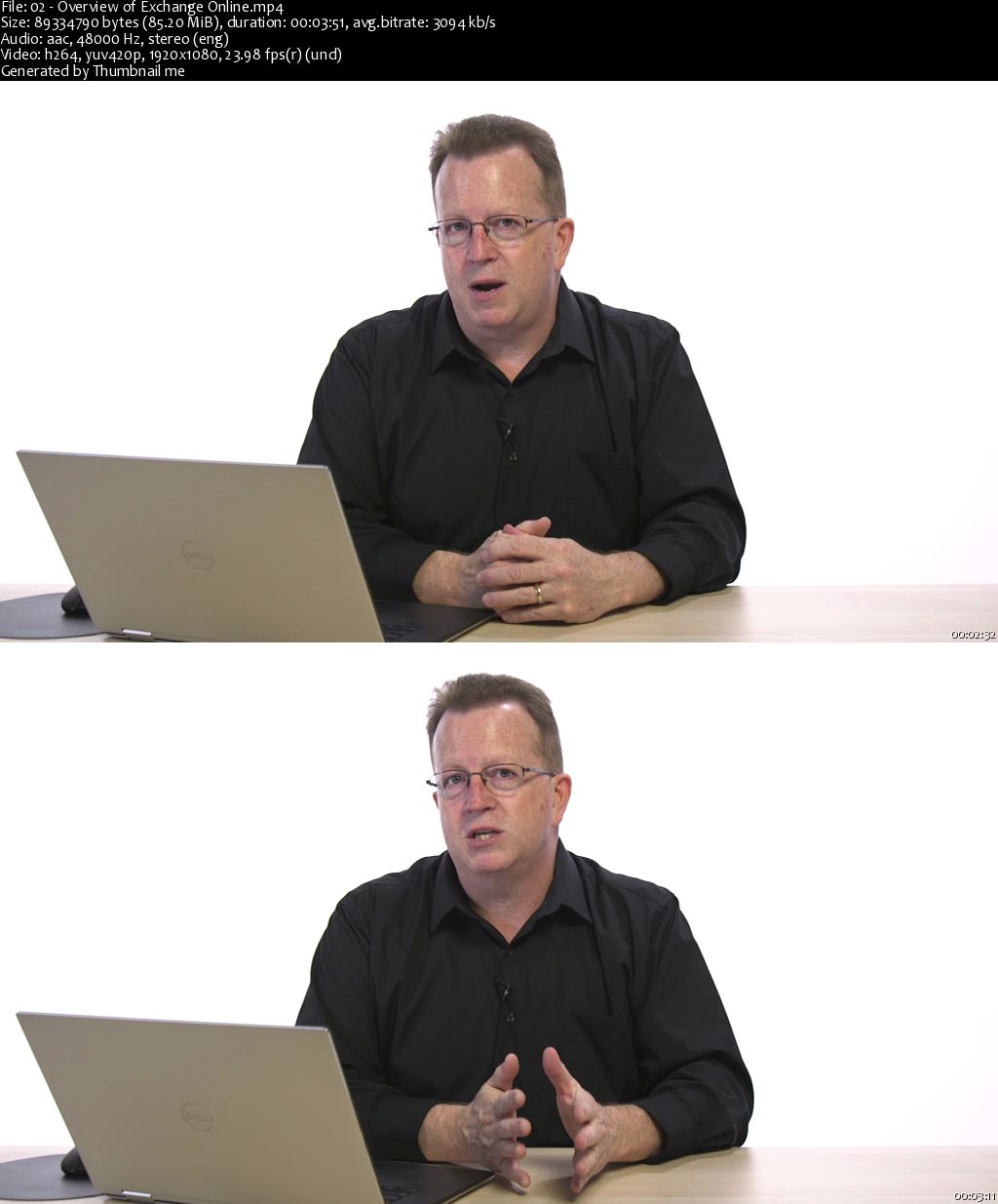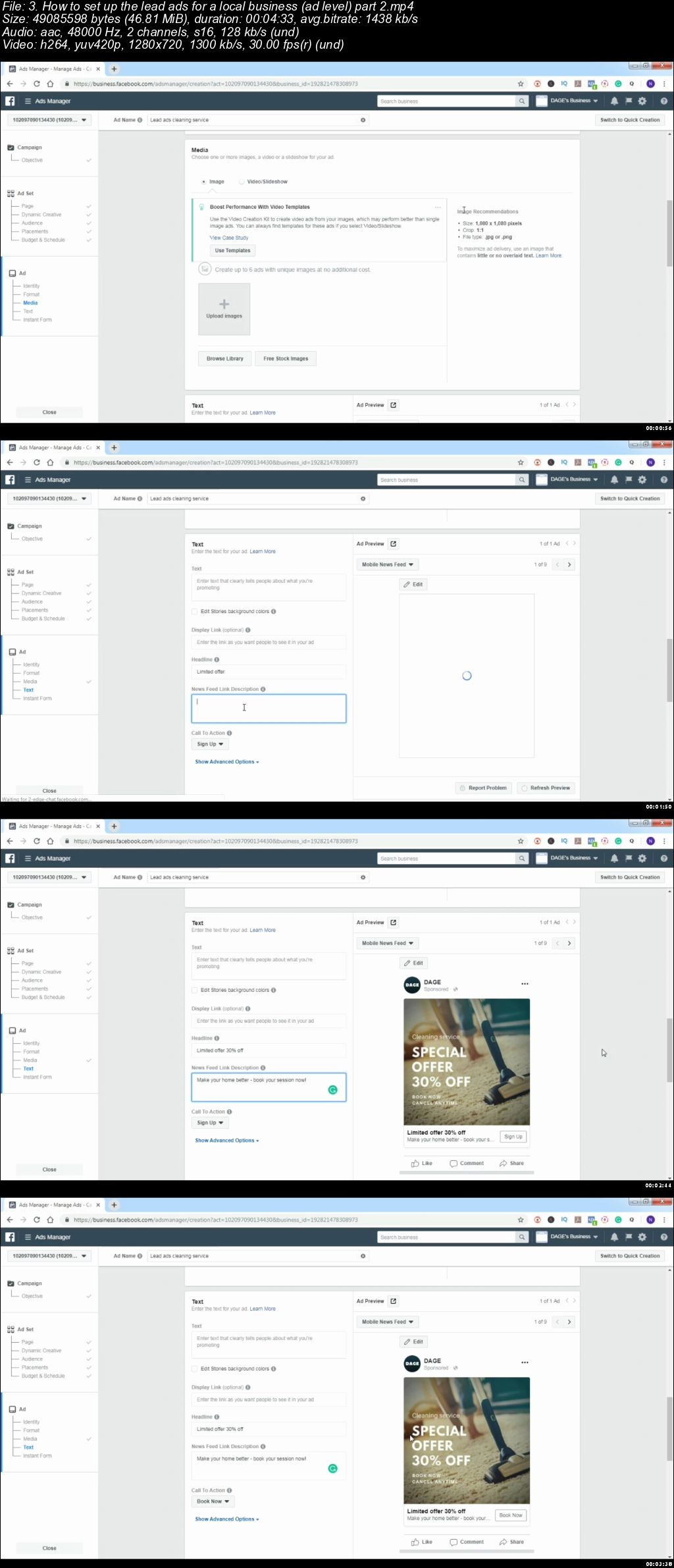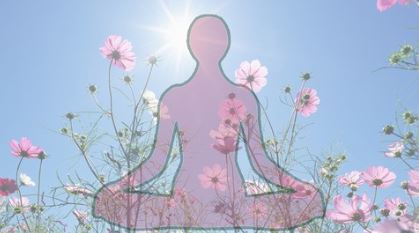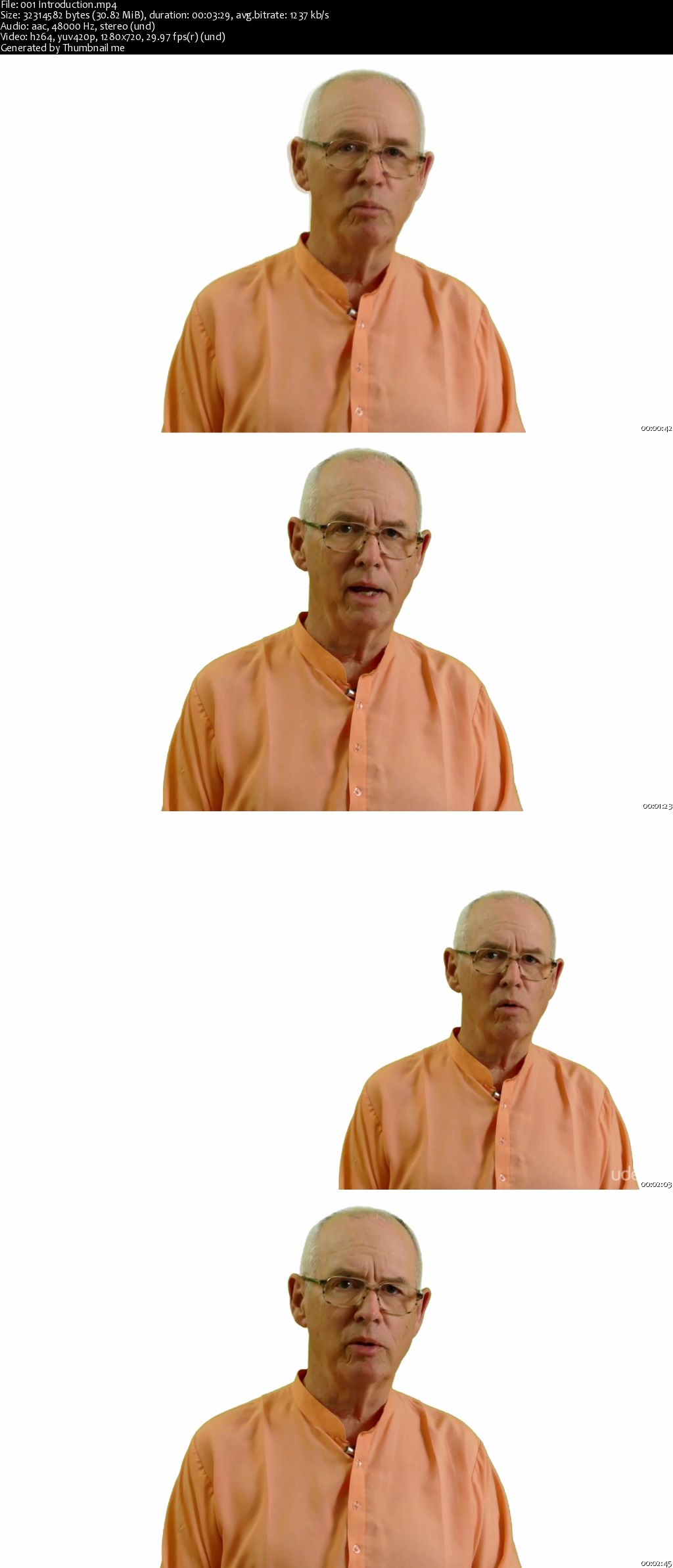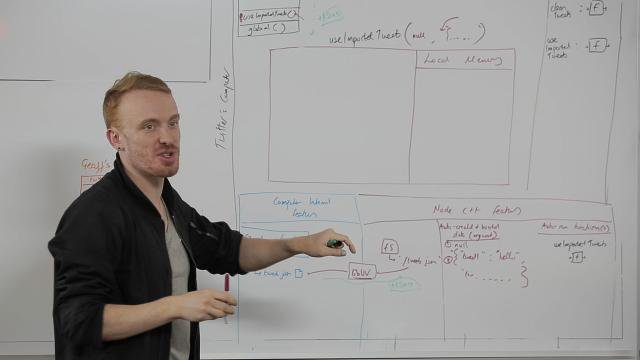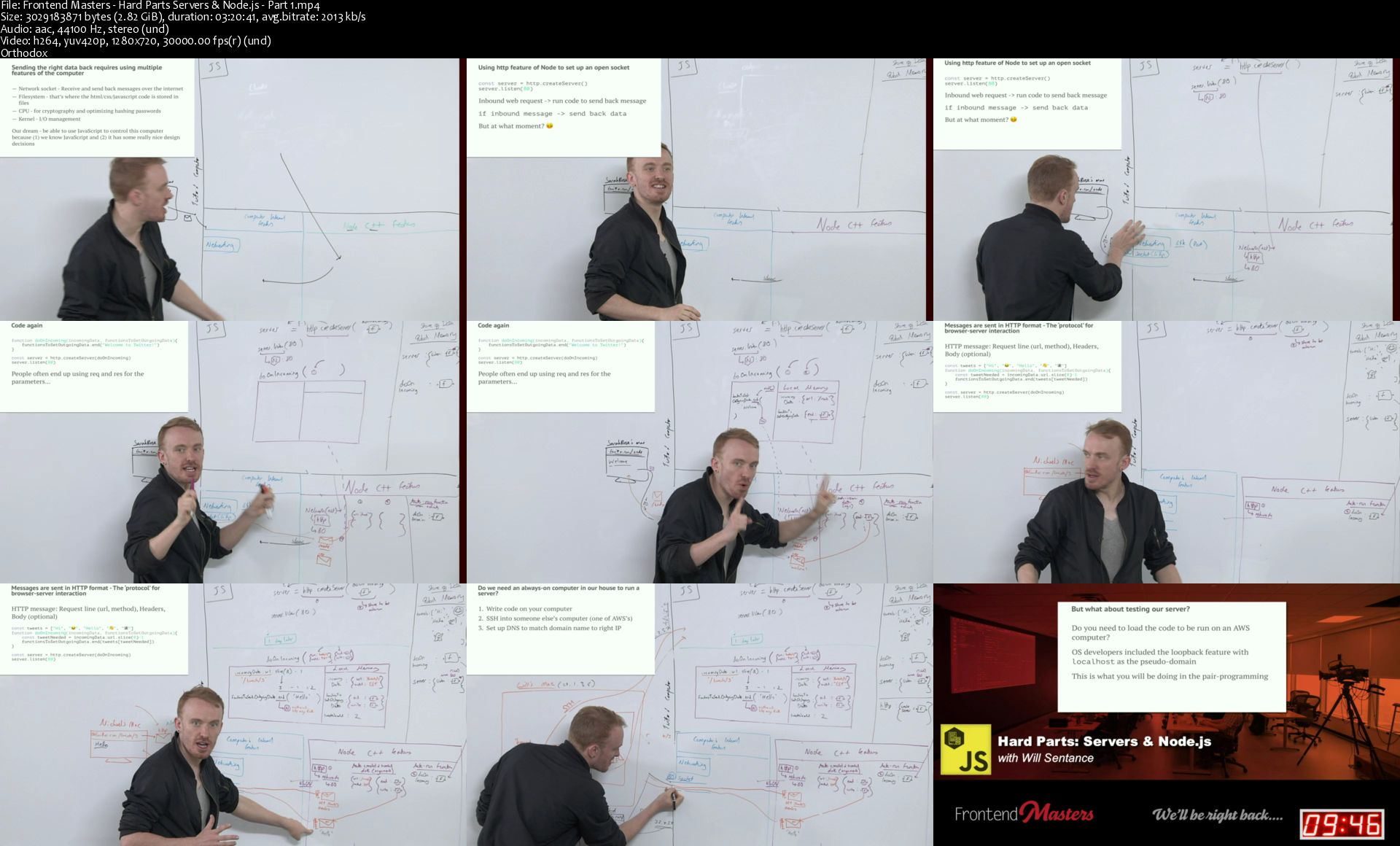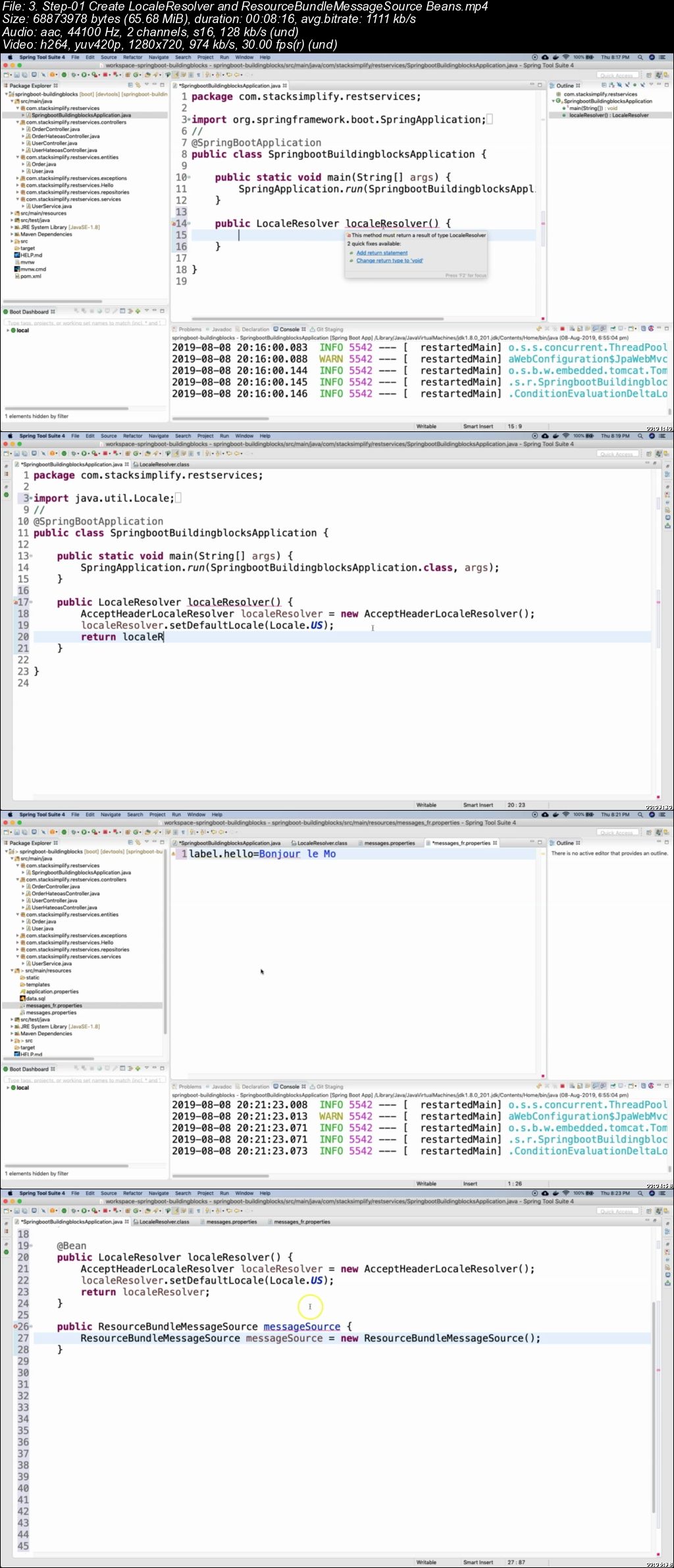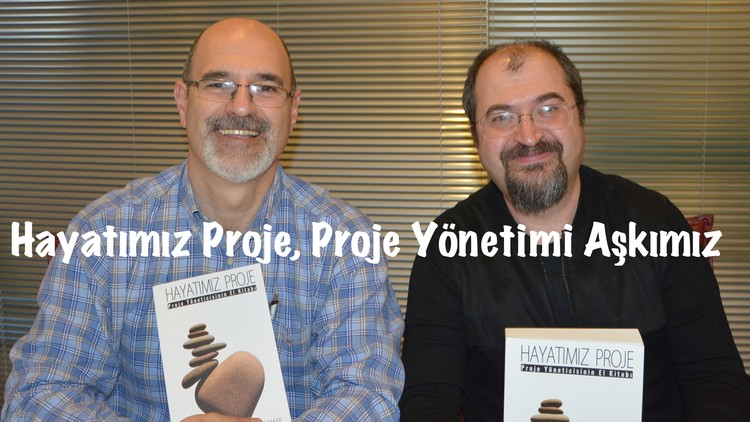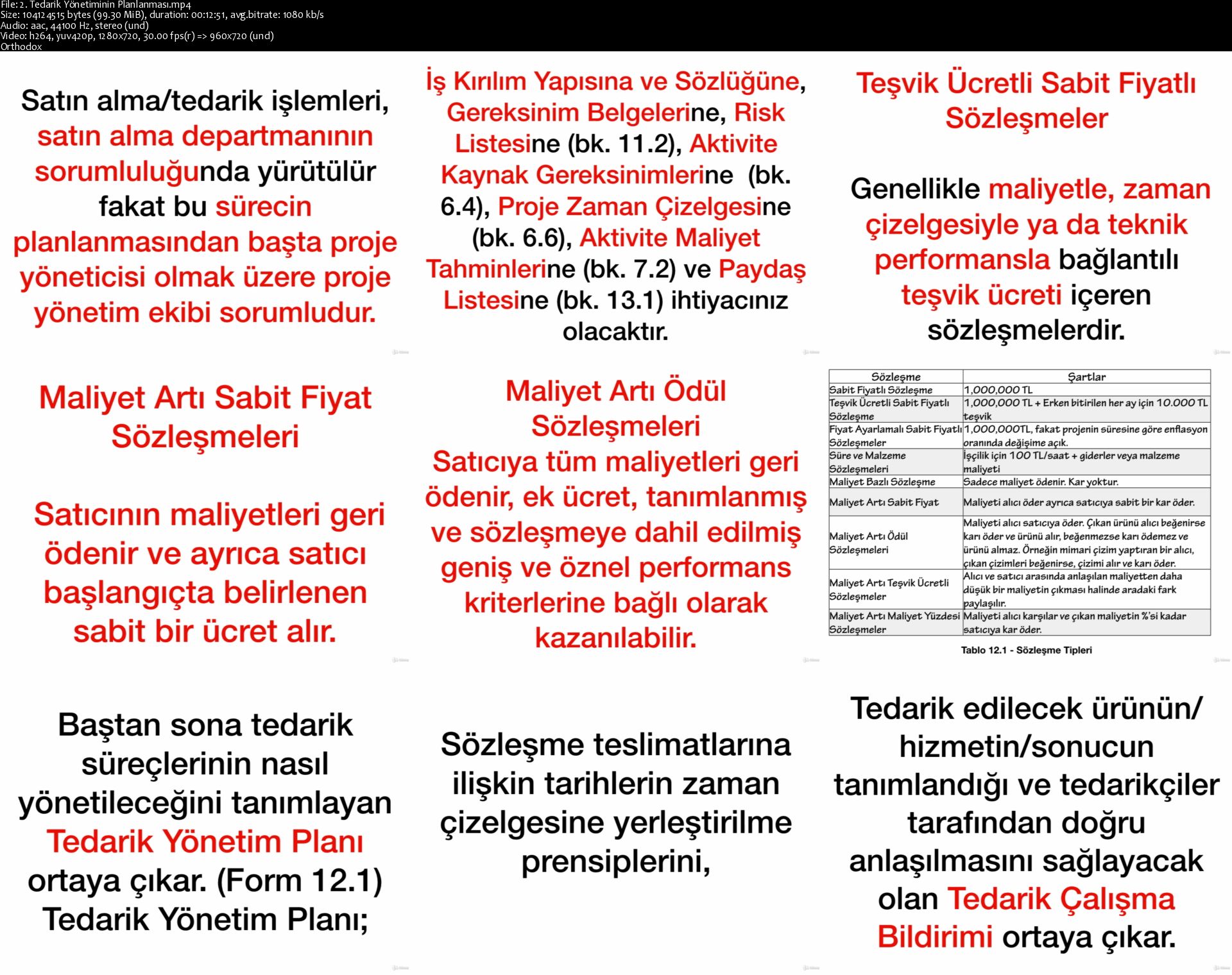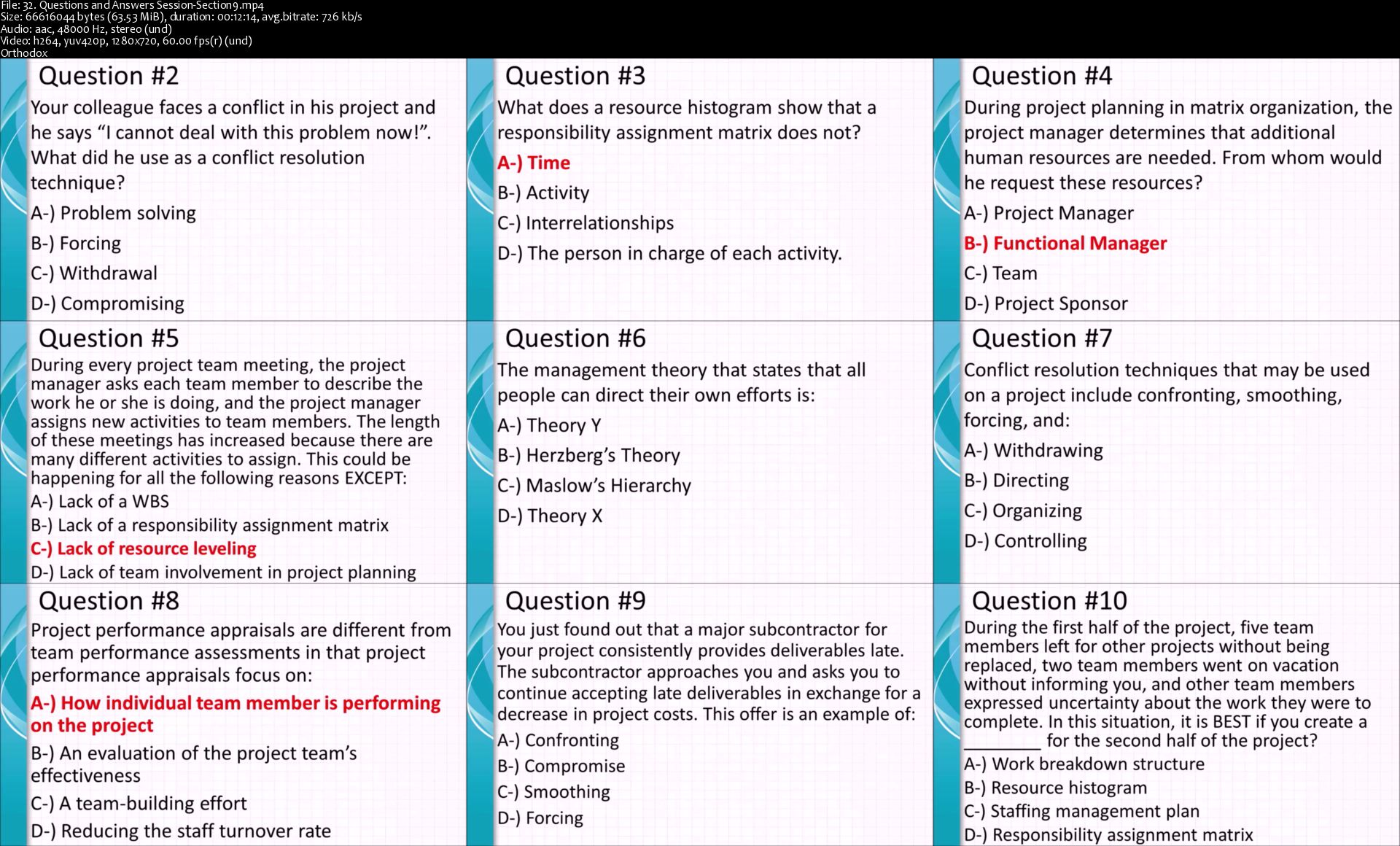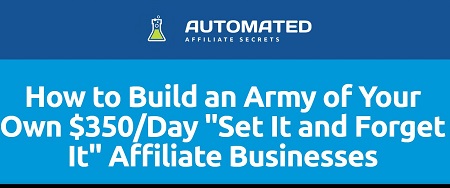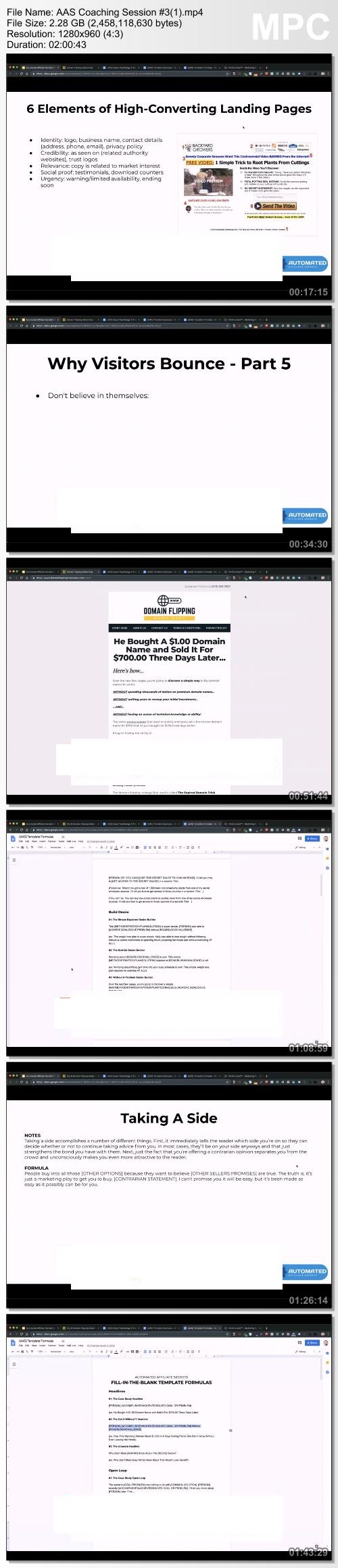Master RESTful APIs with Spring Boot 2 in 100 Steps
Master RESTful APIs with Spring Boot 2 in 100 Steps
.MP4 | Video: 1280x720, 30 fps(r) | Audio: AAC, 44100 Hz, 2ch | 6.03 GB
Duration: 13.5 hours | Genre: eLearning | Language: English
Learn RESTful APIs using Spring Boot 2 with a Hands-on Step by Step Approach by building a User Management Service!
What you'll learn
You will be able to develop RESTful web services with Spring Boot 2 from scratch
You will build a real time project using Spring Boot Data JPA & H2 database wherein same project will be leveraged for learning all the modules in an incremental manner.
You will learn about using github to manage the incremental development process for SpringBoot applications both via git command line and using STS IDE.
You will understand how to implement Exception Handling using Spring 5 latest ResponseStatusException package.
You will be able to design and implement Global Exception handling and Validation for RESTful Services.
You will understand and implement JPA OneToMany Association
You will understand in depth of HATEOAS concepts and implement Self Linking and Relationship linking concepts using HATEOAS.
You will implement internationalisation feature for RESTful Services.
You will be able to understand and design filtering solutions for RESTful webservices with static, dynamic filtering methods and also using @JsonView.
You will understand DTOs concept (Data Transfer Objects) and implement Entity to DTO conversion using ModelMapper and MapStruct Dependencies.
You will understand the options available for RESTful APIs versioning and implement all the options available.
You will learn about importance of API Documentation for RESTful APIs and implement SWAGGER integration with UserManagement Service which you will build as part of this course.
You will understand and implement spring boot actuator and Spring Boot admin features for RESTful Services.
You will learn about Micrometer and how it can export metrics to multiple monitoring tools. You will implement exporting metrics via JMX and also to a SAAS solution named AppOptics and create dashboards, verify timeseries data, live metrics in AppOptics.
Requirements
You should be familiar with basic java concepts
Description
Course Overview
Welcome to this Amazing course on Master RESTful API s using Spring Boot 2 in 100 Steps. The below are the list of modules covered in this course.
Course Modules
01. Introduction
02. Manage Spring Boot Projects via Github & HelloWorld REST service
03. Build RESTful APIs using Spring Data JPA and H2 Database
04. Exception Handling with ResponseStatusException - Spring 5 Latest
05. Validations & Global Exception Handling
06. SpringBoot - JPA OneToMany Association
07. SpringBoot - HATEOAS
08. SpringBoot - Internationalisation
09. SpringBoot - Filtering
10. SpringBoot - DTOS - Data Transfer Objects
11. SpringBoot - Versioning & Content Negotiation
12. SpringBoot - Swagger Integration
13. SpringBoot - Actuator & Admin
14. SpringBoot - Actuator & Micrometer
Each of my courses come with
Amazing Hands-on Step By Step Learning Experiences
Real Implementation Experience
Friendly Support in the Q&A section
Section wise course details
Module 1: Introduction
Module 01: Introduction
01 Step 01: Course Introduction
01 Step 02: Introduction to RESTful API
Module 02: Manage Spring Boot Projects via Github & HelloWorld REST service
02 Step 00: Github & HelloWorld Introduction
02 Step 01: Create Spring Boot base project from spring initializer
02 Step 02: Introduction for managing Spring Boot projects via github
02 Step 03: Github Base Setup
02 Step 04: Add GIT Repository to Spring Tool Suite IDE
02 Step 05: Create a Simple Hello World RESTful Service which returns a String
02 Step 06: Create a Simple Hello World REST Service which returns a Bean (JSON)
02 Step 07: GIT Commit & Push Hello World RESTful service changes to Github
Module 03: Build RESTful APIs using Spring Data JPA and H2 Database
03 Step 00: Introduction to Build RESTful APIs with JPA
03 Step 01: Usecase Introduction
03 Step 02: Verify pom.xml for all Dependencies
03 Step 03: Update application.properties required for JPA based RESTful Services
03 Step 04 01: Create User Entity - Understand @Entity Annotation
03 Step 04 02: Create User Entity - Understand @Table Annotation
03 Step 04 03: Create User Entity - Define Variables, Getters & Setters
03 Step 05: Understand and Implement changes related to H2 Database
03 Step 06: Create User Repository - @Repository
03 Step 07: Implement getAllUsers RESTful Service - @Service, @RestController
03 Step 08: Test getAllUsers RESTful Service - Using REST Client POSTMAN
03 Step 09: Implement createUser RESTful Service - @PostMapping
03 Step 10: Implement getUserById RESTful Service - @GetMapping
03 Step 11: Implement updateUserById RESTful service - @PutMapping
03 Step 12: Implement deleteUserById RESTful Service - @DeleteMapping
03 Step 13: Implement getUserByUsername RESTful Service - @GetMapping
03 Step 14: GIT Commit, Push, Merge to Master and Push
Module 04: Exception Handling with ResponseStatusException - Spring 5 Latest
04 Step 00: Introduction to Exception Handling using ResponseStatusException
04 Step 00: Create git branch - local & remote
04 Step 01: Implement ResponseStatusException handling for getUserById
04 Step 02: Implement ResponseStatusException for updateUserById RESTful Service
04 Step 03: Implement ResponseStatusException for deleteUserById RESTful Service
04 Step 04: Implement ResponseStatusException for createUser RESTful Service
04 Step 05: Implement HTTP Status code & Location Header for createUser Service
04 Step 06: GIT Commit, Push, Merge to Master and Push
Module 05: Validations & Global Exception Handling
05 Step 00: Introduction to Spring Boot - Validations & Global Exception Handling
05 Step 00: Create git branch for Validations & Global Exception Handling
05 Step 01: Implement Bean Validation - @Valid
05 Step 02: Implement custom Global Exception Handler - @ControllerAdvice
05 Step 03: Implement HttpRequestMethodNotSupportedException in GEH
05 Step 04: Implement UserNameNotFoundException in GEH - @ExceptionHandler
05 Step 05: Path Variable Validation & ConstraintViolationException in GEH
05 Step 06: Implement Global Exception Handling using @RestControllerAdvice
05 Step 07: Switching between @ControllerAdvice and @RestControllerAdvice
Module 06: SpringBoot - JPA OneToMany Association
06 Step 00: Need for JPA OneToMany for HATEOAS
06 Step 00: Introduction to JPA OneToMany Association
06 Step 01: Create git branch for JPA OneToMany Association
06 Step 02: Create Order Entity and @ManyToOne Association
06 Step 03: Update User entity with @OneToMany Association
06 Step 04: Implement "getAllOrders" RESTful Service
06 Step 05: Implement "createOrder" RESTful Service
06 Step 06: Implement "getOrderByOrderId" RESTful Service
06 Step 07: GIT Commit, Push, Merge to Master and Push
Module 07: SpringBoot - HATEOAS
07 Step 00: Introduction to Spring Boot - HATEOAS
07 Step 00: Create git branch for HATEOAS
07 Step 01: Add HATEOAS Dependency in pom.xml
07 Step 02: Extend User and Order Entities with ResourceSupport
07 Step 03: Create new User and Order Controllers for HATEOAS Implementation
07 Step 04: Implement self link in getUserById Method
07 Step 05: Implement self and relationship links in getAllUsers Method
07 Step 06: GIT commit code, push to remote, merge to master
Module 08: SpringBoot - Internationalisation
08 Step 00: Introduction to Internationalisation
08 Step 00: Create git branch for Internationalisation
08 Step 01: Create LocaleResolver and ResourceBundleMessageSource Beans
08 Step 02: Implement RESTful Service with Internationalisation
08 Step 03: GIT Commit, Push, Merge to Master and Push
Module 09: SpringBoot - Filtering
09 Step 01: Implement Static Filtering using @JsonIgnore and @JsonIgnoreProperties
09 Step 02: Implement Dynamic Filtering using MappingJacksonValue
09 Step 03: Implement Dynamic Filtering with MappingJacksonValue & @RequestParam
09 Step 04: Dynamic Filtering - git Commit and Push code
09 Step 05: Introduction to Filtering using @JsonView
09 Step 06: Implement Filtering using @JsonView
Module 10: SpringBoot - DTOS - Data Transfer Objects
10 Step 01: ModelMapper Introduction
10 Step 02: ModelMapper Configuration Setup
10 Step 03: Implement Methods using ModelMapper
10 Step 04: MapStruct Introduction
10 Step 05: MapStruct Configuration Setup
10 Step 06: MapStruct - Create UserMapper and Implement getAllUsers Method
10 Step 07: MapStruct - Implement getUserById Method using MapStruct UserMapper
Module 11: SpringBoot - Versioning & Content Negotiation
11 Step 00: Versioning Introduction
11 Step 01: Create DTO's required for Versioning Implementation
11 Step 02: Implement URI Versioning
11 Step 03: Implement Request Parameter Versioning
11 Step 04: Implement Custom Header Versioning
11 Step 05: Implement Media Type Versioning
11 Step 06: Implement & Test Content Negotiation
11 Step 07: GIT Commit Code & Push for Content Negotiation branch
Module 12: SpringBoot - Swagger Integration
12 Step 00: Introduction to Swagger
12 Step 01: Add Springfox Dependencies to pom.xml and Create SwaggerConfig file
12 Step 02: Adding API Info to modify header part of our documentation
12 Step 03: Restrict scope of swagger document generation using API Base packages
12 Step 04: Auto populate documentation for JSR-303 Validations
12 Step 05: Adding Swagger Core Annotations to Model class
12 Step 06: Adding Swagger Core Annotations to Controller classes
Module 13: SpringBoot - Actuator & Admin
13 Step 00: SpringBoot Actuator Introduction
13 Step 01: Add Actuator Dependency in pom.xml
13 Step 02: Expose all Actuator Endpoints and discuss about them
13 Step 03: SpringBoot Admin Introduction
13 Step 04: SpringBoot Admin - Base Setup
13 Step 05: Point SpringBoot Client Application to SpringBoot Admin Server
13 Step 06: Test the features in SpringBoot Admin Server
Module 14: SpringBoot - Actuator & Micrometer
14 Step 00: Introduction to SpringBoot Micrometer
14 Step 01: Add Micrometer Dependency to pom.xml
14 Step 02: Integrate with JMX and view metrics in JConsole
14 Step 03: Integrate with AppOptics to export metrics and View metrics in AppOptic
14 Step 04: Verify Metrics in AppOptics and Create Metrics Dashboards
Who this course is for:
Anyone who wish to learn on how to design and develop Spring Boot RESTful APIs with Spring Boot from scratch.
Anyone who want to learn Step by Step with a Hands-On Approach.
Anyone who wants to learn how to build enterprise application backend layers with modern approach (RESTful APIs)