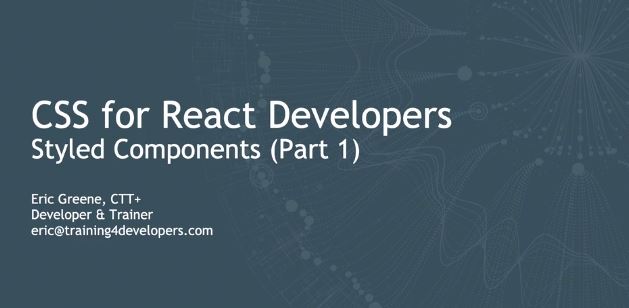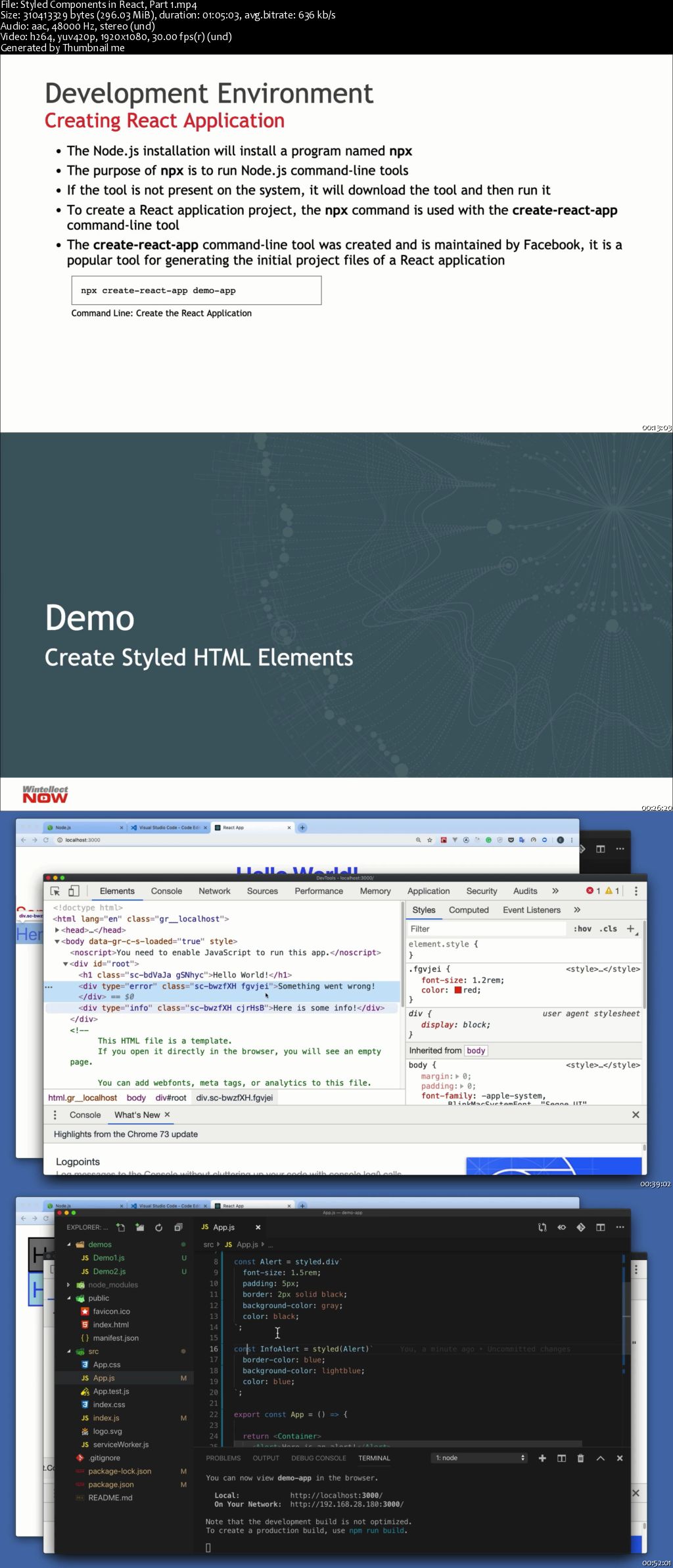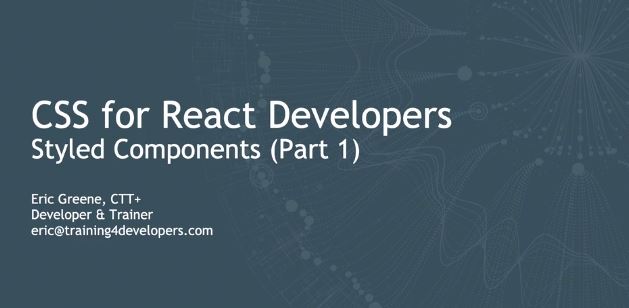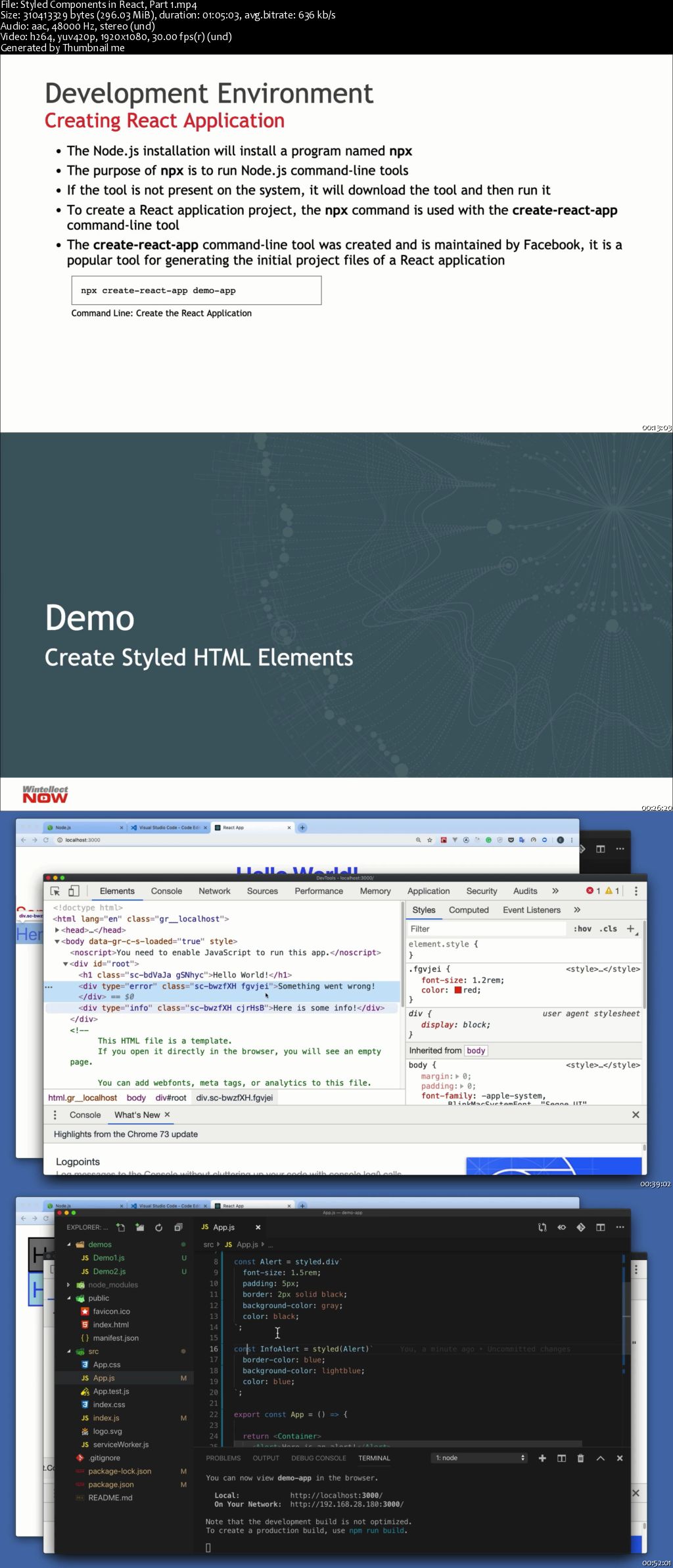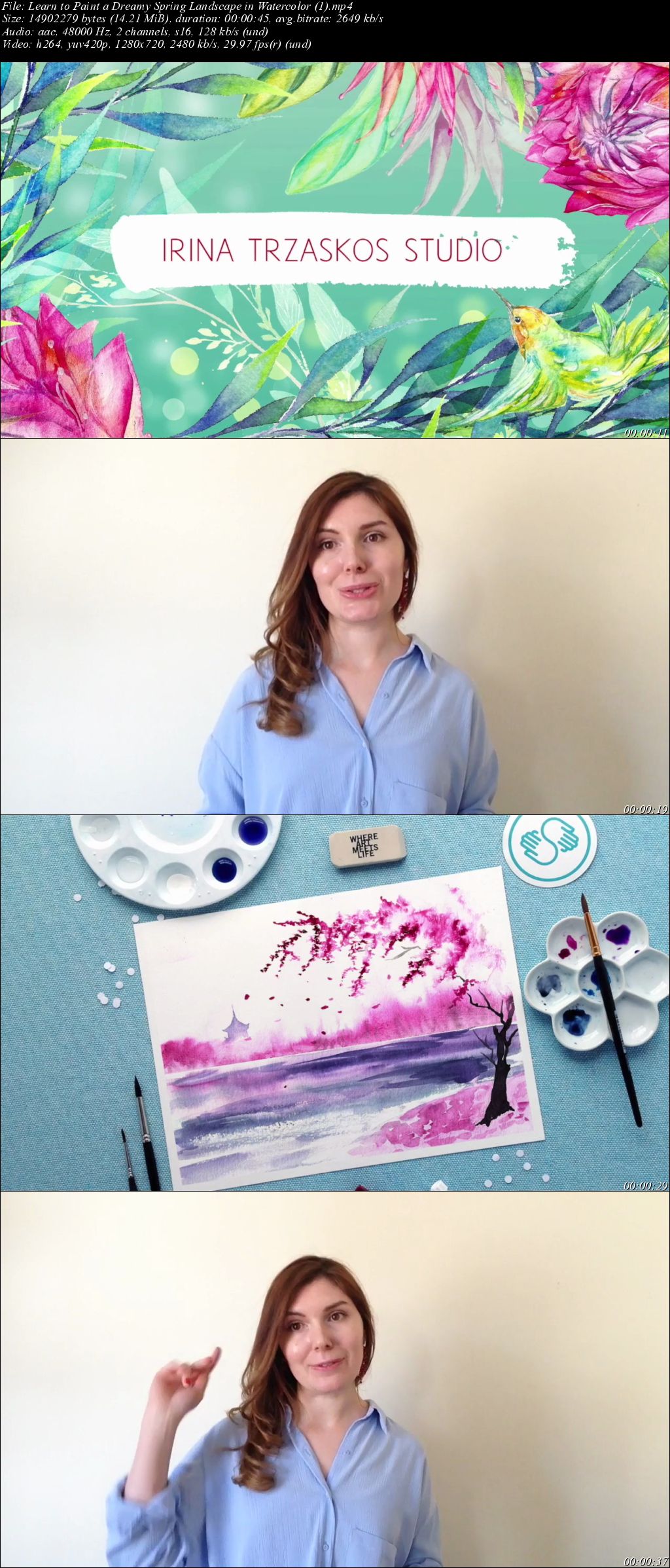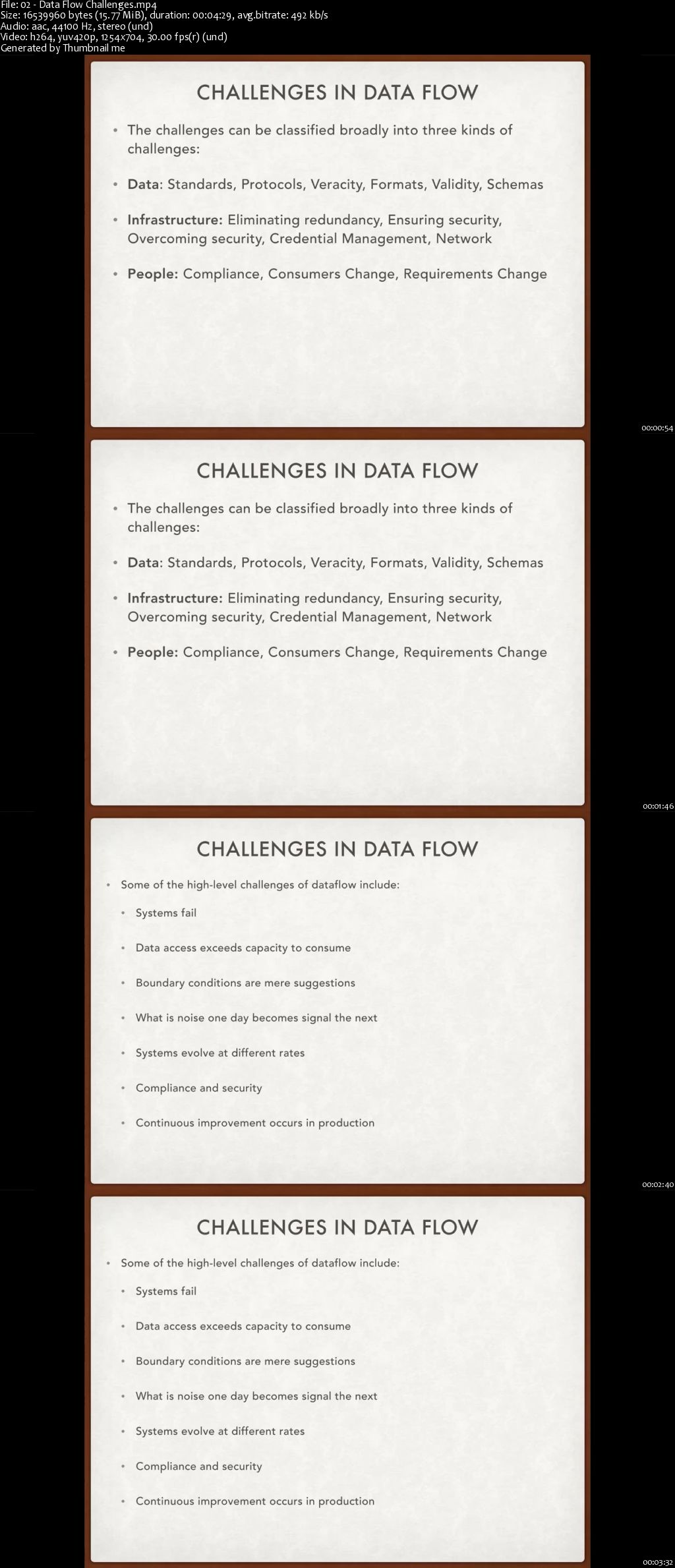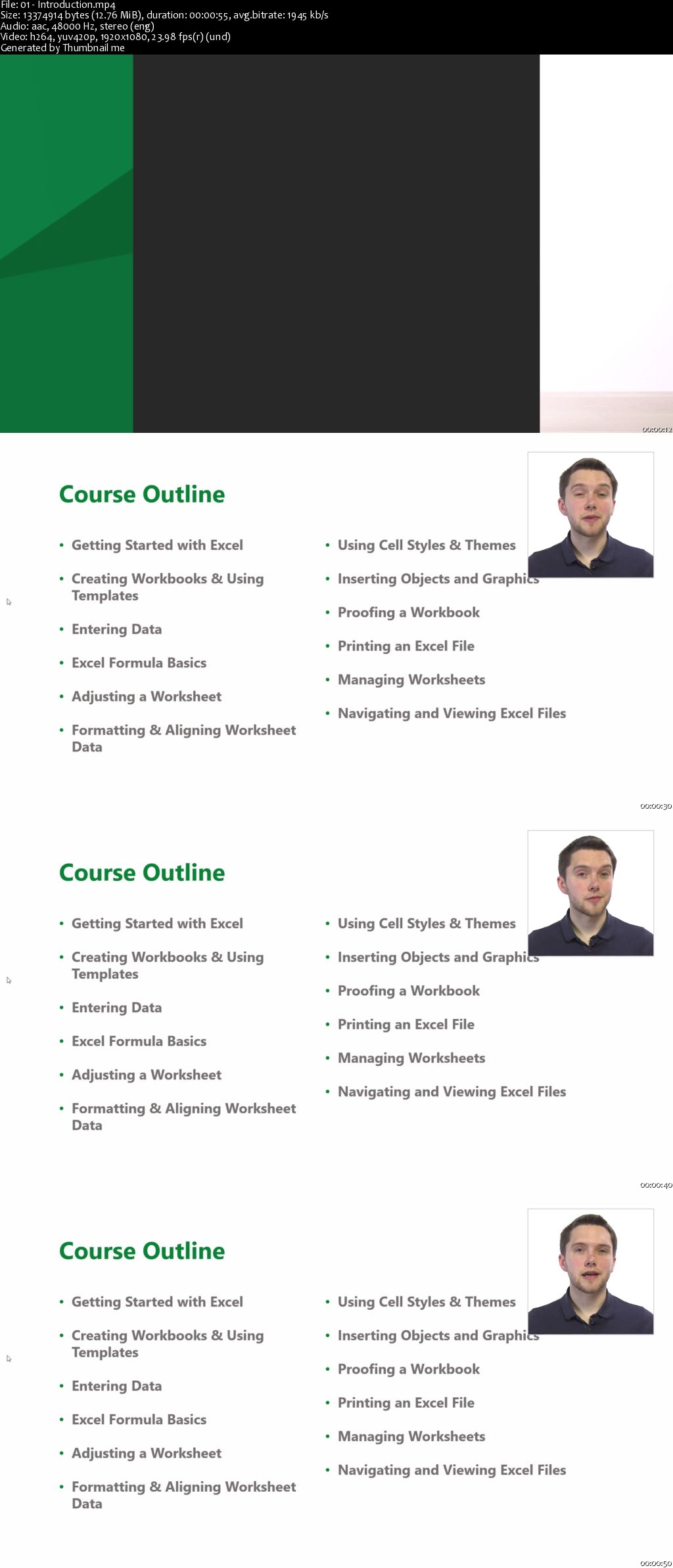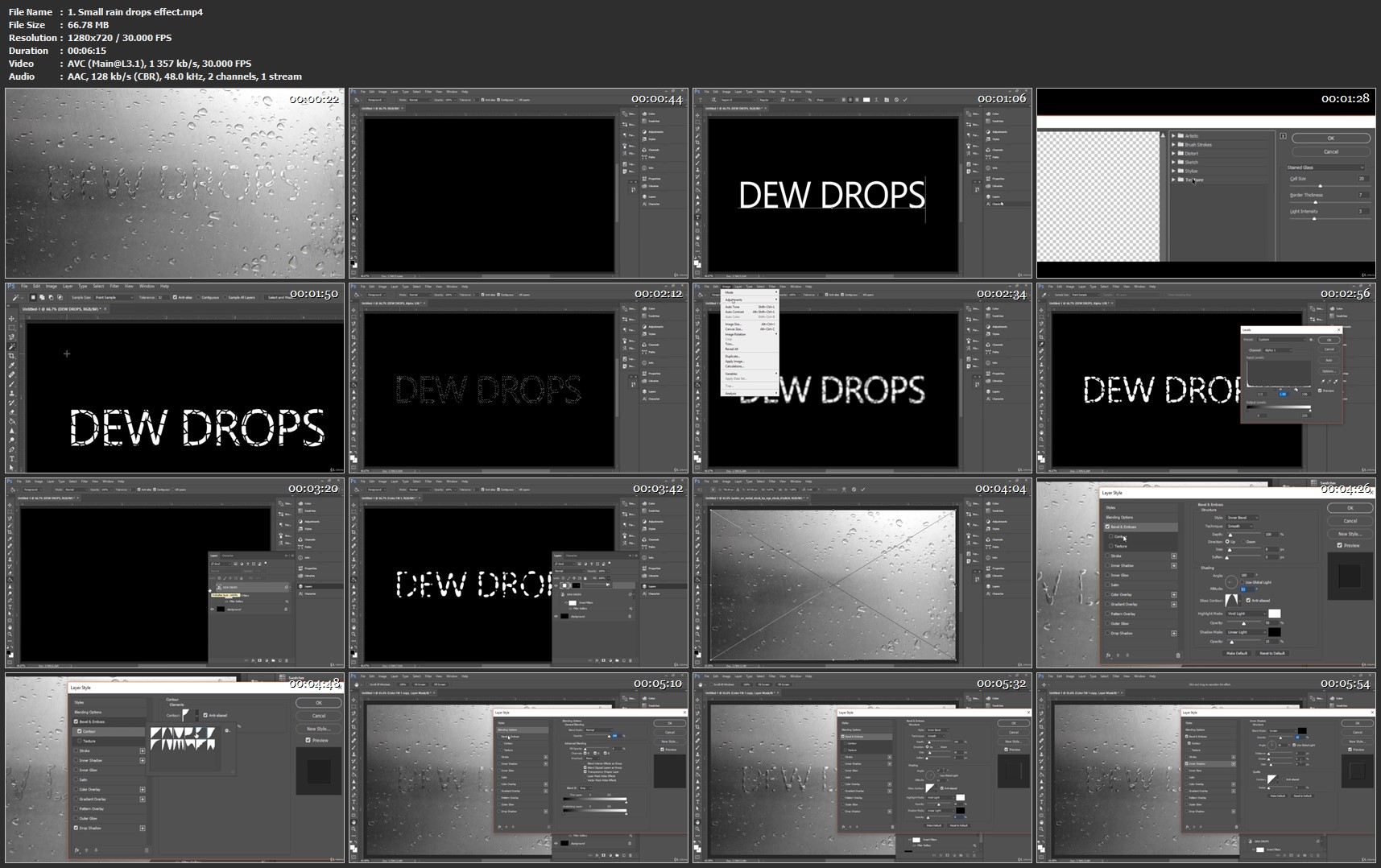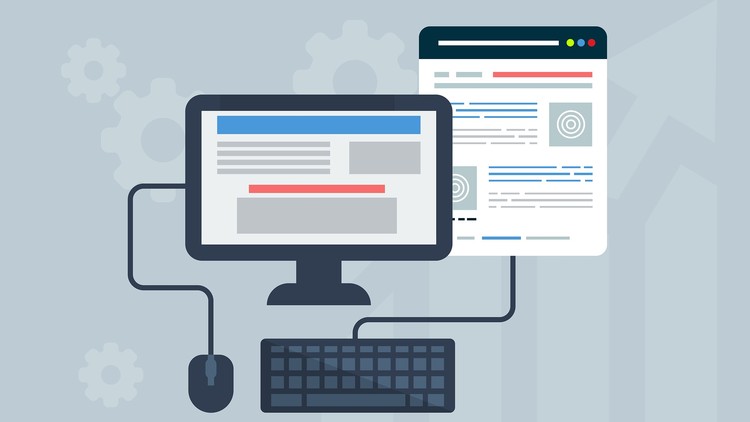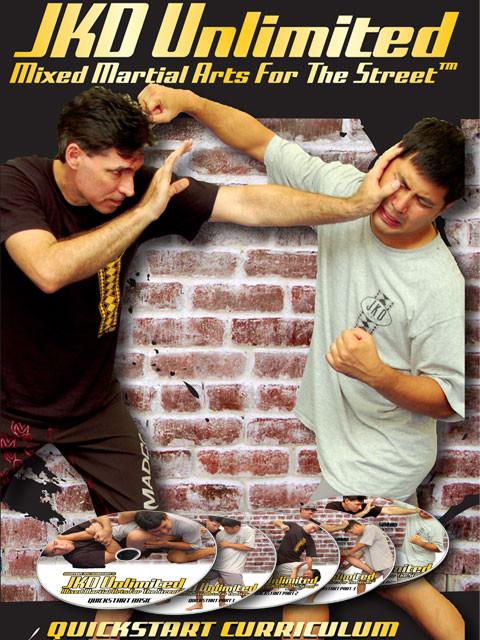Apache Nifi Fundamentals
Apache Nifi Fundamentals
MP4 | Video: AVC 1280x720 | Audio: AAC 44KHz 2ch | Duration: 2 Hours | 455 MB
Genre: eLearning | Language: English
Master Apache Nifi in this video series, which combines lecture and hands-on through these 18 topics:
About Data Flow. This first clip in this Apache Nifi video series introduces the concept of Data Flow and the important roles of Producer and Consumer.
Data Flow Challenges. This second clip in this Apache Nifi video series reveals the challenges of moving big data quickly involving Data Standards, Protocols, Veracity, Formats, Validity, and Schemas. Infrastructure and People also pose huge types of data flow challenges.
Introducing Apache Nifi. This third clip in this Apache Nifi video series introduces Apache Nifi. Nifi is a software project designed to automate the flow of big data between software systems. Nifi has several critical properties including support for security, lineage, and scalability.
Apache Nifi Use Cases. This fourth clip in this Apache Nifi video series explores the different use cases of Nifi, including IoA/IoT Optimization, Compliance, and Digital Security.
Flow-based Programming. This fifth clip in this Apache Nifi video series explains flow based programming. Flow-based Programming (FBP) is a programming paradigm that uses a data factory metaphor for designing and building applications.
Nifi Functionality. This sixth clip in this Apache Nifi video series explains the main features of Nifi, in the areas of flow management and ease of use. For flow management, features exist for guaranteed delivery, data buffering, prioritized queueing, and Flow Specific Quality of Service (QoS). For ease of use, features exist for visual command and control, data provenance, and recovery and recording of history.
Nifi Terminology. This seventh clip in this Apache Nifi video series covers Nifi terminology. Learn about the concepts of Dataflow Manager, FlowFile, FlowFileProcessor, Relationship, Connection, Flow Controller, and Process Group.
Nifi Architecture. This eighth clip in this Apache Nifi video series covers Nifi architecture. Learn about the key architectural components of the Web Server, Flow Controller, Extensions, FlowFile Repository, Content Repository, and Provenance Repository.
Nifi Installation and Hands-on Part 1. This ninth clip in this Apache Nifi video series shows you how to install Nifi, introduces you to the Nifi menus and screens, and create your first Nifi project.
Nifi Hands-on Part 2. This tenth clip in this Apache Nifi video series continues your Nifi hands-on experience by building on the prior project.
Nifi Hands-on Part 3. This eleventh clip in this Apache Nifi video series continues your Nifi hands-on experience by building on the prior project.
Nifi Hands-on Part 4. This twelve clip in this Apache Nifi video series continues your Nifi hands-on experience by building on the prior project.
Nifi Hands-on Part 5. This thirteenth clip in this Apache Nifi video series continues your Nifi hands-on experience by building on the prior project.
Nifi Hands-on Part 6. This fourteenth clip in this Apache Nifi video series continues your Nifi hands-on experience by building on the prior project.
...